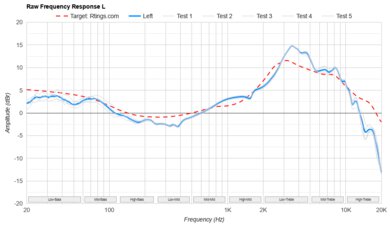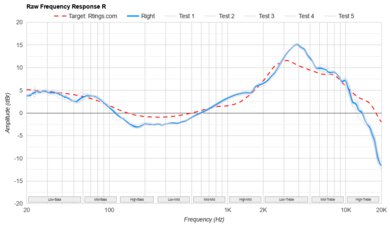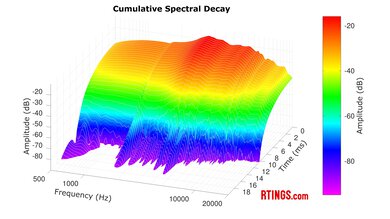The Beats Solo 4 are the next generation of the Beats Solo3 2019. While Beats is more known for its premium products, these cans sit as a lower-end option for those who prefer an on-ear fit. They maintain all their predecessors' sleek, colorful design elements but with some small improvements, like a built-in digital-analog converter (DAC), USB-C audio support, and Android quick-pairing. However, if you've been waiting for a successor to the Beats Solo Pro, you may be disappointed, especially since this fourth-gen model doesn't support active noise cancelling (ANC).
Our Verdict
The Beats Solo 4 are decent for sports and fitness. They're lightweight, stable on-ear, and have a decently comfortable fit. Using them wirelessly also helps reduce the chances of something snagging the headphones off your head. Plus, they come in a couple of different colorways, so you can stand out at the gym. Unfortunately, they don't have an IP rating for water resistance, but that's not uncommon for on-ear headphones.
- Well-built and decently comfortable.
- Long-lasting battery life.
- Poor noise isolation.
- No IP rating.
The Beats Solo 4 are acceptable for travel. They're a little bulky but lightweight and can fold into a more compact shape, allowing you to store them in their carrying case. They're also decently comfortable and last over 48 hours continuously, which will be more than enough for long days on the go. Unfortunately, they don't have noise cancelling, and as a result, they struggle to block out background noise like the rumble of plane or train engines.
- Well-built and decently comfortable.
- Long-lasting battery life.
- USB audio available.
- Disappointing mic performance.
- Poor noise isolation.
- No IP rating.
The Beats Solo 4 are middling for office use. These flashy cans have a decently comfortable fit and have a long enough battery life to get you through your week without needing a recharge. That said, they have a few caveats: they don't have ANC and struggle to passively block out background noise like talkative coworkers. They don't support multi-device pairing either, so you can only stay connected to your PC or smartphone, not both.
- Well-built and decently comfortable.
- Long-lasting battery life.
- USB audio available.
- Disappointing mic performance.
- No multi-device pairing.
- No sound customization features.
- Poor noise isolation.
The Beats Solo 4 are Bluetooth-only headphones. Their latency is too high to be used for this purpose unless you like lip-sync mismatch.
The Beats Solo 4 are decent for wired gaming. Using them with their analog cable will only give you audio support, but you can pass through audio and mic signals via their USB cable. Their balanced, slightly bright sound is well-suited for dialogue-centric gameplay like party banter or instrumentals like sweeping cinematic cutscenes. That said, they lack the utility of customization features found on dedicated gaming headsets. Their integrated mic also offers a disappointing overall performance, so these aren't the best choice if you like to chat to other gamers while playing.
- Well-built and decently comfortable.
- Long-lasting battery life.
- USB audio available.
- Disappointing mic performance.
- No sound customization features.
- Poor noise isolation.
The Beats Solo 4 have good audio reproduction accuracy. These on-ears differ greatly from Beats' bass-heavy reputation over the years: they're slightly bright, with flat bass and mid-range and a gently boosted treble that adds detail to sounds like voices. Their left and right drivers are well matched, and they don't distort, even at high listening levels. As on-ears, they don't produce audio that feels like it's coming from two speakers in a room. Your audio feels as though it's coming from inside your head.
The Beats Solo 4 have a poor noise isolation performance. They lack active noise cancelling (ANC) and so rely on their passive seal to block out noise. Unfortunately, they don't block out much at all, so you'll hear rumbly bus engines loud and clear, and chatty coworkers will only slightly have their noise reduced. On the plus side, they don't leak much audio, and what does leak out is thin.
The Beats Solo 4 have a sub-par microphone. The mic makes your voice sound muffled and distant and doesn't separate your voice from the noise around you very well, so if you take calls in a noisy environment, the person on the other end may have trouble understanding you against the background noise.
The Beats Solo 4 have amazing frequency response consistency. Since they're on-ears, you'll want to take a moment to seat them correctly on your head when first putting them on each time, but having done so, you can expect consistent sound with each wear.
Performance Usages
Changelog
-
Updated Dec 01, 2025:
This review has been updated to Test Bench 2.0, which adds the following tests: Stereo Mismatch, Group Delay, Cumulative Spectral Decay, PRTF, Harmonic Distortion, and Electrical Aspects. We've added new performance usages and updated the text throughout the Sound tests and side-by-sides.
- Updated Nov 18, 2025: We've converted this review to Test Bench 2.0, which updates our sound tests and adds performance usages. You can read more about this in our changelog.
-
Updated Dec 16, 2024:
Several Sound tests have been updated following Test Bench 1.8. There have also been text changes made throughout the review, including to the usages and product comparisons to match these results.
- Updated Dec 09, 2024: We've converted this review to Test Bench 1.8, which updates our target curve and Sound tests. You can read more about this in our changelog.
Check Price
Differences Between Sizes And Variants
The Beats Solo 4 come in a few different colorways: 'Matte Black,' 'Slate Blue,' 'Black/Gold,' and 'Cloud Pink.' We tested the Slate Blue colorway; you can see our model's label here. If you come across another variant of these headphones, let us know in the comments, and we'll update our review.
Popular Headphones Comparisons
The Beats Solo 4 are the 2024 successor of the Beats Solo3 2019, and while nearly five years have passed since the last update, the most significant change is in their sound. They're a lot more neutral-sounding, which fans of Beats' previous bassy offerings may find a tad disappointing, but it's a win for those looking for something more balanced. Like the Beats Studio Pro Wireless, they also have a built-in DAC and support USB-C audio, so you can listen to high-quality, lossless audio. One Touch Pairing and Quick Pair replace the H1 chip as well, so it's still simple to connect the headphones to your iOS or Android device. Unfortunately, if you were hoping to upgrade from your noise cancelling Beats Solo Pro, you may want to hold off since the Solo 4 don't have an ANC system.
Check out our picks for the best on-ear headphones, the best headphones for running, and the best wireless Bluetooth headphones.
The Beats Solo 4 are from a newer generation than the Beats Studio3 Wireless and benefit from a few technological upgrades in the intervening years, such as USB-C audio, twice the battery life, and Apple Spatial Audio compatibility, to name a few. The Solo 4 also output a more consistent sound with a more balanced, slightly bright sound profile. On the other hand, the Studio3 Wireless fit over-ears (which some find more comfortable than the on-ear fit of the Solo 4), and they have a warmer tuning that's more akin to earlier Beats, which sounds muddier and duller than the Solo 4. The Studio3 Wireless are also the only pair with ANC, and although it's not super effective, it cuts low-pitched noises more than the Solo 4 isolates.
The Beats Solo Pro and the Beats Solo 4 have different strengths, and depending on your preferences, you may like one of the other. The Solo Pro have the edge over the newer Solo 4 if you're looking for noise cancelling. Only the Solo Pro have an ANC system, and they do a significantly better job of reducing ambient sound around you. They also have an H1 chip for seamless pairing with iOS devices, though the Solo 4 support their own quick pair feature with both iOS and Android. That said, the Solo 4 support Spatial Audio and can be used via analog or USB in addition to Bluetooth. Their battery life is longer, too.
The JBL Live 670NC offer more customization and extra features than the Beats Solo 4. While both on-ears are similarly comfortable and well-built, the JBL have companion app support, including a parametric EQ and presets, and they have ANC. While it does a mediocre job of blocking out background noise, it's still better than the Beats' passive capabilities. They also support multi-device pairing and have a significantly longer continuous playback time. However, the Beats have a more balanced sound profile, which some users may prefer, and can also be used via a wired USB connection.
The Beats Studio Pro are the over-ear counterpart of the Beats Solo 4, which are on-ear headphones. Both have a similar sound, but only the Studio Pro have a couple of EQ presets when using their built-in DAC via USB. The Studio Pro also have noise cancelling and can block out a good amount of ambient sound so that you can focus on your audio. However, the Solo 4 are cheaper and offer similar levels of comfort and build quality.
Test Results

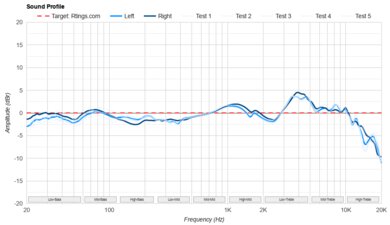
The Beats Solo 4 deviate from the classic bassy sound seen in past iterations. Instead, they offer a balanced, slightly bright sound profile that's closer in response to the Beats Solo Pro. This touch of extra treble makes vocals and instruments sound clear and detailed. If you crave the boomy, rumbly sound from predecessors like the Beats Solo3 2019, you may be disappointed. But, if you're willing to give them a chance, they still deliver pleasing and controlled bass that suits contemporary genres like techno and EDM. Unfortunately, there are no sound customization features available.
Although we tested their sound using Bluetooth, you can check out this graph to see how they perform with different connections. There isn't a difference in frequency response when it comes to analog vs Bluetooth vs USB. It's worth mentioning that the headphones have a built-in DAC that lets you play lossless audio from your phone or computer via USB-C, though. If you're taking a call, the headphones will sound different, though. You'll lose out on bass and treble, making your audio sound more hollow and dull.
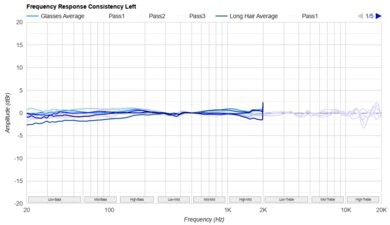
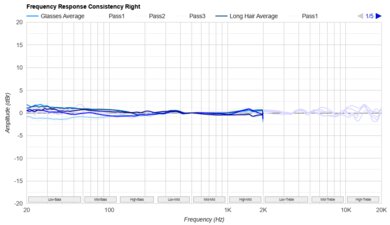
These headphones' frequency response consistency is excellent. On-ear headphones can be a little finicky if you want a consistent sound since they're sensitive to how they're placed on your ears. That said, the overall deviation is still fairly low, so as long as you take the time to ensure a good fit, you'll receive more consistent sound.
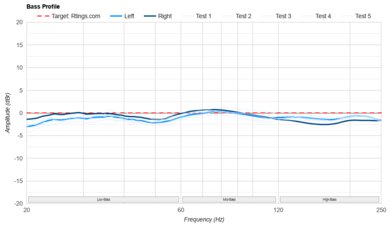
These headphones have outstanding bass target compliance. Unlike older Beats products, they have a flat response in this range. As a result, they can reproduce satisfying thump, rumble, and boom, but not to the extent that it drowns out or muddies vocals and instruments.
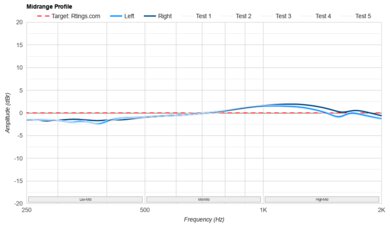
Their mid compliance is superb. The response in this range is tilted ever so slightly towards the treble, so vocals and instruments like guitars and pianos are full-bodied but still present enough to cut through dense mixes. In songs like Obsessed by Olivia Rodrigo, her voice in the chorus is pushed forwards, sounding present and clear.
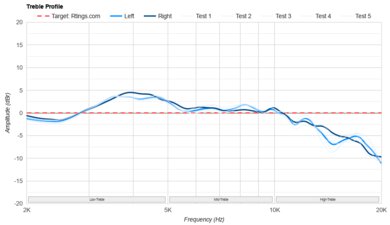
The Beats Solo 4 have outstanding treble compliance. The response is a little overemphasized in the low treble, so vocals and instruments are bright and detailed, if occasionally a touch harsh. But the mid-treble is well-balanced, so cymbals and sibilants aren't piercing.
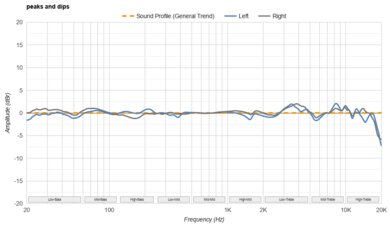
These headphones' peak-and-dip performance is excellent, meaning they do an amazing job of following their own sound profile. There are very few deviations from the general sonic trend other than a couple of small peaks and dips in the treble range that can render the upper harmonics of voices inconsistent.
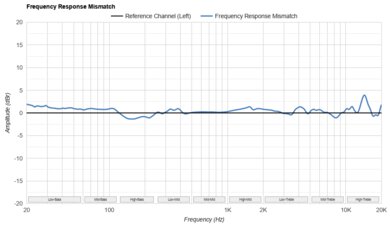
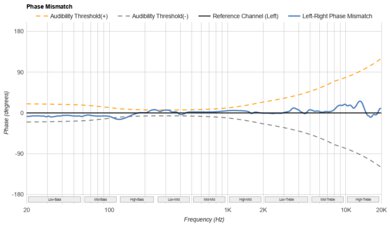
These headphones have well-matched left and right drivers. Deviations in phase and amplitude between each driver at most skirt the audibility threshold, so you can expect instruments to be correctly located in the stereo field.
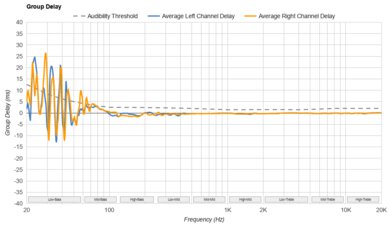
These headphones score poorly for group delay, but we didn't notice any subjective issues during testing.
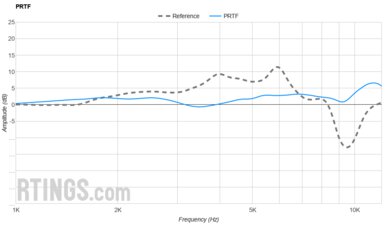
These on-ear headphones don't produce audio that interacts with your outer ear, which needs activation by sound to give you a more out-of-head soundstage. Sound doesn't feel like it's coming from two speakers in a room but from inside your head. Since they're closed-back headphones, they also have trouble creating an open and spacious sound.
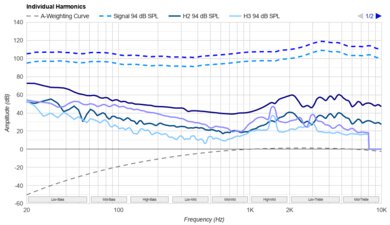
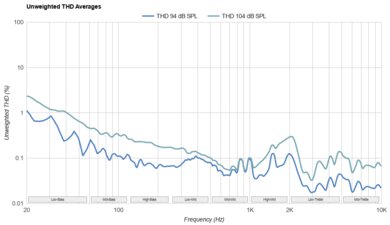
These headphones produce remarkably low harmonic distortion, even when pushed to unsafe listening levels. You can expect clean and pure audio reproduction.
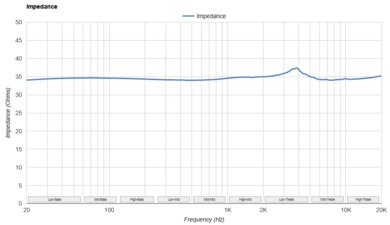
You don't need a dedicated amplifier to use these headphones via their wired connection.

If you're an iOS user, you can access Apple's Spatial Audio. You can turn on/off head tracking via the volume Control Center, which allows audio to follow your head movements. If you're an Android user, you can use Dolby Atmos, though you'll need audio formats that support this feature.
These are the settings used to test these headphones, and our results are only valid when used in this configuration.

Beats put a lot of emphasis into design language, and it shows throughout their products. The Beats Solo 4 Wireless' colorful rounded frame feels playful, while their monochromatic colorways help them stand out against the sea of black and beige competitors. The manufacturer's logo is embossed on both ear cups, while the hinges are made of brushed steel to give it a more refined look. They're available in three different colorways, including 'Slate Blue,' 'Black/Gold,' and 'Cloud Pink,' as well as 'Matte Black' for those who want to keep the flashiness to a minimum.

These on-ears have a decently comfortable fit. Their ear cups don't clamp quite as tightly as their predecessor, so they don't feel as fatiguing when worn for long listening sessions. The silicone headband is pretty grippy and can tug at your hair if you're playing with the fit. There are also a few parts of the headphone that can catch errant hair—the hinges, as well as the space behind the yoke, can pull out long flowing tresses if you're not careful.

These headphones have okay controls. They're mostly found on the left cup and are integrated into the Beats logo. The center 'b' button handles your basic playback commands, while the outer circle is a volume rocker. The right ear cup also has a power/Bluetooth pairing button. For a full list of commands, you'll want to check out the user manual here. It's worth noting that Apple's own user manual for these headphones states that the power button is on the left cup. It's on the right cup.
Overall, the controls are easy to locate and use. The buttons are also clicky. There are chimes for turning the headphones on and off, but that's about it.

These headphones are somewhat portable. Thanks to their hinges, they can fold inwards to help conserve space. They're still bulky, and if you put them in their carrying case, they'll take up room in your bag or purse.

They come with a good carrying case made from a durable woven fabric, which feels thick and tough. There's a zipper to help keep the headphones safe inside. Inside the case is a soft lining material. There isn't any internal compartment to keep the cables separate from the headphones, though. You can see how these cans fit into their case here.

The Beats Solo 4 have a good build quality. They're mostly made of plastic but with brushed metal accents, particularly on the hinges, which make a satisfying clicking sound when you're adjusting the fit. There's also silicone padding on the bottom of the headband to keep the headphones in place, as well as a silicone rubber jacket to cover the cable. The ear cups also have a supple faux leather padding, but it's a little stiff. The previous model's hinges were prone to damage over time and could fail. We don't know if this model will experience those same issues, but it's something to know when manipulating these headphones.

The Beats Solo 4 have a stable fit. They won't move around if you're enjoying your music on the go, but if you want to headbang to your favorite tunes or wear them during tough workouts, they can fall off your head.

- Beats Solo 4 Wireless headphones
- Carrying case
- USB-C to USB-C audio/charging cable
- 1/8" TRS cable
- Manual
- Stickers
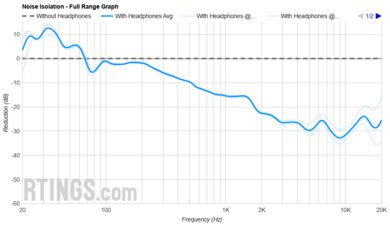
These headphones have a poor noise isolation performance, but that's to be expected from passive on-ears. Unlike the Beats Solo Pro, they lack noise cancelling and aren't designed to block out sound. As a result, you'll hear much of the low rumble of traffic to colleagues at the office chatting to the high-pitched hum of computer fans.
While there's a bump above zero in the bass range in our Noise Isolation - Full Range graph, this is produced only when used on our test rig. You won't experience this in your day-to-day use.
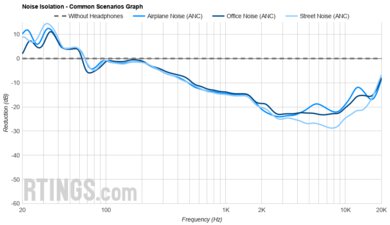
Like with Full Range noise isolation, the Beats Solo 4 Wireless don't block out much audio in our common scenarios tests. If you're on a busy street, you'll hear the sound of traffic. Likewise, in an office, you'll hear chatty coworkers.
There's also a bump above zero in the bass range in this Noise Isolation graph, which appears only when used on our test rig. You won't experience this in your day-to-day use.
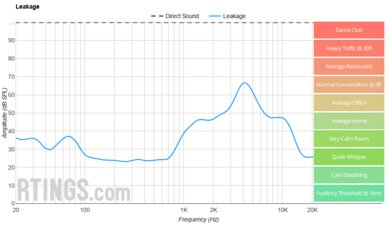
The Beats Solo 4 have a decent leakage performance. Most of their leakage is concentrated in the treble range, which sounds thin. That said, if you like to jam out to your tunes at high volumes, others around you will hear it.
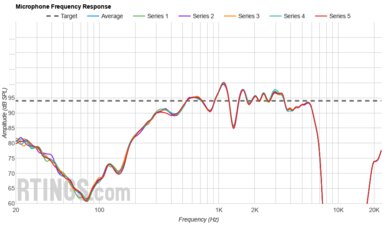
These on-ears have multiple beamforming mics, but our rig can't test them to their fullest potential. That said, these mics have poor recording quality. Your voice really lacks depth and body. At the same time, speech is a bit muffled and distorted, making it harder to follow your voice. You can only use the mic via either Bluetooth or wired USB, as analog doesn't support mic pass through.
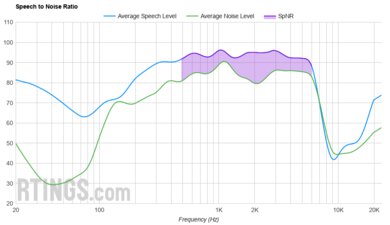
The integrated beamforming mics' noise handling performance is sub-par. Our rig can't test these mics to their fullest extent. However, in our test, these mics had a hard time separating speech from background noise. If you're taking a call in a busy street or office, the sound around you is also loud and present in the call, but it doesn't completely overpower your voice.
The Beats Solo 4's battery performance is excellent. The manufacturer advertises 50 hours of continuous playtime with the volume at 50%, and we measured a similar amount. They also have a Fast Fuel feature, where charging the headphones for 10 minutes gives you up to five hours of playback. Luckily, if you're short on battery life and need your headphones ASAP, you can use them while charging or even use them passively with their analog cable.

If you have an iOS device, you'll get a built-in pop-up that displays basic information like your battery level, firmware, and app version, as well as links to more general information. You can also access Find My Beats if you lose your headphones, and there's a single control you can remap: you can change the mute/unmute and end call control from one press to double press, which isn't much. You can't disable them either or have both set to the same command.
If you're an Android user, you'll have to download the Beats app, but you'll get all these same features.

These headphones include a 1/8" TRS cable and a USB-C to USB-C cable. Both can be used for audio, though using the USB cable will result in a little more latency than analog. It isn't very noticeable unless you're working on something delay-sensitive.
The Beats Solo 4 have great Bluetooth connectivity. Although they lack an H1/W1 chip found in the Beats Solo Pro and thus don't support multi-device pairing within the Apple ecosystem, they have quick pairing support for both Android and iOS devices. They can also use the Audio Sharing feature on the iOS platform, allowing two compatible devices to stream audio from the same Apple device.
They're sparse on codec support. You'll have access to the two codecs: SBC and AAC. SBC has somewhat high latency, so if you're using it, you'll notice that your audio and visuals are out of sync. If you're looking for high audio quality, you'll want to consider using the headphones via their USB-C connection instead of Bluetooth.
These headphones can be connected to your PC wirelessly via Bluetooth with full audio and mic support. If you want to use them via analog, you'll only hear audio (and can't use the mic), so if you're looking for a full-rounded performance, use the USB-C cable instead.
You can plug the Beats Solo 4 into your PlayStation controller's AUX port for audio support. However, you can only use the USB cable for full compatibility on the PS5. The volume is very quiet, and you need to connect the cable to the console, not the controller, which makes this method very unwieldy.