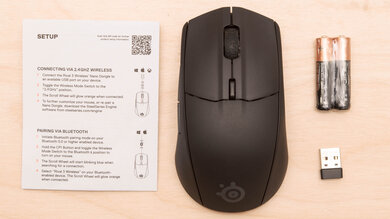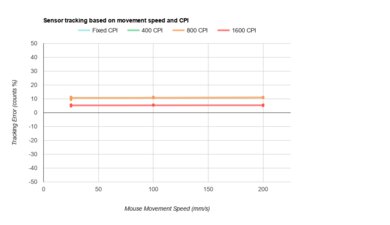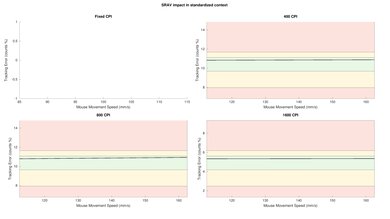The SteelSeries Rival 3 Wireless is a good wireless gaming mouse. Its ambidextrous design is best suited for a claw or fingertip grip for almost any hand size, although if you have small hands, you might not reach the scroll wheel using a fingertip grip. It has a fairly wide CPI range, although the adjustment steps aren't as precise as other gaming mice, and its click latency is decent but slightly higher than other similarly-priced gaming options. Its software is fully compatible with Windows and macOS, and you can connect to it via Bluetooth or its USB receiver. Unfortunately, it's somewhat heavy for its size, even after you optimize its weight by removing one battery.
Our Verdict
The SteelSeries Rival 3 Wireless is great for office and multimedia uses. Although it isn't as comfortable as some more ergonomic mice, its symmetrical design feels comfortable enough for long days. It feels excellently built, has two programmable side buttons, and is fully compatible with Windows and macOS. Unfortunately, the scroll wheel doesn't have L/R tilt buttons, and there's no thumb wheel for horizontal scrolling.
- Excellent build quality.
- Very comfortable symmetrical design.
- Well-built and comfortable.
- Scroll wheel has no L/R tilt buttons or free-scrolling option.
The SteelSeries Rival 3 Wireless is a decent mouse for FPS gaming. Its symmetrical design is best suited for a claw or fingertip grip, and its PFTE feet provide a smooth gliding experience. Its click latency is only satisfactory and isn't quite as responsive-feeling as many other models at a similar price point. Unfortunately, it's pretty heavy even when removing one battery to optimize its weight.
- Excellent build quality.
- Very comfortable symmetrical design.
- Well-built and comfortable.
- Heavy for its size.
- No wired option.
The SteelSeries Rival 3 Wireless is good for MMO gaming. This very well-built mouse has a symmetrical design that feels comfortable enough for long gaming sessions. It has a wide CPI range, although you can't adjust the set CPI as precisely as some other gaming mice. It also doesn't have as many side buttons as dedicated MMO mice, and people with large or extra-large hands can't use it with a palm grip.
- Excellent build quality.
- Very comfortable symmetrical design.
- Well-built and comfortable.
- Only two programmable side buttons.
- No wired option.
The SteelSeries Rival 3 Wireless is great for travel. It's a very well-built mouse, and its wireless design makes it easy to use while on-the-go. You can easily store the USB receiver in its battery compartment for safe-keeping. Unfortunately, it's somewhat heavy for its size, and its tall back might make it a little harder to slide into your laptop bag.
- Excellent build quality.
- Wireless.
- Well-built and comfortable.
- Very portable design.
- Heavy for its size.
Changelog
- Updated Sep 16, 2022: We've converted this review to Test Bench 1.3. This update adds a new Sensor Latency test and makes minor changes to several of our existing tests, resulting in test result changes in several sections. For more information, you can check out our full changelog here.
- Updated Aug 17, 2022: Following the update to Test Bench 1.2, some of our test results have changed within both the Weight and CPI sections. We've added or modified some of the text in this article to clarify these changes.
- Updated Aug 15, 2022: We've converted this review to Test Bench 1.2. This update simplifies our Weight test and expands on our CPI test from Test Bench 1.1, resulting in changes to test results in both sections. For more details, you can see our complete changelog here.
- Updated Jun 22, 2022: We've updated this review to Test Bench 1.1, which revamped our click latency test methodology. We've updated the text to reflect our new results in various sections, including the Click Latency test box, Usages, Introduction, and other locations where we discuss click latency.
Check Price
Differences Between Sizes And Variants
There are no variants of the SteelSeries Rival 3 Wireless and it's only available in black. You can see our unit's label here.
Popular Mouse Comparisons
The SteelSeries Rival 3 Wireless is a wireless version of the SteelSeries Rival 3. While its click latency over USB receiver and Bluetooth isn't as low as many other wireless gaming mice, it's more than sufficient for casual gaming. Unlike many gaming mice that only have companion software for Windows, the SteelSeries Engine 3 software is fully compatible with both Windows as well as macOS.
See our recommendations for the best mouse, the best FPS mouse, and the best wireless gaming mouse.
The SteelSeries Rival 3 Wireless is a better gaming mouse than the Logitech G305 LIGHTSPEED. The SteelSeries feels better built, has Bluetooth support, and has an RGB lighting zone in its scroll wheel. However, the Logitech's set CPI is slightly more consistent and can be adjusted more precisely.
The Razer Basilisk X Hyperspeed and the SteelSeries Rival 3 Wireless are two gaming mice that perform somewhat similarly even though they have very different designs. The SteelSeries is much smaller and lighter, and it has an ambidextrous shape that's very well-suited for a claw grip. On the other hand, the Razer has a right-handed design with a thumb rest, and it's well-suited for most hand sizes using any grip type. It also has a better click latency and features more programmable inputs as you can set an HyperShift button.
The Razer Viper Ultimate is a better gaming mouse than the SteelSeries Rival 3 Wireless. The Razer is more comfortable, has more precise CPI adjustment steps, and it has side buttons on both sides of the mouse, unlike the SteelSeries that only has them on the left side. However, the SteelSeries has Bluetooth, a slightly more consistent sensor, and is fully compatible with macOS, unlike the Razer.
The SteelSeries Rival 3 Wireless and the SteelSeries Sensei Ten are both very good gaming mice with a similar style. The Wireless' USB receiver click latency is slightly lower than the wired Sensei Ten, and its body feels less slippery. Also, the Wireless is better for travel thanks to its wireless design. On the other hand, the Sensei Ten is a lighter-weight wired mouse that has a wider CPI range and more precise adjustment steps.
Test Results

The SteelSeries Rival 3 Wireless looks very similar to the wired-only SteelSeries Rival 3, although its RGB zone is in the scroll wheel instead of around the bottom, and its logo isn’t lit. It has a simple, matte plastic design that isn’t too flashy for office use. It has a symmetrical shape, but it’s better suited for right-handed use due to the two side buttons on the left.
The SteelSeries Rival 3 Wireless has excellent build quality. It’s made entirely out of solid, matte plastic, with no noticeable squeaking or loose parts and only a slight rattle in the wheel when shaken. There’s a minor flex to the body, but it’s only present if you squeeze it really hard, so it shouldn’t be an issue for day-to-day use.
It’s somewhat heavy for its size, and most of the weight is distributed to the back, where the battery compartment is located. You can choose to use either one or two AAA batteries. The Default Weight includes two AAA Amazon Basics batteries, each with a reference weight of 12.70g. The Lowest Weight result is obtained with a single AAA Energizer Ultimate Lithium battery with a reference weight of 7.60g. If you prefer a lighter mouse, check out the Logitech G PRO X SUPERLIGHT.
While it doesn't have a slanted, ergonomic shape like some other mice, it’s still quite comfortable. The side buttons are well-placed and should align with your thumb. It's best suited for a claw or fingertip grip due to its short length and most people should feel comfortable using it with these grips, although small hands might struggle to reach the scroll wheel with a fingertip grip.
The wireless versatility is exceptional. You can connect to it via Bluetooth or its USB receiver. SteelSeries advertises the battery life at 400 hours, but this isn't something we test for. We expect that to be halved if you use the mouse with one of the two AAA batteries removed.
Since this wireless-only mouse uses single-use batteries, it doesn't come with a cable.
The feet on the SteelSeries Rival 3 Wireless are great. They glide very well both on a mouse pad and directly on a desk thanks to the PTFE feet. Although extra feet aren't included in the box, you can buy replacements directly from SteelSeries, and third-party replacements are also available online.
The SteelSeries Rival 3 Wireless has a decent amount of buttons. Including the wheel click and the two side buttons, it has eight programmable inputs in total, including the left click button. You can set profile-switching buttons but it doesn't allow you to cycle between them by only clicking one button, so you have to set each individual profile to a separate button.
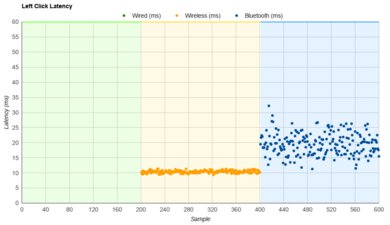
The SteelSeries Rival 3 Wireless' click latency is decent, but it's higher than many similarly priced gaming options. That said, gaming in any genre feels responsive, and most gamers won't notice any delay during gameplay. The click latency is higher and much less consistent using a Bluetooth connection, but this is normal, and it isn't recommended to use a Bluetooth connection for gaming, especially for reaction-based or competitive games.
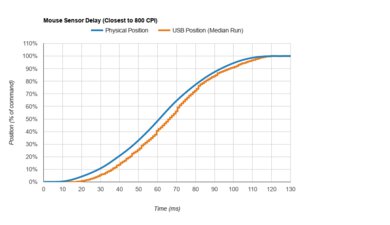
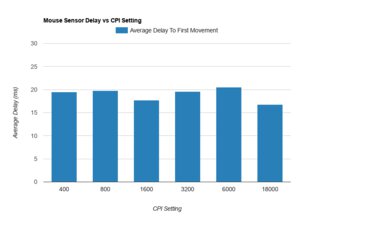
While the SteelSeries Rival 3 Wireless has a very wide CPI range, unfortunately, it can only be set by increments of 100, which isn't as precise as some other options. However, it has a very high polling rate, and you can adjust it lower to 125Hz, 250Hz, or 500Hz.
The scroll wheel has a textured rubber grip with fairly deep ridges, and the steps are well-defined without much scroll resistance. There's no L/R tilt and it can't be unlocked for infinite scrolling.
The SteelSeries Rival 3 Wireless is quiet and shouldn't bother those around you.
The SteelSeries Rival 3 Wireless has an exceptional companion software. The SteelSeries Engine 3 is compatible with both Windows and macOS, and you can customize every aspect of the mouse. However, while all customization settings remain when switching computers, macros can't be saved to the on-board memory. Unfortunately, the software's interface is a little difficult to navigate if you aren't very tech-savvy and it might be intimidating to a first-time user.