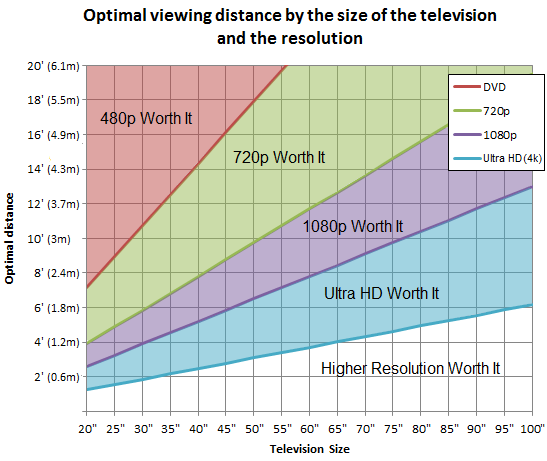On paper, the benefits of 8k over 4k are clear. But like the transition between 4k and 1080p, in practice, the difference isn't as noticeable as you might think. 8k TVs have 4 times as many pixels as their 4k counterparts and a shocking 16 times as many pixels as a 1080p TV. These extra pixels should make a significant difference in picture quality, but they're most noticeable if you're watching native 8k content and are sitting close enough to notice the difference.
Test results
Why Does It Matter?
Simply put, the resolution is the number of pixels that make up your TV's display. Higher resolution displays make it easier to see more fine details in your favorite games, movies, and TV shows. Upgrading to a higher resolution TV might sound like a no-brainer, but it isn't always necessary because content often takes a while to catch up to the newest technology. Although the majority of current TVs have a 4k resolution, more and more manufacturers are releasing 8k TVs. With these new options available, is it worth taking the leap to 8k, or should you stick with 4k?
8k TV
 Samsung Q800T QLED (8k TV)
Samsung Q800T QLED (8k TV)What it is: A TV with 4320 rows and 7680 columns of pixels.
Who should buy it: Those who want the latest tech, and sit close to their TV.
4k TV
 Sony X900H (4k TV)
Sony X900H (4k TV)What it is: A TV with 2160 rows and 3840 columns of pixels.
Who should buy it: Almost anyone buying a new TV.
See the best 4k TVs we've tested.
| 8k | 4k | |
| TV Sizes Available | 55" to 100"+ | 40" to 100"+ |
| Height In Pixels | 4320 | 2160 |
| Width In Pixels | 7680 | 3840 |
| Total Pixels | 33 million+ | 8 million+ |
| TV Availability | Okay | Excellent |
| Content Availability | Extremely limited | Excellent |
Content
| 8k | 4k | |
| UHD Blu-Ray | No | Yes |
| Netflix | No | Yes |
| Amazon Video | No | Yes |
| Vudu | No | Yes |
| YouTube | Yes | Yes |
| OTA Antenna | No | Yes |
| Game Consoles | No | Yes |
| PC Games | Yes | Yes |
The widespread distribution of 8k content is still a long way off. While countries like Japan have heavily invested in 8k broadcasting, the vast majority of broadcasters and streaming platforms max out at 4k. As of writing, YouTube is where most 8k content resides, and that content is largely limited to demo footage of travel and landscapes.
While films are often shot or partially shot in higher resolutions, including 4k, 6k, and increasingly 8k, most films are still finished in 2k (2048 × 1080 is the cinema standard) because that's what movie theaters are capable of projecting. While they are then optimized for different sources (4k for Netflix, for example, or 1080p for Blu-ray discs), the real benefit of shooting in higher resolutions is the leeway offered in editing and post-production. However, industry standards will likely be slow to change due to the high cost, storage, and processing power required to produce and distribute true 8k content. To put things in perspective, even 4k isn't fully standardized yet, as 4k Blu-rays still aren't as popular as their 1080p counterparts. So, it will likely take a long time for 8k content to become widely available.
Games are a bit different. Since video game resolution is rendered in real-time as you play, unlike movies where the entirety of the film has to be rendered in advance, the quality of the image is largely dependent on your hardware. As long as the hardware running the game is powerful enough to render the frames fast enough, most games can be updated to support the highest resolutions available. So, games will likely be optimized for 8k quicker than film and television as the necessary hardware becomes more available.
Winner: 4k. This will take some time to change, but eventually, the availability of 8k content will improve.
8k Gaming
PCs have technically been capable of outputting 8k since DisplayPort 1.4 was introduced, but without monitors or GPUs to support it, there were heavy limitations. The biggest hindrance to 8k gaming has been bandwidth, but that's slowly changing with the implementation of HDMI 2.1, which can theoretically support sources with up to 10k resolution, and graphics cards with which it's compatible.
With the RTX 3090, NVIDIA has released the first graphics card that supports HDMI 2.1, making it possible to game in 8k @ 60Hz over a single HDMI connection. This is a big step towards 8k gaming, but the fact remains that to achieve such a high resolution, games have to sacrifice high frame rates and stability.
As for consoles, the PS5 and the Xbox Series X can technically support an 8k resolution. Just because they can, however, doesn't mean there aren't limitations. The biggest trade-off with 8k gaming is the frame rate. Even newer 8k TVs like the 2020 Samsung Q900TS 8k QLED can only support compressed 8k @ 60Hz, but a lower resolution allows you to achieve a higher frame rate. So if you're a serious gamer, you may be better off with a 4k TV that's equipped with HDMI 2.1, allowing you to take full advantage of the new gaming consoles in 4k @ 120Hz. For options, you can see our recommendations for the best TVs for PS5 and the best TVs for Xbox Series X.
Winner: Draw. While 8k gaming is still relatively new and comes with limitations, the potential is there if you have the right hardware. Still, for console gaming, and if you want optimized performance at higher frame rates, 4k is still king.
Native 8k vs Native 4k
The two photos above illustrate an identical image at different native resolutions. The first image is a native 8k image, displayed on a native 8k TV, the Samsung Q900R 8k QLED. The second image is a native 4k image, displayed on a native 4k TV, the Sony X950G.
The Samsung delivers a sharper image, but in reality, this is only noticeable from extremely close up. From a comfortable viewing distance, the two images appear nearly identical. It’s important to note that this comparison uses a real 8k image, as opposed to a lower-resolution image upscaled to 8k. 8k content is still rare, so most of what you watch will probably be upscaled content, which will look different from native 8k and 4k.
Winner: 8k. The higher resolution results in a slightly more detailed image, but the benefits are limited.
4k Upscaled to 8k vs Native 4k
To display low-resolution content, a higher-resolution TV performs a process called upscaling. This process increases the pixel count of a lower-resolution image, allowing a picture meant for a screen with fewer pixels to fit a screen with many more. It’s important to remember that since the amount of information in the signal doesn’t change, there won’t be more detail present.
The first image is a 4k picture upscaled to 8k on the Samsung Q900TS 8k QLED, and the second is the same native 4k image on the Sony X950H.
The Samsung Q900TS adds a bit of smoothness in its upscaled image, although there's also some slight cross-hatching. This means you can see the pattern of the pixels in parts of the image, but this is hard to spot unless you're looking up close. Overall, though, the two images look very similar. There isn’t any more detail in the upscaled picture than you can see in the native 4k picture, so whether or not it looks better is entirely subjective.
With 8k TVs, upscaling performance is even more important than ever before. Since the vast majority of content on broadcast TV and streaming platforms is lower than 8k, 8k TVs must interpolate a huge percentage of pixels to make up the difference.
Winner: 4k, but barely. 4k on a native 4k TV will always look slightly better than an upscaled image.
Viewing Distance
Having an 8k TV and genuine 8k content isn’t enough. There are limits to what your eyes can see, and if you are too far away from the TV, you won't see any advantage with an 8k display over a 4k display.
This chart illustrates the dividing line for normal 20/20 vision. To use the chart, check your viewing distance on the vertical axis and the size of the TV on the horizontal one. If the resulting position is above the blue line, you probably won't see a major difference between a 4k TV and an 8k TV.
As you can see, 8k TVs are most beneficial when sitting extremely close to the TV—far closer than most people are comfortable sitting.
That doesn’t mean you won’t see any difference at all—it just means it won’t be significant. It also depends on the quality of the content you are watching. Even the highest resolution TV can't make poor quality content look good.
Learn more about the relationship between the size of a TV and the viewing distance.
Winner: 4k. 8k TVs allow you to sit closer to the TV, but this is too close for most people. Getting a bigger screen may help, but larger TVs tend to be pricier, too.
Conclusion
8k TVs represent an impressive step-up in TV capabilities. Offering 4x the number of pixels of a 4k TV and 16x the number of pixels of a 1080p TV, these new displays offer stunning levels of detail. Despite a huge difference in the numbers, the difference in practice, and whether you think it's worth the price tag, depends largely on size, viewing distance, and content. As great as these TVs are, there's still very little content available for them. This will likely change in the coming years as both 8k displays and 8k content become more accessible, but considering there will be newer and likely improved TVs by the time that happens, it's not necessarily worth investing in an 8k TV at this point unless you can afford it.
Winner: 4k, for now.