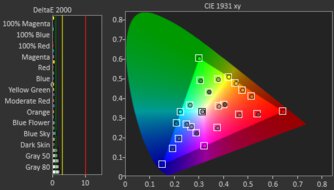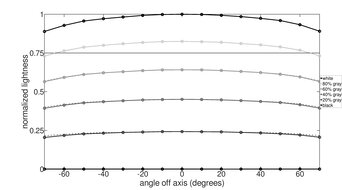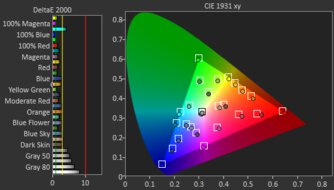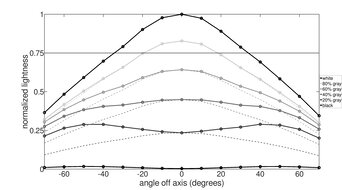Although not as common as smaller sizes, there's still a great selection of monitors in the 34- to 49-inch size range, with different aspect ratios and resolutions. Most of them are 34-inch screens with a 21:9 ultrawide aspect ratio, and there are also even larger 38- to 45-inch monitors available. You can even find 49-inch super ultrawide monitors with a 32:9 aspect ratio, which are the equivalent of placing two 16:9 monitors side by side. Lastly, there's a niche set of monitors with 42- and 48-inch screens and a 16:9 aspect ratio, but these are rare and, like small TVs, you should only consider them if you want that specific size. If you're curious about the available sizes and you're unsure about which to get, check out our monitor sizing guide.
Not all monitors perform the same, so besides considering which size you want, you should also consider the monitor's performance for what you need. For example, you'll want to consider the monitor's refresh rate and response time for gaming, but the text clarity and brightness are useful for work purposes. Knowing what you're going to use the monitor for is a good place to start before making a buying decision.
We've bought and tested over 375 monitors, and below, you'll find our picks for the best 34- to 49-inch monitors available. See our recommendations for the best ultrawide monitors, the best ultrawide gaming monitors, and, if you want an ultrawide for watching content, the best multimedia monitors.
Quick Look






We buy and test more than 30 monitors each year, with units that we buy completely on our own, without any cherry-picked units or samples. We put a lot into each unbiased, straight-to-the-point review, and there's a whole process from purchasing to publishing, involving multiple teams and people. We do more than just use the monitor for a week; we use specialized and custom tools to measure various aspects with objective data-based results. We also consider multiple factors before making any recommendations, including the monitor's cost, its performance against the competition, and whether or not it's easy to find.
-
Best 34-Inch Monitor
 PC Gaming9.1Office6.9Native Resolution3440 x 1440Max Refresh Rate240 HzSize34"Panel TypeQD-OLEDEditing9.0Brightness6.8Response Time9.8HDR Picture9.4SDR Picture10See all our test resultsColor Accuracy9.4
PC Gaming9.1Office6.9Native Resolution3440 x 1440Max Refresh Rate240 HzSize34"Panel TypeQD-OLEDEditing9.0Brightness6.8Response Time9.8HDR Picture9.4SDR Picture10See all our test resultsColor Accuracy9.4The Dell Alienware AW3425DW is the best 34-inch monitor we've tested. It's a premium ultrawide with a QD-OLED panel. As it's focused on gaming, it's also the best 34-inch gaming monitor. It offers a fast 240Hz refresh rate with HDMI 2.1 bandwidth, so it takes full advantage of graphics cards and gaming consoles, although you'll see black bars on the sides with consoles. It also supports all common VRR formats to reduce screen tearing. While these are features you'd expect in a high-end monitor, the main advantage of getting it for gaming is that it has a near-instantaneous response time, so fast-moving objects look sharp.
One thing to note is that this monitor isn't the best choice for work alone, as it's an OLED that can suffer from burn-in with constant exposure to the same static elements over time. However, this is less of an issue if you vary your usage, even if you play games after work. Another advantage of its OLED panel is that it displays vivid colors, deep inky blacks in dark rooms, and no haloing. However, those blacks look purple in bright rooms because its QD-OLED panel lacks a polarizer. You can check out the LG 34GS95QE-B if those raised blacks bother you, but colors aren't as vivid as on the Dell.
-
Best Budget 34-Inch Monitor
 PC Gaming7.6Office7.5Native Resolution3440 x 1440Max Refresh Rate180 HzSize34"Panel TypeVAEditing7.5Brightness7.7Response Time7.7HDR Picture6.3SDR Picture7.9See all our test resultsColor Accuracy8.4
PC Gaming7.6Office7.5Native Resolution3440 x 1440Max Refresh Rate180 HzSize34"Panel TypeVAEditing7.5Brightness7.7Response Time7.7HDR Picture6.3SDR Picture7.9See all our test resultsColor Accuracy8.4If you find the Dell Alienware AW3425DW is out of your price range and you just need something simpler and cheaper, check out the similarly named but different Dell Alienware AW3425DWM. It has a 34-inch, 3440x1440 screen like the AW3425DW, but the differences in performance come down to their panel types and picture quality. This monitor doesn't have an OLED panel, so while it doesn't have the same risk of burn-in, it can't display the same perfect blacks with bright highlights. While it's a clear step-down in HDR picture quality, it still offers great SDR picture quality with a good contrast ratio and high brightness to combat glare.
On the plus side, the AW3425DWM's 180Hz refresh rate is good enough for most gamers. While this monitor has a fast response time with most content, there's black smearing with fast-moving objects. Unfortunately, it isn't versatile for different uses, as it has a narrow viewing angle and limited extra features, but this is what you must expect for a budget-friendly monitor, and it offers good value regardless.
-
Best 49-Inch Monitor
 PC Gaming9.1Office6.9Native Resolution5120 x 1440Max Refresh Rate240 HzSize49"Panel TypeQD-OLEDEditing8.9Brightness6.8Response Time9.8HDR Picture9.5SDR Picture10See all our test resultsColor Accuracy8.7
PC Gaming9.1Office6.9Native Resolution5120 x 1440Max Refresh Rate240 HzSize49"Panel TypeQD-OLEDEditing8.9Brightness6.8Response Time9.8HDR Picture9.5SDR Picture10See all our test resultsColor Accuracy8.7If you find that the 21:9, 34-inch screens of the Dell Alienware AW3425DW and the Dell Alienware AW3425DWM are too small and you want something with more screen space, check out the Samsung Odyssey OLED G9/G95SC S49CG95. The Samsung is the best 49-inch monitor because it offers both premium performance and picture quality, so it's fantastic overall. The main advantage of getting such a big screen over smaller 34-inch monitors is that it has more horizontal screen space without adding vertical height, so it's the equivalent of placing two 27-inch monitors side by side, resulting in a 32:9 aspect ratio. This allows for an immersive gaming feel, and with a 240Hz refresh rate, it's also smooth and responsive.
It has a QD-OLED panel like the AW3425DW, so it has the same deep and inky blacks in dark rooms without any haloing. Plus, it displays the same vivid colors for an impactful HDR experience, too. However, it doesn't get bright enough to fight glare in a bright room, and because of its aggressive curve and glossy coating, strong reflections look warped and distracting.
-
Best 45-Inch Monitor
 PC Gaming9.0Office7.7Native Resolution5120 x 2160Max Refresh Rate330 HzSize45"Panel TypeOLEDEditing9.0Brightness7.2Response Time9.7HDR Picture8.7SDR Picture10See all our test resultsColor Accuracy9.1
PC Gaming9.0Office7.7Native Resolution5120 x 2160Max Refresh Rate330 HzSize45"Panel TypeOLEDEditing9.0Brightness7.2Response Time9.7HDR Picture8.7SDR Picture10See all our test resultsColor Accuracy9.1While 34- and 49-inch monitors are the most common sizes in this range, there's a niche set of displays with 45-inch screens, which have a 21:9 aspect ratio. The main advantage of getting these is that they offer extra screen height, and actually have more total screen area than a 49-inch super ultrawide. The best model of this size is the LG 45GX950A-B, which has a 5k2k resolution, so it has higher pixel density and more detailed images than the Dell Alienware AW3425DW and the Samsung Odyssey OLED G9/G95SC S49CG95. While it has a native 165Hz refresh rate, it also has a Dual-Mode feature that switches its refresh rate to 330Hz with a lower 2560x1080 resolution, so it's versatile for different types of games. Besides that, it also has high-bandwidth HDMI and DisplayPort inputs.
However, it isn't an upgrade in picture quality over the Samsung because it has a WOLED panel. This means colors aren't as vivid, but it still has the same deep blacks in dark rooms and no haloing around bright objects. Although it doesn't get bright enough to fight really intense glare, like in a sunny room, it at least makes small highlights pop.
-
Best 40-Inch Monitor
 PC Gaming6.3Office8.1Native Resolution5120 x 2160Max Refresh Rate120 HzSize40"Panel TypeIPSEditing8.0Brightness7.7Response Time3.9HDR Picture6.2SDR Picture7.5See all our test resultsColor Accuracy8.9
PC Gaming6.3Office8.1Native Resolution5120 x 2160Max Refresh Rate120 HzSize40"Panel TypeIPSEditing8.0Brightness7.7Response Time3.9HDR Picture6.2SDR Picture7.5See all our test resultsColor Accuracy8.9Besides 45-inch monitors, there are a few other screen sizes in this range that aren't very common. However, a more popular size to use for productivity is 40 inches, like with the Dell U4025QW. It has a 5k2k resolution like the LG 45GX950A-B, but because of the smaller size, it has a higher pixel density, resulting in sharp text clarity. It's feature-packed as it has a massive USB hub with five USB-A ports and five USB-C ports, so you can easily connect many devices. One of the USB-C ports supports Thunderbolt 4 with up to 140W of power. Another USB-C is meant for the KVM switch, making it easy to switch between sources and use the same keyboard and mouse connected to the monitor.
While it also has a few gaming features, like a 120Hz refresh rate and VRR support, it has limited motion handling, so it's not a good choice for playing action-packed games. Also, this monitor is expensive, and if you don't need all its productivity features, the LG 40WP95C-W is similar and costs less, but it doesn't get as bright as the Dell.
Notable Mentions
-
MSI MPG 341CQPX QD-OLED:
The MSI MPG 341CQPX QD-OLED is a 34-inch QD-OLED that competes with the Dell Alienware AW3425DW. The MSI has a few extra features, such as DisplayPort Alt Mode and a KVM switch, making it better for multitasking. However, the MSI tends to cost more.
See our review -
Dell U3425WE:
The Dell U3425WE is a 34-inch productivity monitor that's an alternative to the Dell Alienware AW3425DW if you aren't a gamer. It has a ton of productivity features, like a large USB hub, but it also has worse picture quality than the AW3425DW.
See our review -
Samsung Odyssey Neo G9/G95NC S57CG95:
The Samsung Odyssey Neo G9/G95NC S57CG95 is a very big 57-inch super ultrawide monitor, equivalent to placing two 32-inch, 4k monitors side by side. It features Mini LED backlighting for great picture quality, but consider this size only if you want something even bigger than the Samsung Odyssey OLED G9/G95SC S49CG95.
See our review
Recent Updates
Jan 26, 2026:
We verified that all the recommended monitors are still available to purchase.
Sep 09, 2025:
We replaced the LG 34GS95QE-B with the Dell Alienware AW3425DW because it has more vivid colors, and the Dell S3422DWG with the newer Dell Alienware AW3425DWM. In the Notable Mentions, we removed the Corsair XENEON FLEX 45WQHD240 and the LG 34GP83A-B, which are hard to find, and added the MSI MPG 341CQPX QD-OLED.
May 12, 2025:
We replaced the MSI MPG 341CQPX QD-OLED with the LG 34GS95QE-B as the MSI is hard to find. We also added the LG 45GX950A-B to provide another option. We also added the LG 34GP83A-B as a Notable Mention.
Feb 19, 2025:
We removed the LG 38WN95C-W as a pick and the Gigabyte M34WQ as a Notable Mention because they're both older monitors that are becoming harder to find. We introduced a new format to the article and updated the text to reflect these changes.
Nov 21, 2024:
We replaced the Dell Alienware AW3423DWF with the MSI MPG 341CQPX QD-OLED because it has a higher refresh rate. In the Notable Mentions, we replaced the Samsung Odyssey OLED G8/G85SB S34BG85 with the LG 34GS95QE-B and added the Dell U3425WE.
All Reviews
Our recommendations are based on what we think are the best monitors with a 34-inch or bigger screen currently available. They are adapted to be valid for most people in each price range. The rating is based on our review, factoring in price and feedback from our visitors.
If you would prefer to make your own decision, here is the list of all our reviews for 34- to 49-inch monitors. Be careful not to get too caught up in the details. Most monitors are good enough to please most people, and the things we fault monitors on are often not noticeable unless you really look for them.