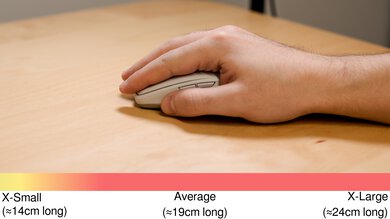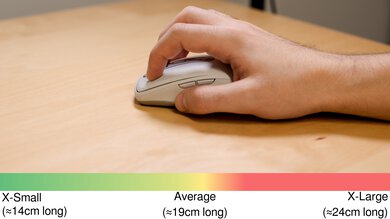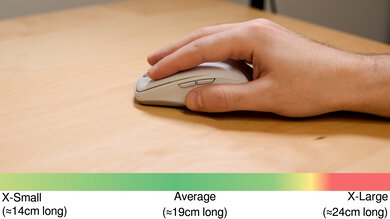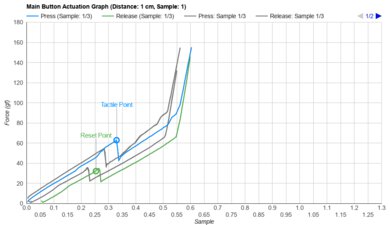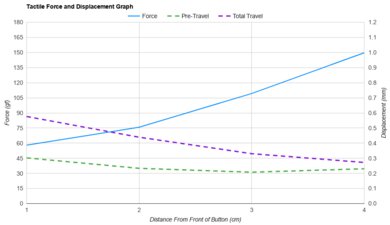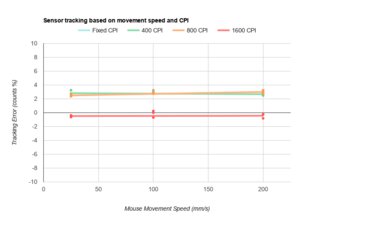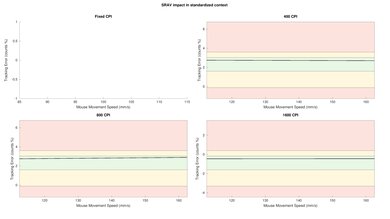The Logitech MX Anywhere 3 is a good office mouse designed to be used on-the-go. Its small and compact design makes it easy to carry around with you, but there's no slot to store its USB receiver, which is quite disappointing. It's well-built and you shouldn't have to worry about breaking it by tossing it into your bag. It connects to any device via Bluetooth or its proprietary receiver, and it works on both Windows and macOS. It's comfortable and works best for those using the fingertip grip, as it may be too small for the claw or palm grip. You can reprogram some of its buttons, and even though it doesn't have a side wheel, it still has a horizontal scrolling feature with its scroll wheel.
Our Verdict
The Logitech MX Anywhere 3 is very good for office use. Despite its small size, it's comfortable and a good choice for those using the fingertip grip. It's well-built, and you can reprogram a few buttons. It connects to your device either through Bluetooth or its proprietary receiver.
- Comfortable for those using the fingertip grip.
- Connects to any device via Bluetooth or its receiver.
- Scroll wheel can be unlocked for infinite scrolling.
- Too small for most hand sizes using palm or claw grips.
- Limited number of programmable buttons.
- No slot to store USB receiver.
The Logitech MX Anywhere 3 is good for FPS video games. Although not designed as a gaming mouse, it's light, and the feet provide a decent gliding experience. However, it's small and only suggested for those using the fingertip grip, and it has a low polling rate. Also, its click latency is too high for reaction-based or fast-paced games.
- Okay gliding experience.
- Light and compact design.
- Fixed 125Hz polling rate.
- Stiff cable.
- No slot to store USB receiver.
The Logitech MX Anywhere 3 is only okay for MMO gaming. It's not designed for it and only has two side buttons, which may not be enough for most MMO gamers. Still, you can adjust the CPI in small steps, and it has a low minimum CPI. Unfortunately, the polling rate is low and can't be changed, and its click latency is too high for anything but casual gaming.
- Comfortable for those using the fingertip grip.
- Okay gliding experience.
- Fixed 125Hz polling rate.
- Only two side buttons.
- No slot to store USB receiver.
- No slot to store USB receiver.
Changelog
- Updated Aug 19, 2025: We've converted this review to Test Bench 1.5.1. This update removes less relevant or redundant elements, including several videos. We've also adjusted our Sensor Latency testing, resulting in minor score changes. See our full 1.5.1 changelog for details.
- Updated Jan 05, 2024: We've updated the CPI graph displayed in the Sensor Latency section of this review. Our results remain the same, but these graphs have two new columns with results from the Delay At Half Movement and Delay To End Of Movement tests.
- Updated Dec 01, 2023: We've converted this review to Test Bench 1.5. This update adds a new Main Button test group, which provides button actuation data and switch information. We've also made minor changes to how we calculate the Office usage score. For more details, you can see our full changelog here.
- Updated Jul 14, 2023: We've added a link to the newly-reviewed Logitech M240 in this review's Additional Buttons section.
Check Price
Differences Between Sizes And Variants
We tested the Logitech MX Anywhere 3 in pale grey, but it's also available in graphite and rose. Logitech also sells a Logitech MX Anywhere 3 for Mac variant, and there are a few differences, which you can see listed below.
| Model | Colors | Cable | USB Receiver |
| MX Anywhere 3 | Graphite, Pale Grey, Rose | USB-C to USB-A | Yes |
| MX Anywhere 3 for Mac | Pale Grey | USB-C to USB-C | No |
If you come across a Logitech MX Anywhere 3 that's different from ours, let us know and we'll update the review. You can see the label for our unit here.
Popular Mouse Comparisons
The Logitech MX Anywhere 3 is a good travel mouse and is similar to the Logitech MX Anywhere 2S. It provides good performance for what it's intended for, but it's on the costly side, and its small size isn't ideal for those using the palm or claw grip. The Razer Atheris is similar in terms of performance and costs much less. Also see our recommendations for the best ergonomic mice, the best wireless mice, and the best Logitech mice.
The Logitech Lift and the Logitech MX Anywhere 3 are both wireless productivity mice well-suited for small and medium-sized hands, but they have several differences. The Lift is a vertical mouse that you hold in a "handshake" position. It uses a single AA battery for power. The click buttons are also significantly quieter. On the other hand, the MX Anywhere 3 has a more symmetrical design and recharges with a USB-C cable. Both mice have scroll wheels with a free-scrolling function, but it automatically engages when you flick the mouse wheel quickly on the Lift, and you can toggle it manually on the MX Anywhere 3.
The Logitech MX Master 3S and the Logitech MX Anywhere 3 are work mice that share several features. You can wirelessly pair either mouse with up to three devices at once, and they both have scroll wheels with free-scrolling modes. That said, the MX Master 3S includes several features the Anywhere 3 lacks, including quieter clicks, gesture controls, an improved sensor, and a secondary scroll wheel. On the other hand, the Anywhere 3 is much more compact and designed with travel use in mind, while the MX Master 3S is larger and fairly bulky, so it's best suited for desktop use.
The Logitech MX Master 3 is a much better office mouse than the Logitech MX Anywhere 3. The Master 3 feels better-built, is much more comfortable, and has more programmable buttons. However, the Anywhere 3 is better for travel because it's smaller, much lighter, and has lower click latency.
The Logitech MX Anywhere 3 and the Logitech Signature M650 are both wireless mice designed for office use; however, the MX Anywhere 3 performs better overall. The MX Anywhere 3 has a free-scrolling mode you can toggle between using a button behind the scroll wheel, and it connects with multiple devices at once. On the other hand, the Signature M650 is better-suited if you use a palm or claw style grip with small or medium-sized hands. Also, it has a storage compartment for its USB receiver, so you won't lose it while bringing the mouse around.
Test Results

This mouse has an ambidextrous design and looks similar to its predecessor, the Logitech MX Anywhere 2S, but with a sleeker style. The 'Pale Grey' variant we tested has a matte white body with silver trim around the base and near the scroll wheel. The scroll wheel is chrome, and there's the Logitech logo underneath it. There's no RGB lighting anywhere on the mouse.
The build quality is great. It's made entirely out of solid plastic and feels well-built. There are rubber grips on the sides that feel good but aren't extremely grippy. The scroll wheel is metal and has grooves instead of a rubber grip like the Logitech MX Anywhere 2S. It wiggles from side to side even though it doesn't have left/right tilt options.
This mouse is lighter than the Logitech MX Anywhere 2S and isn't heavy to carry around. However, there's no weight optimization.
The Logitech MX Anywhere 3 is comfortable. It's small and only really useful for those using the fingertip grip. It has an ambidextrous design, but the side buttons are placed on the left side, so it's better suited for right-handed use. The buttons are well-placed, and the side grips feel good. If you'd prefer a more ergonomic, right-slanted shape, consider the Logitech Precision Pro or the Logitech Marathon Mouse M705.
It has incredible wireless options. You can connect to it either through its proprietary receiver or through Bluetooth. It can connect with up to three devices at once, but we don't test for this. You can use it while charging, but data isn't sent over the cable, and you still have to be connected wirelessly while it's charging. The battery is advertised to last up to 70 days on a full charge, but we don't test for this.
Note: There's a Logitech MX Anywhere 3 for Mac variant that doesn't come with a USB receiver and only connects through Bluetooth.
This mouse comes with an okay rubber cable. It's a bit short and feels stiff. It comes with a USB-C to USB-A cable, but the Logitech MX Anywhere 3 for Mac variant has a USB-C to USB-C cable instead.
The Logitech Anywhere 3 has an okay number of buttons. You can reprogram the side buttons, the scroll wheel's click, and the middle button below the scroll wheel. However, the scroll wheel doesn't have left/right tilt options. You can also set one of the buttons as gesture support, which gives you an extra set of four commands when you move the mouse in a certain direction. If you're interested in a much more basic wireless mouse that only has left- and right-click buttons and a scroll wheel, check out the Logitech M240.
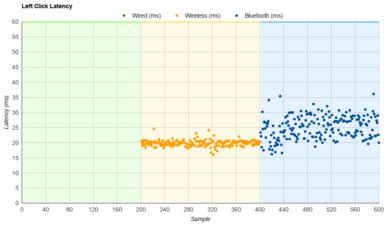
The click latency is mediocre. It's best-suited for casual gaming, browsing, or productivity tasks, as it's too high for competitive or reaction-based games. Although its click latency is less consistent over a Bluetooth connection, you likely won't notice the inconsistency during use.
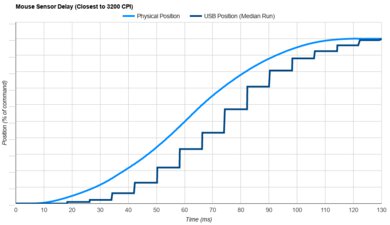
It has the same sensor as the Logitech MX Anywhere 2S. Its CPI range is narrow, but it should be fine for people using it for work, and you can adjust the sensitivity in small steps. The sensor stays consistent when moving at fast or slow speeds, and it also works on glass, which is rare. The polling rate is fixed at 125Hz.
The grooved metal scroll wheel feels smooth, and the steps are well-defined when in the notched mode. You can also enable a faster, free-scrolling mode by pressing the middle button below the scroll wheel. There's no side wheel, but you can use horizontal scrolling by pressing one of the side buttons and using the regular scroll wheel. If you're looking for a similar mouse with L/R wheel tilts, check out the Razer Pro Click Mini . Or, for a full-sized mouse for your desktop that has both a primary scroll wheel that unlocks for free-scrolling and a second scroll wheel on the side of the mouse dedicated to horizontal scrolling, check out the Logitech MX Master 3S.
The Logitech Anywhere 3 is loud, but it still shouldn't bother others around you unless you're in a very quiet environment.
The Logitech Options software has great customization options. It's available on both macOS and Windows, it's easy-to-use, and the interface is simple. You can customize the buttons for specific applications, and those settings are automatically used when you open that application.