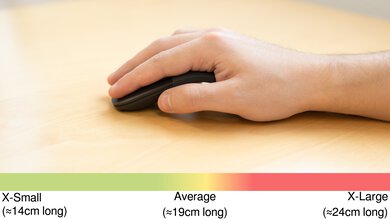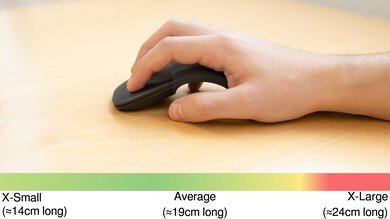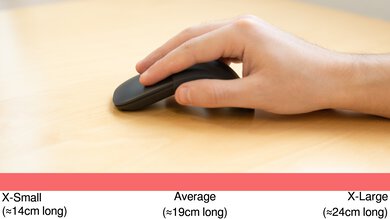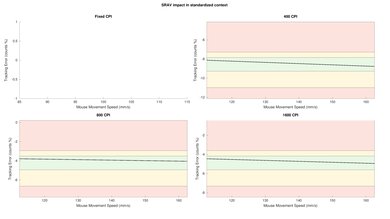The Microsoft Arc Mouse is a good ambidextrous travel mouse, but it isn't well-suited for other uses. It offers excellent portability, with a lightweight, compact design, and it supports Bluetooth connectivity, so you don't have to worry about losing a receiver. It's decently comfortable, but might be a bit too small if you have extra-large hands. Unfortunately, this isn't a very good mouse for gaming, as it has very high click latency and only one programmable button.
Our Verdict
The Microsoft Arc Mouse is a decent office/multimedia mouse. It has decent ergonomics and fits most hands, but it might be a bit too small if you have extra large hands. It has decent build quality, with no significant issues, and it has excellent portability, great for taking with you in a laptop bag.
- Excellent portability.
- Lightweight design.
- Limited number of buttons.
- Limited companion software.
The Microsoft Arc Mouse is inadequate for FPS gaming. It has very high click latency, and it can't be used wired for lower latency. Although it has decent ergonomics, it might not be comfortable for longer play sessions or if you have extra-large hands.
- Excellent portability.
- Lightweight design.
- Limited number of buttons.
- Very high click latency.
- Limited companion software.
Unfortunately, this mouse isn't a great choice for MMO gaming. It has very high click latency and only has one programmable button. The available software also has very limited options. It has decent ergonomics but might not be a good choice for longer gaming sessions.
- Excellent portability.
- Lightweight design.
- Limited number of buttons.
- Very high click latency.
- Limited companion software.
Changelog
- Updated Aug 19, 2025: We've converted this review to Test Bench 1.5.1. This update removes less relevant or redundant elements, including several videos. We've also adjusted our Sensor Latency testing, resulting in minor score changes. See our full 1.5.1 changelog for details.
- Updated Jan 05, 2024: We've updated the CPI graph displayed in the Sensor Latency section of this review. Our results remain the same, but these graphs have two new columns with results from the Delay At Half Movement and Delay To End Of Movement tests.
- Updated Dec 07, 2023: We've converted this review to Test Bench 1.5. This update adds a new Main Button test group, which provides button actuation data and switch information. We've also made minor changes to how we calculate the Office usage score. For more details, you can see our full changelog here.
- Updated Jul 14, 2023: We've added a link to the newly-reviewed Logitech M240 in this review's Hand Size Recommendation section.
Check Price
Popular Mouse Comparisons
The Microsoft Arc Mouse has a very unique design. It's good for travel, and its snap-to-power-on feature hasn't been tested on any other mice we've reviewed so far. It connects via Bluetooth to your source and needs AA batteries to work. It's a great choice for light productivity work and everyday browsing. However, the click latency is significantly higher than most mice, and its max CPI settings and polling rate are very low, so it isn't a suitable choice for gaming.
For other options, see our recommendations for the best wireless gaming mouse, the best wireless mouse, and the best gaming mouse.
The Microsoft Arc Mouse is better than the Apple Magic Mouse 2. The Microsoft is meant for use with a claw grip, and you can also use it with a palm grip. It also has dedicated software where you can adjust its CPI and program one button. On the other hand, the Apple mouse is designed for people using the fingertip grip, and it's a better-built mouse.
The Logitech MX Master 2S is better than the Microsoft Arc Mouse. You can use the Logitech with its proprietary receiver or through Bluetooth, has more customization options, and has a scroll wheel. However, the Microsoft is lighter, making it easier to carry around.
The Logitech MX Master 3 is much better than the Microsoft Arc Mouse. The Logitech is better-built, it offers better comfort, it has a scroll wheel, and it has many more programmable buttons. However, the Microsoft mouse has an ambidextrous design, and it's lighter to carry around.
The Microsoft Arc Mouse has a better overall performance than the Logitech Pebble M350 since you can customize its settings a bit, but its unique design might not be suitable for some. On the other hand, the Logitech can be used with a receiver and via Bluetooth and has a lower click latency.
Test Results

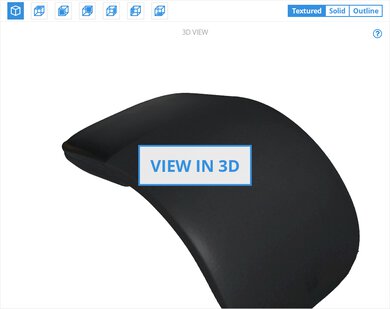
The Microsoft Arc Mouse has an ambidextrous design and decent overall ergonomics. It can't be used with a fingertip grip but is otherwise comfortable for most hand sizes. If you're interested in a mouse with a more conventional shape that still offers impressive portability, check out the Logitech M240.
The Microsoft Arc Mouse can only be used over Bluetooth. There's no traditional on/off switch; instead, the mouse can only be turned off by snapping it to the flat position.
This mouse doesn't come with a cable, as it can't be recharged, and it can't be used wired.
This mouse has a limited number of buttons, which is okay for traveling. It recognizes certain gestures, including a three-finger click, which can be programmed to do almost anything. The left and right mouse buttons can also be swapped, depending on which hand you use. If you're looking for a Microsoft mouse with more programmable inputs, check out the Microsoft Sculpt Ergonomic Mouse.
This mouse has poor click latency, and it's quite inconsistent. You likely won't experience noticeable delays while using this mouse for everyday browsing or productivity tasks. However, it isn't suitable for gaming use, especially for reaction-based or competitive games.
Although there's no physical mouse wheel, the Microsoft Arc Mouse recognizes gestures for vertical and horizontal scrolling. For a travel mouse with a more conventional design and a scroll wheel with L/R tilt buttons, check out the Logitech M525.
The available Microsoft Mouse and Keyboard Center software works well, but is only compatible with recent Windows PCs, and has limited options.