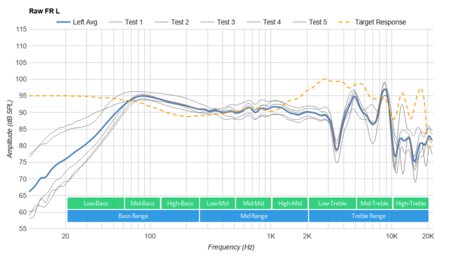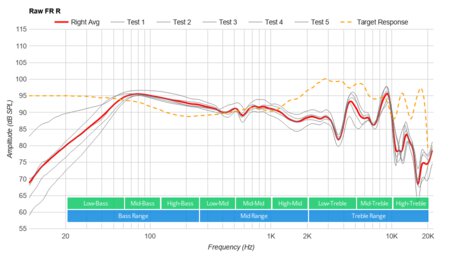The RUNMUS RGB K1 Gaming Headset is an okay wired gaming headset. These headphones have a cheap design that isn't very comfortable and a dark, muffled sound profile that isn't very versatile, especially since it can vary between individuals. Their microphone has an excellent recording quality in quiet environments, though, making them a solid choice if you don't mind their fit and care more about mic than sound quality.
Our Verdict
The RUNMUS RGB K1 Gaming Headset is bad for mixed usage. The headphones don't fit properly on most people and fail to reproduce audio consistently, often resulting in a boomy sound profile. They don't feel very stable on the head either and isolate very little noise. The microphone performs very well in quiet environments, though, so they could be okay for some gaming or phone calls if you don't mind the fit.
- Excellent microphone recording quality in quiet environments.
- Fairly lightweight.
- Inconsistent audio delivery across different users.
- Very cheap build quality.
- Poor isolation and microphone noise handling.
The RUNMUS RGB K1 Gaming Headset is mediocre for neutral sound. Due to issues in the fit, their sound profile can vary widely between two different people. Regardless of how they fit on you, their sound profile will likely be a far cry from the accurate sound that fans of neutral sound may be looking for.
The RUNMUS RGB K1 Gaming Headset is poor for commuting and traveling. These headphones have an awkward fit that doesn't seal correctly, which lets in a lot of ambient noise. They're not very comfortable either, and their bulky, wired design can get in the way when you're on the go.
The RUNMUS RGB K1 Gaming Headset is poor for sports or fitness. These headphones don't have a stable fit and tend to slide off the head with very little movement. Since there's a lot of space around the ear cups, they're somewhat breathable but will still make you sweat more than you normally would, so they're not recommended for this use.
The RUNMUS RGB K1 Gaming Headset is bad for office use. While these headphones aren't uncomfortable to the point that they cause pain, they're not comfortable either. They also don't isolate very much noise at all. On the upside, they don't leak too badly, so you shouldn't bother your colleagues with your music as long as they're not sitting right next to you.
The RUNMUS RGB K1 Gaming Headset is a wired headset, and you can't use it for wireless gaming.
The RUNMUS RGB K1 Gaming Headset is okay for wired gaming. While these headphones have an awkward fit isn't ideal for long gaming sessions, their microphone performs very well in quiet environments. They won't be ideal in a noisier setting, but if you're gaming at home and don't mind their fit, they can be an alright choice.
The RUNMUS RGB K1 Gaming Headset is okay for phone calls. If you take a call in a quiet environment like an empty meeting room or silent hallway with these headphones, you'll find their mic has an excellent recording quality. However, in noisier environments, you'll be harder to understand.
Check Price
Popular Headphones Comparisons

The RUNMUS RGB K1 Gaming Headset are cheap wired headphones that could be worth considering if you're looking to spend as little as possible, but they don't perform as well as the competition. They have an awkward, clumsy fit that tends to leave large gaps around the ear cups, affecting their comfort and their sound quality. Their boom microphone performs well in quiet environments, though, so they do have some value, but most gamers will be best off looking elsewhere.
See our recommendations for the best gaming headsets under $50.
The Logitech G430 are much better wired gaming headphones than the RUNMUS RGB K1 Gaming Headset. They're a lot more comfortable, feel better built, and are customizable. Their mic can handle more noise, but the RUNMUS' mic sounds better in quiet environments.
The Logitech G432 is a much better wired gaming headset than the RUNMUS RGB K1 Gaming Headset. The Logitech are more comfortable headphones, easier-to-use, and have a much more balanced, neutral sound. Their boom mic has better noise handling too, which is handy if you're talking to teammates from a busy environment.
The HyperX Cloud Stinger is a much better wired gaming headset than the RUNMUS RGB K1 Gaming Headset. It's a lot more comfortable, feels better-built and has a more balanced sound quality. While their microphones perform similarly in quiet environments, the HyperX has better noise handling too.
The RUNMUS RGB K1 Gaming Headset and the Turtle Beach Recon 70 are similarly performing budget wired gaming headphones. The Turtle Beach are more comfortable and have a better-balanced sound, but the RUNMUS have better mic performance and come with a longer cable.
Test Results


The RUNMUS RGB K1 Gaming Headset has a bulky, gamer-centric design. These headphones look cheap, and many of the style choices, from the fake vents on the ear cups and the spoilers on the headband to the inconsistent RGB lighting, are questionable at best. On the upside, the plastic has a semi-matte finish which is nice since it doesn't collect fingerprints. If you're looking for gaming headphones with more consistently performing RGB lighting, see the JBL Quantum 800 Wireless.

While the RUNMUS Gaming Headset aren't necessarily uncomfortable headphones, they're not comfortable either. They're lightweight and distribute pressure reasonably well, so they shouldn't cause much pain or fatigue even during longer gaming sessions. However, they have a very loose fit that tends to create large gaps around the ear cups, which is noticeable once they're on your head. Their awkward fit combined with the very cheap padding used along the headband and ear cups makes them less than ideal if you're looking for a comfortable gaming headset.

The RUNMUS RGB K1 Gaming Headset has disappointing controls. There's only a mic-mute slider and volume wheel, making these headphones pretty easy to use, but the volume wheel sits flush against the in-line remote, which makes it easy to miss. There's also no channel mixing, which is disappointing for multiplayer gaming.

The RUNMUS RGB K1 Gaming Headset is fairly breathable, likely due to the gap left around the ear cups when wearing these headphones. You won't want to wear them while working out since they'll still make you sweat a fair bit, but they shouldn't get unbearably warm while gaming.
We had to modify our testing procedure a bit to get adequate measurements because they wouldn't fit our breathability rig properly, so we had to strap them down with bungee cords to get them to fit more like they do in real life.

The RUNMUS RGB K1 Gaming Headset isn't very portable. These headphones are very bulky and take up space on your desk. Their microphone isn't detachable, but it can swivel upwards to be less in the way. The frame doesn't fold up, though - this shouldn't be an issue if you're just gaming at home, but can be frustrating if you need to carry them to an event.

The RUNMUS Gaming Headset has a sub-par build quality. These headphones are made almost entirely of very cheap-feeling plastic, the stitching around the ear cups is noticeably uneven, and the malleable boom mic doesn't hold its position well. That said, they don't seem particularly fragile. They still feel capable of handling a fair bit of use, thanks to their braided cable that should help with durability.

The RUNMUS RGB K1 Gaming Headset has poor stability. All it takes is a slight shake of the head for them to start sliding off. It shouldn't cause too many problems during a casual gaming session, but if things start getting heated and you move your head around a bit, you'll likely find yourself having to readjust them often.
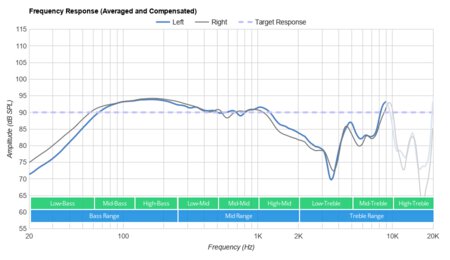
The RUNMUS Gaming Headset has a dark sound profile. It delivers more punch than rumble, to the point that it can sound muddy. Most speech and vocals should be fairly clear, but its treble is veiled, which reduces detail and clarity in the overall sound.
These headphones reproduce audio very inconsistently across different users, so you may experience a completely different sound profile than what we measured here.
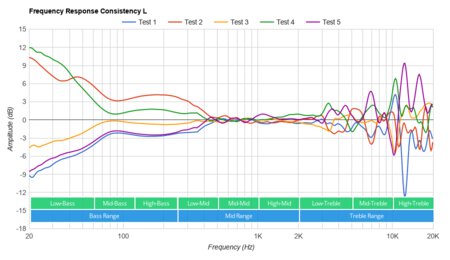
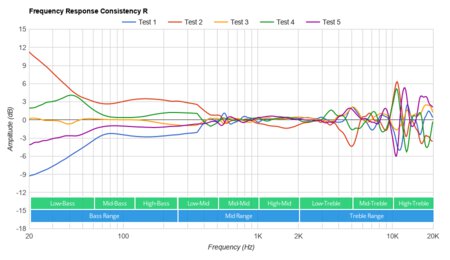
The RUNMUS RGB K1 Gaming Headset has poor frequency response consistency. There's a very significant amount of variation in the bass range, so two different people may experience completely different results depending on how the headphones fit. You might notice less or more bass than we measured, and you'll likely find the treble response to change as the headphones shift around on your head too, which can be annoying while gaming.
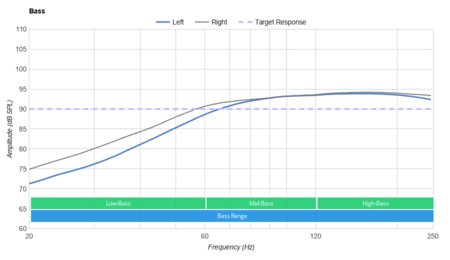
These headphones have mediocre bass accuracy. They lack low-bass, so they're weak on thump and rumble, but their mid and high-bass response is overemphasized, making their overall bass sound boomy.
However, it's worth noting that their bass delivery varies quite a bit across users and is sensitive to the quality of fit, seal, and whether you wear glasses. It represents the average bass response, and your experience may vary.
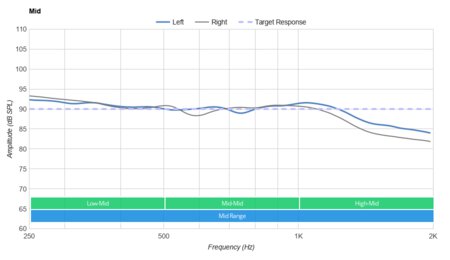
These headphones have great mid accuracy. Their mid-range is fairly even, which helps with clear reproduction of speech, as well as lead vocals and instruments. Unfortunately, the high-mids are quite underemphasized, which weakens vocals and instruments and makes them sound more distant.
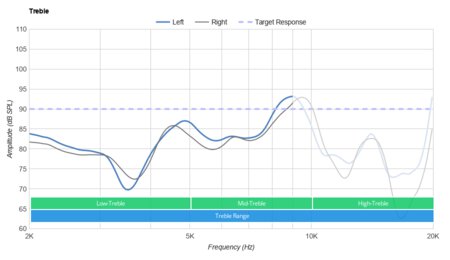
They have terrible treble accuracy. The entire range is significantly underemphasized, which reduces detail and clarity in the overall sound. However, their treble response varies noticeably depending on how the headphones are positioned, so your experience may vary.
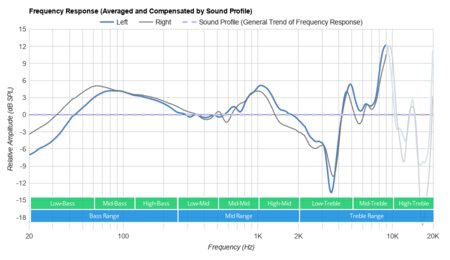
The RUNMUS Gaming Headset has mediocre peaks and dips performance. These headphones have many pronounced peaks and dips that negatively impact their audio quality. The audible bump between mid-bass to low-mid brings extra punch to their sound but makes them sound boomy. The profound dip in low-treble reduces clarity and detail, giving these headphones an overall dark, veiled sound.
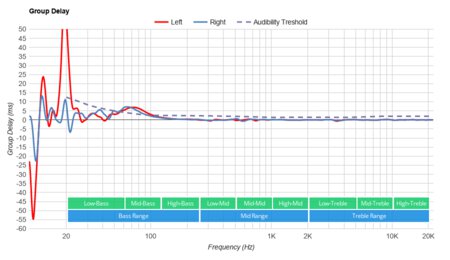
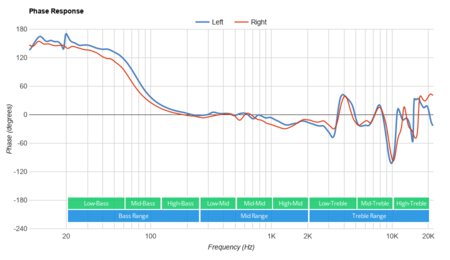
These headphones have great imaging. The weighted group delay is just within good limits, with the GD graph showing that nearly the entire group delay response, save for a little bit in mid-bass, is below the audibility threshold, ensuring mostly tight bass and transparent treble reproduction. The L/R drivers of our unit were also well-matched, which is important for the accurate localization and placement of objects (voices, instruments, video game effects) in the stereo image. However, these results are only valid for our unit, and yours may perform differently.
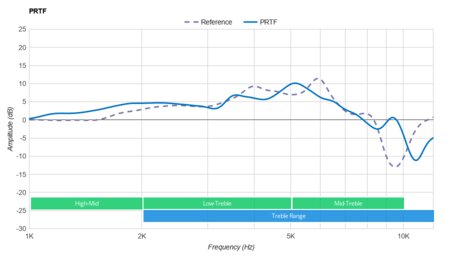
The RUNMUS RGB K1 Gaming Headset has a decent passive soundstage. These headphones have a relatively large soundstage that feels pulled outside the listener's head, but perhaps to the point of it feeling unnatural. Also, since they're closed-back headphones, they won't sound quite as spacious or immersive as open-back headphones like the Astro A40 TR Headset + MixAmp Pro 2019.
The RUNMUS RGB K1 Gaming Headset is advertised as having 7.1 surround sound, but even with the USB dongle, there didn't seem to be any soundstage virtualization happening, which is disappointing.
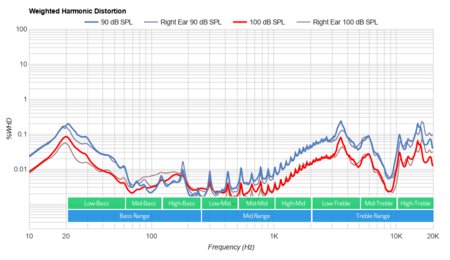
The RUNMUS RGB K1 Gaming Headset has a decent weighted harmonic distortion performance. There's a bump in low-bass, making these frequencies sound a bit harsh and impure at higher volumes, but shouldn't be too noticeable overall.
These headphones' results are only valid for these test settings.
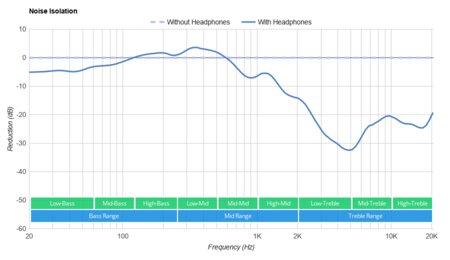
The RUNMUS RGB K1 Gaming Headset has a bad noise isolation performance. Like most gaming headphones, they don't isolate any noise in the bass range, so you'll find they let in lots of rumbling if you wear them on the bus. They're also not very effective at blocking out speech in the mid-range. They do alright at isolating noises in the treble range, though, like 'S' or 'T' sounds (sibilants) or the sounds made by an A/C unit.
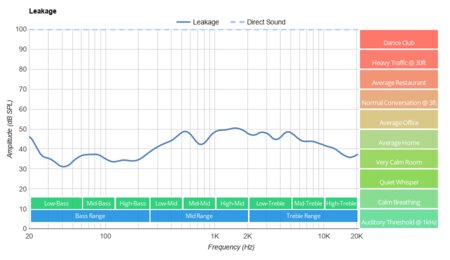
The RUNMUS RGB K1 Gaming Headset leaks quite a bit of sound. The audio that escapes from these headphones covers a broad range, meaning it will sound quite full, but it's not too loud. It'll be audible to people right beside you but shouldn't be an issue to others in neighboring rooms.
These headphones have a boom microphone that isn't detachable but can swivel to different positions.
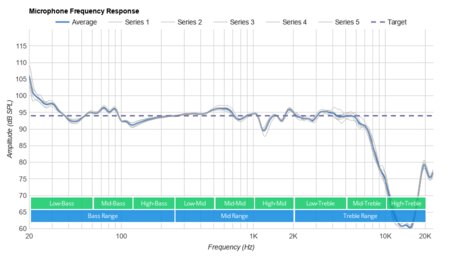
The RUNMUS K1 RGB Gaming Headset's boom microphone has an excellent recording quality. Speech recorded or transmitted with the mic sounds not only very clear and easy to understand but also surprisingly detailed and full-bodied. It's only lacking a little bit of airiness to sound even better but results in a very natural voice.
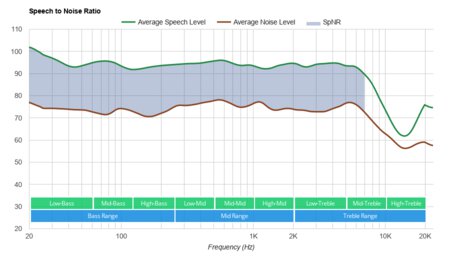
Noise handling is alright but surprisingly worse than most wired gaming headsets we've tested. The boom mic can separate speech from noise in moderately noisy environments but will struggle in loud situations. You shouldn't have an issue if you're just gaming at home, though.
These headphones feature RGB lighting that you power via the provided USB connection, so they don't need a battery. Note that they only play audio passively - the USB connection doesn't provide any audio, only RGB lighting.
The RUNMUS RGB K1 Gaming Headset doesn't have a companion app. For wired gaming headphones with great support software, check out the Logitech G Pro X Gaming Headset.
These wired headphones don't support Bluetooth. If you want a wired gaming headset that does, check out the HyperX Cloud Mix Wireless or the SteelSeries Arctis 3 2019 Edition Wireless.
The RUNMUS Gaming Headset doesn't offer non-Bluetooth wireless.

These wired gaming headphones come with lots of cable options. They provide audio via their 1/8" TRRS connection and come with a Y-splitter too. The USB connection is only to power the RGB lighting - an extension cable is provided, which is nice.
These headphones use a standard 1/8" TRRS connector, so you can plug them directly into your PS4 controller or the headphone port on your PC for audio and microphone compatibility. A Y-splitter is included for compatibility with more desktop PC setups.
You can plug these headphones directly into your Xbox One controller for audio and microphone compatibility thanks to their standard 1/8" TRRS connector. Depending on your generation of controller, you may need an additional adapter.