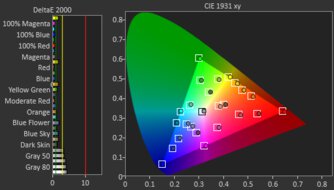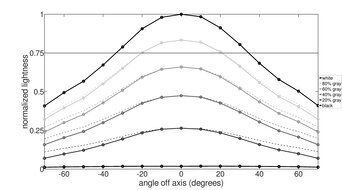Whether you're a professional video editor or working on your first vlog, the monitor you use for editing is an important piece of equipment. While you can use almost any display to edit your videos, getting something that makes your content look lifelike and realistic is beneficial. Different factors go into this, like the range of colors it displays and its accuracy, as the last thing you'll want is colors looking off in editing. Besides that, having a high contrast ratio helps provide good picture quality with deep blacks in dark rooms.
Before looking for a monitor, you have to think about the monitor's picture quality for the content that you're editing, like in HDR. High-end monitors, like OLEDs, have the best picture quality, and Mini LED displays with good local dimming are also great choices. However, the best monitors also tend to cost a lot, and only a handful of lower-end monitors have good picture quality, so you have to think about your budget before looking for a monitor. It's also important to consider the monitor's resolution, as a higher resolution helps deliver more detail and sharper images. You may also want to think about the size you want to get, but that's more of a personal preference.
We've bought and tested more than 370 monitors, and below are our picks for the best monitors for video editing that are available to buy. See our recommendations for the best monitors for photo editing, the best 4k monitors, and the best monitors for graphic design. If you need more than just a monitor, check out the best cameras for vlogging and the best laptops for video editing.
Quick Look






We buy and test more than 30 monitors each year, with units that we buy completely on our own, without any cherry-picked units or samples. We put a lot into each unbiased, straight-to-the-point review, and there's a whole process from purchasing to publishing, involving multiple teams and people. We do more than just use the monitor for a week; we use specialized and custom tools to measure various aspects with objective data-based results. We also consider multiple factors before making any recommendations, including the monitor's cost, its performance against the competition, and whether or not it's easy to find.
-
Best Monitor For Video Editing
 Editing9.3Color Accuracy9.2HDR Picture9.4SDR Picture10Brightness7.2Response Time9.9Size27"Panel TypeQD-OLEDMax Refresh Rate240 HzSee all our test resultsNative Resolution3840 x 2160
Editing9.3Color Accuracy9.2HDR Picture9.4SDR Picture10Brightness7.2Response Time9.9Size27"Panel TypeQD-OLEDMax Refresh Rate240 HzSee all our test resultsNative Resolution3840 x 2160The best monitor for video editing we've tested is the ASUS ROG Swift OLED PG27UCDM. It's a high-end 4k OLED that delivers remarkable picture quality. Its OLED panel makes it fantastic for editing video in a dark room, as it displays deep blacks next to bright highlights, and there's no haloing around bright objects. It displays a wide range of colors in DCI-P3 and Rec. 2020 and makes them look vivid, plus it comes with a very accurate sRGB mode.
In addition to its fantastic ergonomics, the ASUS is also great if you're using a laptop with your monitor, as it has a USB-C port with 90W of power delivery and a KVM switch. It even displays detailed images thanks to its high 4k resolution and sharp image clarity, which is ideal if you're editing videos in 4k. While its 27-inch screen is not the biggest, you can consider the ASUS ROG Swift OLED PG32UCDM if you want a larger 32-inch display. However, because each of these monitors are OLEDs, they risk permanent burn-in when exposed to the same static elements over time. If you're worried about that, it's better to avoid an OLED and consider one of the recommended monitors below.
-
Best Upper Mid-Range Monitor For Video Editing
 Editing8.2Color Accuracy8.8HDR Picture7.6SDR Picture7.4Brightness9.3Response Time8.3Size32"Panel TypeIPSMax Refresh Rate144 HzSee all our test resultsNative Resolution3840 x 2160
Editing8.2Color Accuracy8.8HDR Picture7.6SDR Picture7.4Brightness9.3Response Time8.3Size32"Panel TypeIPSMax Refresh Rate144 HzSee all our test resultsNative Resolution3840 x 2160If you find the ASUS ROG Swift OLED PG27UCDM too expensive, then check out an option like the BenQ MOBIUZ EX321UX, which tends to cost a bit less. It's a 4k, 32-inch monitor, but there are some differences in performance compared to the ASUS. It doesn't have an OLED panel with the same deep and inky blacks in dark rooms, and no haloing around bright objects. Instead, it uses Mini LED backlighting and has an okay local dimming feature that helps improve its contrast ratio thanks to its 1,152 dimming zones, but there's still some haloing around bright objects.
It displays a wide range of colors in HDR and SDR, and they're accurate before any sort of calibration. That said, one advantage of this over the ASUS is that it gets much brighter, so it's the better choice to use in a brighter room. And like the ASUS, it has some extra productivity perks, like 65W of power delivery over USB-C, and its ergonomic stand makes it easy to adjust if you need to turn the screen to show your work to a coworker or client.
-
Best Ultrawide Monitor For Video Editing
 Editing8.0Color Accuracy8.9HDR Picture6.2SDR Picture7.5Brightness7.7Response Time3.9Size40"Panel TypeIPSMax Refresh Rate120 HzSee all our test resultsNative Resolution5120 x 2160
Editing8.0Color Accuracy8.9HDR Picture6.2SDR Picture7.5Brightness7.7Response Time3.9Size40"Panel TypeIPSMax Refresh Rate120 HzSee all our test resultsNative Resolution5120 x 2160If you work with a long video timeline and find a 27 or 32-inch screen too small, consider an ultrawide monitor like the Dell U4025QW. The large 40-inch screen and 21:9 aspect ratio allow you to see more of your video timeline, and it has a high 5k2k resolution for detailed images. However, there are some trade-offs to getting this over the ASUS ROG Swift OLED PG27UCDM or the BenQ MOBIUZ EX321UX. Even though its IPS Black panel has better contrast than most IPS panels, it doesn't display truly deep blacks like the ASUS. Additionally, its terrible local dimming feature is always on in HDR, so it's better for editing videos in SDR than HDR.
Despite that downside, it's still packed with a ton of features to help your video editing process. It has a massive USB hub that includes a USB-C port with Thunderbolt 4 support and 140W of power delivery. This means you can connect your Thunderbolt laptop to display an image and charge it with one cable. It also has a KVM switch that makes it easy to switch between two computers connected to the monitor and use the same devices on both.
-
Best Budget Monitor For Video Editing
 Editing8.0Color Accuracy9.0HDR Picture8.1SDR Picture7.9Brightness8.9Response Time8.0Size27"Panel TypeVAMax Refresh Rate180 HzSee all our test resultsNative Resolution2560 x 1440
Editing8.0Color Accuracy9.0HDR Picture8.1SDR Picture7.9Brightness8.9Response Time8.0Size27"Panel TypeVAMax Refresh Rate180 HzSee all our test resultsNative Resolution2560 x 1440If you're looking for a monitor for video editing and are on a tight budget, look into the AOC Q27G40XMN. It's a versatile entry-level monitor because it features Mini LED backlighting, similar to the BenQ MOBIUZ EX321UX, which most low-cost models don't have. This means it displays deep blacks next to bright highlights, which is ideal for video editing in dark rooms, and small highlights really pop, too. However, its local dimming system does have a bug with certain settings, so you need to avoid some settings to get good picture quality.
Additionally, it has a lower 1440p resolution than the BenQ, meaning images are less detailed. It also has fewer features, as it lacks a USB hub, and it has worse viewing angles, so the image looks washed out from the sides. Besides that, it gets bright enough for highlights to pop and to fight glare even in bright rooms. It also displays a wide range of colors in HDR and has an accurate sRGB mode. If you can't find this monitor available in your region, you can also check out the similar AOC Q27G3XMN, but it has fewer dimming zones and it's not as bright.
-
Best Cheap Monitor For Video Editing
 Editing6.8Color Accuracy8.1HDR Picture4.9SDR Picture5.8Brightness7.1Response Time7.4Size27"Pixel TypeIPSMax Refresh Rate170 HzSee all our test resultsNative Resolution2560 x 1440
Editing6.8Color Accuracy8.1HDR Picture4.9SDR Picture5.8Brightness7.1Response Time7.4Size27"Pixel TypeIPSMax Refresh Rate170 HzSee all our test resultsNative Resolution2560 x 1440If the AOC Q27G40XMN is a bit expensive for you, check out the cheaper MSI G274QPF-QD. Like the AOC, it has a 1440p resolution and displays a wide range of colors, though not as vividly as on the AOC. It also works well for editing fast-moving content, as it has good motion handling. It even gets bright enough to overcome glare in most environments, and its wide viewing angles help if you need to share the screen with someone next to you.
However, its HDR performance is considerably worse than the AOC, which is to be expected in this price category. It doesn't have a local dimming system, and deep blacks look gray. Additionally, highlights don't pop in HDR. However, if you don't plan to edit HDR content, it's a great option for the price. It even comes with a dedicated sRGB mode that's accurate before calibration, but you may find you need to properly calibrate it to get the best accuracy for editing.
Notable Mentions
-
ASUS ProArt Display PA279CRV:
The ASUS ProArt Display PA279CRV is a 4k monitor that's a much cheaper alternative to the BenQ MOBIUZ EX321UX. It has good SDR color accuracy, but it has worse HDR performance than the BenQ, as it has a low contrast ratio.
See our review -
LG 40WP95C-W:
The LG 40WP95C-W is a competitor of the Dell U4025QW that has the same 40-inch screen and 5k2k resolution. It's a good choice if you want something cheaper, but it has fewer features than the Dell, as it has a smaller USB hub.
See our review -
Apple Studio Display:
The Apple Studio Display is a premium 5k monitor that's meant for Mac users, as it has features you can only access with macOS, like its accurate sRGB mode. While it has good SDR picture quality, it doesn't support HDR at all. It also costs more than the ASUS ROG Swift OLED PG27UCDM.
See our review -
Dell S2725QS:
The Dell S2725QS is an entry-level 4k monitor that has good color accuracy thanks to its sRGB mode. It's something to consider over the MSI G274QPF-QD if you want the more detailed image, but it also tends to cost a bit more.
See our review
Recent Updates
Oct 24, 2025:
We replaced the Acer Nitro XV275K P3biipruzx, which is hard to find, with the BenQ MOBIUZ EX321UX and renamed it as the 'Best Upper Mid-Range Monitor For Video Editing.' We also added the Dell S2725QS to the Notable Mentions.
Aug 12, 2025:
We replaced the AOC Q27G3XMN with the AOC Q27G40XMN, as the Q27G3XMN is hard to find. We also added the MSI G274QPF-QD as 'Best Cheap.' Finally, we replaced the Xiaomi G Pro 27i with the BenQ MOBIUZ EX321UX in the Notable Mentions.
May 30, 2025:
We replaced the Gigabyte AORUS FO32U2P with the ASUS ROG Swift OLED PG27UCDM and renamed it to the 'Best Monitor' to better reflect its performance. We replaced the ASUS ProArt Display PA279CRV with the Acer Nitro XV275K P3biipruzx, which has better picture quality, and renamed it the 'Best Mid-Range Monitor.' Lastly, we removed the LG 27GP850-B/27GP83B-B, as it's hard to find. In the Notable Mentions, we replaced the Dell U2723QE with the PA279CRV, Xiaomi G Pro 27i, and the Apple Studio Display.
Feb 19, 2025:
We introduced a new format to the article and updated the text to reflect these changes. Additionally, we removed the Acer Nitro XV275K P3biipruzx and introduced the Gigabyte AORUS FO32U2P in the new 'Best OLED' category. Additionally, we replaced the Dell G2724D with the LG 27GP850-B/27GP83B-B, as the Dell is hard to find. We removed the Apple Studio Display and the Dell P2425H as Notable Mentions. Additionally, we replaced the Dell S2722QC with the Dell U2723QE in the Notable Mentions.
Nov 14, 2024:
Replaced the Dell P2425H with the Dell G2724D as 'Best Cheap,' as the G2724D has a higher resolution, gets brighter, and is more accurate before calibration. Replaced the Dell G2724D with the Dell P2425H as a Notable Mention.
All Reviews
Our recommendations are based on what we think are the best monitors for videography currently available, including the best 4k monitors for video editing. They're adapted to be valid for most people in each price range. Our rating is based on our review, factoring in price and feedback from our visitors.
If you'd prefer to make your own decision, here's the list of all of our monitor reviews. Be careful not to get too caught up in the details. Most monitors are good enough to please most people, and the things we fault monitors on are often not noticeable unless you really look for them.