When looking to buy a new monitor, the first thing you may want to consider is the monitor size that you're going to get. There are so many sizes to choose from, which can get overwhelming. While size is ultimately a personal preference and there's not one display size that's the absolute best for everyone, bigger doesn't always mean better.
You also have to consider what you need the monitor for, and as you can see in the table below, anything 27 inches or bigger is good enough for a variety of usages. That said, these are general guidelines, and you also have to consider your budget, as most monitor sizes are available in a wide range of prices, from very cheap, basic models to costly, high-end models with the best features. This means that size is one of multiple factors to consider before buying a new monitor, and it definitely shouldn't be the only thing you think about.
| Size | Availability | Cost | Suggested Usages | Best For | ||
|---|---|---|---|---|---|---|
| Gaming | Work | Content Creation | ||||
| 22-25" | Low | Cheap to Expensive | ✅ | ❌ | ❌ | Competitive gaming Multi-monitor setups |
| 27" | Very High | Cheap to Expensive | ✅ | ✅ | ✅ | Any type of gaming Productivity |
| 32" | High | Budget to Expensive | ✅ | ✅ | ✅ | |
| 34" | Medium | Budget to Expensive | ✅ | ✅ | ✅ | Immersive PC gaming Multitasking/productivity |
| 39-40" | Low | Expensive | ✅ | ✅ | ✅ | |
| 45" | Very Low | Very Expensive | ✅ | ✅ | ✅ | |
| 49" | Very Low | Very Expensive | ✅ | ✅ | ✅ | |
This article expands on this table to give general guidelines on the monitor size you need for your usage. That said, it doesn't give any model recommendations; if you want specific models, we instead have the best monitor size for gaming recommendation article.
If you want a recommendation on a specific size, check out the best 24-25-inch monitors, the best 27-inch monitors, the best 32-inch monitors, and the best 34-49-inch monitors.

Work
Winner: 27 inches and bigger.
If you're looking for a monitor for work, anything with a 27-inch or bigger screen is good. That said, some people find that even 27-inch monitors are too small for multitasking with different windows open, but that's a personal preference. If you do work with many windows open at once, you may even want to consider getting an ultrawide monitor instead, which are available from 34 to 49 inches. These provide extra horizontal screen space, making it easier to open windows next to each other. However, keep in mind that ultrawide doesn't necessarily mean more screen space; a 32-inch monitor has more screen space than a 34-inch ultrawide. This is because 34-inch monitors are wider than 27-inch displays, with the same screen height, and 40-inch monitors have the same screen height as 32-inch monitors, but are wider. So, if you want the most screen space with an ultrawide monitor, you'd have to get a 40-inch display, like the Dell U4025QW.
Also see our recommendations for the best work monitors.
Content Creation
Winner: 27 inches and bigger, preferably ultrawide.
The size of the monitor you need for content creation, like photo or video editing, is similar to that for work. However, in this case, you may prefer an ultrawide because of the fact that it offers more horizontal screen space. This helps if you have a long video timeline or if you have multiple photos open next to each other. You also may prefer this if you need to edit (or just watch) ultrawide movies. That said, if most of the content you're editing is in a 16:9 format or similar, you'll benefit from a 27 or 32-inch monitor.
Also see our recommendations for the best monitors for photo editing and the best monitors for video editing.
Multi-Monitor Setup
Winner: 25 inches and smaller.
While 27-inch and bigger monitors are the best for productivity and content creation, if you want a multi-monitor setup, you may benefit from getting a smaller monitor. This is because getting two 24 or 25-inch monitors to place side-by-side takes up less desk space than two 27 or 32-inch monitors side-by-side. Although the bigger monitors ultimately offer the most screen space in a dual-monitor setup, you may find that it's a lot for you to move back and forth, especially if you sit close. For example, two 27-inch monitors next to each other are the equivalent of one 49-inch monitor, which you may find too big. That said, you may prefer getting a 27-inch monitor to use vertically in your multi-monitor setup to get more screen space.
Also see our recommendations for the best monitors for dual setup.

Gaming
Winner: Any size, but it depends on your type of gaming.
Realistically speaking, any size is good for gaming, but choosing the right size depends on the types of games you play, too. Many esports-focused monitors are 24 or 25 inches and have high refresh rates, like the ASUS ROG Swift Pro PG248QP, so you may prefer these for competitive gaming. However, you may prefer a 34, 45, or 49-inch ultrawide for atmospheric or racing games, as they offer a more immersive gaming experience. Though 27 and 32-inch monitors are better for console gaming with a PS5, Xbox Series X|S, or Nintendo Switch 2, as these sizes are the most common with a 4k resolution to take full advantage of these consoles. These consoles don't support ultrawide signals either, so 34 to 49-inch monitors aren't suggested for that use.
If you want more info, also look into the best monitor sizes for gaming and our recommendations for the best gaming monitors.
Technical Differences
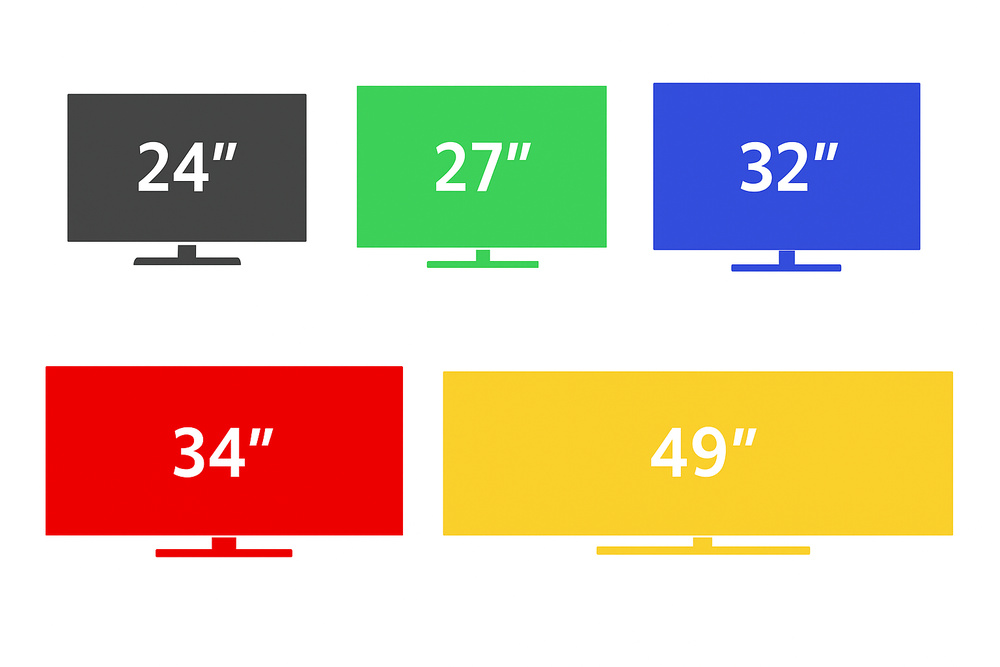
It's also important to understand the technical differences between each size, as they impact your buying decision. Most monitors are available with various resolutions and panel types, which, in their own way, impact the monitor's performance as well. For example, a 27-inch, 4k OLED delivers far better picture quality and overall performance than a 32-inch, 1440p VA monitor, despite the fact that it has a smaller screen. This is why the size isn't an end-all deciding factor when looking for a new monitor, as you also have to consider its resolution, panel type, and ultimately, performance.
| Diagonal Size | 22-25" | 27" | 32" | 34" | 39-40" | 45" | 49" |
|---|---|---|---|---|---|---|---|
| Width | 19-22" | 23.5" | 28" | 31.3" | 36-37" | 41.5" | 49" |
| Height | 10.8-12.3" | 13.2" | 15.7" | 13.2" | 15.2-15.5" | 17.5" | 13.2" |
| Aspect Ratio | 16:9 | 16:9 | 16:9 | 21:9 | 21:9 | 21:9 | 32:9 |
| Resolution(s) | 1080p 1440p |
1080p 1440p 4k |
1440p 4k |
3440x1440 | 3440x1440 5120x2160 |
3440x1440 5120x2160 |
5120x1440 |
| Panel Types | IPS VA TN |
IPS VA OLED |
IPS VA OLED |
IPS VA OLED |
IPS VA OLED |
VA OLED |
VA OLED |
If you want to learn more about comparisons between specific sizes, check out our articles for 24-inch vs 27-inch monitors and 27-inch vs 32-inch monitors.
Viewing Distance
Your viewing distance also influences the monitor size you should get, and it may even be one of the more important factors. This is because, ideally, you want the screen to fill up 30 to 45 degrees of your field of vision so that you can view everything at once without moving your eyes or neck too much.
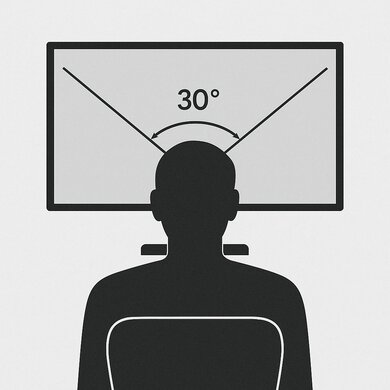
You may find different opinions and theories online about how far to sit from your monitor, depending on the size. Some sources suggest using the 1.6x rule, which means multiplying the screen's diagonal length by 1.6 to get your viewing distance. However, that would mean you'd have to sit 38 inches away from a 24-inch screen, which is way too far. You don't want to sit too close, as the Occupational Safety and Health Administration recommends sitting between 20 to 40 inches away from your monitor.
The table below shows the recommended viewing distance for each monitor size. Keep in mind that these are general guidelines, and ultimately, how far you sit away from your monitor depends on personal preference and even how good your eyesight is.
| Monitor Size | 22-25" | 27" | 32" | 34" | 39-40" | 45" | 49" |
|---|---|---|---|---|---|---|---|
| Recommended Viewing Distance | 20-30" 50-75 cm |
24-36" 60-90 cm |
28-42" 70-105 cm |
28-38" 70-95 cm |
32-48" 80-120 cm |
36-48" 90-120 cm |
36-50" 90-127 cm |
Another thing to remember is that the recommended viewing distance for monitors differs from that of TVs because we want to sit closer to our monitor than to a TV. For example, the recommended viewing distance for a 32-inch TV is 52 inches (132 cm), which is further than what is recommended for monitors. You can also learn more about the science behind TV viewing distance.
Impact Of Resolution
The monitor's resolution also impacts your viewing distance. Because our eyes can't perceive differences in the resolution, the further we are from the screen, you may not even see a difference between a 1440p and a 4k monitor if you sit too far away from your monitor. Because of this, you'll benefit more from a high-resolution display and its image sharpness, like if you have a 4k monitor and sit closer to it than further away. This is why the table above includes a range of viewing distances for each size, as it also depends on the monitor's resolution.
Frequently Asked Questions
- Does size impact picture quality and performance? No, it doesn't. Multiple other factors impact those, like the panel type and features. That said, the best monitors in terms of picture quality have OLED panels, which are only available in 27-inch and bigger screen sizes. This means that small monitors tend to have limited picture quality.
- Are small monitors the cheapest? Not necessarily. Even small 24- and 25-inch monitors can get very expensive, particularly those meant for esports gaming. There are also 27-inch monitors that can be found cheap, but larger monitors are generally more costly.
- Will a bigger monitor make me a better gamer? Unfortunately not. It can definitely make your games look better, but besides the fact that you'll see more of your game at once, it doesn't guarantee better responsiveness with a faster response time and lower input lag. You may even simply prefer getting a smaller monitor so that you can see everything at once without moving your eyes much.
- Can I use a big TV as a monitor? You definitely can, although there are some trade-offs. Large TVs maintain a 4k resolution, meaning they have lower pixel density than 4k monitors, and text looks less sharp because of this. TVs also tend to have lower refresh rates than monitors, so monitors are still the best choice for PC gaming. That said, if you're interested in getting a TV for your PC, check out our best TVs for PC monitors recommendation.
Conclusion
There are many different monitor sizes you can choose from, so it can be hard to know which size you should get. There are different factors that you have to consider, though, like what you need the monitor for, your viewing distance, and your budget. Generally speaking, 27-inch and bigger monitors are good for a variety of uses, like work, content creation, and gaming, while smaller monitors are only something to consider for gaming. That said, ultimately, size is a personal preference, and you should also consider a monitor's performance ahead of its size, as each size has basic, entry-level to expensive, high-end models.