
Monitors have a wide range of refresh rates, ranging from 60Hz to over 500Hz. But which refresh rate is the best one for you? High refresh rates offer the possibility of reduced input lag, a smoother image, and a more responsive feel overall. If you're looking for a monitor with a specific refresh rate, check out our recommendations for the best 240Hz monitors and the best 144Hz monitors. But will you benefit from a higher refresh rate for what you plan to do? If you want the immediate answer to these questions, you can jump to the Refresh Rates and Usages section. However, first, we'll look at what a monitor's refresh rate is, how we perceive it, and what higher refresh rates allow.
What Is A Refresh Rate, And How Do We Perceive It?
A monitor's refresh rate refers to the number of times the monitor refreshes itself per second. We perceive higher refresh rates as being increasingly smooth and fluid. Lower refresh rates are perceived as being both less smooth and blurrier. Hand-drawn animation can provide an analogy for how refresh rates work. With hand-drawn animation, an artist draws a series of images that are very similar but show progression in each image. If the increments are small enough and shown one after the other quickly enough, it appears as motion to us. This is how monitors work, displaying one image after another to us but doing so quickly enough that we perceive moving objects as motion rather than a series of individual images. The less time there is between each image, the smoother we perceive the motion to be.
How Does Refresh Rate Differ From Frame Rate?
The refresh rate is how many times per second a monitor can update its display. However, that doesn't always mean the computer, game console, or other device has a new frame ready for the monitor to display. The frame rate (fps) is the number of new frames per second the source device has for a monitor to display. For desktop usage, the frame rate generally is the same as the refresh rate.
However, games with complex graphics are much more challenging to render, and when there's a mismatch between the frame rate and the refresh rate, there's screen tearing unless you turn on V-SYNC, which increases lag and stutter in most cases. VRR helps with these problems by refreshing the screen the moment a new frame is ready.
How Does A Higher Refresh Rate Impact A Monitor's Responsiveness?
A monitor's refresh rate is not the most important metric for whether a monitor is responsive. Let's look at what affects responsiveness from a gaming perspective.
Input Lag
A gaming setup feels responsive when the image on the screen rapidly changes in response to input from you. Many things can cause delays between your input and a changed image on the screen. For example, your mouse and keyboard have a certain amount of input latency, affecting the game's responsiveness. This is why we do detailed latency measurements for mice and keyboards. It also takes a certain amount of time for your computer to render a frame. All this happens before a signal even gets to your monitor. Regarding monitors, two numbers determine how responsive the monitor feels: input lag and response time.
Input lag is how quickly the monitor begins displaying the latest image provided by the source device, as measured at the center of the screen. A high refresh rate reduces the time before the next refresh begins, making low input lag possible, but it doesn't guarantee it, and input lag can vary considerably between monitors with the same refresh rate. Below is a table showing the minimum input lag possible at different refresh rates.
| Refresh Rate | Time Between Frames | Minimum Tested Input Lag |
|---|---|---|
| 60Hz | 16.67 ms | 8.33 ms |
| 120Hz | 8.33 ms | 4.17 ms |
| 144Hz | 6.94 ms | 3.47 ms |
| 240Hz | 4.17 ms | 2.09 ms |
| 360Hz | 2.78 ms | 1.39 ms |
| 500Hz | 2 ms | 1 ms |
This is just the minimum input lag possible and not what the input lag will be on a given monitor. See our Input Lag article for why input lag is lower than the time between frames. It's actually possible for a monitor with a higher refresh rate to have greater input lag than another with a lower refresh rate, so be sure to check our input lag measurements for each monitor if you want a responsive feel.
Response Time
Input lag is how long it takes before an image starts changing, but response time is how long it takes for the image on the screen to change from the old image to the updated one once the pixels start changing. A monitor's refresh rate has no impact on its response time. While monitors with high refresh rates often feel responsive, there's no necessary connection between the response time and refresh rate, unlike with input lag.
For this reason, having a high refresh rate doesn't guarantee low input lag and a fast response time, two important factors to consider for your gaming experience.
Persistence Blur
If your eye is tracking an object on the screen that's moving in a predictable way (like a ball), at lower frame rates, you'll notice an effect called persistence blur. This occurs because your eyes are moving across the screen to track the moving object, but the object stays fixed on the screen for as long as the frame is displayed, and you'll perceive the object to be blurry. Interestingly, with this phenomenon, the object isn't actually blurry, but you perceive it as such.
Persistence blur is only visible when you're tracking an object moving fairly rapidly across the screen. However, you won't see persistence blur if you continue looking at the same section of the screen, your eyes shift focus to a different part of the screen, or you're looking at an object that moves unpredictably.
Higher refresh rates allow for higher frame rates, which reduces persistence blur. As a result, if you want a sharper image in all circumstances, you should consider a monitor with a higher refresh rate. As an example, you can see how the Samsung Odyssey OLED G8/G80SD S32DG80 looks when displaying the same moving image at both 60Hz and 240Hz below:
| 60Hz | 240Hz |
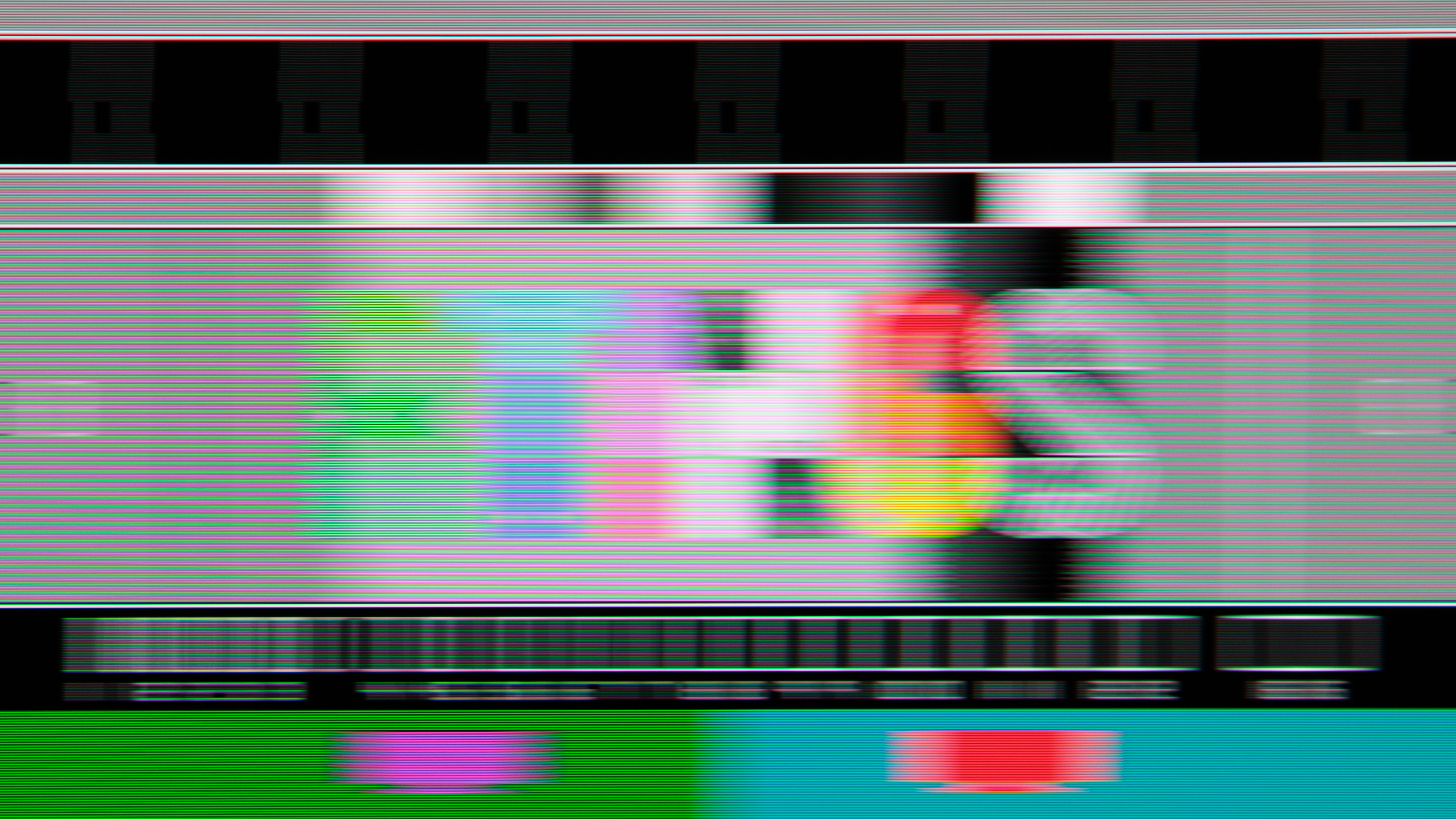 |
 |
Refresh Rates and Usages
The right refresh rate for you depends on what you're doing. A 60Hz monitor can be a great choice for productivity but would be completely unsuitable for competitive gaming. To help you find the right refresh rate, we'll look at what refresh rates are best suited to different usages.
Slower-Paced Games
It's commonly assumed that monitors with a high refresh rate are required for a great gaming experience, but that's not true in some cases. A number of game genres, like turn-based strategy and tactics games, puzzle games, visual novels, simulation games, and narrative-driven games, won't necessarily benefit from a high refresh rate. For these games, other features like a higher resolution for sharper text and a larger size so you can see more information at once may be considerably more important.
That's not to say a higher refresh rate isn't beneficial for these genres. A higher refresh rate monitor makes games feel more responsive and engaging. Better motion handling may also be beneficial in some cases, like in simulator games with lots of motion. However, it's not an essential factor for many of these games.
Action Games
Games with lots of action, like first-person shooters (FPSs), platformers, fighting games, action-adventure games, sports games, etc., definitely benefit from a higher refresh rate. Higher refresh rates open up the possibility of lower input lag and a faster response time, which can directly enhance your performance in these games. Most people find playing these types of games on a 120Hz+ monitor far more enjoyable than on a 60Hz display. That said, many other factors affect how much you'll enjoy gaming on a monitor, and factors like color vividness and the brightness of highlights are important in creating an immersive experience.
As discussed in more detail above, a high refresh rate does allow for a higher frame rate, which results in less persistence blur than at lower frame rates. However, if you care about responsiveness, other metrics, like input lag and response time, are more important, as these are key numbers in determining how long it takes for your input to become a usable image on the screen.
Console Gaming
The PS5 and Xbox Series X|S support up to 120Hz refresh rates. However, unlike on PC, only some console games support frame rates of 120 fps to take advantage of that capability. Apart from this, the information above about games and refresh rates is applicable to PS5 and Xbox as well.
Summary: Slower-paced games like turn-based strategy and tactics games, puzzle games, and simulation games won't necessarily benefit from a high refresh rate, though you may prefer it. However, action games with lots of motion, like FPSs, platformers, and sports games, benefit considerably from the reduced input lag, faster response times, and reduced persistence blur that's possible with higher refresh rate monitors. Check our recommendations for the best gaming monitors.
Office Work
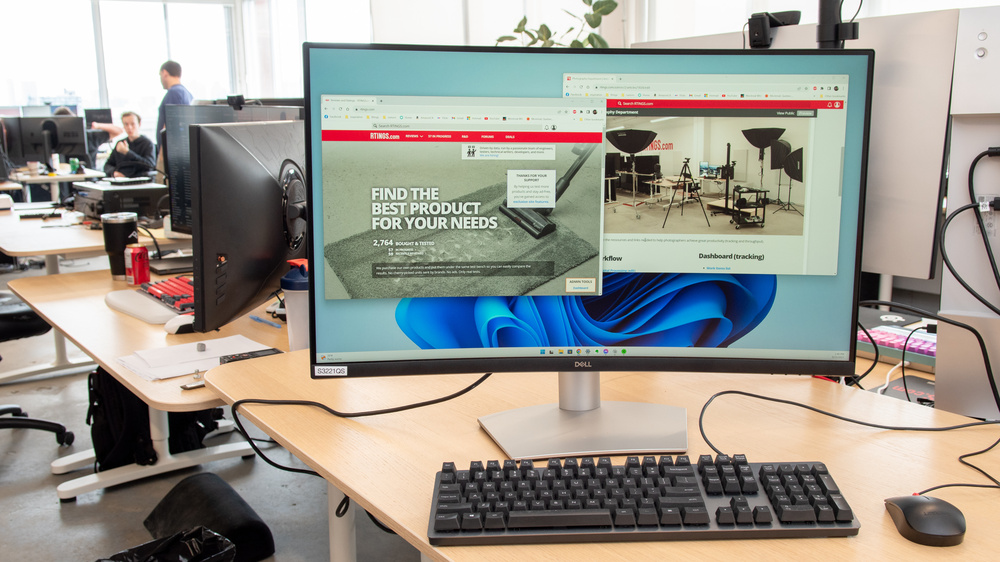
A 60Hz monitor works well for office work, and you likely won't be more productive or effective with a higher refresh rate. For office work, metrics like brightness, size, resolution, and connectivity generally matter much more.
However, a higher refresh rate monitor offers some benefits for office work. A 120Hz or higher refresh rate feels considerably more responsive, particularly if you're scrolling through web pages or documents. Monitors with higher refresh rates also often have better motion handling, which helps text and images remain clear even if you're quickly scrolling through spreadsheets, web pages, and more.
Summary: 60Hz monitors work well for office work, and other factors like size, resolution, and brightness are generally more important than refresh rate. Check out our recommendations for the best office monitors.
Content Consumption

If you plan to use your monitor to watch movies and TV shows, you should consider getting a monitor with at least a 120Hz refresh rate (or higher). This may seem surprising since very little content is available at 120Hz. However, many TV shows and movies have 24 frames per second. Monitors set to a refresh rate of 60Hz can't display 24 fps content evenly, and you'll experience something known as "judder." This can be distracting, as the content will appear to be juddery.
However, since the 24 fps can be evenly divided into 120Hz, you don't experience any judder when watching 24 fps content on a display running at 120Hz. A 120Hz refresh rate is particularly valuable for content consumption, as it will smoothly display 24 fps, 30 fps, 60 fps, and 120 fps content without any judder.
Modern high refresh rate monitors generally have refresh rates of 165Hz, 240Hz, or more. However, these monitors can be set to 120Hz (or 240Hz) when you're not gaming to ensure smooth motion with video content.
Summary: 120Hz (and higher) monitors are best for content consumption, as you don't experience judder with TV shows and movies. Check out our recommendations for the best multimedia monitors.
Photos
If you're editing photos, then a high refresh rate isn't a key feature you need to look for. Other factors, like color accuracy, picture quality, and resolution, are more important.
Video Editing
For most video editing, a high refresh rate isn't important. As with photo editing, color accuracy, picture quality, and resolution are more important factors.
However, if you're editing fast-moving content, a monitor with a high refresh rate is much more important. Monitors that make fast-moving objects look sharp usually have a refresh rate of at least 120Hz. This doesn't mean that every high refresh rate monitor has good motion handling, but monitors with high refresh rates have less persistence blur and tend to prioritize good motion handling.
Additionally, if you're editing content for TV shows or movies, you'll want a monitor with at least a 120Hz refresh rate. This is because 24 fps content has judder on a 60Hz monitor, and you won't see the intended end-product on your screen. A display capable of running at 120Hz will smoothly display 24 fps content.
Summary: If you're editing photos or standard content for YouTube, a 60Hz monitor will work well. However, if you're editing content with lots of fast motion or for TVs or Movies, you'll benefit from a monitor with a refresh rate of at least 120Hz. Check out our recommendations for the best photo editing and video editing monitors.
Conclusion
The refresh rate is the number of times a monitor updates its screen every second. Usages like office work, editing photos or standard video content for YouTube, and slower-paced games don't benefit significantly from a high refresh rate, and a 60Hz display will likely work well for you. However, if you plan on watching TV shows or movies, playing games with a lot of action, or editing fast-moving content, then a monitor with a refresh rate of at least 120Hz will be beneficial. However, while higher refresh rates make lower input lag and sharper images possible, you should look at our input lag and response time measurements rather than a monitor's refresh rate if a responsive gaming experience is important to you.

