One of the greatest debates today in the monitor world is about which coating is better: glossy or matte. Ultimately, choosing one over the other is really a personal preference, and there's no real winner. The battle of glossy vs matte can go on forever as there are options with both coatings, but there are still some pros and cons to each type of screen finish.
Generally speaking, glossy coatings have a clearer image, which helps for reading text or watching content, especially in a dark room. The main downside of glossy is that it has direct, mirror-like reflections, which can be problematic if you want to use it in a bright room. Matte coatings solve that issue by absorbing more light and spreading it out across the screen, so they have less mirror-like reflections. However, that doesn't mean all matte coatings handle glare well, as some spread too much light across the screen, making visibility an issue.
Choosing one over the other ultimately comes down to personal preference, and in this article, we'll break down the main differences between matte vs glossy monitors. You can also learn about glossy vs matte TVs.
Comparing Matte vs Glossy

Reflections
One of the main differences between matte and glossy monitors, and one of the first things you'll notice, is how differently they handle reflections, which is a defining characteristic of them. Glossy monitors have mirror-like reflections, as light is reflected straight back, while matte coatings spread the light out instead. If you aren't sure about the coating your monitor has, you just need to look at it in a bright room with the screen off: if you can see your face clearly in the reflections, it's glossy, and if you can't see any objects, then it's matte.
Below you can see photos from our Direct Reflections and Total Reflected Light tests from two sets of monitors with similar specs, but different screen coatings:
| Coating | Matte | Glossy | Matte | Glossy |
|---|---|---|---|---|
| Panel Type | WOLED | QD-OLED | ||
| Model | ASUS ROG Swift OLED PG27AQDM | ASUS ROG Strix OLED XG27AQDMG | Samsung Odyssey OLED G81SF S27G810S | Dell Alienware AW2725Q |
| Direct Reflections |  |
 |
 |
 |
| Reflections Heatmap | 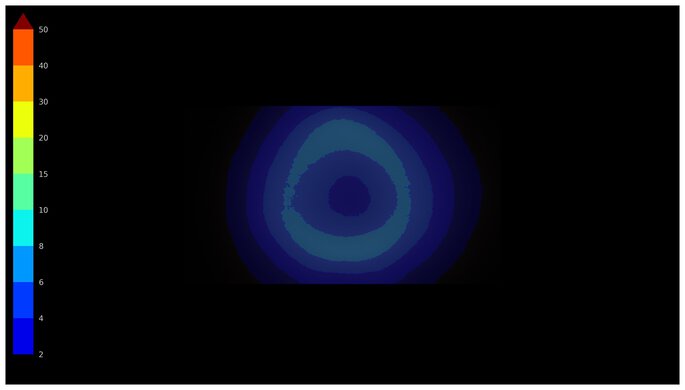 |
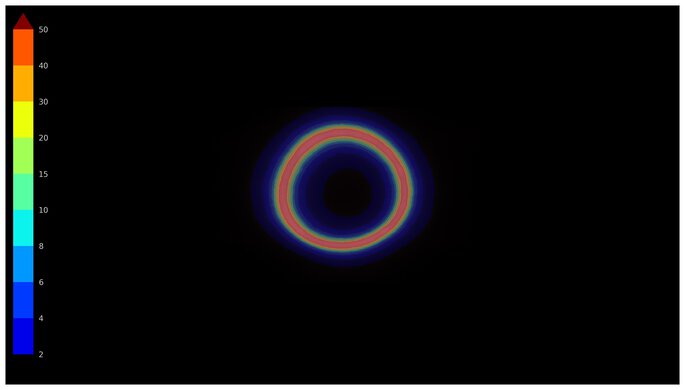 |
 |
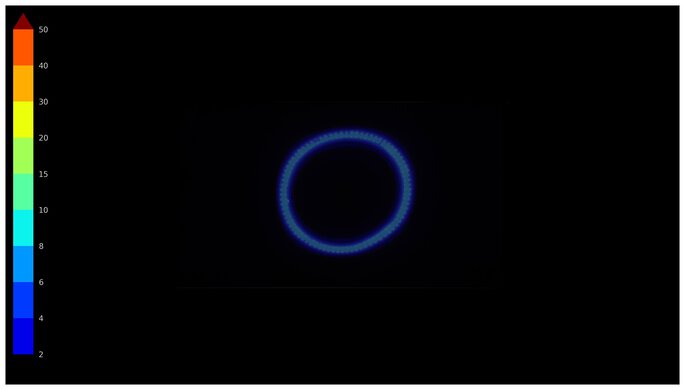 |
| Total Reflected Light |  |
 |
 |
 |
As you can see, light on the glossy coatings reflects right back, with little to no spread, and you can see objects in front of the monitor distinctly. On the other hand, light is spread out more on the matte coatings. That said, you can also see that not all glossy and matte coatings are exactly alike: the AW2725Q handles reflections better than the XG27AQDMG, even if they both have glossy coatings. This is why these types of coatings are umbrella terms, and the performance of them varies from monitor to monitor. Although we included two sets of monitors, one with a QD-OLED panel and another with a WOLED panel, the panel type doesn't impact the reflection handling.
Black Level Raise
That said, the panel type does impact the Ambient Black Level Raise. This is how much the black levels rise in a bright room, which negatively impacts the contrast ratio and, ultimately, the picture quality. Although the black levels rise on any display, QD-OLEDs are the worst for this as they lack a polarizer, making blacks look purple. The coating has minimal impact on this, as blacks look purple on any QD-OLED. Where the coating has more of an impact is with WOLED displays, as there's a clear difference between glossy and matte monitors here.
In our Ambient Black Level Raise test, we measure the black level luminance in a completely dark room, which is 0 cd/m² on OLEDs like these, and then we measure it again in a bright room of 1,000 lx. This is to show how much the black levels rise, which you can see with the same four monitors from the previous example below.
Based on these results, glossy coatings do a better job of retaining low black levels in a bright room. Although the results may seem like there's little difference between matte and glossy coatings of the same panel type, they're not insignificant. Black level raise is linear, so the brighter the room gets, the bigger the difference is between a matte and glossy coating. For example, in a room of 2,000 lx, the black levels on the matte Samsung are 5.82 cd/m², while they're 5.34 cd/m² on the glossy Dell. The difference is double that in a room of 1,000 lx, and you can apply the same concept to any room luminance using our interactive graph tool.
The reason why glossy coatings have less black level raise than matte coatings is because there's an inverse relationship between black level raise and direct reflection intensity. In other words, screens with stronger mirror-like reflections are better at retaining lower black levels in dark rooms because they keep light in one area of the screen and don't spread it out. Essentially, while glossy monitors have strong direct reflections that make them look like a mirror, their black levels don't rise as much as on a matte coating.
If you want to get a monitor to use in a bright room, this is where you get faced with a dilemma: do you prefer mirror-like reflections, but better black levels, or would you prefer not seeing your face in the screen while gaming, at the cost of black levels? If neither of these options are appealing, you'd be better off using your monitor in a dark room.
Text Clarity
Another area in which the screen coating has an impact, but isn't the only factor, is with Text Clarity. This is because the coating affects the image clarity; as explained earlier, glossy coatings have clearer images, while matte coatings have a hazier image. Although this generally gives you a good sense of what images look like when you're watching content, there are many other factors that impact text clarity when reading webpages or documents. For example, the pixel density and subpixel layout have a bigger impact on text clarity than the coating.
With that, you can see text clarity photos in Windows 11 of two sets of 27-inch, 1440p monitors to compare those with the same panel type, but different screen coatings. While you can see the effects of the coating on each monitor, like the fact that text looks clearer on the glossy monitors, the monitors display text the same way regardless of the coating. For example, QD-OLEDs are known for fringing around letters, but that fringing is just a bit harder to notice on the matte coating.
All in all, if you care about text clarity, the coating should have a minimal impact on your decision-making, and instead you should consider the monitor's panel type, resolution, and, ultimately, its pixel density. You can also learn more about the text clarity differences between QD-OLEDs and WOLEDs.
| Coating | Matte | Glossy | Matte | Glossy |
|---|---|---|---|---|
| Panel Type | WOLED | QD-OLED | ||
| Model | ASUS ROG Swift OLED PG27AQDM | ASUS ROG Strix OLED XG27AQDMG | Samsung Odyssey OLED G60SD S27DG602S | MSI MPG 271QRX QD-OLED |
| ClearType On | 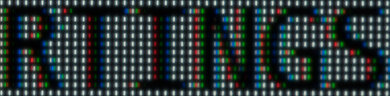 |
 |
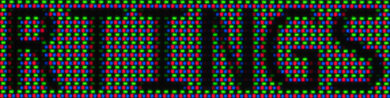 |
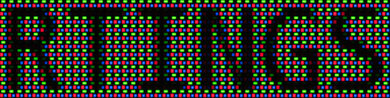 |
| ClearType Off |  |
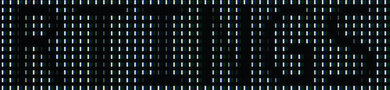 |
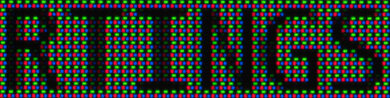 |
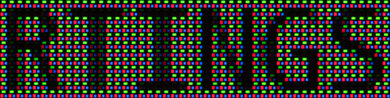 |
The Market of Glossy and Matte Monitors
The majority of monitors have historically, and continue to be, matte displays. Only a handful of LED monitors are glossy, like the Apple Studio Display. The market of glossy vs matte monitors is a bit more split when it comes to OLEDs: the majority of QD-OLEDs are glossy, while the majority of WOLEDs are matte. That said, there are a handful of matte QD-OLEDs, like the Samsung Odyssey OLED G80SD S32DG80, and even fewer glossy WOLEDs, like the ASUS ROG Strix OLED XG27AQDMG. The first glossy 32-inch, 4k WOLEDs, the ASUS XG32UCWMG and the ASUS XG32UCWG, are coming out later in 2025. As such, you have options to choose from if you're in the market for an OLED, and you don't need to remove the matte coating just to get a glossy monitor. Seriously, don't do that, as some people online have suggested.
There's also another type of coating that's neither glossy nor matte, which is semi-glossy; some people may consider this semi-matte. This describes a coating that has characteristics of both glossy and matte coatings. It also defines a wide range of coatings: some may look closer to matte, while others may look closer to glossy. That said, generally speaking, the main characteristic of semi-glossy displays is that some light reflects back, like on a glossy screen, while also spreading out like on a matte coating. Below you can see the differences between matte, semi-glossy, and glossy coatings.
| Matte | Semi-Glossy | Glossy |
|---|---|---|
 |
 |
 |
Conclusion
Monitors, and in particular OLED monitors, are available with different screen coatings, with glossy and matte screens being the most common. Because of this variety and the ability to get a monitor with either screen finish, this has led to a debate about which coating is better. If you're comparing a matte vs glossy monitor, there are a few defining characteristics you'll notice. Glossy monitors have a clearer image with more mirror-like reflections. On the other hand, matte coatings have less direct reflections and instead spread light out more. A monitor with a good matte coating generally absorbs a lot of glare, making it easier to see the screen in a well-lit room. However, the main downside of matte coatings is that they have hazier images. While choosing one coating over the other is ultimately a personal preference, there are clear advantages and disadvantages to each coating.