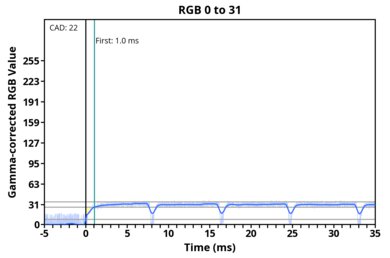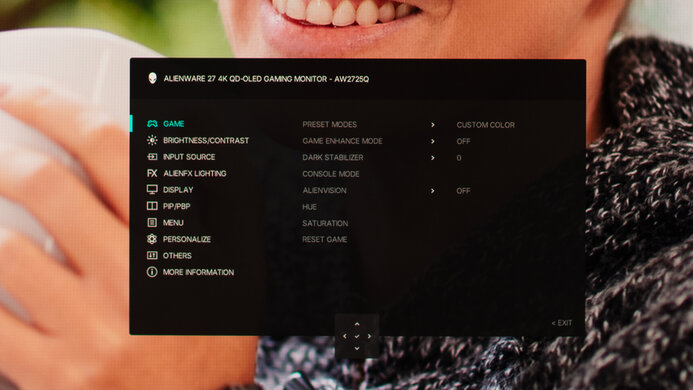The Dell Alienware AW2725Q is a premium 4k, 240Hz QD-OLED gaming monitor. With a 27-inch screen, it competes against other models with the same screen specs, like the ASUS ROG Swift OLED PG27UCDM and the MSI MPG 272URX QD-OLED. Part of the Alienware lineup, it's a smaller alternative to the Dell Alienware AW3225QF, which is another QD-OLED with the same resolution and refresh rate, but unlike the curved screen of the larger model, the AW2725Q has a flat screen instead. It has typical gaming features, like VRR support and HDMI 2.1 bandwidth. It also comes with some extra perks, like Dolby Vision and an eARC port that supports Dolby Atmos passthrough to a compatible receiver or soundbar. Like most OLED monitors, it also has settings to help reduce the risk of burn-in, and it comes with a three-year warranty in the United States, although this can vary between regions.
Our Verdict
The Dell AW2725Q is fantastic for PC gaming. It has a high 240Hz refresh rate with support for all common VRR formats, and motion looks sharp across its VRR range. Plus, it has low input lag for a responsive feel. It also delivers remarkable picture quality with deep and inky blacks in dark rooms without any blooming and small highlights that pop against the rest of the image. It even displays a wide range of vivid colors for realistic images. However, the main downside for gaming is that it has distracting VRR flicker with changing frame rates.
Extremely sharp motion.
240Hz refresh rate with VRR support.
Low input lag at any refresh rate.
Deep and inky blacks in dark rooms.
Wide range of bright and vivid colors.
Raised black levels and desaturated colors in bright rooms.
Distracting VRR flicker with changing frame rates.
Inaccurate PQ EOTF tracking.
The Dell AW2725Q is incredible for console gaming. It supports HDMI 2.1 bandwidth to take full advantage of modern gaming consoles, including supporting Dolby Vision with an Xbox Series X|S. Motion looks sharp thanks to its near-instantaneous response time, and it also has low input lag for a responsive feel. Besides the fact that its high resolution delivers detailed images, it also has remarkable picture quality with deep blacks in dark rooms, vivid colors, and bright highlights.
Extremely sharp motion.
Low input lag at any refresh rate.
Deep and inky blacks in dark rooms.
Wide range of bright and vivid colors.
Works well with any console.
Raised black levels and desaturated colors in bright rooms.
Inaccurate PQ EOTF tracking.
The Dell AW2725Q is great for work, for the most part. Text looks sharp thanks to its high 4k resolution, and its excellent ergonomics also make it easy to adjust. While it has very good reflection handling that helps reduce glare from bright light sources, it doesn't get bright enough to fight intense glare. However, the biggest downside is the fact that it risks burn-in with constant exposure to the same static elements over time, which is a concern if you only work on it all day, every day.
Sharp text clarity.
Versatile ergonomics.
Very good reflection handling.
Not bright enough to fight a lot of glare.
Risk of burn-in.
The Dell AW2725Q is excellent for content creation. Your content looks realistic, particularly in HDR, thanks to its wide range of vivid colors, deep blacks in dark rooms, and bright highlights. However, you need to calibrate it if you want accurate colors in SDR, as there are some issues before calibration. Besides that, its 4k resolution delivers detailed and crisp images, and it has very good reflection handling if you want to use it in a bright room, but it doesn't get bright enough to fight intense glare. The biggest drawback for using it for content creation is its risk of burn-in with constant exposure to the same static elements, like if you use the same program all the time.
Deep and inky blacks in dark rooms.
Wide range of bright and vivid colors.
Sharp text clarity.
Very good reflection handling.
Small highlights pop in HDR.
Raised black levels and desaturated colors in bright rooms.
Not bright enough to fight a lot of glare.
Risk of burn-in.
Inaccuracy issues before calibration.
The Dell AW2725Q has okay brightness. While small highlights pop in HDR, it doesn't get bright enough to fight intense glare.
Small highlights pop in HDR.
Not bright enough to fight a lot of glare.
The Dell AW2725Q has a near-instantaneous response time for extremely sharp motion.
Extremely sharp motion.
The Dell AW2725Q has remarkable HDR picture quality. It displays deep and inky blacks in dark rooms and displays a wide range of vivid colors. However, using it in a bright room causes the black levels to rise and dark colors to quickly desaturate, which negatively impacts the picture quality.
Deep and inky blacks in dark rooms.
Wide range of bright and vivid colors.
Raised black levels and desaturated colors in bright rooms.
The Dell AW2725Q has outstanding SDR picture quality. It displays deep blacks in dark rooms and a wide range of colors.
Deep and inky blacks in dark rooms.
Wide range of bright and vivid colors.
The Dell AW2725Q has great color accuracy. Although it comes with a fairly accurate sRGB mode, there are still some issues, and you need to calibrate it for the best accuracy.
Uniform screen.
Inaccuracy issues before calibration.
Performance Usages
Changelog
-
Updated Jan 19, 2026:
We confirmed that the PQ EOTF tracking is the same with firmware M2B103.
- Updated Nov 10, 2025: We've converted this review to Test Bench 2.1.1. We removed the Vertical Viewing Angle test.
-
Updated Sep 05, 2025:
Clarified that this monitor competes with the MSI MPG 272URX QD-OLED.
-
Updated Aug 26, 2025:
Clarified that the Dell Alienware AW2725QF is a different monitor with an IPS panel and a Dual-Resolution feature.
Check Price
Differences Between Sizes And Variants
We bought and tested the 27-inch Dell AW2725Q, which is the only size available. The results are only valid for this monitor, but you can see how it compares to other QD-OLEDs in the Dell Alienware lineup. There's also the Dell Alienware AW2725QF in the lineup, but it's a different monitor with an IPS panel and Dual-Resolution mode.
| Name | Size | Max Refresh Rate | Native Resolution | HDMI 2.1 Bandwidth | Dolby Vision | Curved |
|---|---|---|---|---|---|---|
| AW2725Q | 27" | 240Hz | 4k | Yes | Yes | No |
| AW2725DF | 27" | 360Hz | 1440p | No | No | No |
| AW3225QF | 32" | 240Hz | 4k | Yes | Yes | Yes |
Our unit's label indicates it was manufactured in January 2025. We tested it with firmware M2B101.
Popular Monitor Comparisons
The Dell AW2725Q is a high-end gaming monitor with a 27-inch, 4k 240Hz QD-OLED screen. This makes it a smaller alternative to 32-inch models that have the same screen specs, like the Dell Alienware AW3225QF, as it has higher pixel density and better text clarity than those. In a saturated market of 4k QD-OLEDs that all perform so similarly, there's nothing in particular that stands out about this one, except for the fact that it costs less than the competition. It also has some useful perks, like an eARC port and Dolby Vision support that makes full use of content available in that format. However, it lacks some features its competitors have, like the DisplayPort 2.1 bandwidth and KVM switch on the ASUS ROG Swift OLED PG27UCDM. When comparing it to its competition, you have to think about whether you want to pay more for those features or save some money by getting the Dell.
Also, see our recommendations for the best Dell monitors, the best monitor brands, and the best 120Hz monitors.
The ASUS ROG Swift OLED PG27UCDM and the Dell Alienware AW2725Q are competing 27-inch, 4k, 240Hz QD-OLED gaming monitors. They perform similarly, but there are still some differences between the two. The ASUS gets brighter overall, making it the better choice for gaming in bright rooms, and it has better PQ EOTF tracking. The ASUS also has extra features that the Dell doesn't have, like DisplayPort 2.1 bandwidth and a USB hub that includes a KVM switch and USB-C port, which is something to consider if you want to connect multiple devices and sources.
The Dell Alienware AW2725Q and the Dell Alienware AW2725DF are different types of 27-inch QD-OLED gaming monitors. Choosing one over another comes down to which combination of refresh rate and resolution you want, as the AW2725Q has a higher 4k resolution, while the AW2725DF has a higher 360Hz refresh rate. The AW2725Q is also the better choice for console gaming as it supports HDMI 2.1 bandwidth, which the AW2725DF doesn't.
The Dell Alienware AW2725Q and the Samsung Odyssey OLED G81SF S27FG810S are 27-inch 4k QD-OLED gaming monitors. Both models are extremely similar, apart from their screen finish. The Samsung has a matte screen, while the Dell has a glossy screen, so you may want to choose between them based on whichever type of finish you prefer. Otherwise, given their similarities, you may want to get whichever costs less.
The MSI MPG 272URX QD-OLED and the Dell Alienware AW2725Q are similar 4k, 240Hz QD-OLED models. The main differences come down to their features. The MSI has a wider selection of ports, with a USB-C port that supports DisplayPort Alt Mode and a KVM switch that's useful for connecting a laptop. The MSI also supports DisplayPort 2.1 bandwidth, which the Dell doesn't. On the other hand, the Dell supports Dolby Vision, which helps if you want to connect a Blu-ray player or an Xbox to your monitor.

We buy and test more than 30 monitors each year, with units that we buy completely on our own, without any cherry-picked units or samples. We put a lot into each unbiased, straight-to-the-point review, and there's a whole process from purchasing to publishing, involving multiple teams and people. We do more than just use the monitor for a week; we use specialized and custom tools to measure various aspects with objective data-based results. We also consider multiple factors before making any recommendations, including the monitor's cost, its performance against the competition, and whether or not it's easy to find.
Test Results
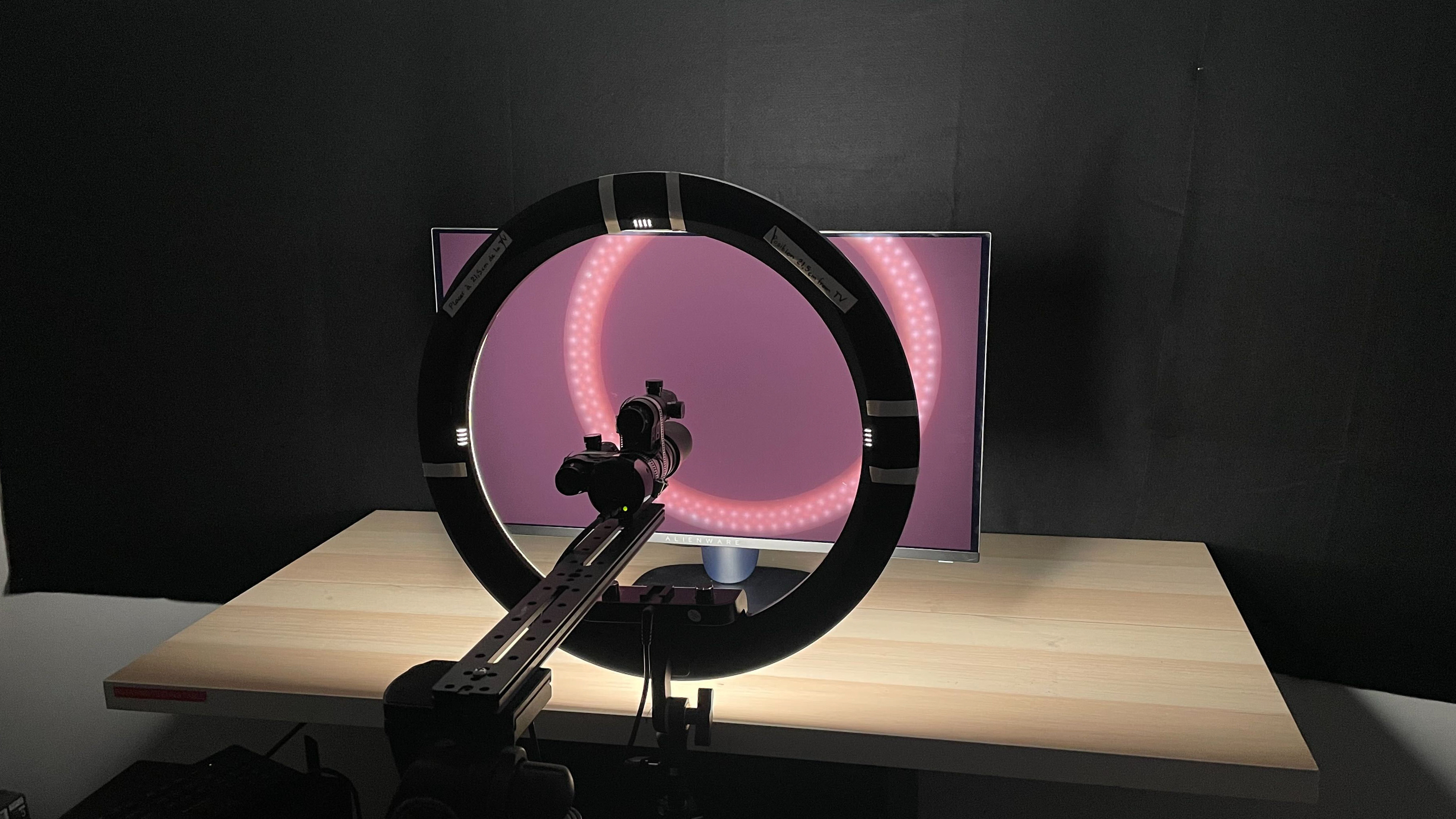

The Dell AW2725Q comes with a different design compared to past Alienware monitors, with a blue plastic body and a square-based stand instead of wide-set feet like on the Dell Alienware AW3225QF. The back of the monitor is more simplistic, but it still has branding and lighting elements.

The build quality is excellent. The plastic casing feels solid and premium, and there aren't any obvious issues with how it's made. However, finger smudges easily stay on the casing, and it's susceptible to scratches. On the plus side, it doesn't get as hot as other monitors after long periods of use, and there isn't any audible fan noise or coil whine.


The ergonomics are excellent. It's easy to adjust to your preferred position, and it stays in place well once you do. The stand even features an etched ruler to help with your height adjustment. There's also a cutout in the stand for cable management.


The stand holds the screen well, with minimal wobble, and it has a smaller footprint than previous Alienware monitors.


There's a joystick underneath the center of the bezel to control the on-screen display, and a power button on the right side.

- DisplayPort cable
- HDMI cable
- USB-A to USB-B cable
- Power cable
- Cleaning cloth
- Alienware sticker
- User guides

The Dell AW2725Q has a near-infinite contrast ratio in dark rooms, so it displays deep and inky blacks. However, ambient light in bright rooms causes the black levels to rise, making them look purple and lowering the contrast ratio.
The Dell AW2725Q Monitor doesn't have a backlight, so it doesn't require a local dimming feature. However, with a near-infinite contrast ratio, there isn't any blooming around bright objects, and it's the equivalent of a perfect local dimming feature. We still film these videos on the monitor so you can see how the screen performs and compare it with a monitor that has local dimming.
Settings
- Preset Mode: Custom color (after calibration)
- Brightness: 100
The SDR brightness is okay. It maintains its brightness consistently across different content, which is good if you're constantly maximizing and minimizing windows. However, it doesn't get bright enough to fight a ton of glare, particularly if you place it opposite a sunny window.
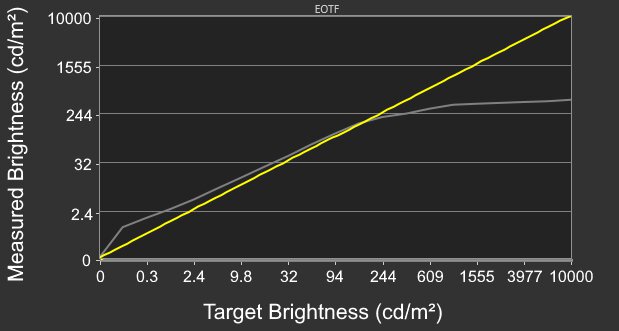
Settings
- Smart HDR: HDR Peak 1000
- Dolby Vision: Off
- Console Mode: Off
- Brightness: Locked
The HDR brightness is okay. It's bright enough with most content to fight glare in most bright rooms, and it gets brightest with small highlights so that they pop against the rest of the image. However, like most OLEDs, it can't maintain this high brightness with large highlights.
Its PQ EOTF tracking is off, as most content is brighter than intended, which results in raised blacks in some scenes. Because it has a slow roll-off before the peak brightness, it doesn't let all highlights get the brightest possible. Although we tested it with firmware M2B101, it performs the same even with firmware M2B103.
If you prefer a sharper cut-off at the peak brightness, you can enable Console Mode, which you can only do over HDMI, and enable Source Tone Map.
It also supports Dolby Vision with compatible sources, with three Dolby Vision picture modes to choose from.
We also measured the brightness in the 'DisplayHDR True Black' Smart HDR mode, which has more consistent brightness between different scenes but is dimmer overall:
- Peak 2%: 442 cd/m2
- Peak 10%: 443 cd/m2
- Peak 100%: 257 cd/m2
- EOTF: Graph
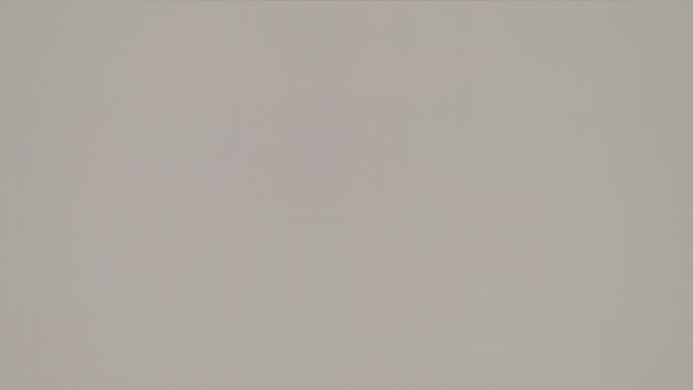
The gray uniformity is amazing. Solid colors are uniform across the screen, with only the edges looking a bit darker. However, like any OLED, there are thin gray vertical lines in dark scenes, but they're hard to see with most content.

The black uniformity is perfect. Thanks to its OLED panel, it maintains a uniform black level across the screen.

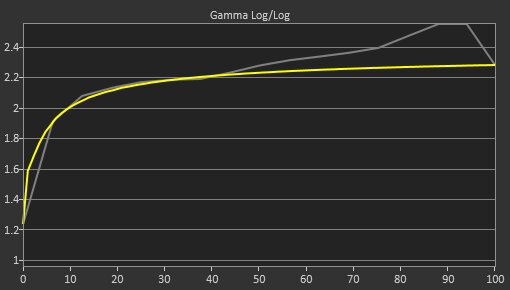

The accuracy before calibration is decent with the 'Creator' Preset Mode set to 'sRGB.' It over-clamps colors the sRGB color space, so some colors are undersaturated, resulting in some inaccuracies. While the color temperature is close to the 6500K target, the biggest downsides are with the white balance issues and the fact that gamma is too dark in brighter scenes. This is with Gamma set to '2.4', as it's even worse on '2.2.'
Using the 'Creator' mode locks you out of the Hue, Saturation, and Console Mode settings. You'd have to use another, less-accurate mode with oversaturated colors if you want access to those settings.
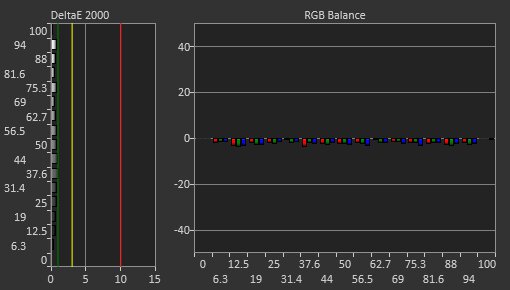
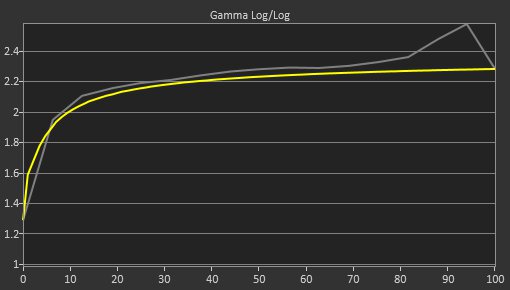

The accuracy after calibration is remarkable. Calibrating it in the 'Custom Color' Preset Mode fixes most issues from the 'Creator' mode, but gamma is still too dark.


The SDR color gamut is fantastic. It displays a wide range of colors in the sRGB and Adobe RGB color spaces. While it's accurate in the sRGB color space, it oversaturates reds and magentas and undersaturates cyan in the Adobe RGB color space.

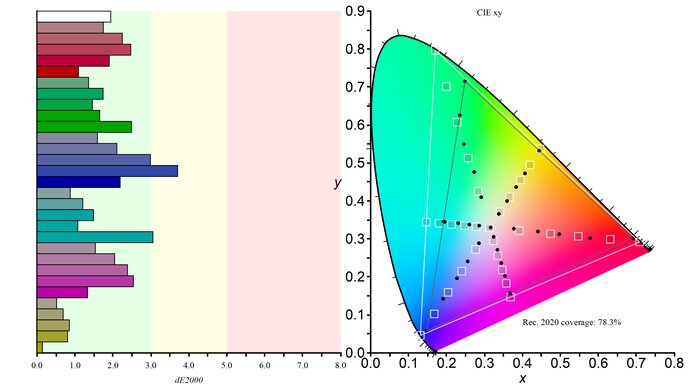
The HDR color gamut is incredible. It displays a wide range of colors in the DCI-P3 color space but aggressively tone maps them, leading to some inaccuracies. It also displays a wide range of colors in the wider Rec. 2020 color space but doesn't cover the entire space.
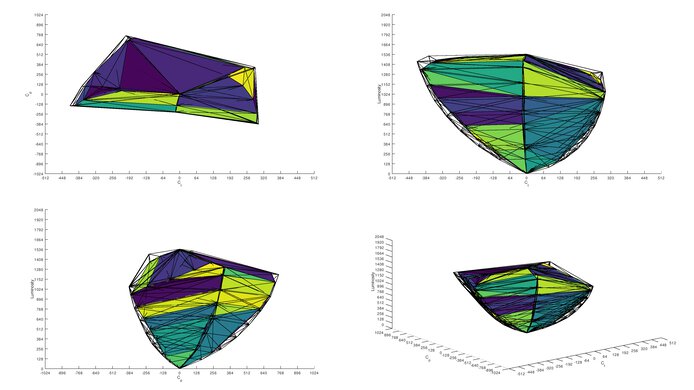
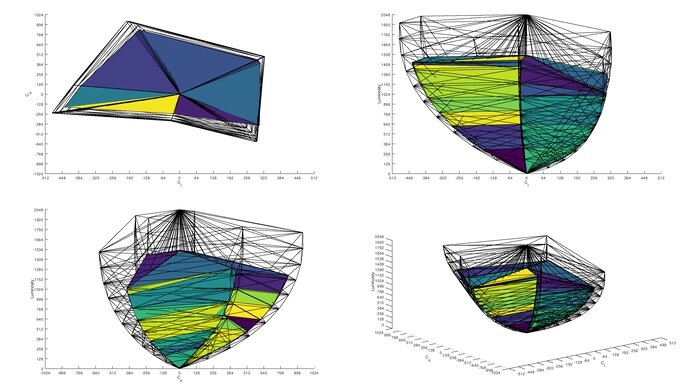
The HDR color volume is remarkable. It displays bright and dark colors very well in dark rooms, resulting in vivid images. However, dark colors desaturate quickly in bright rooms.
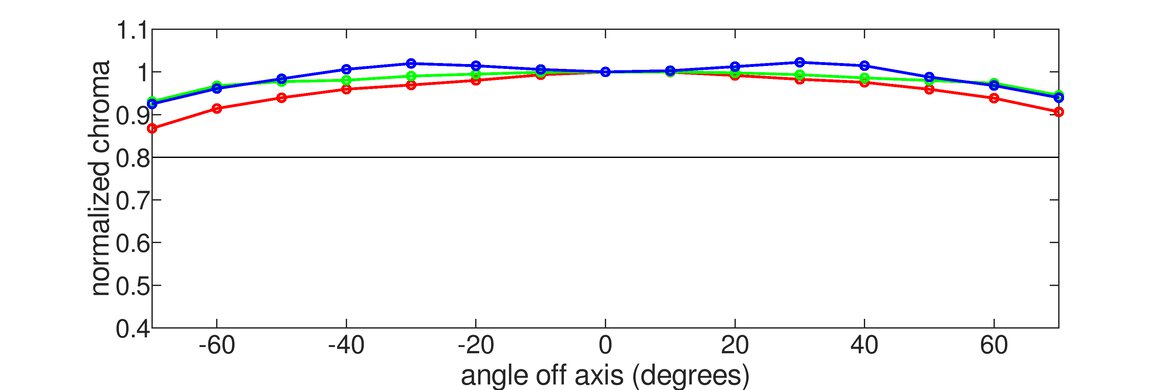
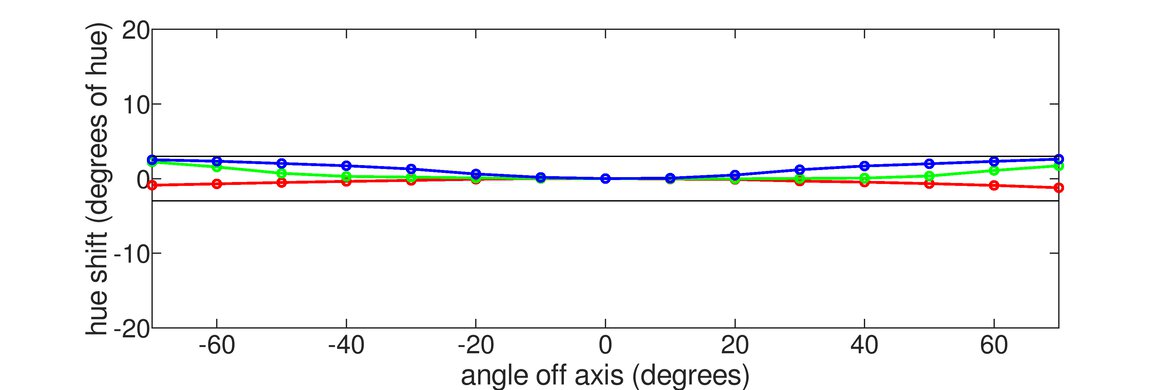
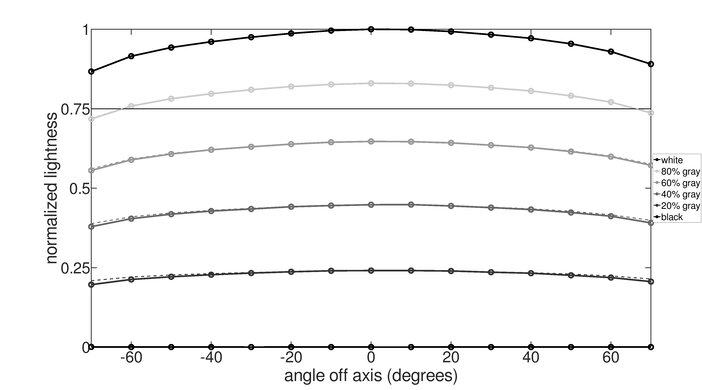
The Dell AW2725Q's horizontal viewing angle is remarkable. Although it technically isn't perfect, you won't see any inconsistencies when viewing from the sides or if you sit close to the screen.
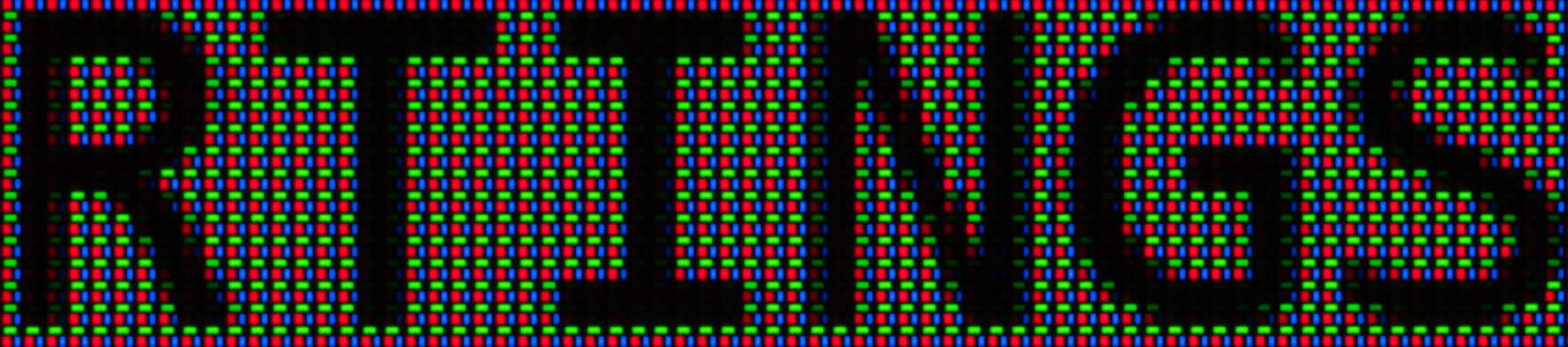

The text clarity is fantastic. Although it has some fringing around letters with ClearType on (top photo), it's very hard to see in person, and text looks as sharp as a 27-inch, 4k LCD display. These photos are in Windows 10, and you can also see them in Windows 11 with ClearType on and with ClearType off.
Like any QD-OLED, it has fringing at the top and bottom edges of windows. However, how much this bothers you changes from person to person.

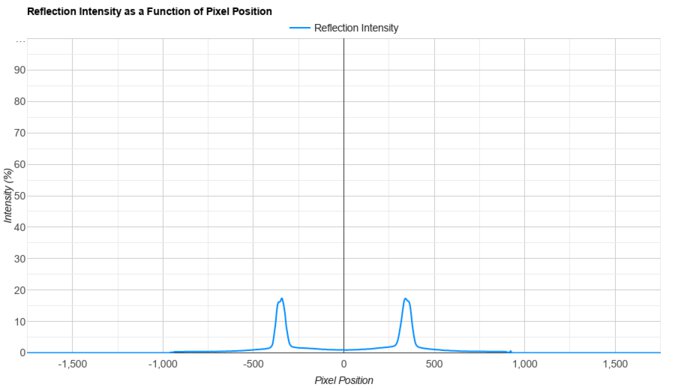
The direct reflection handling is very good. Although there are some mirror-like reflections, they aren't distracting. If you prefer a display with no mirror-like reflections, check out the Samsung Odyssey OLED G81SF S27FG810S.
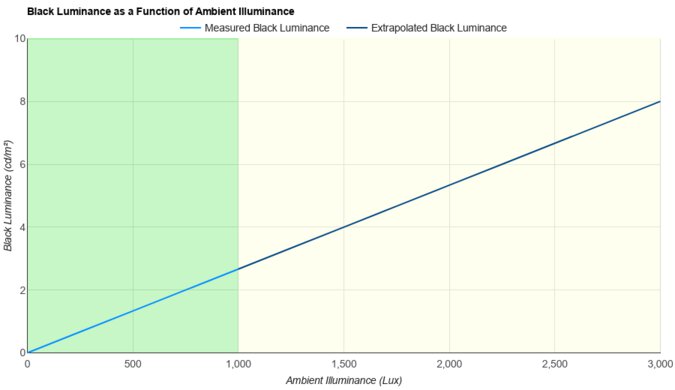
This monitor has distracting black level raise in bright rooms. Although it's not as bad as other QD-OLEDs, the lack of a polarizer means that blacks still look purple in bright rooms. You need to use it in a dark room to get perfect black levels.

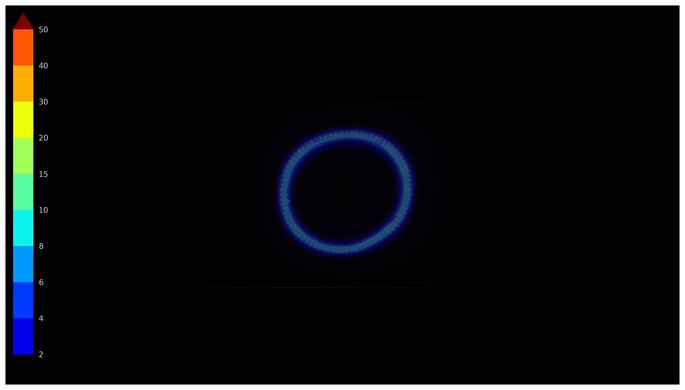
This monitor has minimal reflected light. Even glare from bright light sources isn't distracting.
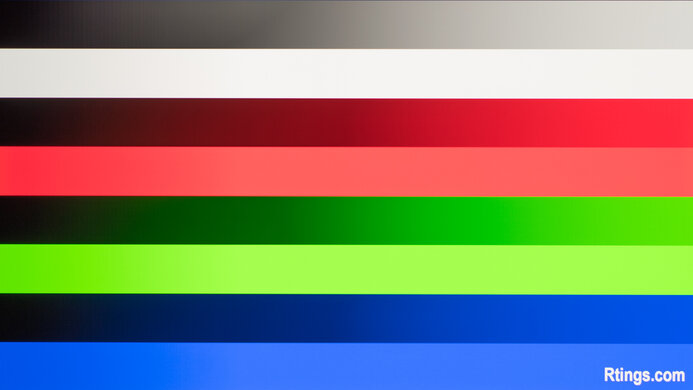
The gradient handling is excellent for the most part. There's minimal banding with most shades, but there's more visible banding with darker shades, particularly with dark gray.
Your graphics card needs to use Display Stream Compression (DSC) to reach the max refresh over HDMI and DisplayPort. There's no setting to disable DSC either.
NVIDIA - G-SYNC Compatibility
Connection
VRR Min
VRR Max
DisplayPort
<20Hz
240Hz
HDMI
<20Hz
240Hz
AMD - FreeSync
Connection
VRR Min
VRR Max
DisplayPort
<20Hz
240Hz
HDMI
<20Hz
240Hz
On top of supporting FreeSync VRR and G-SYNC compatibility, this monitor also supports HDMI Forum VRR.

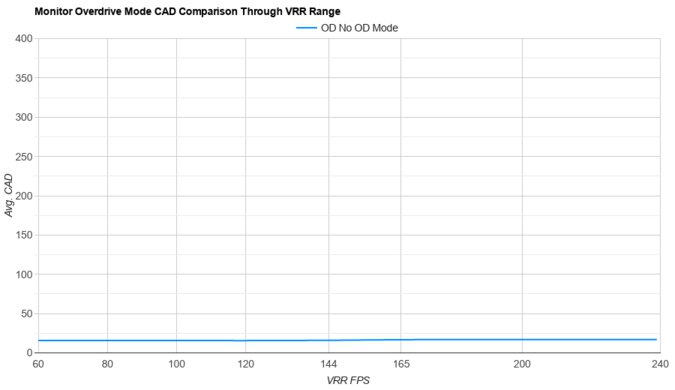
The Dell AW2725Q Monitor has remarkable motion handling across its VRR range. There's minimal blur, and any blur you see at low refresh rates is persistence blur.
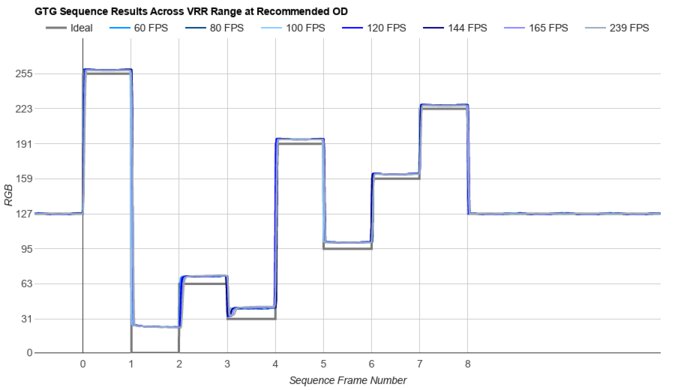
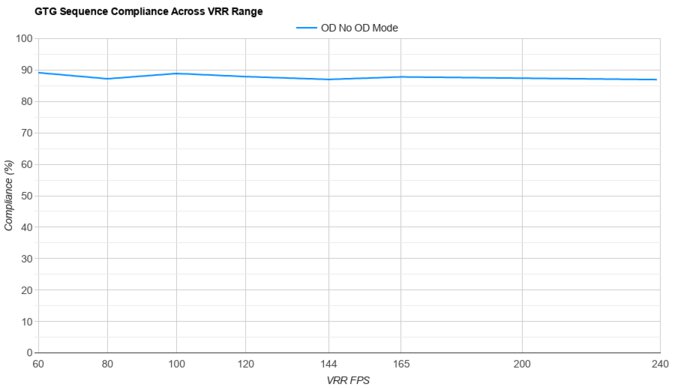
The refresh rate compliance is fantastic. Although it isn't perfect, its response time is fast enough to complete most full-color transitions before the monitor draws the next frame.
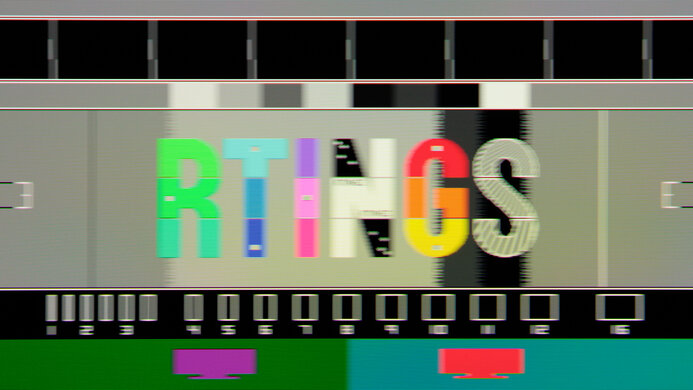
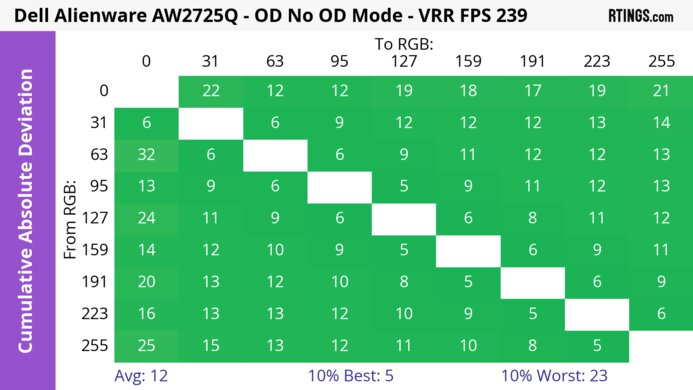
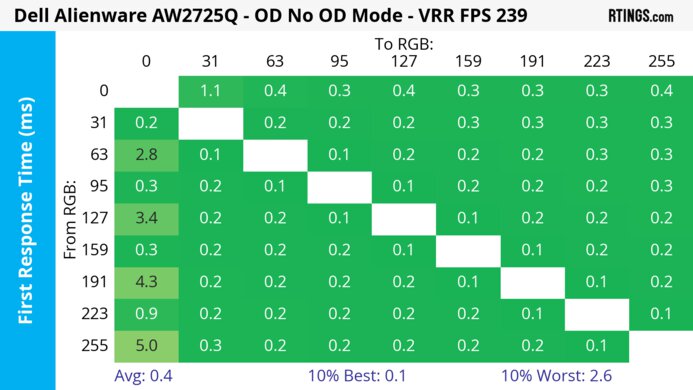
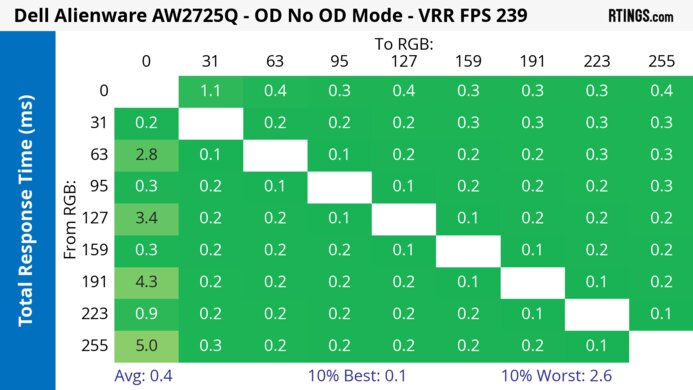
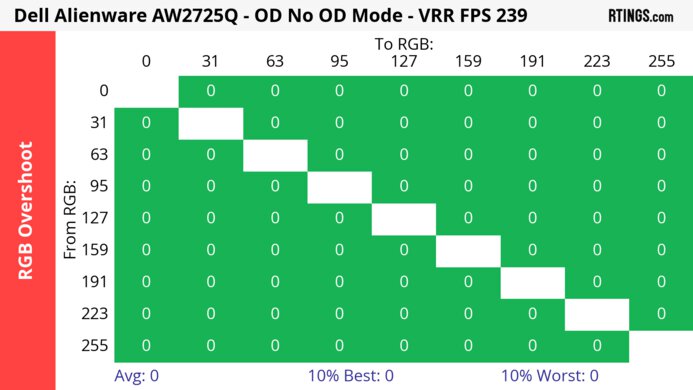

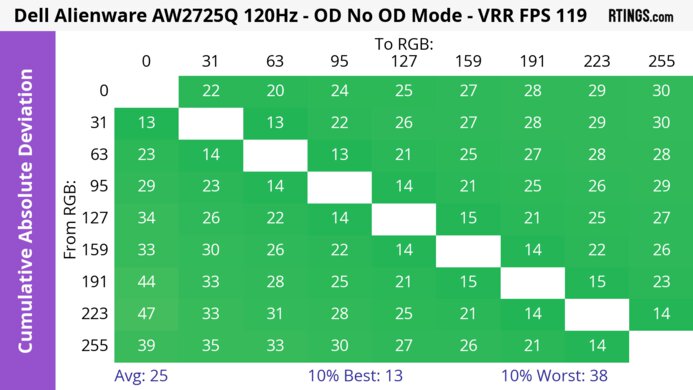
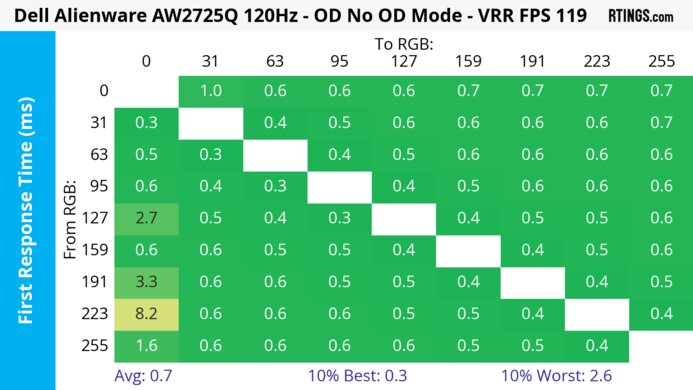
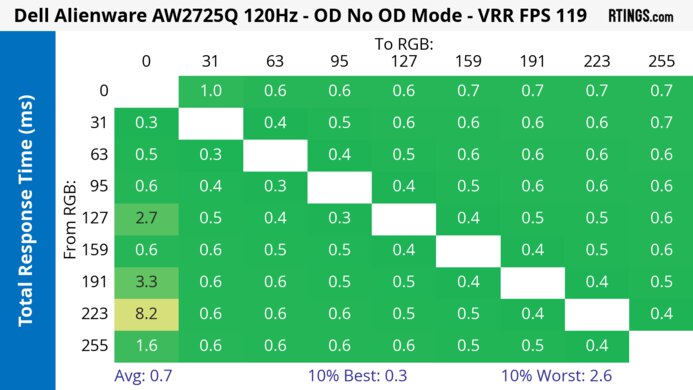
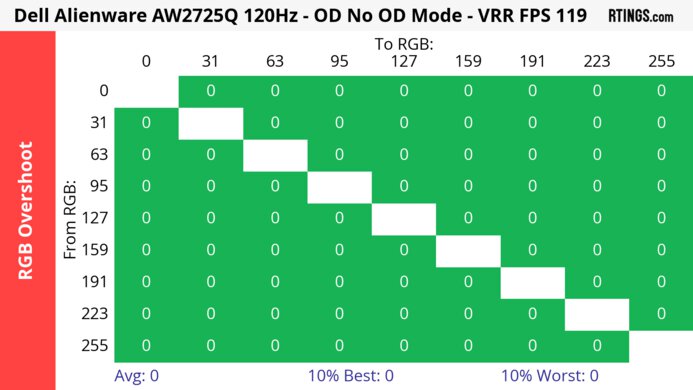
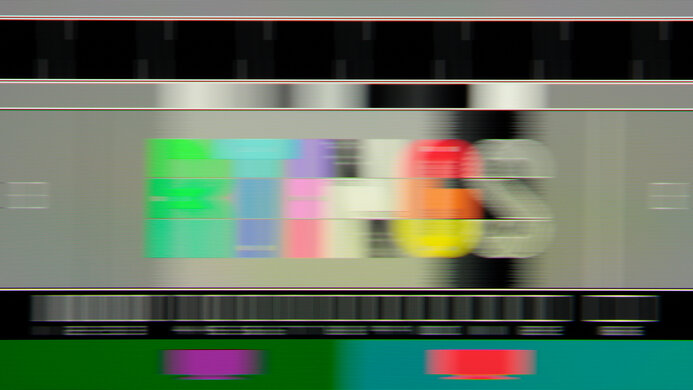
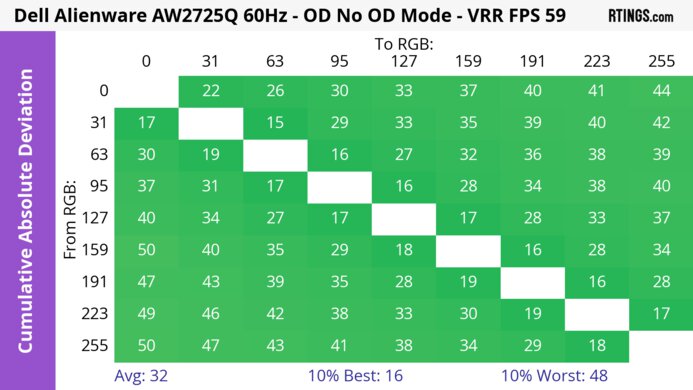
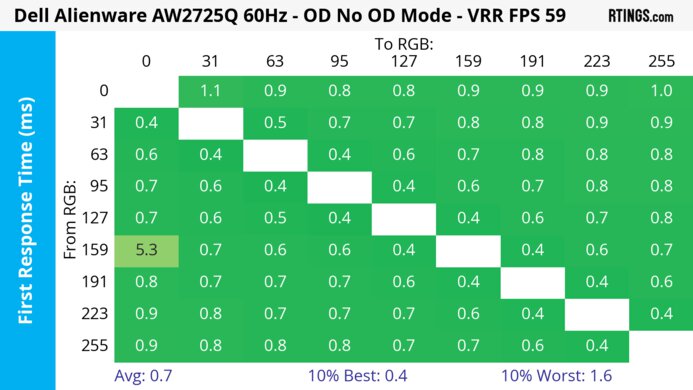
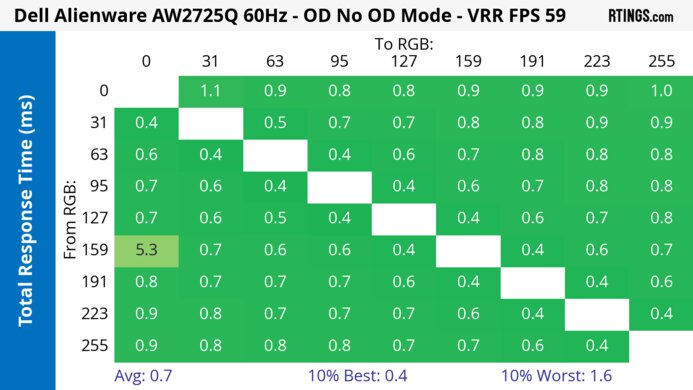
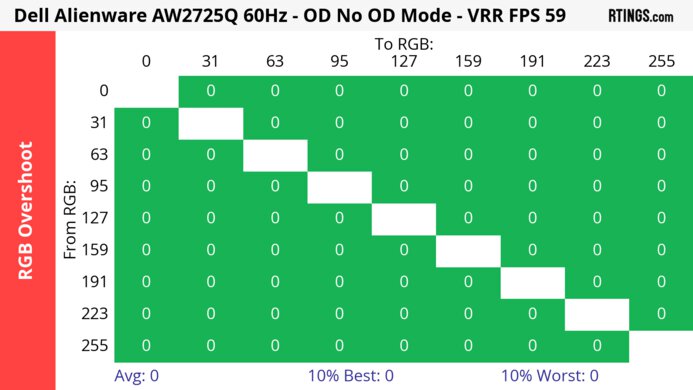
The Dell AW2725Q doesn't have a black frame insertion feature to reduce persistence blur.
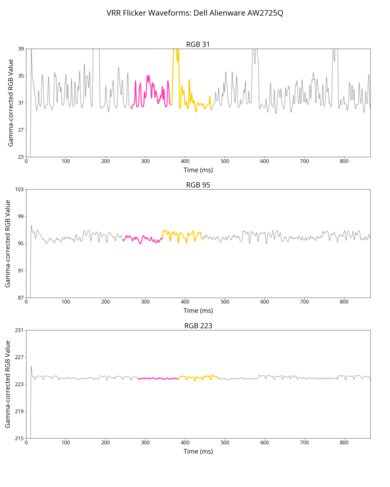
The Dell AW2725Q has noticeable VRR flicker with changing frame rates, which is most distracting in dark scenes. While it doesn't have a setting to reduce the flicker, you can try avoiding it by setting a frame rate cap or disabling VRR altogether.
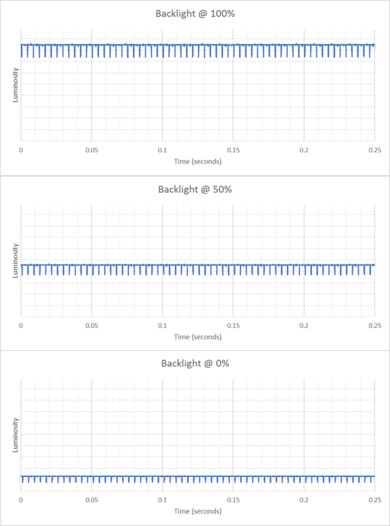
The backlight isn't technically flicker-free because it has a slight dip in brightness that corresponds to the monitor's refresh rate.
Settings
- Calibrated settings
- Connection: DisplayPort
- Console Mode: Off
The Dell AW2725Q has low input lag regardless of the settings or connection that you use. We also measured it using Console Mode, which is only available over HDMI:
| Refresh Rate | Console Mode | |
|---|---|---|
| On | Legacy Device | |
| 240Hz | 2.9 ms | N/A |
| 120Hz | 5.1 ms | 4.9 ms |
| 60Hz | 9.5 ms | 9.6 ms |
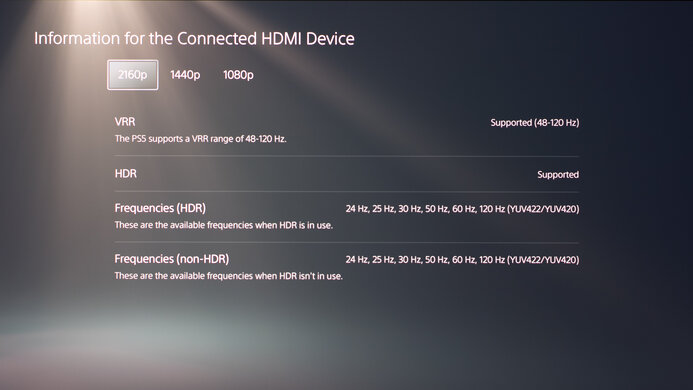
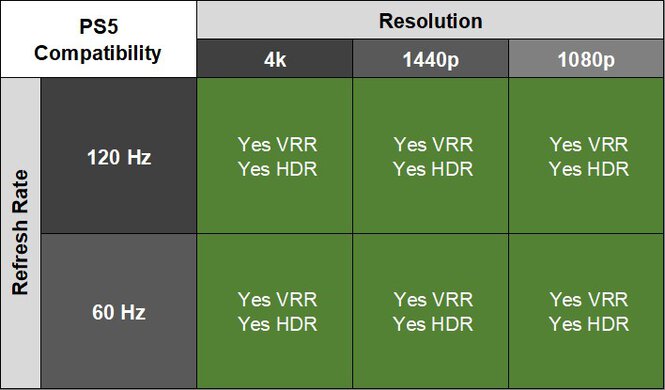
You need to set Smart HDR to any of the modes to get HDR on the PS5, otherwise there aren't any issues.
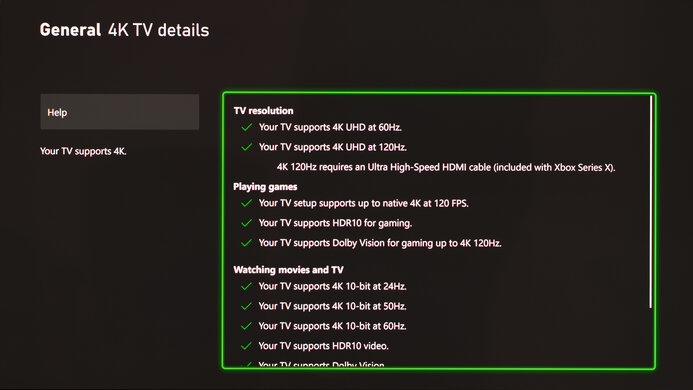
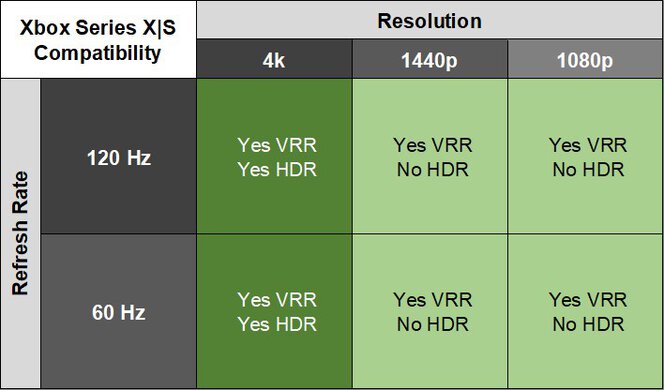
This monitor works well with an Xbox Series X|S, and supports any signal, including in Dolby Vision. You just need to enable any of the Dolby Vision modes from the monitor's OSD to get it to work properly. Keep in mind that the Xbox doesn't support HDR with 1080p and 1440p signals, so this isn't a limitation of the monitor.


One of the HDMI ports doubles as an eARC port for audio passthrough to a compatible device, including with Dolby Atmos signals.
As the USB-C port doesn't support DisplayPort Alt Mode, you can't display video signals from it, and it's meant for data transfer only.

Connection
HDMI 2.0
HDMI 2.1
USB-C to DP
Max Refresh Rate
60Hz
240Hz
M1: 144Hz
M2-M4: 240Hz
VRR Range
N/A
48-144Hz
M1: 48-144Hz
M2-M4: 48-240Hz
HDR
Yes
Yes
Yes
This monitor doesn't have any compatibility issues with macOS. VRR works well, and HDR looks great, too. If you have a MacBook connected and close the lid, windows move to the monitor's screen. They also return to their original positions when reopening the lid or waking the laptop up from sleep.
The Dell AW2725Q has a few features, including:
- AlienFX Lighting: Allows you to adjust the RGB lighting on the back of the monitor.
- AlienVision: Includes different crosshairs and vision modes that your game's anti-cheat tool won't detect.
- Console Mode: This feature is meant for the best compatibility with consoles. You can also set it to 'Legacy Devices' for older devices, but that limits the refresh rate to 120Hz.
- Dark Stabilizer: Adjusts the black level to make it easier to see opponent in dark scenes.
-
Game Enhance Mode
- Display Alignment: Overlays a grid to help you align it next to another display.
- Frame Rate: Displays the current frame rate from a source.
- Timer: Shows a timer on the screen.
- OLED Panel Maintenance: Offers a Pixel Refresh cycle to help reduce the risk of burn-in. You can start it manually or it runs automatically after every four hours of usage when you put the monitor to sleep or turn it off. Dell also offers a three-year warranty, although this can vary between regions.