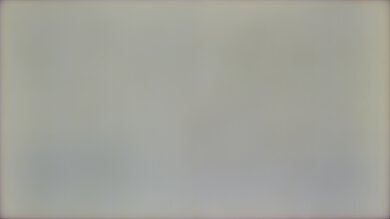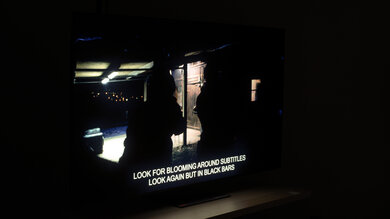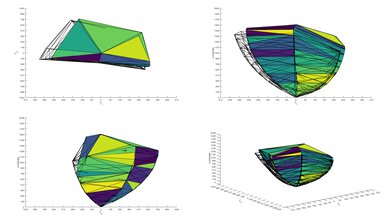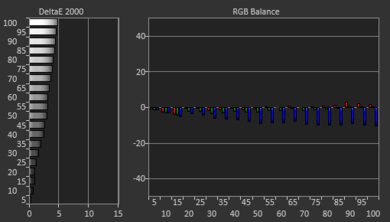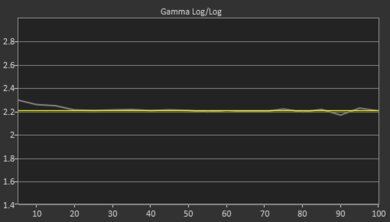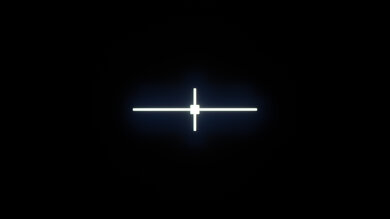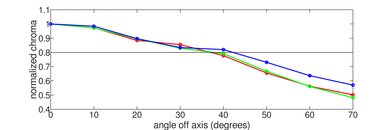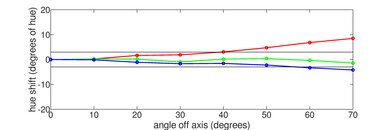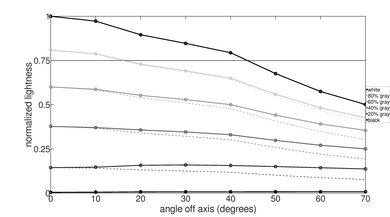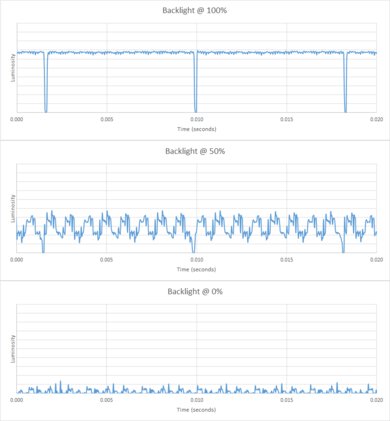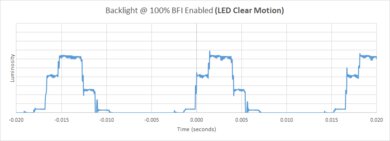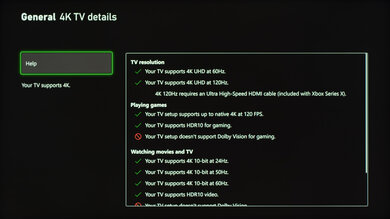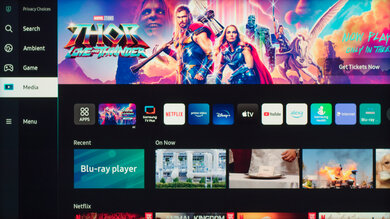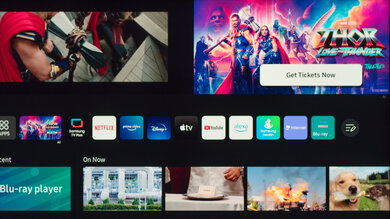The Samsung QN9B QLED is Samsung's highest-end 4k LED TV, and it's the successor to the Samsung QN95A QLED, which was never released in North America. It's part of Samsung's 2022 lineup of Neo QLED TVs, which combine quantum dot color technology with a Mini LED backlight, allowing for higher brightness levels and finer control of the local dimming zones. It uses Samsung's new Neural Quantum Processor 4k, designed to deliver better upscaling, optimized on a scene-by-scene basis, and it's one of the first TVs on the market to offer a 144Hz refresh rate for PC gamers. It sits above the Samsung QN90B, which offers nearly identical performance, but with a different processor and without the One Connect external input box. There's also a similarly named model, the Samsung S95B OLED, but it performs very differently from this TV. This TV was replaced in 2023 by the Samsung QN95C.
Our Verdict
The Samsung QN95B is an excellent TV for mixed usage. It's excellent for watching shows or sports in a bright room thanks to its superb peak brightness and excellent reflection handling. It's amazing for gaming, with low input lag, a fast response time, and a great selection of gaming features. It delivers an impactful HDR experience, with fantastic peak brightness in HDR, a very good color gamut, and excellent gradient handling. Finally, it's an amazing choice for use as a PC monitor, as it supports most common resolutions and chroma 4:4:4 is displayed properly, which is essential for clear text.
- Superb peak brightness and excellent reflection handling.
- Decent viewing angle.
- Easy-to-use smart interface with a great selection of apps.
- Some noticeable stutter in slow-panning shots.
The Samsung QN95B is an excellent TV for watching shows in a bright room. It has superb peak brightness and excellent reflection handling, so it can easily overcome glare even in a very bright room. It also has a decent viewing angle, so you can walk around a bit with the TV on and still see a consistent image. It has a great smart interface with a huge selection of streaming apps, including many free channels, so you're sure to find your favorite shows.
- Superb peak brightness and excellent reflection handling.
- Decent viewing angle.
- Easy-to-use smart interface with a great selection of apps.
- Upscales lower resolution content well.
- A bit of noticeable dirty screen effect.
The Samsung QN95B is an excellent TV for watching sports in a bright room. It has superb peak brightness and excellent reflection handling, so it can easily overcome glare even in a very bright room. It has a decent viewing angle, which is great if you have a wide seating arrangement, as the image doesn't degrade at an angle. It has a quick response time, so fast-moving objects (like the players) look clear, and it's easy to make out the action.
- Superb peak brightness and excellent reflection handling.
- Decent viewing angle.
- Excellent response time.
- Easy-to-use smart interface with a great selection of apps.
- A bit of noticeable dirty screen effect.
The Samsung QN95B delivers an amazing gaming experience. It has incredibly low input lag, ensuring a responsive gaming experience and an excellent response time, so fast action is clear. All four HDMI ports support HDMI 2.1 bandwidth and 4k @ 120Hz gaming, which is great for PS5, Xbox Series X, or PC gamers. It also has a great selection of gaming features, including FreeSync variable refresh rate support. Unfortunately, its local dimming feature isn't as good in 'Game' mode, and it doesn't get quite as bright.
- Excellent contrast and an impressive local dimming feature.
- Excellent response time.
- Incredibly low input lag.
- Supports all three VRR formats.
- Lower peak brightness and worse local dimming in 'Game' Mode.
The Samsung QN95B is a great TV for watching HDR movies in a dark room. It has an excellent contrast ratio and impressive local dimming, so dark scenes look great and bright highlights in HDR stand out the way the content creator intended. It also has a very good HDR color gamut, so HDR content looks vivid and realistic. Unfortunately, due to its quick response time, there's noticeable stutter when watching low frame rate content like movies, especially in slow-panning shots.
- Excellent contrast and an impressive local dimming feature.
- Fantastic peak brightness in HDR.
- Completely judder-free from all sources.
- Easy-to-use smart interface with a great selection of apps.
- Doesn't support Dolby Vision or DTS.
- Some noticeable stutter in slow-panning shots.
The Samsung QN95B is an amazing TV for gaming in HDR. It has incredibly low input lag and a fast response time for a clear, responsive gaming experience. It supports advanced gaming features like HDMI 2.1 bandwidth on all four ports and FreeSync variable refresh rate technology. HDR content looks great thanks to its excellent contrast ratio and decent local dimming implementation, and it gets bright enough in HDR to bring out bright highlights. Unfortunately, its local dimming feature isn't as good in 'Game' mode, and it doesn't get quite as bright.
- Excellent contrast and an impressive local dimming feature.
- Fantastic peak brightness in HDR.
- Excellent response time.
- Incredibly low input lag.
- Supports all three VRR formats.
- Lower peak brightness and worse local dimming in 'Game' Mode.
The Samsung QN95B is an amazing TV for use as a PC monitor. It has incredibly low input lag, meaning it feels responsive when you're moving your mouse, and it has an excellent pixel response time, so there's very little blur behind fast-moving objects. Chroma 4:4:4 signals are displayed properly, which is essential for good text clarity. It has a decent viewing angle, so the sides of the screen remain uniform when sitting close to the TV. Finally, it has superb peak brightness and excellent reflection handling, so you don't have to worry about glare in a bright room.
- Chroma 4:4:4 is displayed properly.
- Decent viewing angle.
- Excellent response time.
- Incredibly low input lag.
- A bit of noticeable dirty screen effect.
Changelog
- Updated Sep 26, 2025: We uploaded the latest brightness measurements and uniformity photos for the Accelerated Longevity Test.
- Updated Jul 08, 2025: We uploaded the latest brightness measurements and uniformity photos for the Accelerated Longevity Test.
- Updated Apr 17, 2025: We uploaded the latest brightness measurements and uniformity photos for the Accelerated Longevity Test.
- Updated Feb 11, 2025: We uploaded the latest brightness measurements and uniformity photos for the Accelerated Longevity Test.
Check Price
Differences Between Sizes And Variants
We tested the 65-inch QN95B (QN65QN95BAFXZA), which is also available in 55-inch, 75-inch, and 85-inch sizes. Note that with Samsung TVs, the five letters after the short model code (AFXZA in this case) vary between specific retailers and regions and even between different retailers.
| Size | US Model | Short Model Code |
|---|---|---|
| 55" | QN55QN95BAFXZA | QN55QN95B |
| 65" | QN65QN95BAFXZA | QN65QN95B |
| 75" | QN75QN95BAFXZA | QN75QN95B |
| 85" | QN85QN95BAFXZA | QN85QN95B |
If you come across a Samsung QN95B with a different panel type, or if it doesn't correspond to our review, let us know in the discussions, and we'll update our review.
Our unit was manufactured in May 2022, and you can see the label here.
Popular TV Comparisons
The Samsung QN95B is an excellent TV overall. It's incredibly bright and is a versatile choice that fits well in almost any viewing environment. It also has an impressive selection of smart features and gaming features. Its unique design with the One Connect external input box isn't worth the price difference unless you're looking for a nearly cable-free setup.
For more options, check out our recommendations for the best TVs, the best QLED TVs, and the best 4k gaming TVs.
The Samsung QN95B is a bit better than the Sony X95K. The QN95B has better contrast and better black uniformity, resulting in deeper blacks in dark scenes, with less blooming around bright objects. The Samsung is also a bit better for gaming, as it supports FreeSync variable refresh rate technology, ensuring a nearly tear-free gaming experience from more supported sources.
The Samsung QN90B and the Samsung QN95B deliver nearly identical performance; the biggest difference between them is their design. The QN95B's inputs are all housed in an external One Connect box instead of on the back of the TV. It helps deliver a cleaner setup overall, with a single cable going from the One Connect box to the TV, so it's easier to hide if you're going for a clean setup with no visible wires. The QN90B doesn't have this external input box, so your input cables have to be routed to the back of the TV instead.
The Samsung QN95C is better than the Samsung QN95B in some ways, but these improvements come with a few sacrifices. The QN95C has a better local dimming feature, with slightly less blooming and less noticeable zone transitions, thanks to the increased zone count. The QN95C is also more accurate, especially at displaying the content creator's intent in HDR, as it has better tone mapping and tracks the PQ EOTF better. On the other hand, these improvements come at the expense of brightness, as the QN95C isn't quite as bright as the QN95B.
The Samsung QN90A and the Samsung QN95B deliver nearly identical performance; the biggest difference is their design. The QN95B's inputs are all housed in an external One Connect box instead of on the back of the TV. It helps deliver a cleaner setup, with a single cable going from the One Connect box to the TV, so it's easier to hide if you're going for a clean setup with no visible wires. The QN90A doesn't have this external input box, meaning your input cables have to be routed to the back of the TV instead.

We buy and test dozens of TVs yearly, taking an objective, data-driven approach to deliver results you can trust. Our testing process is complex, with hundreds of individual tests that take over a week to complete. Most of our tests are done with specially designed test patterns that mimic real content, but we also use the same sources you have at home to ensure our results match the real-world experience. We use two main tools for our testing: a Colorimetry Research CR-100 colorimeter and a CR-250 spectroradiometer.
Test Results
Older Test Bench: This product has been tested using an older TV test methodology, before a major update. Some of the test results below aren't directly comparable with other TVs. Learn more

The Samsung QN95B QLED has a modern design with extremely thin bezels and a sleek, center-mounted stand. It looks very similar to the Samsung QN900A 8K and the Samsung QN90B.
The center-mounted stand is heavy, but it doesn't take up a lot of space on your table. Due to the relatively small size of the stand, the TV tends to wobble easily.
Footprint of the stand on the 65-inch model: 14.4" x 11.6". The stand gives you about 3.1 inches of clearance between your table and the screen, so most soundbars fit in front of it without blocking the screen.
The back of the TV is made of high quality plastic with a textured finish in a herringbone pattern. Unlike most TVs, the inputs aren't on the back of the TV itself. Instead, they're on the side of the included One Connect box, and a single cable runs from the One Connect box to your TV, providing power and data from your inputs to the screen. The speakers are exposed on the back of the TV, similar to the Samsung QN900A 8k QLED, and vents run vertically on either side of the TV.
There are few different mounting options for the One Connect box. You can place it on your entertainment stand for a neat setup with a single cable going to your TV, or it can be mounted to the TV either on the back of the stand or on the back of the panel if you wall-mount it. If you decide to mount the One Connect box on the stand or the back of the TV, unfortunately, there's no cable management.
The Samsung QN95B is incredibly well-built. It wobbles a bit front to back, but the solid stand holds the TV firmly in place. There's some flex in the back panel, but it's not too bad. The base of the stand is metal and feels premium, and the borders of the TV look and feel great. There are issues with the power button, though, as it's extremely rigid and very hard to use. Thankfully, you shouldn't need to use this button very often, if ever.
The successor to this TV, the Samsung QN95C QLED, handles zone transitions better, with less noticeable bloom trails and faster algorithms in general.
Unfortunately, like most Samsung TVs, the local dimming feature performs worse in 'Game' Mode. The overall performance is pretty similar, but the TV seems to be spreading highlights out over a greater number of zones, so there's a bit more noticeable blooming. The processing is also slightly slower, so zone transitions are more noticeable, which is mainly due to the increased blooming. On the other hand, shadow details are a bit better, and there's less black crush overall.
The Samsung QN95B has fantastic peak brightness in HDR. Like most TVs, large bright scenes aren't as bright as scenes with fewer bright areas, but they're still bright enough for an impressive HDR experience overall. The TV tracks the EOTF well in the 'Movie' Picture Mode, but shadow details are crushed a bit. There's very little white crush, though, and the EOTF rolls off smoothly above the TV's peak brightness. 'FILMMAKER' mode doesn't quite track the EOTF as well, and shadow details are crushed a bit more than they are in 'Movie' mode.
These measurements are in the 'Movie HDR' Picture Mode with Brightness and Contrast at max, Local Dimming set to 'High', and Color Tone set to 'Warm2'.
If you want to make HDR even brighter, as seen in this EOTF, then set Contrast Enhancer to 'High' and ST.2084 to 'Max'. These settings result in considerably brighter scenes, but the overall peak brightness of the TV is the same. If you don't care as much about an accurate image, the 'Dynamic' Picture Mode is significantly brighter, reaching a momentary peak brightness of 3,138 cd/m² with a 10% window. However, it can't maintain those brightness levels, and the brightness decreases to 460 cd/m² after about 15 seconds.
Previous Samsung TVs, like the Samsung S95B OLED, have been caught optimizing the peak brightness for reviewers. That isn't the case with this TV, which performs the same regardless of window size:
Unfortunately, most real content isn't as bright in 'Game' Mode as in 'Movie' Mode. It doesn't track the PQ EOTF as well, meaning most scenes are displayed significantly brighter than they should be, and there's a steeper roll-off near the TV's peak brightness.
These measurements are with Dynamic Black Equalizer set to 'Max', HDR 10+ GAMING set to 'Basic', and Game HDR disabled.
The Samsung QN95B has mediocre PQ EOTF tracking. It doesn't respect the content creator's intent in HDR, as most midtones are brighter than they should be. The successor to this TV, the Samsung QN95C, is far more accurate in HDR.
The Samsung QN95B has superb peak brightness in SDR. It's bright enough to overcome glare in any room, even if you have a lot of windows or lights. Unfortunately, large bright scenes are dimmed considerably by the TV's Automatic Brightness limiter (ABL), but this isn't noticeable with regular content.
These measurements are after calibration, in the 'Movie' Picture Mode with Backlight set to max, Local Dimming on 'High', and the Color Tone set to 'Warm2'. If you care more about a bright image than an accurate one, the 'Dynamic' Picture Mode with the 'Cool' Color Tone is a bit brighter, reaching a peak of 2,161 cd/m² with a 10% window, but it's not as accurate.
The Samsung QN95B has a very good HDR color gamut. It has fantastic coverage of the DCI-P3 color space used by most current HDR content, so most HDR content looks realistic. It has just okay coverage of the wider Rec. 2020 color space, so there's some loss of fine details in some scenes. There's not much content using this color space, though, so it's more of an issue if you're looking for something future-proof.
The Samsung QN95B has decent HDR color volume, but it's slightly worse than the Samsung QN90B. It's mainly limited by its incomplete color gamut, but colors aren't quite as bright as they should be. Thanks to its high contrast ratio, dark saturated colors are displayed well.
The Samsung QN95B has great SDR accuracy out of the box. Color accuracy out of the box is excellent, with no noticeable issues, and gamma is very close to the 2.2 target we use for a moderately lit room. The color temperature is a bit warm, giving everything a slightly reddish tint. The white balance isn't as good, though, and bright scenes are a bit off.
After calibration, the Samsung QN95B has fantastic accuracy. There are no remaining noticeable issues with the white balance, and colors are displayed accurately. Gamma is slightly better, and the color temperature is much closer to the 6500K calibration target. It's easy to calibrate, and it's not necessary to touch the color calibration for an accurate image.
You can see our full calibration settings here.
The Samsung QN95B has good gray uniformity. There are a few dark bands across the screen, and the corners are a bit darker, but there's just a bit of dirty screen effect near the center. There are a few dark dots on the screen, though, and the backlight grid is noticeable in gray uniformity slides, but these issues aren't noticeable in real content. Gray uniformity in near-black scenes is much better, with no noticeable issues.
The Samsung QN95B has great black uniformity. With Local Dimming disabled from the service menu, the screen is a bit cloudy throughout. With this feature on 'High', there's a bit of blooming around bright objects in dark scenes, but the rest of the screen is very dark and uniform.
The Samsung QN95B has a decent viewing angle. It's a bit worse than the Samsung QN90B, so it's not as good for a wide seating arrangement, as the image washes out at a narrower angle.
The Samsung QN95B has excellent reflection handling. The glossy coating significantly reduces the intensity of direct, mirror-like reflections, so glare isn't as noticeable in a bright room. Sadly, like many glossy coatings, bright lights cause a rainbow smear across the screen, which can be distracting even if the lights aren't directly opposite the TV, including overhead lights.
This TV has good sharpness processing with low-resolution or low-bitrate content. The image is sharp and clear, with no over-sharpening, and fine details are easy to make out. Oddly, there's very little noticeable difference between the processing capabilities of different Samsung TVs, as this TV looks very similar to low-end Samsung models like the Samsung Q60B. Even with different settings, picture modes, and intelligent options, the sharpness processing appears to be nearly identical.
The optimal sharpness settings for low-resolution or low-bitrate content, with no over-sharpening, are as follows:
- Sharpness: 5
- Picture Clarity: Off
The Samsung QN95B uses a BGR sub-pixel layout, which slightly reduces text clarity when using the TV as a PC monitor, but there are ways to correct this. You can read more about that here. The pixels look a bit blurry due to the 'Ultra Viewing Angle' layer.
The Samsung QN95B has an excellent pixel response time. Most transitions are extremely quick, resulting in a very short blur trail behind fast-moving objects, and there's very little overshoot. The fast response time results in more noticeable persistence blur.
The Samsung QN95B uses pulse width modulation (PWM) to dim its backlight, and the flicker frequency varies between picture modes and with certain settings:
- In 'Movie' mode, with the backlight set between '38' and the max of '50', the backlight flickers at 120Hz. However, it increases to 960Hz with a backlight setting below '38'.
- The flicker frequency drops to 120Hz in the 'Dynamic', 'Natural', 'Standard', and 'Filmmaker' Picture Modes. This low flicker frequency can cause headaches if you're sensitive to flicker, and it also causes image duplications with 60Hz content.
- In 'Game' mode, it flickers at 120Hz with a backlight setting of '36' and up, and it flickers at 960Hz below '36'. If you enable the variable refresh rate feature, it always flickers at 960Hz.
- In 'PC' mode, it always flickers at 120Hz in the 'Graphics' Picture Mode. In the 'Entertain' mode, it flickers at 120Hz with a backlight setting below 49, but it's flicker-free at 49 or 50.
The Samsung QN95B has an optional backlight strobing feature, commonly known as black frame insertion or BFI. This feature works at both 60Hz and 120Hz, but the timing is a bit off, causing a duplicated image. Note that our scoring only reflects the range of flicker frequency and not how well the BFI performs.
The Samsung QN95B has an optional motion interpolation feature to increase the frame rate of low frame rate content up to 120Hz. It's okay overall on this TV, but it looks best in scenes with little action. In busy scenes with a lot of action, it doesn't look very good, and there are a lot of artifacts.
Due to the Samsung QN95B's quick response time, low frame rate content, like movies, appears to stutter.
The Samsung QN95B automatically removes judder from all sources; no additional settings are needed.
The Samsung QN95B supports all three variable refresh rate formats, and it works across an extremely wide refresh rate range, with a higher maximum refresh rate than the vast majority of TVs on the market. Low-frame rate compensation (LFC) automatically engages at low refresh rates, multiplying frames to ensure a nearly tear-free gaming experience even at very low frame rates.
The Samsung QN95B has incredibly low input lag in 'Game' Mode. It results in a very responsive gaming experience, ensuring your actions are in sync with what you see on screen. If you're a fan of motion interpolation, Samsung's 'Game Motion Plus' feature allows you to interpolate low frame rate games, improving motion clarity without adding much input lag. With the 'Game Motion Plus' settings at max, there's 24.6ms of input lag, which is higher than with the setting disabled, but it's low enough for casual gamers or games that don't rely on a quick reaction time. 4k @ 120Hz partially works as of firmware v.1520, but chroma 4:4:4 isn't displayed properly in that mode. The input lag at the max refresh rate of 144Hz is slightly lower:
- 4k @ 144Hz: 5.4ms
- 1440p @ 144Hz (scaled): 6.3ms
- 1080p @ 144Hz: 5.3ms
The Samsung QN95B supports all common resolutions up to 4k @ 144Hz, but there are a few issues. 4k @ 144Hz works perfectly from PCs, and chroma 4:4:4 is displayed properly, which is essential for clear text. 4k @ 120Hz signals are displayed properly as of firmware update v.1520, but chroma 4:4:4/RGB isn't displayed properly, and text isn't displayed properly from a PC.
Unlike the 2021 Samsung TVs, the Samsung QN95B supports 40Gbps bandwidth on all four HDMI ports. It gives you the flexibility to connect multiple high-bandwidth devices, like if you have both the PS5 and Xbox Series X. Unfortunately, Samsung still doesn't support Dolby Vision. However, it supports HDR10+ instead, which is very similar overall but not as widely supported. It also supports HDR10+ Adaptive, which automatically adapts picture settings to match your viewing environment, and it supports HDR10+ Gaming, though there's very little content for that at the moment.
The Samsung QN95B supports eARC, allowing it to pass uncompressed high-quality audio from a connected source through to your soundbar or home theater system. Sadly, it doesn't support DTS formats, which is disappointing, as many UHD Blu-rays use DTS for their lossless audio tracks.
The Samsung QN95B has a decent frequency response. The low-frequency extension (LFE) is very high, meaning the TV doesn't produce much thump or rumble. The frequency response above the LFE is well-balanced at moderate listening levels. It gets very loud; however, there's a noticeable dip in the treble range at max volume, making dialogue harder to understand. This TV has an optional room correction feature, which was enabled for these measurements.
The Samsung QN95B has good distortion handling. There's very little harmonic distortion in the treble range at moderate volume levels, but it's higher at max volume.
The Samsung QN95B runs the updated 2022 version of Tizen OS, which is fast and easy to use. The interface now fills the entire screen instead of the bar that appeared on the previous version. It makes it easier to find your favorite content.
The included apps cover most of the common streaming services, and there's a great selection of additional apps available in Samsung's app store. It's also compatible with Google Duo, which supports video calls with up to 32 people by connecting a webcam to the TV.
The remote is slim and easy to use but has a limited selection of buttons, so you have to change most things through menus on the TV. There are four quick-access buttons for the most popular streaming services; unfortunately, there's no way to remap these to your favorites. You can recharge the remote via a solar panel on the back or with a USB-C cable (sold separately).
The Samsung QN95B is compatible with multiple voice assistants, including Bixby, Google Assistant, and Alexa, but you have to use the remote as it doesn't have a hands-free mode. Voice controls work well and allow you to launch apps, change inputs, or adjust certain settings.