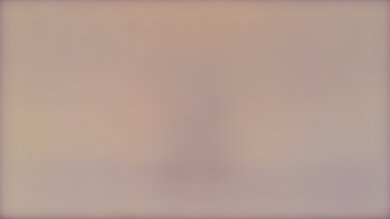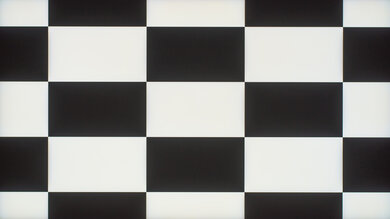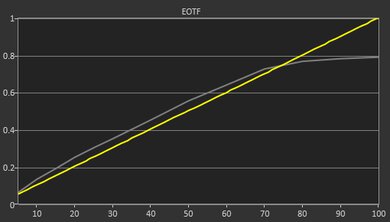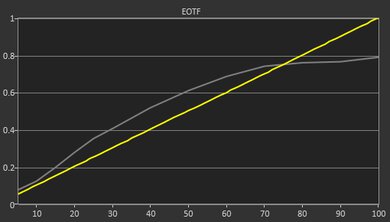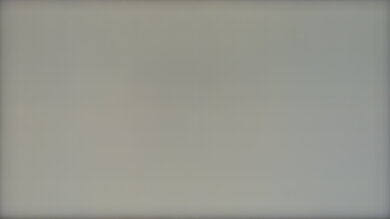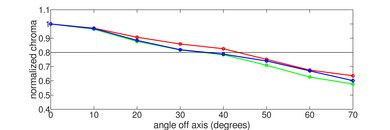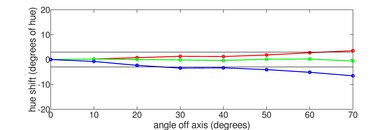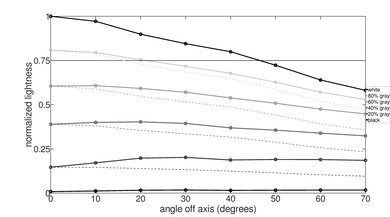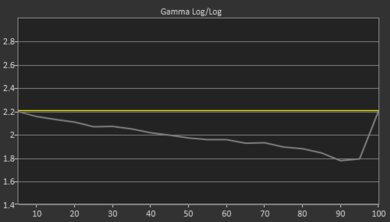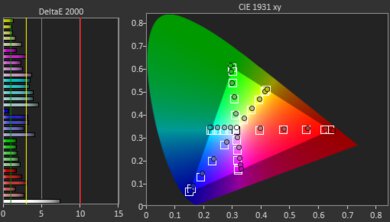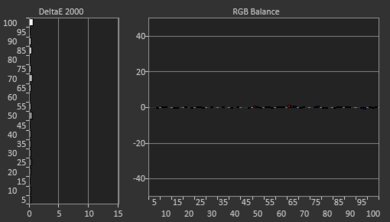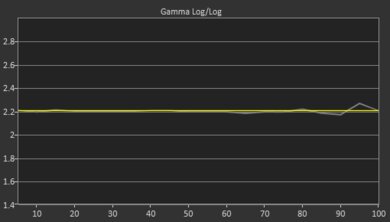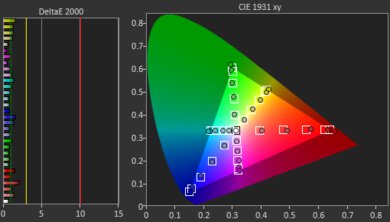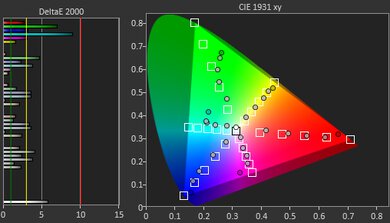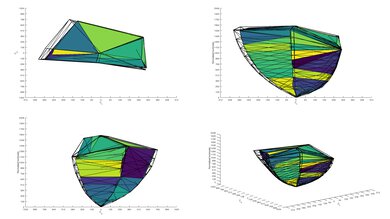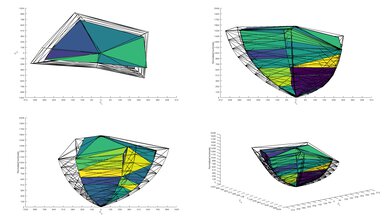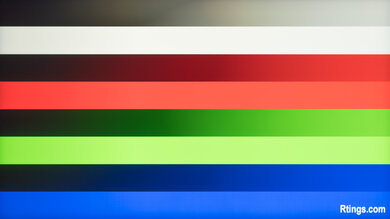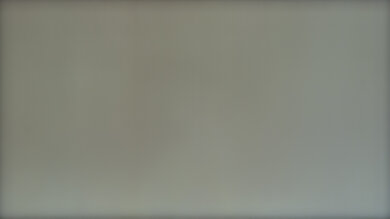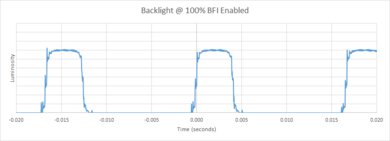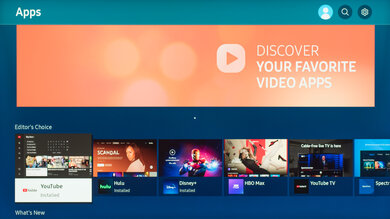The Samsung QN900A 8k QLED is one of three 8k TVs released by Samsung in 2021, sitting at the very top of its Neo QLED lineup. Like other Neo QLEDs, it uses Mini LED backlighting that lets it reach very high levels of brightness. Unfortunately, it has just okay black uniformity and a very low native contrast ratio for a VA panel. While it's helped immensely by full-array local dimming, allowing the TV to produce deep blacks, the local dimming is only decent overall, with blooming around bright objects. On the bright side, glare shouldn't be an issue, and the reflection handling is excellent. It also has Samsung's 'Ultra Viewing Angle' layer, so it has reasonably wide viewing angles compared to most other VA TVs. Gamers should also be pleased with its gaming performance, as it has a great response time, very low input lag, and variable refresh rate (VRR) support. While it's a great TV overall, it's underwhelming for an 8k TV with a hefty price tag and doesn't have the performance to match its exorbitant price.
Our Verdict
The Samsung QN900A is a great TV for mixed usage. It gets very bright, so it's well-suited for rooms with a lot of light. It has a low native contrast ratio, though, and while local dimming allows it to deliver deep blacks, there's also blooming, so it may not be the best choice for watching movies in a dark room. That said, it's great for gaming, with a great response time, low input lag, VRR support, and HDMI 2.1. HDR looks good thanks to its high HDR brightness, and it displays a wide color gamut.
- Bright enough to overcome glare.
- Great response time for smooth motion.
- Reasonably wide viewing angles.
- Low native contrast ratio.
- Local dimming results in blooming.
The Samsung QN900A is good for watching movies. While it has a good contrast ratio, its native contrast is low for a VA panel, and it can only deliver deep blacks thanks to local dimming. However, the local dimming creates blooming and is especially noticeable with subtitles. On the upside, it upscales lower resolution content well and removes judder from any source.
- Upscales lower resolution content well.
- Automatically removes judder from any source.
- Low native contrast ratio.
- Local dimming results in blooming.
The Samsung QN900A is great for watching TV shows. It's great for watching in the daytime thanks to its high peak brightness and excellent reflection handling, so glare shouldn't be an issue. It also has reasonably wide viewing angles, so the image stays mostly accurate when viewed from the side. Finally, it has no issues upscaling lower resolution content like cable TV.
- Bright enough to overcome glare.
- Reasonably wide viewing angles.
- Upscales lower resolution content well.
- Low native contrast ratio.
- Local dimming results in blooming.
The Samsung QN900A is great for sports. It has a great response time that makes motion look smooth and clear, and it gets very bright, so glare shouldn't be an issue in bright rooms. If you like watching sports with friends or family, its viewing angles are reasonably wide, so the image stays fairly accurate from the side. It also has good gray uniformity, but you may still notice a bit of dirty screen effect, which can be distracting during sports.
- Bright enough to overcome glare.
- Great response time for smooth motion.
- Reasonably wide viewing angles.
- Low native contrast ratio.
- Local dimming results in blooming.
The Samsung QN900A is an impressive gaming TV. It has a great response time for smooth motion and a low input lag that makes gaming feel responsive. It supports FreeSync and G-SYNC to reduce screen tearing, and it has two HDMI 2.1 ports for gaming up to 4k @ 120Hz. Unfortunately, its local dimming is only decent, resulting in blooming around bright objects.
- Very low input lag.
- Great response time for smooth motion.
- VRR support.
- Low native contrast ratio.
- Local dimming results in blooming.
The Samsung QN900A is good for watching movies in HDR. Its HDR brightness is outstanding, so it can really bring out highlights. It also has a wide color gamut. However, its contrast ratio is somewhat limited, and even though the local dimming is decent, there's still blooming. Our unit also has some black uniformity issues, but this can vary between units.
- Bright enough to make highlights pop in HDR.
- Upscales lower resolution content well.
- Automatically removes judder from any source.
- Low native contrast ratio.
- Local dimming results in blooming.
- Most scenes are brighter than they should be.
The Samsung QN900A is great for gaming in HDR. It has very little input lag, even in HDR, and its response time is great, resulting in smooth motion. It gets bright enough to bring out highlights and make HDR content pop. However, the local dimming feature produces blooming around bright objects. Its native contrast ratio is also very low for a VA panel.
- Very low input lag.
- Great response time for smooth motion.
- VRR support.
- Bright enough to make highlights pop in HDR.
- Low native contrast ratio.
- Local dimming results in blooming.
The Samsung QN900A is excellent for use as a PC monitor. It has a great response time and a very low input lag, resulting in a responsive desktop experience. It can also display proper chroma 4:4:4, which is important for text clarity. Finally, it has reasonably wide viewing angles for a VA panel, so the screen shouldn't look too washed out at the edges when sitting up close.
- Very low input lag.
- Great response time for smooth motion.
- Displays proper chroma 4:4:4.
- Reasonably wide viewing angles.
- Low native contrast ratio.
- Local dimming results in blooming.
Changelog
- Updated Sep 26, 2025: We uploaded the latest brightness measurements and uniformity photos for the Accelerated Longevity Test.
- Updated Jul 08, 2025: We uploaded the latest brightness measurements and uniformity photos for the Accelerated Longevity Test.
- Updated Apr 17, 2025: We uploaded the latest brightness measurements and uniformity photos for the Accelerated Longevity Test.
- Updated Feb 11, 2025: We uploaded the latest brightness measurements and uniformity photos for the Accelerated Longevity Test.
Check Price
Differences Between Sizes And Variants
We tested the 65 inch Samsung QN900A (QN65QN900A), which is also available in 75 inch (QN75QN900A) and 85 inch (QN85QN900A) sizes. For the most part, we expect our results to be valid for those models as well. We expect the QN900A in Europe to perform similarly, but we don't know for sure because Samsung's lineup is a bit different in Europe. Note that the 75 and 85 inch models advertise 'Quantum HDR 64x' while the 65 inch is 'Quantum HDR 48x'. We don't know if that means the larger sizes get brighter, so if you have them, let us know how they peform.
| Size | US | Canada | UK |
|---|---|---|---|
| 65" | QN65QN900AFXZA | QN65QN900AFXZC | QE65QN900ATXXU |
| 75" | QN75QN900AFXZA | QN75QN900AFXZC | QE75QN900ATXXU |
| 85" | QN85QN900AFXZA | QN85QN900AFXZC | QE85QN900ATXXU |
If you come across a different panel type or your QN900A doesn't correspond to our review, let us know and we'll update it. Note that some tests, like gray uniformity, can vary between units.
Our unit was manufactured in February 2021, and you can see the label here.
Popular TV Comparisons
The Samsung QN900A is a great TV, but for the price you're paying, you'd expect it to have better native contrast and local dimming, especially considering its use of Mini LED technology. That and the fact that 8k still isn't really worth it means there are many 4k TVs out there that offer better value for less.
For more options, check out our recommendations for the best TVs, the best 4k gaming TVs, and the best OLED TVs.
The Samsung QN900B 8K is a slight improvement over its predecessor, the Samsung QN900A 8K. The QN900B has a higher max refresh rate, which is great for PC gamers, and it has a faster response time, so motion looks smoother with less blur around fast-moving objects.
The Samsung QN900A 8K sits above the Samsung QN800A 8k QLED in Samsung's lineup. They're similar, but there are a few key differences. The QN900A has a slimmer construction with thinner bezels. It also has a better local dimming feature, but the QN800A gets a bit brighter overall in SDR and HDR and has a slightly faster response time.
The Samsung QN90A and the Samsung QN900A 8K are high-end TVs in Samsung's Neo QLED series, which use Mini LED backlighting. While the QN900A is an 8k TV with a price tag to match, the 4k QN90A performs better overall. The QN90A has a higher native contrast ratio and a better local dimming feature. It also gets even brighter in both SDR and HDR.
The LG GX OLED and the Samsung QN900A 8K are very different TVs, but the LG has a bit more to recommend. While the LG can't display an 8k signal like the Samsung, 8k still isn't quite worth it at this point, and the LG's OLED panel can produce perfect blacks and has a nearly instant response time. The Samsung has a surprisingly low native contrast ratio and has quite a bit of blooming. It does, however, get very bright, so it's better suited to very bright rooms.

We buy and test dozens of TVs yearly, taking an objective, data-driven approach to deliver results you can trust. Our testing process is complex, with hundreds of individual tests that take over a week to complete. Most of our tests are done with specially designed test patterns that mimic real content, but we also use the same sources you have at home to ensure our results match the real-world experience. We use two main tools for our testing: a Colorimetry Research CR-100 colorimeter and a CR-250 spectroradiometer.
Test Results
Older Test Bench: This product has been tested using an older TV test methodology, before a major update. Some of the test results below aren't directly comparable with other TVs. Learn more

The Samsung QN900A looks nearly identical to the Samsung QN800A 8k QLED. It has a slightly thinner profile and has an 'Infinity Screen' design, with barely-there bezels intended to create a more immersive viewing experience. Overall, it's a very sleek-looking TV.
Unfortunately, the brightness of this TV decreased considerably between our initial measurements and the second month's measurements due to an automatic firmware update.
The TV completely failed in April. The issue was traced to a few failed capacitors on the main board. The main board was replaced in late May, and the TV is working properly again. It's been returned to the longevity test, but as it was offline for over a month, its runtime on the test is lower than the other TVs that have been running since the beginning of the test.
The stand is centered and doesn't take up too much space, which is great if you want to place it on a smaller surface. It supports the TV well. The included One Connect box can attach to the back of the TV or the back of the stand, or you can place it elsewhere.
Footprint of the 65" stand: 14.2" x11.8" (or 13.4" with One Connect box)
The back is nearly identical to the Samsung QN800A 8k QLED, with a textured plastic back. There's a One Connect box for cable management. You can attach it to the back of the stand, the back of the TV, or place it elsewhere if you prefer.
The Samsung QN900A has virtually bezel-less borders, very similar to the Samsung Q900TS 8k QLED.
The Samsung QN900A feels incredibly well-built. There's a bit of wobble, but it's only slight and not bad given the 65 inch size. There's also a bit of flex on the back panel, especially around the VESA mount and vent area, but it feels very solid otherwise, and the premium materials, including the sleek metal frame, make it feel high-end.
Update 08/02/2021: We retested the contrast with the latest firmware, version 1511. Contrast with local dimming has improved significantly, increasing from 15043:1 to 20392:1.
The Samsung QN900A has a good contrast ratio overall, although its native contrast is very low for a VA panel, but this is similar to the other 8k Samsungs we've tested. It also has the 'Ultra Viewing Angle' layer, which improves viewing angles at the expense of contrast. Local dimming, however, significantly improves the contrast ratio, allowing it to deliver deep blacks. Note that contrast can vary a bit from unit to unit.
Update 08/02/2021: We retested the peak brightness with the latest firmware, version 1511. Small highlights and real scenes are significantly dimmer than before this update, but larger bright scenes are brighter. A few people have mentioned to us that the TV increases in brightness after a reset, so we also looked into that. We found that resetting the TV results in a very small increase in peak brightness, but it's minor and not noticeable.
The Samsung QN900A has excellent SDR brightness, although it's not quite as bright as the Samsung QN800A 8k QLED. It has a fairly aggressive ABL, so scenes with large areas of brightness are dimmed, as seen in the peak and sustained 100% windows. That said, it still hits around 800 to 900 nits with real scenes, so it should be more than bright enough to overcome glare in a bright room.
We measured SDR brightness after calibration, using the 'Movie' Picture Mode with Brightness at max, Color Tone set to 'Warm2', and Local Dimming on 'High'. We got the brightest possible image using these settings, which was 1725 nits in the peak 2% window.
Update 02/11/2022: After updating the firmware version to 1903, the local dimming received a score increase from 6 to 7. It slightly improves overall performance from the previous firmware version, but it's not a significant difference. There's less blooming, and it's less distracting, but there's still black crush, and the zone transition speed is still okay. The videos are also updated.
Update 08/02/2021: We retested the local dimming feature with the latest firmware, version 1511 and updated the local dimming videos. Local dimming is slightly better than before, as the algorithms seem to spread bright objects across more dimming zones, reducing the appearance of blooming slightly. Overall zone performance hasn't changed, though.
The Samsung QN900A has decent local dimming once you update it to its latest firmware. It's better than the Samsung QN800A 8k QLED but still produces some blooming around anything bright. It's even distracting with subtitles, where the blooming bleeds into the black bars. There's also some black crush, with smaller stars in our star field demo being crushed out, but it's not too bad overall. Zone transitions are a bit better than the QN800A but are still quite noticeable, depending on the scene. Like the QN800A, it uses Mini LED backlighting with 1344 dimming zones.
We tested local dimming on 'High'.
Update 02/11/2022: After updating the firmware version to 1903, the local dimming received a score increase from 6 to 7. It slightly improves overall performance from the previous firmware version, but it's not a significant difference. There's less blooming, and it's less distracting, but there's still black crush, and the zone transition speed is still okay. The videos are also updated.
Update 08/02/2021: We retested the local dimming feature with the latest firmware, version 1511 and updated the local dimming videos. There's a slight improvement in local dimming performance, as there's a bit less noticeable blooming. It appears that the algorithms are spreading blooming out across more zones than before.
In Game Mode, the local dimming performs about the same as it does with Game Mode disabled. The biggest difference is that the blooming is a bit less aggressive with actual content, but the zone transitions are slower. The local dimming makes everything a bit brighter overall than it does outside of Game Mode, so there's a bit less black crush, but you may still lose some small highlights. The differences, however, are minimal, which is why they have the same score.
Update 08/02/2021: We retested the peak brightness with the latest firmware, version 1511. It's considerably brighter in real content, as well as most larger scenes, but small highlights aren't as bright as before. During our test runs with the new firmware we encountered issues with overheating, and had to break up our tests and let the TV cool down between each run. It overheated to the point that it started to impact picture quality.
The Samsung QN900A has superb HDR brightness. However, it's not as good overall as on the Samsung QN800A 8k QLED. It gets bright enough to bring out highlights in HDR content, but as with SDR, the ABL is really aggressive, causing the screen to dim when displaying large areas of brightness. Also, as shown in the EOTF, the overall brightness of scenes is a bit brighter than it should be.
We measured HDR brightness before calibration in the 'Movie HDR' Picture Mode with Brightness and Contrast at max, Color Tone set to 'Warm2', Local Dimming on 'High', and all other image processing disabled.
If you want to make HDR even brighter, you can set Contrast Enhancer to 'High' and ST.2084 to max, which results in this EOTF. The brightest possible image we recorded was 3133 nits. To hit that, we used the 'Dynamic HDR' mode with both Local Dimming and Contrast Enhancer set to 'High'.
Update 08/02/2021: We retested the peak brightness in Game Mode with the latest firmware, version 1511. All test slides increased in brightness a bit, and small highlights are considerably brighter, but real content is a bit dimmer than before. It's still not as bright as out of Game Mode, as real scenes show a brightness loss of about 400 cd/m² in Game mode.
In Game Mode, HDR brightness is about the same. There isn't a very noticeable difference, but it's slightly less bright overall, and it's dimmer especially in the 2% window compared with 'Movie' mode due to frame dimming.
We measured Game Mode HDR brightness with Game Mode enabled, Brightness and Contrast at max, Color Tone set to 'Warm2', Local Dimming on 'High', Color Gamut set to 'Auto', and all other image processing disabled.
The Samsung QN900A has good gray uniformity, although this can vary between units. The edges are noticeably darker, but there's not too much dirty screen effect in the center, which is great for watching sports. The uniformity is even better in near-dark scenes.
Update 08/02/2021: We retested the black uniformity with local dimming with the latest firmware, version 1511. The local dimming system does a better job dimming around the test cross, and there's not as much blooming.
Black uniformity is okay, mostly due to local dimming. Without local dimming, there's a lot of clouding throughout and blooming around the test cross. Thankfully, with local dimming enabled, the screen is much more uniform and black, but the blooming is more pronounced.
The Samsung QN900A has adequate viewing angles. The image stays mostly accurate as you move off-center, although it scores a bit lower than it actually performs because there's a fair amount of color shift. It's still better than typical for a VA panel thanks to Samsung's 'Ultra Viewing Angle' layer.
The Samsung QN900A has excellent reflection handling. It does well with direct light, but the 'Ultra Viewing Angle' layer creates a rainbow effect when light scatters across the screen that may be distracting.
The Samsung QN900A has adequate accuracy out of the box, although this can vary from unit to unit. Most colors are fairly accurate, but the white balance is very off, and gamma doesn't follow the target at all, with scenes appearing brighter than they should. The color temperature is quite good, though, falling just a bit on the warmer side of our 6,500K target.
After calibration, accuracy is much better. Any remaining inaccuracies with colors or white balance shouldn't be spotted without a colorimeter. Gamma is nearly perfect, and the color temperature is even closer to our 6,500K target.
You can see our recommended settings here.
Similar to the Samsung QN800A 8k QLED, the QN900A can't display a pixel-perfect 4k image. There are some minor upscaling artifacts and some dithering in the shadows, although they're very hard to notice. This is expected, however, since it's not a native 4k TV.
Like some of the other 8k TVs we've tested, the Samsung QN900A can't display a perfect 8k image. There's some pixel dithering in the shadows, which is hard to see in the photo, but it's more noticeable in person, especially up close. If you want something that doesn't have any issues displaying native 8k content, then check out the LG QNED99 8k.
The Samsung QN900A uses a BGR sub-pixel layout, which affects how text renders when using the TV as a PC monitor. You can read more about that here. The pixels look blurry due to the 'Ultra Viewing Angle' layer.
Update 08/02/2021: We remeasured the color gamut with the latest firmware, version 1511. Coverage of DCI-P3 and Rec. 2020 has increased slightly, but it's not really a noticeable change.
The Samsung QN900A has a great color gamut, very similar to 2020's Samsung Q900TS 8k QLED. It's wide enough for HDR, with nearly full coverage of the DCI P3 color space used in most HDR content and decent coverage of the wider Rec. 2020.Update 08/02/2021: We retested the color volume with the latest firmware, version 1511. Color volume has improved a bit overall.
This TV has good color volume. It can display most colors in the DCI P3 color space at a wide range of luminance levels, but it's more limited when it comes to the Rec. 2020.Gradients look very good on the Samsung QN900A. There's still some noticeable banding, though, especially in the reds and greens. If banding bothers you, setting Noise Reduction to 'Auto' can help smooth out gradients but may cause some loss of fine detail.
The Samsung QN900A shows no signs of temporary image retention after displaying a high-contrast static image for 10 minutes. However, this can vary between units.
We don't expect VA panels to experience burn-in, as the VA panel in our long-term test appears immune.
Update 08/17/2021: We retested the response time with the latest firmware, version 1511, to make sure that our results were accurate. After a few sanity checks, we confirmed that the results are slightly better than our most recent retest but definitely worse than the original results.
Update 08/02/2021: We retested the response time with the latest firmware, version 1511. Unfortunately, it's significantly slower now, but still great.
The Samsung QN900A has a great response time, with minimal motion blur aside from some smearing in dark scenes.
Note: After posting our Early Access results, we noticed that the local dimming was interfering with our ability to read the results in the 0-100% transition, so we re-tested the TV's response time in Game Mode after disabling local dimming in the service menu. The above results are from this re-test.
The Samsung QN900A uses Pulse Width Modulation (PWM) to dim its backlight. Unlike previous Samsungs we've tested, the flicker seems to behave differently on this TV. In the 'Movie' Picture Mode, the flicker changes frequencies depending on the content and brightness level. At max brightness, there's no flicker. The dip in brightness you see in the chart is due to the TV's refresh rate. At lower brightness levels, it flickers at 960Hz when content is playing and 120Hz with static images. With Game Mode, it behaves the same way. That said, the changes in flicker frequency shouldn't be noticeable with real content, so we don't expect it to affect the viewer experience unless you're especially sensitive to flicker. In all other Picture Modes, it flickers at 120Hz.
The Samsung QN900A has an optional Black Frame Insertion feature that helps reduce motion blur by flickering the backlight. To set it to flicker at 60Hz, enabled LED Clear Motion in the Picture Clarity menu. For 120Hz, set Picture Clarity to 'Custom' but leave the Judder Reduction and Blur Reduction sliders at '0'. In Game Mode, enable LED Clear Motion in the Game Mode settings menu for 60Hz, and enable Game Motion Plus and leave the sliders at '0' for 120Hz. Note that our BFI scoring is based on whether it can flicker at 60Hz and 120Hz, and not how well it actually performs.
The Samsung QN900A can interpolate motion up to 120fps, which is also known as the 'Soap Opera Effect'. It works well in slower scenes, but busier action scenes cause artifacts to appear. To enable it, set Picture Clarity to 'Custom', and then adjust the Blur Reduction slider for 60fps content or the Judder Reduction slider for 30fps content.
Update 08/02/2021: We retested the response time with the latest firmware, version 1511, and the stutter results have been updated accordingly. Since the response time has increased, there's less stutter.
Due to the TV's relatively fast response time, lower frame rate content can appear to stutter since each frame is held on for longer.Like other Samsung TVs in 2021, the Samsung QN900A automatically removes judder from all sources, with no settings required.
Update 05/07/2021: We mistakenly wrote that we tested G-SYNC on an AMD Radeon RX 6800, but that's not the case. We have since corrected the error and apologize for any confusion it may have caused.
The Samsung QN900A has native FreeSync support to reduce screen tearing, which we tested on an AMD Radeon RX 6800. We also tested the TV for G-SYNC, and it failed the pendulum demo at first but was tear-free while playing Destiny 2, similar to the other Samsungs we've tested in 2021. However, we found we could enable G-SYNC when using an NVIDIA RTX 3080, and we didn't see any tearing during the pendulum demo. While it appears to work, there was also a strange red flicker across the screen and a doubling of the bar moving across the screen, which you can just barely see here, though you have to look closely since it's difficult to make out.
The Samsung QN900A has very little input lag, as long as you're in Game Mode. Like other 2021 Samsungs, we couldn't measure the input lag with VRR enabled, but we don't expect it to have a significant impact. We're not sure if it's an issue with our testing or the TV's firmware, but we're looking into it.
The Samsung QN900A supports all common resolutions up to 8k @ 60Hz. For proper chroma 4:4:4, change the input icon to 'PC' and make sure Input Signal Plus is enabled. Input Signal Plus also needs to be enabled to get full bandwidth signals.
The Samsung QN900A can display signals from both the PS5 and the Xbox Series X without issues. It also has an Auto Low Latency Mode (ALLM), automatically switching the TV into Game Mode when you launch a game from a compatible device. For it to work, enable Anynet+ (HDMI-CEC) in the 'External Device Manager' and set Game Mode to 'Auto'.
There's a new 'Game Bar' feature on Samsung TVs in 2021. If you hold the Play/Pause button on the remote, it brings up the 'Game Bar' which shows you the VRR, current frame rate, or other useful gaming info.
To enable eARC, set HDMI eARC Mode to 'Auto' and set Digital Output Audio to 'Passthrough'.
The Samsung QN900A has an okay frequency response, not too different from the Samsung QN800A 8k QLED. There's almost no punch to the bass, which is a little disappointing considering it has dedicated speakers on the back. That said, the sound profile is fairly balanced for clear dialogue, and it gets quite loud.
There's some distortion, but overall it sounds decent. It gets noticeably worse at its max volume. That said, distortion depends a lot on the content, and not everyone can hear it.
Unfortunately, the interface isn't ad-free, although we couldn't capture a photo of them. They appear in the home bar and the app store.
The Samsung QN900A has the same Solar Cell remote as other Neo QLEDs in 2021. Instead of batteries, it uses solar energy, or it can charge through USB-C. It has app shortcut keys, and you can use voice commands to change inputs, open apps, and ask for info like the time or weather, but it can't search within apps.