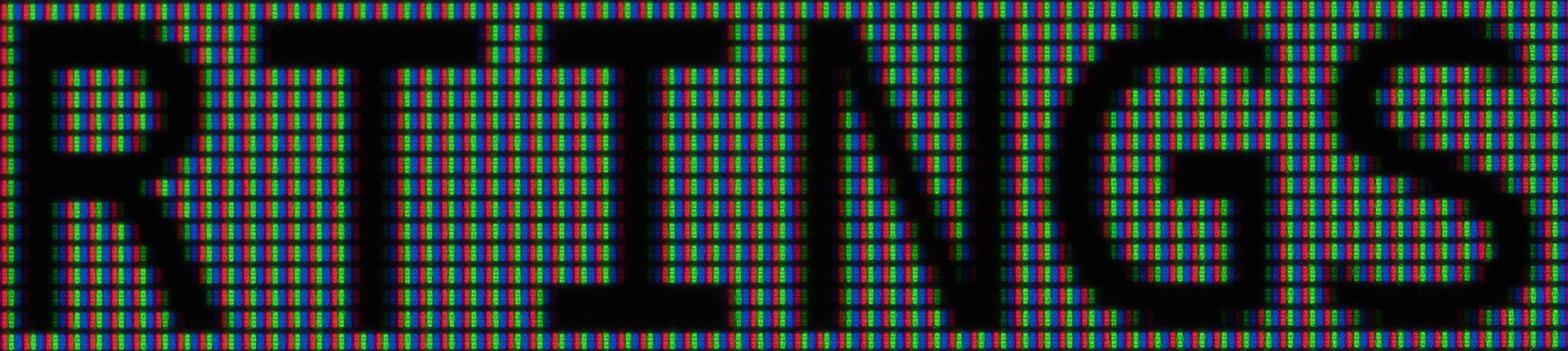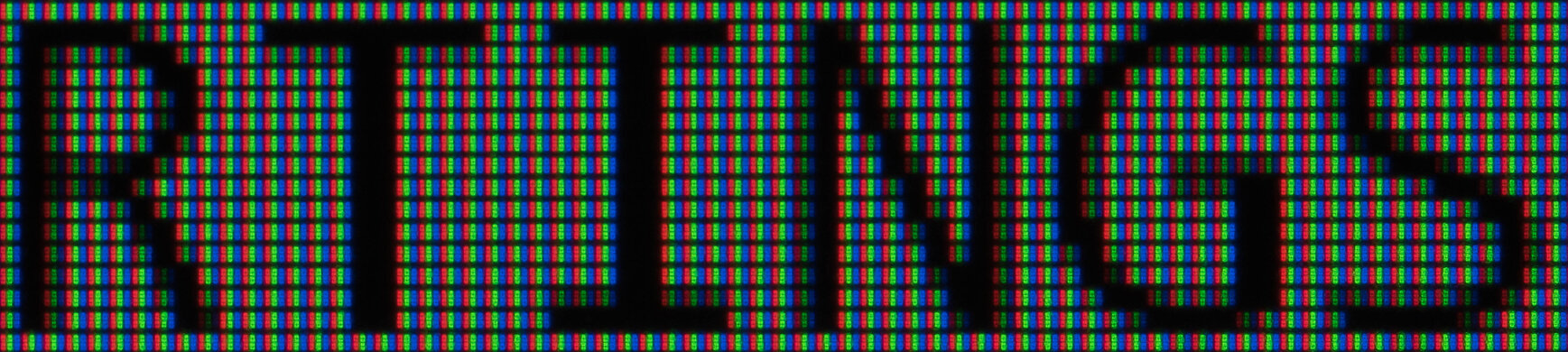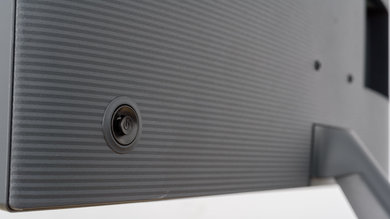The Samsung U32J590 is a decent 32 inch, 4k monitor. It delivers decent picture quality, with a very good native contrast ratio and decent black uniformity. It supports FreeSync VRR and has a great response time. Unfortunately, it can't get very bright to overcome glare in a bright room, and the image degrades when viewed at an angle. It also has a fixed stand that can only tilt, so you might not be able to place it in an ideal viewing position.
Our Verdict
The Samsung UJ59 is a decent monitor for mixed usage, but it doesn't excel at any one usage. It delivers decent picture quality, but can't get very bright, and it has disappointing viewing angles. The stand has terrible ergonomics, making it difficult to place. Good motion handling for gaming and movies, but there's PWM flicker at low backlight settings.
- Good dark room performance
- Lots of screen real-estate
- Disappointing peak brightness
- Terrible ergonomics
The Samsung UJ59 is decent for office use. The large, high-resolution screen and picture-in-picture/picture-by-picture support are all great for multitasking. Unfortunately, although it has good reflections handling, it can't get very bright to overcome glare, and the stand has terrible ergonomics.
The Samsung UJ59 is a decent monitor for gaming. It has decent motion handling and a great response time, as well as FreeSync support, which is nice. It also has excellent low input lag. Unfortunately, there's PWM flicker at low brightness levels, and the max 60 Hz refresh rate may disappoint more serious gamers.
The Samsung UJ59 is decent for multimedia. The large, high-resolution screen is great for watching the latest 4K movies. It can't get very bright but has good reflections handling, a very good contrast ratio, and a great response time. Unfortunately, the image degrades when viewed at an angle and it doesn't support HDR.
The Samsung UJ59 is a decent monitor for media creation. The large, high-resolution screen allows you to see more of your project at once. Unfortunately, the stand has terrible ergonomics, and the image degrades when viewed at an angle.
The Samsung UJ59 doesn't support HDR.
Changelog
- Updated Dec 16, 2022: Simplified the monitor's name to Samsung U32J590 and made changes throughout the review to reflect that.
- Updated Jul 02, 2021: Changed height adjustment result from 'N/A' to '0' to match our methodology.
- Updated Aug 04, 2020: Converted to Test Bench 1.1.
- Updated May 10, 2019: We have retested FreeSync on the UJ590 with NVIDIA driver version 430.39, and FreeSync is now working properly on recent NVIDIA cards.
Check Price
Differences Between Sizes And Variants
We tested the Samsung U32J590 version LA01 (lu32j590uqnxza), which is the only size available.
If someone comes across a different type of panel or if their Samsung U32J590 doesn't correspond to our review, let us know and we will update the review. Note that some tests such as the gray uniformity may vary between individual units.
| Model | Size | Resolution | Refresh Rate | Notes |
| U32J590 | 32" | 4k | 60 Hz | FreeSync |
| U28E590D | 28" | 4k | 60 Hz | FreeSync |
| C27F398 | 27" | 1080p | 60 Hz | FreeSync |
The U32J590 we reviewed was manufactured in October 2018.
Popular Monitor Comparisons

The Samsung U32J590 offers decent performance, but there are similar monitors that outperform it.
See our recommendations for the best 32-inch monitors, the best 4k gaming monitors, and the best 4k monitors.
The BenQ EW3270U is better than the Samsung U32J590. The BenQ supports HDR, and the backlight is completely flicker-free. The BenQ EW3270U is also much brighter than the Samsung U32J590, and it has two full-bandwidth HDMI 2.0 ports that can display 4k @ 60Hz.
The LG 32UD59-B is better than the Samsung U32J590. The LG has a completely flicker-free backlight, and the stand has an adjustable height. The LG is also much brighter and has two full-bandwidth HDMI 2.0 ports that support 4k @ 60Hz.
The Samsung U32J590 is better than the UE590. The newer U32J590 has a much better native contrast ratio, thanks to the VA panel. It also has better viewing angles, and much better Adobe RGB color volume. The older UE590 is a lot brighter.
The Samsung U32J590 is slightly better than the Samsung CF398. The U32J590 has a higher resolution, 4k screen that is better suited for multitasking. The CF398 is flicker-free, whereas the U32J590 has PWM flicker at low brightness levels.

We buy and test more than 30 monitors each year, with units that we buy completely on our own, without any cherry-picked units or samples. We put a lot into each unbiased, straight-to-the-point review, and there's a whole process from purchasing to publishing, involving multiple teams and people. We do more than just use the monitor for a week; we use specialized and custom tools to measure various aspects with objective data-based results. We also consider multiple factors before making any recommendations, including the monitor's cost, its performance against the competition, and whether or not it's easy to find.
Test Results
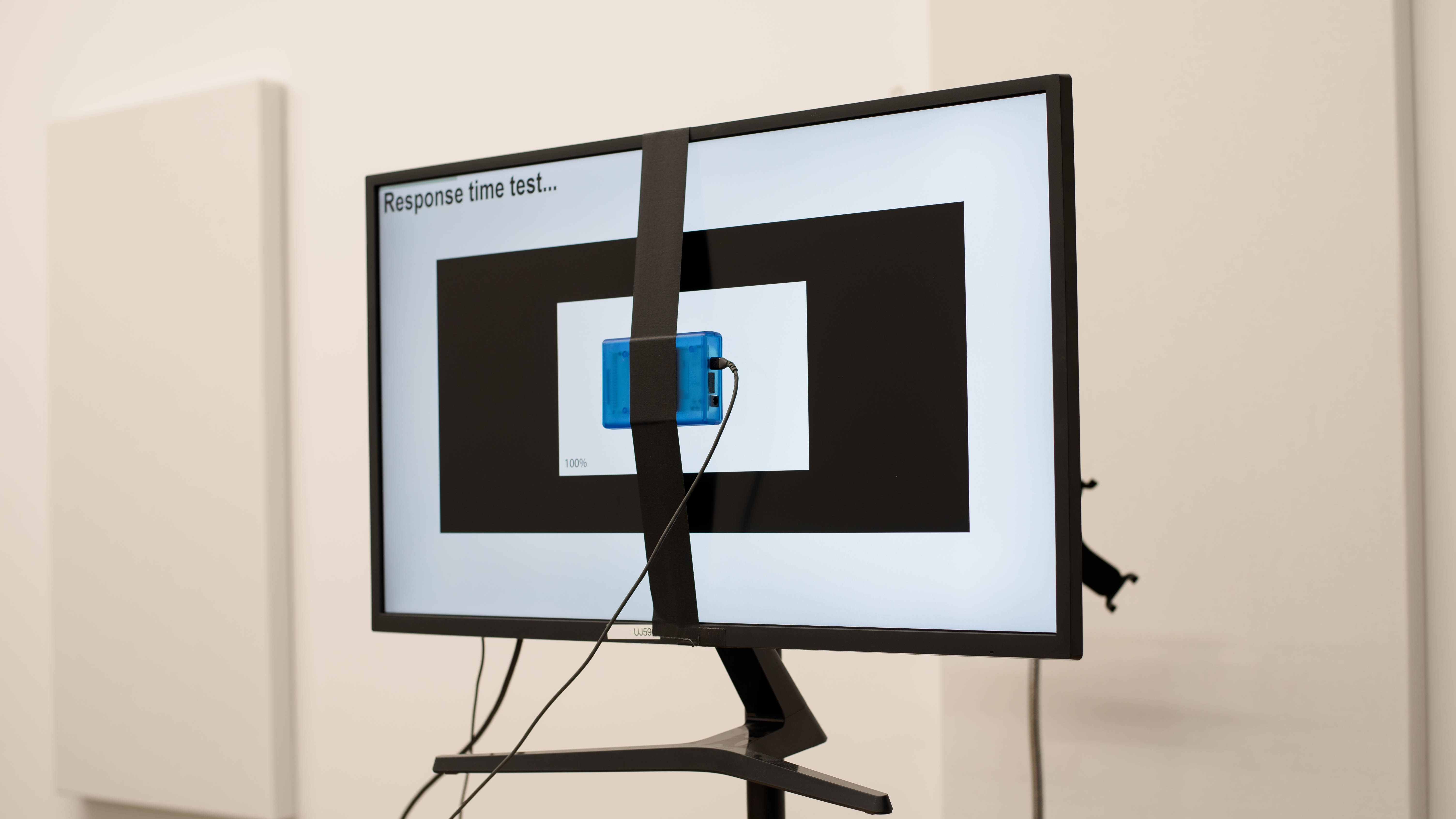


The Samsung UJ590 has a decent stand. It's slightly thicker than the stand on the Samsung CF398, and it supports the monitor better. The monitor does wobble quite a bit though, even from the vibrations caused by typing aggressively.

Update 07/02/2021: We incorrectly listed the Height Adjustment as 'N/A' as opposed to '0'. The review has been updated to reflect this change, as the Ergonomics score has dropped slightly.
Unfortunately, the Samsung UJ590 has terrible ergonomics. The stand can be tilted but has a smaller tilt range than the Samsung UE590 or Samsung CF398.

The back of the monitor is very plain. There's a single vent that spans nearly the entire width of the monitor. The inputs can be difficult to access when the monitor is VESA mounted. There's only very basic cable management.

The borders are thin and look good. There's almost no gap between the border of the monitor and the screen.

The stand on the Samsung UJ59 sits back from the monitor and prevents it from being placed flush with a wall. When the stand is removed to VESA mount it, the UJ590 is very thin.

Overall, the Samsung UJ59 has decent build quality. It's a bit more sturdy than the Samsung CF398, but not quite as good as the BenQ EW3270. Most of the monitor is made of plastic, but there don't appear to be any significant gaps or issues.

The Samsung UJ59 has a very good native contrast ratio, nearly identical to the Samsung CF398. This is a significant improvement over the previous model, the Samsung UE590, which had a TN panel and low native contrast.
This monitor does not have a local dimming feature, the above video is for reference only.
Disappointing peak brightness, the worst we've tested so far. The Samsung UJ59 isn't an ideal choice if you have a bright room. If you want a similar monitor that can get brighter to combat glare, check out the Dell S3221QS.
HDR is not supported on the Samsung U32J590

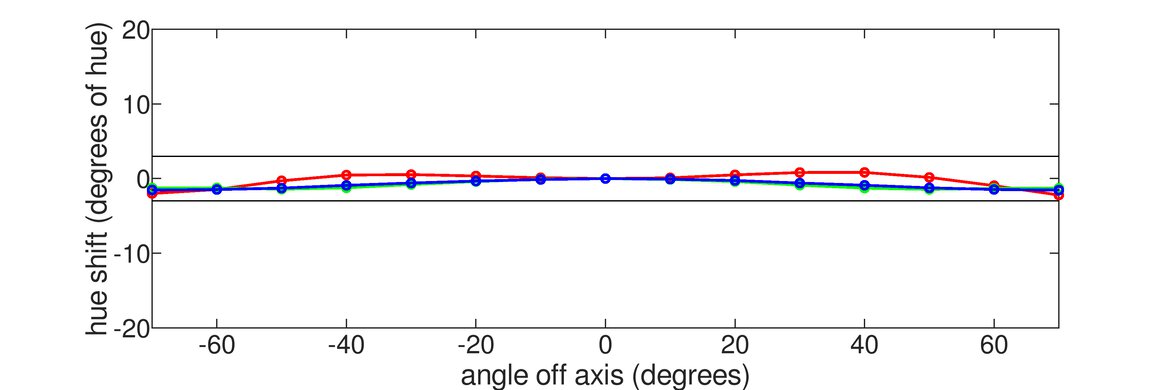
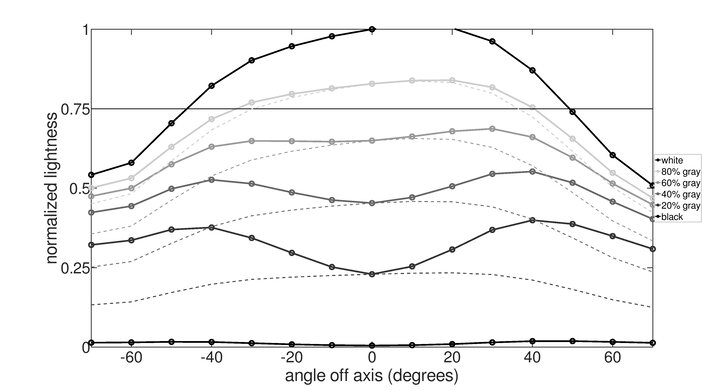
This monitor has disappointing horizontal viewing angles, nearly identical to the Samsung UE590 and LG 32UD59. The black levels rise rapidly at even moderate angles. Colors stay accurate even at wide angles, which is great, and the brightness only drops to half at an even wider angle, which is great.
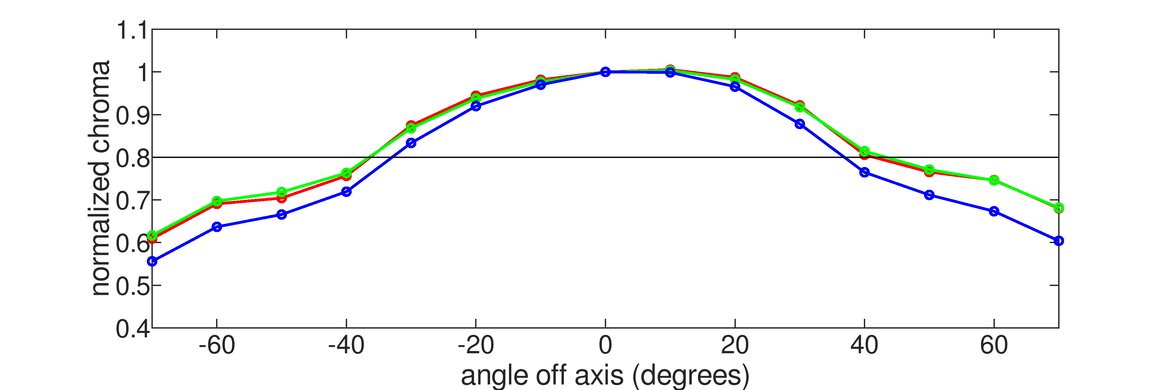


Decent vertical viewing angles, as good as the LG 32UD59, and above average for VA panels. Whether you are looking at this monitor from above or below doesn't matter, the image remains accurate even at moderate angles. At around 30° the colors become inaccurate and the black levels are too high.


The Samsung UJ59 has great gray uniformity. Again, the UJ590 is nearly identical to the Samsung CF398. When playing sports games or browsing the web, there's a below-average dirty screen effect (DSE), which is great. In near-dark scenes, the uniformity is even better, with very little DSE.

The Samsung UJ590 has decent black uniformity. There's some clouding noticeable, but very little backlight bleed or flash lighting.



Out of the box, the Samsung U32J590UQN has good accuracy. The white point and color error are high enough that some enthusiasts might notice it, but not high enough to be noticeable by most people. The gamma curve is a bit high, so some darker scenes appear too dark. Finally, the color temperature is a bit on the cool side.

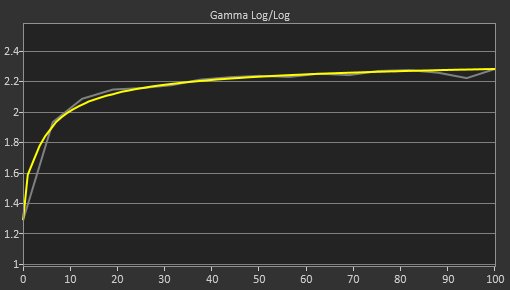
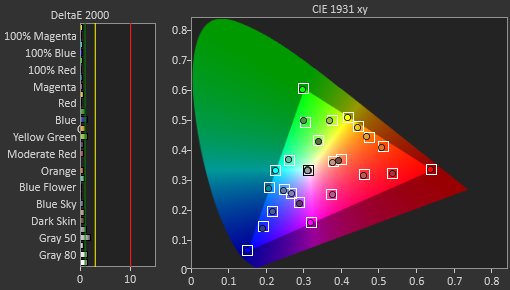
After calibration, nearly all inaccuracies are corrected. The gamma follows the target curve nearly perfectly, and any remaining inaccuracies in the white balance and color are not noticeable. The color temperature is much closer to the calibration target of 6500 K.
You can download our ICC profile calibration here. This is provided for reference only and should not be used, as the calibration values vary per individual unit even for the same model due to manufacturing tolerances.

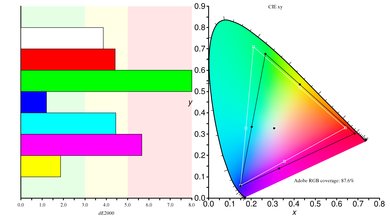
s.RGB Picture Mode: User (Calibrated)
Adobe RGB Picture Mode: User
The Samsung UJ59 has an excellent SDR color gamut. It almost perfectly covers the smaller s.RGB color space, and has excellent Adobe RGB coverage as well, great for professional photo and video editing. These results are nearly identical to the Samsung CF398 and LG 32UD59-B.
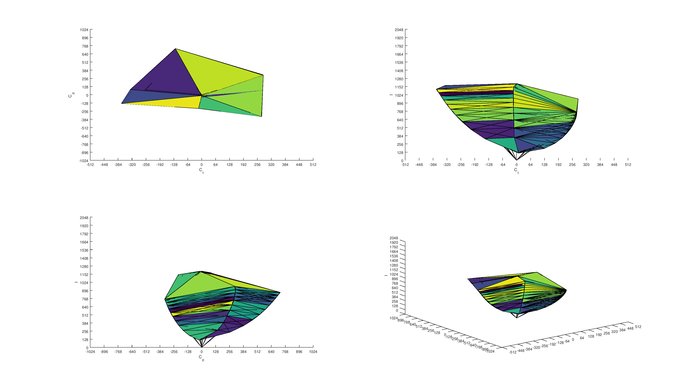
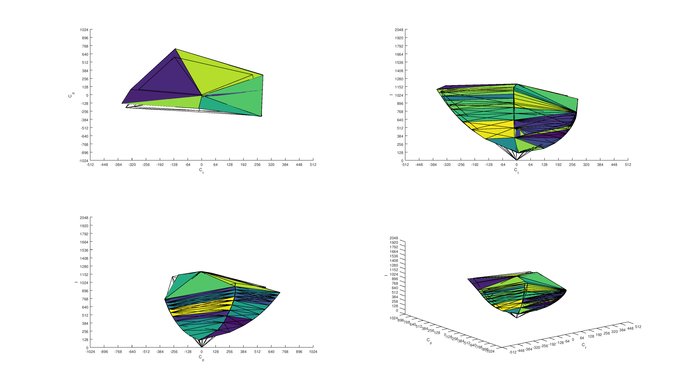
s.RGB Picture Mode: User
Adobe RGB Picture Mode: User
The Samsung U32J590 has outstanding SDR color volume. It can produce bright and dark colors across the entire color gamut at almost all brightness levels.
The Samsung U32J590 does not support HDR, and so it can't display an HDR color gamut.
HDR is not supported on the Samsung U32J590UQN.

There are no signs of temporary image retention on the UJ590, even immediately after displaying our high contrast static test pattern for 10 minutes.

Excellent gradient handling. There's some banding visible in darker scenes, but not enough to cause any issues under normal use.


There are no pixel errors whatsoever, which is great.

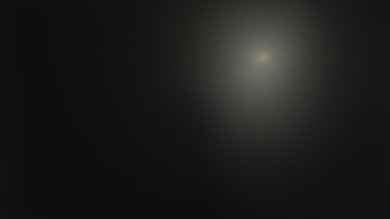

The Samsung UJ59 has decent reflections handling, similar to the VG245H and the Samsung UE590.

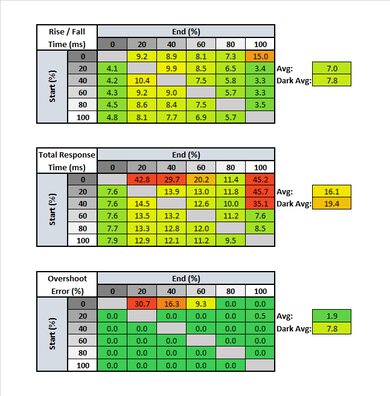
The Samsung U32J590 has a very good response time. There's a slight blur-trail behind fast moving objects, but this shouldn't be very noticeable with normal content.
There are some duplications noticeable in our photo due to the PWM flicker. This should not be noticeable under normal viewing conditions, as most people will have the backlight set bright enough that there's no flicker.
The Response Time setting can be adjusted to customize the Overdrive. There are three levels, but we recommend using 'Standard'. The other two modes provide slightly faster response times, but with higher levels of overshoot that may bother some people.

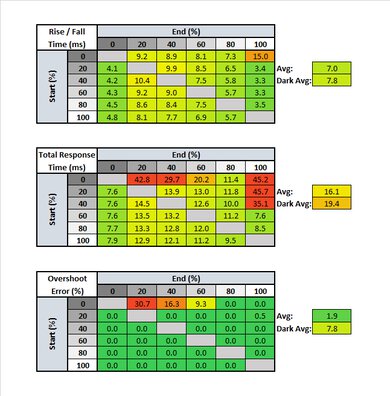

Unfortunately, the Samsung UJ59 uses PWM to dim the backlight. There's flicker at a setting of '30' or below. Since the monitor is not very bright, this shouldn't be an issue for most people, as there's no flicker at higher brightness settings. If you want a completely flicker-free monitor, check out the LG 32UL500-W.
Update 05/10/2019: We have retested the UJ590 with NVIDIA drivers 430.39, and FreeSync is now working properly on our GTX 1060 6 Gb, but only with the FreeSync setting on the monitor set to 'Ultimate'.
The maximum refresh rate is 60 Hz, which may disappoint some people. It supports FreeSync over HDMI and DisplayPort.
FreeSync has two modes on this monitor: Ultimate Engine provides the widest FreeSync range and results in the least amount of screen tearing. In some cases, there may be some noticeable screen flicker in this mode, which can be reduced by switching to the Standard Engine, although this mode has a reduced VRR range of 50-60 fps.
Excellent low input lag in any mode, even with FreeSync enabled.
The 32 inch, 4k screen is great for multitasking, as it provides a great deal of screen real estate. It also provides for a more immersive gaming experience.
The Samsung U32J590UQN has two HDMI ports, but only HDMI 2 supports 4k @ 60 Hz, whereas HDMI 1 is limited to 4k @ 30 Hz.
Update 06/11/2019: We initially reported that this monitor has internal speakers. It does not have speakers but has a headphone jack with adjustable volume from the monitor's OSD.
The UJ590 has no internal speakers, and it doesn't support HDR. It has a few additional features: