The LG 75SM9970PUA is a good 8k TV that features LG's Nanocell technology. Its IPS panel has decent viewing angles that's well-suited for a moderately large room, and it's well-equipped to handle glare and reflections in very bright environments. It has great motion handling and input lag, however, FreeSync support is noticeably lacking. On the upside, there are some forward-thinking features such as HDMI 2.1 support and eARC, and although an external box is required to display 8k content, it's provided by LG for free. Unfortunately, native 8k content is pretty scarce at this time, so for now, it's a good choice for those in need of a large TV and don't mind waiting for more content to be widely available.
Our Verdict
The LG 75SM9970PUA is a good TV for most uses. Its large size and decent viewing angles are great for medium-sized rooms, and it can get bright enough to overcome glare. It has low input lag for those who want to game on a giant screen, but unfortunately, there are some uniformity issues that can be distracting. Overall, though, it's a good TV for most content.
- Excellent upscaling.
- Outstanding motion handling.
- Low input lag.
- Bad color accuracy.
- Mediocre contrast ratio.
- Difficult to display native 8k.
The LG 75SM9970PUA is an okay TV for watching movies. Its size provides an immersive experience and it has impressive motion handling to keep the picture crisp. Unfortunately, contrast ratio and black uniformity are only mediocre, so it may not be the best choice for dark room viewing. It's not the most color accurate TV either, but it upscales lower resolution content well without any visible artifacts.
The LG 75SM9970PUA is great for watching TV shows. It has a good peak brightness and excellent reflection handling for watching daytime TV, but its low contrast ratio and mediocre black uniformity make it less suitable for dark room viewing. The TV can display lower resolution content well, such as cable TV, and it has decent viewing angles so everyone can see the picture clearly.
The LG 75SM9970PUA is great for watching sports. Its size, resolution, and viewing angles make this TV the perfect choice for watching the big game with a large group of friends and family. It has outstanding motion handling to keep motion blur to a minimum, but there's some dirty screen effect that can be distracting.
The LG 75SM9970PUA is a good TV for gaming. It has a low input lag for a responsive gaming experience, and its impressive motion handling is great for fast-paced games. The TV's resolution and size provide an immersive experience for atmospheric RPGs, but the lack of variable refresh rate is a bit disappointing.
The LG 75SM9970PUA is an okay TV for watching movies in HDR. It delivers a good picture quality, even for lower resolution content, but its HDR performance is limited, as it isn't able to produce dark and saturated colors well due to its low contrast ratio. Although there's a full array local dimming feature, its effectiveness is questionable, as there's noticeable blooming and flickering when it's enabled.
The LG 75SM9970PUA is a decent TV for HDR gaming. It has nearly everything that gamers ask for, such as fast response time and low input lag; however, variable refresh rate doesn't seem to function at this time. It upscales lower resolution games well, and it has an acceptable HDR performance thanks to its great color gamut and decent peak brightness.
The LG 75SM9970PUA is a great TV for use as a monitor. It has a fast response and low input lag for a responsive desktop experience, and there's no risk of permanent burn-in with user interface elements being always in the same place. Text is sharp and legible, and the TV can display chroma 4:4:4 properly.
Changelog
- Updated Nov 27, 2020: We've retested the input lag and supported resolutions with an HDMI 2.1 source and the latest firmware version 05.00.02.
- Updated May 21, 2020: Converted to Test Bench 1.5.
- Updated Feb 21, 2020: Converted to Test Bench 1.4.
- Updated Feb 03, 2020: Review published.
Check Price
Differences Between Sizes And Variants
We tested the LG 75SM9970PUA and it's only available in one size; there are no other variants of this TV.
If someone comes across a different type of panel or if their LG 75SM9970PUA doesn't correspond to our review, let us know and we'll update the review. Note that some tests such as the gray uniformity may vary between individual units.
Our unit was manufactured in September 2019; you can see the label here.
Popular TV Comparisons

The LG 75SM9970PUA is a difficult TV to compare, as there aren't many 8k TVs on the market, and the only other 8k TV we've tested so far is the Samsung Q900R, which is its main competitor. When compared to the Samsung, the LG 75SM9970PUA feels incomplete, as we were only able to display an 8k image from an external storage device, not through an HDMI connection.
You can also see our recommendations for the best TVs, the best 4k HDR gaming TVs, and the best smart TVs.
The Samsung Q90/Q90R QLED is much better than the LG SM9970 8k. Samsung's VA panel has a significantly better contrast ratio and black uniformity, and it can get much brighter than the LG in both SDR and HDR content. Samsung's local dimming performs much better, and it has better reflection handling and gray uniformity as well. Viewing angles are about the same on both, despite having different types of panels.
The Samsung Q900/Q900R 8k QLED is better than the LG SM9970 8k in most uses. It has a better build quality, a significantly better contrast ratio due to its VA panel, and it can get much brighter in HDR content. The Samsung also has better black uniformity and color accuracy, but its upscaling isn't as good as LG's.
The Sony A9G OLED is significantly better than the LG SM9970 8k in mixed usage. Since the Sony is an OLED TV, its contrast ratio and black uniformity are much better than the LG. Also, the Sony has better gray uniformity and viewing angles, but the LG can get brighter in both SDR and HDR content. However, the Sony has a risk of permanent burn-in, while the LG doesn't, since it has an IPS panel.
The LG SM9970 8k is very similar to the LG SM9500. They both have an IPS panel, but the SM9500 has a better contrast ratio, much better reflection handling, and significantly better color accuracy. On the other hand, the SM9970 has much better black uniformity, as well as significantly better motion handling, but its viewing angles aren't as good as the SM9500. Gray uniformity is much better on the SM9970, but both TVs have visible vignetting and dirty screen effect.

We buy and test dozens of TVs yearly, taking an objective, data-driven approach to deliver results you can trust. Our testing process is complex, with hundreds of individual tests that take over a week to complete. Most of our tests are done with specially designed test patterns that mimic real content, but we also use the same sources you have at home to ensure our results match the real-world experience. We use two main tools for our testing: a Colorimetry Research CR-100 colorimeter and a CR-250 spectroradiometer.
Test Results
Older Test Bench: This product has been tested using an older TV test methodology, before a major update. Some of the test results below aren't directly comparable with other TVs. Learn more

The LG 75SM9970PUA is LG's flagship 2019 Nanocell TV, but not the only one with an 8k resolution in their entire lineup. They've also released the OLED88Z9PUA, which is an 8k OLED TV. There are significantly more expensive 8k TVs on the market, such as the Sony Z9G, but Samsung's Q900R is its main competitor.

The stand is large and is a mix of metal and plastic. The stand's arc crosses to the front of the TV, so you may have to consider its positioning if you have a soundbar.
Footprint of the 75" model: 35.2"x15.1"

The TV has a plain metal back with a brushed finish. Cable management is built into the stand.

The borders are slightly thicker than the LG SM9500 and they protrude from the screen.

The 75SM9970PUA has a thin profile. The stand is slightly bigger than the SM9500, but the TV won't stick out when wall-mounted.
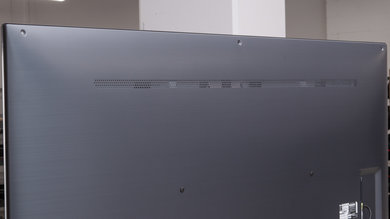
The 75SM9970PUA has a good build quality. The stand is a mix of metal and plastic, while the back of the TV is metal. It feels much more stable than the SM9500, which had a fully plastic stand. However, our unit has a missing screw at the top left corner, but your experience may vary.
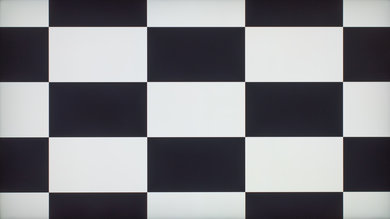
The LG 75SM9970PUA has a mediocre native contrast ratio, even for an IPS panel. However, it does improve significantly when local dimming is enabled. If you want an 8k TV with a VA panel resulting in a better contrast ratio, check out the Samsung Q800T QLED.
Local dimming performance is disappointing. The backlight struggles to keep up at times, causing the leading edge of objects to appear dimmer, and there's a noticeable flickering of the image. In dark scenes with specular highlights, it performs better, but there's some blooming in regular content as well as with subtitles. It's very similar to the SM9500, but the black level is slightly higher so as not to crush details in dark scenes.
The 75SM9970PUA's peak brightness is good. There's quite a bit of variation between different content, but the TV can get bright enough to overcome glare in a bright room.
Brightness was measured after calibration, using 'ISF Expert Dark' Picture mode, with Local Dimming set to 'High', and Color Temperature set to 'Warm 1'.
The TV can get brighter if you set it to 'Vivid' Picture Mode with its default settings, but at the cost of picture accuracy.
HDR peak brightness is decent, but it's significantly lower than the SM9500.
Brightness was measured before calibration using the 'Cinema' Picture Mode, with Backlight set to '100', Local Dimming set to 'High', and Color Temperature set to 'Warm 2'. Dynamic tone mapping was disabled as well.
You can achieve higher brightness with 'Vivid' mode, at its default settings.
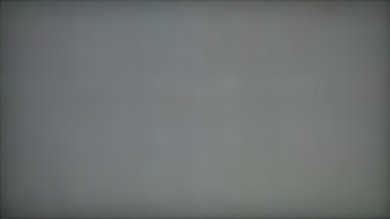

The 75SM9970PUA has decent gray uniformity. There's vignetting at all corners and dirty screen effect throughout the screen, which is most noticeable when watching sports. However, it's more uniform in dark scenes.
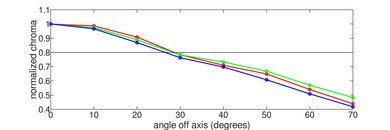


Like most IPS TVs, the 75SM9970PUA has decent viewing angles. When viewed from the side, the most noticeable change is color shifting, followed by a decrease in brightness.


The 75SM9970PUA has mediocre black uniformity, as there's a considerable amount of clouding throughout the screen. It's much more uniform when local dimming is enabled, but there's noticeable blooming.



The 75SM9970PUA has excellent reflection handling and you shouldn't have any issues with glare in well-lit rooms.

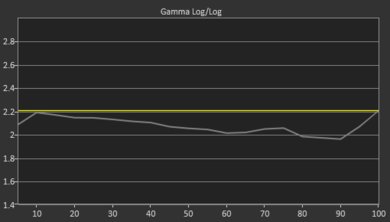

Out of the box, the 75SM9970PUA's color accuracy is bad. There are inaccuracies with many colors, and the gamma is too low, causing most scenes to appear brighter than they should.
Our measurements were done with Color Temperature set to 'Warm 2', as we expect it to be the best setting for most people, and it's the default color temperature of the three most accurate presets (ISF Expert Bright, ISF Expert Dark, and Technicolor).
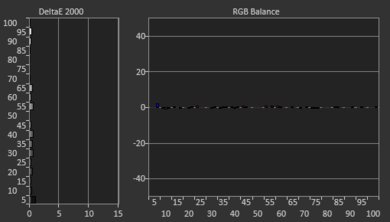
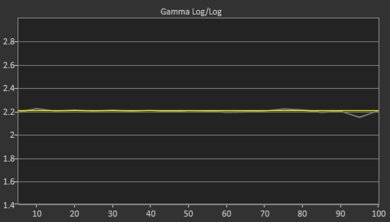

After calibration, white balance and gamma are nearly perfect. There are still some inaccuracies with the color blue, but shouldn't be noticeable to the naked eye, and color temperature is slightly colder than our target of 6500K. The TV has an auto-calibration feature, but it would still require the use of a colorimeter.
Calibration was done with Color Temperature set to 'Warm 1'.
You can see our recommended settings here.

The 75SM9970PUA can upscale 480p content well and it looks a lot like the Samsung Q900R's upscaling.

Update 05/14/2020: We've received the 'upgrader' box and tested it. We were able to display an 8k image, but only from a USB drive or external drive, not through an HDMI connection.
Unfortunately, the SM9970 requires an external 'upgrader' box in order to accept an 8k signal. This box is available for free, and we've ordered it, but we aren't currently able to test the 8k performance of the TV. We'll update the review once we receive it.
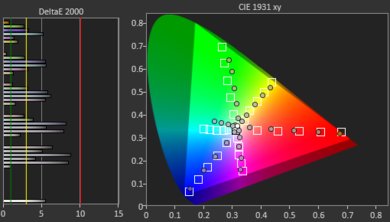

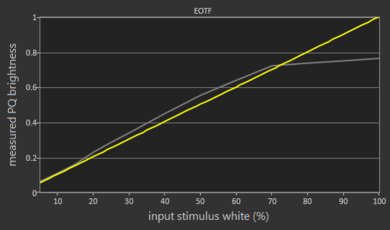
The 75SM9970PUA has an impressive HDR color gamut. The EOTF overshoots the target PQ curve by a bit, so some scenes may appear slightly brighter. Game mode doesn't seem to change the EOTF by much, as you can see here.
If you want to make HDR content brighter, you have to set Dynamic Contrast to 'High' or see our recommended settings here. This results in a much brighter image in HDR content, as shown in this EOTF.
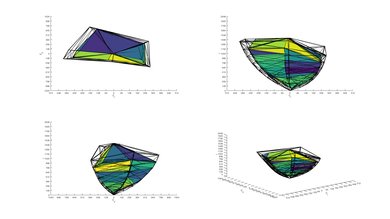

The 75SM9970PUA has a mediocre color volume. It can't produce dark, saturated colors due to its low contrast ratio.

Gradient performance is great. There's some banding, particularly with the color green. The Smooth Gradation feature doesn't seem to affect our test pattern, but it does work with regular content; however, it may cause a loss of fine details in some scenes.
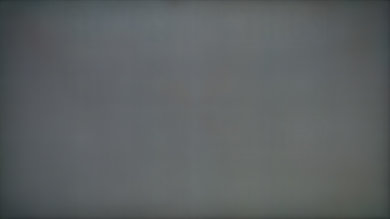
There's some temporary image retention for a very short time, but it shouldn't be noticeable after 2 minutes of recovery.
Like most IPS panels, there's no risk of permanent burn-in.


The LG 75SM9970PUA has an impressive response time; there should be very little blur trail behind fast-moving objects. However, there's a significant amount of overshoot in every transition, causing the appearance of some artifacts. The backlight's flickering can also lead to duplication of the image.
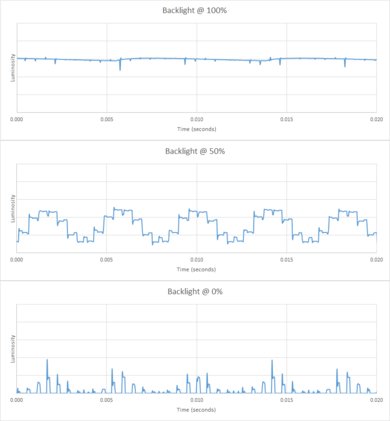
The 75SM9970PUA uses PWM to dim the backlights. Flickering is present at all brightness settings and can cause duplication of the image. The backlight always flickers at 120Hz when in 'Game' mode.

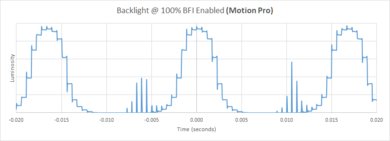
This TV has an optional black frame insertion feature to help reduce motion blur. To enable it, go to Tru Motion in the settings menu and set Motion Pro to 'On'. When displaying an image at 120Hz, the flickering is always on and activating Motion Pro will only cause a decrease in brightness.


The 75SM9970PUA can interpolate content up to 120Hz. In fast-moving scenes, the interpolation can sometimes struggle to keep up, causing motion to appear erratic and the appearance of some artifacts, which is very similar to the SM9500. To enable motion interpolation, set TruMotion to 'User' and adjust the sliders to your preference.
Due to the TV's high refresh rate, there may be some stutter in lower frame rate content. If this bothers you, enabling Motion Interpolation can help.
The 75SM9970PUA can remove judder from all sources. To remove judder, you must enable Real Cinema in the Picture Option Settings menu.
Update 02/21/2020: LG has confirmed that the SM9970 does not support any variable refresh rate technologies.
The LG SM9970 has a high native refresh rate, but doesn't support any of the variable refresh rate technologies found on much of LG's lineup.
Update 11/27/2020: We've retested the input lag with an HDMI 2.1 source and the latest firmware version 05.00.02. We've added the input lag measurements for 8k @ 60Hz and 4k @ 120Hz + chroma 4:4:4.
Update 02/14/2020: It was brought to our attention that this TV requires an external 8k "upgrader" box in order to accept 8k signals from external devices. There was a small information sheet included in the box, but we didn't notice it. LG provides the upgrader box free of charge, so we've ordered one, and will update the review once we receive it.
The 75SM9970PUA has exceptionally low input lag and feels very responsive, as long as you're in 'Game' mode. To display proper chroma 4:4:4 with low input lag, you have to change the input icon on the Home dashboard to 'PC'. Auto Low Latency mode only works with compatible devices such as the Xbox One and needs to be activated for the input in which the console is plugged in. If you want something similar but with a lower input lag, then check out the LG NANO99 8k.
Update 11/27/2020: We've retested the TV with an HDMI 2.1 source and the latest firmware version 05.00.02. 8k @ 30Hz and 4k @ 120Hz works properly. However, chroma 4:4:4 seems to cause the TV to flash a red/blue overlay when displaying a 4k @ 120Hz signal. 8k @ 60Hz isn't fully functional as it's only possible with chroma 4:2:0, and it bugs out after a while, causing a flashing green screen. The PC that we use for testing would sometimes crash when trying to set the resolution to 8k and cause the PC to reboot, although it does display an 8k signal properly after the reboot. It may be a driver issue with the RTX 3080, but we aren't certain. We'll retest it when another firmware is available. The Xbox Series X works perfectly without any issues.
Update 05/14/2020: We've received the 8k 'upgrader' box and tested it. Unfortunately, we were only able to display an 8k image from a USB drive or external storage device, but not through an HDMI connection. After setting up the box and updating the firmware, 4k @ 120Hz doesn't work either.
Update 02/14/2020: It was brought to our attention that this TV requires an external 8k "upgrader" box in order to accept 8k signals from external devices. There was a small information sheet included in the box, but we didn't notice it. LG provides the upgrader box free of charge, so we've ordered one, and will update the review once we receive it.
The 75SM9970PUA supports most common resolutions. It can display proper chroma 4:4:4 as long as you're in 'PC' mode, which is important for text clarity. For high bandwidth resolutions such as 4k @ 60Hz with HDR, the HDMI Ultra HD Deep Color setting must be enabled. This setting has two options. At this time, the 8k option may cause compatibility issues with older devices and should only be used if the connected device supports a higher bandwidth connection, so it's best to choose the 4k option, which will allow full bandwidth for HDMI 2.0b.
Update 11/27/2020: We've retested the inputs with an HDMI 2.1 source and the latest firmware version 05.00.02. All four HDMI ports support HDMI 2.1, but as explained in the supported resolutions section, it isn't fully functional yet. That said, it works perfectly with the Xbox Series X. We'll retest it once a new firmware is available.
This TV supports eARC, which lets you send uncompressed object-based audio such as Dolby Atmos via TrueHD and DTS:X via DTS-HD over HDMI. To use eARC, audio must be set to 'passthrough' and eARC set to 'On'.

The 75SM9970PUA has a decent frequency response. It has a good amount of bass, but won't be able to produce any thump or rumble. The TV can get fairly loud and dialogue sounds clear. There's also a room correction feature to adjust the sound to your room's configuration.
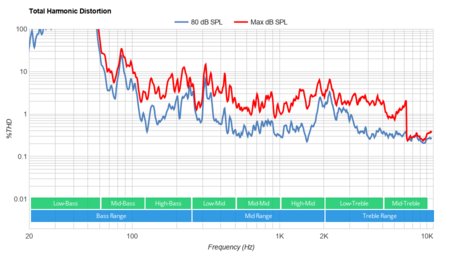
The total harmonic distortion performance is decent and you shouldn't have any audible artifacts.
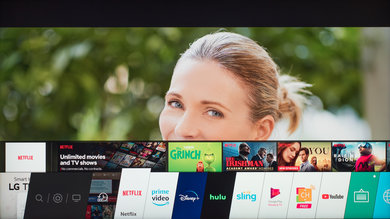
LG's WebOS is excellent and it's easy to use. You can either navigate with the Magic Remote's pointer or use the navigation buttons on the remote. There are a few bugs here and there. We encountered some issues opening YouTube and had difficulty turning off local dimming, but on the whole, it works well.
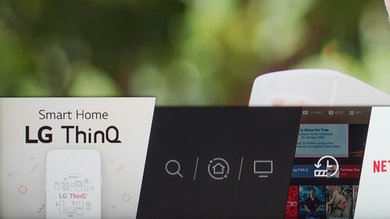
There are ads and suggested content on the home page as well as within the app store. Unfortunately, the ads can't be disabled.
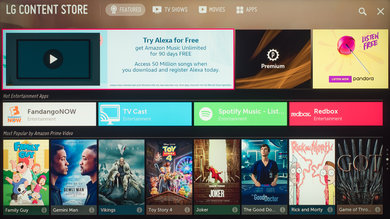
LG's app store has a large amount of apps available and the most popular streaming services come pre-installed. If you would like to know more about a specific app, please let us know in the discussions below.

The 75SM9970PUA comes with LG's excellent Magic Remote. It can be used like a mouse pointer, or you can use the directional arrows to navigate the user interface. It has voice control that lets you perform certain actions, such as change input, start an app, or ask for current weather or time.








