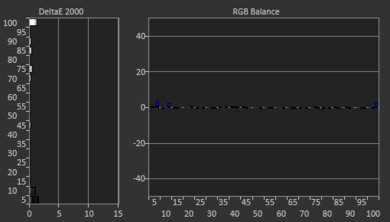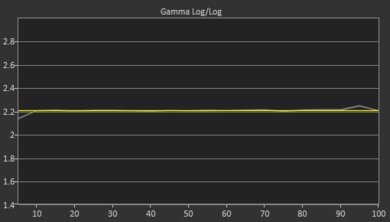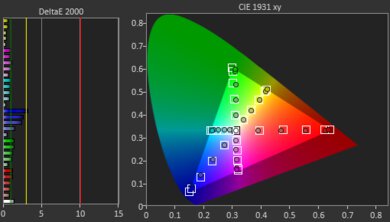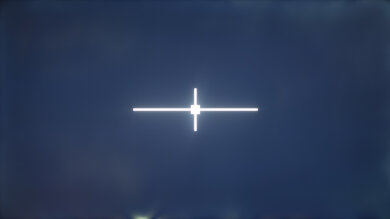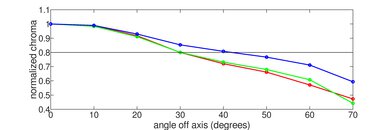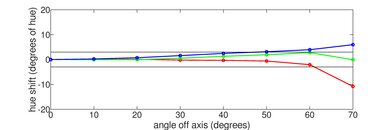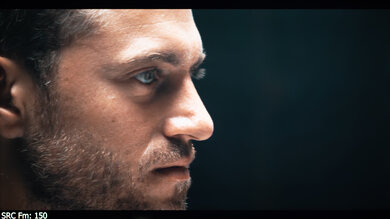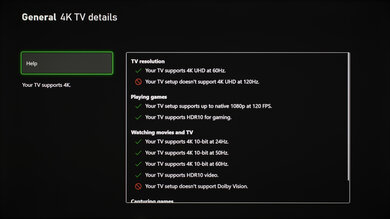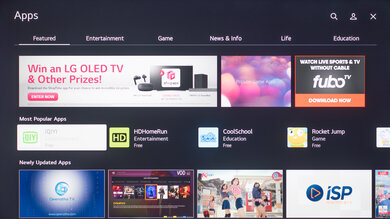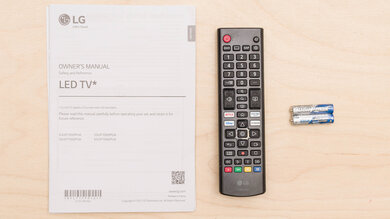The LG UP7000 is an entry-level 4k TV. It sits below the LG UP8000 and has very few additional features. It has limited connectivity, with only two HDMI ports, which is disappointing if you need to connect multiple devices. Most sizes of this TV use an ADS panel. Similar to IPS panels, ADS panels provide a wide viewing angle, making it a great choice for a wide seating arrangement, as the image remains accurate when viewed from the side. Unfortunately, this also comes at the cost of a low contrast ratio, and since it also lacks a local dimming feature, blacks look gray when viewed in the dark. It features the same webOS smart interface as other LG models, which is easy-to-use and has a great selection of streaming apps and games available to download. However, it comes with a basic remote that doesn't have any voice control or a point-and-press feature like the classic Magic Remote.
Our Verdict
The LG UP7000 is okay overall. It performs best for watching TV shows, sports, or using it as a PC monitor because of its wide viewing angle. Although it's not bright enough to combat a ton of glare, it still has decent reflection handling. Sadly, it's disappointing for watching movies in a dark room because it has a low contrast ratio that makes blacks look gray, it doesn't have a local dimming feature, and it can't display a wide color gamut for HDR content.
- Decent reflection handling.
- Wide viewing angle.
- Low input lag.
- Low contrast ratio.
- Doesn't get very bright in SDR or HDR.
- Image duplication with fast-moving content.
The LG UP7000 is good for watching TV shows in a bright room. It has decent reflection handling and okay peak brightness if you want to use it in a room with a few lights, but it's not bright enough to overcome glare if you have a lot of natural light. It's a good choice for wide seating arrangements thanks to its wide viewing angle, so the image remains accurate when viewing from the side. It also has a great selection of streaming apps, so you're sure to find your favorite shows.
- Decent reflection handling.
- Wide viewing angle.
- Low contrast ratio.
- Doesn't get very bright in SDR or HDR.
The LG UP7000 is decent for watching sports in a bright room. It has a wide viewing angle, making it a good choice if you have a wide seating arrangement, as the image remains accurate at an angle. It has okay peak brightness and decent reflection handling if you tend to watch sports during the day, but it's not bright enough to overcome glare if you have a lot of natural light. It has a decent response time, but players and other fast-moving objects aren't very clear due to the low-frequency backlight flicker.
- Decent reflection handling.
- Wide viewing angle.
- Low contrast ratio.
- Doesn't get very bright in SDR or HDR.
- Image duplication with fast-moving content.
The LG UP7000 is okay for gaming. It has an okay response time, but there's noticeable image duplication due to its low flicker frequency, which you can't change. It has fantastic low input lag, resulting in a responsive gaming experience. It's not a good choice for dark room gaming because it has a low contrast ratio, so blacks look gray. It doesn't have any extra gaming features like variable refresh rate (VRR) support, and it's limited to a 60Hz refresh rate.
- Decent reflection handling.
- Low input lag.
- Low contrast ratio.
- Image duplication with fast-moving content.
- Limited to 60Hz panel and doesn't have VRR support.
The LG UP7000 is sub-par for watching HDR movies. Blacks look gray and patchy when viewed in the dark because it has a low contrast ratio, poor black uniformity, and no local dimming feature. HDR content looks dull and muted, as it can't display a wide color gamut, and bright highlights don't stand out due to its low HDR brightness. It supports HDR10, but it doesn't support any advanced HDR formats like HDR10+ or Dolby Vision.
- Removes judder from 24p sources.
- Low contrast ratio.
- No local dimming feature.
- Noticeable clouding in dark scenes.
- Doesn't get very bright in SDR or HDR.
The LG UP7000 is okay for HDR gaming. It has fantastic low input lag for a responsive gaming experience and an okay response time. However, there's visible image duplication due to its backlight flicker. Also, HDR content doesn't look good because it has a mediocre contrast ratio, low HDR peak brightness, and can't display a wide color gamut.
- Decent reflection handling.
- Low input lag.
- Low contrast ratio.
- Doesn't get very bright in SDR or HDR.
- Limited to 60Hz panel and doesn't have VRR support.
The LG UP7000 is a good TV for use as a PC monitor. It has a wide viewing angle, ensuring the image remains accurate at the edges even if you're sitting close to the TV. It has decent reflection handling and okay peak brightness if you want to use it in a moderately lit room, but it's best to avoid using it in a very bright room. It also displays chroma 4:4:4 signals properly, which is essential for clear text from a PC.
- Decent reflection handling.
- Wide viewing angle.
- Low input lag.
- Low contrast ratio.
- Doesn't get very bright in SDR or HDR.
- Limited to 60Hz panel and doesn't have VRR support.
Changelog
- Updated Sep 26, 2025: We uploaded the latest brightness measurements and uniformity photos for the Accelerated Longevity Test.
- Updated Jul 08, 2025: We uploaded the latest brightness measurements and uniformity photos for the Accelerated Longevity Test.
- Updated Apr 17, 2025: We uploaded the latest brightness measurements and uniformity photos for the Accelerated Longevity Test.
- Updated Feb 11, 2025: We uploaded the latest brightness measurements and uniformity photos for the Accelerated Longevity Test.
Check Price
Differences Between Sizes And Variants
We tested the 65-inch LG 65UP7000PUA. It's available in a few other sizes, and these results are valid for the 43-inch, 55-inch, and 75-inch models. The 50-inch and 70-inch models have a different panel type, with much better contrast and better black uniformity but a worse viewing angle. There's also a Walmart variant, known as the LG UP7050, released for Black Friday 2022, but it's only available in a 55-inch and 65-inch size. The larger sizes are known as the UP7070, but there's no difference between them and the smaller models. With LG TVs, the last three characters (PUA in this case) vary between certain retailers and regions. These minor variants perform the same.
| Size | Short Model Code | Model Code | Walmart Variant | Panel Type |
|---|---|---|---|---|
| 43" | 43UP7000 | 43UP7000PUA | - | IPS |
| 50" | 50UP7000 | 50UP7000PUA | - | VA |
| 55" | 55UP7000 | 55UP7000PUA | 55UP7050PUJ | IPS |
| 65" | 65UP7000 | 65UP7000PUA | 65UP7050PUJ | IPS |
| 70" | 70UP7070 | 70UP7070PUE | - | VA |
| 75" | 75UP7070 | 75UP7070PUD | - | IPS |
If you come across a different type of panel or your LG UP7000/UP7070 doesn't correspond to our review, let us know, and we'll update the review.
Our unit was manufactured in April 2021; you can see the label here.
Popular TV Comparisons
The LG UP7000 is an okay entry-level TV. It improves in a few areas from the LG UN7000 and performs similarly to the LG UP8000. However, unless you get the 50 or 70 inch models with VA panels, it has low contrast, and it's not a good choice for a dark viewing environment. Other options are available at a low cost with better dark room performance, like the Vizio V Series 2020.
See our recommendations for the best budget TVs, the best LG TVs, and the best 4k TVs.
The Samsung AU8000 is better overall than the LG UP7000, but they have different panels with pros and cons. The Samsung has a VA panel with improved native contrast, so it displays deeper blacks, and the LG we tested has an IPS-like panel with wider viewing angles. However, there are variants of the LG with a VA panel instead. The Samsung is better for gaming because it has a quicker response time for smoother motion. The Samsung also comes with a smart remote with voice control, which the LG doesn't have.
The LG UN6950 and the LG UP7000 we tested are okay TVs, but they use different panel types. The 65 inch UP7000 we tested has an IPS-like panel with wide viewing angles and low contrast, but the 50 inch UP6950 we tested has a VA panel with high contrast and narrow viewing angles. However, each model is available with both panel types, depending on the size you get. The UP6950 has a quicker response time, but there's image duplication on each due to the backlight flicker.
The LG UP7000 is the replacement of the LG UN7000 and improves in a couple of areas. The UP7000 gets much brighter, and even though it has worse reflection handling, reflections don't result in a reddish tint like on the UN7000. The UP7000 doesn't have issues displaying native 4k content like the UN7000 because it uses a different panel. On the other hand, the UN7000 has a larger selection of inputs, including three HDMI slots instead of two on the UP7000.
The Samsung AU8000 is better overall than the LG UP7000, but they use different panel types. The Samsung has a VA panel with higher contrast for deeper blacks, while the LG we tested has an IPS-like panel with wider viewing angles. However, there are variants of the LG with a VA panel. The Samsung has much better reflection handling and gets slightly brighter than the LG, so it's a better choice for rooms with lights. The Samsung also comes with a much better smart remote with voice control, which the LG doesn't have.

We buy and test dozens of TVs yearly, taking an objective, data-driven approach to deliver results you can trust. Our testing process is complex, with hundreds of individual tests that take over a week to complete. Most of our tests are done with specially designed test patterns that mimic real content, but we also use the same sources you have at home to ensure our results match the real-world experience. We use two main tools for our testing: a Colorimetry Research CR-100 colorimeter and a CR-250 spectroradiometer.
Test Results
Older Test Bench: This product has been tested using an older TV test methodology, before a major update. Some of the test results below aren't directly comparable with other TVs. Learn more

The LG UP7000 looks similar to the LG UP8000 but with different feet. It's a basic-looking TV, with thicker bezels than most TVs on the market.
The back of the LG UP7000 looks different from most LG TVs on the market. The inputs are in a box centered on the back of the TV and face to the sides. They're hard to access if you plan on wall-mounting the TV. Unfortunately, there's no cable management.
The build quality is decent. The materials used feel cheap, and the back panel flexes easily, but the feet are sturdy and support the TV well. The panel on our unit is pinched along the bottom bezel, causing uniformity issues. It's an isolated issue with our unit.
Unfortunately, the LG 65UP7000PUA has poor HDR peak brightness. There's very little variation in brightness with most scenes, which is great, but small bright highlights in otherwise dark scenes are dimmed considerably by the TV's frame dimming feature. This TV isn't bright enough to deliver an impactful HDR experience, as small highlights don't stand out at all. It tracks the EOTF well, though, as most scenes are displayed close to the correct brightness level. There's a gradual roll-off near the TV's peak brightness, preserving fine details in bright scenes.
These measurements are from the 'Cinema (User)' HDR Picture Mode with Panel Brightness and Contrast at their max. If you find HDR content too dim, set Auto Dynamic Contrast to 'High'. This results in a slightly brighter image, as you can see in this EOTF, but the peak brightness of the TV is the same.
The HDR brightness in the 'Game Optimizer' Picture Mode is the same as outside of it.
This TV has just okay peak brightness in SDR. There's very little variation in peak brightness with different scenes, and it's bright enough for moderately-lit rooms. It's not bright enough to overcome glare in a bright room, though, so it's not a good choice if you have many windows without curtains or blinds.
These measurements are from after calibration in the 'Expert (Dark space, night)' Picture Mode with Panel Brightness set to its max and all other image processing disabled. If you want a brighter image at the cost of accuracy, setting Contrast to its max and Auto Dynamic Contrast to 'High' results in a slightly higher peak brightness, reaching a peak of 344 cd/m² with a 10% window.
The LG 65UP7000PUA has an okay color gamut. It has good coverage of the DCI-P3 color space used by most current HDR content. It has disappointing coverage of the wider Rec. 2020 color space, and it can't display a wide color gamut. It means that it's not very future-proof, as more and more content will eventually switch to that color space.
Unfortunately, this TV has poor color volume. It can't fill out the color gamut in HDR, and bright colors aren't as bright as pure white. Due to the low contrast ratio, it can't display dark saturated colors.
The LG UP7000 has poor out-of-the-box accuracy. Most colors, especially yellow and cyan, are inaccurate, and the white balance is extremely off, so shades of gray don't look how they should. The color gamut is colder than the 6500K target, giving the image a blue tint. Also, gamma doesn't follow the target very well, as most scenes are too dark.
The accuracy after calibration is fantastic. Except for pure blues, and remaining inaccuracies in colors and shades of gray aren't noticeable, and gamma follows the target nearly perfectly. The color temperature is still a bit cool, but not enough to be noticeable.
You can see our recommended settings here.
This TV has decent gray uniformity. The corners of the screen are significantly darker than the center, and there are some brighter patches in the center, which is distracting when watching sports. Near-dark scenes look much better, with no noticeable issues. The bright spot along the bottom bezel is caused by the pinch on our panel. It's a defect specific to the unit we bought.
Unfortunately, this TV has disappointing black uniformity. The screen looks blue due to the low contrast ratio, and there's no local dimming feature to improve it. The bright spot along the bottom bezel is caused by the pinch on our panel. It's a defect specific to the unit we bought. Note that the 50 and 70 inch models have a VA panel and much better black uniformity.
The LG UP7000 has a decent viewing angle. It's important if you have a wide seating arrangement, as it ensures that anyone watching from the sides still sees an accurate image. Colors remain accurate at a wide angle, but brightness decreases at a moderate angle, causing the image to fade and appear washed out. Note that the 50 and 70 inch models have a VA panel and a much worse viewing angle, so those sizes aren't a good choice for a wide seating arrangement.
This TV has decent reflection handling. Its semi-gloss screen coating helps reduce the intensity of direct reflections a bit, but it can't overcome glare from bright lights or windows opposite the TV.
The LG UP7000 has an ADS panel, which is very similar to IPS panels. The subpixels are arranged in an RGB layout, which is important for clear text when you're using the TV as a PC monitor. Note that the 50 inch and 70 models use a VA panel with a BGR subpixel layout, which negatively affects the way text renders when using the TV as a PC monitor. You can read more about it here.
This TV has an okay response time. Transitions from a dark pixel to a bright one are very slow, and there's some overshoot in bright transitions, which causes white trails behind fast-moving objects. There's also noticeable image duplication due to the permanent low-frequency flicker.
Unfortunately, this TV has uses pulse width modulation to dim the backlight. The backlight flickers at a very low frequency at all brightness levels and in all picture modes. The low flicker frequency can cause headaches and eye strain in people sensitive to flicker, and it causes noticeable image duplication in motion.
This TV doesn't have an optional backlight strobing feature, commonly known as black frame insertion (BFI). It always flickers at a low frequency, though, which is similar to a BFI feature; it just can't be disabled. Note that the scoring is based on the flicker frequencies supported and doesn't represent how effective the backlight flicker is at improving the appearance of motion.
Due to the slower response time, there's not much stutter with lower-frame rate content like movies.
The LG UP7000 can remove judder from native 24p sources, like a Blu-ray player or a streaming source with the 'Match Frame Rate' feature. Unlike the LG UP8000, it can't remove judder from 60p/60i sources, like a cable box.
The LG UP7000 is a simple 60Hz TV without any variable refresh rate support.
This TV has an incredibly low input lag, which is great for gaming, as long as the TV is in 'Game Optimizer' Picture Mode.
The LG UP7000 supports all common resolutions up to 60Hz. It accepts 1080p and 1440p signals at 120Hz, but they skip frames. Chroma 4:4:4 signals display properly at any of its supported resolutions, which is needed for clear text, but only if you label the input you're using to 'PC' in the Home Dashboard.
This TV only supports 4k signals up to 60Hz from either the PS5 or Xbox Series X, as it lacks any HDMI 2.1 bandwidth ports. It has an Auto Low Latency Mode (ALLM) that automatically switches the TV into Game Mode when a game from a compatible device launches.
The LG UP7000 only supports HDR10 and not any more advanced HDR formats.
Sadly, the LG UP7000 only has two HDMI inputs, which is quite disappointing if you need to connect multiple devices.
The TV supports eARC on HDMI, allowing you to pass uncompressed Dolby Atmos via TrueHD audio to a compatible receiver through a single HDMI connection. Sadly, it doesn't support any DTS formats, which is disappointing, as many UHD Blu-rays use DTS for their lossless audio tracks.
The frequency response is okay. Dialogue sounds clear, and it gets fairly loud, but it doesn't produce much bass. There's an option for a digital room correction feature, but you can only use it with the LG Magic Remote, which this TV doesn't come with.
The distortion performance is decent. There's very little distortion at moderate listening levels in the vocal range, where it's more likely to be noticeable. It increases a bit at max volume, but it's not noticeable unless you have a well-trained ear.
The LG UP7000 comes with the same LG webOS smart interface as higher-end models. It was redesigned in 2021 with a full home page instead of the banner at the bottom from the past years. It's easy-to-use, and the menus are smooth and easy to navigate.
Unlike the LG UP8000, this TV doesn't come with the Magic Remote and comes with a basic remote instead. You still get shortcut buttons to popular streaming services, but there's no voice control. Also, neither the LG TV Plus or the LG ThinQ apps can connect with the TV, so you can't control it from your smartphone. It doesn't have a mic for voice control, and if you prefer a TV with it, then look into the Toshiba C350 Fire TV 2021.