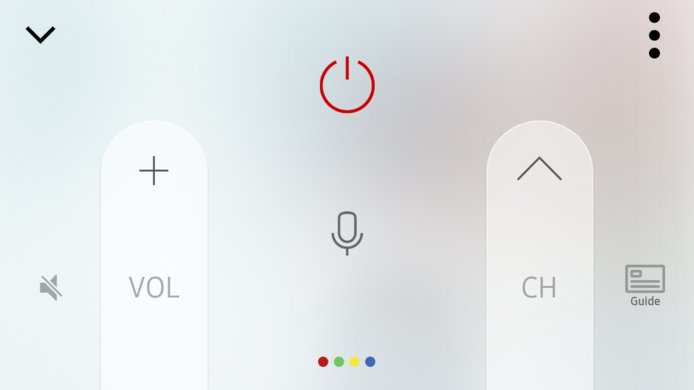Our Verdict
Good TV overall. The Q7F performs well in most use cases and the picture quality is great. It has some fairly narrow viewing angles, but most people will be pleased with this TV.
- Large color volume
- Motion handling is excellent
- Low input lag for gamers
- Image degrades at an angle
Decent TV for movies. Local dimming is not very good, and blacks are not the most uniform. Blacks are deep however, so they won't look gray.
Good TV for watching live TV in a bright room. Not a lot of reflections and very uniform, so it doesn't look blotchy. It gets fairly bright too, which helps in a bright living room. For wider rooms however, the Q7 does lose picture quality at an angle.
Good sports-watching TV, very little motion blur and uniform screen makes both green fields and white rinks enjoyable to watch.
Excellent gaming TV. Input lag is low, the TV feels very responsive. Motion is excellent as well, so even fast moving content looks very clear.
Great HDR TV. Not the brightest, but blacks are quite deep. Colors are very vibrant and saturated which is great.
Great TV for HDR gaming. Input lag remains low regardless of the type of input and colors are bright and vibrant.
Average TV to use as a PC monitor. The screen is uniform and input lag is low, but the narrow viewing angles will cause problems if viewed from up close.
Changelog
- Updated Dec 03, 2018: We have received a report and videos about a flickering issue when the TV is connected to PS4 Pro in Game mode. We have opened a discussion topic about this issue here.
- Updated Mar 30, 2018: It was discovered that many 2017 Samsung TVs change their BFI frequency to 60 Hz when a lot of 60 Hz motion is detected on screen. The scores have been updated.
- Updated Mar 12, 2018: Converted to Test Bench 1.2.
- Updated Aug 10, 2017: Converted to Test Bench 1.1.
Check Price
Differences Between Sizes And Variants
We tested the 55" (QN55Q7F) version AA01. For the most part, we expect our review to be valid for the 65" version (QN65Q7F) and 75" version (QN75Q7F).
Update 02/08/2018: We have received reports that newer models of the Q7F no longer come with the metal body remote, and instead come with the cheaper feeling remote found in the MU* Series of TVs seen here.
If someone comes across a different type of panel or if their Samsung Q7F doesn't correspond to our review, let us know and we will update the review.
| Size | Model | Model Short | US | Canada | UK | Warehouse | Warehouse long |
| 55" | QN55Q7F | QN55Q7 | QN55Q7FAMFXZA | QN55Q7FAMFXZC | QE55Q7F | QN55Q7FM | QN55Q7FMFXZA |
| 65" | QN65Q7F | QN65Q7 | QN65Q7FAMFXZA | QN65Q7FAMFXZC | QE65Q7F | QN65Q7FM | QN65Q7FMFXZA |
| 75" | QN75Q7F | QN75Q7 | QN75Q7FAMFXZA | QN75Q7FAMFXZC | QE75Q7F | QN75Q7FM | QN65Q7FMFXZA |
The Samsung Q7C is the curved variant of the model we've reviewed. We expect its performance to be almost identical to the Q7F we've reviewed. It is available in 55" (QN55Q7C, QN55Q7CAMFXZA, QN55Q7CDMFXZA) and 65" (QN65Q7C, QN65Q7CAMFXZA, QN65Q7CDMFXZA).
Popular TV Comparisons

The Samsung Q7F LED TV is a good TV, but it is priced above its competition. There are plenty of TVs still available that offer equal or even better performance at a lower price-point. See our recommendations for the best 4k TVs.
The Samsung Q7FN/Q7/Q7F QLED 2018 is better than the Samsung Q7F/Q7 QLED 2017. The Q7FN is a lot brighter than the Q7F with all types of content, and the Q7FN has better black uniformity, good for dark room viewing. The Q7FN supports some new gaming-oriented technologies, including auto low latency mode and a variable refresh rate.
The Samsung Q6FN/Q6/Q6F QLED 2018 is somewhat better than the Samsung Q7F/Q7 QLED 2017. The Q6FN has better black uniformity, which is great for movies, and can get significantly brighter to fight bright room glare. On the other hand, the Q7F can handle reflections better, thus minimizing distractions, and can display a slightly crisper image due to the faster response time.
The Samsung Q70R is the 2019 version of the Samsung Q7F/Q7 QLED 2017 and performs much better. The Q70R has a better local dimming feature, looks more premium, has higher peak brightness, and better motion handling. On the other hand, the Q7F has a wider color gamut.
The Samsung Q7F/Q7 QLED 2017 and Samsung Q9F/Q9 QLED 2017 offer very similar performance. The Q9F is brighter than the Q7F in SDR and HDR. The Q7F has better gray uniformity, which is good for sports fans. The Q9F uses a different edge-lighting system, with the LEDs on the side of the TV. This allows the Q9F to turn off horizontal bars, good when watching widescreen movies.

We buy and test dozens of TVs yearly, taking an objective, data-driven approach to deliver results you can trust. Our testing process is complex, with hundreds of individual tests that take over a week to complete. Most of our tests are done with specially designed test patterns that mimic real content, but we also use the same sources you have at home to ensure our results match the real-world experience. We use two main tools for our testing: a Colorimetry Research CR-100 colorimeter and a CR-250 spectroradiometer.
Test Results
Older Test Bench: This product has been tested using an older TV test methodology, before a major update. Some of the test results below aren't directly comparable with other TVs. Learn more

The design of the Samsung Q7F QLED TV is an improvement over the 2016 models such as the KS8000. It looks great, with thin borders and a sleek stand. The OneConnect box is bulkier than last year, and the need for two power points (one for the TV and one for the OneConnect box) is a questionable design choice, but required since the only cable between the OneConnect and TV is optical.

The central stand feels very secure and supports the TV well. The flat design of it looks better than Samsung's 2016 models such as the KS9000.
There is an option for two alternative stand designs, the 'gravity stand' and the 'easel stand'.
Note that it is possible to route the cables through the stand, as visible here.
Footprint of the 55" TV stand: 11.2" x 33.5"

The back of the TV is plastic but looks quite good. Due to the OneConnect box, the only two cables into the back of the TV are the optical OneConnect cable and a power cable. These can both be hidden behind panels. The OneConnect box and the TV each require a separate power cable.

The borders of the TV are very thin and look great. They have a similar design to the 2016 KS9000 with a polished metal finish.

The QLED TV is edge lit from the bottom as shown by the much higher temperatures along the bottom edge. This makes the bottom edge warm to the touch, but this shouldn't be a problem for normal usage. The One Connect box also gets warm, up to 41 °C, but again this shouldn't be a problem.

The build quality of the Q7 QLED TV is an improvement over Samsung's 2016 models. The remote is exceptional, with a premium feel to the metal unibody. The central stand feels more sturdy than the KS9000 stand and although the back is made out of plastic, it clips into place securely which is an improvement over the glue on the KS8000.
Update 02/06/2018: We have received reports that newer models of the Q7F no longer come with the metal body remote, and instead come with the cheaper feeling remote found in the MU* Series of TVs seen here.
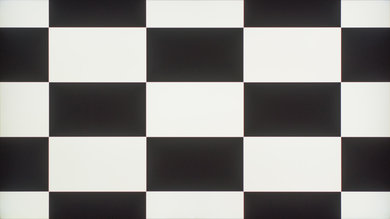
The native contrast ratio of the Q7F is great. This high contrast ratio will provide a good movie experience, especially for those who watch movies in a dark room. This is slightly worse than the KS* TVs of 2016.
With local dimming enabled, the contrast ratio is about the same. This is a result of the poor local dimming performance.
Update 04/21/2017: The contrast ratio has been retested with the latest firmware update. It remains almost exactly the same.
The local dimming of the Q7F edge-lit TV is not so great, like on most other edge-lit TVs. In fact, when compared side by side with the Samsung KS8000 the local dimming on both TVs look and behave almost the same. Vertical blooming is visible when there is a bright highlight. Note that on the Q7F, the local dimming cannot be totally turned off, the minimum setting is 'Low'.
Decent SDR peak brightness overall, but the brightness varies a lot depending on the average brightness of the content shown. When bright scenes are shown, like our real scene and 100% white window tests, the TV dims considerably; however when a 2% or 10% window is displayed the TV gets very bright initially, then it cycles between bright and dim approximately every 30 seconds. This drastic brightness difference depending on the content thankfully doesn't occur in PC mode, so white web pages won't be dimmed.
Local Dimming was set to High for these tests. Other values weren't as bright.
The above results are for Movie mode calibrated to 6500k; in Dynamic mode many test patterns are brighter, as shown in the table below. Note that Dynamic mode isn't as true to the source material as Movie mode because it uses different settings, such as a cooler color temperature.
Real Scene: 366 cd/m2
| Window size | Peak (cd/m2) | Sustained (cd/m2) |
| 2% | 389 | 368 |
| 10% | 1189 | 622 |
| 25% | 450 | 450 |
| 50% | 383 | 380 |
| 100% | 380 | 380 |
Update 03/15/2017: We bought a second unit and the peak brightness is in the same ballpark. See the additional review notes for more information.
Update 05/12/2017: The TV has been retested with the latest firmware (1017.1) and it's slightly brighter than before. The scores have been updated, and a plot of the new brightness is shown here.
Update 06/22/2017: Samsung got back to us regarding their investigation. See their statement here.
Update 07/05/2017: We improved the TV's brightness by realigning the light guide plates by dropping the TV, as shown in this video. The brightness increased a bit, by 30-100 cd/m², at the cost of worse uniformity. The brightness scores have been updated, and an updated brightness plot is shown here.
Decent HDR peak brightness. The TV cycles between bright and dim when displaying a 2% or 10% window. Local dimming brightens the smaller window sizes more than the larger ones, but the worst case brightness is still not bad. However the brightness of this Q7F is noticeably worse than the KS8000 and KS9000 from last year.
The above results are for Movie mode calibrated to 6500k; in Dynamic mode many test patterns are brighter, as shown in the table below. Note that Dynamic mode isn't as true to the source material as Movie mode because it uses different settings, such as a cooler color temperature.
Real Scene: 377 cd/m2
| Window size | Peak (cd/m2) | Sustained (cd/m2) |
| 2% | 654 | 511 |
| 10% | 1152 | 616 |
| 25% | 424 | 417 |
| 50% | 384 | 385 |
| 100% | 383 | 383 |
Update 03/15/2017: We bought a second unit and the peak brightness is in the same ballpark. See the additional review notes for more information.
Update 05/12/2017: The TV has been retested with the latest firmware (1017.1) and it's slightly brighter than before. The scores have been updated, and a plot of the new brightness is shown here.
Update 06/22/2017: Samsung got back to us regarding their investigation. See their statement here.
Update 07/05/2017: We improved the TV's brightness by realigning the light guide plates by dropping the TV, as shown in this video. The brightness increased a bit, by 30-100 cd/m², at the cost of worse uniformity. The brightness scores have been updated, and an updated brightness plot is shown here.
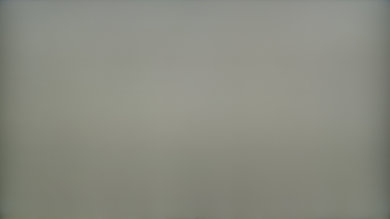
The Samsung Q7 has an overall good gray uniformity. There is not too much dirty screen effect, but the overall uniformity is a bit worse than ideal. This is because both sides are relatively darker than the rest of the screen and the bottom also looks warmer than the upper part of the screen. There is a few brighter small spots on the bottom edge, but outrageous.
On the 5% gray uniformity picture the bottom of the screen looks a bit brighter near the edges. Besides that nothing really stands out which is a good thing.



This viewing angle is bad, but not as bad as most TVs with a VA panel. When this TV is viewed from the side blacks will look gray and colors will change.


The Q7F overall black uniformity could be better. Some clouding can be seen on the screen while displaying our test image, especially in both left corners. On our test picture, this clouding is a bit harder to notice, while the vertical blooming around the white cross is very obvious.
With the local dimming set to high, there is a bit more blooming visible around the middle cross, since we needed to set the backlight higher to reach our desired luminance of 100 (measure on the cross). The higher backlight cause more blooming in general, this is why the standard deviation is a big higher than the native black uniformity. This also means that the local dimming feature is not as good as on TVs with an FALD, like the Sony X900E.
Note that we could not disable the local dimming feature completely to test the black uniformity of this TV, even in PC mode. This reduces the black uniformity due to the uneven brightness of the screen.



The Q7F is excellent at handling reflections. There is a purple tint, similar to the Samsung KS8500 and LG B6 of 2016, but this coating works well to reduce the intensity of reflections.
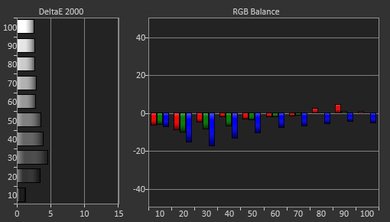
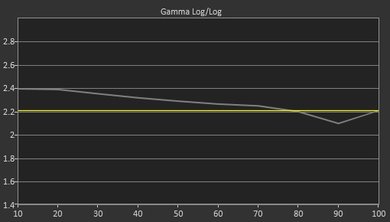
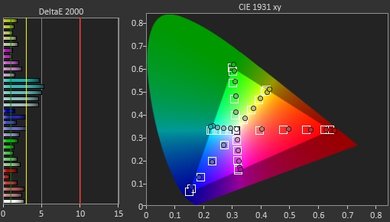
Out of the box the picture is not bad. The white balance is a bit warm with the 'Warm2' color temperature even though it is closest to the 6500K target, but with a dE of 3.02 it is still an acceptable value. The gamma is not flat, but the overall value is still pretty close to the goal of 2.2 which is good. The color reproduction is pretty good, with only the cyan having a higher dE than other colors.
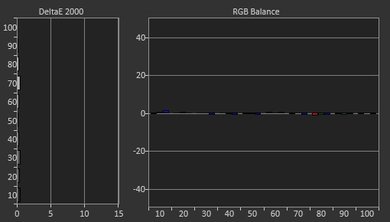
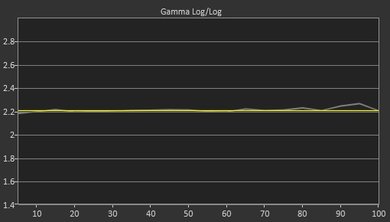
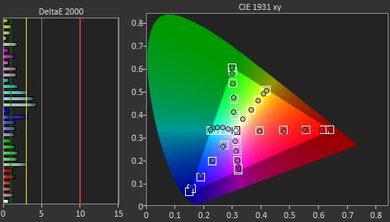
The calibration process is relatively easy to do with the 2 points, 10 points and color management system provided. With those tools, the white balance dE was brought down to a negligible 0.31 dE, which is excellent. The gamma value did not change too much (from 2.28 to 2.21), but the gamma tracks the 2.2 target much closer. The color error was brought down considerably, but even then the cyan is still a bit less precise than the other colors.
You can see our recommended settings for this Samsung QLED TV here.

720p content such as cable TV looks good. The image isn't too soft and there is a minimum of artifacts.

1080p content such as Blu-rays look good. The image remains clear and no issues can be seen.

When using our warm calibrated settings, approximately half of the blue sub-pixel turns off (see a close-up of the pixels here). This results in some strange artifacts when close to the TV. We have seen a similar result with some TCL TVs such as the US5800. This isn't a significant issue as it is only visible with a warm color temperature when very close to the TV, and doesn't affect normal content very much.
Update 04/04/2017: The sub-pixel dimming algorithm depends on the content displayed on the screen. It is most obvious when displaying an image of low APL but with some bright areas. This video of the sub-pixels showing the effect was taken by increasing the brightness of a static image. The issue is most noticeable when the full green sub-pixel is on, but only part of the red or blue sub-pixels.
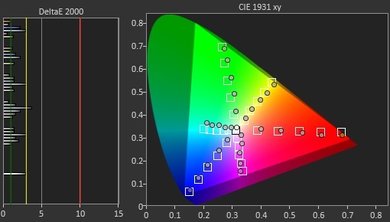
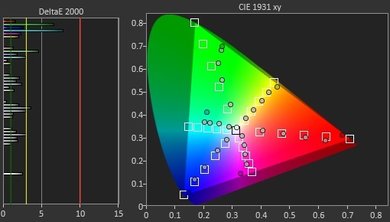

This color gamut is outstanding, slightly better than the LG OLED B6, C6 and E6 which scored the highest in 2016. HDR content mastered in the DCI P3 color space is reproduced almost perfectly, and content with Rec 2020 color is reproduced well. The color space changes automatically when an HDR source is detected.
Update 06/13/2017: Tested the HDR EOTF. In the 'Movie' picture mode it follows the PQ curve fairly closely, though it starts to deviate at around 50% stimulus, becoming too dim. The 'PC' mode EOTF here begins to deviate significantly starting at 40%, making bright shades more dim than they should be.
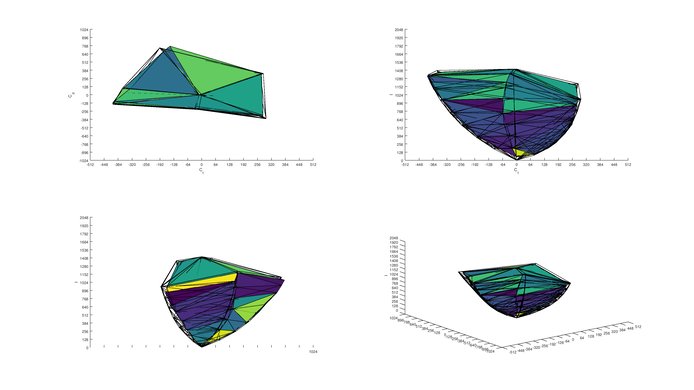
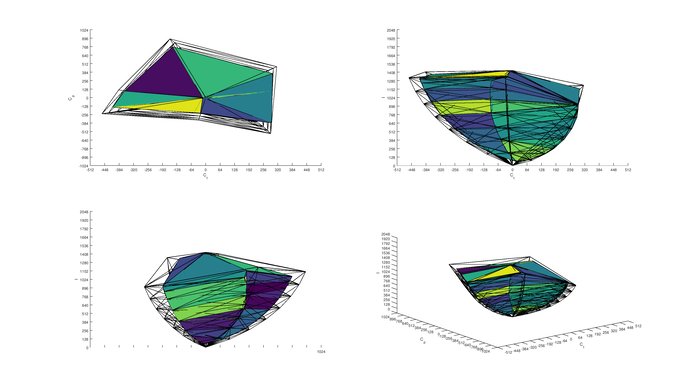
This color volume is good, with slightly better performance than the B6, C6 and E6 and noticeably better performance than the Samsung KS* TVs of 2016. The TV can produce saturated colors especially at higher brightness. The darker colors cannot get as saturated as OLED TVs though.

The Q7 can display our gradient test image without any of the significant banding usually visible on an 8-bit panel. Some imperfections in the darker colors are visible in the test picture, but the grayscale performs quite well. These imperfections are not significant enough to be an issue for normal content.
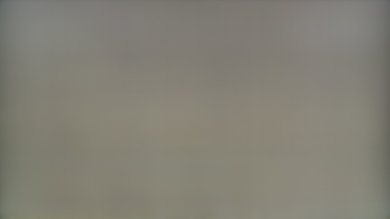
This QLED TV is retention-free, like most other LED TVs with VA panels. As seen in the test picture, no faint after-images remain on the screen.
We don't expect VA panels to experience permanent image retention, as the VA panel in our long-term test appears immune.
When calibrated to our warm color temperature of 6500K, some regions of the blue subpixels reduce in brightness significantly. This results in some strange artifacts when viewed from very close. At a cooler color temperature, this effect is less significant as seen in the pixel photo here.


The response time of the Samsung Q7 QLED TV is excellent and results in only a short trail following moving objects. This is a significant improvement over the KS* series of TVs, especially in the 0% - 20% transition.

When in the 'Movie' picture mode, the backlight uses PWM dimming to limit the backlight, even at the maximum backlight setting. As a result the oscilloscope results above are using the 'PC' icon, which doesn't limit the backlight. The Q7F uses PWM at 120Hz to dim the backlight, starting at 20/20 backlight setting. Lowering the setting down to 14/20 lowers backlight amplitude, while lowering it from 13/20 shortens the duty cycle, while amplitude remains constant. Backlight that uses PWM results in duplications following moving objects but does clear up motion slightly.
Update 03/30/2018: Scaled the 'Luminosity' axis of the plots; now the Flicker-Free plots and the new BFI plot have the same 'Luminosity' axis.

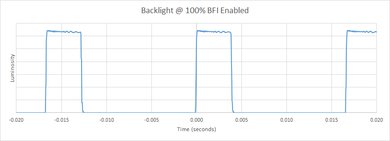
Although the 'LED Clear Motion' option exists in the TV menu, it doesn't actually reduce the flicker frequency of the backlight. The backlight dims, but continues to flicker at 120Hz. This is the same result as the KS9000 from 2016.
Update 03/30/2018: It was discovered that many 2017 Samsung TVs change their BFI frequency to 60 Hz when a lot of 60 Hz motion is detected on screen. The score, photo and plots have been updated.


The Q7 has a 120Hz panel which is able to interpolate lower frame rate content. Add the soap opera effect by setting 'Auto Motion Plus' to 'Custom' and increase the sliders. The 'De-judder' slider works on 30fps and lower content, and the 'De-blur' slider works on 60 fps content.
The Samsung Q7F provides a less smooth than average experience watching movies and 60fps content. Those who are sensitive may notice some stutter for 24fps content as the pixel response is fairly abrupt, so the image is static for ~33ms each frame. 60 fps content appears smooth.
For judder free playback of 24p material without introducing the soap opera effect, it is necessary to set 'Auto Motion plus' to 'Custom' and leave the sliders at 0.
The Q7F has a native 120Hz panel. As with most other TVs, it doesn't support any variable refresh rate features.
The Q7F has low input lag in game mode which is great, and should be good enough for all but the most competitive gamers. The lowest input lag was actually found in PC mode, as seen in our 4:4:4 color tests; however it's only 4 ms lower than game mode which is not significant.
Note: The game mode setting has moved into 'General' > 'External Device Manager'.
Update 06/13/2017: The PC mode HDR bug has been fixed as of firmware 1106, and the 4k @ 60 Hz @ 4:4:4 + 8 bit HDR input lag has been remeasured as 21.4 ms.
All tested resolutions worked except for 120 Hz input. To show 4k @ 60 Hz @ 4:2:2 or 4:4:4 color 'HDMI UHD color' needs to be enabled. To show 4:4:4 color properly the TV needs to be in PC mode.
HDR is not supported in PC mode; the TV displays that it is showing HDR (and the gamma in the settings changes to ST. 2084 as it should), but it does not follow the PQ curve. The MU8000 shows the same behavior, which is visible in this gamma measurement for the MU8000.
Update 06/13/2017: This problem has been fixed as of firmware 1106. HDR is now displayed properly in PC mode, as shown by how this EOTF plot roughly follows the HDR PQ curve.

The OneConnect box requires a second power cable, and is much larger than the 2016 model.
The TV supports 5.1 passthrough for Dolby Digital and DTS, but it is necessary to select the correct audio type in the sound settings, since it doesn't change automatically.
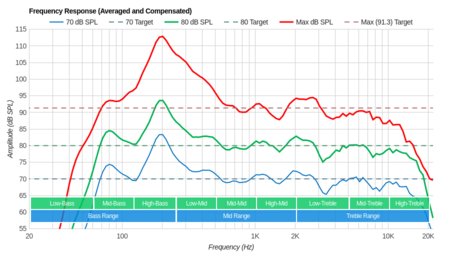
Average performance. Low-end cutoff of 71Hz is quite good for a TV. Frequency response is good at lower levels, however as the volume increase. compression and pumping artifacts appear, especially in the higher frequencies. Additionally, this TV gets decently loud, but may not be loud enough for all uses.
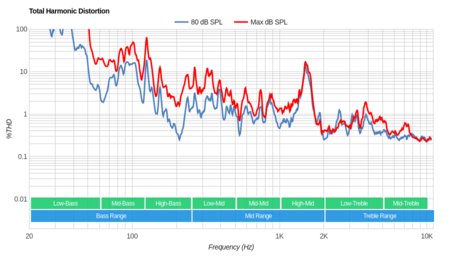
Average harmonic distortion performance. The overall amount of harmonic distortion at 70 is about average. The rise in distortion at 80 and maximum volume isn't too much either, and the values remain within average limits.
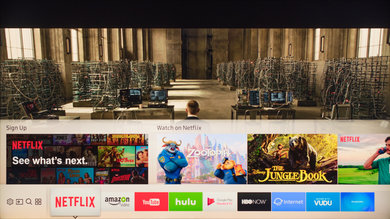
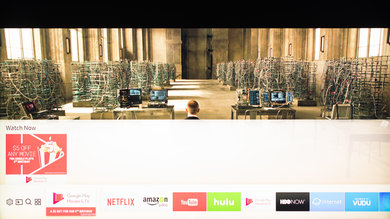
There are ads in the home menu and the app menu, though they don't show all the time. There is no way to opt out of them.
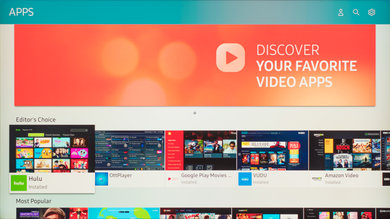
The TV comes preloaded with all the popular apps such as Netflix, YouTube and Amazon Video, which all run smoothly. Many more apps can be downloaded from the app menu.

The remote feels and performs great. It is made of metal and is very well designed, and slides open to fit the two AAA batteries. It can be used as a universal remote to control other devices and has a microphone for voice control.
Update 02/06/2018: We have received reports that newer models of the Q7F no longer come with the metal body remote, and instead come with the cheaper feeling remote found in the MU* Series of TVs seen here.