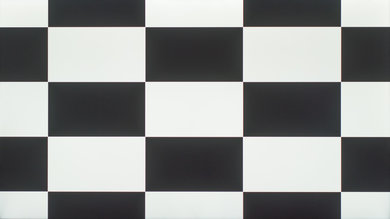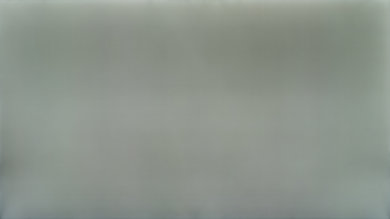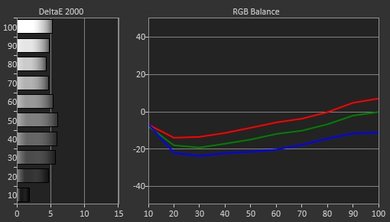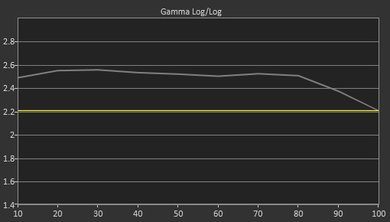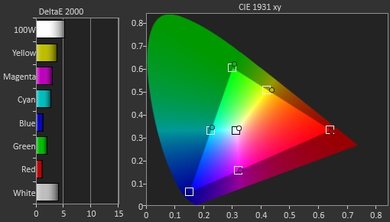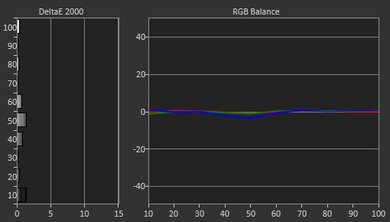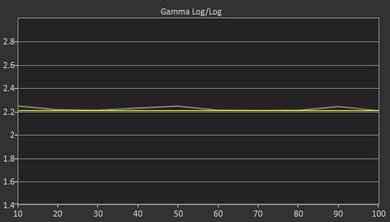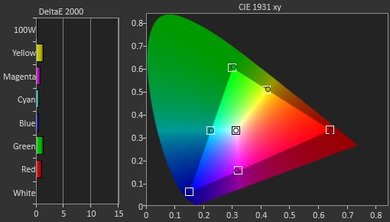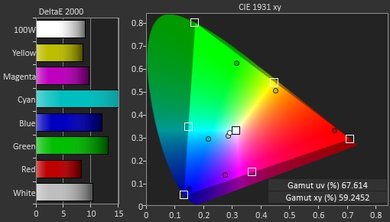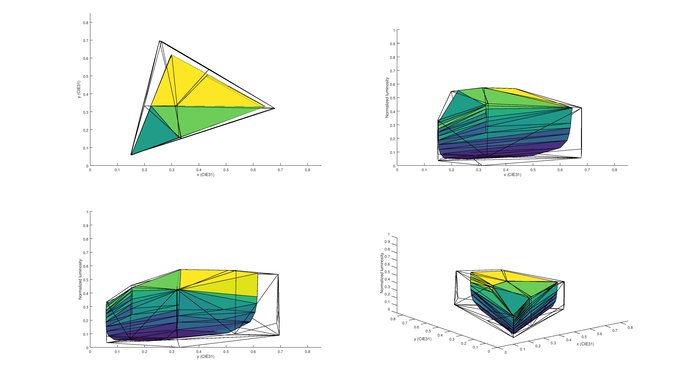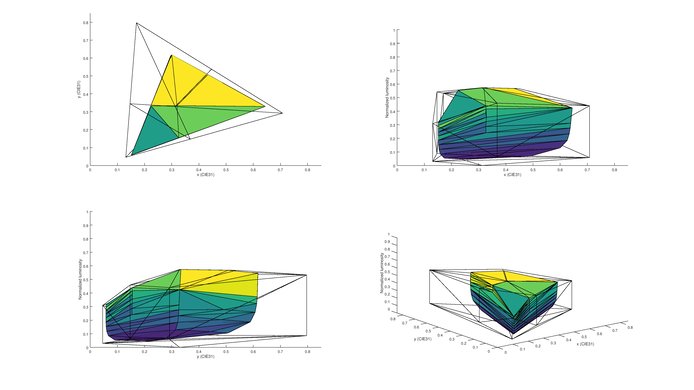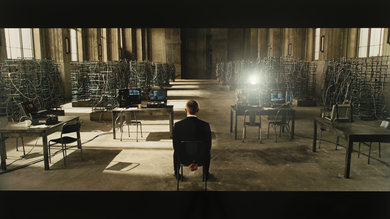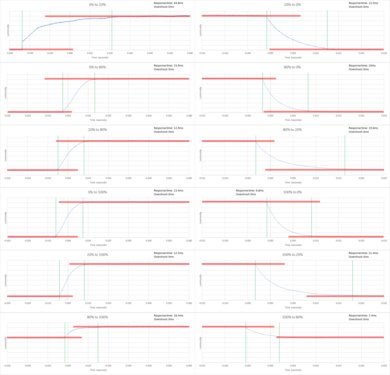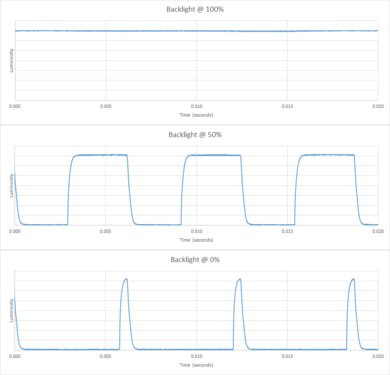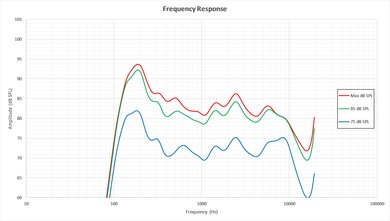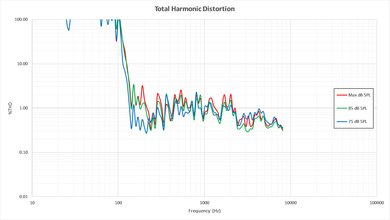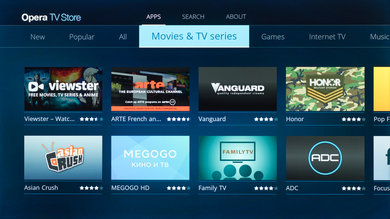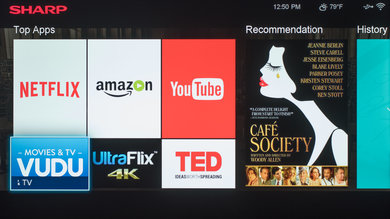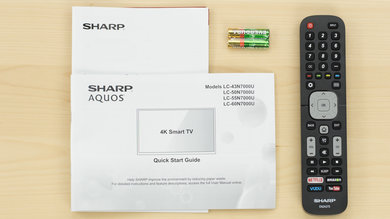Our Verdict
Slightly below average for mixed usage. Picture quality is average, but movie performance is disappointing due to the poor dark scene performance. Can't get very bright to overcome glare. Motion blur and input lag are both good.
- Good native contrast ratio
- Low motion blur
- Picture quality degrades very rapidly at an angle
- Can't get very bright
- Firmware is buggy
Movie performance is poor due to the bad black uniformity. Native contrast is good. Doesn't support local dimming to improve dark scene performance.
Slightly below average for watching TV in a bright room. Can't get very bright to overcome glare. Picture quality is average but degrades rapidly when viewed at an angle. Semi-gloss finish works quite well to counter direct reflections.
Slightly above average for watching sports. Can't get very bright to improve visibility in a bright room. When viewed at a slight angle the picture quality degrades rapidly. Gray uniformity is below average resulting in some dirty screen effect.
Good for gamers. Picture quality is average. Input lag is low, which is good. Motion handling is good, resulting in only a short trail following moving objects.
Doesn't support HDR. Picture quality is average. Can't get very bright and doesn't support local dimming. Can't display a wide color gamut.
Update 01/23/2018: There have been numerous reports that HDR has been enabled on HDMI ports 3 and 4 via a firmware update, though we are unable to confirm this as we no longer have this TV in our lab. The HDR scores have been updated where possible.
Doesn't support HDR. Picture quality is average. Can't produce bright highlights and doesn't support a wide color gamut.
Update 01/23/2018: There have been numerous reports that HDR has been enabled on HDMI ports 3 and 4 via a firmware update, though we are unable to confirm this as we no longer have this TV in our lab. The HDR scores have been updated where possible.
Below average as PC monitor. Supports chroma subsampling at 4k for clear text. Input lag is low, which is good. Picture quality is average.
Changelog
- Updated Jan 23, 2018: There have been numerous reports that HDR has been enabled on HDMI ports 3 and 4 via a firmware update, though we are unable to confirm this as we no longer have this TV in our lab. The HDR scores have been updated where possible.
- Updated Mar 01, 2017: Review published.
- Updated Oct 19, 2016: Our testers have started testing this product.
- Updated Sep 29, 2016: We've purchased the product and are waiting for it to arrive in our lab.
Check Price
Differences Between Sizes And Variants
We tested the 50" (50N7000U). For the most part, we expect our review to be valid for the 43" (43N7000U), 55" (55N7000U), 60" (60N7000U) and 65" (65N7000U).
If someone comes across a different type of panel or if their Sharp N7000U doesn't correspond to our review, let us know and we will update the review.
| Size | Model |
| 43" | 43N7000U |
| 50" | 50N7000U |
| 55" | 55N7000U |
| 60" | 60N7000U |
| 65" | 65N7000U |
Popular TV Comparisons

The Sharp N7000U is a mid-range TV, with average picture quality. There are other competing TVs around the same price range which offer similar or better performance, and so it is hard to recommend this TV over the competition. It is almost the same as the cheaper Hisense H8C, but with slightly worse picture quality.

We buy and test dozens of TVs yearly, taking an objective, data-driven approach to deliver results you can trust. Our testing process is complex, with hundreds of individual tests that take over a week to complete. Most of our tests are done with specially designed test patterns that mimic real content, but we also use the same sources you have at home to ensure our results match the real-world experience. We use two main tools for our testing: a Colorimetry Research CR-100 colorimeter and a CR-250 spectroradiometer.
Test Results
The design is simple, and from the front the TV looks very similar to the Hisense H8C. It isn't a bad looking TV, but certainly won't be the centerpiece of any room.
The native contrast ratio is good for the N7000U TV. It is high enough to provide good performance in a dark room.
Note that the native contrast after the calibration was 2512:1, significantly lower than what we got out of the box. This is due to the big correction needed to bring back the gamma curve to our 2.2 calibration goal. Thus for this TV, we recommend that you do not use our white balance and color space values
There is no local dimming option on this TV. There is something called 'Dynamic Backlight Control', but it is more a 'Frame dimming' feature than local dimming. This dims the whole screen at once depending of what is shown on screen. This is clearly visible while watching our test video, where you see the screen brightness dim a lot when passing from a bigger to a smaller white square or circle. We turned this feature off since it is not really effective and dims the screen and the smaller square and circle too much.
The peak brightness is bad for the Sharp TV. At around 200cd/m² it is very low and will not be sufficient to fight glare if your TV is situated in a bright room with a lot of lights of big sunny windows.
We took the measurement with 'Dynamic Backlight Control' off, since it is not really a local dimming but more a frame dimming feature, that dims the whole screen when it is turned on. With 'Dynamic Backlight Control' on, we got only 58cd/m² for the 2% and 180cd/m² for the 10%.
This TV does not support HDR.
Update 01/23/2018: There have been numerous reports that HDR has been enabled on HDMI ports 3 and 4 via a firmware update, though we are unable to confirm this as we no longer have this TV in our lab. The HDR scores have been updated where possible.
The gray uniformity is below average for this Sharp TV. There are large bands on the top and bottom part of the screen which are darker, and the center of the screen is a bit brighter. Also the center of the screen is warmer than both sides. Luckily, dirty screen effect is not too obvious since the bands are pretty large and also horizontal, making them a bit less visible when there is some panning shot in content like sport.
The Sharp N7000U has a very bad viewing angle. In fact, the viewing angle is so bad that even when sitting straight in front of the TV, you can notice both sides of the TV already start losing color and contrast, this can also be noticed on our black uniformity picture. When viewed from the side, the image loses a lot of color saturation and contrast, leaving you with a washed out image.
Update: We have changed the methodology of testing. Since this is an old TV which we don't have anymore, we extrapolated the results.
The black uniformity is very bad for this Sharp TV. It is even worse than most of the IPS TVs that we reviewed this year. This can be linked to the poor viewing angle of this TV, making both sides of the TV lose contrast even when viewed from straight on. This can explain why on our test picture, you see both sides looking less dark than the rest of the screen. Besides that, some clouding can be seen, but nothing that could cause problems when watching normal content. This is probably worse than the Hisense H8C due to the edge-lit backlight in the Sharp.
The Sharp N7000U can display our test gradient image without any real problems and has only a few issues with up to 10 bit color depth. Some little banding imperfections can be seen in the dark blue, dark green and also in the dark part of the grayscale, but we did not notice any banding problems while watching normal content.
The TV did not respond well to calibration. It is not possible to adjust the contrast or brightness very much without introducing clipping. Trying to lower the gamma curve by decreasing the luminosity of high IRE points didn't work well, so we had to raise the black level. This caused a loss of contrast, and as such we do not recommend following our calibration settings but you can find them here.
Backlight uses PWM to flicker at 160Hz, which causes some strange artifacts to follow fast movement. This is because the backlight flicker isn't a multiple of the panel's refresh rate. The response time is quite good though, and results in very little motion blur following moving objects which is great.
The N7000U isn't able to remove 24p judder from any source. As such, movies played from any device or the inbuilt apps experience slight 3:2 pulldown judder. Most people aren't sensitive to this so it isn't an issue.
Input lag with a 1080p resolution is good and should provide good performance for any casual gamer out there. Unfortunately, with interpolation turn on or with a 4k resolution, the input lag goes up over 50ms and thus making this TV not the best choice for any gamer looking to game in 4k, even for the most casual game.
The EDID of the TV is set incorrectly to 'Hisense HDMI', and with a native resolution of 1080p. It is necessary to ignore the EDID to force 4k @ 60Hz @ 4:4:4 or 4k @ 30Hz @ 4:4:4, but then it is correctly supported on HDMI 3 and HDMI 4 with the 'Game' picture mode. HDMI 1 and HDMI 2 don't support HDMI 2.0. Although it is possible to send a 1080p @ 60Hz @ 4:4:4 signal, it is not correctly displayed by the TV. This can be seen in the comparison images below.
Although the Sharp N7000U is advertised to support HDR10, we were unable to get it to work. It was unable to play any BluRays from our Samsung K8500, and the Xbox One S didn't detect HDR support. We also tried to send HDR infoframes through the HDFury Integral and were unable to get the TV to process it as a HDR signal.
Update 01/23/2018: There have been numerous reports that HDR has been enabled on HDMI ports 3 and 4 via a firmware update, though we are unable to confirm this as we no longer have this TV in our lab. The HDR scores have been updated where possible.
Average frequency response performance. The response remains consistent at different volumes, and no pumping or compression is present. However, this TV doesn't get very loud and doesn't produce a lot of bass either.
Decent harmonic distortion performance. The overall amount of harmonic distortion is relatively low, and remains mostly consistent even at maximum volume. But since this TV doesn't get very loud, not producing a lot of distortion is not difficult a task.
The Opera smart platform works well, and is smooth and easy to use. It has many of the popular apps such as Netflix and Amazon Video, and provides access to the Opera TV Store to download a wide variety of other apps. It allows playing photos or videos directly off a USB drive, which is great. Unfortunately it isn't all good, as we experienced a number of bugs during testing which made the TV sometimes problematic to use. On two occasions the HDMI ports stopped displaying a signal, and a factory reset was required.
The basic remote included with the TV is almost exactly the same as the one included with the Hisense H8C. It features the Sharp logo instead of the Hisense one, and has almost the same model number.