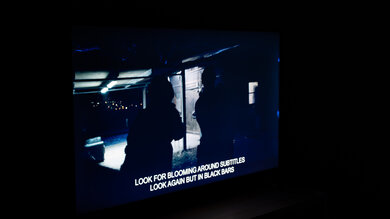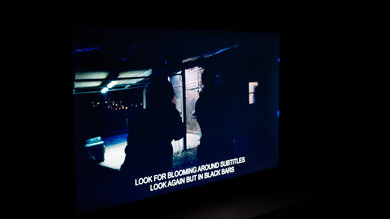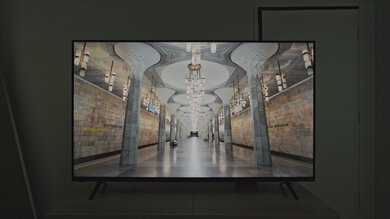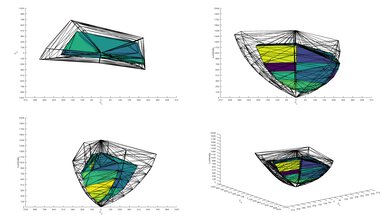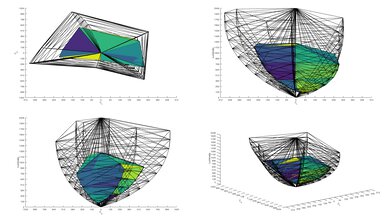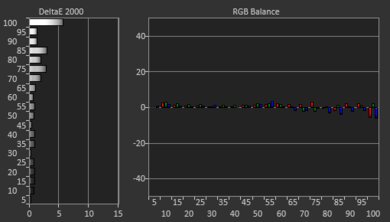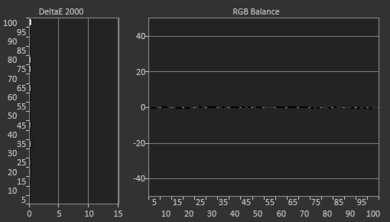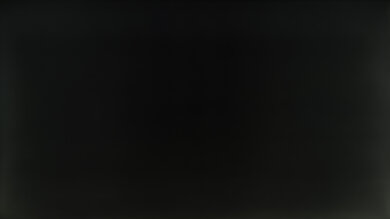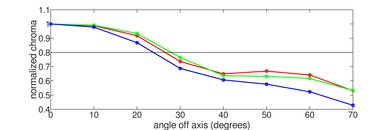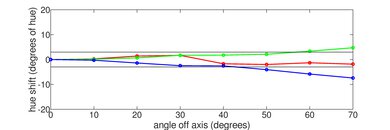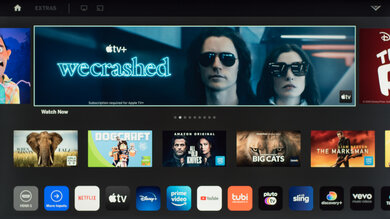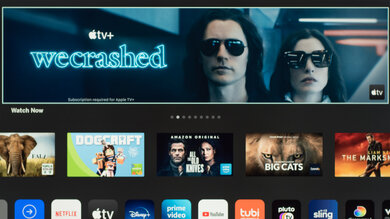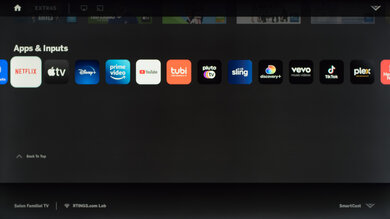The Vizio V Series 2022 is an entry-level 4k TV. It's part of Vizio's 2023 lineup, released in 2022, sitting between the 1080p Vizio D Series 2022 and the Vizio M6 Series Quantum 2022. It replaces the Vizio V5 Series 2021, and while it has many of the same features, it has a few extra gaming perks like variable refresh rate (VRR) support to reduce screen tearing. It's available in a wide range of sizes, from 43 to 75 inches, so there's something for just about any room setup. It comes with the same Vizio SmartCast system as other Vizio TVs, which is user-friendly and gives you access to both Google Chromecast and Apple AirPlay to cast content from your phone.
Our Verdict
The Vizio V Series is okay overall. It's decent for watching movies in a dark room thanks to its high native contrast ratio and good black uniformity, but it doesn't have a local dimming feature to further improve the contrast. It's not well-suited for watching TV in a well-lit room, though, as it doesn't get bright enough to fight glare, and it has a narrow viewing angle that makes the image look washed out from the sides. It's good for gaming thanks to its variable refresh rate (VRR) support to reduce screen tearing, low input lag, and quick response time.
- High native contrast for deep blacks in dim scenes.
- Removes judder from 24p sources.
- Good reflection handling.
- Low SDR peak brightness.
- Narrow viewing angle.
- Noticeable uniformity issues.
The Vizio V Series is mediocre for watching shows during the day. Although it has good reflection handling, it doesn't get bright enough to fight a ton of glare, so it's hard to see the screen in a bright room. The Vizio SmartCast OS is user-friendly and comes with most popular streaming services, but there's no way to add more, so your favorite shows might not be available. Unfortunately, it has a narrow viewing angle that makes the image look washed out from the sides, so it isn't ideal for a wide viewing area. It also struggles to upscale low-resolution content well, and its image processing is very limited with low-quality content.
- Good reflection handling.
- Low SDR peak brightness.
- Narrow viewing angle.
- Poor upscaling.
The Vizio V Series is mediocre for watching sports. Fast-moving players and objects look good thanks to its quick response time, but it has some uniformity issues that are distracting when watching sports. Although it has good reflection handling, it doesn't get bright enough to fight glare in a bright room. Sadly, it isn't a good choice for wide seating areas as it has a narrow viewing angle, and the image looks washed out from the sides.
- Good reflection handling.
- Good response time for smooth motion.
- Low SDR peak brightness.
- Narrow viewing angle.
- Noticeable uniformity issues.
The Vizio V Series is a good TV for gaming. It has a quick response time and low input lag for a smooth and responsive gaming experience, and it has VRR support to reduce screen tearing. It also looks good in dark rooms as it has a high contrast ratio, but it lacks a local dimming feature to further improve it. Sadly, it can't take full advantage of the Xbox Series X or PS5 as it lacks HDMI 2.1 bandwidth and is limited to a 60Hz refresh rate.
- Good response time for smooth motion.
- VRR support to reduce screen tearing.
- Low input lag.
- No local dimming feature.
- Limited to 60Hz refresh rate and HDMI 2.0 bandwidth.
The Vizio V Series is decent for watching movies in a dark room. It has a high native contrast ratio to display deep, uniform blacks in dim scenes and shadow details. It lacks a local dimming feature to further improve the contrast, though, so blacks are raised and washed out when bright highlights are on the screen. Unfortunately, HDR adds very little, as it can't get very bright and can't display a wide color gamut. Overall, HDR content looks dull and dim.
- High native contrast for deep blacks in dim scenes.
- No local dimming feature.
- Doesn't get bright enough to make highlights pop.
- Can't display wide range of colors.
The Vizio V Series TV is good for gaming in HDR, but mainly due to its gaming capabilities, as HDR doesn't really add anything. It provides a good gaming experience thanks to its low input lag, quick response time, and VRR support to reduce screen tearing. Although it has a good contrast ratio for deep blacks, it doesn't provide a satisfying HDR experience because it doesn't get bright enough to make highlights pop and can't display a wide range of colors.
- High native contrast for deep blacks in dim scenes.
- Good response time for smooth motion.
- VRR support to reduce screen tearing.
- Low input lag.
- No local dimming feature.
- Limited to 60Hz refresh rate and HDMI 2.0 bandwidth.
- Doesn't get bright enough to make highlights pop.
- Can't display wide range of colors.
The Vizio V Series is good for use as a PC monitor. It displays proper chroma 4:4:4 with any resolution, which helps it display clear text when using it as a monitor. It also has low input lag for a responsive feel, and motion looks good thanks to the quick response time. It has good reflection handling if you have a few lights around, but it doesn't get bright enough to fight intense glare. Sadly, it has a narrow viewing angle, and the edges look washed out if you sit too close.
- Good reflection handling.
- Low input lag.
- Displays proper chroma 4:4:4 for clear text.
- Low SDR peak brightness.
- Narrow viewing angle.
- Noticeable uniformity issues.
Changelog
- Updated Sep 26, 2025: We uploaded the latest brightness measurements and uniformity photos for the Accelerated Longevity Test.
- Updated Jul 08, 2025: We uploaded the latest brightness measurements and uniformity photos for the Accelerated Longevity Test.
- Updated Apr 17, 2025: We uploaded the latest brightness measurements and uniformity photos for the Accelerated Longevity Test.
- Updated Feb 11, 2025: We uploaded the latest brightness measurements and uniformity photos for the Accelerated Longevity Test.
Check Price
Differences Between Sizes And Variants
We bought and tested the 55-inch Vizio V Series TV (V555M-K01), and the results are also valid for the 43-inch, 50-inch, 58-inch, 65-inch, 70-inch, and 75-inch models. Released in 2022, it's part of their 2023 lineup of TVs, which includes the Vizio M6 Series Quantum 2022. The 65-inch size has two model codes available, and the only difference seems to be with their speakers and a slight difference in design, but other than that, both models perform the same.
| Size | Model Code(s) |
|---|---|
| 43" | V435M-K04 |
| 50" | V505M-K09 |
| 55" | V555M-K01 |
| 58" | V585M-K01 |
| 65" | V655M-K03, V655M-K04 |
| 70" | V705M-K03 |
| 75" | V755M-K03 |
You can see the label for our unit here.
Popular TV Comparisons
The Vizio V Series 2022 is an okay entry-level TV that provides better gaming features and performance than some other budget-friendly models. However, you can still find better options if you want to stream your favorite content and want a good smart system with an actual app store.
See our recommendations for the best budget TVs, the best TVs under $500, and the best 55-inch TVs.
The Vizio V Series 2022 is better than the Vizio D3 Series 2021. This is mostly due to the V Series being a 4k TV versus 1080p on the D3 Series. Due to its higher resolution and ability to do HDR, the V Series displays a sharper image that can take advantage of 4k content. The V Series is also brighter in SDR, so it can overcome more glare, but it's still too dim to be used in a bright room.
The Vizio M6 Series Quantum 2022 is a higher-end model than the Vizio V Series 2022, but the performance is very similar. The main difference is that the M6 has a wider color gamut thanks to its quantum dot technology, allowing it to display a wider range of colors. However, the V Series is still better in a few areas, like the peak brightness and color accuracy, and it removes 24p judder from Blu-rays, which the M6 can't do.
The Samsung CU7000/CU7000D and the Vizio V Series 2022 are very similar TVs with only a few minor differences. The Vizio has a better contrast ratio, so blacks are deeper in a dark room. The Vizio is also better for gaming as it supports VRR for much less screen tearing than the CU7000. However, the CU7000 has better PQ EOTF tracking and accuracy before and after calibration, so it delivers an image that is closer to the content creator’s intent. The CU7000 also has better gray uniformity, so there is less of the distracting dirty screen effect when using the TV as a PC monitor or when watching sports.
The Samsung AU8000 and the Vizio V Series 2022 are both okay entry-level TVs. Each has their strengths and weaknesses, as the Vizio has more gaming features like VRR support and better motion handling. However, the picture quality is better overall on the Samsung because it gets brighter in SDR, has better upscaling, and has fewer uniformity issues.

We buy and test dozens of TVs yearly, taking an objective, data-driven approach to deliver results you can trust. Our testing process is complex, with hundreds of individual tests that take over a week to complete. Most of our tests are done with specially designed test patterns that mimic real content, but we also use the same sources you have at home to ensure our results match the real-world experience. We use two main tools for our testing: a Colorimetry Research CR-100 colorimeter and a CR-250 spectroradiometer.
Test Results
Older Test Bench: This product has been tested using an older TV test methodology, before a major update. Some of the test results below aren't directly comparable with other TVs. Learn more

The Vizio V Series has a simple design with thin bezels on three sides, and a thicker bottom bezel, and its body is mainly black.
The back consists of a metal back panel and plastic housing for the inputs. As the inputs are towards the center of the TV, they're hard to reach, particularly if you have it against the wall. Sadly, there isn't anything for cable management.
The build quality is decent. It's well-put-together, and there aren't any obvious quality control problems. The stand supports the TV well, as there's minimal wobble, and although there's a bit of flex on the back near the inputs, this is normal for most TVs. Overall, it feels good for an entry-level model, but it doesn't have anything premium about it.
Since there's no per-zone local dimming feature, there's no noticeable change in brightness as bright highlights move across the screen. Although advertised to have a 'Full-Array Backlight', this just means it uses direct LED backlighting with the LED backlights placed directly behind the panel and not along the edges.
This TV has poor HDR peak brightness. It doesn't get bright enough to display an impactful HDR experience with bright scenes, and since it lacks a local dimming feature, bright specular highlights don't stand out at all. Overall, HDR adds very little and looks flat and dull.
These measurements are after calibrating the HDR white point, with the following settings:
- Picture Mode: Calibrated Dark
- Tone Mapping: 50
- Color Temperature: Warm
- Gamma: 2.2
The HDR brightness in Game Mode is once again poor and looks the same as outside of Game Mode.
These measurements are after calibrating the HDR white point, with the following settings:
- Picture Mode: Calibrated Dark
- Game Low Latency: On
- Tone Mapping: 50
- Color Temperature: Warm
- Gamma: 2.2
The Vizio V Series has excellent PQ EOTF tracking overall. It follows the target nearly perfectly, but as there's a sharp roll-off at the peak brightness, there are a lot of details lost in bright scenes. Since it lacks a local dimming feature, it also can't display perfect blacks, so shadow details are raised a bit.
The Vizio V Series has okay SDR peak brightness. It doesn't get bright enough to fight glare from strong light sources, so it's best to use it in a dim or moderately-lit room. It gets slightly brighter than the Vizio M6 Series Quantum 2022, but the difference is insignificant.
These measurements are after calibration, with the following settings:
- Picture Mode: Calibrated Dark
- Backlight: 100
- Color Temperature: Warm
- Gamma: 2.2
Unlike the higher-end M Series models from Vizio, this TV doesn't have a quantum dot layer, so it can't display a wide range of colors in HDR. It has good coverage of the commonly-used DCI-P3 color space but it isn't as good as other TVs and has limited Rec. 2020 coverage, so it isn't future-proof. The tone mapping is terrible in both color spaces, so colors aren't displayed accurately.
This TV has mediocre HDR color volume. Limited by its incomplete color gamut and low peak brightness, it can't display bright or dark colors well.
The Vizio V Series has fantastic accuracy in SDR with the most accurate settings before calibration. There are hardly any inaccuracies with most colors, and even the white balance is incredible, except pure white is a bit off. Gamma and the color temperature are both very close to their targets.
Although it's not really needed for an accurate image, the accuracy after calibration to the 6500K white point is incredible. The TV is easy to calibrate, and calibrating the white balance fixed most color inaccuracies, too.
See our full calibration settings here.
This TV has disappointing gray uniformity. There's noticeable backlight bleed throughout and vignetting towards the sides. It's noticeable while watching content with large areas of uniform color, like sports or scenes with panning shots, or when you're using it as a PC monitor. Even in near-dark scenes, the backlight bleed and vignetting are still visible.
The reflection handling is good. Although it doesn't get bright, its semi-gloss finish does enough to reduce glare from small light sources, like if you have a lamp or some spotlights in your room.
This TV has great gradient handling in HDR. There's some noticeable banding in darker shades of all colors, but brighter shades are displayed perfectly.
Unfortunately, this TV has poor upscaling when watching 480p content from a DVD or other low-resolution, low-bitrate sources. Edges aren't very sharp, fine details are lost, and text is blurry.
The optimal settings for a sharp image with no over-sharpening are as follows:
- Sharpness: 26
- Super Resolution: Low
This TV uses a BGR sub-pixel structure, which doesn't affect image quality; however, it can negatively affect text clarity when using the TV as a PC monitor. You can read more about it here. It also has dithering in blue pixels, negatively impacting the 4k upscaling as some images aren't as sharp.
Unfortunately, the Vizio V Series doesn't have the option to introduce flicker, and it always flickers at 480Hz with its backlight setting below its max.
There's no motion interpolation feature to bring lower-frame-rate content up to 60 fps.
Despite the quick response time, there isn't too much stutter with low-frame-rate content.
The Vizio V Series removes judder from 24p sources, like Blu-rays and native apps, which helps with the appearance of motion in movies. However, it can't remove judder from 60p/i sources, like cable boxes.
This TV supports variable refresh rate (VRR) technology to reduce screen tearing.
The Vizio V Series has low input lag in Game Mode to provide a responsive gaming experience without much delay.
The Vizio V Series supports most common signals up to 4k @ 60Hz, including with proper chroma 4:4:4, which helps with text clarity when using it as a PC monitor. It accepts a 120Hz signal with 1080p and 1440p resolutions, but it skips frames.
Although the manufacturer advertises the HDMI inputs as HDMI 2.1, they're limited to HDMI 2.0 bandwidth, so you can't take advantage of the extra bandwidth of HDMI 2.1. As its tuner only supports ATSC 1.0, you can't stream over-the-air 4k content. It's also advertised to support Wi-Fi 6E, but this only works with Wi-Fi 6E-compatible devices for faster speeds.
The RCA Analog Audio output is great if you have an older two-channel sound system that requires this connection.
The Vizio V Series supports eARC with Dolby Atmos and DTS:X signals. You can pass this high-quality audio to a compatible receiver with a single HDMI connection.
The Vizio V Series has an okay frequency response. Like most TVs, it gets loud and has a well-balanced sound profile in the mid-range, resulting in clear dialogue, but it doesn't produce much bass, so you'll need to get a subwoofer for the best sound experience possible.
The Vizio V Series has disappointing distortion handling. While there isn't much distortion at moderate listening levels, it gets much worse and more distracting at its max volume.
The Vizio V Series comes with the Vizio SmartCast system. It's easy to learn but feels laggier than other operating systems as it's web-based and feels slow at times. There are a few bugs, like the fact that the SmartCast was unavailable on initial startup until we reset the TV, which we also experienced with the Vizio M6 Series Quantum 2022.
The Vizio SmartCast platform doesn't have an app store because all the apps are web-based. It means you can only use the ones it already has, but there's a large selection of apps to start with, and you can cast content from your phone.
The included remote is basic and only has a few necessary navigation buttons, including quick-access buttons to popular streaming services. There's a mic in the remote, or you can use the app on your phone to access the voice assistant features, which you can ask to open apps and switch inputs, but you can't search for content.