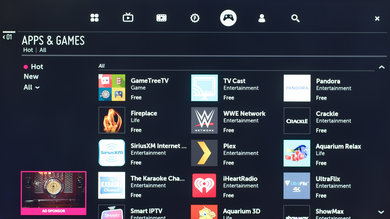Our Verdict
Slightly above average for a range of usage. Movies in a dark room are slightly worse than average due to the low native contrast ratio. Motion handling is worse than most other TVs. The picture remains accurate when viewed at an angle.
- Image remains accurate when viewed at an angle
- Smart platform works well
- Poor motion handling
- Bad dark scene performance
- Screen has poor uniformity
Slightly below average for movies in a dark room. Native contrast ratio is low, and local dimming doesn't work well so blacks appear gray. Movies from a Blu-ray player are smooth.
Good for watching TV in a bright room. Screen is bright enough to combat moderate glare, and the reflection handling is slightly better than average. The picture remains accurate when viewed at an angle and the smart platform works well for casual viewing.
Good for watching sports. Image remains accurate when viewed at an angle. Motion blur is worse than average, so some trails can be seen. The gray uniformity is also worse than average, and some dirty screen effect is visible.
Good for gamers. Picture quality is slightly above average, but unfortunately the motion blur is a bit worse than most other TVs. The input lag for SDR content is very low which is good and feels responsive.
Average for HDR movies in a dark room. Native contrast ratio is low so blacks appear gray, and local dimming doesn't work well. Supports HDR10 but can't produce bright highlights and the color gamut is not very wide.
Poor for HDR gaming. Picture quality is slightly above average but blacks appear gray. In HDR mode the input lag is very high and can't be reduced. Motion blur is worse than average, so a trail can be seen following moving objects. Can't get very bright highlights and color gamut isn't very wide.
Slightly above average as PC monitor. Picture quality is a bit better than average, and colors remains accurate when viewed at an angle. Unfortunately the RGBW pixel structure results in some lines appearing fuzzy (see supported resolutions section of review). Supports chroma subsampling.
Check Price
Differences Between Sizes And Variants
We tested the 55" (55UH6550). For the most part, we expect our review to be valid for the 60" (60UH6550) and 65" (65UH6550).
If someone comes across a different type of panel or if their LG UH6550 doesn't correspond to our review, let us know and we will update the review.
| Size | Model |
| 55" | 55UH6550 |
| 60" | 60UH6550 |
| 65" | 65UH6550 |
Popular TV Comparisons

The LG UH6550 has average picture quality, with a low contrast ratio so is better suited to a bright room. Unfortunately for the price you don't get a lot of value so it is hard to recommend. Keep this in mind when viewing our recommendations below.

We buy and test dozens of TVs yearly, taking an objective, data-driven approach to deliver results you can trust. Our testing process is complex, with hundreds of individual tests that take over a week to complete. Most of our tests are done with specially designed test patterns that mimic real content, but we also use the same sources you have at home to ensure our results match the real-world experience. We use two main tools for our testing: a Colorimetry Research CR-100 colorimeter and a CR-250 spectroradiometer.
Test Results
Older Test Bench: This product has been tested using an older TV test methodology, before a major update. Some of the test results below aren't directly comparable with other TVs. Learn more

The design of the UH6550 is simple, but it looks quite good. The stand is a bit more sleek than most other mid-range TVs and when viewed from the side the TV is quite thin which is good. It is similar to most other similarly priced LG TVs.

The stand is almost as wide as the TV, so you'll need a large table. It is slightly different to the other LG TVs, with a flatter profile.
Footprint of the 55" TV stand: 8.5" x 42.6"

The back of the TV is simple. There is a reflective plastic back, which looks quite good with some subtle texture. Some of the inputs face directly out of the back so may be difficult to access if wall mounted.

The borders are an average thickness. There is a small gap between the border and where the pixels start. The metallic finish looks quite good.

The TV is quite thin when viewed from the side. The thickest part is near the base, but the TV won't stick out too much if wall mounted.
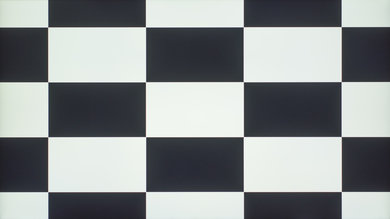
The native contrast ratio is below average for this LG TV. This low contrast ratio is mostly due to the IPS panel used in this TV and results in blacks that look more grayish when seen in a dark environment. This is less of an issue in a bright room.
The UH6550 has a local dimming feature, but like on most of other edge lit TVs, it is not really effective. The number of dimming zones is relatively low and they span large vertical zones. When set on 'High', the zones can easily be seen turning on and off following the white dot of the local dimming video. The local dimming also darkens the smaller dots too much. For this reason we don't recommend using this feature while set to 'High'. If you really want to use the local dimming, set it to 'Low' to diminish this darkening effect.
When measured in SDR with local dimming on, the peak brightness is bad. The total brightness of the TV is almost half of what it can reach while in HDR mode and since most of the content that is available is not in HDR, this leaves you with TV that can't get very bright.
The peak brightness is below average. With a HDR signal and with local dimming turned on, the peak brightness of the smaller 2% size windows is almost cut to half of what the average brightness of the TV is. If local dimming is turned off while sending an HDR signal, a general brightness of 355cd/m² was recorded for all size windows.

The gray uniformity is below average. Some large zones are warmer than the rest of the screen and each border is also darker than the rest of the screen. Dirty screen effect is visible while watching content like sport or any other videos with large panning shots over an uniform surface.
The viewing angle is good, the color and contrast is maintained much more than any VA TVs and a bit more than other IPS TVs. This TV would be especially good for people with a wide seating area.
Update: We have changed the methodology of testing. Since this is an old TV which we don't have anymore, we extrapolated the results.

The black uniformity is good for the LG UH6550. Some clouding can be seen on our test picture, but not when normal content is displayed on screen. Note that local dimming is turned off for this specific test.

The color gradation of the LG UH6550 is very good. No 8 bit gradations can be seen and also no color banding or shade problems can be noticed. All the darker color gradations are smooth, even the dark grey which is usually more prone to problems in the very darker areas.
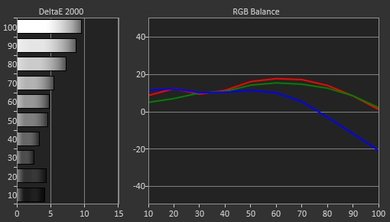
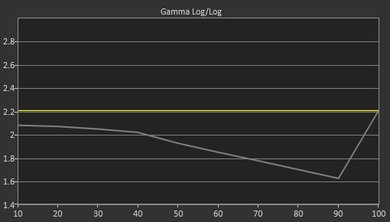

The screen is not very uniform, and so this result is very sensitive to where the spectrophotometer is placed. Prior to calibration the colors are quite inaccurate, especially the blue which follows a very unusual curve. The white balance is a bit too warm. For anyone that cares about the image accuracy a calibration is required.
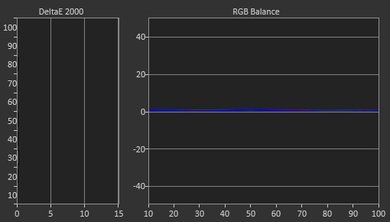
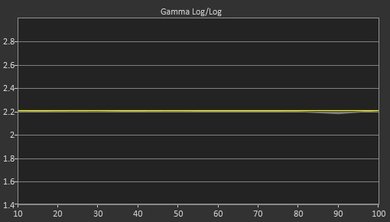

Although we were able to fix the white balance issues at the location of the spectrophotometer, this isn't representative of the whole screen. Different areas are warmer or cooler than each other, so it wasn't really possible to calibrate it well. Adjusting the color space at all resulted in artifacts when watching normal content, so we left it untouched. As such, we couldn't fix the color issues. You can see our recommended settings here.

The upscaling of low quality content such as DVDs is quite good. Some halo artifacts can be seen along straight edges but overall the result is quite good and the image isn't too soft.

720p content such as cable looks good. The image remains quite sharp and details are preserved.

In the settings there are options for 'Wide' or 'Extended' color gamut. Although this does increase the saturation of the primary colors, it is not enough for us to consider it a wide color gamut TV. Changing the color gamut to 'Wide' provides the most colors, 'Normal' is suitable for SDR content and 'Extended' is somewhere in between.
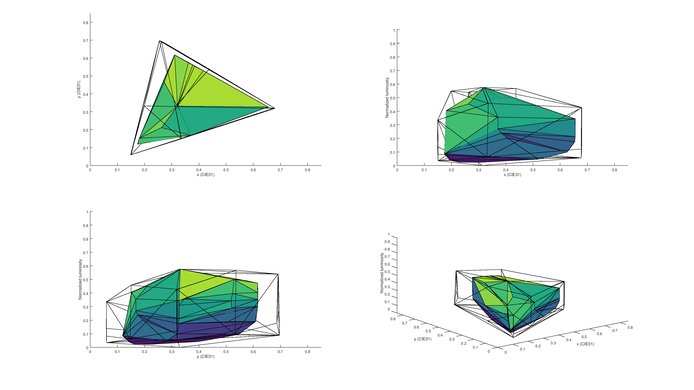
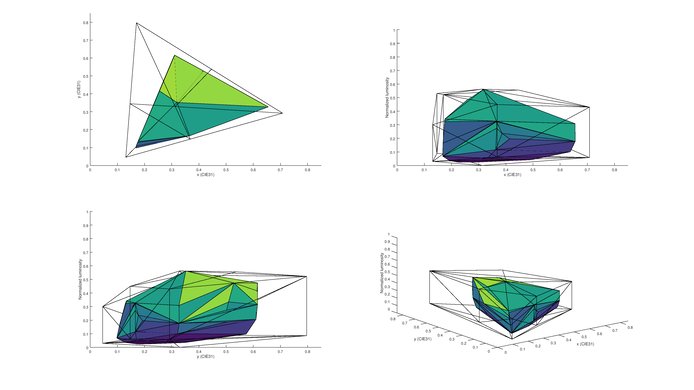

No image retention could be detected on the LG UH6550. This is a good result, when comparing to other LG IPS TVs, since they tend to be more prone to image retention. This is particularly good for people looking to use this TV as a PC monitor.
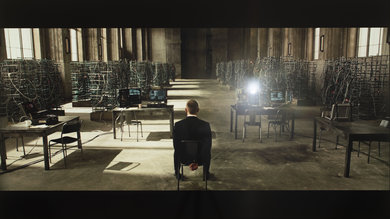

The UH6550 is slightly better than average at handling reflections. The semi gloss finish does 'smear' direct reflections across the screen, but it also works to reduce their intensity. For a room with a couple of indirect lights this won't be an issue.
The IPS RGBW pixel structure is the same as what we have seen in most other LG 6 Series TVs. It is slightly less accurate than a traditional RGB structure, and this is most obvious when displaying small vertical lines such as our chroma test here.


The response time of the TV is quite high, resulting in slightly more motion blur than average. This results in a trail following moving objects, and isn't good for any fast paced content. You can see the flicker of the backlight due to the PWM dimming in the duplications following the logo.
Movies played from a 24p source such as a Blu-ray player or the built in apps are smooth with 'Real Cinema' enabled. Some smaller judder is present when movies are played from 60Hz sources, but most people won't notice this so it isn't an issue.

The UH6550 has a 60Hz panel which is able to interpolate 30 fps content for those who enjoy the soap opera effect (SOE). To do so, activate the 'TruMotion' setting and increase the 'De-judder' slider.
The input lag varies a lot depending on the source. For SDR users though, the results are quite good. As long as interpolation is disabled and game mode is activated the input lag is low and this shouldn't be an issue, even with chroma subsampling enabled for PC use. With HDR though, the input lag is high as there is no HDR game mode.
Update 12/08/2016: With the newest firmware update (04.30.70) there has been the addition of a HDR gaming mode. In this mode the HDR input lag is lower, and should be fine for HDR gaming. Note that although the TV accepts a 4k @ 60Hz @ 4:4:4 + HDR signal, it can't accurately display the chroma subsampling in any HDR mode, even with the 'PC' icon selected.
The TV supports most of the demanding resolutions for PC monitor use, except a 120Hz input as it only has a 60Hz panel. To enable the bandwidth for 4k @ 60Hz it is necessary to activate the 'HDMI ULTRA HD Deep Color' option for the HDMI port. This is available in the 'General' settings menu. In order to display chroma subsampling, change the input icon to 'PC'. Although it supports chroma subsampling, it is not as clear as most other TVs due to the less accurate pixel structure. This is penalized in the '4k Resolution' section of the review.
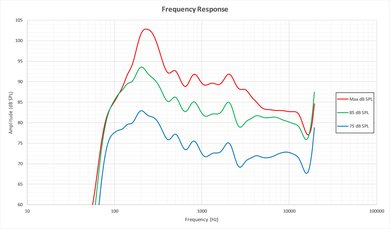
Decent performance. Frequency response is good at lower volumes but as the volume approaches maximum volume, pumping and compression increases. Additionally, this TV does get decently load, and has a good low-end cutoff for a TV.
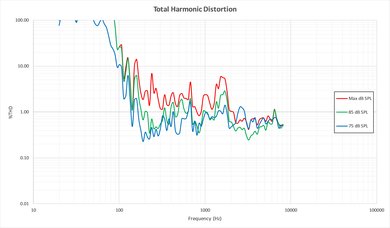
Poor distortion. The overall amount of harmonic distortion is low at lower volumes, but as the volume increases the distortion increases with it. At maximum volume, aliasing could be heard at higher frequencies.
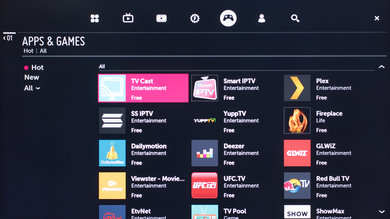
The 'LG Content Store' provides access to the most popular apps such as Netflix, Amazon Video, YouTube and Spotify. It doesn't have as much variety as Android TV or the Roku platform but the quality is very good.
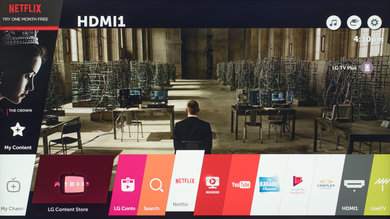
The UH6550 comes with the latest version of LG's WebOS, the same 3.0 version which is shipped with all of the 2016 LG TVs. It is a significant improvement over previous iterations and works very well. It is one of the most stable TV platforms and although it doesn't have the widest selection of apps, they all feel very stable. It does include the most popular media sources such as Netflix, YouTube and Amazon Video. The interface is very intuitive and easy to use. The USB ports on the TV allow directly plugging in a hard drive to play photos or videos.

The controls are located under the logo at the bottom of the TV. They are easy to access if wall mounted and provide basic functionality such as changing the volume or input.

The basic remote included with the TV is the same as the one included with the rest of LG's 6 series, such as the UH6150. The model code is AKB74915305.