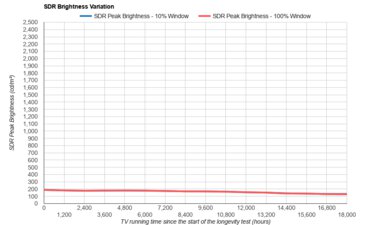The TCL 3 Series is a very basic 720p TV with poor overall performance. The built-in Roku TV is easy-to-use and there's a large selection of apps available to download, so you don't have to worry about buying an external box for streaming. It has a VA panel that provides a great contrast ratio, but the narrow viewing angles make the image look too bright when viewing off-center. The 32S330, also known as the 32S331 at Walmart, displays 480p and 720p content well and can display chroma 4:4:4 if you want to use it as a computer monitor. It has a decent response time, but its input lag may be too high for some gamers. As expected from a TV in this price range, it's limited on extra features and doesn't support HDR.
Our Verdict
The TCL 3 Series is a poor all-around TV. It's limited to a 720p resolution, so it's only suitable for watching cable TV or DVDs. It displays deep blacks if you want to watch content in dark rooms, but it has narrow viewing angles that make the image look inaccurate when viewing from the side. It has a decent response time but its input lag may be too high for some gamers.
- Great native contrast.
- Decent reflection handling.
- Decent response time.
- Limited to a 720p resolution.
- Doesn't get bright.
- Narrow viewing angles.
- Fairly high input lag for gaming.
The TCL 3 Series is poor for watching movies. Its great contrast ratio helps it display deep blacks, but it has poor black uniformity. It's limited to a 720p resolution, so it's not suitable for watching high-resolution content, such as from Blu-rays.
- Great native contrast.
- Limited to a 720p resolution.
- No local dimming.
The TCL 3 Series is sub-par for watching TV shows. It has decent reflection handling, but it doesn't get bright enough to combat glare in well-lit environments. It also has narrow viewing angles, and the image loses accuracy when you view it from the side. Luckily, it displays 720p content well.
- Decent reflection handling.
- Limited to a 720p resolution.
- Doesn't get bright.
- Narrow viewing angles.
The TCL 3 Series is okay for watching sports. It has a decent response time that makes fast-moving content look fairly smooth. It has decent reflection handling but doesn't get bright enough to battle glare. It displays 720p content, such as from cable TV, well.
- Decent reflection handling.
- Decent response time.
- Limited to a 720p resolution.
- Doesn't get bright.
- Narrow viewing angles.
The TCL 3 Series is disappointing for gaming. It has a decent response time but its input lag may be too high for reaction-based games. Also, the 720p resolution is too low for most modern games. Luckily, it displays deep blacks if you want to game in dark rooms.
- Great native contrast.
- Decent response time.
- Limited to a 720p resolution.
- No local dimming.
- Fairly high input lag for gaming.
The TCL 3 Series doesn't support HDR.
The TCL 3 Series doesn't support HDR.
The TCL 3 Series isn't bad to use as a PC monitor. It displays chroma 4:4:4 and has a fairly low input lag that should be good enough for computer use. However, its 720p resolution may be too low for some.
- Decent reflection handling.
- Displays chroma 4:4:4.
- Limited to a 720p resolution.
- Doesn't get bright.
- Narrow viewing angles.
Changelog
- Updated Sep 26, 2025: We uploaded the latest brightness measurements and uniformity photos for the Accelerated Longevity Test.
- Updated Jul 08, 2025: We uploaded the latest brightness measurements and uniformity photos for the Accelerated Longevity Test.
- Updated Apr 17, 2025: We uploaded the latest brightness measurements and uniformity photos for the Accelerated Longevity Test.
- Updated Feb 11, 2025: We uploaded the latest brightness measurements and uniformity photos for the Accelerated Longevity Test.
Check Price
Differences Between Sizes And Variants
We tested the 32 inch TCL S330 with Roku TV, which is also sold at Walmart as the TCL 32S331. There's a larger variant with Android TV, and the differences are listed below. TCL's lineup outside North America is very different, so we're not aware of any equivalents outside Canada and the United States.
| Size | US | Walmart | Resolution | Smart Platform |
| 32" | 32S335 | 32S331 | 720p | Roku |
| 32" | 32S330 | - | 720p | Android |
| 40" | 40S330 | - | 1080p | Android |
If someone comes across a different type of panel or if their TCL 32S330 or 32S331 doesn't correspond to our review, let us know and we'll update the review. Note that some tests such as gray uniformity may vary between individual units.
You can see the label for our unit here.
Popular TV Comparisons
The TCL 3 Series is a cheap TV that's available in a 32 inch size, which is starting to become more uncommon with TVs in 2020. However, it doesn't offer as good overall performance as other cheap TVs, such as the Hisense H4F. Also see our recommendations for the best budget TVs, the best small TVs, and the best TVs under $300.
The Hisense H4F is a bit better than the TCL S335. The Hisense feels better built, and it has wide viewing angles, much better gradient handling, and lower input lag. However, the TCL has a better contrast ratio and slightly better reflection handling.
The TCL S Series/S305 2018 is a bit better than the TCL S335, but the units we tested have different resolutions. The 40-inch S305 we tested has a 1080p resolution, much lower input lag, and it removes 24p judder from native apps. The 32-inch S335 we tested has a 720p resolution, and it also has a much quicker response time.
The TCL S325 and the TCL S335 are similar TVs. We tested the 40-inch S325, which has a 1080p resolution, but the 32-inch variant S335 that we tested has a 720p resolution. The S325 model feels better built, has better reflection handling, a quicker response time, and lower input lag. However, the S335 model's Roku interface is smoother to navigate.
The Toshiba Fire TV 2020 is much better than the TCL S335. The Toshiba is a 4k TV, and it has better uniformity, a quicker response time, lower input lag, and HDR support. However, the TCL has wider viewing angles.

We buy and test dozens of TVs yearly, taking an objective, data-driven approach to deliver results you can trust. Our testing process is complex, with hundreds of individual tests that take over a week to complete. Most of our tests are done with specially designed test patterns that mimic real content, but we also use the same sources you have at home to ensure our results match the real-world experience. We use two main tools for our testing: a Colorimetry Research CR-100 colorimeter and a CR-250 spectroradiometer.
Test Results
Older Test Bench: This product has been tested using an older TV test methodology, before a major update. Some of the test results below aren't directly comparable with other TVs. Learn more


The TCL 3 Series has a simple design that looks very similar to the TCL 3 Series 2019, except the back is different. It has fairly thick bezels that are made out of glossy plastic, and the overall build feels cheap.

The plastic stand is almost as wide as the TV itself and supports it well. However, there's still some wobble.
Footprint of the 32" inch TV: 24.6" x 7.3".

The back of this TV is slightly different from the TCL 3 Series 2019 as the inputs are placed in the center. The top portion is made out of metal while cheap plastic makes up the bottom part and where the inputs are. Sadly, there's no cable management.

The TCL 3 Series has fairly thick, glossy borders, but they shouldn't be too distracting.

This TV is fairly thick, but it shouldn't stick out much when wall-mounted.

This TV has a disappointing build quality, and the overall build feels cheap. The plastic around the inputs flexes easily, and you can see the components through the air vents. The metal on the back feels cheap and weak. You can actually twist the TV quite easily, which can be a problem when you're holding it during setup.

This TV has a VA panel with a great contrast ratio and displays deep blacks. Note that contrast may vary between units.
The SDR peak brightness is poor and it doesn't get bright enough to combat glare in well-lit rooms. Its brightness remains consistent for the most part, except small highlights are dimmer due to the TV's frame dimming.
We measured peak brightness in the 'Movie' Picture Mode with Color Temperature set to 'Warm'. You can achieve a brighter, but less accurate, image in the 'Vivid' Picture Mode.
Update 08/04/2021: Added the real content local dimming videos.
This TV doesn't have a local dimming feature. The videos are for reference only, so you can see how backlight on this display performs and compare it to a similar product with local dimming.
Update 08/04/2021: Added the real content local dimming videos.
There's no local dimming on this TV. The videos are for reference only, so you can see how backlight on this display performs and compare it to a similar product with local dimming.
This TV doesn't support HDR.

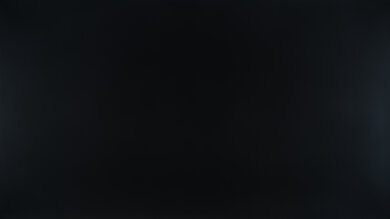
This TV has mediocre gray uniformity, but this may vary between units. The corners of the screen are noticeably darker and there's backlight bleed at the edges. There's also dirty screen effect in the center, which could be distracting during sports. Uniformity in the center is better in near-dark scenes, but there's still backlight bleed along the edges.

The black uniformity is poor, but this may vary between units. The entire screen looks blue and there's backlight bleed along the edges. However, there isn't much blooming around bright objects.
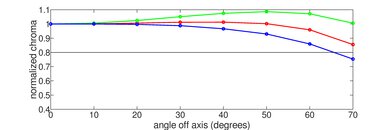
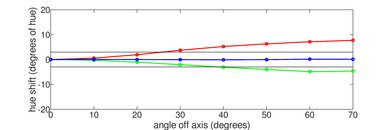

As expected from most VA panels, this TV has narrow viewing angles, so you don't get an accurate image when viewing from the side. It scores higher than it actually looks because it retains its brightness and color at wide viewing angles, but the gamma and black levels quickly rise as you move off-center, causing the image to look a lot brighter than it should be.



This TV has decent reflection handling. It performs well in moderately-lit rooms but may struggle a bit if you place it opposite a window.
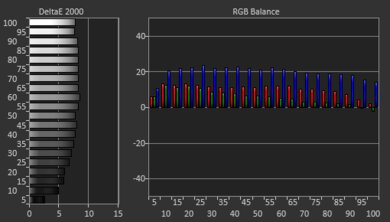
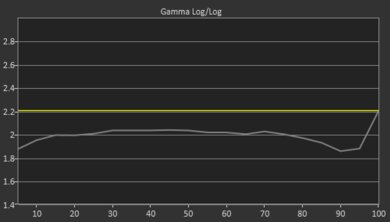

This TV has bad out-of-the-box accuracy. White balance is very off and most colors are inaccurate. The color temperate is cold, giving the image a blueish tint. Gamma seems to follow a target of 2.0 instead of 2.2, and there's no setting to change it. However, color accuracy may vary between units. If color accuracy is important to you, the Vizio D3 Series 2021 is a much better choice.

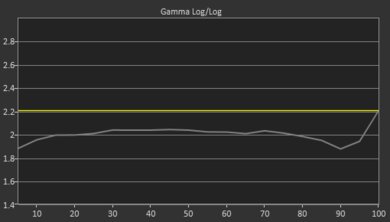

There's no way to calibrate this TV, so sadly, our unit has bad color accuracy.
You can see our recommended settings here.

The TCL 32S335 upscales 480p content, such as from DVDs, well. However, it doesn't show 4:3 content very well and stretches the image.

This TV's native resolution is 768p, so it doesn't upscale 720p content perfectly. However, it looks good and shouldn't be much of an issue.
This TV accepts and displays a 1080p signal, but it's not true 1080p since the resolution is limited to 768p.
This TV has an uncommon horizontal pixel structure, similar to the one on the TCL S Series/S305 2018.
This TV doesn't support HDR and can't display a wide color gamut for HDR content, but it should be good enough for SDR content.
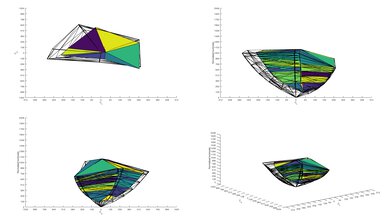
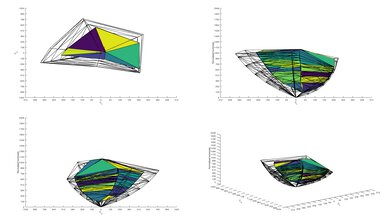
This TV has a poor color volume, mainly due to the lack of a wide color gamut. It doesn't display a wide range of colors at different luminance levels.

This TV has an 8-bit panel, and the gradient handling is mediocre. There's noticeable banding in the dark greens and grays, and some in the reds and blues. Unfortunately, there's no setting to improve gradient handling.

There are no signs of image retention, but this may vary between units.
We don't expect VA panels to experience permanent image retention, as the VA panel in our long-term test appears immune.


This TV has a decent response time, but you may notice motion blur with fast-moving content. The overshoot in dark transitions may lead to motion artifacts in dark scenes.

This TV has a flicker-free backlight when its backlight is set to max, but it uses Pulse Width Modulation (PWM) to dim its backlight at any level below max. It flickers at 180Hz and may create some image duplication.
This TV doesn't have a Black Frame Insertion feature. You can make it flicker at 180Hz at any backlight level below its max.
This TV doesn't have a motion interpolation feature.
Due to the TV's slow response time, there's not much stutter with lower-frame rate content.
It automatically removes judder from native 24p sources, such as a DVD, but there aren't any settings to remove it from native apps.
The TCL 32S335 has a simple 60Hz refresh rate and no variable refresh rate support.
This TV has a fairly low input lag, but it may be too high for reaction-based video games. You can achieve the lowest input lag in 'Game' mode, but for it to work, you need to restart the TV for the 'Game' mode to activate. Once you're in 'Game' mode and you go back to the Roku homepage, you need to restart the TV to get the lowest input lag once again.
The TV automatically detects when a computer is connected, switching it into 'PC' mode and providing you with the lowest input lag possible. We measured an input lag of 26.8 ms with a PC connected whether the TV was in or outside of 'Game' mode.
Note: We measured a 1080p input lag because it displays a 1080p signal, but it's not true 1080p due to the limited 768p resolution.
This TV can display up to a 1080p signal, but it's not true 1080p because its resolution is 768p. It displays chroma 4:4:4 when a PC is connected, which is important for reading text, but it's a bit fuzzy. If you prefer something with a higher native resolution, the Vizio D3 Series 2021 is a much better choice that's available in multiple sizes, many of which offer a 1080p native resolution.
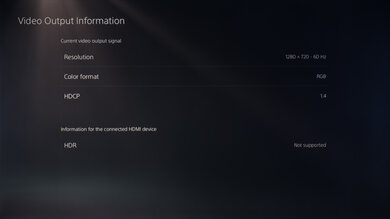

There's a Composite In input, but you need an adapter for it, and it doesn't come with one.
This TV supports Dolby Digital and DTS audio formats over ARC or optical connections. For it to work, set the S/PDIF and ARC setting in the Audio settings to 'Auto Detect' for ARC connections, and set it to 'Dolby Digital Plus and DTS' for optical connections.
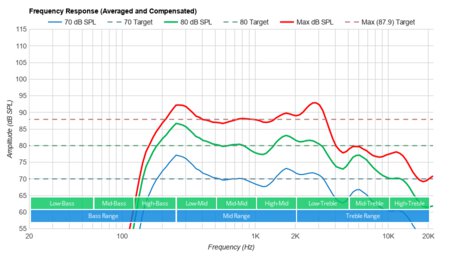
The frequency response is disappointing. It has a well-balanced sound profile and dialogue sounds clear. However, it doesn't really produce any bass. It gets fairly loud and there isn't much compression at its max volume.
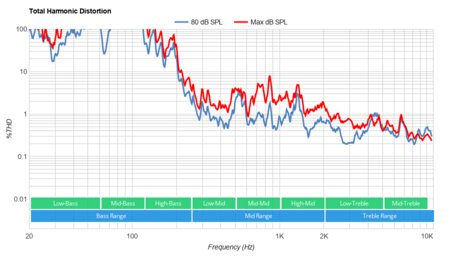
The distortion performance isn't bad. There's a bit of distortion at moderate listening levels, and it gets more noticeable at its max volume. However, this depends on the content and most people won't notice it.

The TCL 32S335 has built-in Roku TV, but the TCL 32S330 and 40S330 variants have Android TV. The Roku OS on our unit is easy-to-use and runs smoothly. The only bug we encountered was with the input lag in 'Game' mode, as explained in the input lag section.
There are ads and suggested content on the home page, but we couldn't get a picture of them. You can opt-out of seeing featured content by selecting Limit Ad Tracking in the 'Advertising' section of the Privacy settings.
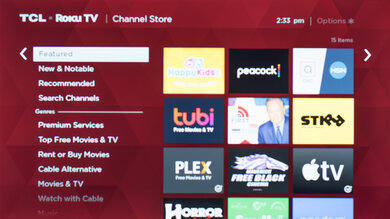
The Roku app store has a great selection of apps you can download and they run smoothly for the most part.

This TV comes with a small and basic remote and doesn't have voice control. However, the remote we received wasn't working. You can use voice control through the Roku app on your phone, and you can ask it to open apps, but you can't search for specific content in apps or change the TV's settings.