The Samsung Q70/Q70R QLED is a great 4k TV from the brand's 2019 QLED lineup. Its VA panel boasts an outstanding contrast ratio and excellent black uniformity, so it's well-suited to dark room viewing, but it also has impressive peak brightness, so it's great for well-lit rooms too. It has full-array local dimming and a wide color gamut, which helps to produce vivid colors and bring out highlights in HDR content. Its motion handling is amazing, with a fast response time and an optional Black Frame Insertion feature to further reduce blur. Additionally, it supports AMD's FreeSync variable refresh rate (VRR) technology for a nearly tear-free gaming experience. However, like most VA panels, it has poor viewing angles, so it's not the best for wide seating arrangements since the image loses accuracy when viewed from the side.
Our Verdict
The Samsung Q70R is a great TV for mixed usage. It can deliver excellent picture quality, with saturated colors and impressive motion handling. The wide color gamut and high peak brightness make highlights in HDR content pop, and the low input lag and FreeSync support should please most gamers. Unfortunately, it has poor viewing angles, but that's to be expected with VA panels. It performs well in both dark and bright rooms, as the TV is capable of displaying deep, uniform blacks and gets bright enough to overcome glare.
- Excellent low input lag.
- Great response time.
- Can display deep, uniform blacks in a dark room.
- Image degrades when viewed at an angle.
The Samsung Q70R is an excellent TV for watching movies. It can display deep, uniform blacks thanks to its high contrast ratio and local dimming feature. It can also remove 24p judder from any source and displays 4k and 1080p content without issues. Despite having a fast response time, you shouldn't notice much stutter.
- Can display deep, uniform blacks in a dark room.
- Local dimming feature.
- Removes 24p judder from any source.
- Image degrades when viewed at an angle.
The Samsung Q70R is good for watching TV shows. It has decent reflection handling and gets bright enough to combat glare, so it's suitable for watching TV during the day. Unfortunately, it has poor viewing angles, so the image quickly degrades when viewed from an angle. That said, it upscales cable content well and has great smart features to help you find your favorite streaming channel.
- Bright enough to combat glare.
- Great app selection and easy-to-use interface.
- Decent reflection handling.
- Image degrades when viewed at an angle.
The Samsung Q70R is a good TV if you enjoy watching sports. It has a great response time and fast-moving objects look crisp. It can get quite bright, so glare shouldn't be an issue. Unfortunately, the viewing angles are poor, so it's less suitable for watching the big game with a large group, as the image degrades when viewed from the side.
- Great response time.
- Bright enough to combat glare.
- Decent reflection handling.
- Image degrades when viewed at an angle.
- Slight dirty screen effect.
The Samsung Q70R is an excellent TV for playing video games. The fast response time and high refresh rate keep the image clear with minimal motion blur, and it has a low input lag. Its outstanding contrast ratio can produce deep blacks, so it's great for dark room gaming. It also has gaming-specific features like FreeSync to prevent screen tearing.
- Excellent low input lag.
- Great response time.
- Native FreeSync support.
- Not G-SYNC compatible.
The Samsung Q70R is an impressive TV for watching movies in HDR. Thanks to its wide color gamut, good HDR peak brightness, and high contrast ratio, it does a good job of bringing out highlights and displaying vivid colors in HDR. Sadly, although this TV supports HDR10, HDR10+, and HLG, it doesn't support Dolby Vision.
- Can display deep, uniform blacks in a dark room.
- Local dimming feature.
- Good brightness in HDR.
- No Dolby Vision support.
The Samsung Q70R is an impressive TV for HDR gaming. It has a low input lag and a fast response time, so it can display fast-moving content with minimal motion blur. While it's not the brightest in HDR, it delivers a great HDR gaming experience thanks to its exceptionally high contrast ratio, wide color gamut, and high refresh rate.
- Good brightness in HDR.
- Native FreeSync support.
- Excellent motion handling and low input lag.
- Not G-SYNC compatible.
The Samsung Q70R is a very good choice for use as a PC monitor. The TV has a low input lag and can display proper chroma 4:4:4, so text appears clear. Since it uses a VA panel, there's no risk of permanent burn-in with a static user interface always being in the same spot. If your computer has an AMD graphics card, you can take advantage of FreeSync support when gaming. However, it has poor viewing angles, so the edges of the screen look washed out when sitting up close.
- Excellent low input lag.
- Great response time.
- Displays proper chroma 4:4:4.
- Image degrades when viewed at an angle.
Changelog
- Updated Jan 14, 2021: Updated review for accuracy and clarity.
- Updated May 21, 2020: Converted to Test Bench 1.5.
- Updated Feb 21, 2020: Converted to Test Bench 1.4.
- Updated Aug 02, 2019: We retested the Q70R with the latest firmware. The SDR Peak Brightness, HDR Peak Brightness, and Input Lag measurements and scores have been updated, and it is no longer skipping frames in PC mode with a 120Hz signal.
Check Price
Differences Between Sizes And Variants
We tested the 55" (QN55Q70RA) version, FA01/QRQ70. For the most part, we expect our review to be valid for the 65" version (QN65Q70RA), the 75" version (QN75Q70RA), and the 82" version (QN82Q70RA). Most of our results should also be valid for the 49" Q70R (QN49Q70R), but it has some differences that are noted in the table below.
Update 05/31/2019: There's a minor variant of the Samsung Q70R, known as the Samsung Q7DR. In Canada, it's a Best Buy exclusive, and in the U.S., it's a warehouse model (Sam's Club, Costco). The only difference appears to be the speakers, which increase from 40W to 60W, but we don't know for sure, as there's some conflicting information.
Update 05/29/2019: Samsung has added an 85" model to the lineup.
If someone comes across a different type of panel or if their Samsung Q70R doesn't correspond to our review, let us know and we will update the review.
| Size | Model | US | Canada | UK | Variant | Refresh rate | FreeSync |
| 49" | QN49Q70RA | QN49Q70RAFXZA | QN49Q70RAFXZC | QE49Q70RATXXU | QN49Q7DR | 60Hz | No |
| 55" | QN55Q70RA | QN55Q70RAFXZA | QN55Q70RAFXZC | QE55Q70RATXXU | QN55Q7DR | 120Hz | Yes |
| 65" | QN65Q70RA | QN65Q70RAFXZA | QN65Q70RAFXZC | QE65Q70RATXXU | QN65Q7DR | 120Hz | Yes |
| 75" | QN75Q70RA | QN75Q70RAFXZA | QN75Q70RAFXZC | QE75Q70RATXXU | QN75Q7DR | 120Hz | Yes |
| 82" | QN82Q70RA | QN82Q70RAFXZA | QN82Q70RAFXZC | N/A | QN82Q7DR | 120Hz | Yes |
| 85" | QN85Q70RA | QN85Q70RAFXZA | QN85Q70RAFXZC | N/A | QN85Q7DR | 120Hz | Yes |
The 55" Samsung Q70R we tested was manufactured in Feb. 2019.
Popular TV Comparisons

The Samsung Q70R is an impressive TV that delivers an excellent performance in many usages. See our recommendations for the best TVs, the best 4k TVs, and the best HDR gaming TVs.
The Samsung Q70T directly replaces the Samsung Q70R from 2019. The Q70T is a bit of a step down, as it doesn't perform as well and lacks a local dimming feature, which the Q70R has. The Q70T also has a slower response time, leading to more motion blur, and it has a significantly lower peak brightness. The Q70T doesn't feel as well-built as the Q70R, but you get eARC support on the Q70T, and it has a lower input lag.
The Samsung Q80R is better than the Samsung Q70R. The Q80R can handle reflections slightly better and has a wider viewing angle thanks to the 'Ultra Viewing Angle' layer. Its local dimming is better than the Q70R and significantly helps improve dark room performance. The Q70R, on the other hand, has a higher native contrast ratio and can deliver deeper and more uniform blacks, even though its local dimming isn't as effective.
The Samsung Q70R is much better than the Samsung Q60R. The Q70R supports local dimming and has better black uniformity, which allows it to deliver a better dark room performance. The Q70R can get brighter, which is great if you have a bright room. Finally, the Samsung Q70R has better reflection handling, and it's more suitable if your room has many light sources.
The LG CX OLED is much better than the Samsung Q70R. The LG can individually turn off its pixels, so it can produce perfect blacks. It also has much wider viewing angles, much better reflection handling, and it supports Dolby Vision. The Samsung can get much brighter, supports HDR10+, and doesn't have the risk of permanent burn-in.

We buy and test dozens of TVs yearly, taking an objective, data-driven approach to deliver results you can trust. Our testing process is complex, with hundreds of individual tests that take over a week to complete. Most of our tests are done with specially designed test patterns that mimic real content, but we also use the same sources you have at home to ensure our results match the real-world experience. We use two main tools for our testing: a Colorimetry Research CR-100 colorimeter and a CR-250 spectroradiometer.
Test Results
Older Test Bench: This product has been tested using an older TV test methodology, before a major update. Some of the test results below aren't directly comparable with other TVs. Learn more

The Samsung Q70R is an upper mid-range TV. In Samsung's 2019 lineup, it sits between the Samsung Q80/Q80R QLED and the Samsung Q60/Q60R QLED. The Samsung Q70R's chief competitors are the Sony X950G, the LG SM9000, and the Vizio P Series Quantum 2019.

The Samsung Q70R has an outstanding design, very similar to the Samsung Q8FN/Q8/Q8F QLED 2018. The back of the TV is made of good quality plastic and has horizontal ridges that run along the entire surface. Similar to older Samsung TVs, it includes guide tracks for cable management, and the back of each leg is hollow to allow for the cable to run down. Unlike the Samsung Q7FN/Q7/Q7F QLED 2018, the Q70R doesn't come with a One Connect Box.

The stand supports the TV well and allows only minimal wobble. It's nearly as wide as the TV, so you'll need a large table for it.
Footprint of the 55" stand: 38.3" x 9.6".

The back of the Samsung Q70R is made of high-quality plastic with a brushed finish. It has a built-in cable management system that guides cables through the legs, keeping the setup clean. The inputs are sideways-facing and well-labeled, but they can be difficult to reach if the TV is wall-mounted.

The TV is fairly thin and shouldn't stick out when wall-mounted; however, it doesn't support no-gap wall mounts, like the one for the Samsung Q90/Q90R QLED.

The Samsung Q70R feels excellently built. It's mostly made of plastic but feels sturdy and solid. There's some flex where the back joins the edges, but this is very slight and you shouldn't have any issues with the TV.

While contrast ratio may vary between units, the Samsung Q70R has one of the highest native contrast ratios that we've measured among LED TVs, allowing it to display deep blacks in a dark room setting. Local dimming improves the contrast even further.
The Samsung Q70R has full-array local dimming, and the performance is decent. While the transitions from one zone to another are smoothly executed, the TV tends to crush some smaller details and has difficulty keeping up when there are fast-moving objects. Subtitles also tend to trigger a change in brightness, which is somewhat distracting.
Unfortunately, the local dimming can't be completely disabled through the normal settings menu. To turn it off, we first disabled PC Mode Dimming within the TV's service menu, and then activated 'PC' Mode.
All our local dimming tests were done with Local Dimming set to 'High'.
Update 08/02/2019: We've retested the Samsung Q70R with the latest firmware, and the SDR peak brightness has increased a bit. We've updated our measurements and scores.
The SDR peak brightness is great. This TV can easily overcome glare in a bright room. It isn't as bright as the Sony X950G or the Samsung Q8FN/Q8/Q8F QLED 2018, but it's brighter than the Samsung Q60/Q60R QLED.
In our real scene testing, the entire scene was dimmed except for the bright parts, which were boosted. This might be due to the local dimming, which behaves differently than the 2018 Samsung QLEDs.
We measured the peak brightness after calibration, using the 'Movie' Picture Mode and 'Warm 2' Color Tone, with Local Dimming set to 'High.' Different picture modes and color temperatures may be brighter.
Update 08/02/2019: We've retested the Samsung Q70R with the latest firmware, and the HDR peak brightness has increased a bit. We've updated our measurements and scores.
The HDR peak brightness is good and similar to the Samsung Q8FN/Q8/Q8F QLED 2018. It isn't as good as the Sony X950G, but the Samsung Q70R still delivers HDR content with highlights that pop.
We measured the peak brightness before calibration, using the 'Movie' Picture Mode and 'Warm 2' Color Tone, with Local Dimming set to 'High.' Different picture modes and color temperatures may be brighter.


The Samsung Q70R has decent gray uniformity, but this may vary between units. The corners are slightly darker than the rest of the screen, causing a 'vignetting' effect. There's also some dirty screen effect in the center, which could be distracting and might disappoint some sports fans. In darker scenes, the uniformity is much better.



The Samsung Q70R has poor viewing angles, which is typical for a TV with a VA panel. The image loses accuracy, and colors start to wash out when viewed from the side, so this isn't the best choice for rooms with a wide seating arrangement.
If you want a TV with wider viewing angles, check out an IPS TV like the LG SK9500.
We took our color measurements after calibration, using the 'Movie' Picture Mode and Local Dimming set to 'Low.' In order to take our lightness measurements, we disabled PC Mode Dimming in the TV's service menu, and then activated PC Mode.


The Samsung Q70R has remarkable black uniformity, although this may vary between units. There's no visible backlight bleed in the native black uniformity picture and almost no blooming around the test cross with local dimming enabled.
Unfortunately, the TV's local dimming can't be completely disabled using the normal settings menu. In order to measure the native black uniformity, we had to disable PC Mode Dimming in the TV's service menu, and then activate PC Mode.



The Samsung Q70R has decent reflection handling. Its semi-gloss coating helps to diminish reflections, but when compared to the Samsung Q8FN/Q8/Q8F QLED 2018, its performance isn't as good. You shouldn't have any issues in most rooms, but if you have a room with lots of bright light, the reflections on the screen might become distracting.



The Samsung Q70R has very good accuracy out-of-the-box, although this may vary between units. There are some inaccuracies in the reds and blues, but these shouldn't be noticeable to most people. The white balance is fairly accurate, and the color temperature is close to the 6500K target. The gamma follows the curve for the most part, but some scenes may appear slightly darker.



Update 10/31/2019: Unfortunately, it would appear that the Q70R isn't compatible with the Auto-Calibration Function.
After calibration, the accuracy is superb. The white balance dE improves and you won't be able to spot any color inaccuracies without the aid of a colorimeter. The gamma continues to track the curve well, but some scenes continue to look slightly darker. Finally, the color temperature is a bit warmer than the target of 6500K, but it's hard to notice.
You can see our recommended settings here.

720p content, like content from a cable box, is upscaled well on the Samsung Q70R. There's no obvious over-softening or upscaling artifacts.
The Samsung Q70R uses a BGR subpixel layout, which can affect the way text is rendered when using the TV as a PC monitor. You can read about it here.



The Samsung Q70R can display a wide color gamut, which is great for HDR content but it isn't as good as the Samsung Q8FN/Q8/Q8F QLED 2018. It's still slightly better than that of the Samsung Q60/Q60R QLED.
The 'Movie' EOTF follows the input stimulus very closely until it starts to roll off near the TV's peak brightness. In 'Game' mode, HDR scenes are a little darker as we can see here.
If you find HDR too dim, check out our recommendations here. With these settings, the Q70R is noticeably brighter in HDR, as shown in this EOTF.
As noted in the review of the Samsung Q9FN/Q9/Q9F QLED 2018, some Samsung TVs produce scenes that are brighter than intended for lower brightness HDR infoframes (such as 1000 nits). This is the 1000 nits infoframe for this TV where you can see that the image is slightly brighter.


Decent color volume on the Samsung Q70R. Like most LED TVs, the Q70R can't produce very bright blues, but otherwise, it can produce bright and dark colors across most of its gamut.

This TV has good overall gradient handling. Some slight banding is noticeable in all dark shades, especially in the dark green and blue shades. If banding is bothering you, set Digital Clean View to 'Auto,' which eliminates most of it but can cause the loss of some fine details in some scenes. Setting Digital Clean View to 'Low' doesn't do much.

There are no signs of temporary image retention, which is typical of VA panels. Note that this can vary between units.
We don't expect VA panels to experience burn-in, as the VA panel in our long-term test appears immune.


The Samsung Q70R has a great response time, just slightly slower than the Samsung Q90/Q90R QLED, and very similar to the Samsung Q8FN/Q8/Q8F QLED 2018. There's only a very small blur trail behind fast-moving objects. The 0-20% transition has some overshoot, which can cause some haloing in really dark scenes, but otherwise, it shouldn't be very noticeable.

The Samsung Q70R uses Pulse Width Modulation (PWM) to dim its backlight. Although flicker is always present, it shouldn't be noticeable since the flicker frequency is very high at 960Hz.
In 'Movie' mode with Auto Motion Plus disabled, the TV has a flicker frequency of 960Hz, but it changes to 120Hz as soon as you set Auto Motion Plus to 'Custom' or 'Auto,' even if you remain in 'Movie' mode. In 'Standard' and 'Game' modes, the flicker is always at 120Hz.


The TV includes a Black Frame Insertion feature that can help reduce motion blur. Enabling Auto Motion Plus automatically changes the flicker to 120Hz, and setting LED Clear Motion to 'On' further reduces the flicker frequency to 60Hz.
When you're in 'Game' mode, the flicker frequency is always 120Hz. If you want to make the image even crisper, then enable LED Clear Motion in Game Motion Plus, which changes the flicker frequency to 60Hz.


The Samsung Q70R has a motion interpolation feature that can interpolate lower frame rate content up to 120Hz. To enable motion interpolation, you have to enable Auto Motion Plus and adjust the available sliders.
See here for more information about the Q70R's motion interpolation settings.
Note that, like many Samsung TVs, simply setting Auto Motion Plus to 'Custom' changes the backlight flicker to 120Hz.
Because of the Samsung Q70R's fast response time, there's a bit of stutter with lower frame rate content. Enabling motion interpolation or BFI can help reduce the perceived stutter.
The Samsung Q70R removes judder from 24p content, regardless of the source.
See our recommended settings on how to remove judder here.
Update 12/17/2019: A flaw was discovered in the way we were testing for G-SYNC compatibility with TVs. We've corrected the flaw, and have retested the 2019 Samsung and LG TVs, and found that the Samsung Q70R doesn't work properly with NVIDIA's current Adaptive Sync drivers.
The TV has a native refresh rate of 120Hz. It supports FreeSync variable refresh rate technology to reduce screen tearing while gaming, provided you have a compatible AMD card or Xbox console. The VRR has a wide range at 1080p and 1440p. At 4k however, the range is narrower, as the TV only supports up to 4k @ 60Hz.
We tested the TV on 'Game' mode, and we used FreeSync set to 'Ultimate' to obtain the widest possible range.
Note: The 49" model doesn't support FreeSync and has a 60Hz panel.
Update 08/02/2019: We've retested the TV with the latest firmware, and the input lag has decreased slightly across the board. The TV is no longer skipping frames when sent a 1080p or 1440p @ 120Hz signal. We've updated our numbers and scores.
The Samsung Q70R has an excellent low input lag, which is great for gaming. To get the lowest input lag, you need to set the TV to Game Mode. However, when in 'PC' Mode, input lag is low without the need to set the TV to Game Mode.
In Game Mode, you can enable motion interpolation through the Game Motion Plus menu.
To find out more about what settings to use for the best gaming experience, and about the 'Auto Low Latency Mode', see our recommended settings for Gaming.
Update 08/02/2019: We've retested the TV with the latest firmware, and it's now able to display 1080p and 1440p @ 120Hz without skipping frames in 'PC' mode.
Update 05/10/2019: 1440p @ 120Hz doesn't show proper 4:4:4, even in 'PC' mode.
The TV supports most common resolutions. To display proper chroma 4:4:4, which ensures that small text looks clear, you must set the label for the input you're using to 'PC'.
Like the 2018 Samsung TVs, the Samsung Q70R doesn't support DTS passthrough, and it doesn't support eARC.
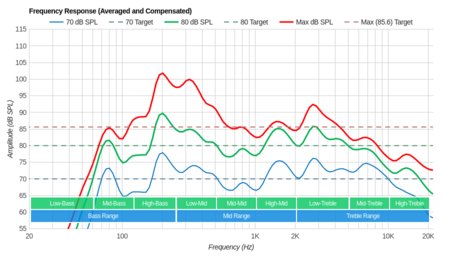
The frequency response is okay. It has a somewhat balanced sound profile, so dialogue should sound fairly clear, and it has a decent punch to its bass but won't produce any rumble or thump. Finally, this TV gets reasonably loud, but may not be loud enough for large and noisy environments.
We tested the Samsung Q70R with the Adaptive Sound feature enabled but left Adaptive Volume disabled, as it drastically limited the max volume. This feature could be useful if you find that commercials play at a higher volume than the content you're watching.
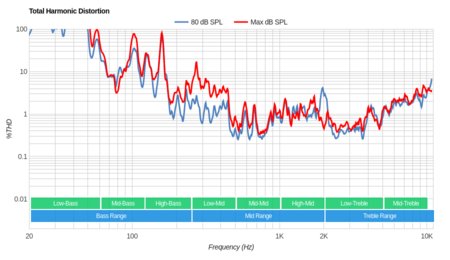
Mediocre distortion performance. There's some distortion at moderate listening levels, and it rises slightly with volume. Distortion depends on the content, and not everyone may hear it.

The Samsung Q70R runs on Samsung's Tizen OS. It's easy-to-use and runs smoothly. However, the same issue that we observed on the Samsung Q60/Q60R QLED and the Samsung Q90/Q90R QLED occurs when switching out of PC input, which causes some elements on the screen to be cut off. To fix it, simply navigate into Picture Size Settings (without changing anything).

The Samsung Q70R has ads and suggested content on the home page, as well as within the app store. Unfortunately, they can't be disabled.

The Samsung app store has a large number of apps available to download. For the most part, apps run smoothly.

The Samsung Q70R uses the same remote as Samsung's other QLEDs as well as the Samsung RU8000. The remote works through radio frequency, so you don't need to have line of sight in order to use it. It has a built-in mic for voice control, which summons Bixby, Samsung's digital assistant. Bixby can perform simple actions such as changing volume or input and launching apps, but it can't perform actions within apps. By default, the mic is set to listen for commands even when the TV is turned off. The remote also includes quick-access buttons for Netflix, Hulu, and Prime Video.
The remote can act as a universal remote for other devices, even if they don't support HDMI CEC, using Samsung's One Remote feature.

The TV controls are located underneath the Samsung logo. Controls consist of a central power button, that also acts as the 'Select' button, and directional buttons to help you navigate. They allow you to change channels, volume, and input, as well as accessing the settings menu. To return to the Home menu, press and hold the center button.






