The Samsung TU8300 is a decent TV for most uses that performs very similarly to the Samsung TU8000 but features a curved screen. Unlike previous years, this is Samsung's only curved TV for 2020. Like most VA panel TVs, it has an excellent contrast ratio and great black uniformity, though unfortunately, it lacks a local dimming feature to help further improve blacks. It has outstandingly low input lag, but unfortunately, it doesn't support variable refresh rates and only has a 60Hz panel. Overall, while it doesn't perform much better than the 2019 Samsung RU7300 or the 2020 Samsung TU8000, it's a decent choice if you're looking for a curved 4k TV.
Our Verdict
The Samsung TU8300 is a decent TV for mixed usage. Its excellent contrast and great black uniformity make it an alright TV for watching movies. Its okay peak brightness helps it overcome glare while watching TV during the day. While it's good for video games thanks to its incredibly low input lag, unfortunately, its mediocre response time means there's some motion blur with fast-moving content. Finally, fans of HDR content will likely be disappointed by its low HDR peak brightness and lack of a wide color gamut.
- Incredibly low input lag.
- Excellent dark room performance.
- Disappointing HDR performance.
- Can't get very bright.
The Samsung TU8300 is an okay TV for watching movies. It has deep and uniform blacks thanks in part to its outstanding contrast ratio, but unfortunately, it lacks a local dimming feature to further deepen any blacks. Gray uniformity is also only decent, and you may notice some dirty screen effect during panning shots.
- Excellent contrast ratio.
- Only decent gray uniformity.
- No local dimming.
The Samsung TU8300 is decent for TV shows. It does an excellent job at upscaling lower resolution content from a cable box, but unfortunately, it can't quite get bright enough to overcome glare in very well-lit rooms. Like with most VA panel TVs, it has poor viewing angles, which can be an issue if you like to watch TV while doing chores around the room.
- Satisfactory reflection handling.
- Upscales HD content well.
- Only decent gray uniformity.
- Poor viewing angles.
The Samsung TU8300 is a satisfactory TV for watching sports. It does a decent job at handling reflections but unfortunately, its low response time and 60Hz panel mean that it isn't the best at handling motion. It also doesn't have very wide viewing angles, which could be an issue if you like to watch the game with a large group of people.
- Satisfactory reflection handling.
- Curved screen may help viewing angles.
- Only mediocre response time.
- Can't get very bright.
- Poor viewing angles.
The Samsung TU8300 is a good TV for video games. Like with most recent Samsung TVs, it has incredibly low input lag, and its Black Frame Insertion feature helps with motion handling. Unfortunately, the response time is only mediocre, and it doesn't support any variable refresh rate technologies.
- Incredibly low input lag.
- Excellent contrast ratio.
- Upscales HD content well.
- Support black frame insertion.
- Low HDR peak brightness.
- Only mediocre response time.
- Doesn't support any variable refresh rate technologies.
The Samsung TU8300 is only adequate for watching HDR movies. While its outstanding contrast helps movies look good in a dark room, it doesn't have a local dimming feature to further deepen blacks. Its HDR peak brightness is very low, and it doesn't support a wide color gamut, so HDR content won't look the way the creator intended.
- Excellent contrast ratio.
- Doesn't support a wide color gamut.
- Low HDR peak brightness.
- No local dimming.
The Samsung TU8300 is decent for HDR gaming. It has an excellent contrast, and very low input lag with HDR content, but unfortunately, the response time is only mediocre. HDR content also doesn't pop the way it should, due to its low peak brightness and lack of a wide color gamut.
- Incredibly low input lag.
- Supports 4k @ 60Hz + 10 bit HDR.
- Doesn't support a wide color gamut.
- Only mediocre response time.
The Samsung TU8300 is a decent TV to use as a PC monitor. It supports 4:4:4 chroma, and has incredibly low input lag. On the downside, its disappointing viewing angles means that the image looks washed out on the sides, especially if you try using a large screen up close as a monitor, though the curved screen should help with this slightly.
- Incredibly low input lag.
- Supports 4:4:4 chroma.
- Curved screen may help viewing angles.
- Only mediocre response time.
- Poor viewing angles.
- Doesn't support any variable refresh rate technologies.
Changelog
- Updated Jul 29, 2021: Added the real content local dimming videos.
- Updated Mar 01, 2021: Converted to Test Bench 1.6.
- Updated Sep 29, 2020: Listed Auto-Calibration Function as 'Undetermined'.
- Updated Sep 21, 2020: Review published.
Check Price
Differences Between Sizes And Variants
We tested the 55 inch model (UN55TU8300FXZA) and we expect our results to be valid for the other models, which are listed below. At the time of writing, it doesn't appear that the TU8300 is available in the UK, though Samsung does have a support page for it, indicating it may be coming soon. If you see a UK model, please let us know in the discussions.
If someone comes across a different type of panel or if their Samsung TU8300 doesn't correspond to our review, let us know and we'll update the review. Note that some tests such as the gray uniformity may vary between individual units.
| Size | US Model | Canada Model | UK Model | Warehouse Model | Notes |
| 55" | UN55TU8300FXZA | UN55TU8300FXZC | - | - | |
| 65" | UN65TU8300FXZA | UN65TU8300FXZC | - | - |
Our unit was manufactured in July 2020 and you can see the label here.
Popular TV Comparisons
The Samsung TU8300 is Samsung's only curved TV for 2020 and performs very similarly to the 2019 Samsung RU7300. It's meant to be seen as a curved version of the Samsung TU8000 but actually performs slightly worse due to its lower contrast ratio, though this may vary between units. While it only performs decently for most uses, it's one of the only curved TVs still available on the market, so if you prefer having a curved screen, you don't have many options. If you'd rather a regular flat screen to give yourself more choice, check out our recommendations for the best budget TVs, the best TVs under $1000, and the overall best TVs.
The Samsung TU8000 is a marginally better TV than the Samsung TU8300. That said, the TU8300 is the curved version of the TU8000, so they perform very similarly overall with some minor differences. The TU8000 has a higher contrast ratio, more uniform blacks, and more accurate colors out-of-the-box. The TU8300, on the other hand, can get brighter, has better gray uniformity, and significantly better gradient handling.
The Samsung Q60T is a better TV than the Samsung TU8300. The Q60T has better contrast, can get much brighter, has much better black uniformity, and much more accurate colors out of the box. On the other hand, the TU8300 has a curved screen, which some people may prefer.
The LG CX OLED is a significantly better TV than the Samsung TU8300. Due to its OLED panel, the LG has perfect blacks, providing a much better movie-watching experience in dark rooms. It also can get quite a bit brighter with HDR content, making it a much better choice if you watch a lot of movies or game in HDR. The LG also has much better black and gray uniformity, and way better viewing angles as well. On the other hand, the Samsung has a curved screen, which some people may prefer. The Samsung also uses an LCD panel, which doesn't run the risk of permanent burn-in like with OLEDs, though we don't expect this to be an issue for most people who watch varied content.
The Samsung TU8300 and the TCL S525 are very similar performing TVs, but the Samsung features a curved screen. Aside from the curved screen, the Samsung has much better gray uniformity, lower input lag, can get marginally brighter, and has better built-in speakers. On the other hand, the TCL has more accurate colors out of the box, a much wider color gamut, and better overall motion handling.

We buy and test dozens of TVs yearly, taking an objective, data-driven approach to deliver results you can trust. Our testing process is complex, with hundreds of individual tests that take over a week to complete. Most of our tests are done with specially designed test patterns that mimic real content, but we also use the same sources you have at home to ensure our results match the real-world experience. We use two main tools for our testing: a Colorimetry Research CR-100 colorimeter and a CR-250 spectroradiometer.
Test Results
Older Test Bench: This product has been tested using an older TV test methodology, before a major update. Some of the test results below aren't directly comparable with other TVs. Learn more


The Samsung TU8300 looks almost identical to the 2019 Samsung RU7300. It has fairly thin bezels around the screen and the wide-set feet support the TV well. Due to the curved screen, the sides of the TV stick out quite a bit when wall-mounted.

The feet are very similar to the Samsung RU7300. They support the TV well, and there isn't too much wobble. Unfortunately, they're quite wide-set, so you'll need a large TV stand, though you should have no problem fitting a soundbar between them.
Footprint of the stand on the 55" TV: 38.4" x 10.2".

The back is the same as the Samsung RU7300. It's quite plain but with a horizontal texture etched into it. There are grooves along the bottom on the screen, as well as clips on the feet, for cable management.
The TV can also be VESA-mounted, but requires special spacers (included in the box) due to the curvature of the screen.

The borders are a bit thinner than the Samsung RU7300, but are thicker than the Samsung TU8000. Overall they're still thin enough that they shouldn't be too distracting.

Due to the curvature of the screen, the TV is quite thick and sticks out a bit more when wall-mounted.
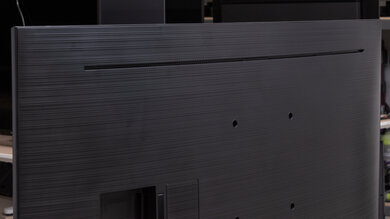
The Samsung TU8300 feels reasonably well-built, though it's not as good as the Samsung TU8000. There's quite a bit of flex in the plastic near the inputs, and with a hard enough push you can see the internal components.
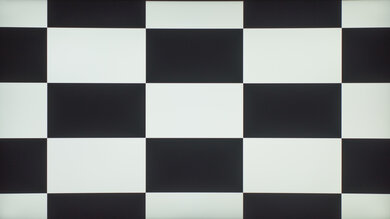
The Samsung TU8300 has excellent contrast. Unfortunately, its native contrast ratio is quite a bit lower than both the Samsung TU8000 and the Samsung RU7300. There's also no local dimming feature to further deepen the blacks. It's worth noting that this can vary between units, and your experience may differ.
The SDR peak brightness of this TV is okay, and it can get brighter than both the Samsung TU8000 and the Samsung RU7300. The brightness is fairly consistent when displaying different content, though the 2% window is noticeably dimmer due to the TV's CE dimming (frame dimming), which can't be disabled. While the TV is bright enough to use in moderately well-lit rooms, it likely won't be able to overcome glare in very bright environments. If you want a similar that gets brighter, check out the Samsung Q60/Q60A QLED.
We measured the peak brightness after calibration, setting the Picture Mode to 'Movie', and its brightness to 'Max'.
If you don't care as much about image accuracy but want to get the brightest possible, we were able to get 345 nits by setting the Picture Mode to 'Dynamic'.
Update 07/29/2021: Added the real content local dimming videos.
This TV doesn't have a local dimming feature; the video above is provided for reference only.
Update 07/29/2021: Added the real content local dimming videos.
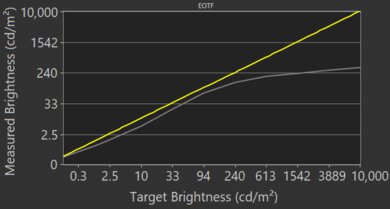
The Samsung TU8300 has disappointing HDR peak brightness. Small highlights are dimmed by the TV's frame dimming (CE dimming) feature, which unfortunately can't be disabled.
We measured the peak brightness before calibration, using the 'Movie HDR' Picture Mode with the contrast and backlight both at 'Max.'
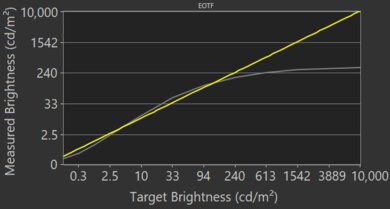
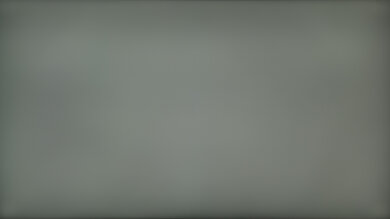

The gray uniformity of this TV is only decent. The edges of the screen are darker than the center, and there's some noticeable dirty screen effect in the center, which is distracting during sports and panning shots. The uniformity is much better during darker scenes. This can vary between units, and your experience may differ.

The black uniformity of this TV is great, though not as good as the Samsung TU8000 or the Samsung RU7300. There's some blooming around the center cross, though it shouldn't be too noticeable for most people. It's worth noting that this can vary between units, and your experience may differ.
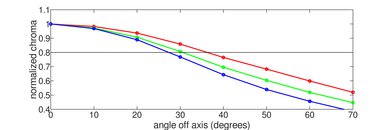
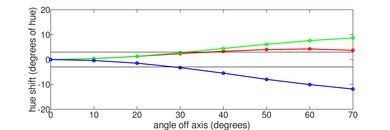
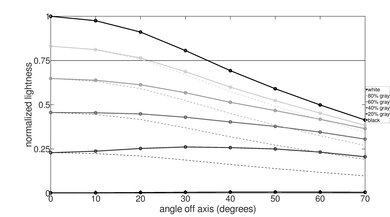
As is common with most VA panel TVs, the Samsung TU8300 has disappointing viewing angles. The image becomes washed out and darker when viewed even slightly off-angle.



This TV has decent reflection handling. However, the curved screen causes reflections to be stretched out across the screen, which can be distracting.
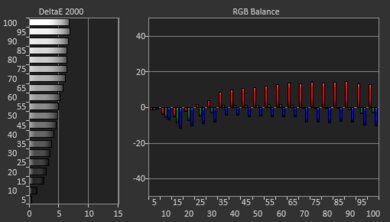
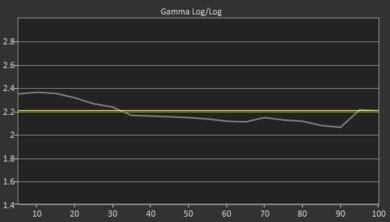

The Samsung TU8300 has mediocre color accuracy out-of-the-box. The color temperature is much warmer than our target of 6500K, causing most colors to have a red/yellow tint. The white balance is also disappointing, causing grays to be inaccurate. While the gamma curve follows our target decently well, dark scenes appear too dark, while other scenes are slightly bright. Accuracy can vary between units, and your experience may differ.
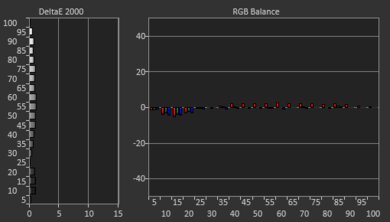
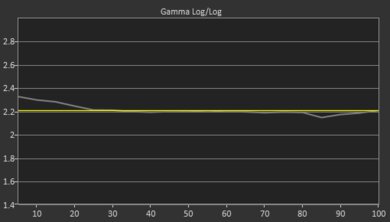
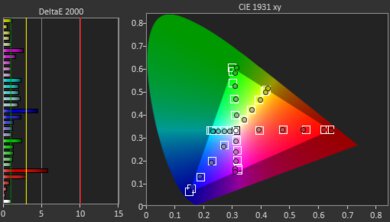
Update 09/29/2020: We listed Auto-Calibration Function as 'Undetermined' because 2020 Samsung TVs aren't officially listed as compatible with CalMAN Auto Cal.
After calibration, the color accuracy of this TV is remarkable. The color temperature is very close to our target, and most colors are accurate.
You can see our recommended settings here.

Like with most Samsung TVs, 4k content looks outstanding, with no obvious issues or artifacts.
This TV uses a BGR subpixel layout, which can affect the way text is rendered when using the TV as a PC monitor, similar to the Samsung TU7000 and the Hisense H9G. You can read about it here.
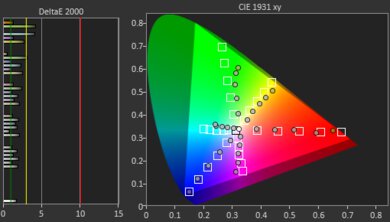

Like the Samsung TU8000 and the Samsung RU7300, this TV doesn't display a wide color gamut.
The EOTF doesn't follow the PQ curve well, so most scenes will be darker than they should, though they're brighter in 'Game' mode, as you can see here.
You can make HDR content brighter by setting the Picture Mode to 'Movie', Gamma ST.2084 to '+3', Advanced Contrast Enhancer to 'High' and the brightness, and contrast each to their max, as you can see here.
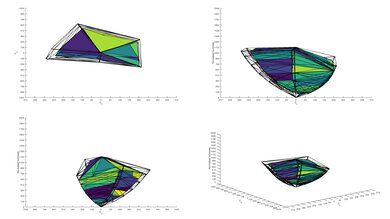
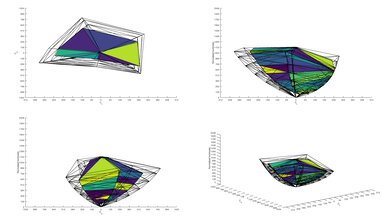
The Samsung TU8300's color volume is disappointing, due to its lack of a wide color gamut. It fails to produce a wide range of shades and colors, despite its excellent contrast.

The gradient handling of this TV is great, and it does a significantly better job than the Samsung TU8000. Overall, it's very similar to the Samsung RU7300, with some banding in all dark shades that shouldn't be too noticeable, except for when watching dark scenes. Unfortunately, while there's a Noise Reduction setting to help smooth out banding, it doesn't make a noticeable difference at all.
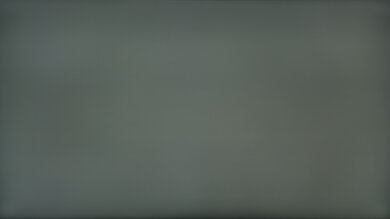
As is the case with most VA panel TVs, there are no signs of temporary image retention. It's worth noting that this can vary between units, and your experience may differ.
We don't expect VA panels to experience permanent image retention, as the VA panel in our long-term test appears immune.


The response time is only mediocre and unfortunately, is quite a bit worse than the Samsung TU8000. Due to the 240Hz flicker, there's noticeable duplications in the motion photo, and fast-moving objects will have a bit of blur trail.
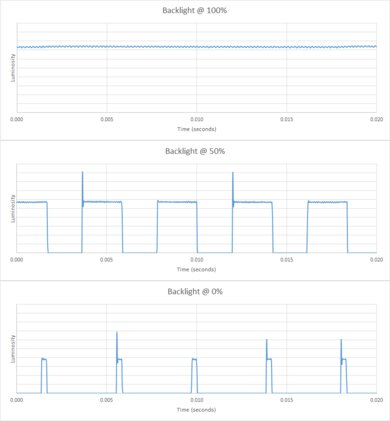
This TV uses Pulse Width Modulation (PWM) to dim the backlight, except when at 100%. In 'Movie' mode, the backlight flickers at 240Hz, causing some duplications in motion, as seen in the response time motion photo.
Like many other Samsung TVs we've tested, the flicker frequency decreases to 120Hz in all other modes, except for Game Motion Plus with LED Clear Motion enabled, where it drops even lower to 60Hz.
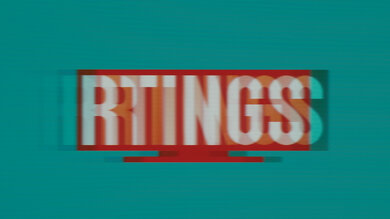
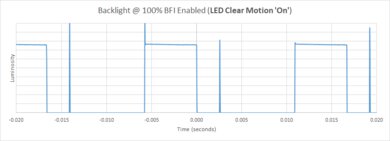
The Samsung TU8300 has an optional black frame insertion feature to help reduce motion blur. You can enable it by setting LED Clear Motion to 'On'. Unfortunately, the flicker is always at 60Hz and its timing is off, resulting in duplication of the image, similar to the RU7300. The BFI feature also darkens the screen a fair amount, though this is common.

The Samsung TU8300 can interpolate lower frame rate content up to 60fps by setting Picture Clarity to 'On' and Judder Reduction at '10'. Unfortunately, it automatically sets the backlight to flicker at 120Hz, and there are quite a few noticeable artifacts.
There's not much stutter on this TV when displaying lower frame rate content due to its slow response time.
The Samsung TU8300 can remove judder from 24p sources and native apps by disabling Picture Clarity, but not from a 60p or 60i source.
The Samsung TU8300 has a 60Hz refresh rate and doesn't support any variable refresh rate technologies.
The Samsung TU8300 has outstandingly low input lag in 'PC ' or 'Game' mode. It also supports Auto Low Latency which automatically puts the TV into 'Game Mode' when a game from a compatible device is detected.
The Samsung TU8300 supports all common resolutions at its native refresh rate, including 1440p. To use full bandwidth, Input Signal Plus must be enabled. Also, to use 4:4:4 chroma properly when connecting your PC, the HDMI input it's connected to must be labeled 'PC' and Input Signal Plus must be enabled. Despite not having a 120Hz panel, the TV can display 1080p @ 120Hz @ 4:4:4, but it skips frames.


The Samsung TU8300's inputs are the same as the Samsung TU8000.
The Samsung TU8300 supports eARC on its HDMI 2 port. This lets you send high-quality, object-based audio over HDMI. To use it, the HDMI eARC mode must be set to 'Auto', and the Digital Output Audio set to 'Auto' or 'Passthrough'. Unfortunately, it doesn't support any DTS audio formats.
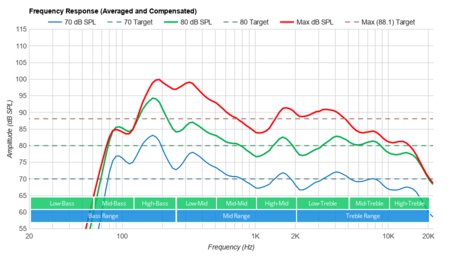
The speakers on the Samsung TU8300 have an okay frequency response. There's a decent amount of bass, but it can't produce any thump or rumble. While the TV can get fairly loud, it likely won't be loud enough for a very noisy environment. Unfortunately, this TV doesn't have a digital room correction to automatically adjust to your room's acoustics.
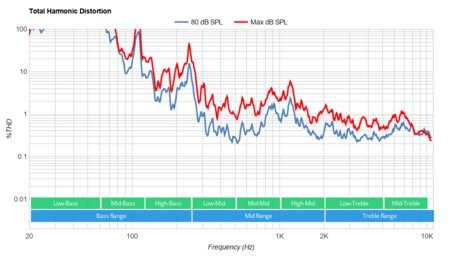
The distortion is mediocre. Even at moderate listening levels, there's noticeable distortion, which gets even worse at max volume.
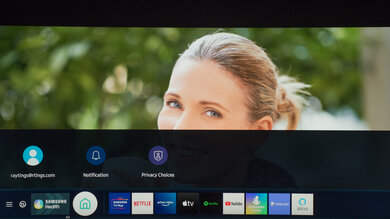
The Samsung TU8300's interface is the same as the Samsung TU8000. It uses Tizen OS but lacks some advanced features found on Samsung's higher-end models, like the Samsung Q70T QLED. It's easier to use than Samsung's 2019 TVs and has a 'Dark Mode' available. Unfortunately, it doesn't have the 'Intelligent Mode' found on Samsung's 2020 QLED models.
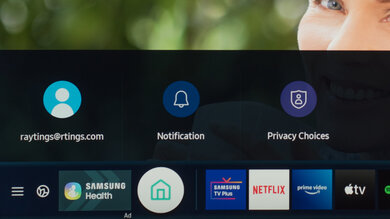
There is suggested content and ads on the home page as well as in the app store, and they can't be disabled.
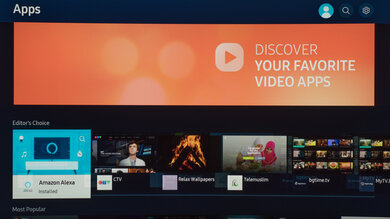
Samsung's app store has a very large selection of apps and they run fairly smoothly. The built-in media player can play most common audio and video formats from a USB drive.

The Samsung TU8300 uses the same remote as the Samsung TU8000, and is a step up over the older remote included with the Samsung RU7300. There are quick-access buttons for Netflix, Amazon Prime Video, and Samsung TV Plus, and the remote has a OneRemote feature which lets you use it as a universal remote for devices that don't support CEC over HDMI. It also has a built-in microphone for voice control which allows you to do basic commands like asking for the weather, changing inputs or brightness, and opening YouTube, but it can't search for specific titles in Netflix.

There's a single button located beneath the front of the TV that allows you to turn the TV On/Off as well as change channels, volume, or inputs.






