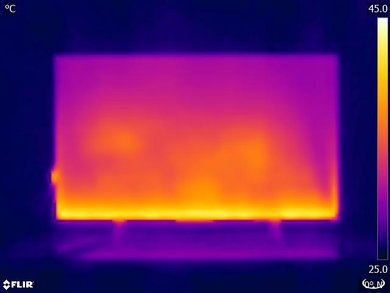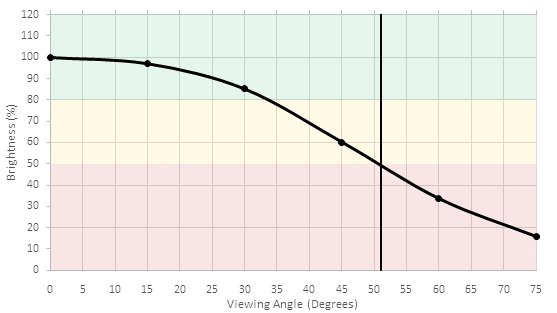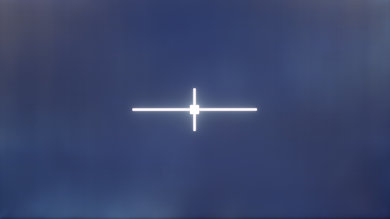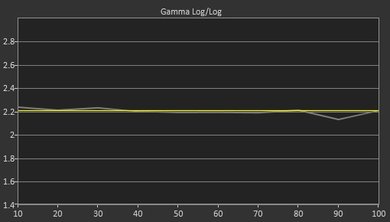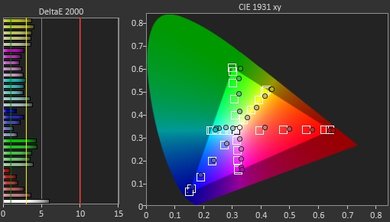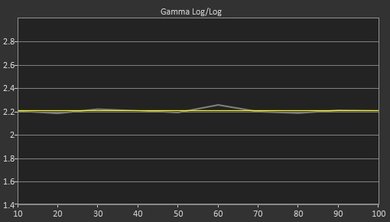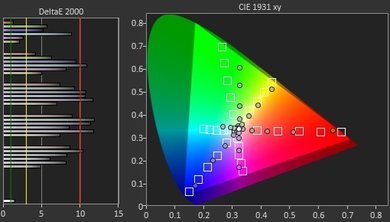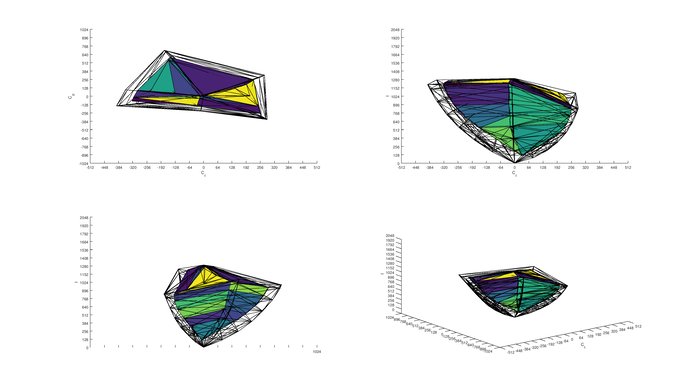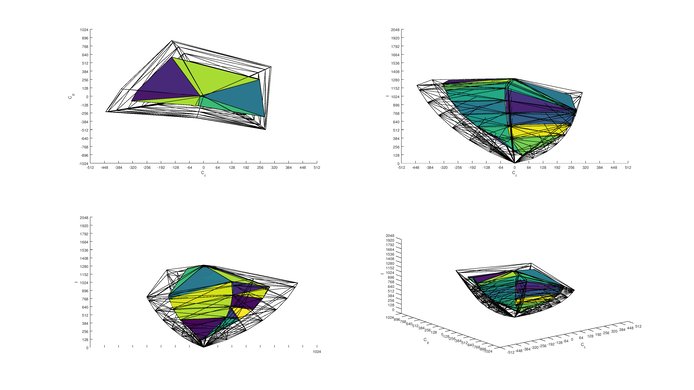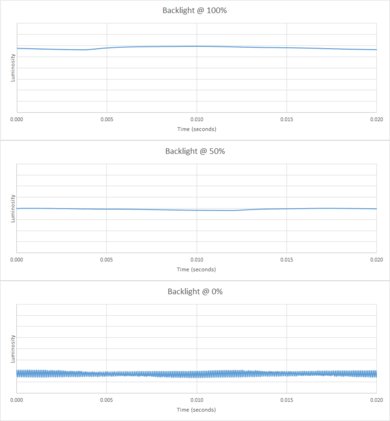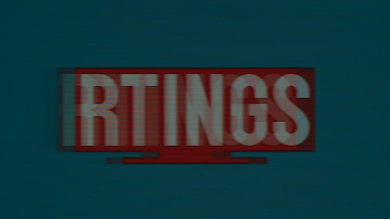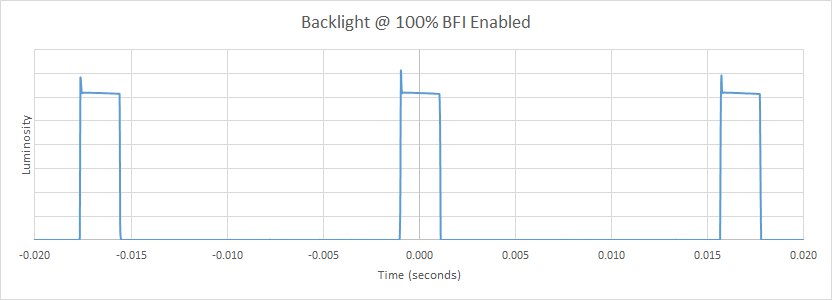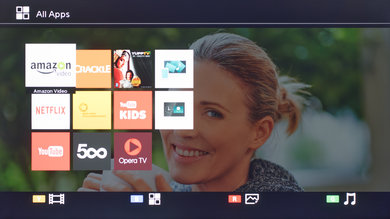Our Verdict
Decent TV for a mixed usage. The Sony X720E does especially well for sports and TV shows thanks to its good performance in a bright room and wide viewing angle. Unfortunately, its performance in a dark room leaves a lot to be desired due to its shallow, uneven blacks.
- Looks good even if viewed from the sides
- Low input lag is great for gaming
- Limited app selection
- Blacks aren't uniform.
Subpar TV for watching movies in a dark room. When sitting directly in front, black regions of the screen can appear blotchy which causes letterboxes to be quite distracting. The low contrast also reduces the depth of the picture which gives the image a flatter look.
Very good choice for watching TV shows in a bright room. The X720E gets decently bright to overcome reflections well, and it is free of any temporary image retention. Unfortunately, fans of the soap opera effect might be disappointed by its motion interpolation capabilities.
Good TV for watching sports. The Sony X720E's grays and colors are quite uniform, so sports fields and ice rinks look smooth and free of blotchiness. The TV's wide viewing angle is also great for game day parties with friends where people will be watching the TV from the sides.
Great TV for playing video games. The Sony X720E's low input lag and great handling of motion keep games responsive and immersive. Even if it is only 60 Hz, it can flicker to reduce motion blur even further.
Subpar choice for HDR movies. While the X720E does have some support for HDR formats, it cannot display a wide color gamut and cannot get bright enough to showcase a good HDR effect.
Mediocre for HDR gaming. While its input lag remains low across input types, the X720E's limited HDR capabilities mean that you won't see much of a difference when playing HDR games.
Great TV to use as a monitor. It supports important resolutions such as 4k@60hz with 4:4:4 for smooth text. Combined with its low input lag, low motion blur, and wide viewing angle, it makes for a PC monitor that would suit almost every uses. It's only missing support for a 120hz refresh rate for competitive gaming.
Changelog
- Updated Nov 29, 2018: The X720E was incorrectly listed as having a Direct backlight. It is actually Edge-lit.
- Updated Mar 12, 2018: Converted to Test Bench 1.2.
- Updated Sep 21, 2017: Added note on input lag bug
- Updated Sep 05, 2017: Review published.
Check Price
Differences Between Sizes And Variants
We tested the 43" (KD43X720E). For the most part, we expect our review to be valid for the 49" (KD49X720E) and 55" (KD55X720E).
If someone comes across a different type of panel or if their Sony X720E doesn't correspond to our review, let us know and we will update the review. Unlike the 43" and 49" models, the 55" variant has an internal power brick.
| Size | Model |
| 43" | KD43X720E |
| 49" | KD49X720E |
| 55" | KD55X720E |
Popular TV Comparisons

The Sony X720E offers decent value overall compared to most of its competition. It doesn't have the best picture quality, but it's still a good choice for some usages. See our recommendations for the best cheap TVs and the best TVs.
The Sony X720E is slightly better than the Sony X800E. The Sony X720E has better input lag, and this is great for gaming or for use as a PC monitor. Also, the Sony X720E has slightly better gray uniformity which is great if you watch a lot of sports. The Sony X800E has better smart features and reflections that you will appreciate if you watch TV shows in a brighter room.
The Sony X690E is a bit better than the Sony X720E for most users, unless you have a wide seating arrangement. The X690E uses a VA panel, which performs better in a dark room thanks to the better contrast ratio and much better black uniformity. The X690E also has better reflection handling and a faster response time. The X720E uses an IPS panel which has much wider viewing angles and is a bit brighter.
If you have a wide seating arrangement, then the Sony X720E is a better choice since it has better viewing angles. The Sony X720E also has better 24p judder removal, which is great for movie lovers, and slightly better gray uniformity which will please sports fans. The Samsung MU6100, on the other hand, has much better contrast and somewhat better black uniformity that is great for watching movies in a dark room, and better reflections and smart features for those who enjoy TV shows in brighter rooms.
The Samsung NU7100 is a bit better than the Sony X720E, unless you have a wide seating area. The NU7100 uses a VA panel, and is better for a direct seating arrangement but has better dark performance due to the better contrast and better black uniformity. The X720E uses an IPS panel which has much wider viewing angles but isn't recommended for a dark room.

We buy and test dozens of TVs yearly, taking an objective, data-driven approach to deliver results you can trust. Our testing process is complex, with hundreds of individual tests that take over a week to complete. Most of our tests are done with specially designed test patterns that mimic real content, but we also use the same sources you have at home to ensure our results match the real-world experience. We use two main tools for our testing: a Colorimetry Research CR-100 colorimeter and a CR-250 spectroradiometer.
Test Results
Older Test Bench: This product has been tested using an older TV test methodology, before a major update. Some of the test results below aren't directly comparable with other TVs. Learn more
The Sony X720E has a similar design to most other Sony TVs. It has the iconic central stand which supports the TV well and has a small footprint. Note that the 43" model we reviewed and the 49" model both have an external power brick, but the 55" model does not. This may make the smaller sizes a bit more difficult to wall-mount depending on your setup.
The rear of the TV is quite basic, and the majority of it is plastic. Most of the inputs run parallel to the back of the TV and so are fairly easy to access if wall mounted. There are a couple of inputs directly out the back of the TV that may be difficult to use when placed close to a wall.
The contrast ratio of the Sony X720E is disappointing, even for an IPS TVs, which usually have a lower contrast ratio than VA TVs. When set in a dark room, the low contrast ratio means that blacks look more grayish than really black and dark scenes look washed out. Because of this low contrast ratio, the X720E is better suited for a bright room setting, where ambient light will prevent the low contrast from being noticeable.
In comparison, this is a very similar result as the 2017 Sony X800E and the 2016 W600D, which both have a contrast ratio between 900:1 and 1000:1.
The Sony X720E does not have a local dimming feature. The video is for reference only.
Update 11/29/2018: The X720E was incorrectly listed as having a Direct backlight. It is actually Edge-lit.
Good SDR peak brightness, good enough for a fairly bright room. The brightness also stays nearly constant no matter the content shown, which is great. Surprisingly, increasing the 'Contrast' setting from its default 90 to maximum raises the peak brightness by ~10%. The X720E is slightly less bright than the higher tier X800E, roughly equal to the LG UJ6300 in 'Standard' mode, but far less bright than the TCL P607.
Mediocre HDR peak brightness. Even though it is effectively identical to the SDR brightness, HDR demands higher brightness because highlights are mastered for 1000-4000 cd/m², which is far brighter than this TV is able to produce. On the plus side, the TV is very consistent with its brightness, which is good. Overall, the brightness is a little better than the LG UJ6300, but worse than the Sony X800E and TCL P607.
The X720E overall gray uniformity is good. The 50% gray uniformity test picture shows some dark patches on each side of the screen, but besides that, the screen is pretty even, which is great since dirty screen effect is very limited and not really a problem.
Looking at the 5% gray test picture, not much comes up which is good and no problems can be seen here.
Good viewing angle, better even than most other TVs with IPS panels like the LG UJ7700. The black level stays fairly consistent at an angle which is great, while colors shift and brightness decreases when viewed from a large angle. This TV is a great fit for a room where people often sit to the side of the TV and view it at an angle.
The reflection handling of the Sony X720E is decent. It has a semi-gloss finish which diffuses reflection across the screen but also reduces their intensity. It is fine for an average room but may be an issue in a bright room.
It is the best budget outdoor TV we've tested, but since this TV wasn't intended for outdoor use, so it is important to have a proper enclosure for outdoor use.
The X720E has a decent accuracy even without calibration when the 'Scene Select' is set on 'General', the 'Picture Mode' set to 'General' and the 'Color Temperature' set to 'Expert 1'. Other color temperatures like 'Expert 2' and 'Warm' are in the same range of accuracy, but 'Neutral' and 'Cool' are the more inaccurate by far. The white balance dE is a bit high and tending toward the warm side, with the brighter IRE being more affected. Gamma is not too off, tracking close to our 2.2 target.
The color dE is a bit better than the white balance dE and more of the issues could be related to the fact that the white point is a bit off target and as so, the rest of the color are all drifting in the same direction. But even with this, the color accuracy is still acceptable.
After calibration, the X720E is very accurate. The white balance dE was brought down to 0.54, which is imperceivable. The only problem that came up in the calibration was that some IRE point control (5 and 6) were overlapping each other, making it very difficult to adjust them correctly. This is reflected on our white balance calibration image, where the 50 and 60 point have a higher dE than the rest. After calibration, the gamma was also spot on our 2.2 target, with once again the little bump near the 50 and 60 IRE.
Like most of other Sony TVs, there is no color management system and as such, the only correction to the color accuracy was done via the white balance calibration. The white balance did correct the white point and most of the color repositioned themself with the same correction and the dE was brought down a bit, to reach 2.18, which is good enough that even the enthusiasts would not really notice the color inaccuracy.
You can see our recommended settings here.
Standard color gamut, only good enough for SDR content using the Rec 709 color space. Deep colors in HDR content won't look as saturated as intended, however most of the scene will have reasonably accurate colors.
The EOTF in the 'HDR Video' picture mode of the 'HDR' 'Scene Select' follows the PQ curve fairly closely up until it clips at the TV's peak brightness. Raising the 'Gamma' setting to max raises the EOTF nicely and brightens nearly everything, as shown here, making it useful for watching HDR content in a bright room. HDR content is only shown properly in the 'HDR' 'Scene Select'; in any other 'Scene Select' such as Game and Graphics the EOTF follows the SDR gamma curve rather than the HDR PQ curve, making dim parts of the scene too bright and bright parts too dim.
Poor color volume, mostly limited by the TV's standard color gamut. The TV's disappointing contrast ratio also prevents it from accurately showing dark colors, as seen in the bottom of the color volume.
The Sony X720E does a decent job at displaying our gradient test image. Looking at our test picture, some bands are very visible, especially in the dark green and blue areas, but these obvious bands are fortunately few. With this TV banding won't be problematic when watching most content, such as HDR movies.
The X720E does not suffer from image retention at all and this is very interesting as this TV has an IPS panel, which often suffers from image retention. This is a very similar result as seen on the Sony X800E, which is also an IPS TV but does not suffer from image retention.
Although some IPS panels can suffer from temporary image retention, this doesn't appear to be permanent as seen in our long-term test.
Response time for the X720E is good, resulting in short trails following moving objects. This is good when watching fast-paced content. The LCD panel response is similar to the X800E, but this TV overdrives the pixels more, which causes some overshoot in all of the low-to-high transitions.
Like most Sony TVs, the X720E doesn't flicker, and instead shows each image for a full frame. Oscillations at a frequency of 10 kHz appear at low backlight settings, but this is much too fast to be noticeable without specialized equipment. The absence of flicker makes motion appear slightly smoother, but does result in persistence blur.
It is possible to add 60Hz or 120Hz backlight flicker, which helps to reduce persistence blur. To add 120Hz flicker, set the 'Motionflow' option to 'Custom', and move the 'Clearness' slider to '1'. To clear up motion even more with a 60Hz flicker, set the 'Clearness' slider to 'Max'. Note that the BFI option on this TV has a very short duty cycle, which dims the image considerably when the Clearness option is enabled.
The Sony X720E has a 60Hz panel which can interpolate lower frame rate content. To enable interpolation, set 'Motionflow' to 'Custom' and increase the 'Smoothness' slider. Note that any motion interpolation will introduce artifacts, so use a small value unless you really like the soap opera effect. Interpolation on the X720E showed more artifacts than normal on our test pattern, so a low Smoothness value is recommended.
The Sony X720E is great at producing a smooth image, without stutter. This is because the pixel response time smooths the image between what would be jarring frame changes. For the worse case scenario of long panning shots in low frame rate movies it may be noticeable, but otherwise the image is smooth.
The X720E can only display 24p movies without judder when those movies are played via 24p sources like DVD or Blu-ray players and this without the need to turn on any specific option from the picture setting. On the other hand, the TV can't correctly display at the right cadence 24p movies playing via 60p/60i sources like cable/satellite boxes. When the 'CineMotion' turned on or set to 'Auto', the TV did actually try to change the cadence but was not able to correctly display it as seen in this picture.
As with other 2017 TVs, the X720E doesn't support a variable refresh rate.
Update 10/18/2017: There is currently a bug on the Sony X720E that causes the input lag to rise after the TV is restarted. To make use of the low input lag, it is necessary to change picture mode to something other than "Game" or "Graphics" then back to either for them to function properly.
Update 12/28/2017: The input lag bug is now fixed in firmware v4.503, which you can download here.
Excellent low input lag, which will please all but the most competitive gamers. Both the Game and Graphics 'Scene Select' modes always have low input lag and show 4:4:4 color properly, but never show HDR content properly. The 'HDR' 'Scene Select' surprisingly has low input lag as long as 'Motionflow' is turned off, but it does not show 4:4:4 color properly. Overall the input lag is significantly lower than almost all Sony TVs, and roughly equal to Samsung TVs, but a little higher than most TCL and LG TVs.
The TV supports most common resolutions. 4k @ 60 Hz @ 4:4:4 or 4:2:2 color is only supported on HDMI inputs 2 and 3, and only when 'HDMI Signal Format' is set to 'Enhanced'. 4:4:4 color is only displayed properly in the 'Game' and 'Graphics' modes in 'Scene Select'. 'Graphics' mode is recommended for PC monitor use as the TV's CE dimming is completely disabled. HDR content is only displayed properly in the 'HDR' 'Scene Select', which unfortunately does not display 4:4:4 color properly.
HDR is only displayed properly in the 'HDR' 'Scene Select'. HDR content is detected when 'Scene Select' is set to 'Auto', and the TV changes to 'HDR' automatically. When HDR content is viewed in any other 'Scene Select' it will not be displayed properly (darks will be too bright, brights will be too dark, etc).
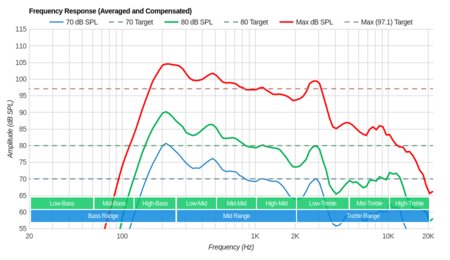
Poor frequency response. The X720E has a strong overemphasis on lower frequencies and a very poor bass extension, causing it to sound muddy and to lack clarity. At 97.1 dB of maximum volume though, it does get fairly loud for a TV.
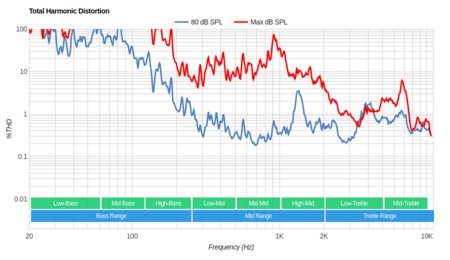
Mediocre distortion performance. While it does decently at lower volumes, THD levels spike up with higher volume settings reaching noticeable levels.
The TV's interface has no animations and is very responsive, so navigation is fast. However, it has some very unintuitive organization choices, mostly involving the picture settings. When content is playing, there is an 'Options' menu containing quick settings. The first item is 'Picture Adjustments' and the sixth item is 'Scene Select', yet the contents of 'Picture Adjustments' depend on which 'Scene Select' (ex Auto, Game, Movie, HDR) is active. There is also a 'Picture Mode', which is easily confused with 'Scene Select'. There is no indicator that content is playing in HDR, and HDR is only displayed properly in the 'HDR' Scene Select, so it's possible to play HDR content in a different Scene Select and have it shown improperly (darks too light, brights too dim) without knowing this is happening. Leaving 'Scene Select' on 'Auto' should avoid most of these cases, but it's still a very unintuitive way to organize picture settings.
When changing channels or inputs there is an info bar that displays the video information at the top of the screen. This bar cannot be disabled and appears any time there is a change detected (navigating through Netflix, changing channels on an Apple TV, etc..).
The TV has no ads in its main interface or suggested content in its home screen, which is great.
The TV has a few apps built in, such as Netflix, YouTube and Amazon Video. It also has the OperaTV app store, which doesn't have many major apps.
The remote is large with many buttons like other Sony remotes, but it has no smart features such as voice control. It is fairly light for its size, but its build quality isn't very good and its rubber chunk buttons aren't as easy to press as the buttons on other remotes. Overall it's very similar to the remotes of the X800E and X850E, but without voice control and with some button differences due to their different smart platforms.
The TV has no official remote app, but it does have a 'Photo Sharing Plus' feature. The TV creates its own Wifi Direct connection with a device, then provides a web address containing a web app that can play the device's own images and music files on the TV. One limitation of this is that the device must disconnect from their wifi internet in order to connect to the TV's Wifi Direct, which can be inconvenient.