Note that there are different variants of the V Series, some of which include local dimming. See our table of differences between sizes and variants.
Our Verdict
The Vizio V Series 2019 is a good mixed usage TV. This budget TV is a very good option for playing video games thanks to its reasonably fast response time and low input lag. It's also good for watching TV shows thanks to its good reflection handling that allows you to watch TV during the day without too much glare. Unfortunately, it's only decent for movies and sports due to its lack of a local dimming feature and fairly narrow viewing angles, making it difficult for a large group of people to all get an accurate image while watching.
- Deep uniform blacks.
- Low input lag.
- Can't get very bright.
- HDR doesn't add much.
The Vizio V Series 2019 is a decent TV for watching movies. Its contrast is excellent, so it can deliver rich blacks when watching in a dark room, which is great. Unfortunately, it doesn't have a local dimming feature to improve its black levels even more, and its overall peak brightness isn't the best, especially with HDR content. On the bright side, it does an excellent job of upscaling 1080p content, great if you watch a lot of Blu-rays.
The Vizio V Series 2019 is a good TV for watching TV shows. It does a good job at reflection handling, so even in a moderately sunny room, you should be able to watch TV during the day without too much glare. While the TV does a good job at upscaling 1080p content, it's only decent with 720p, which is what a lot of cable TV is.
The Vizio V Series 2019 is decent for watching sports. It has a fast response time that leaves a small blur trail behind fast-moving objects, and although this makes motion look smooth, it is not good for watching sports. It can handle reflections well, but it can't get very bright, so it's better suited for an average lit room with a few small windows. The TV has decent gray uniformity with some dirty screen effect, which might disappoint demanding sports fans but is okay for most people. The image remains relatively accurate when viewed from the side, but this might not be enough to accommodate a big group of friends.
The Vizio V Series 2019 is a good TV for playing video games. It has a low input lag, which is great for casual gaming but might not be enough for competitive gaming. The response time is fast, but a small blur trail is visible behind fast-moving objects. Although this makes motion smoother, it might annoy more hardcore gamers that need crisper motion. Unfortunately, the TV doesn't support any advanced gaming features, like FreeSync.
The Vizio V Series 2019 is decent for watching HDR movies. It has a good dark room performance thanks to the deep uniform blacks, but this version lacks a local dimming feature to further improve picture quality. It can't get very bright in HDR and doesn't have a wide color gamut, so it can't display HDR content with saturated colors and bright highlights.
The Vizio V Series 2019 is a good TV for playing HDR games, mainly because it has a low input lag in HDR. The response time is fast and leaves a small blur trail behind fast-moving content, which might bother you in 60fps games. Unfortunately, the TV can't get very bright in HDR and doesn't have a wide color gamut, so it can't produce an HDR image with vivid colors and highlights that pop.
The Vizio V Series 2019 is a very good TV for use as a PC monitor. It has a low input lag and can display most common resolutions with proper chroma 4:4:4. The response time is fast, but you'll notice a small blur trail when you move the mouse. If you sit up close, you might notice some subpixel dithering and some uniformity issues at the sides. The TV is free from temporary image retention or permanent burn-in thanks to its VA panel.
Changelog
- Updated May 21, 2020: Converted to Test Bench 1.5.
- Updated Feb 21, 2020: Converted to Test Bench 1.4.
- Updated May 23, 2019: Review published.
- Updated May 21, 2019: Our testers have started testing this product.
Check Price
Differences Between Sizes And Variants
We tested the 50" (V505-G9). For the most part, we expect our review to be valid for the 40" (V405-G9), 43" (V435-G0), 55" (V555-G1), 58" (V658-G1), 60" (V605-G3), 65" (V655-G9), 70" (V705-G3), and 75" (V765-G4) versions.
Vizio released three more variants of the V Series: the 43" (V436-G1), the 55" (V556-G1), and the 65" (V656-G4). These models support local dimming and are expected to have higher peak brightness. However, since we haven't tested any of these we can't be sure.
If someone comes across a different type of panel or if their Vizio V Series 2019 doesn't correspond to our review, let us know and we will update the review.
| Size | Model | Local Dimming Zones |
Clear Action |
Effective Refresh Rate |
Real Refresh Rate |
HDMI Inputs |
| 43" | V436-G1 | 10 | 180 | 120Hz | 60Hz | 3 |
| 55" | V556-G1 | 10 | 180 | 120Hz | 60Hz | 3 |
| 65" | V656-G4 | 12 | 180 | 120Hz | 60Hz | 3 |
| 40" | V405-G9 | - | - | 120Hz | 60Hz | 3 |
| 43" | V435-G0 | - | - | 120Hz | 60Hz | 3 |
| 50" | V505-G9 | - | - | 120Hz | 60Hz | 3 |
| 55" | V555-G1 | - | - | 120Hz | 60Hz | 3 |
| 58" | V585-G1 | - | - | 120Hz | 60Hz | 3 |
| 60" | V605-G3 | - | - | 120Hz | 60Hz | 3 |
| 65" | V655-G9 | - | - | 120Hz | 60Hz | 3 |
| 70" | V705-G3 | - | - | 120Hz | 60Hz | 3 |
| 75" | V755-G4 | - | - | 120Hz | 60Hz | 3 |
This is the label of the 50" (V505-G9) Vizio V Series that we tested.
Popular TV Comparisons

The Vizio V Series 2019 is a good entry-level TV that can deliver a decent picture quality. It lacks a lot of high-end features and its peak brightness is on the low side, but its viewing angles are above average when compared to other TVs with a VA panel. For other options, see our recommendations for the best budget TVs, the best 4k TVs, and the best smart TVs.
The Vizio V Series 2019 is a much better TV than the TCL S325. The Vizio supports 4k resolution and can display HDR content. It can get brighter and can be placed in a brighter room than the TCL S325. The Vizio has better dark room performance thanks to its higher native contrast ratio and better black uniformity. The TCL has a little lower input lag, which might be important to some gamers.
The Vizio M Series Quantum 2019 is much better than the Vizio V Series 2019. The M Series has a local dimming feature that improves dark room performance and can get much brighter, which is great for a bright room. Finally, the M Series can deliver crisper motion thanks to its faster response time.
The Vizio V Series 2019 and the Sony X800G are very similar overall, but use different panel types, each with their own strengths. The X800G is best suited for a bright room with wide seating, as it doesn't look as good in a dark room. The V Series 2019 has better contrast and looks much better in a dark room, but the image degrades at an angle, so it is best enjoyed from directly in front. Other than these differences due to the panel type, the X800G has better motion handling, but the Vizio V Series has lower input lag.
The Vizio V Series 2019 is marginally better than the Vizio V Series 2020. The 2019 has a higher contrast ratio, faster response time, and it gets a lot brighter. The 2020 has better reflection handling and much lower input lag.

We buy and test dozens of TVs yearly, taking an objective, data-driven approach to deliver results you can trust. Our testing process is complex, with hundreds of individual tests that take over a week to complete. Most of our tests are done with specially designed test patterns that mimic real content, but we also use the same sources you have at home to ensure our results match the real-world experience. We use two main tools for our testing: a Colorimetry Research CR-100 colorimeter and a CR-250 spectroradiometer.
Test Results
Older Test Bench: This product has been tested using an older TV test methodology, before a major update. Some of the test results below aren't directly comparable with other TVs. Learn more

The Vizio V Series 2019 is a budget VA panel TV. It sits below the Vizio M Series and it is the replacement of last year's Vizio D Series 4k 2018 and Vizio E Series 2018. The V Series' main competitors are budget models from other manufacturers, like the Samsung RU7100, the LG UK6300, or the TCL 5 Series S517.

The Vizio V Series has a decent design. It has thin bezels that have a brushed finish and the feet are almost at the edge of the screen, so you'll need a fairly large TV stand to put it on if you're not planning on wall-mounting it.

The stand is made out of high-quality plastic and it supports the TV well, but it does wobble a little bit. The feet are wide-set, so you'll need a large desk to put it on.
Footprint of the 50" stand: 40.75" x 10.1"

The back of the TV is very plain. It consists of two parts: the top is metal, while the bottom one is made of solid plastic with a slight texture. The back resembles the TCL 5 Series S517 a lot. There is no cable management.

The borders are plain, but the bezels have a brushed texture like the Vizio D Series 4k 2018.

The Vizio V505-G9 is a thin TV overall. The top part is much thinner, but the lower part, where most of the electronics are housed, is noticeably thicker. The TV won't stick out much if you wall-mount it.

The build quality of the Vizio V Series 2019 is decent. It's mostly made of plastic, except for the top part of the back which is metal. It feels solid and you shouldn't have any issues with it.
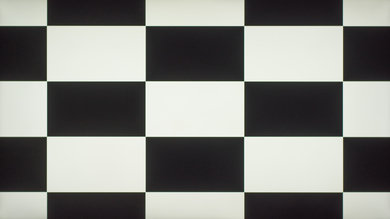
The native contrast ratio is excellent. It can produce deep blacks in a dark room, but it doesn't have a local dimming feature to improve it.
This TV doesn't have a local dimming feature. There's an option called Backlight Control and the tooltip indicates that it dims the backlight locally. However, this is not local dimming. The above video is for reference only.
Note: The Vizio V505-G9 is available in multiple sizes and two major variants. We tested the Vxx5 variant. The other variant is the Vxx6 and supports local dimming, but we haven't tested it so we can't comment on its performance. You can find out more about the sizes and variants here.
The Vizio V Series 2019 has decent SDR peak brightness and it is suitable for an average lit room.
We measured the peak brightness after calibration, using the 'Calibrated Dark' Picture Mode, 'Normal' Color Temperature, and with the Backlight set to '100.' We use these settings because they give the most accurate image, and this is the maximum brightness that you can get with these settings.
If you don't care about image accuracy, you can obtain higher brightness levels. We were able to reach 309 nits on our 10% window in 'Vivid' Picture mode.
The HDR peak brightness is disappointing. The TV has a weird behavior when it displays whites. In normal content when it is displaying dark scenes, the entire screen is dimmed, but as soon as something bright appears on the scene the entire scene brightens. This can be distracting at times, and it happens in HDR even when Backlight Control is set to 'Off.'
We measured the peak brightness after calibration, using the 'Calibrated Dark' Picture Mode, 'Normal' Color Temperature, and with the Backlight set to '50.' We use these settings because they give the most accurate image and this is the maximum brightness that you can get with these settings.
If you do not care about image accuracy, you can obtain higher brightness levels. In 'Vivid' Picture mode, we were able to reach 306 nits on all window sizes.
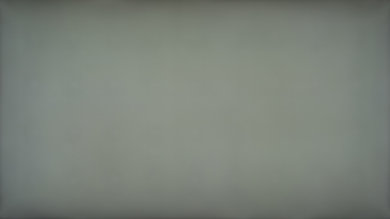

The V Series 2019 has decent gray uniformity. The sides and corners of the screen are darker, and there's some dirty screen effect, but not so much as to be bothersome for casual sports fans. In darker scenes, the uniformity issues at the edges remain, but the center of the screen is much more uniform.
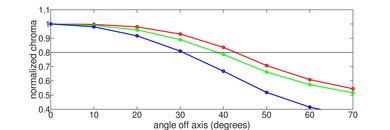
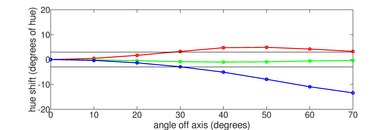
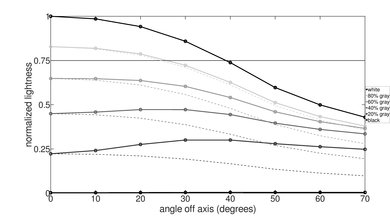
The viewing angles are mediocre, though it's good for a VA panel. The gray levels rise fast as you move off-angle, and the gamma shifts dramatically at small angles as well. This makes the image look washed out at fairly small angles.
Note: During our testing, the black level reached 1.98x its zero degrees value, but never quite reached 2x. If it had reached 2x, the Black Level Raise would have scored worse and that would have affected the entire viewing angle scoring. This is potentially a problem with our scoring system that we'll revisit in a future test bench update.

Excellent black uniformity. There's almost no visible backlight bleed, even when watching in a pitch black room.



This TV has good reflection handling. It has a semi-gloss finish that diffuses reflections to reduce their intensity. You shouldn't have any issues with reflections unless the TV is placed directly across from a bright window.
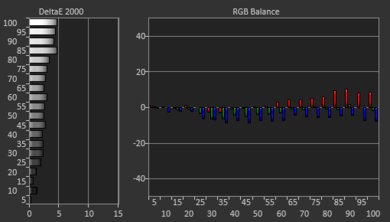
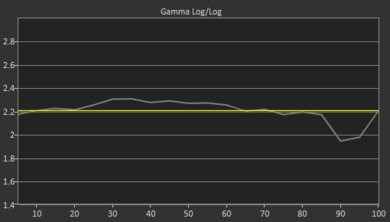
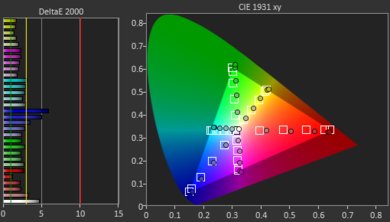
The accuracy of the Vizio V Series 2019 with our pre-calibration settings is good. Both the white balance dE and the color dE are slightly lower than 3, so only enthusiasts will notice the gray and the color inaccuracies. The gamma doesn't follow the curve all too well, so some scenes appear slightly darker whereas others are slightly brighter than they should be. The color temperature is warm and the image has a reddish-yellow tint.
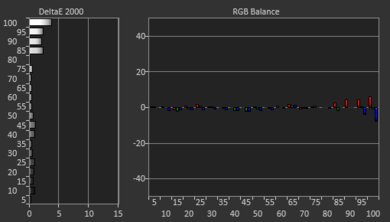
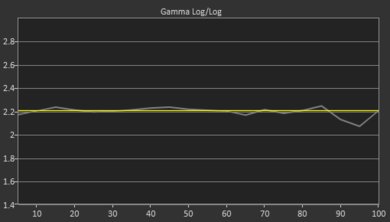
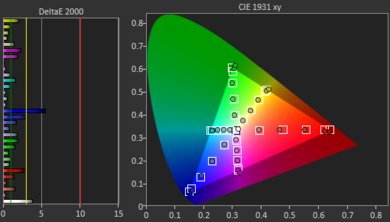
After calibration, the V Series has excellent accuracy. Both the white balance dE and the color dE are lowered. Any remaining inaccuracies can only be spotted with the aid of a colorimeter. The color temperature is much closer to the 6500K target, but maintains a slightly warmer tint.
You can see our recommended settings here.

Upscaling of low-quality content like DVDs is slightly worse than average. The V Series 2019's upscaling of 480p content is slightly better than the D Series 4k 2018 and is more like the upscaling of the Vizio P Series Quantum.

Upscaling of 720p, like content from a cable box, is slightly worse than average. The upscaling of 720p content on the V Series is a little better than the D Series 4k 2018 and is more similar to the upscaling of the Vizio P Series Quantum.

Upscaling of 1080p, like most Blu-rays, is very similar to other TVs like the Samsung Q70R. There are no visible artifacts or jaggedness.

Native 4k content is displayed almost perfectly. There's some subpixel dithering that looks like fine checkerboarding. However, it is only visible from about 1ft from the screen. It becomes more visible in darker gray scenes, but you'll hardly notice it in normal content.
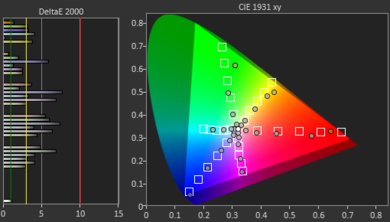
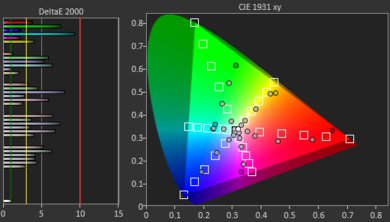
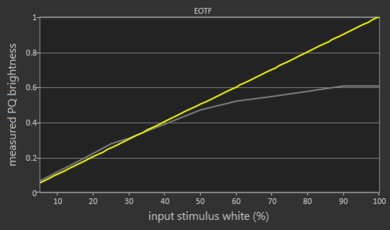
The Vizio V505-G9 has a decent color gamut, but not wide enough to deliver good HDR performance. It is very similar to last year's D Series 4k 2018.
The EOTF follows the input stimulus well, until it starts to roll off very early to smooth the transition towards the TV's peak brightness. The 'Game' mode EOTF is very similar as we can see here.
If you find HDR too dim, check out our recommendations here. With these settings, the V Series 2019 is noticeably brighter in HDR, as shown in this EOTF.
We also measured the tone mapping at 50% stimulus to see if the TV is prioritizing brightness over color accuracy. The results for the Rec. 2020 color space are shown here, and the results for the DCI-P3 color space are shown here. The tone mapping is much better at the 50% stimulus. We usually perform these extra tests when the tone mapping is really bad, which is usually the case on budget, dim TVs.
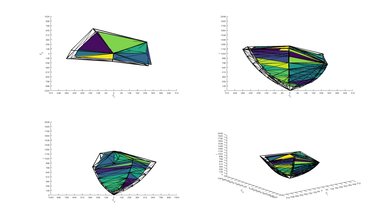
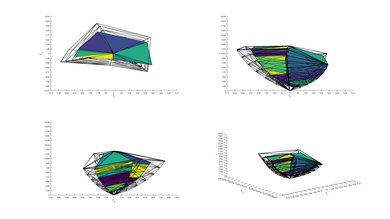
The color volume on this Vizio V Series is mediocre. The TV can't display a full range of colors across a range of brightnesses, and this is due to the limited color gamut. Just like the D Series 4k 2018, the V Series can't display rich colors, and darker color shades will be crushed.

The V Series has good gradient performance. There's some fine banding in most dark shades, and it's most visible when displaying dark blue. Unfortunately, there are no options to help minimize or eliminate it.
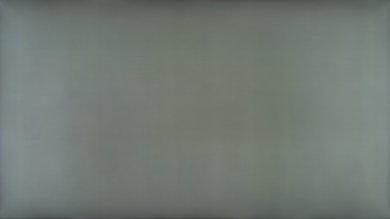
There are no signs of temporary image retention, which is typical of VA panels.
We don't expect VA panels to experience permanent image retention, as the VA panel in our long-term test appears immune.

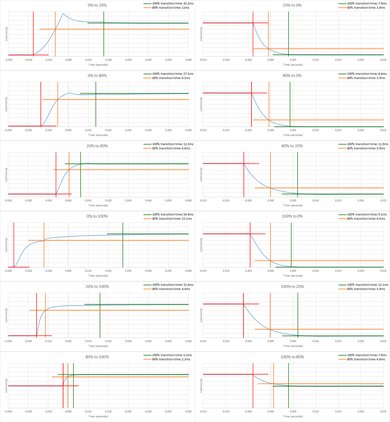
The Vizio V Series has a good response time. There's a little more motion blur trail behind fast-moving content than what is found on most TVs, but not too much. Also, there's some overshoot in the 0-20% transition, which can cause some haloing in really dark scenes, but it otherwise shouldn't be very noticeable.
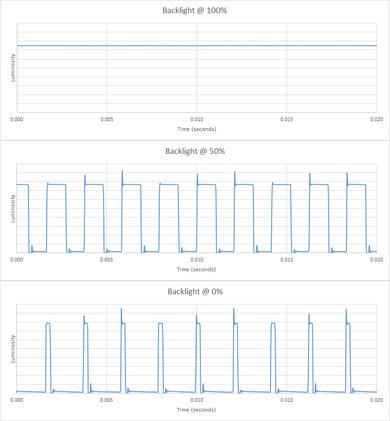
The TV uses PWM to dim its backlight. The flicker frequency is very fast so it shouldn't be bothersome to most people.
This TV doesn't have an optional black frame insertion feature.
The Vizio V Series doesn't have a motion interpolation feature.
The response time is fast, but not so fast that it creates an annoying stutter. Motion in movies or other lower fps content looks good.
The Vizio V Series can remove judder from most sources. Unfortunately, it can't deliver judder-free movies over a 60p or a 60i signal, like from a cable box.
See our recommended settings on how to remove judder here.
The TV has a native refresh rate of 60Hz. It doesn't support any advanced gaming features like FreeSync or HDMI Forum VRR.
The Vizio V505-G9 has an excellent low input lag. Even though we measured the same input lag in all modes, we still recommend enabling Game Low Latency, as there may be some scenarios we didn't test for that require it to be enabled.
All ports have the same low input lag and the V Series can display proper chroma 4:4:4 in all pictures modes as long as you enable Full Chroma 4:4:4.
The TV doesn't support an Auto Low Latency Mode, so remember to set Game Low Latency to 'On' to ensure that you will have the lowest input lag every time you need it.
The Vizio V Series supports the most common resolutions but its refresh rate is limited to 60Hz. It supports proper chroma 4:4:4 in all resolutions as long as you enable Full Chroma 4:4:4 for the input in use. You can also use the 'Computer' picture mode, as it always has proper 4:4:4.
Note: We've received a few reports that chroma 4:4:4 isn't displayed properly on the V405-G9 variant with the latest firmware.
Although most 2019 Vizio TVs now support HDR10+, the V Series 2019 doesn't.
The TV can pass DTS over ARC but not over optical.
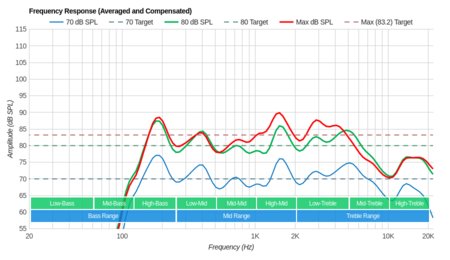
The frequency response of the Vizio V Series 2019 is disappointing. Low-frequency extension (LFE) is at about 143Hz. This means this TV doesn't produce any thump or rumble and won't have much body to its bass either. The response above the LFE point is okay, and the TV can produce intelligible dialog. This TV doesn't get very loud and seems to be producing some compression and pumping artifacts close to the maximum volume.
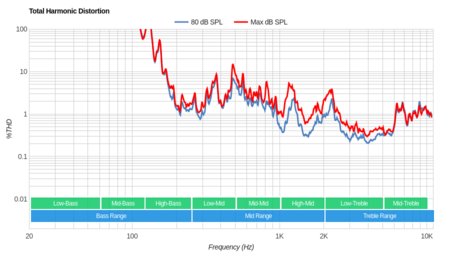
Mediocre distortion performance. The THD is rather elevated throughout the range. There's no big change in THD at maximum volume, which is a good thing, but this TV doesn't get very loud anyway.
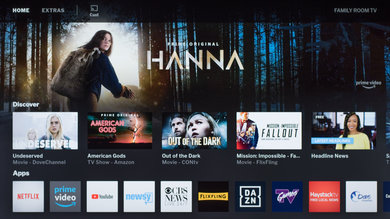
The V Series 2019 has a decent interface. Vizio's SmartCast OS is basic and simple to navigate, but the interface's animations have a low frame rate and don't feel smooth. That said, the main issue is the time that it takes for the home menu to appear and for the apps to launch, which can vary from 3 to 15 seconds. When changing a significant setting like 'Full Chroma 4:4:4', the TV becomes unresponsive to button presses on the remote for a few seconds, even though the menu is displayed.
The Vizio V Series doesn't have any ads in its interface or its SmartCast app, though there is some suggested content.
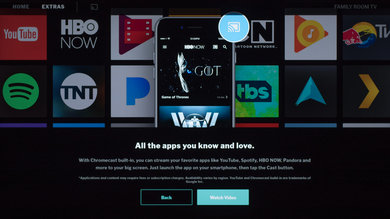
The V Series has a limited selection of apps and smart features. There are 15 pre-installed apps and there's no way to add more. Fortunately, it has Google Cast built-in, which allows you to cast content from almost any app from your mobile device.
Note: In the picture above you see apps in the Canadian region. Other regions might have different apps installed.
The apps on the V Series are no longer choppy as they were in past years' models, but the lack of an app store can be limiting. Vizio's WatchFree free TV service is well integrated into the TV, as it's actually listed as an input like the HDMI inputs.

The Vizio V Series comes with a very basic remote control. The buttons are well-labeled and easy to understand, and there are shortcuts for the most popular streaming services. The remote doesn't have a built-in microphone, but you can interact with the TV using your voice if you have a smart speaker such as a Google Nest/Home, or an Amazon Alexa device that has been linked to the TV.




