Our Verdict
Overall, the Hisense H8F is a great TV for most uses. It is a great choice for watching movies or playing games in a dark room, and a good choice for watching TV shows during the day. It isn't as well-suited for sports, unless you're watching it alone, as the image degrades when viewed at an angle.
- Deep, uniform blacks.
- Excellent low input lag.
- Great peak brightness in SDR.
- Bad viewing angles.
- Slow response time.
Great TV for watching movies in a dark room. It has an impressive contrast ratio and outstanding black uniformity, and a passable local dimming feature. Unfortunately, it has a very slow response time, so there is more noticeable persistence blur behind fast-moving objects.
This is a good TV for watching TV during the day. It has very good reflection handling and great peak brightness, but poor viewing angles, so it isn't ideal for watching TV while moving around the room. It has great upscaling capabilities, and the vast majority of streaming apps are available for Android TV.
Decent TV for sports. It has very good reflection handling and great peak brightness, but the viewing angles are poor and there is noticeable dirty screen effect. Unfortunately, it has a very slow response time, and most people will notice more persistence blur.
Great TV for playing video games. It has exceptional low input lag, supports most common formats, and upscales lower resolution games well. Unfortunately, there is noticeable blur behind fast-moving objects, and it doesn't support any advanced gaming features, like FreeSync.
Very good TV for watching movies in HDR. It has outstanding contrast, impressive black uniformity, and a passable local dimming feature. It can display a great color gamut, and has decent color volume, but can't get bright enough to show off small, bright objects in some scenes.
The Hisense H8F is a great TV for HDR gaming. It looks great in a dark room, as it can display deep, uniform blacks. It can display a great wide color gamut, and has decent color volume. Games are responsive thanks to the excellent low input lag, but it has only decent motion handling, and a slow response time.
This is a great TV for use as a PC monitor. It is very responsive, thanks to the excellent low input lag. It looks good in a bright room, thanks to the high peak brightness and very good reflection handling. Unfortunately, it also has poor viewing angles, and it has only decent motion handling, so it might not be the best.
Changelog
- Updated May 21, 2020: Converted to Test Bench 1.5.
- Updated Feb 21, 2020: Converted to Test Bench 1.4.
- Updated Jul 09, 2019: Review published.
- Updated Jul 07, 2019: Our testers have started testing this product.
Check Price
Differences Between Sizes And Variants
We tested the 55" H8F (55H8F), and we expect our results to also be valid for the 50" (Hisense 50H8F), and the 65" (Hisense 65H8F) models.
If someone comes across a different type of panel or if their Hisense H8F doesn't correspond to our review, let us know and we will update the review. Note that some tests such as the gray uniformity may vary between individual units.
In Canada, the H8F is known as the H8809.
| Size | US Model | Canada | Panel Type | Refresh Rate | Dimming Zones |
| 50" | 50H8F | - | VA | 60Hz | 32 |
| 55" | 55H8F | 55H8809 | VA | 60Hz | 56 |
| 65" | 65H8F | 65H8809 | VA | 60Hz | 60 |
The 55H8F we reviewed was manufactured in Jan. 2019.
Popular TV Comparisons

The Hisense H8F is a surprisingly good budget TV, and it outperforms many more expensive models. See our recommendations for the best LED TVs, the best budget TVs, and the best TVs under $300.
The Hisense H8G is a good improvement of its predecessor, the Hisense H8F. It gets brighter, has a much faster response time, the full-array local dimming feature is better, and it has better built-in speakers. The H8F has better native contrast and it has better out-of-the-box color accuracy.
For the most part, the Hisense H9F is better than the Hisense H8F. The H9F has a much better response time, resulting in much clearer motion with 60Hz content. This is especially important for gaming. The H9F is also much brighter, and small highlights in HDR appear much closer to the content creator's intent. On the other hand, the H8F has much better black uniformity, and there is less blooming around bright objects in dark scenes.
The Hisense H8F is much better than the Vizio V Series 2019. The H8F has a full array local dimming feature, is much brighter, has an optional black frame insertion feature, and has less input lag. The V Series, on the other hand, despite having the same type of panel, has better viewing angles. The H8F also has a more versatile smart interface, running Android TV 8.0.
The Hisense H8F is much better than the Samsung RU7100. The H8F has a full array local dimming feature, and significantly better black uniformity, resulting in a much better dark room viewing experience. The H8F also has better reflection handling and is much brighter.

We buy and test dozens of TVs yearly, taking an objective, data-driven approach to deliver results you can trust. Our testing process is complex, with hundreds of individual tests that take over a week to complete. Most of our tests are done with specially designed test patterns that mimic real content, but we also use the same sources you have at home to ensure our results match the real-world experience. We use two main tools for our testing: a Colorimetry Research CR-100 colorimeter and a CR-250 spectroradiometer.
Test Results
Older Test Bench: This product has been tested using an older TV test methodology, before a major update. Some of the test results below aren't directly comparable with other TVs. Learn more

The Hisense H8F is a budget 2019 model 4k TV. Hisense releases fewer models than most other brands, and the H8F appears to be one of their top models this year. Its main competitors are the TCL R617, Samsung RU7100, and Vizio V Series 2019.

The Hisense H8F has a nice design. It has thin bezels and a simple, all-black finish. The feet are very small, but support the TV well. They are made of metal, which is nice, and there are two positions for the feet, which is a nice (and rare) feature.

The feet support the TV well, and are very thin and simple. They can't be reversed, but they can be installed in two positions, which is great if you want to place a soundbar in front of the TV or have a narrow table. Note that in the narrow position, the TV wobbles a bit more.
Note: We have received a report that the 50" model does not have adjustable feet.
Footprint of the 55" stand at the narrow position: 35.8" x 9.3".
Footprint of the 55" stand at the wide position: 43.7" x 9.3".

The back of the H8F is quite plain, and very similar to the H9E. Most of the connections are facing the side, so they're easy to access when VESA mounted. There is no cable management.

The borders of the TV are thin and not very distracting. The bottom border is a bit thicker, but still looks good.

The H8F is quite a bit thicker than the H9E, but still thin enough that it looks good wall-mounted.

The Hisense H8F has decent build quality. It's sturdy and doesn't wobble very much. The feet are made of metal and support the TV well, but the back feels like it's made of cheap plastic.
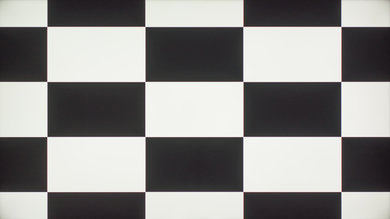
The Hisense H8F has an impressive contrast ratio, and delivers deep blacks in a dark room. The local dimming feature is effective at boosting contrast even further.
The full array local dimming feature on the Hisense H8F is decent. It strikes a good balance, not dimming too much that small details are crushed, but not dimming too little that there is significant blooming. Fast movement looks good, and as small bright objects transition between zones it isn't very noticeable. Unfortunately, when the screen changes it can be quite slow to adjust, taking as long as 2 seconds to adjust to moving from our 50% slide to anything else.
During testing, we discovered a bug with the local dimming setting. If we turned the TV off with the setting disabled, when we turned the TV back on local dimming would be on again, but the setting itself would still say it was off. In order to disable it, we had to set it back to 'High', and then disable it again.
The 50" model has fewer dimming zones, and the 65" has a few more, so local dimming performance may vary a bit.
Great peak brightness with SDR content. There is some variation in peak brightness with different content, which might be noticeable if you have the backlight at a high setting. If you want a brighter TV, check out the Hisense H8G.
We measured the SDR peak brightness after calibration, with the 'Theater Night' Picture Mode and the Color Temperature set to 'Low', and Local Dimming set to 'High'.
If accuracy isn't as important to you, with the 'Vivid' Picture Mode we measured a peak brightness of 659 cd/m² on a 25% window.
Decent HDR peak brightness, significantly brighter than the H9E Plus. There is some variation in brightness with different scenes, which might be noticeable. Really bright highlights in some scenes aren't as bright as they should be.
We measured the HDR peak brightness with no calibration settings, in the 'HDR Theater' Picture Mode with the Color Temperature set to 'Low', and Local Dimming on 'High'.
If accuracy isn't as important to you, the 'Vivid' Picture Mode is slightly brighter. We measured a peak of 680 cd/m², which is very close to Hisense's claimed peak brightness of 700 cd/m².
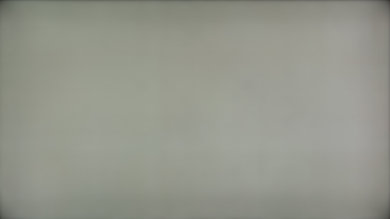
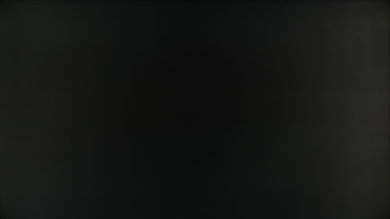
Decent gray uniformity on the H8F. The corners of the screen are noticeably darker, and there is some clouding throughout the center of the screen. In near-dark scenes the overall uniformity is better, but there is noticeable clouding on the sides of the screen.
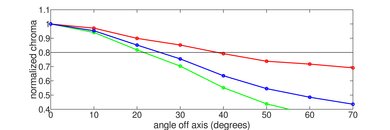
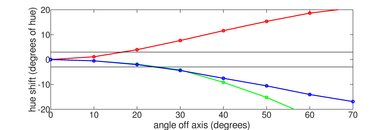
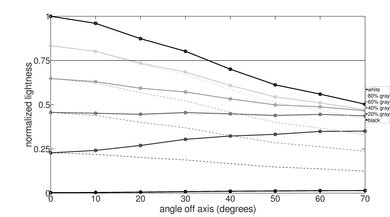
Unfortunately, this TV has poor viewing angles. In person, the image degrades significantly when viewed even slightly off-axis, and it looks worse than the current score suggests. The image appears washed-out, and colors rapidly lose accuracy. This is also not ideal for use as a PC monitor, as even just sitting close to it the sides of the screen appear non-uniform.


The Hisense H8F has impressive black uniformity. There is very little clouding visible, and no backlight bleed, which is outstanding.



The H8F has great reflection handling. The semi-gloss finish does a great job at blocking most reflections, but they are not completely diffused. Bright lights opposite the TV may be distracting.
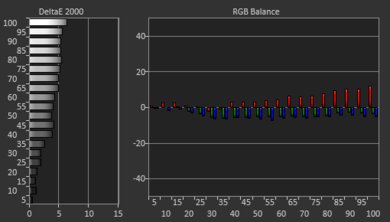
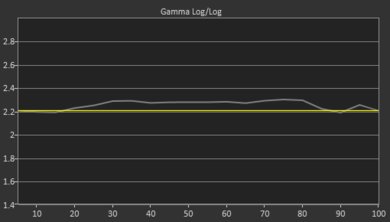
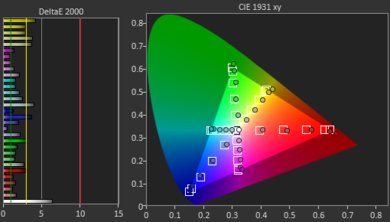
With our pre-calibration settings, the H8F has decent accuracy. There are some noticeable inaccuracies in most shades of gray, as well as in some colors. The color temperature is warm, and gamma is slightly higher than our target of 2.2, so many scenes appear a bit darker than they should.
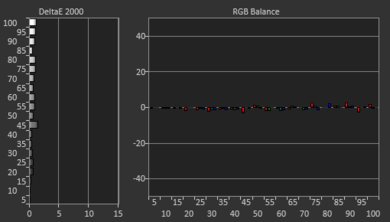
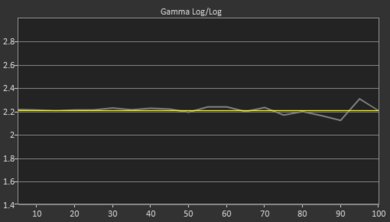
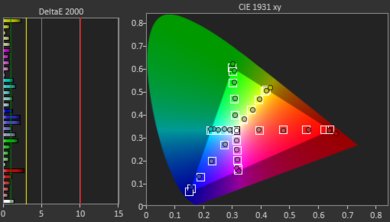
Excellent accuracy after calibration. There are a few remaining inaccuracies, but most people won't notice anything. Gamma is much closer to the target, but some bright scenes are over-brightened or over-darkened.
You can see our recommended settings here.

480p content, like DVDs, look great. Subjectively, it looks nearly identical to the H9E Plus.

Like the H9E Plus, 4k content is displayed perfectly. There are no noticeable pixel issues.
The pixel structure is identical to that of the H9E Plus. As it uses a sub-optimal BGR layout, it isn't ideal for PC use, although it is possible to correct for this on a PC, by adjusting the ClearType settings.
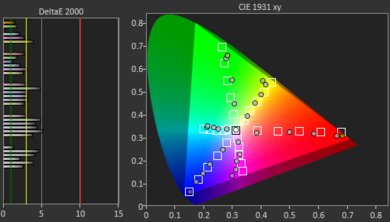
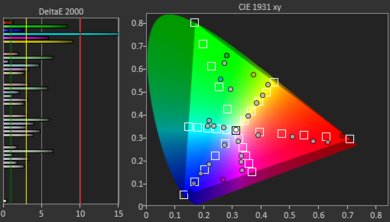
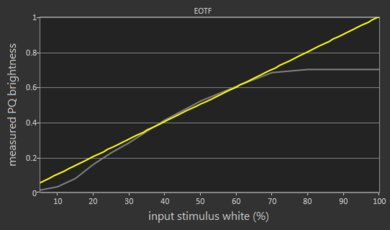
The H8F has a great wide color gamut, slightly better than the H9E plus.
The EOTF does not quite follow the PQ curve properly, and dark scenes especially appear darker than they should. In 'Game' mode, the EOTF is identical.
If you find HDR too dim, check out our recommended settings here. With these settings, HDR content appears a bit brighter, as shown here, but really dark scenes are still a bit too dark.
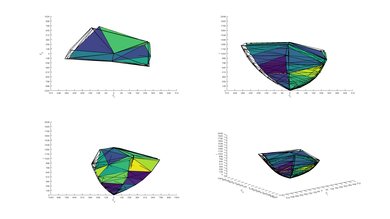
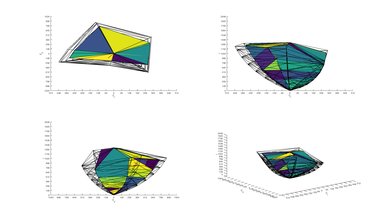
Decent color volume. It can produce dark saturated colors, thanks to the excellent contrast ratio, and most colors are almost as bright as pure white, which is great. Like the vast majority of LCD TVs, it can't produce very bright blues, though.

Decent gradient performance. There is noticeable banding in all shades, but it is most noticeable in shades of gray. Unfortunately, there is no smooth gradation feature on this TV.
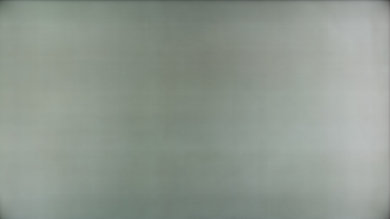
There are no signs of temporary image retention on the H8F, even immediately after displaying our high-contrast static test image for 10 minutes.
We don't expect VA panels to experience permanent image retention, as the VA panel in our long-term test appears immune.


The Hisense H8F has a slower response time than other TVs we've tested recently. This results in more noticeable blur behind fast-moving objects.
Due to some very slow transitions, the graphs are not all at the same scale.

Although the backlight uses a combination of direct dimming and PWM (pulse width modulation), the flicker frequency is extremely high and shouldn't bother most people.

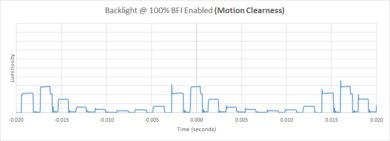
The Hisense H8F has an optional black frame insertion feature to help clear up motion. When enabled, the flicker frequency of the backlight is reduced to 60Hz. Like most TVs, enabling this option noticeably reduces the TV's brightness, and there is no compensation mechanism.
See our recommended settings here.

This TV has a 60Hz panel, and has an option to interpolate motion up to 60Hz. Unfortunately, it isn't very effective, and during testing we found that it would stop interpolating every few seconds, causing the frame rate to constantly jump.
Our scoring is simply based on whether or not the TV can interpolate motion, and it does not take actual performance into account. We hope to eventually fix this with a future test bench update.
See our recommended settings here.
The slow response time results in motion with almost no stutter.
The H8F can remove judder from native 24p sources, like a Blu-ray player, and from the native apps. In order to do so, the Motion Enhancement setting must be set to 'Film'.
See our recommended settings here.
This TV has a simply 60Hz refresh rate, and doesn't support any of the variable refresh rate technologies, like FreeSync.
The Hisense H8F has outstanding low input lag, as long as the 'Game' Picture Mode is used. This TV does not automatically switch to 'Game' mode, so you have to manually change the picture modes when you start gaming.
See our recommended settings here.
This TV supports most of the common resolutions, but 1440p has to be forced with a custom resolution. Chroma 4:4:4 is displayed properly in any format, but only with the Picture Mode set to 'Game'. Some formats require the full bandwidth of HDMI 2.0, which can be obtained by setting the HDMI Format to 'Enhanced' for the port used.
The H8F accepts a 1080p @ 120Hz or 1440p @ 120Hz signal, but as it is only a 60Hz panel, it drops every other frame.
The Hisense H8F supports HDR10 and Dolby Vision.
This TV does not support eARC, but can pass both DTS and Dolby Digital via ARC or optical, which is great.
During testing, we encountered a strange bug. When unplugging the ARC connection and switching to optical, the audio would play out of both the TV, and the audio system, and we couldn't adjust the sound on the TV. Power cycling the TV fixed the issue with volume control, but the TV would still output audio to the internal speakers and the receiver.
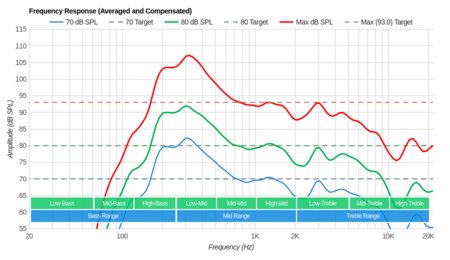
The H8F has a disappointing frequency response. The low-frequency extension (LFE) is bad, and this TV has almost no bass; there is no thump or rumble, and very little punch. Above the LFE, the frequency response is flat in the mid-range, but drops off quickly in the mid-to-high treble range, so dialog is clear for the most part, but lacks airiness.
This TV has very little compression, which is great.
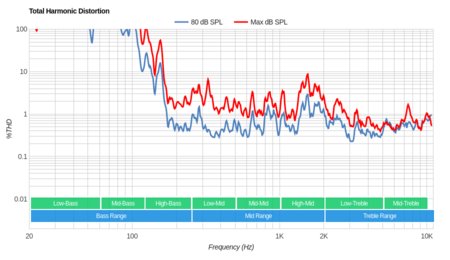
This TV has decent distortion handling. At lower volumes, there is very little harmonic distortion, but it does increase noticeably at max volume.
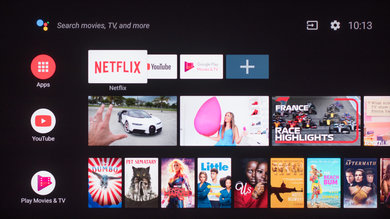
The interface is relatively easy to use, especially if you're already used to Android TV, as the interface is identical to the one found on recent Sony TVs. It is very fast, so you can spend more time enjoying your favorite content, and less time navigating menus.
Like the other Hisense TVs we've tested, the H8F is completely ad-free, which is rare these days. This is somewhat unexpected, as we were under the impression that Google was forcing ads on Android 8.0 powered TVs.
If you find any ads on your H8F, please let us know in the discussions down below, and we will update our review.
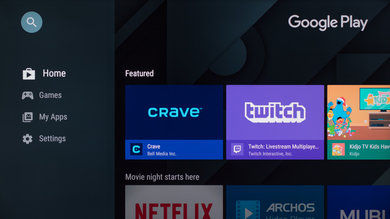
Update 02/04/2020: We retested the H8F with the latest firmware, version V0000.00.01A.J1008, and HDR is now working within YouTube.
The H8F runs Android TV, and as such has access to a massive selection of apps through the integrated Google Play Store.

The remote is surprisingly good for a budget model. It has a few dedicated buttons, and there is an integrated mic for voice control, which works well.






