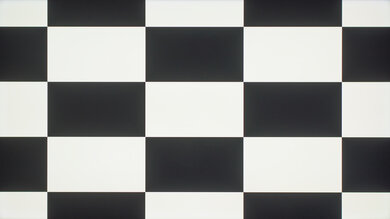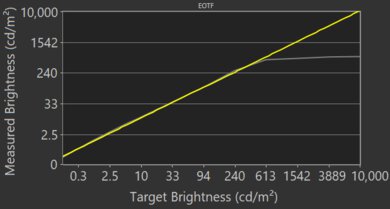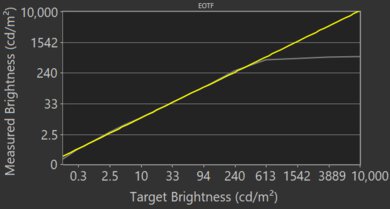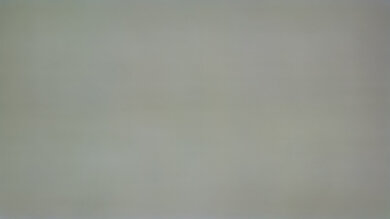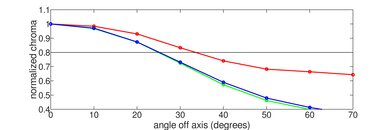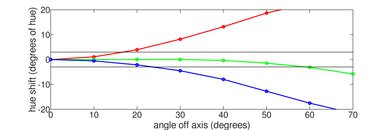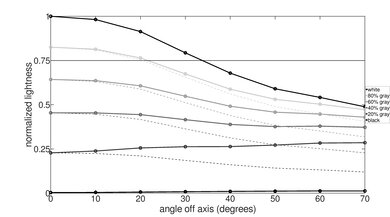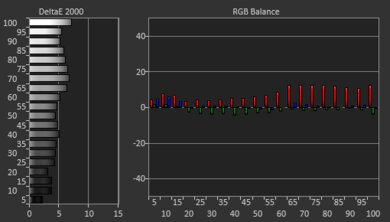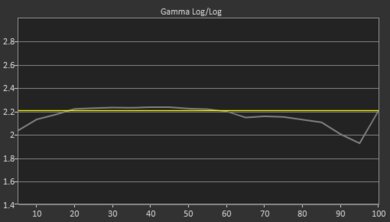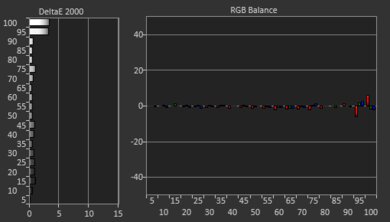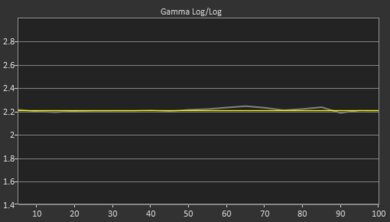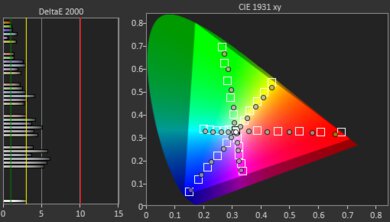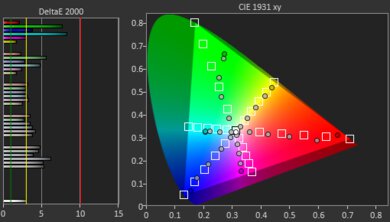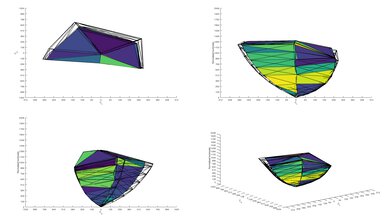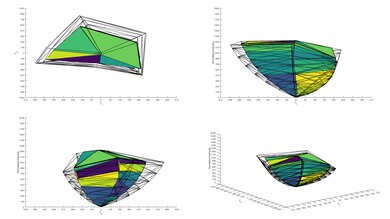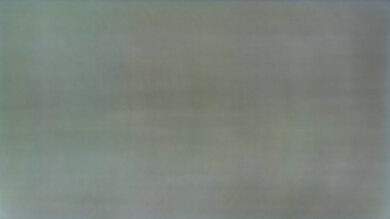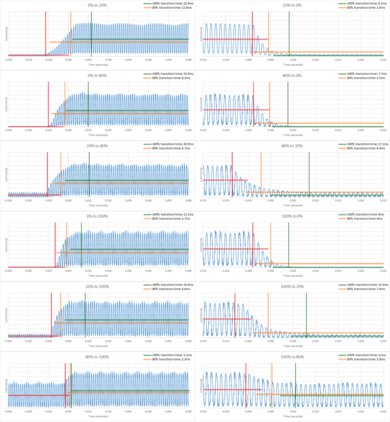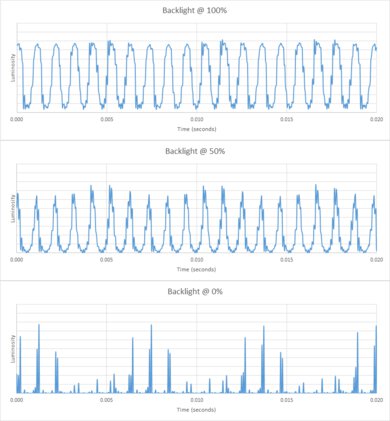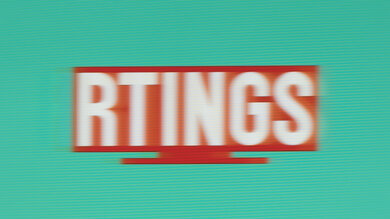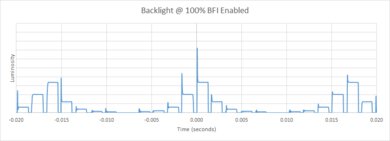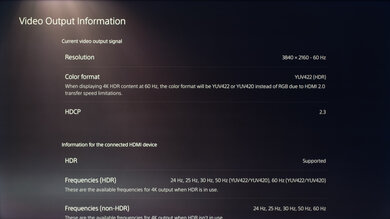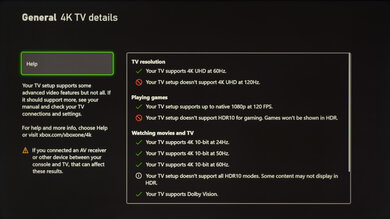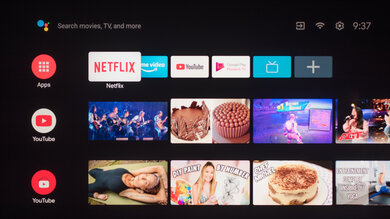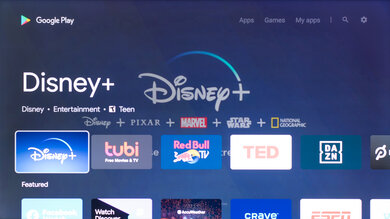The Hisense H8G is a very good budget TV and a nice upgrade over its predecessor, the Hisense H8F. It has a VA panel with a high contrast ratio and a full-array local dimming feature, allowing it to produce deep blacks for a great dark room viewing experience. It has decent reflection handling and can overcome glare easily in bright environments. There's very little blur in fast-moving content, as it has a quick response time and an optional Black Frame Insertion feature to further improve motion clarity. Its input lag is low enough for most casual gamers; however, it doesn't support any advanced gaming features like variable refresh rate (VRR) technology. Also, while it has a good color gamut to produce rich and saturated colors in HDR content, it doesn't get quite bright enough to truly make highlights stand out, especially if you're viewing in a well-lit room. On the upside, its Android TV interface is easy-to-use, and there are tons of apps available in the Google Play Store.
Our Verdict
The Hisense H8G is a very good TV for most uses. It's great for watching movies in dark rooms thanks to its excellent contrast ratio and full-array local dimming feature. The HDR experience is a bit limiting as it can't get quite bright enough to bring out some highlights. However, it has a good response time and very low input lag for gaming, and it's a good choice for watching TV shows or sports. It can get bright enough to combat glare, but you quickly lose image accuracy when viewing from the side.
- Displays deep blacks.
- Great SDR peak brightness.
- Incredibly low input lag.
- Narrow viewing angles.
- Limiting HDR experience.
The Hisense H8G is great for watching movies. It's able to display deep blacks and it has a full-array local dimming feature that further deepens any blacks. Also, 1080p content is upscaled almost as good as native 4k content. Sadly, the TV has some uniformity issues as there's a bit of dirty screen effect in the center, which is noticeable during panning shots.
- Displays deep blacks.
- Full-array local dimming.
- Upscales lower resolution content well.
- Some uniformity issues and visible dirty screen effect.
Good for TV shows. The Hisense H8G gets bright enough to combat glare, it has decent reflection handling, and it has okay built-in speakers. Unfortunately, it doesn't have wide viewing angles, so you lose image accuracy if you walk around while watching your favorite show. On the upside, the built-in Google Play Store has a massive selection of apps available, so you can likely find what you need.
- Great SDR peak brightness.
- Upscales lower resolution content well.
- Narrow viewing angles.
The Hisense H8G is good for watching sports. It has a good response time, with little motion blur behind fast-moving objects. If you place it in a bright room, it gets bright enough to combat glare and it has decent reflection handling. Unfortunately, the viewing angles are poor, so it's not ideal for watching the game with a big group of friends. There's also some dirty screen effect visible in the center, which could be distracting during sports.
- Great SDR peak brightness.
- Good response time.
- Narrow viewing angles.
- Some uniformity issues and visible dirty screen effect.
The Hisense H8G is great for video games. It has a good response time, a Black Frame Insertion feature to help reduce motion blur, and an incredibly low input lag in 'Game' mode. Its refresh rate is capped at 60Hz and it doesn't support any variable refresh rate technology, but it's a great choice for dark room gaming as it can produce deep blacks.
- Displays deep blacks.
- Good response time.
- Incredibly low input lag.
- No VRR support.
The Hisense H8G is good for watching movies in HDR. It displays the wide color gamut needed for HDR content, but unfortunately, it doesn't get bright enough in that mode to bring out highlights. However, it looks great in dark rooms thanks to its excellent contrast ratio, and it has a full-array local dimming feature to darken any blacks.
- Displays deep blacks.
- Full-array local dimming.
- Limiting HDR experience.
The Hisense H8G is good for HDR gaming, mainly due to its great gaming performance. It has a good response time, a very low input lag, and it's able to produce deep blacks when viewed in the dark. Its HDR performance is a bit limited, as even though it can display a wide color gamut, it doesn't get bright enough in that mode to bring out some highlights.
- Displays deep blacks.
- Good response time.
- Incredibly low input lag.
- Limiting HDR experience.
- No VRR support.
The Hisense H8G is a good choice for use as a PC monitor. It has a low input lag and can display proper chroma 4:4:4, which is important for reading text. Sadly, it has narrow viewing angles, so the image can look inaccurate at the sides if you sit too close. It has decent reflection handling and gets bright enough to overcome glare.
- Great SDR peak brightness.
- Good response time.
- Incredibly low input lag.
- Narrow viewing angles.
- Some uniformity issues and visible dirty screen effect.
Changelog
-
Updated Jun 11, 2025:
The backlight has failed on this TV and it's been removed from the Accelerated Longevity Test.
- Updated Apr 17, 2025: We uploaded the latest brightness measurements and uniformity photos for the Accelerated Longevity Test.
- Updated Feb 11, 2025: We uploaded the latest brightness measurements and uniformity photos for the Accelerated Longevity Test.
- Updated Nov 20, 2024: We uploaded the latest brightness measurements and uniformity photos for the Accelerated Longevity Test.
Check Price
Differences Between Sizes And Variants
We tested the 55 inch Hisense H8G (55H8G) and we expect our results to be valid for the 50" (50H8G), 65" (65H8G), and 75" (75H8G) models. In Canada, this model is known as the Q8G, and we expect it to perform the same.
Hisense has released an updated version of this TV for 2021, known as the Hisense H8G1. It's not immediately clear what differences there are between the two models, if any.
If someone comes across a different type of panel or if their Hisense H8G doesn't correspond to our review, let us know and we'll update the review. Note that some tests such as the gray uniformity may vary between individual units.
| Size | US Model | Canada Model | Panel Type | Refresh Rate | Notes |
|---|---|---|---|---|---|
| 50" | 50H8G | 50Q8G | VA | 60Hz | |
| 55" | 55H8G | 55Q8G | VA | 60Hz | |
| 65" | 65H8G | 65Q8G | VA | 60Hz | |
| 75" | 75H8G | 75Q8G | VA | 60Hz |
The unit we tested was manufactured in January 2020; you can see the label here.
Popular TV Comparisons

The Hisense H8G is a very good TV with a budget-friendly price. It performs better than most other budget TVs, and if HDR experience isn't all that important to you, it's a good alternative to high-end models. Compared to the previous model, the Hisense H8F, this is a good upgrade, but newer models, like the Hisense U6G, are better. Also see our recommendations for the best budget TVs, the best smart TVs, and the best TVs under $1,500.
The Hisense U8G is much better than the Hisense H8G. The U8G has much better reflection handling and significantly higher peak brightness, so it looks better in a bright room. The U8G has slightly better contrast and a better local dimming feature, so dark room performance is better, too. Finally, the U8G has a wide array of gaming features, including support for a 120Hz refresh rate, variable refresh rate support, and 2 HDMI 2.1 ports.
The Hisense H9G is much better than the Hisense H8G. The H9G has a much higher contrast ratio, it gets much brighter, and it handles reflections better. It also has a much quicker response time and it has better built-in speakers. However, the H8G has better out-of-the-box color accuracy and it has a lower input lag.
The TCL R635 is somewhat better than the Hisense H8G. The TCL gets much brighter, displays a much wider color gamut, has a quicker response time, and has VRR support. However, the Hisense has a much lower input lag, better gradient handling, better reflection handling, and the local dimming feature performs better.
The Hisense U7G is better than the model it replaces, the Hisense H8G. The U7G has better contrast, higher peak brightness, and a wider color gamut. The U7G is better for gaming, with an upgraded 120Hz panel and support for new gaming features like FreeSync. The smart interface on the U7G is also a bit faster and smoother in general, but it's no longer ad-free.

We buy and test dozens of TVs yearly, taking an objective, data-driven approach to deliver results you can trust. Our testing process is complex, with hundreds of individual tests that take over a week to complete. Most of our tests are done with specially designed test patterns that mimic real content, but we also use the same sources you have at home to ensure our results match the real-world experience. We use two main tools for our testing: a Colorimetry Research CR-100 colorimeter and a CR-250 spectroradiometer.
Test Results
Older Test Bench: This product has been tested using an older TV test methodology, before a major update. Some of the test results below aren't directly comparable with other TVs. Learn more

The Hisense H8G has a nice and simple design, similar to the Hisense H8F. The stand is made out of metal, and you can change the position of the feet to accommodate smaller tables, which is a nice feature.

Update 06/11/2025: We disassembled the Hisense H8G to determine what failed exactly. You can read about our findings on the longevity changelog page. The H8G has now been permanently retired from the longevity test.
The feet are made out of metal and are adjustable. The stand supports the TV fairly well, especially when the feet are in the widest position possible, but there's still some wobble.
Footprint of the 55" stand at the narrow position: 35.9" x 9.7"
Footprint of the 55" stand at the wide position: 43.9" x 9.7"
The top half of the back is metal, while the bottom half where the inputs are housed is made out of textured plastic. There are hooks for cable management which is something 2019's Hisense H9F doesn't have.
As is the case with most VA panels, the Hisense H8G's contrast ratio is excellent, allowing it to produce deep blacks. There's a local dimming feature; however, it doesn't improve the black level by much. Note that the contrast ratio can vary between individual units.
If you want a similar TV with a higher contrast ratio, check out the Vizio M8 Series Quantum 2020.
Great peak brightness. The Hisense H8G gets bright enough to combat glare and it's a good improvement over the Hisense H8F. Sadly, the brightness changes with varied content. If you want a brighter TV, look into the TCL 6 Series/R635 2020 QLED.
We measured the SDR peak brightness after calibration in the 'Theater Night' Picture Mode, with Backlight set to 'Max' and Local Dimming set to 'High'.
If you don't mind losing a bit of image accuracy, you can get a brighter image by setting the Picture Mode to 'Vivid' and Local Dimming to 'High'. We achieved 666 cd/m² in the 10% window with these settings.
Update 07/09/2021: We've added two new videos demonstrating the local dimming feature with real content.
The Hisense H8G has a decent full-array local dimming feature. It handles blooming pretty well and zone transitions are quick, but it tends to crush small light sources. In regular content, small lights in the background don't stand out at all, even though there's some blooming around them.
Update 07/09/2021: We've added two new videos demonstrating the local dimming feature with real content.
The local dimming feature performs identically in Game Mode, with no reduction in picture quality or increased blooming.
The HDR peak brightness is just okay, but it isn't enough to bring out highlights and varies a lot depending on the content. If you want a similar TV that gets much brighter in HDR, check out the Hisense H9G.
We measured the HDR peak brightness before calibration in the 'HDR Theater' Picture Mode, with Local Dimming set to 'High', and Backlight set to 'Max'. Use these settings if you want the brightest image possible, as they allowed us to reach 679 cd/m² in the 10% window.
Our Hisense H8G has decent gray uniformity; however, this can vary between units. There's a lot less vignetting than on the Hisense H8F, but there's still some dirty screen effect in the center, which is visible during sports or panning shots. In near-dark scenes, the entire screen is a bit more uniform.
Black uniformity is decent, but this can vary between units. Without local dimming, there's visible backlight bleed in the corners and some clouding and here and there. Uniformity is better throughout with local dimming enabled, but blooming around the test cross is much more noticeable.
Like most VA panel TVs, the viewing angles are poor and you quickly lose image accuracy when viewing from the side. There's an Enhanced Viewing Angle setting, but it doesn't improve the viewing angles and causes some sub-pixel dithering.
The Hisense H8G has decent reflection handling, but it's not as good as the Hisense U6G. It handles a small amount of light well but struggles in well-lit rooms, so it's not ideal to place opposite a window. If you want a TV with better reflection handling, then check out the LG NANO90.
The Hisense H8G has okay out-of-the-box color accuracy, but this can vary between individual units. Most colors are fairly accurate, but white balance is noticeably off. The color temperature is a bit warmer than our 6500K target, giving the image has a red/yellow tint. Gamma doesn't follow the 2.2 target all that well, as both dark and bright scenes are over-brightened.
After calibration, the color accuracy is outstanding. There's almost no visible inaccuracies in colors and shades of gray, and the gamma is closer to the target curve. The color temperature is much closer to the 6500k target but still slightly on the warm side.
You can see our recommended settings here.
Like the Hisense H8F, this TV uses a BGR pixel layout. Enabling the Enhanced Viewing Angle setting causes sub-pixel dithering, as you can see here.
This TV has a very good wide color gamut. It has outstanding coverage of the DCI P3 color space used in most HDR content, but it has limited coverage of the wider Rec. 2020 color space. If you want a similar TV with an even wider color gamut, check out the TCL 5 Series/S535 2020 QLED.
The EOTF follows the target curve very well until it rolls off at its peak brightness. The EOTF in 'Game' mode is nearly identical, as you can see here.
If you find HDR too dim, set the Picture Mode to 'HDR Theater' and Local Dimming to 'High'. This doesn't make the picture that much brighter, as you can see the EOTF here.
Decent color volume. Due to its excellent contrast ratio, it can produce deep, saturated colors. It has trouble displaying very bright blues, which is typical for LCD TVs.
The Hisense H8G has decent gradient handling, better than the Hisense H8F and closer to the Hisense H9F. There's banding in every dark color, and it's more noticeable with dark grays and greens. The Noise Reduction and Digital Noise Reduction settings don't improve the performance.
There are no signs of temporary image retention, even immediately after displaying our high-contrast static test image for 10 minutes. Note that temporary image retention can vary between units.
We don't expect VA panels to experience permanent image retention, as the VA panel in our long-term test appears immune.
Good response time, much better than the Hisense H8F. There's no visible overshoot, but it's a little slow in the 0-20% transition, causing a bit more motion blur in dark scenes.
Note: There are reported issues of ghosting on Hisense TVs, particularly with their 2021 models like the Hisense U8G. We received a report from a user that their 75 inch H8G experienced the same ghosting issues. While we don't expect this to be a problem for everyone and that the ghosting depends on the content, it's a known issue with some Hisense TVs.
There's an optional Black Frame Insertion feature, called Motion Clearness that helps reduce motion blur. It reduces the flicker frequency to 60Hz, and there's less duplication in motion than the Hisense H8F.
This TV can interpolate lower frame rate content up to 60fps, but it isn't very effective as it seems to come on/off during movies. That said, it shouldn't be noticeable for most people. To use motion interpolation, set both Judder and Blur Reduction to '10'.
See our recommended settings here.
Since this TV has a good response time, there's a bit of stutter with 24fps content as each frame is held longer, but almost none with 60fps content.
The Hisense H8G can remove judder from native 24p content, like Blu-ray players or native apps. To remove judder, set Motion Enhancement to 'Film'.
This TV has a 60Hz refresh rate and doesn't support any variable refresh rate technology. If you want a similar TV that supports VRR, check out the Vizio M7 Series Quantum 2020.
The Hisense H8G has an incredibly low input lag, low enough to please most casual most gamers. To get the lowest low input lag, set the Picture Mode to 'Game'. Sadly, it doesn't automatically change picture modes when you start playing.
This TV supports all common resolutions at 60Hz, but 1440p must be forced through a custom resolution. It displays proper chroma 4:4:4, which is important for reading text, as long as it's in 'Game' mode. To get HDMI 2.0's full bandwidth, set HDMI Format to 'Enhanced'.
Update 05/19/2021: We updated the TV to firmware K1016 and it now has an Auto Low Latency Mode. For it to work, you need to enable Content Type Auto Detection. With this update, it's also able to support 4k @ 60Hz gaming in HDR with both the PS5 and Xbox Series X, whereas it only worked with the PS5 before the update.
The Hisense H8G supports any resolution up to 60Hz from either gaming console.
Update 11/02/2021: We received reports of flickering issues with Dolby Vision content, particularly from native apps. We viewed Dolby Vision content from the built-in Netflix app and Netflix on the Xbox and didn't notice anything wrong. Another user also reported that reducing the Brightness setting to '47' stops the flickering. These settings aren't validated by Dolby as accurate, though, so we don't recommend changing this unless you notice the flickering and it bothers you. This reported issue is only with Dolby Vision and not HDR10. If you experience this problem, let us know, and we'll update the review.
Update 06/27/2020: Hisense claims that this TV supports HDR10+, but we weren't able to get it to work with Amazon Prime Video. We can't currently test this more than that, unfortunately, but we've decided to list HDR10+ support based on the manufacturer's reported specifications.
This TV can pass both DTS and Dolby Digital via ARC or optical, which is great, but it doesn't support eARC.
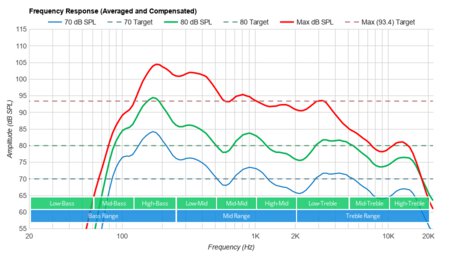
The Hisense H8G has an okay frequency response, better than both the Hisense H8F and Hisense H9F. The bass has some punch to it, but it doesn't get low enough to produce any thump or rumble. It gets very loud and is reasonably well-balanced, which is great for dialogue.
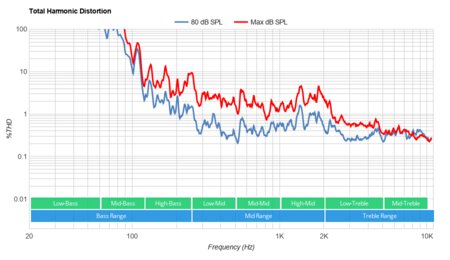
Mediocre distortion performance. There's only a bit of distortion at moderate listening levels, but it increases significantly at max volume. However, it isn't always audible as it depends a lot on the content.
Update 02/25/2021: We still haven't seen any ads, even though they appear on the Hisense H9G. Let us know if you've noticed any ads on your H8G.
This TV is currently ad-free, but it's possible to include ads in the future, as seen on other Android TVs, such as the H9G and the Sony X950H.
Update 11/02/2021: We received reports of flickering issues with Dolby Vision content, particularly from native apps. We viewed Dolby Vision content from the Netflix app and didn't notice anything wrong. We also checked with Netflix on the Xbox, and once again, everything was fine. Users have also noticed this issue while using Disney+, but we don't have an account to check. If you experience this issue, let us know, and we'll update the review.
Android TV's Google Play Store offers a massive selection of apps available to download.
The Hisense H8G has the same remote as the one from past models. It has quick-access buttons to popular streaming services and it has a built-in mic for voice control through Google Assistant.