Our Verdict
This is a remarkable TV for mixed usage. The LG B8 performs impressively well in almost every usage. It is great for movie watching in both SDR and HDR content. It has remarkable motion handling and low input lag that will satisfy gamers and sports fans.
- Perfect deep blacks
- Almost no motion blur in sports and video games
- Very good picture quality when viewed at an angle
- Brightness depends on screen content due to Automatic Backlight Limiter (ABL)
- Risk of permanent burn-in with long periods of static content
The LG B8 is outstanding for watching movies. The picture quality is great for dark rooms due to the perfect blacks and great image uniformity. Combined with the excellent 4k resolution display, it makes this TV a great choice for the movie enthusiasts.
The LG OLED B8 is impressive for watching TV shows. It has great reflection handing and great viewing angles so you can place it in large bright rooms. It will upscale cable content well and you can enjoy your favorite TV show without worries.
This is an awesome TV for watching sports. It has very good gray uniformity do panning shot will be clear from clouding, excellent motion handling for fast moving content and very good viewing angles to allow you to watch sport with a group of friends in wide seating arrangements.
The LG B8 is amazing when playing video games. It has an excellent low input lag, amazing response time and can support a multitude of resolutions. It is equipped with the black frame insertion (BFI) feature that will clear blur and make the image look crisper.
This LG B8 has outstanding performance when watching HDR movies. The real blacks and the wide color gamut offer an awesome picture quality when combined with HDR content. Highlights pop, colors are rich and the whole image is vivid and comes to life. It is an excellent TV for enjoying your favorite HDR content.
This LG B8PUA is excellent for HDR gaming. It has a very low input lag when showing HDR content and a remarkably low response time, that makes it very responsive. The picture quality is excellent and most gamers will be happy.
Using the LG OLED B8 as a PC monitor is great. It has a remarkably low input lag and great motion handling. It feels very responsive and the good viewing angles allow you to sit close to it without experiencing uniformity issues. It will keep most people who want to use it as a PC monitor happy although you should keep in mind the OLEDs permanent burn-in risk.
Changelog
- Updated May 21, 2020: Converted to Test Bench 1.5.
- Updated Feb 21, 2020: Converted to Test Bench 1.4.
- Updated Feb 28, 2019: Converted to Test Bench 1.3.
- Updated Dec 10, 2018: We have retested the B8 on firmware 04.10.06, and have updated the peak brightness and input lag.
Check Price
Differences Between Sizes And Variants
We tested the 55" model (OLED55B8PUA). For the most part, we expect our review to be valid for the 65" (OLED65B8PUA).
If someone comes across a different type of panel or if their LG OLED 55B8PUA doesn't correspond to our review, let us know and we will update the review. Note that due to variances between panels some results such as gray uniformity and image retention may vary between individual units.
| Size | US / EU Model |
| 55" | OLED55B8PUA |
| 65" | OLED65B8PUA |
Popular TV Comparisons

The LG B8P offers excellent performance across the board and it is one of the best smart TVs we've tested. However, it isn't perfect and comes at a high price. Check out some of our comparisons below for different recommendations depending on your usage. See our recommendations for the best OLED TVs.
These are two different types of TVs, each with its advantages and disadvantages. The LG B8 OLED has perfect blacks and outstanding dark room performance, which is great for movies and HDR movies. The LG also has marginally wider viewing angles, which is great if you often watch TV from the side. As an OLED, the LG has an almost instantaneous response time that delivers very crisp motion. The Samsung Q80R is a QLED TV that can get brighter. It has a wider color gamut, better color volume, and is packed with gaming features like low input lag with motion interpolation and FreeSync support.
The LG B8 OLED is somewhat better than the LG B7/B7A OLED. The LG B8 has slightly better motion handling due to the black frame insertion (BFI) feature, which is great if you play video games. Also, the LG B8 performs somewhat better in temporary image retention if you use it as a PC monitor, although this could be due to panel variance. On the other hand, the LG B7A has marginally better input lag in HDR gaming and marginally better viewing angles, although both TVs are very good in that respect.
The LG B9 OLED and the LG B8 OLED have very similar picture quality overall. The B9 is more future-proof, as it supports some great new features, including HDMI 2.1, eARC, and HDMI Forum's variable refresh rate technology, which is currently only supported by the Xbox One.
The LG C8 OLED is very similar to the LG B8 OLED for mixed usage. The C8 offers performance in the same ballpark, and the small differences between the two TVs could be due to panel variance. The C8 has the newer Alpha 9 processor, whereas the B8 still carries the Alpha 7 processor, but we did not see a significant difference in performance.

We buy and test dozens of TVs yearly, taking an objective, data-driven approach to deliver results you can trust. Our testing process is complex, with hundreds of individual tests that take over a week to complete. Most of our tests are done with specially designed test patterns that mimic real content, but we also use the same sources you have at home to ensure our results match the real-world experience. We use two main tools for our testing: a Colorimetry Research CR-100 colorimeter and a CR-250 spectroradiometer.
Test Results
Older Test Bench: This product has been tested using an older TV test methodology, before a major update. Some of the test results below aren't directly comparable with other TVs. Learn more

The design of the LG OLED B8 is excellent. It has a feel of premium both due to the build quality and the sleek design. The design is almost identical to the C8 but with a different stand. On the B8, the stand that supports the TV is not very wide and will fit in most tables. If you choose to wall mount the TV most inputs will be easily accessible. The operating temperature of the TV is good and you should have no issues with it. Care should be taken when handling the TV as the panel is extremely thin and can be easily damaged if not handled properly.

The stand is metallic and provides a steady support to the TV. It is quite narrow and will fit in most tables. It resembles the stand of last years' C7.
Footprint of the 65" TV stand: 21.7" x 8.9"

The back of the TV is plain and resembles a lot the back of previous OLED LG TVs. There is only basic cable management as you can see here. The HDMI inputs are facing to the side and would be easily accessible if wall mounted, but there are a few secondary ones on the back that are facing outwards and may be difficult to access. The control button is located on the back to the side, similar to the C8.

The borders of the LG B8PUA are very thin and look great and look very similar to the LG C8.

The TV panel is extremely thin like most latest LG OLEDs. The thickness of the TV, which is still quite thin, is only due to the electronics compartment.

The build quality of the LG OLED B8 is excellent. There are no obvious build issues or gaps and the TV feels solid. You should be careful when moving the TV because of the thin screen.

The LG B8 has an infinite contrast ratio as it can switch off individual pixels and thus create perfect blacks when viewed in dim environments. This is great for movies enthusiasts.
Just like all OLEDs, the B8 has no need for local dimming as it can switch off each pixel individually. The video is for reference only.
The SDR peak brightness of the LG OLED B8 is very good. The TV gets bright enough to be placed in most rooms. The small highlights look bright in SDR content, but as the whole screen brightness increases the Automatic Brightness Limiter (ABL) is activated and the screen gets dimmer. This is not an abnormal behavior and is also encountered in other premium models like the LG C8, which has very similar behavior. The difference in brightness between the B8 and C8 may be due to panel variance. The B8 is significantly less bright than the LED Sony X900F or the QLED Samsung Q8FN.
Update 11/27/2018: We retested with the latest firmware (04.10.06) and found that, while the HDR brightness remained generally unchanged, the SDR brightness decreased by 50 cd/m² in all but the 100% window which remained unchanged. Results found above are updated.
The HDR peak brightness is decent. This is worse than the C8 model which gets about 100 nits brighter in our real scene test pattern. Part of this may be due to panel variance, and part of it may be due to an algorithm change with a firmware update. We will retest our C8 to see if the brightness behavior has changed. Although the TV can display small highlights well, as larger areas of the screen are lit the level of the brightness diminishes due to the Automatic Bright Limiter (ABL) and this is not good. The LG B8 can't get as bright as high-end LED TVs like the Sony X900F or QLED Samsung Q8FN that have excellent HDR brightness.
If you find HDR content too dim, see our recommended settings.
Update 11/27/2018: We retested with the latest firmware (04.10.06) and found that the HDR brightness remained generally unchanged. Results found above are updated.

The gray uniformity of the LG OLED B8 is very good and most people will not notice any clouding. This makes it a very good TV for sports watching as the great gray uniformity results in very little dirty screen effect during wide panning shots.
However, in the 5% gray uniformity picture there are some vertical bands that are visible when watching dark scenes in a dark room. We've found similar behavior on other 2018 OLED like the C8 and A8F. This is only rarely noticeable in a dark room.
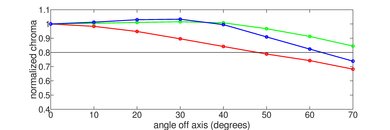
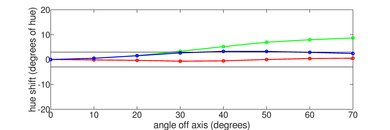
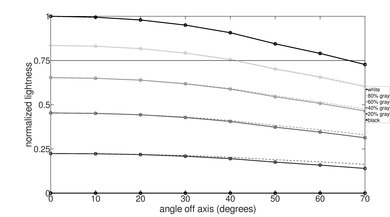
The viewing angles are very good just like most OLEDs. This makes it a great choice for wide rooms since the picture quality remains good even when watching from the side. When viewed at an angle, colors do shift, but less than LCD TVs with a VA or IPS panel.
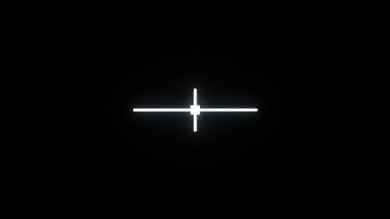
The LG B8 has perfect black uniformity since, like all OLEDs, the pixels can completely shut off. This is especially well suited to watching movies in a dark room.

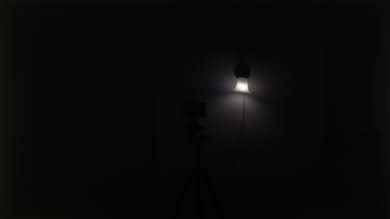

The LG B8 has excellent reflection handling. There is a glossy finish that makes reflections more well defined but at a very low intensity. There is a slight purple tint to the reflections due to the antireflective coating. This is very common in other high-end TVs like the C8 and or the Q8FN and is not really noticeable. You should have no problem using this TV in a bright room.

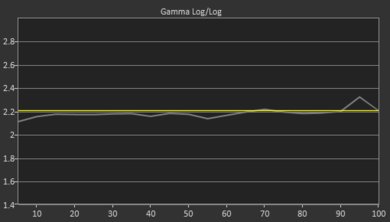
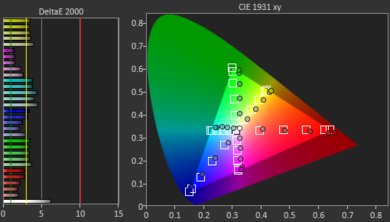
The out-of-the-box color accuracy is decent. The best results were obtained when the Picture Mode was set to Expert(Dark Room). The white dE and the color dE were greater than our threshold of 3 and some people will notice those inaccuracies. Gamma was at 2.38 and thus shadows will look too bright, whereas the color temperature was warm with red and yellow tones dominating the image.
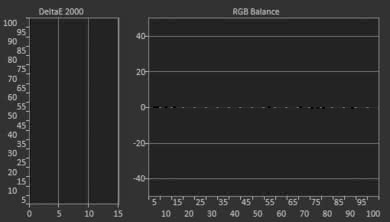
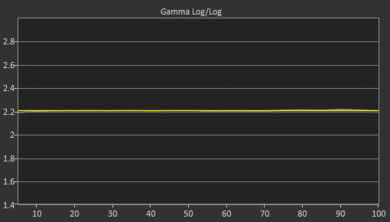

The post calibration color accuracy is remarkable. The white dE is almost perfect and the color dE is well below 3. Gamma is spot on 2.2, and the color temperature is very close to the target of 6500K.

Upscaling of 1080p content such as Blu-rays looks good. The image is good and there are no obvious issues.
With WRGB OLEDs all four subpixels are never on at the same time, so we have two photos.
Alternative pixel picture.


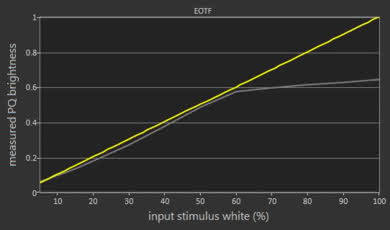
The LG B8 has an excellent wide color gamut as it covers an impressive amount of the DCI P3 color space and also performs very well in Rec 2020. These results are nearly identical to the C8.
In the Cinema HDR picture mode the TV's EOTF follows the target PQ curve fairly closely, until it starts to roll off gradually to the TV's peak brightness. If you find HDR content too dim you can set the Dynamic Contrast setting to High, which raises the EOTF and brightens most HDR scenes. The EOTF in the Game picture mode is nearly identical to that of Cinema, which is good.
In HDR on our unit the black level was raised on the left side of the screen, but could be fixed by lowering the Brightness setting to 49. We don't expect most B8 units to have this issue, as we've seen a few OLEDs with black level issues in the past, and many have fixed themselves over time. We'll recheck the black level after the TV has 100 hours of cumulative use.
Update 11/15/2018: The TV has been now used for 127 hours, and the black level is no longer raised in HDR.
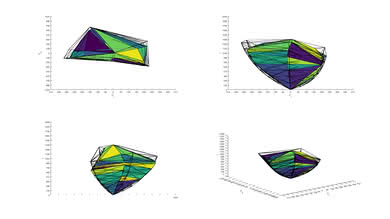
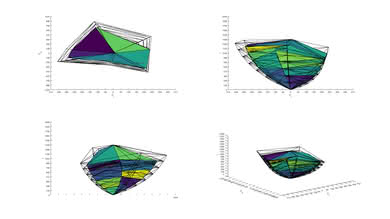
The color volume coverage is decent. Although the TV is has a wide color gamut it loses volume at the top because of its WRGB pixel structure. It can use the white subpixel to make white very bright, but it can't do the same to produce saturated colors, and thus the colors are not as bright.

The gradient on this TV is excellent. Although there is some banding in the above test image, in normal content very little or no banding is visible. We trust the full test results as we have seen this with other LG TVs like the SK8000 and the reason is explained well here.
In HDR, setting MPEG Noise Reduction to Low activates a gradient smoothing feature.

The LG B8 shows almost no signs of image retention except for minor issues less than 2 minutes after recovery time and this is very hopeful.
Note however, that there is some panel variation even within the same model and some panels may be more or less prone to image retention. For example this is the same panel as the LG C8 we tested which shows more signs of image retention.
At the same time this test is only indicative of short-term image retention and not the permanent burn-in that may occur with prolonged exposure to static images. You can read about the test we are currently running to help us better understand permanent burn-in here.
Update 11/01/2019: Updated text to include our stance on burn-in.
Although we don't expect most people who watch varied content to have any issues, OLED TVs, such as the LG OLED B8 do have the possibility of experiencing burn in. This TV has three features to decrease the risk of burn-in.
We recommend enabling Pixel Refresher and Screen Shift, and setting Logo Luminance Adjustment to Low.
You can see our investigation into this issue here.


The response time of the LG OLED B8 is instantaneous and this is great for fast moving content.

Just like all OLED TVs, there is no visible backlight flicker. This helps motion appear smoother, but results in some persistence blur. If you want to minimize blur, you can enable the BFI option available in this TV.

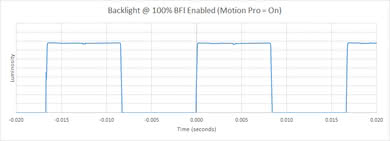
The LG B8P, just like the C8, has an optional BFI mode that can help reduce blur and make the image crisper. It can be enabled by setting 'Motion Pro' to 'On'.
TruMotion (BFI and motion interpolation) is grayed out when displaying 120Hz.


The LG B8 has remarkable motion interpolation. It is nearly perfect during slow-moving shots, and it stops if there is too much motion. When fast motion is displayed some people might notice very few artifacts.
To interpolate low fps content to 60Hz, set TruMotion to User and raise the De-Judder slider. To interpolate 60Hz content to 120Hz, raise the De-Blur slider.
If you find the artifacts caused by motion interpolation bothersome, we recommend lowering the interpolation setting to make the algorithm more conservative, but this will also cause motion to look less smooth.
This LG OLED B8 has bad stutter on slow fps content. It has bad stutter on low fps content due to the instantaneous response time. This can result in jarring motion during panning shots on 24p movies. If you find stutter bothersome, you can remove it using the excellent motion interpolation features of the TV.
The LG B8P has excellent handling of judder as it can display 24p movies without judder from the most common sources. To remove judder the Real Cinema option must be turned on.
Update 10/05/2018: We have retested the B8 after firmware 04.10.06, and it is no longer necessary to set TruMotion to 'User' to remove Judder. Simply enabling Real Cinema will remove Judder from all sources on the B8. Like the C8, there is always judder when BFI is enabled.
The LG B8 has a native 120Hz panel but does not support variable refresh rate technology.
The input lag is excellent.
4:4:4 chroma subsampling is only properly displayed in the PC input mode and when in that input mode, all picture modes have the same low input lag.
In HDR when 4:2:0 chroma is sent there's an extra 120 Hz frame (8.3 ms) of input lag. This bug was also seen on other 2018 LG TVs like the C8 and SK8000, and is explained in more detail in the SK8000 review.
Update 11/27/2018: We retested with the latest firmware update (04.10.06) and found two previous bugs had been fixed. Now 4k in HDR has the same input lag as in SDR and 4k @ 60Hz @ 4:4:4 + 8 bit HDR is properly being displayed and has been measured.
The LG B8 supports most common resolutions without any issue.
4k @ 60Hz @ 4:4:4 or @ 4:2:2 is only supported when HDMI ULTRA HD Deep Color is enabled.
4:4:4 Chroma is only properly displayed when the input mode (Input icon) is set to PC.
In PC Mode, Sharpness at 20 means that there is no added sharpness.
Unfortunately, 1440p is not supported on this LG B8.
This TV does not have the new Alpha 9 processor, but it is still able to play our 1080p @ 120Hz test file perfectly at 120Hz without dropping any frames.
HDR in the PC input mode appears to be bugged, as we've seen with many 2018 LG TVs: colors are washed out and have more banding, and 4:4:4 chroma subsampling is not shown properly.
Update 07/24/2018: The PC mode Sharpness setting for no added sharpness was mistakenly written as 0 (The true value is 20). The review has been updated.
Update 11/27/2018: We retested with the latest firmware update (04.10.06) and found 4k @ 60Hz @ 4:4:4 + 8 bit HDR is properly displayed.
Update 05/21/2019: Some regions also have a component input, which, like the composite adapter, requires an included adapter.
Update 01/29/2019: We have received reports that the B8 sold in Australia does have an analog audio jack.
Just like the C8, the LG B8PUA does not have a component input. It supports composite input using the included adapter. It has 3 USB 2.0 ports and no USB 3.0 ports, unlike last years' C7.
The TV does not have an analog audio output. so if you want to connect wireless headphones, you will need a digital to analog converter like this one.
Update 02/27/2019: While the TV doesn't support Atmos passthrough via a Dolby TrueHD carrier signal (common in Blu-ray disks), it is advertised as supporting Atmos passthrough via Dolby Digital Plus, which is the Atmos format used by some sources like Netflix; our testing confirmed this passthrough on the LG C8. We expect this to be true for the LG B8.

The frequency response is decent. LFE (low-frequency extension) is at 67Hz, which is above-average. This means this TV will have a good amount of punch to its bass, but won't be able to produce any thump or rumble in the sub-bass region. The response above the LFE point is quite good too, which is important for reproducing clear dialogue. Also, this TV can get pretty loud, but it would produce a bit of compression and pumping artifacts at maximum volume. Additionally, the room correction system of this TV (One Touch Sound Tuning) wasn't able to remove the modes of our test room around 200Hz.

The distortion performance is above-average. The overall amount of produced THD at 90dB SPL is low, but there's a noticeable rise in THD under heavier loads. This could make the sound a bit impure at higher volumes.

The interface of the LG B8 is excellent. We did experience some frame drops when quickly going through the menus, but the overall experience is smooth and should not trouble anyone. It uses the Alpha 7 processor and so is slightly less smooth than other 2018 LG TVs which use the Alpha 9 processor, but this isn't very noticeable.
We did not see any ads during testing. However, we have found ads on other 2018 LG TVs as shown here, so we assume all 2018 LG TVs have ads.

The TV comes preloaded with the most popular apps like Youtube, Netflix, and Amazon Video. You can download many more from the LG Content Store, that has an abundance of apps, more apps than most other smart platforms but not as many as on Samsung TVs and Android TVs.

The remote of the LG B8 is excellent. It has the same voice control as other 2018 LGs, with a mix of Google Assistant and ThinQ AI (these are voice operated assistance features).
The LG can perform several actions using voice. Some of the actions are: 'Change to HDMI 1' or 'Open YouTube' or even 'Search Netflix for Marco Polo'. Also, you can ask the assistant more general questions like 'How's the weather in Montreal', but you can not control the TV's settings with your voice, as commands like 'Change OLED Light to 5' will not work.






