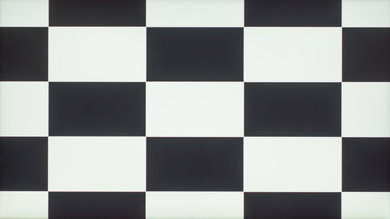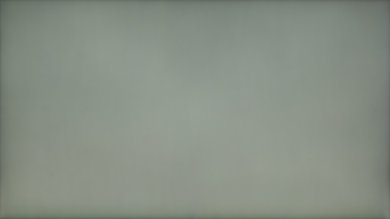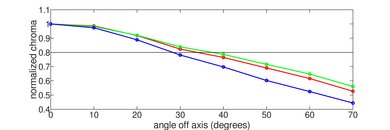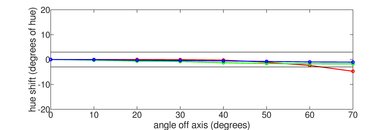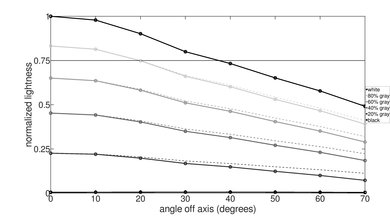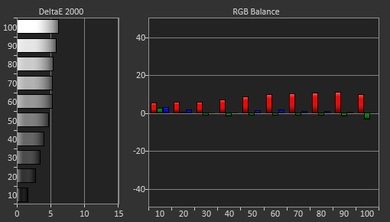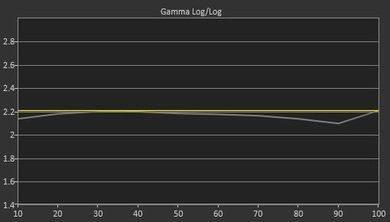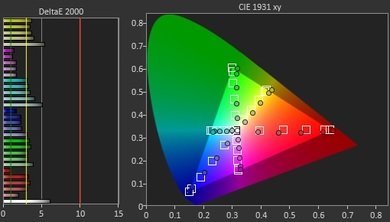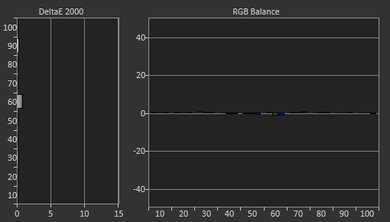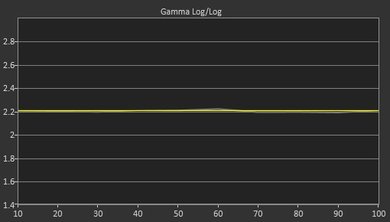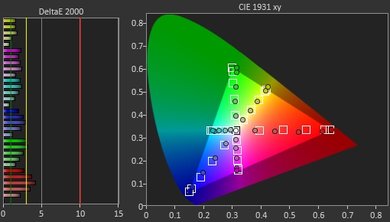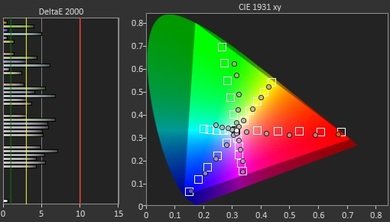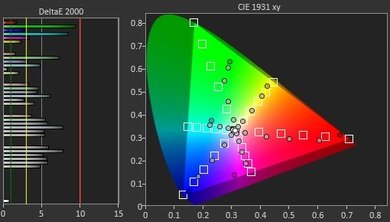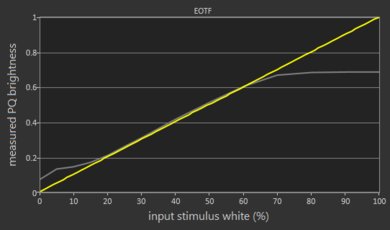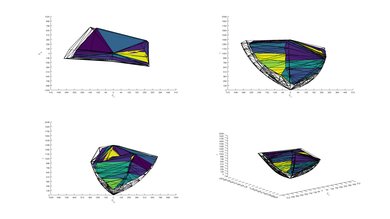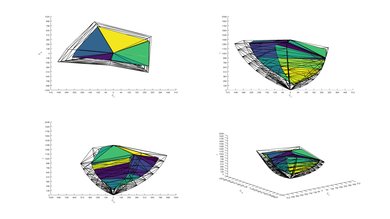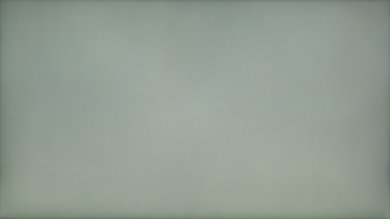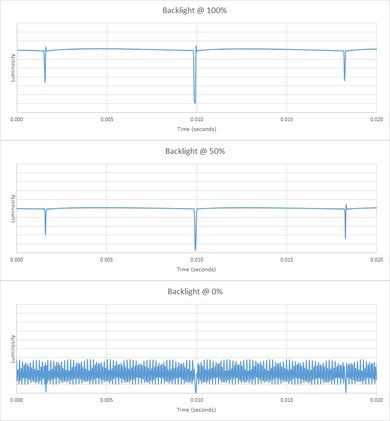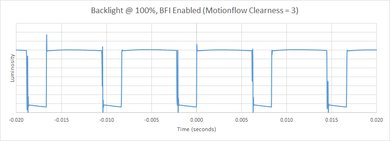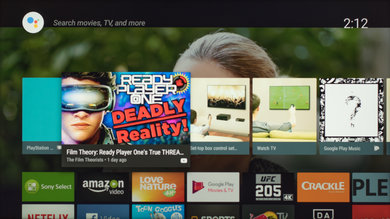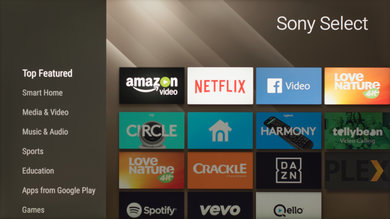Our Verdict
Good TV for a range of usages. Blacks appear gray and blotchy when viewed in a dark room such as watching movies at night, but in a bright room, the reflection handling is good and the TV can get bright to overcome glare. Image also remains accurate when viewed at an angle, which is good. Input lag is low and motion handling is great, which is great for PC use or gaming. The TV supports HDR, but it can't produce very vivid colors or bright highlights to take advantage of it.
- Feels responsive with low input lag
- Great motion handling
- Image remains accurate at an angle
- Blacks appear gray and blotchy in a dark room
Mediocre pick for watching movies in a dark room. Native contrast is low and the TV doesn't support local dimming so blacks appear gray and blotchy when viewed in a dark room. Movies are smooth when played from a Blu-ray player or native apps, but some small stutter may be noticeable when watching movies over cable.
Great choice for watching TV in a bright room. Image remains accurate when viewed at an angle, which is good for those with wide seating. The Sony X850F can get bright to overcome ambient glare which is great, and anti-reflective coating works well to reduce distracting reflections. Unfortunately, although the Android TV smart platform is very versatile, it is less intuitive and slower than other platforms for casual watching.
Great TV for watching sports in a bright room. Motion handling is great, thanks to the fast response time so only a short trail is seen behind a fast moving puck or football. Picture quality is only decent, but the image remains accurate when viewed at an angle which is good. The screen can get bright to overcome glare, and TV is great at handling reflections so it is a great fit for a bright room.
Great TV for gamers. Input lag is low, so the TV feels responsive, which is great. Motion handling is also great, and only a short trail can be seen behind fast-moving objects. Picture quality is only decent though, and blacks appear gray and blotchy in a dark room.
Mediocre TV for watching HDR movies. Picture quality is only mediocre, as blacks appear gray and blotchy in a dark room. Movies from a Blu-ray player or Netflix are smooth, but the X850F doesn't have a very wide color gamut and can't produce bright highlights.
Better than average for HDR gaming. The TV feels responsive due to low input lag and great motion handling. Unfortunately, blacks appear gray in a dark room, and the TV can't produce a very wide color gamut or bright highlights for HDR. Also, it doesn't support local dimming to improve the dark scene performance.
Great option for a monitor. Image remains accurate when viewed at an angle, which is great when viewing the edge of the screen from close up for PC use. The TV supports chroma 4:4:4 for clear text on all backgrounds, and it feels responsive due to low input lag and great motion handling.
Changelog
- Updated May 21, 2020: Converted to Test Bench 1.5.
- Updated Feb 21, 2020: Converted to Test Bench 1.4.
- Updated Feb 28, 2019: Converted to Test Bench 1.3.
- Updated Jun 12, 2018: A note for Xbox One X and Xbox One S owners: 1080p @ 120 Hz from the Xbox is only supported on this TV when the Xbox's connection type is changed from Auto-detect (Recommended) to HDMI, but unfortunately in this mode 4k and HDR aren't supported.
Check Price
Differences Between Sizes And Variants
We tested the 65" (XBR65X850F). For the most part, we expect our review to be valid for the 75" (XBR75X850F).
We haven't tested the 85" (XBR85X850F), but it likely uses a VA panel (similar to the 85" X850D) with a high native contrast ratio producing deeper blacks, but the image degrades when viewed at an angle.
The European variant of the TV is also known as the XF85 or XF87 and comes in a different range of sizes as shown below. We have received reports that the 49" variant of the X850F available in Europe has a VA panel, as shown in this photo of the pixels. This size likely has better dark room performance but a narrow viewing angle.
Update 02/20/2019: We have also received reports of a 55" XF85 with a VA panel.
If someone comes across a different type of panel or if their Sony X850F doesn't correspond to our review, let us know and we will update the review. Note that some tests such as the gray uniformity may vary between individual units.
| Size | US Model | Alternative Name | UK Model | VESA Mount Size |
| 43" | KD-43XF8505 KD-43XF8577 KD-43XF8796 |
100x200 | ||
| 49" | KD-49XF8505 KD-49XF8577 KD-49XF8796 |
200x200 | ||
| 55" | KD-55XF8505 KD-55XF8577 KD-55XF8796 |
300x200 | ||
| 65" | XBR65X850F | XBR-65X850F | KD-65XF8505 KD-65XF8796 |
300x300 |
| 75" | XBR75X850F | XBR-75X850F | KD-75XF8596 | 400x300 |
| 85" | XBR85X850F | XBR-85X850F | KD-85XF8596 | 400x400 |
Popular TV Comparisons

The Sony X850F is a good pick for a bright room with wide seating as the low native contrast ratio makes blacks appear gray in a dark room, but the image remains accurate when viewed at an angle. See our picks below for how it compares to the competition. See our recommendations for the best smart TVs and the best flatscreen TVs.
The Sony X850F is better than the X800G, but the differences might not matter as much for everyone. The X850F has better reflection handling, great for bright rooms, and it can remove judder from all sources, whereas the X800G can only remove judder from true 24p sources.
The Sony X850F is more suitable for a large room with wide seating arrangement as it has better viewing angles. If you will be sitting right in front of the TV, then the Sony X900F is a much better choice. The X900F has higher native contrast ratio, and better local dimming and black uniformity that produce deep blacks in a dark room. Also, the X900F has better HDR peak brightness that allows it to display a rich and vivid HDR content much better than the X850F. Finally, the X900F has a faster response time which is great for fast action.
If you've got a bright room with wide seating, then the Sony X850F is a better choice due to the IPS panel and the good viewing angles. But for a dark room with seating directly in front, the Sony X830F is better because of the higher native contrast ratio the VA panel has. The Sony X850F also has a lower input lag for those who play video games and somewhat better reflection handling if you place it in a room with many lights. The Sony X830F, on the other hand, has a slightly faster response time, and thus displays less blur on fast-moving content like sports.
There are very few differences between the Sony X850F and the Sony X850G. The 2019 X850G has much lower input lag, and it supports eARC. Other than that, these two TVs perform very similarly.

We buy and test dozens of TVs yearly, taking an objective, data-driven approach to deliver results you can trust. Our testing process is complex, with hundreds of individual tests that take over a week to complete. Most of our tests are done with specially designed test patterns that mimic real content, but we also use the same sources you have at home to ensure our results match the real-world experience. We use two main tools for our testing: a Colorimetry Research CR-100 colorimeter and a CR-250 spectroradiometer.
Test Results
Older Test Bench: This product has been tested using an older TV test methodology, before a major update. Some of the test results below aren't directly comparable with other TVs. Learn more
The design of the Sony 2018 X850F is great. The legs, while similar to the X900F are unlike any Sony we have reviewed recently. They are wide-set and require a larger table, but there should be no issues placing a soundbar between them. There is only basic cable management at the back, similar to the X900F, but not as good as the X930E which includes routing through the back panel. The bottom edge of the TV gets a little warm to the touch. Despite being almost entirely made of plastic, the TV feels well constructed.
The stand on the X850F is unlike any other Sony TV we have reviewed. It is similar to the stand on the Samsung MU6100. It is made entirely of plastic with an aluminum finish. On our 65" model, we found them to cause the TV to wobble if it is knocked.
The footprint of the 65" TV stand: 12.0" x 43.4"
Similar to the X850E, the back of the TV is quite basic. Similar to the X900F there is only very basic cable management through the legs of the TV. The back is almost identical to the X900F.
The borders of the TV look good. While slightly thicker than the 55" X900F they are still quite thin.
The Sony XBR65X850F has more of a uniform thickness than the X900F. It won't stick out from the wall much when mounted.
Disappointing contrast ratio on the X850F. It has an IPS type panel similar to the X850D. Dark scenes will not look their best especially when playing in a dark room.
We tested the 65" model, but it is highly likely that the 85" will have a VA type panel, which we would expect to have at least a 3000:1 contrast ratio.
There is no local dimming feature on the X850F. The video is for reference only.
Better than average screen uniformity. No serious issues with dirty screen effect, which is good for watching sports or other content with large areas of uniform colors. This TV is brightest in the center and the corners are dark, which is common for TVs and isn't as distracting as uniformity issues near the center or brighter edges.
Good viewing angle. Color saturation and black levels remain good even if sitting on a wide couch or with side seating, but brightness drops sharply if sitting to the side.
We tested the 65" model which uses an IPS panel. It is highly likely that the 85" model uses a VA type panel which would have worse viewing angles.
Disappointing black uniformity. There is some obvious clouding especially around the edges. The X850F does not handle dark scenes well and would not be recommended for a dark room.
Clouding is more visible when displaying bright objects in dark scenes, since this TV does not have a local dimming feature.
The X850F has a very similar to finish to the X900F. It does not diffuse reflections as much as some other TVs.
Average color accuracy out of the box with 'Custom', 'Game', or 'Graphics' mode. Color temperature is far from our target of 6500K, so most colors have more of a yellow tint. Gamma is very close to our target of 2.2.
White balance is near perfect post calibration and color is good. Color temperature is very close to our target as is gamma. 'Custom' picture mode provided the best results.
You can see our recommended settings here.
The HDR color gamut of the X850F is good, although Rec 2020 coverage is limited. The TV has difficulty producing deeply saturated greens especially. Most scenes won't have overly saturated colors, but in very colorful scenes such as a sunset or an ocean scene the TV's limited color gamut will be noticeable.
The HDR EOTF in the 'Cinema Pro' picture mode follows the target PQ curve fairly well until it rolls off at the TV's peak brightness. The EOTFs in 'Game' and 'PC' mode are very similar to that of 'Cinema Pro', which is good.
Update 05/02/2018: The color gamut was erroneously measured at a 50% stimulus. It has been remeasured at 75% stimulus to be in line with our other TVs. It now measures slightly higher, and meets our threshold for a wide color gamut TV.
Below average color volume. The TV has difficulty displaying deep, dark colors due to the lack of local dimming and low native contrast ratio. It does not cover either color space very well.
We don't expect IPS panels to have any permanent image retention. The IPS panel in our long term test has not shown any permanent burn-in.
Great fast response time, good enough for even fast-moving content like sports. Most of the blur in the photo is due to 60 fps persistence; the ghosting trail following the logo is very short, which is excellent. This response time is very similar to the rival Samsung NU8000, but not quite as fast as the higher end Sony X900F.
The X850F has no visible flicker in its backlight, which makes motion appear smooth. This is, unfortunately, a rare thing in TVs; many TVs have 120 Hz PWM flicker, like the LG SJ9500 and Samsung MU8000, which causes duplications during motion (as seen in this MU8000 photo).
The X850F has an optional BFI mode that adds flicker to make motion look more clear. Unfortunately, this flicker is limited to 120 Hz, which causes duplications in 60 fps motion, as seen in the photo; 60 Hz flicker like that of the Samsung NU8000 would be better. The X850F's flicker is activated by setting 'Motionflow' to 'Custom' and increasing the 'Clearness' slider. The X850F does not have the new 'X-Motion Clarity' feature of the X900F, so adding flicker will decrease the TV's brightness.
The X850F has a 120 Hz panel and can interpolate lower frame rate content up to 120 fps. This high frame rate greatly improves motion but can appear strange to some (the 'soap opera effect'), and sometimes adds unwanted artifacts during fast motion. Interpolation is activated by setting 'Motionflow' to 'Custom', increasing the 'Smoothness' slider, and setting 'Cinemotion' to 'High'.
The TV can show low framerate content smoothly, which is good when watching TV shows and movies. The TV's response time is long enough that completely transitioned frames aren't held on screen for a long time, which reduces the appearance of stutter.
The TV can consistently remove judder from all 24p content such as native apps, Blu-ray players, or movies from a cable box which is excellent. The TV removes judder from 24p HDMI sources automatically, but for 60p, 60i and native app sources 'Motionflow' must be set to 'True Cinema' and 'Cinemotion' to 'High' to remove judder.
Update 06/08/2018: The X850F has been retested, and can play movies from 60p or 60i sources at the correct cadence. The text above has been adjusted.
The TV does not support variable refresh rate features like FreeSync.
The X850F supports all common input signals. Chroma 4:4:4 is supported in 'Game' or 'Graphics' mode. Only HDMI inputs 2 or 3 support 4k @ 60Hz @ chroma 4:4:4 or 4:2:2, and only when 'HDMI Enhanced Format' is enabled.
When in 'Graphics' mode upscaling is done by nearest neighbour when in 1080p @ 60 Hz. When sending a 120 Hz signal there is no nearest neighbour upscaling.
Update 06/12/2018: A note for Xbox One X and Xbox One S owners: 1080p @ 120 Hz from the Xbox is only supported on this TV when the Xbox's connection type is changed from Auto-detect (Recommended) to HDMI: (Xbox > Settings > Display & sound > Video fidelity & overscan > Display > Connection > HDMI). Unfortunately in this mode 4k, HDR, 50 Hz and 24 Hz aren't possible, so this mode is only recommended when the higher refresh rate of 120 Hz is more important to you than these other features.
Update 06/18/2018: Correction, 24 Hz and 50 Hz are in fact possible with the Xbox's connection type set to HDMI.
The only combined composite/component input is located on the rear of the TV. The second composite input that was found on the side of the X850E has been removed.
The X850F has a mediocre frequency response. The LFE (low-frequency extension) of 120Hz is inadequate for creating the punch and rumble common to bass-heavy music and movie sound effects. The frequency response above the TV's LFE is quite well-balanced, but since it doesn't have a self-calibrating system, it wasn't able to remove our lab's room modes. This shows as a build-up of energy in the high-bass/low-mid region. On the upside, the TV does get loud enough for most use cases, and doesn't produce too much pumping and compression artifacts under heavy loads.
The harmonic distortion performance of the X850F is sub-par. At low and moderate volumes the X850F has a good THD performance. However, like most other Sony TVs we have measured, their THD jumps to very high levels under maximum load. But this will be rarely audible since most users won't need to set their TVs volume to max, and harmonic distortion is not as audible with real-life content (as opposed to with a test signal).
The interface works well and is intuitive, but purists will find it too crowded. Since there are a lot of built-in functions and apps it can be hard to find something specific, although the Google Assistant can help with this. For general usage, the interface is quite fluid, but when casting it becomes very slow.
While technically there are no ads in Sony's Android TV, there is a row of suggested content, although this can be disabled through the settings menu.
The included apps work well for accessing most video and music services. The strength of Android TV is definitely the Google Play Store, with thousands of apps available including many found on Android tablets or cell phones. Only a subset of compatible apps are available, and surprisingly some popular apps such as Chrome and Firefox are not available. There is no built-in web browser, Sony recommends the Vewd browser.
The X850F includes the same remote as the X850E. It has more buttons than most remotes and is quite large, but with good usability. Buttons are easy to find and it doesn't take long to access most basic functions of the TV.
The included voice button works well to access Google Assistant, but the remote must be connected to the TV via Bluetooth for this to work. Google Assistant can perform most basic actions on the TV, such as changing inputs or opening certain apps. More advanced functions such as changing picture settings do not work.