Our Verdict
The LG SJ9500 is a good TV for a mixed usage. It has a decent picture quality in most environments, and its wide viewing angle makes it easy to find a good viewing position. Unfortunately, its poor blacks cause its picture quality to be less than stellar in a dark room.
- Wide viewing angle
- Great input lag for gaming
- Poor black uniformity
- Mediocre contrast ratio
Average TV for watching movies in a dark room. The LJ SJ9500's picture quality in a darker environment is negatively impacted by its low contrast and uneven blacks that can show distracting clouding in letterboxes and make the image look a bit flat. Its local dimming is also better kept off as it.
The LG SJ9500 is a very good choice for watching TV shows in a bright room. It gets bright enough to combat most reflections, and its smart features are some of the best available today making it easy to access streaming services.
Decent TV for watching Sport. The SJ9500's wide viewing angle makes it easy to share with a larger group of friends. Its screen, however, isn't the most uniform, and some uniformly colored sports fields might show banding or other blotches.
Great TV for playing video games. The SJ9500's impressively low input lag makes it very responsive to button presses keeping the experience seamless. It also produces a low amount of motion blur, so fast-paced games with lots of movement on screen looks clear and sharp.
Average HDR performance. While the SJ9500 is capable of reproducing a wide gamut of colors and 10 bits of color depth, its mediocre contrast and low HDR peak brightness mean it won't offer a significant visual benefit over normal SDR content.
Good HDR gaming TV. While its HDR capabilities are somewhat lackluster, the SJ9500's input lag and overall gaming performance aren't hindered by an HDR input.
Great TV to use as a PC monitor. The SJ9500 supports all the essential resolutions, including Chroma 4:4:4, but it's also one of the rare TVs to also support a 1080p@120hz input. Combined with a very low input lag and low motion blur, it makes for a very suitable monitor. Some users, however, might find horizontally alternating stripes of the screen to be a little distracting.
Changelog
- Updated Mar 12, 2018: Converted to Test Bench 1.2.
- Updated Nov 13, 2017: Review published.
- Updated Nov 11, 2017: Early access published.
- Updated Oct 31, 2017: Our testers have started testing this product.
Check Price
Differences Between Sizes And Variants
We tested the 65" (65SJ9500), the only size available at the moment.
If someone comes across a different type of panel or if their LG 65SJ9500 doesn't correspond to our review, let us know and we will update the review.
| Size | Model |
| 65" | 65SJ9500 |
Popular TV Comparisons

The SJ9500 is a good TV overall, but its picture quality doesn't hold up to the competition in its price range.
If you have a large room with wide seating arrangements, then the LG SJ9500 is a better choice, but for a dark room with seating directly in front, then the Sony X900E is better. The Sony X900E has significantly better local dimming, better contrast ratio, and better black uniformity, which is great for watching movies of HDR content. On the other hand, the LG SJ9500 has lower input lag, which is great for gaming, and because of its better viewing angles, you can use it as a PC monitor without worrying about the image deteriorating at the sides of the screen.
The LG SJ9500 is a better choice if you have a large room with wide seating due to its wide viewing angles. For a dark room with seating directly in-front, however, the Samsung MU9000 is better. The LG SJ9500 has slightly better input lag both in SDR and HDR and this is great for gaming. On the other hand, the Samsung MU9000 has significantly better contrast ratio and somewhat better black uniformity that looks great in HDR movies in a dark room. Also, it has better SDR peak brightness and reflection handling, making it a better choice for TV shows and sports in a bright room.
The LG SJ9500 is somewhat better than the LG SJ8500. The LG SJ9500 has better SDR peak brightness, which is important when you watch TV shows in a bright room. Also, the LG SJ9500 has a slightly better gradient and better black uniformity for HDR, which is great when you watch HDR content. The LG SJ8500, however, has lower input lag when you play HDR games, and better 4k input picture as its pixel dimming algorithm doesn't display the artifacts shown on the single color areas of the LG SJ9500.
If you enjoy watching movies in a dark room, then the LG B7/B7A OLED is a better choice, but if you will be watching a lot of static content like news, then the LG SJ9500 is better. The LG B7A has perfect blacks that improve the picture quality in a dark room. Also, the LG B7A has slightly better viewing angles and somewhat better reflection handling, which is great for wide seating arrangements and rooms with many light sources. On the other hand, the LG SJ9500 has marginally better input lag, which is great for video gaming and doesn't have the permanent burn-in risk OLED TVs have.

We buy and test dozens of TVs yearly, taking an objective, data-driven approach to deliver results you can trust. Our testing process is complex, with hundreds of individual tests that take over a week to complete. Most of our tests are done with specially designed test patterns that mimic real content, but we also use the same sources you have at home to ensure our results match the real-world experience. We use two main tools for our testing: a Colorimetry Research CR-100 colorimeter and a CR-250 spectroradiometer.
Test Results
Older Test Bench: This product has been tested using an older TV test methodology, before a major update. Some of the test results below aren't directly comparable with other TVs. Learn more

The design of the LG SJ9500 is excellent. The TV looks great, with an interesting curved stand and premium feel. The TV is thin, so looks good when wall mounted. There is some basic cable management down the rear of the stand, and most of the inputs are easy to access if placed close to a wall.
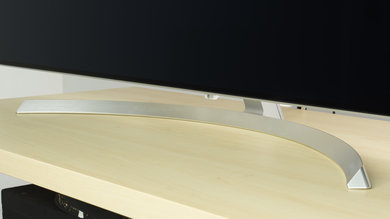
The stand is curved and looks good. It is made of metal and feels high quality. It also supports the TV well and feels stable.
Footprint of the 65" TV stand: 11.4" x 31.6"

The rear of the TV is very similar to the UH9500 of 2016, with a brushed metal finish and the same input locations. Most of the inputs are out the side of the TV and easy to access if wall mounted.

The borders of the TV are very thin and look great. They are made of metal and feel high quality.

The TV appears very thin when viewed from the side. The lower third of the TV houses all the components and is the thickest part of the TV. This will stick out slightly if wall mounted, but not significantly.
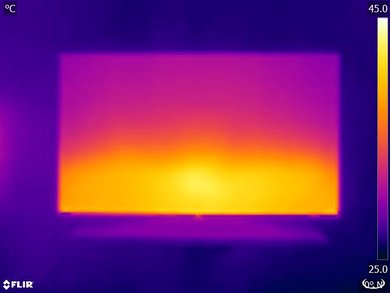
The TV gets warm to the touch along the bottom edge; fortunately, this is also where most of the vents are, so it shouldn't cause any issues.

The build quality of the SJ9500 is great. The parts feel high quality and fit together well, and the borders and stand of the TV are made of metal.
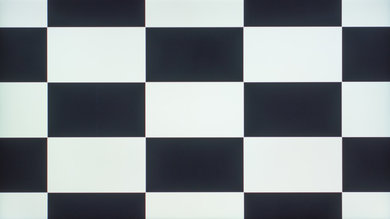
The LG SJ9500 contrast ratio could be better, but it is fairly decent for an IPS TV, which tends to have a lower contrast ration than VA TVs. With a contrast ratio of around 1500:1, when set in a dark room, blacks won't be very deep and will look grayer than really black and dark scenes will look a bit washed out.
Fortunately, if the TV is set in a room with moderate lighting, the effect of a low contrast ratio is less noticeable, and for this reason, the LG SJ9500 is better suited for this kind of room environment.
The local dimming on the SJ9500 is bad and is very similar to the local dimming of the 2016 UH9500. The local dimming of the SJ9500 is implemented on vertical zones, and it is clearly visible in our video, as large vertical blooming follow the moving highlight, leaving the rest of the screen darker.
Another issue also shows up in our video, and it is the darkening of the smaller highlight, which is a problem, as the local dimming should not darken the highlight, since this may ruin the HDR effect of movie, where the highlight is supposed to be very bright in comparison to the rest of the screen.
Since the local dimming is really bad, we suggest to turn it off, or at least maybe set it to low or medium instead of the maximum setting, so that the negative effects are less apparent.
Good SDR peak brightness, good enough even for a bright room. Unfortunately, the TV's local dimming makes dark scenes even darker by dimming everything, including the highlights, because the local dimming isn't granular enough. Overall, the TV isn't quite as bright as last year's UH9500, and falls behind many of its current competitors like the Sony X930E and the Samsung MU9000.
Decent HDR peak brightness. The TV's crude local dimming still does manage to make highlights brighter in dark scenes, as shown in our smaller window tests, at the cost of noticeable blooming. However, our real scene brightness test shows that highlights in most HDR scenes won't be shown nearly as bright as the intended 1000 or 4000 cd/m². This is in contrast to last year's LG UH9500, which had a much brighter real scene test but actually dimmed highlights in dark scenes. Overall, the brightness is quite behind competing Sony TVs like the X930E and a little behind the Samsung MU9000 and MU8000. If users find HDR content too dim, turning up the 'Dynamic Contrast' setting will make most of the scene brighter, although it won't affect the extreme highlights.

The SJ9500 gray uniformity is ordinary. Large vertical bands are visible, with some darker band toward each side of the TV and some brighter near the center. A large warmer spot is also visible on the right lower corner. Sports fan will be a bit disappointed, as dirty screen effect is visible, especially when watching hockey or football.
The 5% gray uniformity is much better than on the 50%, as not much can be noticed at all.
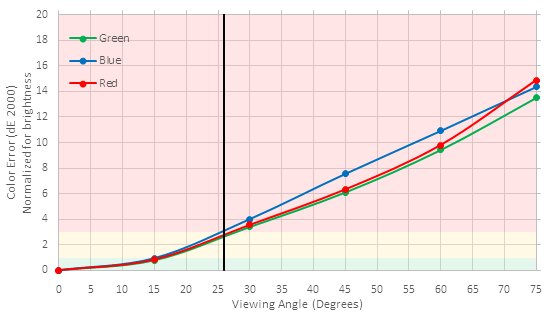
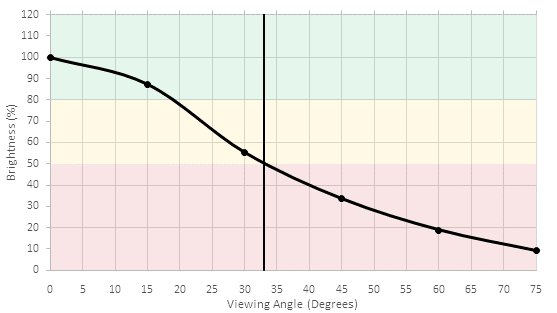
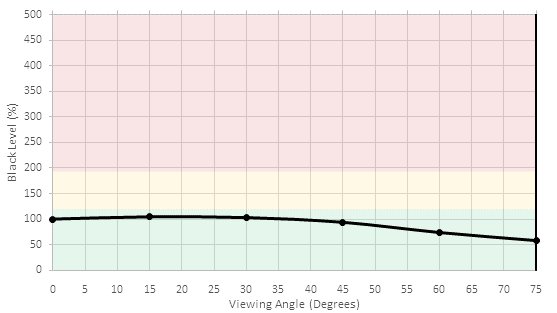
Mediocre viewing angle; fairly typical for a TV with an IPS panel, far better than most TVs with VA panels, but far worse than TVs with OLED panels. The black level remains constant which is great, but the brightness and colors degrade significantly when the TV is viewed at moderate angles. Still, this TV is a good fit for a room where people often sit to the side of the TV and view it at an angle.
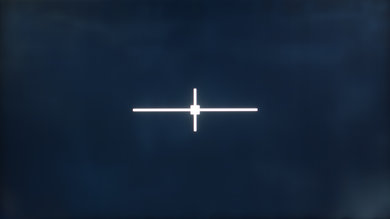

The black uniformity of the SJ9500 is poor. When the local dimming is completely turned off, some flashlighting can be seen near each corner and some inequality covering the upper part of the screen.
When the local dimming is set to maximum, the black uniformity is greatly affected. Since the local dimming is implemented over vertical zones, covering the totality of the screen, when our black uniformity test image is displayed, a large blooming zone is visible near the center cross of the image, leaving both sides completely dark. This show very well the limitation of the local dimming of the SJ9500.


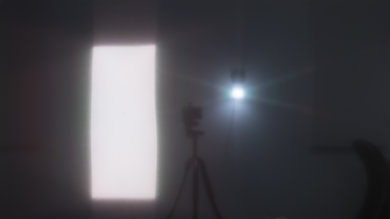
The reflection handling of the SJ9500 is good. It has a similar semi-gloss finish to the SJ8500 which helps to reduce the intensity of direct reflections. This is good for an average room, but a better finish such as the one found on the C7 is more suited to bright rooms.
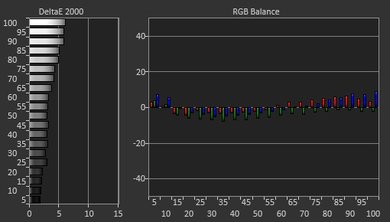
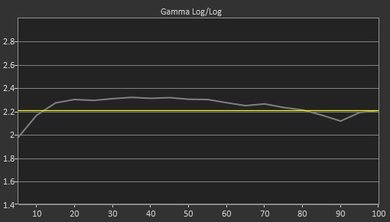

Out of the box, when set on the most accurate picture setting ('ISF Expert Dark Room', 'gamma BT.1886', and 'Warm1' color temperature), the overall accuracy is decent. With a white balance dE of 3.44, most enthusiasts could notice the inaccuracy. The color accuracy is a bit better, as a color dE of 2.43 should only be noticeable by professionals who regularly work with calibrated TV. As for the gamma, 2.24 is not far from our desired target, but the curve is not really flat, with a small dip in the darker and brighter end.
For most people who will not calibrate their TV, those setting should be used, as it is with those settings that we measured the best accuracy, but note that it differs slightly from what we measured before from other LG TVs, on which the gamma 2.2 setting with the Warm2 color temperature usually give us a better result.
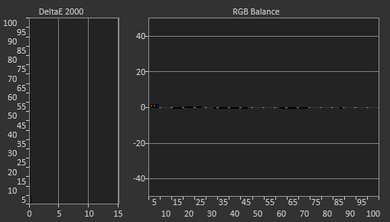
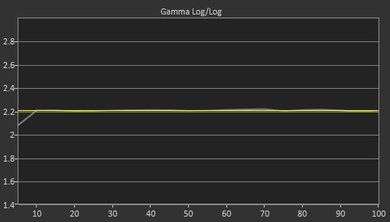

After calibration, the accuracy is excellent. The white balance was corrected to have a dE of only 0.11, which is excellent and almost not noticeable for anyone. The color accuracy was also improved, to have at the end a dE of only 1.12 which is almost at the limit where it becomes not noticeable (1.00). As for the gamma, only the very small errors in the lower IRE could not be corrected, but this is really not a problem, as the rest of the curve is very good and follow our target of 2.2 very closely.
You can find our calibration settings here.

Low-quality content such as DVDs are upscaled well. The image is a bit more jagged than some other TVs, but details remain.

Sports and other 720p content are upscaled well, with only minor halo artifacts. The image remains clear and detailed.

Although not visible in this photo, areas of a single color have visible line artifacts. This is more obvious when using the TV as a PC monitor. It is a result of the pixel dimming algorithm, which results in visible rows as seen in this close-up image.
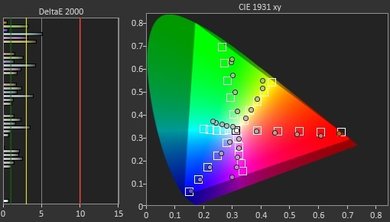

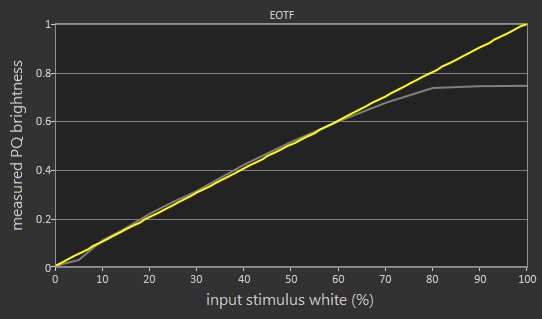
Great wide color gamut, among the best of 2017. Saturated colors in HDR content will be well represented. The TV's accuracy at showing intermediate colors is decent but not the best, as some colors like cyan and magenta don't follow their target lines, and fully saturated cyan turns green.
The TV's HDR EOTF in the Cinema and Technicolor picture modes follows the target PQ curve beautifully when LG's 'Active HDR' is enabled by setting 'Dynamic Contrast' to 'Low'. Turning 'Dynamic Contrast' up higher will make scenes even brighter, at the cost of picture accuracy, though it may be worth the cost when watching HDR in a bright room. The EOTFs in 'Game' mode and 'PC' mode also follow the PQ curve well, although 'Active HDR' isn't available in those modes.
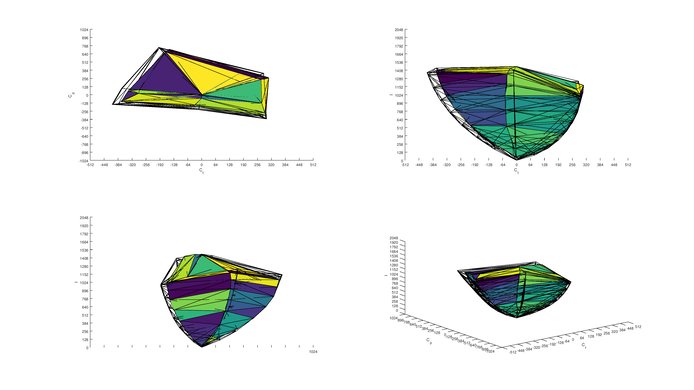
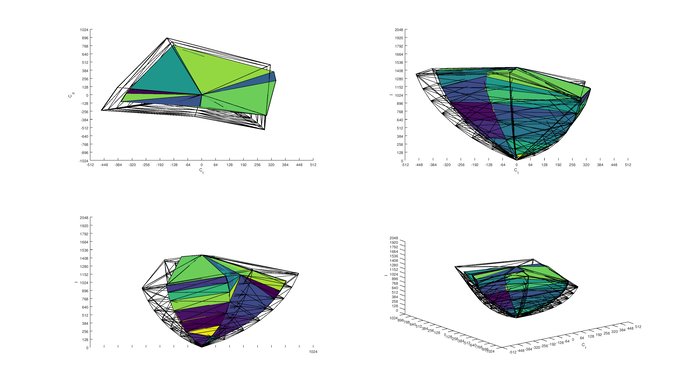
Decent HDR color volume, only really limited by the color gamut. The TV's local dimming helps it show its wide color gamut at a range of brightnesses, though fully saturated red isn't shown as bright as it should be.

The SJ9500 gradient performance is excellent, as it can display our image without much banding. Some little irregularities are visible in the darker shade, but we did not notice problematic banding while watching movies.
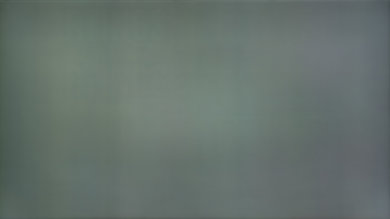
The SJ9500 has an excellent result on our image retention test, which is much better than the 2017 UH9500. Note that on our test picture image, some really faint remnants of the Rtings logos are visible, but it was not enough to trigger a response from our image analysis software. When viewed in person, it was not really visible and it is also good to note that the camera does pick up a bit more detail than the human eyes.
Although some IPS panels can suffer from temporary image retention, this doesn't appear to be permanent as seen in our long-term test.

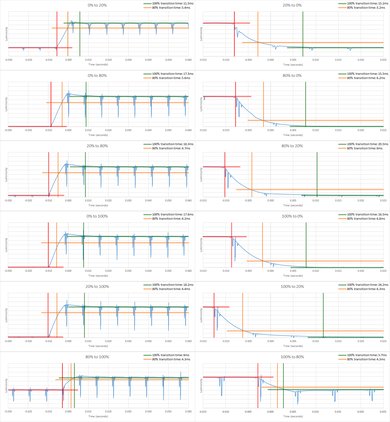
Great pixel response time, good enough for watching fast-moving content. Most of the blur in the picture is due to backlight flicker and persistence. There is still a short trail of response time blur following our moving logo, though, fortunately, it's very faint. There is a tiny bit of overshoot visible in the response time plots but it shouldn't be visible in person.
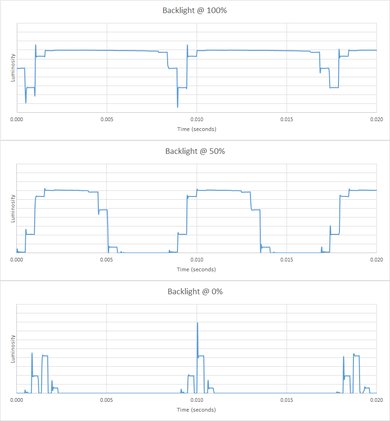
The TV, unfortunately, only dims the backlight by using PWM, and PWM is even visible when the brightness is at maximum. This means that the TV will always have 120 Hz flicker, and this flicker will become even worse at lower backlight settings. While this flicker does reduce persistence blur, it also adds double image artifacts as seen in the photo in the motion blur section, which is worse than persistence blur.
The SJ9500 lacks a black frame insertion setting to reduce the flicker frequency to 60 Hz avoid double image artifacts, although its 120 Hz PWM flicker does help to make motion look more clear.


The TV can use the soap opera effect to interpolate lower frame rate content up to 120 fps, which makes motion look much smoother. Unfortunately, there are visible artifacts when interpolating <60 Hz content and the backlight isn't synchronized to the panel so blur is even present when interpolating 60 fps content.
The SJ9500 is good at displaying content without stutter. There is some blur between frames due to the response time, which helps to smooth the transition - even for low frame rate content.
The SJ9500 can display 24p movies without judder when playing from 24p sources like DVD and Blu-ray players. It can also display 24p movies without judder when playing from 60p/60i source on the SJ9500 also play without judder.
To remove judder from 24p movies from 24p sources, the 'RealCinema' option needs to be turned on and the 'TruMotion' option set to 'User' with both sliders ('De-Judder' and 'De-Blur') set to 0, and it won't add soap opera effect. For 24p movies playing from 60p/60i sources, only the 'RealCinema' need to be turned on to remove judder.
The LG SJ9500 doesn't support any variable refresh rate features (like other 2017 TVs) but does have a native 120Hz panel.
Outstanding low input lag, low enough to please nearly any gamer. Normally, only the 'Game' picture mode has low input lag, but in 'PC' mode all picture modes have low input lag. 4:4:4 color is only shown properly in PC mode, but this is usually only a concern for PC use anyway. Overall, the input lag is one of the best we've tested in 2017; a little better than most Samsung TVs and LG's own OLEDs, and much better than most Sony TVs.
All common resolutions are supported. 4k @ 60 Hz @ 4:4:4 or 4:2:2 color is only supported when 'HDMI Ultra HD Deep Color' is enabled for the port used. 4:4:4 color is only shown properly when the input's label is set to 'PC' (aka PC mode). 1080p @ 120 Hz is actually an officially supported mode in the TV's EDID, which is surprising but welcome.
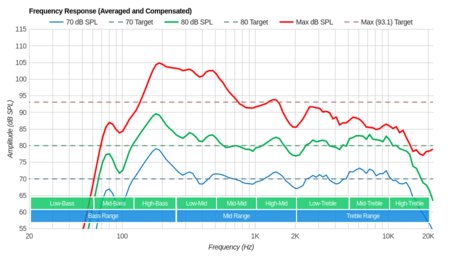
Decent frequency response. The SJ9500 tracks our target quite well and offers a room correction feature that calibrates the TV's sound output to reduce the effects of the room's acoustic properties. Its low-frequency extension is better than average, but it does have a significant amount of dynamic range compression at higher volumes.
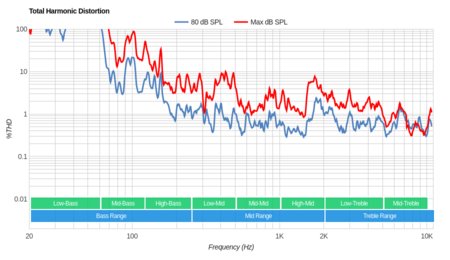
Poor distortion performance. While THD is quite low even at maximum volume, the SJ9500 produces a lot of IMD at higher levels, possibly due to the compression algorithms used as well as the aliasing present at higher frequencies. This is notably different from LG SJ8500.
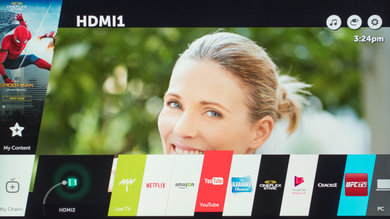
The WebOS interface is split into three parts: settings, inputs, and apps. Each has its own button on the remote, quick menu and full menu. The quick menus list some commonly used items to save time, while the full menus give a wealth of deeper options. This split layout makes the interface quick to navigate, but it can be confusing for first-time users.
The TV has ads in voice search results, and a suggested content tile in the apps quick menu, which can be annoying.
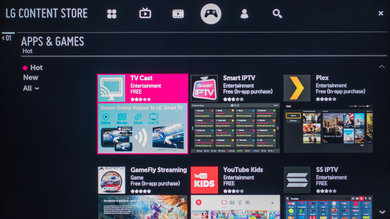
The TV comes preinstalled with most of the popular apps like Netflix, Amazon Video and YouTube. Many more apps can be downloaded from the LG Content Store, which has a larger selection of apps than most smart platforms but not quite as many as Samsung or Android TV.

The SJ9500 comes with LG's excellent Magic Remote, which has some useful smart features and clever design touches. Although the remote is large, it isn't too heavy, and the remote's underside is contoured so the thick lower section fills your hand, while the upper section is thin and light, making the remote very ergonomic. The remote's standout feature is its pointer, which causes a cursor on the screen to follow the remote's movement like a Nintendo Wii remote. This allows users to select menu items directly, which saves time. The remote also has a microphone for voice search, but it can only search for content and apps or search the internet.
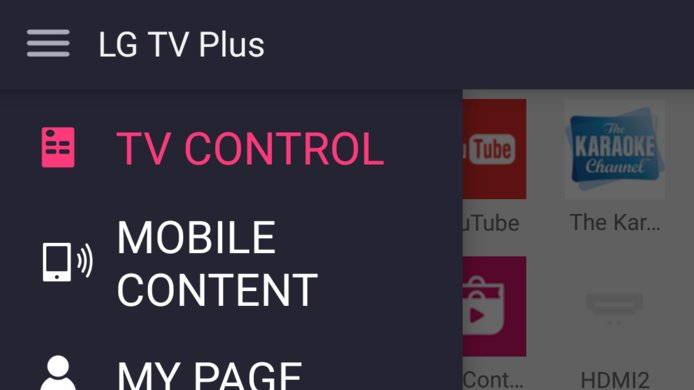
The LG TV Plus app has a few useful features such as casting files from a smartphone or tablet but lacks some other common features like text entry.





