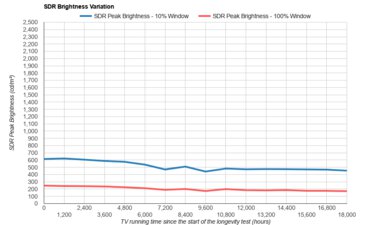The Samsung S95C OLED is a high-end 4k TV in Samsung's 2023 lineup, replacing the 2022 Samsung S95B OLED. There are a few design changes compared to the 2022 version, as the S95C uses Samsung's Slim One Connect external input box and has a sleeker, more uniform design. It's powered by Samsung's Neural Quantum Processor 4k, first introduced in 2022 and designed to deliver better upscaling, optimized on a scene-by-scene basis. It's also a gaming powerhouse, with a fast 144Hz refresh rate for PC gaming and support for HDMI 2.1 bandwidth on all four ports. Like other Samsung TVs, it uses Samsung's proprietary Tizen OS smart interface, which offers a large selection of apps and games.
Our Verdict
Overall, the Samsung S95C is a superb TV for any usage. Movies look amazing in a dark room thanks to its near-infinite contrast ratio, with deep uniform blacks and bright highlights, with no distracting blooming. HDR content looks incredibly vibrant and lifelike thanks to its wide color gamut and high peak brightness in HDR. It's also excellent for watching shows in the day thanks to its high SDR peak brightness and superb reflection handling, and sports look fantastic thanks to its excellent uniformity and fast response time. It's a fantastic TV for gaming, with low input lag and a nearly instantaneous response time. It also has an impressive array of gaming features, including HDMI 2.1 bandwidth and variable refresh rate support.
- Near-infinite contrast ratio for perfect blacks.
- Superb reflection handling.
- Exceptionally bright colors.
The Samsung S95C is excellent for watching TV shows in a bright room. It has superb reflection handling and gets bright enough to overcome glare in a bright room. It also has a fantastic viewing angle, so you can walk around the room while watching TV and still enjoy a consistent image. The built-in Tizen OS smart interface is easy to use, and it has a great selection of streaming apps in Samsung's app store, so you can easily find your favorite content. Finally, it upscales lower-resolution content well, which is great if you have a bunch of shows on DVD.
- Superb reflection handling.
- Exceptionally wide viewing angle for a consistent image from the sides.
- Bright enough in SDR to overcome glare.
The Samsung S95C OLED is fantastic for watching sports in a bright room. It has superb reflection handling and good peak brightness, so it can easily overcome glare in a bright room. It also has a fantastic wide viewing angle, which is great for watching the big game with a large group of friends, as the image remains consistent when viewed from the sides. Fast action is incredibly clear with minimal blur thanks to its nearly instantaneous response time. There is also barely any dirty screen effect in the center of the screen due to its excellent uniformity, so there are no distractions while watching sports with large areas of the same color, like hockey.
- Superb reflection handling.
- Exceptionally wide viewing angle for a consistent image from the sides.
- Bright enough in SDR to overcome glare.
The Samsung S95C OLED is a fantastic TV for gaming. It has a nearly instantaneous response time, resulting in crystal-clear motion with almost no noticeable blur behind fast-moving objects. It also has incredibly low input lag, which results in a responsive gaming experience. It supports many advanced gaming features, including variable refresh rate support to reduce tearing, and it can take full advantage of the new-gen consoles and gaming PCs thanks to its four HDMI 2.1 bandwidth ports that allow for gaming in up to 4k @ 144Hz.
- Superb reflection handling.
- Incredibly low input lag for a responsive gaming experience.
- Bright enough in SDR to overcome glare.
- HDMI 2.1 bandwidth on all four ports for gaming up to 4k @ 144Hz.
The Samsung S95C OLED is an amazing TV for watching movies in a dark room. It has a nearly infinite contrast ratio, which results in deep, inky blacks in a dark room, with no distracting blooming or haloing around brighter areas of the scene. The TV has impressive HDR peak brightness, so bright highlights really pop in HDR content, and it has an incredibly wide color gamut, so colors are bright, vibrant, and lifelike. It tracks the PQ EOTF superbly, ensuring most scenes are displayed at the brightness level intended by the content creator. Finally, it has fantastic HDR gradient handling, so there's very little banding in HDR.
- Near-infinite contrast ratio for perfect blacks.
- Automatically removes 24p judder from any source.
- Incredibly wide color gamut in HDR for vibrant and lifelike colors.
- Exceptionally bright colors.
- Doesn't support DTS passthrough or Dolby Vision.
- Fast response time results in noticeable stutter.
The Samsung S95C delivers a remarkable HDR gaming experience. Games are smooth and clear, thanks to its low input lag and nearly instantaneous response time. It supports advanced gaming features like a variable refresh rate for a nearly tear-free experience, and, thanks to its HDMI 2.1 bandwidth, it can take full advantage of new-gen consoles and gaming PCs for up to 4k @ 144Hz gaming. Colors are vibrant and lifelike thanks to the TV's wide color gamut, and with its near-infinite contrast ratio and impressive HDR peak brightness, bright highlights in HDR games stand out well, and there's no distracting blooming around them.
- Near-infinite contrast ratio for perfect blacks.
- Incredibly wide color gamut in HDR for vibrant and lifelike colors.
- Incredibly low input lag for a responsive gaming experience.
- HDMI 2.1 bandwidth on all four ports for gaming up to 4k @ 144Hz.
The Samsung S95C is a fantastic TV for PC gaming, but it's not a good choice for desktop PC use. It has a nearly instantaneous response time and incredibly low input lag, so games are fluid and responsive, with almost no distracting motion blur behind fast-moving objects. It also has a fantastic viewing angle, so you can sit close to the screen, and the sides remain consistent with the center. On the other hand, text isn't very clear due to the unusual pixel structure, and there's a risk of permanent burn-in when exposed to static elements, like the UI elements of a computer desktop.
- Superb reflection handling.
- Exceptionally wide viewing angle for a consistent image from the sides.
- Incredibly low input lag for a responsive gaming experience.
- HDMI 2.1 bandwidth on all four ports for gaming up to 4k @ 144Hz.
- Risk of permanent burn-in.
- Noticeable color fringing.
Changelog
- Updated Jan 21, 2026: We uploaded the latest brightness measurements and uniformity photos for the Accelerated Longevity Test.
- Updated Nov 18, 2025: We uploaded the latest brightness measurements and uniformity photos for the Accelerated Longevity Test.
- Updated Sep 26, 2025: We uploaded the latest brightness measurements and uniformity photos for the Accelerated Longevity Test.
- Updated Jul 08, 2025: We uploaded the latest brightness measurements and uniformity photos for the Accelerated Longevity Test.
Check Price
Differences Between Sizes And Variants
We bought and tested the 77-inch Samsung S95C, and these results are also valid for the 55-inch and 65-inch models. Note that the last five letters in the model number (AFXZA in this case) vary between retailers and individual regions, but there's no difference in performance.
| Size | US Model | Short Model Code |
|---|---|---|
| 55" | QN55S95CAFXZA | QN55S95C |
| 65" | QN65S95CAFXZA | QN65S95C |
| 77" | QN77S95CAFXZA | QN77S95C |
Our unit was manufactured in January 2023; you can see the label here.
Popular TV Comparisons
The Samsung S95C is an incredible OLED TV and a slight improvement on the first-generation Samsung S95B OLED. It gets brighter and delivers better colors than WOLED models from LG and Sony, but it still lacks a polarizer, and the screen finish has a purple tint in a bright room. Overall, it's an impressive TV that outperforms most similarly-priced models on the market, although its younger and cheaper siblings, the Samsung S90C OLED and Samsung S89C OLED, are almost as good. It has an excellent selection of extra features and delivers fantastic picture quality. Along with the Sony A95L OLED and the LG G3 OLED, it's one of the best TVs from 2023.
See our recommendations for the best OLED TVs, the best 4k TVs, and the best 70-75-77 inch TVs.
The Samsung S95D OLED is very similar to the Samsung S95C OLED. The S95D has better color volume, so it can display colors in HDR brighter, and it does a bit better with upscaling and low-quality content smoothing, so DVDs and lower-quality streams look better on it. The S95D is also brighter overall, but the main difference comes down to the matte screen finish used on the S95D. The S95D is almost completely free from glare when used in a bright room, but the matte coating negatively impacts picture quality in a room with lights on, so blacks appear gray. On the other hand, The S95C has better SDR pre-calibration accuracy, so if you care about an accurate SDR image without needing calibration, the S95C is the better choice.
The Samsung S95C OLED and the Samsung S90D OLED are very similar, but there are some minor differences. The S90D has better processing, so there's less banding in colors and fewer artifacts present in low-quality content, and it does a slightly better job at upscaling low-resolution content. The S90D is also a tad brighter in HDR, so highlights pop a little bit more on it. However, the S95C comes with Samsung's Slim One Connect Box, so if you need a versatile way to plug in your devices, it's the better option.
The LG G3 OLED and the Samsung S95C OLED are two fantastic OLED TVs. They're very close in performance, each having a slight edge over the other in some way. The LG G3 is the brighter OLED of the two, can reach a higher peak brightness than the S95C in HDR, and performs better in SDR when bright content takes up a large portion of the screen. However, the LG G3's HDR brightness drops quite a bit in Game Mode, while the S95C maintains its brightness well in that mode. Also, while the LG G3 is generally brighter out of game mode, the S95C can output much brighter colors overall, so, typical of Samsung panels, its colors will be 'punchier' than the G3's. Combined with the S95C's wider color gamut, it will be the more vibrant TV in most cases. Both TVs are fantastic for gaming, but the S95C officially supports 4k @ 144Hz, giving it the edge over the 120Hz G3. Note that the LG G3 OLED now supports DTS audio formats, so this is something to consider if you listen to many DVDs or Blu-rays, which tend to have their audio tracks encoded in DTS.
The Samsung S95C OLED is a bit better than the Samsung S90C OLED for basically only two reasons. First, the S95C has a sleeker, more uniform design, helped by moving all of its inputs to the external One Connect box. This makes the S95C a better bet for someone who knows they want to wall mount their TV and want it to look the best on their wall. Second, the S95C gets much brighter than the S90C, although this won't be that noticeable in practice except in a few super bright scenes.

We buy and test dozens of TVs yearly, taking an objective, data-driven approach to deliver results you can trust. Our testing process is complex, with hundreds of individual tests that take over a week to complete. Most of our tests are done with specially designed test patterns that mimic real content, but we also use the same sources you have at home to ensure our results match the real-world experience. We use two main tools for our testing: a Colorimetry Research CR-100 colorimeter and a CR-250 spectroradiometer.
Test Results
Older Test Bench: This product has been tested using an older TV test methodology, before a major update. Some of the test results below aren't directly comparable with other TVs. Learn more


The Samsung S95C has a very premium design and looks incredible in any room. The central stand looks great and takes up very little space, and Samsung's decision to switch to the external Slim One Connect box for the inputs results in a more uniform thickness, similar to the LG G3 OLED.

The center-mounted stand is solid and small, supporting the TV well. Due to the large size of the TV, it wobbles a bit, but it's not bad at all. The stand lifts the display 3.35 inches above the table, so almost any soundbar fits in front of it without blocking the screen.
Footprint of the 77-inch stand: 14.2" x 11.2".

The back of the TV is very different from the 2022 Samsung S95B OLED. Samsung has decided to move the inputs to an external Slim One Connect box, so you can place the input box away from the TV. It's a versatile feature, as you can leave the input box on your table or mount it to the back of the TV or the back of the stand. There are no other clips or anything for cable management, though.

The TV leans back about three degrees, but this isn't noticeable when you're sitting in front of it.

The Samsung S95C has fantastic build quality. Samsung has redesigned the shell of the TV, resulting in a more uniform thickness, and it feels more solid, so it's unlikely that it'll have the same issue with bent panels that affected the Samsung S95B OLED. The stand is very robust and stable, and even though it still wobbles a bit, it's not bad at all. There's some flex to the back casing, but it's very minor and won't cause any issues.

Since OLED displays use self-emissive pixels instead of a backlight, the Samsung S95C has a nearly infinite contrast ratio.

Since this TV uses self-emissive OLED technology, there's absolutely no blooming around bright highlights or subtitles in otherwise dark scenes.
The Samsung S95C doesn't have a backlight, but thanks to its nearly infinite contrast ratio, it's equivalent to a perfect local dimming feature with no zone transitions. We still film the zone transition video on the TV so you can see how the screen performs and compare it with a TV that has local dimming.

Switching to the 'Game' picture mode doesn't result in any noticeable difference in contrast or black crush. Contrast is perfect even in 'Game' mode.



The Samsung S95C has impressive peak brightness in HDR. Unfortunately, large bright scenes are significantly dimmer than smaller specular highlights due to the TV's aggressive Automatic Brightness Limiter (ABL). The TV also can't maintain bright highlights; brightness peaks quickly, but then starts to decrease almost immediately. If you're in a bright room, a TV with an LED backlight, like the Samsung QN90C/QN90CD QLED, is a better choice, as it can better overcome glare.
You can set Peak Brightness to 'Off' in HDR if the brightness fluctuations bother you, but this just locks the peak brightness much lower, so highlights in HDR don't stand out at all anymore.
These measurements are after calibrating the HDR white point with the following settings:
- HDR Picture Mode: FILMMAKER
- Brightness: Max
- Contrast: Max
- Color Tone: Warm2
- HDR Tone Mapping: Static
- Color Space Settings: Auto
- Peak Brightness: High



The TV has impressive HDR brightness in Game Mode and is actually slightly brighter than it is outside of it.
These measurements are after calibrating the HDR white point with the following settings:
- HDR Picture Mode: Game
- Brightness: Max
- Contrast: Max
- Color Tone: Warm2
- HDR Tone Mapping: Static
- HDR10+ Gaming: Off
- Color Gamut: Auto
- Game HDR: Basic

The TV has superb PQ EOTF tracking, which ensures that most content displays at the correct brightness level. There's a sharp cutoff near the TV's peak brightness for content mastered at 600 and 1,000 nits, so there's some clipping in really bright scenes in content mastered at those levels, which is most content. There's a smoother roll-off with content mastered at 4,000 nits, with less clipping, but very little content is mastered at that level.
The Samsung S95C has good peak brightness in SDR. It's bright enough to overcome glare in a bright room. There's a noticeable variation in brightness with different scenes, though, as very bright, high-APL scenes are dimmed considerably by the TV's Automatic Brightness Limiter (ABL). It's mainly distracting when watching sports like hockey with bright playing surfaces. Setting Peak Brightness to 'Off' effectively disables the ABL feature but also reduces the peak brightness to about 250 cd/m² in all scenes. If you want an OLED but want a brighter SDR experience, check out the LG G3 OLED.
These measurements are after calibration with the following settings:
- Picture Mode: Movie
- Brightness: Max
- Peak Brightness: High
- Color Tone: Warm2


The Samsung S95C has an incredibly wide color gamut. It can display the full range of colors in the DCI-P3 color space used by most HDR content. Coverage of the wider Rec. 2020 color space isn't as good, although it's still amazing. Still, highly saturated colors in Rec. 2020 are slightly off from what they should be.

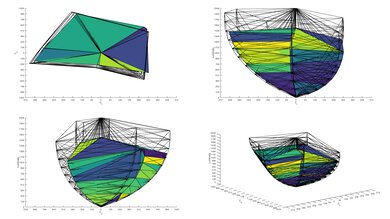
This TV has exceptional color volume. Thanks to its QD-OLED panel, it displays dark, saturated colors perfectly, and colors are bright and vibrant. Colors are bright relative to pure white, and this is one of the main advantages of QD-OLED panels like this one over WOLED panels like the LG C3 OLED.



Even without calibration, the Samsung S95C has excellent accuracy in SDR. The white balance is great, with no noticeable issues, and gamma follows the 2.2 target for a moderately lit room well. Most colors are displayed well, except for reds, which are a bit off but not noticeably so. The color temperature is very close to the target.
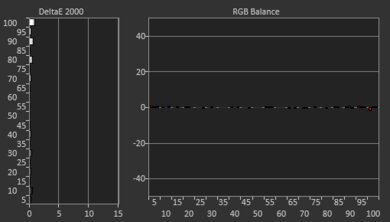
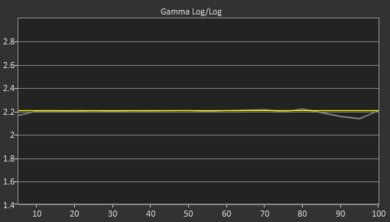

After calibration, the Samsung S95C has fantastic accuracy, with no noticeable issues at all. It's relatively easy to calibrate.
You can see our full calibration settings here.


The Samsung S95C has excellent gray uniformity. There's very little variation in brightness across the screen, which is great for any content. There's also almost no distracting dirty screen effect in the center, which is great for sports fans.

Since OLEDs can turn off individual pixels, the Samsung S95C has perfect black uniformity, with no distracting blooming or halo effect around bright areas of the screen in dark scenes.
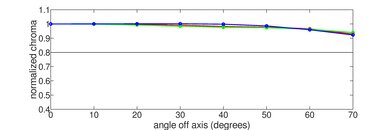
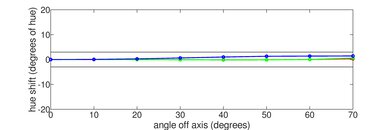

The Samsung S95C has an exceptionally wide viewing angle. Although it's close to perfect, the image fades slightly at extremely wide angles. In practice, you can move around the TV and see a consistent image at almost any angle.



The Samsung S95C handles direct reflections incredibly well, but like the Samsung S95B OLED before it, there are some flaws. The glossy anti-reflective coating significantly reduces the intensity of direct reflections, but due to the lack of a polarizer, the TV has a pink tint to it even when it's off.

The Samsung S95C has superb gradient handling in HDR. There's some minor banding in dark grays and bright blues and greens, but it still looks great. If you want even better HDR gradient handling, check out the Samsung S90D/S90DD OLED.

This TV has just okay processing capabilities with low-quality content. It can't smooth out macro blocking very well, so it's still very noticeable, especially in dark scenes. On the other hand, it preserves fine details well. The Sony A95L OLED does a much better job smoothing out low-quality content.

The Samsung S95C upscales DVDs and other 480p content well, with no noticeable issues, but it's not as good as the Sony A95L OLED.
Sharpness processing was calibrated with no over-sharpening for low-resolution or low-bitrate content, with the following settings:
- Sharpness: 5
- Picture Clarity: Off
The Samsung S95C uses a unique subpixel structure. Instead of having all three subpixels in a row, each pixel forms a triangle, with the larger green subpixel at the top. This is especially noticeable when displaying any content with horizontal lines and especially bad when used as a PC monitor. Text has just okay clarity from a PC, as Windows ClearType settings aren't designed for this subpixel structure and can't correct for it. You can see a few examples below:
- Top edge of a white line - horizontal lines like this have a green fringe at the top, as the top-most line of subpixels are all green.
- Bottom edge of a white line - horizontal lines like this appear purple along the bottom, as the last line has only red and blue subpixels.
- ClearType 'On'.
- ClearType 'Off'.


The TV has a nearly instantaneous response time, resulting in incredibly clear motion with almost no blur behind fast-moving objects. Due to the sample-and-hold nature of OLED technology, there's still some noticeable persistence blur when gaming at 60Hz, but it's hardly noticeable at higher refresh rates.

This TV isn't technically flicker-free, as there's a small decrease in brightness that corresponds with the refresh cycle of the display. This is very different from pulse width modulation flicker (PWM) on TVs with LED backlights, and it's not noticeable.
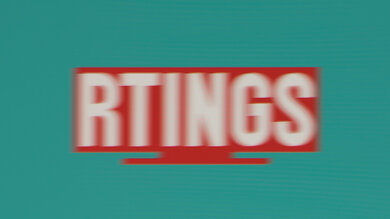
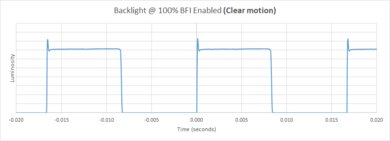
The Samsung S95C has an optional black frame insertion feature (BFI) that reduces the appearance of persistence blur caused by the TV's nearly instantaneous response time. It can only insert black frames at a 60Hz refresh rate.


This TV has an optional motion interpolation feature to improve the clarity of motion. It works well with slower scenes, but in fast-paced action, it can't keep up, and there are noticeable artifacts and haloing.
Unfortunately, due to this TV's quick response time, slow-paced motion and panning shots stutter a lot.
The TV is always judder-free when watching 24p movies or TV shows, even from sources that can only send a 60Hz signal, like a cable box. It's even judder-free with the BFI feature enabled on a 60Hz signal.
The Samsung S95C supports variable refresh rate (VRR) technology to reduce screen tearing. It works well across a wide refresh rate range, even when your frame rate drops low, as it also supports Low Framerate Compensation or LFC. It's also compatible with all three types of VRR, ensuring it's fully compatible with all sources that support VRR.
This TV has incredibly low input lag, ensuring a very responsive gaming experience with very little delay between your actions with your controller or mouse and the action on-screen. With BFI enabled at 60Hz ('Game' Mode, 'Game Motion Plus' enabled, and 'Clear Motion' enabled), the input lag is 29.4ms.
The Samsung S95C supports all common resolutions up to 4k @ 144Hz. Chroma 4:4:4 signals are displayed properly with all supported resolutions, which is important for text clarity. Unfortunately, even though it can display chroma 4:4:4 properly, text from a PC isn't clear due to the unusual subpixel structure (see the Pixels section of the review for more on this issue). 4k @ 120Hz signals are displayed properly, with no resolution-halving or other issues.
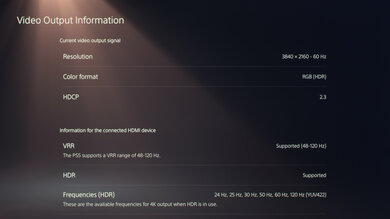
This TV can take full advantage of the PlayStation 5 system. It supports Auto Low Latency Mode, so you don't have to worry about switching to 'Game' mode to get the lowest input lag.

With the exception of Dolby Vision support, this TV can take full advantage of the Xbox Series S|X systems. It supports Auto Low Latency Mode, so you don't have to worry about switching to 'Game' mode to get the lowest input lag.
Although the TV supports HDMI 2.1 bandwidth on all four HDMI ports, all four ports are limited to 40Gbps. In practice, this doesn't cause any issues or limitations with any current source. Unfortunately, Samsung still doesn't support Dolby Vision. However, it supports HDR10+ instead, which is very similar overall but not as widely supported.


The TV itself only has two inputs: a USB-C port that appears to be for service only and an input for the OneConnect cable. All the audio/video and USB connections are housed on the external OneConnect box instead.
This TV supports eARC, which lets it pass uncompressed high-quality audio from a connected source through to your soundbar or home theater system without sacrificing audio quality. Sadly, it doesn't support any DTS formats, which is disappointing, as many Blu-rays use DTS for their lossless audio tracks.
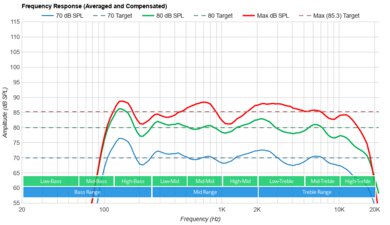
Unfortunately, the Samsung S95C has just decent sound quality. It has a well-balanced sound profile, so dialogue is clear and easy to understand, but it's not very loud, and it has horrible bass, with no thump or rumble at all. On the other hand, there's almost no compression at all.
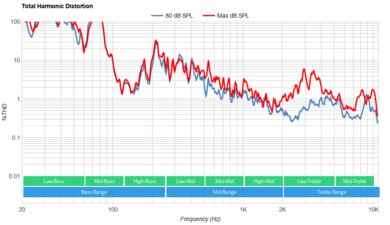
This TV has decent distortion performance. There's very little audible distortion at normal listening levels, and since it can't get very loud anyway, even at max volume, it's not very noticeable.

The Samsung S95C runs the 2023 version of Tizen OS, which is fast and easy to use. The Smart Hub interface is smooth and has lots of advanced options, and it's easy to find your favorite content.
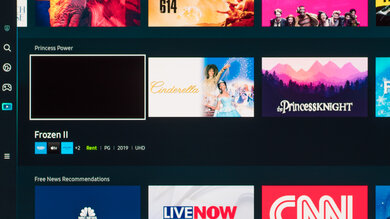
Unfortunately, like most TVs on the market, there are ads throughout the interface, and there's no option to disable them completely. There are a few privacy-related options, so you can limit things like ad-tracking, but this doesn't reduce the number of ads you see, as it just makes them less personalized.
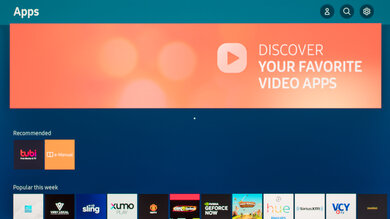
The included apps cover most of the common streaming services, and there's a great selection of additional apps available in Samsung's app store.

The remote is very slim and compact and is easy to use. It has a built-in rechargeable battery with a solar panel on the back of the remote. You can also recharge it via USB-C if it dies unexpectedly.

The controls are on the bottom bezel of the TV near the right corner. There's a single button to power the TV on/off and change channels, volume, and inputs.