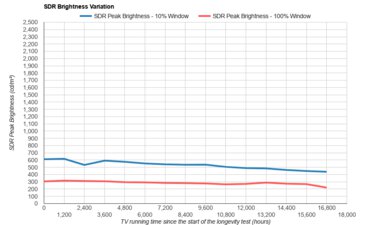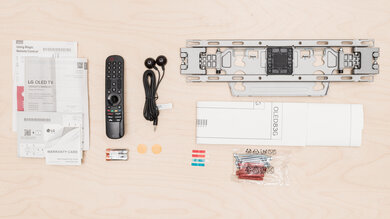The LG G3 OLED is a high-end TV in LG's 2023 OLED lineup, sitting above the typically more popular 'C' series LG C3 OLED and the entry-level OLED 'B' series LG B3 OLED, but below the 8k LG Z3 OLED. OLED TVs like the LG OLED G3 are self-emissive; unlike LCD panels found on other TVs, there's no backlight. Instead, an OLED's pixels can change their brightness levels individually and independently of the other pixels, allowing them to display nearly-perfect contrast, with deep inky blacks and no distracting blooming or haloing around bright objects. Like the LG G2 OLED, this TV doesn't come with a stand and is meant to be wall-mounted with the included slim wall mount.
LG promises a 70% brighter image on the G3 over the LG B3 OLED due to the G3's new Micro Lens Array (MLA) technology. The 83-inch variant of the LG OLED G3 doesn't have MLA, so it's promised to be 'only' 30% brighter than the LG B3. The TV comes with the 2023 version of LG's proprietary webOS smart interface and has four full HDMI 2.1 bandwidth ports, which supports every gaming technology you can think of in 2023. It also has LG's latest 2023 processor, the α9 AI Processor Gen6, which promises improved image processing through LG's Brightness Booster Max and AI Tech technologies, as well as the ability to up-mix 2-channel audio into virtual 7.1.2 channel sound using AI Sound. The TV's 4.2 integrated speaker setup, which uses the TV's Dolby Atmos spatial sound technology, complements this.
Our Verdict
The LG G3 OLED is an outstanding TV with no real weaknesses. Its excellent brightness in both SDR and HDR makes it well-suited to watching anything from TV shows or classic movies in SDR to watching the latest hit movies in HDR. Combined with the amazing reflection handling, the TV's high brightness makes it suitable for any room condition, from very bright rooms where its brightness sparkles to dark spaces where its OLED panel, with its perfect contrast and deep inky blacks, truly shines. Its very low input lag makes it optimal for gaming, as your inputs are translated almost instantaneously to the screen, and its superb response time makes it a great choice for any fans of fast-moving content, be it sports or games, as action stays clear and crisp throughout. It supports every gaming feature you can think of, and it also supports almost every audio format. Truly, a versatile TV.
- Near-infinite contrast ratio for perfect blacks.
- Superb reflection handling.
- Exceptionally wide viewing angle.
- HDMI 2.1 bandwidth on all four ports.
- Extremely bright for an OLED.
- Aggressive ABL can get distracting with large areas of brightness.
The LG G3 OLED is an excellent TV for watching your favorite shows. It has fantastic reflection handling, and combined with the TV's great peak brightness in SDR, this makes this a fantastic OLED for bright rooms or rooms with glare. Its viewing angle is nearly perfect, allowing the image to remain consistent even when viewing the TV entirely from the side so that the whole family can watch shows, and everyone will have a great viewing experience no matter where they're sitting. The TV has very good sharpness processing when upscaling and excellent low-quality content smoothing for low bitrate content, so your shows look great.
- Near-infinite contrast ratio for perfect blacks.
- Superb reflection handling.
- Exceptionally wide viewing angle.
- Great peak brightness in SDR.
- Supports almost every audio format.
The LG G3 OLED is an incredible TV for watching sports with friends. It has exceptional reflection handling, which is great when watching shows in a room with glare, and the TV gets very bright in SDR, so it handles bright rooms beautifully. The TV's viewing angle is superb, so the image remains consistent even when viewing the TV from the side, so those sitting off-center will have a pleasant viewing experience. It has an incredible response time, so motion, like fast-moving players, is crisp and sharp, with no blurring. The TV has great color uniformity, so when watching sports with large areas of uniform color, like hockey, you won't be distracted by annoying smudges or color variations in the image.
- Near-infinite contrast ratio for perfect blacks.
- Superb reflection handling.
- Exceptionally wide viewing angle.
- Great peak brightness in SDR.
- Aggressive ABL can get distracting with large areas of brightness.
The LG G3 OLED is an outstanding TV for dominating your friends in your games of choice. Enabling Game Mode doesn't noticeably affect image quality, so your games simultaneously look great and feel super responsive due to the TVs incredibly low input lag; your inputs are translated to the on-screen action almost instantly. The TV has fantastic reflection handling, and combined with its great peak brightness in SDR, this makes it a fantastic OLED for bright rooms or rooms with glare, so you can game with the lights on or during the day with no issues. The response time is exceptionally low; no matter how fast the action moves, there won't be any blur or ghosting. Overall this is a standout TV for gaming.
- Near-infinite contrast ratio for perfect blacks.
- Superb reflection handling.
- Incredibly low input lag.
- HDMI 2.1 bandwidth on all four ports.
- Great peak brightness in SDR.
- Supports an impressive list of gaming features.
The LG G3 OLED is a remarkable TV for a home cinema setup. It has incredible contrast, with deep inky blacks and no blooming around bright highlights due to its OLED panel. It has great HDR brightness, so bright highlights look great next to the perfect blacks. It also has excellent low-quality content smoothing, so whether you like to watch movies on legacy formats like DVDs or through streaming services like Netflix, your content is free of macro-blocking, and details are preserved. The TV handles judder perfectly, so your movies are judder free. The TV looks great and is color accurate even with minimal calibration, so you'll have an amazing viewing experience almost right out of the box.
- Near-infinite contrast ratio for perfect blacks.
- Incredibly wide color gamut in HDR.
- Automatically removes 24p judder from any source.
- Excellent peak brightness in HDR.
- Supports almost every audio format.
- Fast response time results in noticeable stutter.
The LG G3 OLED is an outstanding TV for dominating your friends in your games of choice. Enabling Game Mode slightly reduces overall HDR brightness, but as this TV has an amazing peak brightness in HDR to start with, this won't negatively affect your gaming experience. The TV has remarkably low input lag with Game Mode on, so games feel super responsive; your inputs almost instantly translate to the on-screen action. The TV can handle all commonly used resolutions with 10-bit HDR, like 1440p @ 120Hz and 4k @ 120Hz. It has fantastic reflection handling, and combined with the TV's amazing peak brightness in HDR, this makes this a fantastic OLED for any room condition; you can game during the day or with the lights off at night for the best HDR viewing experience. The response time is exceptionally low. This means no matter how fast the action moves, there won't be any ghosting or blur.
- Near-infinite contrast ratio for perfect blacks.
- Incredibly low input lag.
- HDMI 2.1 bandwidth on all four ports.
- Incredibly wide color gamut in HDR.
- Excellent peak brightness in HDR.
- Supports an impressive list of gaming features.
The LG G3 OLED is a fantastic TV for PC gaming, but using it as a PC monitor is trickier. It has a nearly-instantaneous response time and incredibly low input lag, so games are fluid and responsive, with almost no distracting motion blur behind fast-moving objects. Its viewing angle is amazing, so even if you sit in front of the TV, you won't notice any discoloration or dimming at the edges. It gets very bright in HDR, so the latest hit games will look great. It also gets bright in SDR and has amazing reflection handling, so it'll still look great if your office setup is in a bright room or in front of some windows. Unfortunately, like many TVs, it doesn't use a standard RGB subpixel layout, so text isn't very clear when used as a monitor, as Windows ClearType can't fully compensate for non-RGB screens. Also, as with all OLEDs, there's a
- Near-infinite contrast ratio for perfect blacks.
- Superb reflection handling.
- Exceptionally wide viewing angle.
- Incredibly low input lag.
- Great peak brightness in SDR.
- Excellent peak brightness in HDR.
- Supports an impressive list of gaming features.
- Aggressive ABL can get distracting with large areas of brightness.
- Risk of permanent burn-in.
Changelog
- Updated Jan 21, 2026: We uploaded the latest brightness measurements and uniformity photos for the Accelerated Longevity Test.
- Updated Nov 18, 2025: We uploaded the latest brightness measurements and uniformity photos for the Accelerated Longevity Test.
- Updated Sep 26, 2025: We uploaded the latest brightness measurements and uniformity photos for the Accelerated Longevity Test.
- Updated Jul 08, 2025: We uploaded the latest brightness measurements and uniformity photos for the Accelerated Longevity Test.
Check Price
Differences Between Sizes And Variants
We tested the 65-inch LG G3 OLED (OLED65G3), but it's also available in 55, 77, and 83-inch sizes. The 83-inch model doesn't have the MLA focusing layer, so it isn't as bright as the smaller models. Note that the last three letters in the model number (PUA in this case) vary between retailers and individual regions, but there's no difference in performance.
| Size | US Model | UK Model |
|---|---|---|
| 55" | OLED55G3PUA | OLED55G36LA |
| 65" | OLED65G3PUA | OLED65G36LA |
| 77" | OLED77G3PUA | OLED77G36LA |
| 83" | OLED83G3PUA | OLED83G36LA |
Our unit was manufactured in March 2023; you can see the label here.
Popular TV Comparisons
The LG G3 is an incredible OLED TV with exceptional picture quality and is a big improvement over the LG G2 OLED. Its MLA focusing layer allows it to get extremely bright, and its whites get even brighter than the Samsung S95C OLED, although the latter has the edge regarding bright colors. Unlike past years, there's a large performance gap between the LG OLED G3 and LG's mid-range TV, the LG C3, so we can't as easily recommend that you just get the 'C' series TV as we did in 2022. You'll pay a premium for this TV but get premium performance. It sits alongside the Samsung S95C OLED and the Sony A95L OLED as one of the best TVs you can buy in 2023.
See our recommendations for the best OLED TVs, the best 4k TVs, and the best TVs for watching movies.
The LG G5 OLED is better than the LG G3 OLED. The G5 is brighter in HDR—especially in Game Optimizer mode—resulting in a more vibrant HDR presentation. It's also much brighter in SDR, and its colors are more vivid. Both TVs are superb for gamers, but the G5 supports up to 165 Hz at 4K, whereas the G3 tops out at 120 Hz. One advantage of the G3 is that it passes through DTS audio formats, which LG dropped from its 2025 models. Overall, the LG G5 is clearly superior.
The LG G3 OLED and LG C5 OLED perform very similarly. The older G3 is a tad brighter in HDR, but the C5 is a bit brighter in SDR. Otherwise, the two sets are almost identical, although the C5 can game at up to 144Hz at 4k, while the G3 is limited to 120Hz. The G3 also passes through DTS audio formats, while the C5 doesn't.
The LG G4 OLED and the LG G3 OLED are very similar TVs overall, but the G4 is a bit better. The G4 gets brighter in HDR, so highlights stand out more on it, and it also maintains its brightness much better in Game Mode, so you don't have to trade in performance if you don't want a decrease in brightness. On top of that, the G4 has better HDR native gradient handling, so there is less banding in colors, and it supports 144Hz, so it's better for PC gamers looking to take advantage of their high-end graphics cards.
The LG G3 OLED is better than the LG C3 OLED. They're both nearly identical, except that the G3 doesn't come with a stand, instead having a slim wall mount included in the box and a fully flat profile that allows the TV to be completely flat on the wall when wall mounted. In theory, the G3 can also get much brighter than the C3; however, in practice, you won't see much difference except in certain contexts, such as when bright white clouds are displayed. They both offer DTS audio support, which is a clear improvement over both preceding models.

We buy and test dozens of TVs yearly, taking an objective, data-driven approach to deliver results you can trust. Our testing process is complex, with hundreds of individual tests that take over a week to complete. Most of our tests are done with specially designed test patterns that mimic real content, but we also use the same sources you have at home to ensure our results match the real-world experience. We use two main tools for our testing: a Colorimetry Research CR-100 colorimeter and a CR-250 spectroradiometer.
Test Results
Older Test Bench: This product has been tested using an older TV test methodology, before a major update. Some of the test results below aren't directly comparable with other TVs. Learn more


The LG G3 OLED looks sleek and modern, similar to 2022's LG G2 OLED. It has a very thin bezel and a flat side profile, so it'll be completely flush when wall-mounted. This TV doesn't have a stand in the box; instead, it has a slim wall mount.

The TV doesn't have a stand, as it's designed to be wall-mounted with the included mount. Note that the stand you see in our pictures is third-party, but LG does sell a separate one for the LG G3 if you don't want to wall-mount it. You can also use the LG G2's stand, which you must also purchase separately.

The back of the TV has a very clean, minimalistic look. It's made of textured metal with a metallic silver border at its edges. There are recessed cutouts in the back through which you can funnel cables. The included wall mount can be pulled forward with the TV attached, making it easy to re-arrange cables even after the TV is wall-mounted.

The TV has fantastic build quality. It's made of metal throughout, so the construction is solid and has no flex except for minor flex in the middle of the back panel.

The LG G3 OLED has incredible contrast. As OLED displays like this one use self-emissive pixels instead of a backlight, with each individual pixel able to fully turn itself off, this TV has a nearly infinite contrast ratio. As the pixels can brighten themselves up without impacting the rest of the image, bright highlights are displayed perfectly next to perfect, inky blacks, with no blooming or haloing.

Since this TV uses self-emissive OLED technology, the blacks are perfect, and the bright elements in the content don't have any blooming.
As with other OLED TVs, this TV doesn't have a backlight, but its self-emissive pixels give it the equivalent of a perfect local dimming feature with no zone transitions. We still film the zone transition video on the TV so you can see how the screen performs and compare it with a TV that has local dimming.

There's no difference in dark scene behavior between the calibrated picture modes and Game Mode.



The LG G3 has amazing peak brightness in HDR. Its highlights reach and sustain a significantly higher brightness than the LG G2 OLED. Unfortunately, its Automatic Brightness Limiter (ABL) is still very aggressive and dims highlights significantly, but even when dimmed, the TV is still quite a bit brighter than its predecessor. The 83-inch model lacks the MLA focusing layer, so it's not as bright.
Setting Peak Brightness to 'Off' reduces the aggressiveness of the ABL feature but also reduces the peak brightness of the panel in all scenes. Note that the TV throttles its brightness in HDR more aggressively than it does in SDR, leading to lower HDR sustained and peak brightness levels with a 50% or 100% window when compared to its SDR brightness levels.
These measurements are after calibrating the HDR white point, with the following settings:
- HDR Picture Mode: Cinema
- Brightness: Max
- Contrast: Max
- Peak Brightness: High
- Color Temp: Warm 50
Here are the brightness readings in Filmmaker Mode (uncalibrated):
- Peak 2% Window: 1383 cd/m²
- Peak 10% Window: 1362 cd/m²
- Peak 25% Window: 664 cd/m²
- Peak 50% Window: 442 cd/m²
- Peak 100% Window: 213 cd/m²
- Sustained 2% Window: 1360 cd/m²
- Sustained 10% Window: 1325 cd/m²
- Sustained 25% Window: 662 cd/m²
- Sustained 50% Window: 439 cd/m²
- Sustained 100% Window: 211 cd/m²
If you want an even brighter TV, check out the newer LG G4 OLED.



Like the LG G2 OLED, the LG G3 OLED is a bit dimmer in Game Mode. It's especially noticeable with smaller highlights, which are significantly dimmer than they are out of Game Mode; bright full-screen scenes, for their part, aren't impacted.
These measurements are after calibrating the HDR white point, with the following settings:
- Picture Mode: Game Optimizer
- Brightness: Max
- Contrast: Max
- Peak Brightness: High
- Color Temp: Warm 50
- Tone Mapping: HGiG

The LG G3 OLED TV has fantastic PQ EOTF tracking. As it's an OLED, its blacks are perfect, and it follows the curve almost perfectly until it approaches its peak brightness. At that point, the TV's tracking acts differently based on the content it's displaying; for content mastered at 600 and 1000 nits, which is the majority of content, the TV clips everything above its max brightness, resulting in a loss of fine detail in very bright scenes. For content mastered at 4000 nits, the TV does tone mapping; however, its roll-off is faster than on the LG G2 OLED, so the G3 won't preserve as many fine details here as its predecessor.
The LG G3 TV has great peak brightness in SDR. It's especially impressive when bright content takes up a large portion of the screen, even when the brightness is sustained, but it also does small bright highlights in SDR better than any other OLED short of the Samsung S95C OLED. The LG is easily bright enough to overcome glare in bright rooms, but its Automatic Brightness Limiter (ABL) still significantly dims bright scenes. Still, it's not as aggressive as ABLs on other OLEDs.
Setting Peak Brightness to 'Off' reduces the aggressiveness of the ABL feature, but also reduces the peak brightness to about 400 cd/m² in most scenes. The Real Scene Peak Brightness in Game Mode, which disables the Peak Brightness setting, is 293 nits.
These measurements are after calibration with the following settings:
- Picture Mode: Expert (Dark Space, Night)
- Brightness: Max
- Peak Brightness: High
- Color Temp: Warm 50
- Color Gamut: Auto Detect


The TV has an excellent color gamut in HDR. It has nearly perfect coverage of the DCI-P3 color space most current HDR content uses. Its color accuracy is superior to its predecessors, the LG G2 OLED and LG C2 OLED, with greens as a high point on the LG G3. The tone mapping is also very good overall, even if it's still a bit off on desaturated colors, but barely so.
Its performance in the Rec. 2020 color space, while decent, is nothing to write home about. Here its tone mapping shows issues with saturated colors, and some of its greens and reds are off. If you care about excellent Rec. 2020 color space performance, which is important for future content as Rec. 2020 becomes more prevalent, check out the Samsung S95C OLED.


The TV's color volume is impressive. Like most OLEDs, it displays dark saturated colors well. When it comes to bright colors, its ability to portray bright whites is the best in class in 2023. While still better than the LG G2 OLED, it can't show other colors at a brightness level near its white luminance capability and lags behind the Samsung S95C OLED and the Sony A95L OLED in that regard.
Color luminance is roughly equivalent in Game Mode. Here are the color luminance measurements in Game Mode:
- White Luminance: 1456 cd/m²
- Red Luminance: 150.6 cd/m²
- Green Luminance: 430.2 cd/m²
- Blue Luminance: 50.1 cd/m²
- Cyan Luminance: 463.7 cd/m²
- Magenta Luminance: 191.3 cd/m²
- Yellow Luminance: 565.5 cd/m²



The LG G3 has excellent pre-calibration accuracy. Its white balance is very good, with some color composition errors in brighter whites. Its gamma is a bit below the target, so the TV is on the brighter side of things by default. Its color temperature is also lower than the 6500K reference, so the TV leans a bit toward red. However, its color accuracy is very good after only minor tweaks.



The LG G3's post-calibration accuracy is fantastic; it's very easy to calibrate. The white balance is almost perfect, except for the brightest white the panel can produce. The TV's brightness looks balanced in a moderate room, and its color temperature is right on the calibration target.
You can see our full calibration settings here.
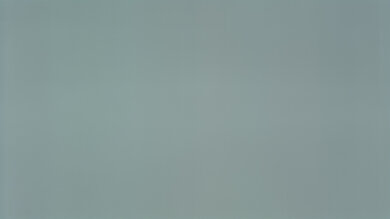

The LG G3 OLED has excellent gray uniformity. There are faint vertical lines, which is true of all OLEDs. There are also faint pink-ish vertical bands, which, like in 2022, appear to be a common issue with LG's panel technology, but they're extremely subtle, and you're not likely to notice them in actual usage. There are no signs of the grid pattern that some owners saw on their 2021 models and no signs of the Venetian blind effect, which is great.

Since OLEDs can turn off individual pixels, the LG G3 OLED TV has perfect black uniformity, with no distracting blooming or halo effect around bright areas of the screen in dark scenes.
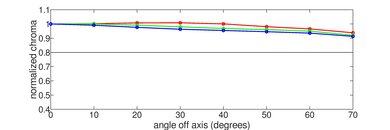
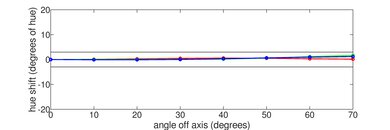
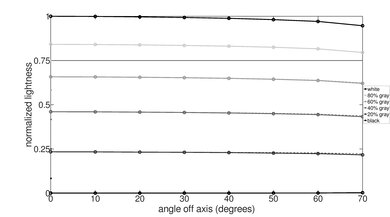
The LG G3 OLED has an almost perfect viewing angle. Not only is the viewing angle very wide but unlike the LG G2 OLED, there isn't a hint of color shift as you move off-center from the panel. It's a great TV for a wide seating arrangement, as the image remains remarkably consistent when viewing the screen from almost any angle, with no washout or loss of brightness.



The LG G3 OLED TV has fantastic reflection handling. It's better than on the LG G2 OLED, and combined with the spectacular brightness, this makes the TV look great in even the brightest of rooms. Bright reflections have a purple tint to them caused by the anti-reflective coating on the panel.

The LG G3 has very good gradient handling in HDR, but it's not as good as the Sony A95L OLED. There's noticeable banding in dark grays and bright greens and minor banding in the other color ranges except for the banding-free bright reds. Note that these results apply to a static image stress test; the HDR gradient handling of the TV fares better in actual content.

The TV has excellent low-quality content smoothing. There's no noticeable macro-blocking in dark areas, and details are preserved well.

The LG G3 has very good sharpness processing with low-resolution or low-bitrate content. Some small details are lost, but the image is upscaled well overall.
Sharpness processing was calibrated for low-resolution or low-bitrate content, with no over-sharpening, with the following settings:
- Sharpness: 11
- Super Resolution: High
This TV uses the new panels by LG Display with Micro Lens Array (MLA) technology. These panels are advertised to be brighter than those in the LG G2 OLED without requiring the actual WOLED panel to work harder, making it run hotter and thus more susceptible to burn-in. MLA technology instead acts as a focusing layer in front of the WOLED panel, allowing for a far brighter image. Note that the 83-inch LG G3 doesn't have MLA.
Like all LG OLED TVs, all four subpixels are never lit simultaneously. You can see other subpixel photos here and here.


The LG G3 has an incredibly fast pixel response time. There's very little blur behind fast-moving objects, but due to the sample-and-hold nature of OLED technology, there's still some noticeable persistence blur. There's some slight overshoot in nearly-black scenes, but this isn't noticeable.

The TV isn't quite flicker-free, as a small decrease in brightness corresponds with the display's refresh cycle. It's very different from pulse width modulation flicker (PWM) on TVs with LED backlights and isn't noticeable.

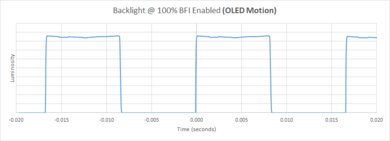
The LG G3 TV has an optional black frame insertion feature (BFI) that reduces the appearance of persistence blur caused by the TV's nearly instantaneous pixel response time. Like the LG G2 OLED, LG has removed the 120Hz flicker mode available on the 2021 LG OLED TVs, so it can only flicker at 60Hz. BFI also reduces the TV's perceived brightness, which is noticeable in practice.


Like all of LG's high-end OLEDs, the optional motion interpolation feature works well and is better than most TVs. However, it also introduces what is commonly known as the 'soap opera effect', which will annoy some people. Motion appears significantly smoother, with less persistence blur, thanks to the higher frame rate, but again, there are some noticeable artifacts in busy scenes.
As with all OLEDs, due to the technology's nearly instantaneous pixel response time, there's noticeable stutter with low frame rate content. It's very noticeable in slow panning shots in movies, although some people are more sensitive to it than others. The black frame insertion feature and the motion interpolation feature can help reduce the appearance of stutter, but they both have their drawbacks.
The TV can almost always remove judder when watching 24p movies or TV shows, even from sources that can only send a 60Hz signal, like a cable box. Like the LG G2 OLED, the Real Cinema setting has to be enabled to remove judder. Sadly, movies aren't judder-free when BFI is enabled because the black frame insertion (BFI) feature can only flicker at 60Hz on the G3.
The TV supports FreeSync, HDMI Forum VRR, and is G-SYNC compatible certified, ensuring a nearly tear-free gaming experience from any VRR-enabled source. It works well across a wide refresh rate range, even when it drops very low, as the TV supports Low Framerate Compensation (LFC).
There's some flickering when VRR is enabled, as was reported on the LG C2 OLED in 2022. It's noticeable in low and fluctuating frame rate situations on a near-black screen. See a video of this flickering in action here. There's a setting on the TV called Fine Tune Dark Areas, and increasing it raises the black level and makes content brighter, reducing the perceptible flicker. It does affect image accuracy, however.
The TV has low input lag, resulting in a very responsive gaming experience. Although it's still not as good as high-end gaming monitors, it's better than most TVs and good enough for most gamers. These results are with the Boost Mode setting set to 'on' in the 'Game Optimizer' menu, which reduces input lag by 2-3 ms. Like most TVs, the input lag is too high outside of 'Game Mode' for competitive reaction-based games. The input lag is also higher at 1920x1440 when using a 4:3 aspect ratio versus the original aspect ratio, with an input lag of 27ms at 120Hz and 13.8ms at 60Hz. For lower 4:3 resolutions, like 640x480 or 320x240, the input lag is unaffected between running at 4:3 versus using the original aspect ratio.
To get the lowest input lag with Chroma 4:4:4 support, you need to set the input to PC with Game Mode enabled. The LG G3 also now has the option to enable 4:4:4 Pass Through in the 'Game Optimizer' settings, resulting in Chroma 4:4:4 support with the lowest input lag. Enabling 4:4:4 Pass Through disables motion interpolation settings.
This LG G3 OLED supports all common formats, and it displays chroma 4:4:4 properly, which is important for clear text from a PC. Unlike some other brands, 4k @ 120Hz is displayed perfectly, with no resolution halving or other issues.
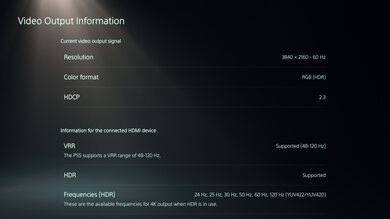
This TV is fully compatible with everything the PS5 supports, like 1440p @ 120Hz and 4K @ 120Hz, as well as HDMI Forum VRR. It also has four ports supporting HDMI 2.1 bandwidth, which is great if you have multiple HDMI 2.1 consoles or want to connect a PC.

This TV is fully compatible with everything the Xbox Series X|S offers, including 1440p @ 120Hz, 4k @ 120Hz, and both HDMI Forum VRR and Freesync. All four HDMI ports support the full bandwidth of HDMI 2.1, which is great if you have both consoles or a PC you plan on using with the TV.
Like with the LG G2 OLED or LG C2 OLED, All four HDMI ports support 48Gbps bandwidth. It allows you to send 4k @ 120Hz signals with 12-bit color and full chroma 4:4:4, which is great for PC users.
This TV supports a plethora of audio formats, which is great. It supports DTS audio formats, which is great if you like to watch DVDs or Blu-rays, as they tend to use DTS for their main audio tracks.
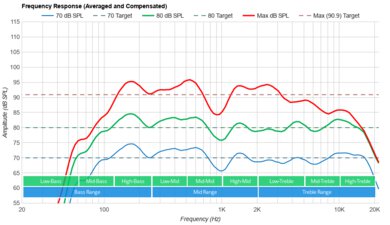
The TV has a surprisingly good frequency response, at least for a TV. The TV has an integrated 4.2 speaker system, providing a certain amount of surround sound experience. Sadly, like with most TVs, it lacks in the bass department. That's too bad, as otherwise, the sound holds up on the LG G3, even managing to sound good up to the TV's loud max volume.
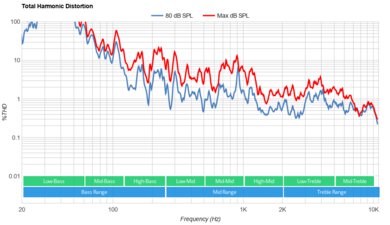
This TV has decent distortion performance. The speakers are good at handling distortion when being fed multiple simultaneous frequencies, as seen in their low levels of intermodulation distortion. It doesn't perform as well when dealing with distortion from individual fundamental frequencies (THD). IMD sounds worse to human ears than THD, so this TV sounds pleasant overall, as its level of intermodulation distortion is very good.

The TV runs the 2023 version of LG's proprietary smart interface, webOS. The interface is fast and easy to use, and it supports user profiles, so you can customize the home page for different users.
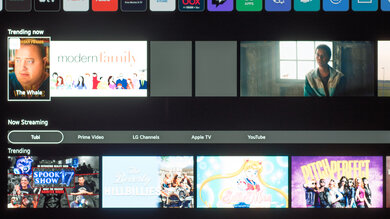
Unfortunately, like almost all smart TVs, there are ads throughout the smart interface, and they can't be fully disabled. There are two settings in the 'Home Settings' menu, namely the 'Home Promotion' and 'Content Recommendation' settings, which remove the top banner ads and suggested content from the home screen, but there is no way to remove ads from the apps page.

The TV has a great selection of additional apps, including most streaming services.

The LG G3 OLED has an identical Magic Remote to 2022's LG G2 OLED. The remote can still be used as a pointer, making it very easy to navigate through menus. The TV supports hands-free voice control through microphones on the TV itself. Voice control is buggy, and it can't do everything the LG G2 OLED was capable of, like switching inputs or changing the backlight, although opening apps or searching the web works fine. LG may fix this through a firmware update in the future.

A single button is on the bottom of the TV in the middle. You can use it to turn the TV on or off, change inputs or channels, and control the volume.