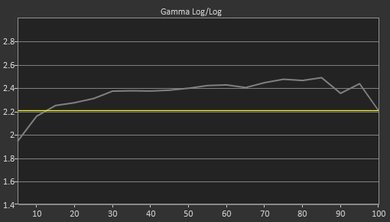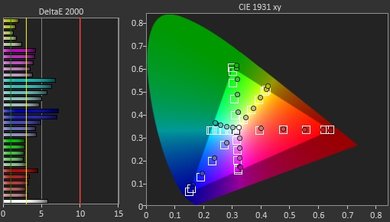Our Verdict
Good TV for a mixed usage. The SJ8500 is pretty versatile and has some decent picture quality. Its wide viewing angle makes it a good choice if you have viewing positions to the sides of the TV.
- Wide viewing angle
- Very responsive for gaming
- Can reproduce a wide range of colors
- Blacks are blotchy and lack contrast
Mediocre TV for movies in a dark room. The SJ8500 suffers from important black uniformity issues causing dark scenes to have pale blotches and a dirty look. The blacks themselves also aren't very deep and look gray in a darker viewing environment.
Good for watching TV shows. The SJ8500 works well for afternoon watching since it handles reflections well and has a wide viewing angle. The WebOS 3.5 platform is also excellent, making accessing content very easy.
Good TV for sports watching. The SJ8500 has excellent handling of motion and little motion motion blur. Its screen uniformity leaves a bit to be desired though, causing corners and edges to darken a bit. There is no major blotches though, which is good.
Great TV for playing video games. The SJ8500 has very low input lag and motion blur, making it suitable for even more competitive gamers.
Good TV for HDR movies. The SJ8500 can display a wide range of colors without any major gradations. Unfortunately though, it could be brighter, and it doesn't have a very effective local dimming feature.
Good TV for HDR gaming. Input lag is low, and the brightness boost gives a decent effect.
The SJ8500 is suitable for use as a PC monitor. It supports the essential resolutions, as well as 1080p @ 120hz making a good choice for PC gaming. Its wide viewing angle helps as well.
Changelog
- Updated Mar 12, 2018: Converted to Test Bench 1.2.
- Updated Nov 10, 2017: LG's new Active HDR feature (Dynamic Contrast: Low) improves the EOTF considerably, so we recommend enabling it. Unfortunately Active HDR doesn't work in Game or PC mode.
- Updated Aug 10, 2017: Converted to Test Bench 1.1.
- Updated Jun 20, 2017: Review published.
Check Price
Differences Between Sizes And Variants
We tested the 55" (55SJ8500) and expect, for the most part, our review to be valid for the other available sizes.
If someone comes across a different type of panel or if their LG SJ8500 doesn't correspond to our review, let us know and we will update the review.
| Size | Model | Warehouse |
| 55" | 55SJ8500 | 55SJ850A |
| 65" | 65SJ8500 | 65SJ850A |
Update 11/27/2017: A reader has informed us that the 65SJ850V in Poland has artifacts when viewed from up close, similar to the SJ9500 (described here). This may make it slightly less suitable for use as a PC monitor, but is unlikely to affect other uses.
Popular TV Comparisons

The SJ8500 is a good LED TV, but it is quite expensive for the performance it delivers. Most of the time, you will be better off with a competing TV in its price range. See our recommendations for the best budget TVs and the best smart TVs.
If you watch TV in a dark room with seating directly in front, then the Samsung NU8000 is a better choice than the LG SJ8500. It has significantly better black uniformity and contrast that allow it to display deep blacks thus improving picture quality. The Samsung NU8000 also has better SDR peak brightness, which is good for TV shows in brighter rooms. When it comes to gaming, the Samsung NU8000 has a better response time, it incorporates the FreeSync VRR technology, and has slightly better black frame insertion (BFI) to sharpen the image. On the other hand, the LG SJ8500 has somewhat better viewing angles, suitable for wide seating and better reflection handling for those rooms with a lot of windows.
The LG SJ8500 has slightly better viewing angles than the Sony X900E, and this is great if you have wide seating arrangements. The LG SJ8500 also has somewhat better inputs for use as a PC monitor and a bit better input lag, which makes it very responsive if you play video games. On the other hand, the Sony X900E has much better contrast and local dimming and better black uniformity that allows it to display deep blacks and improve picture quality if you watch movies or HDR movies in a dark room. Finally, the Sony X900E has better SDR peak brightness and can easily overcome glare which is great for watching TV shows in brighter rooms.
If you've got a room with wide seating and many windows, then the LG SJ8500 is a better choice, but for a dark room with seating directly in front, then the Samsung MU8000 is better. The LG SJ8500 has better reflection handling and better viewing angles, which is good if you watch TV shows. The LG SJ8500 also has a somewhat better input lag that makes it very responsive for video games. The Samsung MU8000 has better contrast and better black uniformity that offers deep blacks when watching HDR movies in a dark room. Also, the Samsung MU8000 has a bit better SDR peak brightness and slightly better gray uniformity.
The LG SJ9500 is somewhat better than the LG SJ8500. The LG SJ9500 has better SDR peak brightness, which is important when you watch TV shows in a bright room. Also, the LG SJ9500 has a slightly better gradient and better black uniformity for HDR, which is great when you watch HDR content. The LG SJ8500, however, has lower input lag when you play HDR games, and better 4k input picture as its pixel dimming algorithm doesn't display the artifacts shown on the single color areas of the LG SJ9500.

We buy and test dozens of TVs yearly, taking an objective, data-driven approach to deliver results you can trust. Our testing process is complex, with hundreds of individual tests that take over a week to complete. Most of our tests are done with specially designed test patterns that mimic real content, but we also use the same sources you have at home to ensure our results match the real-world experience. We use two main tools for our testing: a Colorimetry Research CR-100 colorimeter and a CR-250 spectroradiometer.
Test Results
The design of the SJ8500 is very similar to the UH8500 from 2016. It has the familiar arc stand which looks great, and sleek borders. It is quite thin when viewed from the side and will certainly stand out in any room. Unfortunately there are some practical limitations as the inputs may be difficult to access if placed close to a wall and the cable management is sub-par.
The rear of the TV is also very similar to the 2016 UH8500. The cable management is notably worse though, as the cable guide has been replaced by a single hook. The inputs have also been rearranged slightly which unfortunately means that many of the inputs are difficult to access if placed close to a wall.
The borders are thin and look good, at about two thirds of the thickness of the UH8500 from last year.
The native contrast ratio of the SJ8500 could be better. For an IPS TV, this is in the higher ranking, but it is nowhere near what most of VA TVs usually have. With this low native contrast ratio, when set in a dark room, this means that blacks won't be very deep and will look more grayish than really black. As a result of this, dark room performance really takes a hit and dark scene end up looking washed-out rather than really dark.
If set in a bright room, the effect of a low native contrast ratio will be less noticeable and this is some of the reason that IPS TVs are more recommended for room with a lot of light.
When the local dimming is turned on and set to maximum, the contrast ratio goes up a little bit but is still far from what you would get from a good VA TV.
The local dimming feature of the SJ8500 is bad and is not better than on most other edge-lit TVs. When compared to the 2016 LG UH8500, the local dimming does behave very similarly, without much appreciation over the last iteration. Looking at our contrast ratio test, we see that it can't really make the contrast that much better.
Most of the time, you should turn on the local dimming to high, since it can help a bit make black a bit deeper, but if you notice the luminosity screen changing too much by itself, you can set the local dimming to medium or low. In the case that you really find it annoying, simply set the local dimming off.
Okay SDR peak brightness, fine for a dim room but in a well lit room the TV may appear too dim. The brightness stays fairly consistent, only dimming a bit during very dark scenes like our 2% white window test. The real scene brightness is measured near the edge of the screen, which isn't as bright as the center. Overall the SJ8500 isn't as bright as the UH8500 from last year, though there's less dimming of dark scenes. A plot of brightness over time is shown here.
Mediocre HDR peak brightness. The TV's local dimming brightens highlights in dark scenes fairly well, as shown in our smaller window tests. However the real scene brightness is quite low for HDR highlights, nowhere near as bright as many of its competitors or the UH8500 from last year. The brightness also cycles dramatically when shown a still image, as seen in this brightness plot, however this shouldn't be a problem when watching moving content.
The overall gray uniformity of the SJ8500 is decent. Dirty screen effect is minimal and not too annoying while watching sports like football or soccer, which is good. The standard deviation is high and most of the uniformity issue come from the side of the TV being darker than the center. The bottom and top are a bit brighter, but it is not too much noticeable when compare to the darker sides.
When it come to the 5% gray uniformity test picture, nothing really come up beside some faint brighter spots where there was some major flashlighting on the black uniformity test picture. But it is not too much a problem on this test here, since the uniformity of the 5% gray is much better.
Mediocre viewing angle, better than any VA TV but not as good as OLED and some other IPS TVs. The black level remains virtually unchanged at an angle, but colors shift and brightness decreases when viewed from only a small angle. Still, this viewing angle makes the TV suited for a room where people often view the TV from the side.
The black uniformity of this LG TV is bad. Some flashlighting and clouding issues can be seen near each corner of the screen which affects greatly the uniformity of the screen when displaying a black image. Black uniformity issues are usually a bit more present on IPS TVs, but the SJ8500 is definitely worse than most of them.
With the local dimming feature turned on, most of the flashlighting issues that were visible in the corners are not visible anymore, but a large vertical blooming zone is now visible where the white cross is in the middle. This is mostly due because the local dimming zones span over a vertical zone that goes from the bottom to the top of the screen.
Note that once again here, we do not measure the black level, but the uniformity of the screen.
The SJ8500 is good at handling reflections. It has a semi-gloss finish which diffuses reflections a bit, reducing their intensity. This is a similar result to the UJ7700 and should be fine for most rooms, but very bright glare may present an issue.
Out of the box, the accuracy is good, but not as good as the 2016 UH8500. The white balance is on the warm side and the dE is high enough so that TV enthusiasts could notice it. The gamma is a bit high too and the curve is not tracking our target too closely.
When it comes to the color, the color dE is a bit high too and enthusiasts could notice it. Most of the color are a bit off, with only the blue and cyan being a bit more off than the rest, but overall it is not that much a problem.
On a side note here, when we say that enthusiasts could notice it, we mean that a person that already calibrated or use a calibrated TV could notice some little imperfection. For most people, that are simply buying a new TV to replace an older TV, this level of imperfection is still very little and most of the new TV are usually far better than any older TV when it come to color accuracy.
The calibration process of the LG SJ8500 was done without problem and the whole calibration session was done very fast, as with other LG TVs, thanks to the 2 and 20 points calibration. The white balance dE was brought down to a negligible 0.15, which is excellent. As the result of this correction, the gamma is now tracking our 2.2 target and the curve was also flatened.
The color space management provided by LG on the SJ8500 was very helpful to get the dE from 3.95 to 1.39, which is an excellent result. The white point, that was a bit off before calibration is now right spot on and most of the color are also tracking much more closely their targets.
You can see our recommended settings here.
Good wide color gamut, though not as wide as high end TVs. The TV falls a bit short at reproducing fully saturated red and blue, and quite short for saturated green. However, nearly all modern TVs struggle with greens. On the bright side the TV is fairly accurate at showing the colors it's able to, so most colors in HDR content will be shown accurately.
The TV's EOTF follows the HDR PQ curve remarkably well, except at the extreme low end, where it actually turned off the screen when shown 5% and 10% grey slides. It doesn't do this for colored 10% slides, as seen in the color volume test. This likely won't be an issue for normal content, as this is a very extreme case. This EOTF was measured in the 'Cinema' picture mode, the EOTFs for 'Game' mode and PC mode are here and here, and are also fairly accurate. The 5% and 10% grey slides were not turned off in PC mode.
Update 11/10/2017: LG's new Active HDR feature (Dynamic Contrast: Low) improves the EOTF considerably, so we recommend enabling it. Unfortunately Active HDR doesn't work in Game or PC mode.
Mediocre color volume. The TV's color gamut narrows significantly for very dark colors, and its black level is not very good because of its IPS panel. This color volume is similar to last year's UH8500, but a little worse for dark colors.
The SJ8500 performs well in our gradient test and no banding that is normally seen on an 8-bit panel can be noticed here. Overall, this is a good result and is a bit better than what was seen on the 2016 UH8500. Some little imperfections can be seen in the dark blue and green, but besides that, it is a very smooth gradient.
Update 03/08/2018: The gradient test was overhauled for Test Bench 1.2, but we're unable to retest our SJ8500 (it broke, see our Additional Review Notes); because of this the SJ8500's gradient test has been removed from its scoring, without bringing any penalty or benefit.
The SJ8500 does present some image retention, but it is faint and goes away relatively fast. When compared to the 2016 UH8500, which have a very strong retention, where even the color of the logos of the burn-in scene could still be noticed, now on the SJ8500 you can only see a faint shadow of the logos. Also on the UH8500, the retention lasted for more than 4 minutes, as now on the SJ8500, it is gone before 2 minutes of recovery.
Although some IPS panels can suffer from temporary image retention, this doesn't appear to be permanent as seen in our long-term test.
The response time is great, so only a short trail can be seen following fast-moving objects. This is similar to the UH8500 from 2016.
The TV uses PWM at 120Hz to dim the backlight, starting at 100/100 backlight setting. Lowering the setting shortens the duty cycle, while amplitude remains nearly constant down to very low backlight settings. Backlight PWM helps clear up motion slightly, but results in duplications following fast-moving objects, visible in the motion blur box.
Like with other 2017 LG TVs, there is no option to reduce the flicker frequency to 60 Hz, although its 120 Hz PWM flicker does help to make motion look clearer.
The SJ8500 has a 120Hz panel and can interpolate lower frame rate content. There are some bugs in the interpolation which causes more stuttering than usual, especially with our full-screen pattern. To enable motion interpolation (also called the soap opera effect) set 'TruMotion' to 'User'. For a 30fps source increase 'De-Judder' and for a 60fps source increase 'De-Blur'. The 120Hz panel can produce a strong soap opera effect like the UH8500 from 2016.
The LG SJ8500 is good at displaying 24p movies and 60Hz content without stutter. The response time of the LCD helps to blur the transition between frames, producing smooth motion even on wide panning shots.
The SJ8500 can display 24 movies without judder playing from 24p sources like DVDs or Blu-rays and also from 60p/60i sources like cable boxes. This is great results, especially for people that are sensitive to judder.
To remove judder from any sources, the 'Real Cinema' option from the 'Picture Options', must be turned on. We found that this option was able to remove judder from 24p movies without problems. During our testing, we also experimented with the 'TruMotion' option and we found out that while set to 'User' with both sliders ('De-Judder' and 'De-Blur') set to 0, the SJ8500 was also able to remove judder and this without adding any soap opera effect. So either option could be used to remove judder.
The SJ8500 has a 120Hz panel but doesn't support a variable refresh rate, which is typical of most TVs.
Outstanding low input lag, good enough for even competitive gamers. Normally only the 'Game' picture mode has low input lag, but when the input's icon is set to 'PC' all picture modes have the same low input lag and display proper 4:4:4 color (though some settings are disabled). This input lag is a huge improvement over last year's UH8500.
We are unable to test the 120Hz input lag as our SJ8500 is no longer in our lab (see here).
All common resolutions are supported. 4k @ 60 Hz @ 4:2:2 or 4:4:4 color is only supported when 'HDMI ULTRA HD Deep Color' is enabled for the port used. 4:4:4 color is only displayed properly when the input's icon is set to 'PC' (aka PC mode). With webOS update 3.6 LG has fixed the PC mode HDR issue, so now 4:4:4 color is properly displayed in HDR content in PC mode. 120 Hz is listed as a possible resolution on a PC, so no custom resolution is needed.
Using the magic remote and LG's 'Magic Sound Tuning' feature, the SJ8500 produces a decent frequency response. it still suffers from a great amount of compression at higher volumes, but it is fairly balanced and won't have issues such as inaudible dialog.
The SJ8500's distortion, while better than average is nothing remarkable. THD is notably decent at high volumes, which is unusual.
The TV's interface is split into three sections: settings, inputs and apps. Each has their own button on the remote, a quick menu with commonly used entries, and a full menu with advanced options. This makes the interface fast and easy to navigate, but the separated nature may be confusing to first time users.
Many popular apps come preinstalled such as Netflix, YouTube, Amazon Video. More apps and content can be downloaded from the LG Content Store. Apps run fairly smoothly with minimal lag.
The SJ8500 uses LG's excellent Magic Remote, which is nearly unchanged from that of the UH8500. When the remote is pointed at the screen a cursor follows its movement. The movement of the pointer is very sensitive and takes some getting used to, but it can be used to select menu items directly, without clicking through the whole list. The remote also has a microphone for voice search, which works well. At the center of the navigation pad is a scroll wheel that doubles as the select button, so menu items can be scrolled through quickly with the scroll wheel, then selected by pressing down on it, all without moving your thumb from the wheel.