Our Verdict
The LG B7 is a great TV for a mixed usage. Its picture quality is remarkable, and it features a large set of powerful features that make it a well-rounded set fit for almost any usage.
- Perfectly uniform blacks thanks to infinite contrast
- Great picture even from an angle
- Low input lag for gaming
- Static images can get "stuck" temporarily
- Screen brightness varies with content being displayed (ABL)
Exceptional 4k TV for watching movies in a dark room. The LG B7's ability to shut off individual pixels gives it perfectly uniform blacks and an infinite contrast ratio. Combined with its 4k resolution, this makes for an exceptional home theater.
Great TV for watching TV shows in a brighter environment. The B7's screen finish takes good care of reflections, and it gets just bright enough not to appear dim in most environments.
Great TV for watching sports. The B7's OLED screen displays very uniform colors so grassy football fields don't have any banding or blotches. It also handles motion very well, making fast moving players look very fluid.
The B7A is a great 4k gaming TV. It's very responsive thanks to its low input lag and low amount of motion blur. Its overall great picture quality also helps make video games particularly immersive.
The LG B7's HDR capabilities are excellent. The very high dynamic range produced by its infinite contrast ratio and its very wide color gamut creates a realistic and vibrant image. It's not the brightest TV, but its capable of brightening small highlights well enough to give a very nice effect.
Great TV for HDR gaming. The B7's excellent picture quality and HDR capabilities are well retained for gaming, and its input lag is not affected by the type of input. People that find the image too dim might prefer to enable the "Adaptive Contrast" feature which helps brighten up the picture for gaming.
The LG B7 is a good TV to use as PC monitor. Its input lag is low, and it supports even essentials like chroma 4:4:4 as well as more niche features like a 120 Hz input. Unfortunately, some users might not find it bright enough, and some static content can have ghosts remain temporarily if kept on-screen too long.
Changelog
- Updated Mar 14, 2018: Converted to Test Bench 1.2.
- Updated Nov 07, 2017: Review published.
- Updated Nov 05, 2017: Our testers have started testing this product.
- Updated Nov 05, 2017: Early access published.
Check Price
Differences Between Sizes And Variants
We tested the 55" (OLED55B7A). For the most part, we expect our review to be valid for the 65" (OLED65B7A).
The B7P (OLED55B7P, OLED65B7P) is a warehouse exclusive model in the USA and is also available in Canada but we expect its performance to be identical. One difference is that the B7P can play Dolby Atmos using its own speakers because it has a 2.2 speaker setup, while the B7A can't play Atmos with its own speakers because it only has a 2.0 setup. The B7A can still passthrough Atmos to an external receiver though.
The B7V (OLED55B7V, OLED65B7V) is a European variant which sports a different stand, similar to what is found on the LG SJ8500. We also expect this to offer the same performance as the German B7T (OLED55B7T, OLED65B7T).
If someone comes across a different type of panel or if their LG OLED 55B7A (55OLEDB7) or 65B7A (65OLEDB7) doesn't correspond to our review, let us know and we will update the review. Note that some tests such as the gray uniformity may vary between individual units.
| Size | US Model | Warehouse Model | EU Model |
| 55" | OLED55B7A | OLED55B7P | OLED55B7V |
| 65" | OLED65B7A | OLED65B7P | OLED65B7V |
Popular TV Comparisons

The LG B7 is a great TV overall and offers a lot of value for money. Since it has the best picture quality while still being reasonably priced, it's a very competitive model. See our recommendations for the best smart TVs and the best 4k TVs.
The LG B8 OLED is somewhat better than the LG B7/B7A OLED. The LG B8 has slightly better motion handling due to the black frame insertion (BFI) feature, which is great if you play video games. Also, the LG B8 performs somewhat better in temporary image retention if you use it as a PC monitor, although this could be due to panel variance. On the other hand, the LG B7A has marginally better input lag in HDR gaming and marginally better viewing angles, although both TVs are very good in that respect.
The performance of the LG B7/B7A OLED and LG C7 OLED is nearly identical. There are no major differences other than the design. The LG C7 and the B7P variant have a 2.2 speaker setup, which can internally decode Dolby Atmos sound. The B7A variant only has a 2.0 speaker setup and can't decode Dolby Atmos internally, although the C7 and all B7 models can output Atmos to an external receiver.
The LG E7 OLED has a very similar performance to the LG B7/B7A OLED The two TVs score almost the same in most of our tests. The main difference is the presence of a dedicated soundbar found on the E7 to improve sound performance and the temporary image retention, where the E7 is doing better, but this can be attributed to panel variance.
The LG C8 OLED is somewhat better than the LG B7/B7A OLED. While the overall performance of the two is very similar, the LG C8 has an optional Black Frame Insertion feature that the B7A doesn't have. This feature helps to improve the perceived clarity of motion on the C8, at the expense of some brightness.

We buy and test dozens of TVs yearly, taking an objective, data-driven approach to deliver results you can trust. Our testing process is complex, with hundreds of individual tests that take over a week to complete. Most of our tests are done with specially designed test patterns that mimic real content, but we also use the same sources you have at home to ensure our results match the real-world experience. We use two main tools for our testing: a Colorimetry Research CR-100 colorimeter and a CR-250 spectroradiometer.
Test Results
Older Test Bench: This product has been tested using an older TV test methodology, before a major update. Some of the test results below aren't directly comparable with other TVs. Learn more

The design of the LG B7 OLED is excellent. The TV looks impressive, with a very thin screen and thin borders. It doesn't have the front-facing soundbar of the E7, and instead, sits on a stand similar to the B6. Some of the rear-facing inputs may be difficult if placed close to a wall, but the two HDMI and two USB ports on the side are easily accessible.

The stand of the B7A has a relatively small footprint and looks very similar to the B6 we reviewed last year. It has a clear support, which looks good and overall feels stable.
Footprint of the 55" TV stand: 8.9" x 22.2"

The rear of the TV is minimal but looks good. Some of the rear facing inputs may be difficult to access if placed close to a wall though.

The borders are thin and look great. The edges of the TV are metal and feel well-built.

The TV is very thin when viewed from the side, and the top half of the TV is only as thick as the OLED screen and backing. The bottom half of the TV houses the components and is thicker, but still will stick close to a wall if mounted.
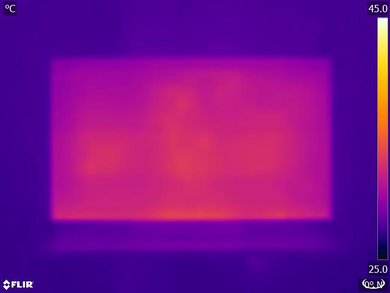
The TV actually stays quite cool when playing HDR content, but it may get warmer when playing bright SDR content.

The build quality of the B7 is great, and all of the parts feel very premium and well constructed. The only gripe is that the top half of the screen feels a bit too thin and may flex slightly when it is being moved.

As with other LG OLED TVs, the B7 has a perfect contrast ratio. As a result, it makes for a perfect TV for a dark home theater.
As the technology used in OLED TVs completely shuts off the emissive pixels when displaying black, there is no need for a local dimming option on the B7A.
Good SDR peak brightness, good enough for most bright rooms. Like other OLED TVs, the B7A unfortunately has an Automatic Brightness Limiter (ABL), though in this case it only lowers the brightness for scenes with a very high average brightness like our 100% white window. This means that the ABL should be rarely noticeable while watching normal content. However, it is very noticeable during PC monitor use as white windows are common. Overall, the B7A's brightness is very similar to its siblings the OLED C7 and E7P, but behind many high end LCD TVs like the Sony X930E and Vizio P Series 2017.
Good HDR peak brightness. Because each OLED pixel is its own light source, in a typical HDR scene the TV can use the power savings from the dim pixels to make the bright pixels even brighter, producing a good brightness in our real scene test. This isn't as helpful in very bright scenes like our 50% white window test, where the TV's Automatic Brightness Limiter (ABL) dims the TV significantly, but luckily such bright scenes are rare in HDR content. Overall, the brightness is similar to the OLED C7 and E7P, but not as good as some high end LCD TVs like the Sony X930E and the Samsung Q9F. If users find the B7A too dim, increasing the 'Dynamic Contrast' setting will make the scene brighter but won't change the brightness of highlights.


The overall gray uniformity of the B7A is great. On the 50% gray test picture, some warmer patches are visible (on the left side of the screen), but those are mainly visible when displaying a uniform gray color and do not affect normal content. Since the screen is pretty even, no dirty screen effect is visible when watching sports like football or hockey.
On the 5% gray, some really faint vertical line are visible, but this is similar to other 2017 LG OLED TVs. Luckily, this is only visible in dark room and while looking at very dark uniform colors, which is fairly rare in TV shows or movies.


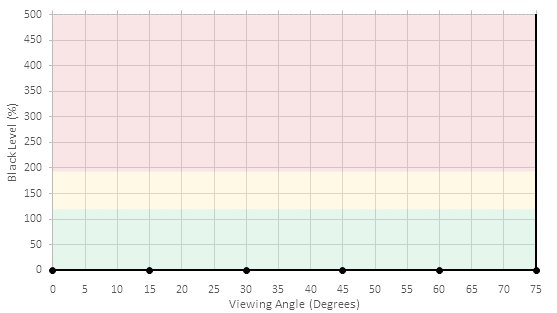
Great viewing angle, far better than most LED TVs, as expected of an OLED. Blacks remain perfectly black and the brightness decreases only slowly at an angle, though colors do degrade more quickly. Overall, this TV is an excellent choice for a room where people often sit to the side of the TV and view it at an angle.

The B7 has a perfect black uniformity since when displaying a perfect blacks image, the screen is completely shut off and unlike LCD TV, no light bleed occurs.



The B7 is excellent at handling reflections. It has the same glossy finish and anti-reflective coating as the C7 and E7, which works very well to reduce the intensity of direct reflections and glare. The glossy screen doesn't distort or reduce the sharpness of the screen. As with other high-end TVs, there is a purple tint as a result of the coating which is most visible when the TV is off. Most people won't mind this, and overall, the reflection handling is fine even in a bright room.



Out of the box, when set on 'ISF Expert (Dark Room)', the accuracy of the B7A could be better. Both the white balance dE and color dE are high enough so that most enthusiasts would notice the inaccuracies. Note that the 'technicolor Expert mode' has the same accuracy than the 'ISF Expert (Dark Room).
The gamma is a bit higher than our desired 2.2 target and if you do not intend to calibrate your TV and notice that there is black crush (loss of detail in the dark region of the screen), you could simply raise the gamma in the 'Expert controls' menu and it should fix this issue.



After calibration, all the issues were corrected and the white balance dE and color dE was brought down significantly and are now well below what most people would notice. The gamma value is right on our 2.2 target and the curve is now following our target curve very well. The calibration process went well and the 2 points and the 20 points white balance correction were easy to apply and the precision of both helped considerably. The color space management system was also precise and easy to use.
You can see our recommended settings here.

Low-quality content such as DVDs is upscaled well. The image is a bit more blocky than some other TVs, but all of the details are preserved well.

HD content such as sports look good, with only minor haloing artifacts visible along edges.

Full-HD content such as 1080p cable, streaming and Blu-rays look good upscaled. The image is clear and detailed.

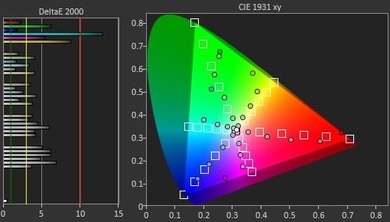

Great wide color gamut, one of the best of 2017, and only a little worse than the Samsung QLEDs like the Q7. Saturated colors in HDR content will be well represented. The TV's accuracy with the colors within its gamut could be better, as almost all points artificially undershoot their targets and saturated cyan turns green.
The EOTF in the technicolor picture mode (with Active HDR on) follows the target PQ curve almost perfectly until it clips at its peak brightness. The EOTFs in Game and PC modes have similarly great accuracy. Raising the 'Dynamic Contrast' setting above 'Low' will make the EOTF brighter, which may be useful when watching HDR in a bright room.
Update 11/10/2017: The Active HDR feature ('Dynamic Contrast: Low') doesn't work in Game or PC mode; 'Dynamic Contrast: Low' only applies normal dynamic contrast (brightens the EOTF a bit near the high end). Our Game and PC mode EOTF tests were done with 'Dynamic Contrast: Off'.
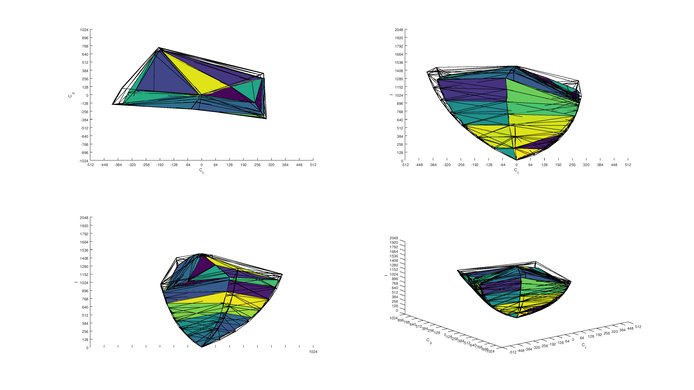

Decent color volume. The OLED panel is able to show its wide color gamut at incredibly low brightness, which is great. Unfortunately, it loses a lot of color volume at high brightness because it cannot make saturated colors nearly as bright as it can make pure white, because of its RGBW pixel structure.

The B7 can display our gradient test image very good and no banding normally seen on 8-bit TV can be noticed. Some imperfection can be seen in darker colors and grayscale, but this is in lines with other OLED TV like the C7 and E7P and it does not cause major banding when watching normal content.
Update 2017-11-07: Note that when the TV is set to 'PC' mode, via the input menu, the banding is much more visible, and this for all picture modes.
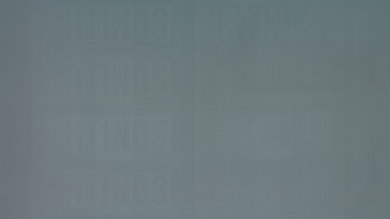
The LG B7 has a bad result on our image retention test, as we detected some faint ghost remnant of the Rtings logos even after 10 minutes of recovery. This is a worse result than we tested on the C7 and the E7, which were both better on this test and this result is more in line with the 2016 B6. This is likely only due to panel variance though, as all 2017 LG OLED TVs should perform very similarly as the panel used in those supposed to be the same. Playing normal video content for a couple more minutes did make any image retention that was still visible go away though.
As mention on for the C7, if you find out that your TV has some image retention after playing video games for a long time or after having watched a news channel with a static logo, there is a function in the 'Picture settings' page, under 'OLED Panel Settings' named 'Pixel Refresher' that will 'recalibrate' the screen to get rid of any imprinted images that may still visible. This procedure lasts around one hour, and the TV needs to be shut off for it to work. This can usually take care of any image retention if watching normal content (without static image) did not make it go away.
'Screen Shift' is also another feature that will 'move' slightly (couple pixels) the screen to make the image retention less problematic. For our test, this feature was turned on but there was still some image retention anyway, so this function is not perfect.
Note that this temporary retention is not the same as permanent image retention (burn-in), which requires looking at the performance of the TV over a long time (months or years).
Note that there is a variation in temporary image retention between units.
OLED panels such as the B7 do have the possibility of experiencing burn in. You can see our investigation into this here.


Near-perfect pixel response time, far better than any LED TV, as expected of an OLED. All the blur in the image is due to 60 fps persistence, no response time blur can be seen. The black to 20% dark grey transition does have some overshoot, but this shouldn't be too visible.
Unfortunately, this lack of motion blur is a disadvantage when watching movies when motion interpolation is not enabled, as the very low frame rate of movies is made more obvious by the lack of blur, causing them to look more stuttery than normal.

The OLED panel dims without using any PWM, which is great because PWM adds double image artifacts. Some small flicker is measurable, but this shouldn't be visible.
Unfortunately this TV doesn't have the option to add flicker using black frame insertion, which would reduce persistence blur when gaming or using motion interpolation, like the Sony A1E does.


The TV can use the soap opera effect to interpolate the frame rate of nearly any content into smooth 120 Hz. This significantly reduces motion blur, but this smooth motion may appear strange to those not used to it. Unfortunately this TV's interpolation isn't as good as on some other TVs: the motion stuttered at times during normal content, especially cartoons, and artifacts would appear in rare cases.
To activate motion interpolation for lower frame rate content, set 'TruMotion' to 'User' and raise the 'De-Judder' slider. For 60 fps content, raise the 'De-Blur' slider.
Update 11/13/2017: The motion interpolation performance has been clarified in the text.
The LG B7A is bad at showing low frame rate content without stutter. The frame transition occurs almost instantaneously which can be quite jarring, as the image is static for about 40ms each frame of a movie. This is especially noticeable with wide panning shots. The only way to reduce this stutter is to increase the frame rate of the content through motion interpolation.
The B7P can display 24p movies without judder from 24p, 60p, and 60i sources.
For 24p movies playing from 24p sources like DVD or Blu-rays players, the 'Real Cinema' option must be turned on, and the 'TrueMotion' set to 'User' with both the 'De-Judder' and 'De-Blur' sliders set to zero.
For 24p movies playing over 60p/60i sources like cable boxes, simply turn on the 'Real cinema' option to remove judder.
The LG B7 has a native 120Hz panel, but doesn't support any variable refresh rate features such as FreeSync and G-Sync.
Excellent low input lag, good enough for all but the most competitive gamers. Normally only the 'Game' picture mode has low input lag, however when in 'PC' mode all picture modes have low input lag. 4:4:4 color is only properly displayed in PC mode, but it's usually only relevant for PC use anyways. Overall, the input lag is very similar to the LG C7 and most Samsung TVs, and better than most Sony TVs, but not quite as good as the LG SJ9500 and TCL P607.
Update 01/06/2022: We experienced an issue with the LG C7 OLED where 1080p @ 120Hz in HDR wasn't working properly. The entire image looked inaccurate and too bright. We read reports online of people experiencing the same issue with the B7. Since we don't have this TV anymore, we're unable to confirm ourselves.
All common resolutions are supported. 4k @ 60 Hz @ 4:4:4 or 4:2:2 color is only supported when 'HDMI Ultra HD Deep Color' is enabled. 4:4:4 color is only shown properly when the input's icon is set to 'PC' (aka PC mode). 1080p @ 120 Hz in SDR is an officially supported resolution and thus doesn't need a custom resolution like on Sony TVs.

Passable frequency response. The LG's room correction feature helps the TV track our target quite well, but it does have a slight overemphasis in the treble range that makes the TV sound a little bright. However, the TV uses a significant amount of dynamic range compression to reach higher volume settings, and it doesn't make it very loud.

Average distortion performance. The LG B7's THD levels are relatively low at most volumes, but IMD rises significantly when the volume is increased. Since minor aliasing appears at higher levels for very little actual volume gain, it is better to keep the slider under the 50% mark.

The WebOS interface is divided into three parts; apps, settings and inputs; each with its own button on the remote, quick menu and full menu. The quick menus list many common items to save time, while the full menus give a wealth of deeper options. This split structure saves time but may be confusing for first-time users.

There are ads in voice search results, video ads in the LG Content Store, and suggested content in the apps quick menu, which can be annoying.

The TV comes preloaded with most popular apps like Netflix, Amazon Video and YouTube. Many more can be downloaded from the LG Content Store, which has more apps than most other smart platforms but not as many as on Samsung TVs and Android TVs.

The B7A comes with LG's excellent Magic Remote, which has some useful smart features and clever design choices. Although the remote is large, most of its thickness and weight is at the bottom where your hand is, so it feels very ergonomic to use. The remote's standout feature is making an onscreen cursor follow the remote's movement, much like a Nintendo Wii remote. This allows you to select menu items directly, which saves time. The remote also has a microphone for voice search, which searches for content and apps to download but also has other uses like switching HDMI inputs.
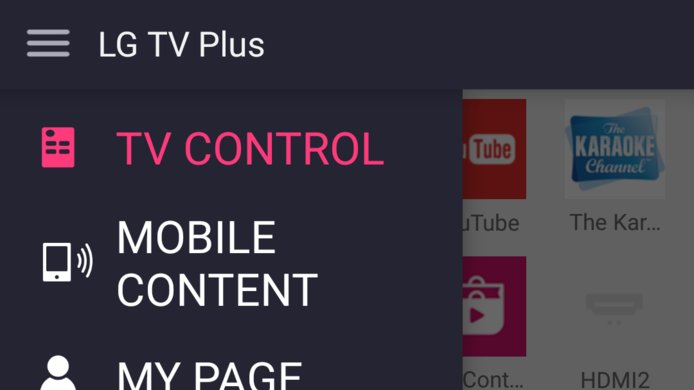
The WebOS remote app has some useful features such as casting content from a phone or tablet but is missing some other features like text entry.

There is a joystick on the bottom edge of the TV that doubles as the power button. Pushing the joystick left and right raises and lowers the volume, while pushing it up and down changes channels. Pressing it brings up a ring menu with three icons: power, inputs and settings. Selecting settings gives you access to the entire settings menu.




