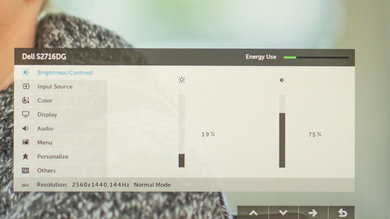The Dell S2716DG is a decent monitor for most uses. It delivers a great gaming experience thanks to the incredibly fast response time, low input lag, and G-SYNC variable refresh rate support. Unfortunately, it has a poor contrast ratio and terrible black uniformity, so it's not a good choice for use in a dark room, and like all TN monitors, the image degrades when viewed at an angle.
Our Verdict
The Dell S2716DG is a decent monitor for most uses. It's a great gaming monitor, with low input lag and fast response time. For office use, the stand's excellent ergonomics make it easy to place it in a comfortable viewing position, but unfortunately, the image degrades at an angle and it isn't well-suited for a dark room.
- Fast 144Hz refresh rate.
- Extremely fast response time.
- Blacks are cloudy.
- Picture quality deteriorates when viewed at an angle.
This is a decent monitor for office use. The S2716DG's high resolution and brightness make it a good fit for more productive tasks. While its viewing angle is unfortunately quite unforgiving, its flexible stand allows you to easily move the monitor to orient it towards your colleagues. It also gets bright enough to fit the harsher lighting of offices.
The Dell S2716DG is a great gaming monitor. It has outstanding low input lag, for a responsive gaming experience, and it supports NVIDIA's G-SYNC variable refresh rate technology. It also has an outstanding response time, resulting in clear motion, even when gaming at 60Hz on a console. Unfortunately, it doesn't look good in a dark room, and the image degrades when viewed at an angle.
This is a decent monitor for consuming a variety of media. While the Dell S2716DG uses a high 1440p resolution and is decently accurate out of the box, its low contrast and blotchy blacks mean it won't look great in the dark. Due to its very limited viewing angles, it also means that the corners of the screen can show color fringing and darkening with only slight position changes.
This is a decent monitor for media creation. The S2716DG's 1440p resolution makes it easy to use with 1080p projects. Unfortunately, its narrow viewing angle and lack of support for HDR and wide color gamuts limit its usefulness for more professional settings.
This monitor doesn't support HDR.
Changelog
- Updated Dec 16, 2022: We simplified the name of this monitor to Dell S2716DG and updated text throughout the review to reflect that change.
- Updated Feb 17, 2020: Converted to Test Bench 1.1.
- Updated Jan 01, 2018: Review published.
- Updated Dec 30, 2017: Our testers have started testing this product.
Check Price
Differences Between Sizes And Variants
We've tested the 27" S2716DG.
If someone comes across a different type of panel or if their Dell S2716DG doesn't correspond to our review, let us know and we will update the review. Note that some tests such as the gray uniformity may vary between individual units.
The S2716DG we reviewed was manufactured in September 2017.
Popular Monitor Comparisons

The Dell S2716DG is a good monitor overall. It excels as a gaming monitor thanks to its many related features. It's priced quite competitively too, so it tends to be a good choice if you're looking for a gaming monitor (see our recommendations for the best gaming monitors and the best 4k gaming monitors). See also our recommendations for the best gaming mice and the best gaming keyboards.
The Dell S2417DG has a very similar performance than the Dell S2716DG. The differences between the two monitors can be attributed to manufacturing panel variances. Both monitors have native QHD resolution, but the S2716DG is bigger and this makes it more comfortable when you work on it or watch multimedia.
The Dell S2716DG has very similar performance to the Dell S2719DGF, and the minor differences can be attributed to panel variance. The most significant difference between them is that the S2719DGF supports FreeSync VRR whereas the S2716DG supports G-SYNC VRR and incorporates a BFI feature that the S2719DGF is lacking.
The Acer Predator XB271HU Bmiprz is a monitor that has good viewing angles and performs better in almost all uses than the Dell S2716DG. But if you sit directly in front of the monitor and want the fastest response time for gaming, and an image with minimal blur, get the Dell. The Acer Predator XB271HU has better gray uniformity so that you browse the web without any clouding on your screen. On the other hand, the Dell S2716DG has better reflection handling.
The AOC AGON AG271QX is marginally better than the Dell S2716DG. The AG271QX has better black and gray uniformity which is great if your work involves a lot of web browsing or photo editing. The AOC AGON AG271QX also has a remarkable gradient with no visible banding. The Dell S2716DG, on the other hand, has an option to introduce flicker so as to make the image crisper.

We buy and test more than 30 monitors each year, with units that we buy completely on our own, without any cherry-picked units or samples. We put a lot into each unbiased, straight-to-the-point review, and there's a whole process from purchasing to publishing, involving multiple teams and people. We do more than just use the monitor for a week; we use specialized and custom tools to measure various aspects with objective data-based results. We also consider multiple factors before making any recommendations, including the monitor's cost, its performance against the competition, and whether or not it's easy to find.
Test Results
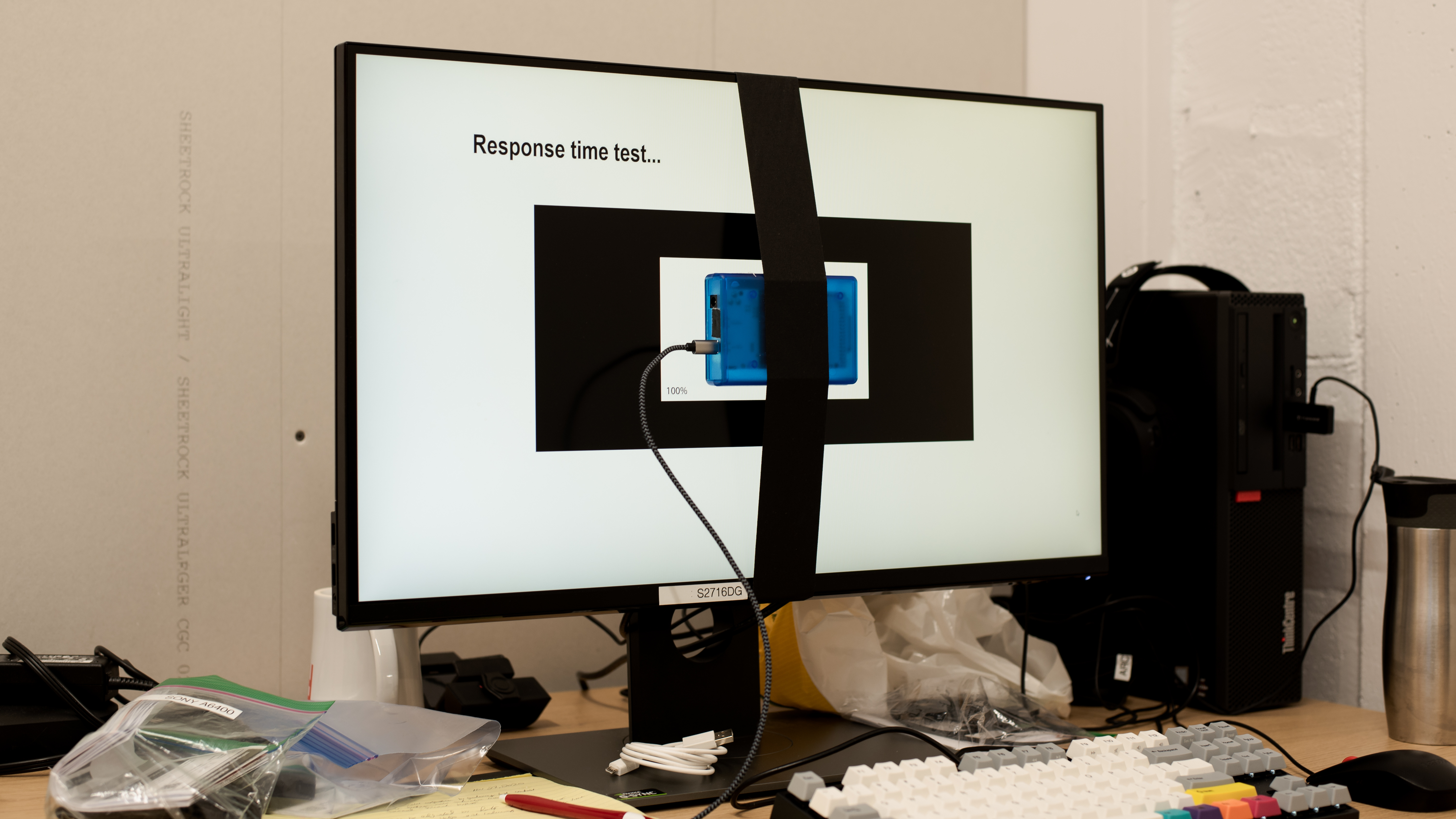

The Dell S2716DG has a simple design and looks very similar to most Dell monitors, including the more recent Dell S2719DGF. Like most Dell monitors, it has excellent ergonomics, and there's a small hole in the stand for cable management.

The stand is simple, with a flat rectangular base similar to the U2719D. It doesn't take up a lot of desk area but still provides stable support, which is good.

Like most Dell monitors, the S2716DGR has excellent ergonomics, making it easy to place it in the ideal viewing position.

The rear of the monitor is very simple, similar to most Dell monitors. The inputs are relatively easy to access from the rear and the stand allows for cables to be routed through the back.

The borders are thin, great for a multi-monitor setup, but there's a small gap between the side bezel and the first pixels.

The monitor has an average thickness when viewed from the side. The small footprint of the stand means that it can sit quite close to a wall, and when VESA mounted the monitor doesn't stick out much.

The build quality is good. Like other Dell monitors, it's entirely made of plastic but still feels well-constructed.
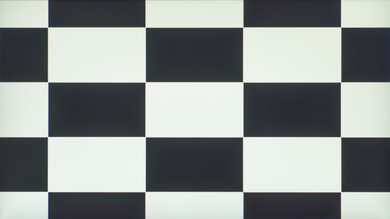
The Dell S2716DG has a poor contrast ratio, even for a TN monitor. Unfortunately, dark room performance is disappointing, as it can't display deep blacks. For this reason, the monitor is better suited for a well-lit environment, as the ambient light will make the low contrast ratio effect less apparent.
The Dell S2716DG doesn't have a local dimming feature. This video is for reference only.
The SDR peak brightness is decent. While the Dell S2716DG will get bright enough to suit most environments, direct light sources such as windows might cause reflections too strong for the monitor to remain usable.
HDR isn't supported on this monitor.



Mediocre horizontal viewing angle. Most noticeable are its raised black levels which shift with fairly small lateral movements. The brightness fares a bit better, but users shouldn't expect the Dell S2716DG to remain accurate off-axis.

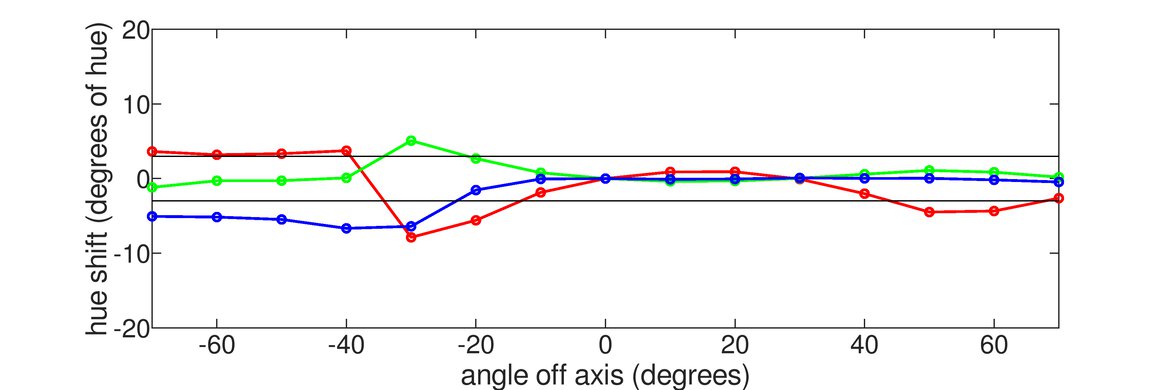
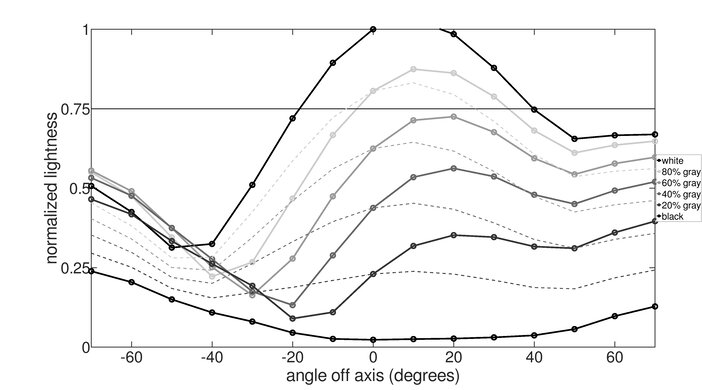
Bad vertical viewing angle. As is typical of TN-type LCD monitors. the picture deteriorates very rapidly when viewing the monitor from below. Colors shift to an inverted state and the screen dims significantly. Picture quality is retained decently when viewed from above.
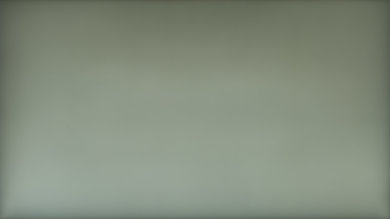

The S2716DG has decent gray uniformity, but there's more dirty screen effect (DSE) than most monitors we've tested, and the sides of the screen are noticeably darker. In near-dark scenes, the uniformity is much better, and there's very little DSE.

Unfortunately, this monitor has terrible black uniformity. There's noticeable clouding throughout the entire screen, as well as backlight bleed from the bottom corners.

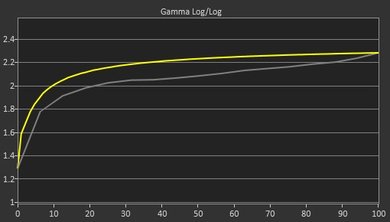

Out of the box, the Dell S2716DG has okay accuracy. There are some noticeable inaccuracies in most colors and brighter shades of gray. Gamma doesn't follow the sRGB target curve, and the image is brighter than it should be.
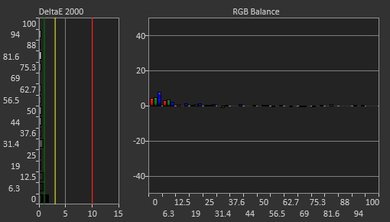
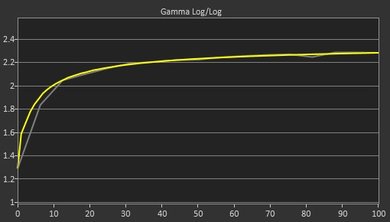

After calibration, this monitor has excellent accuracy. Any remaining inaccuracies aren't noticeable, and gamma is much closer to the sRGB target curve.
You can download our ICC profile calibration here.This is provided for reference only and should not be used, as the calibration values vary per individual unit even for the same model due to manufacturing tolerances.
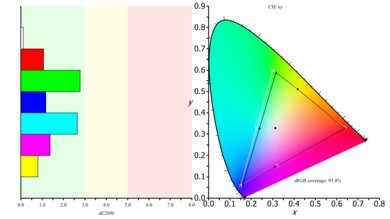
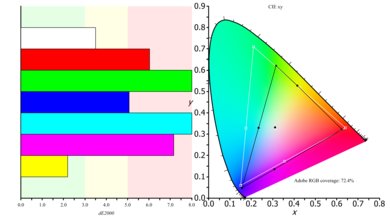
Very good SDR color gamut. This monitor displays most of the sRGB color space used by most desktop and internet content. Unfortunately, coverage of the wider Adobe RGB color space is too limited for professional use.
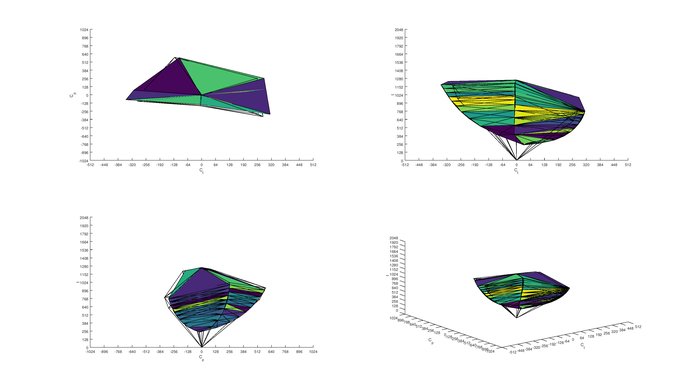
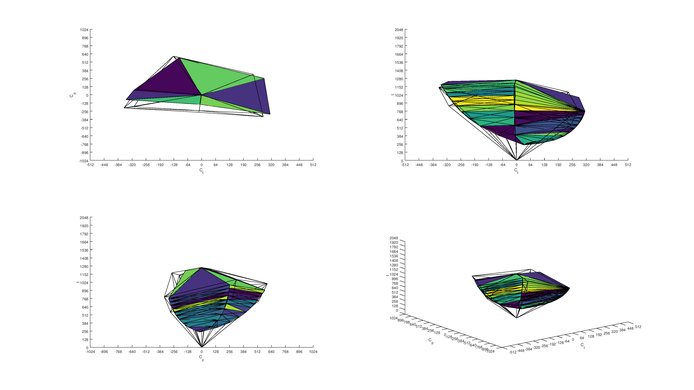
Great SDR color volume, but due to the low contrast ratio, it can't produce dark saturated colors.
This monitor doesn't support HDR.
This monitor doesn't support HDR.

There are no signs of temporary image retention on the Dell S2716DG.

The Dell S2716DG has great gradient handling. There's some noticeable 8-bit banding, but otherwise, there are no serious issues.


There's a tiny amount of vertical color bleed, but it's not noticeable.



The reflection handing is decent. The light-matte finish diffuses reflections across the screen, which reduces their intensity but also produces a slight haze. This should be fine for a dark or average room, but in a bright room, reflections may be distracting.
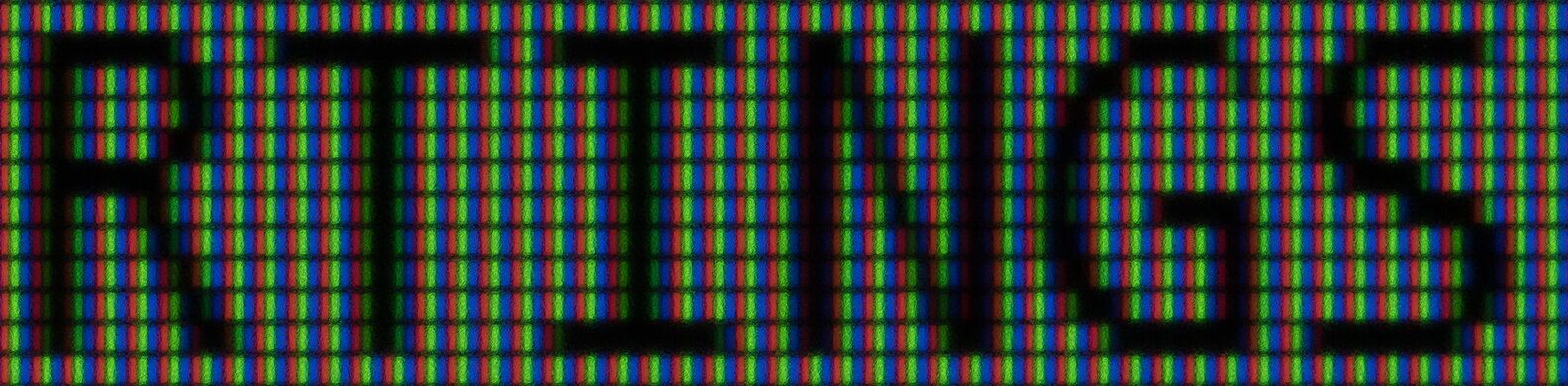

Decent text clarity, but it's recommended to enable ClearType, otherwise some artifacts might be noticeable in some text, especially in diagonal lines.
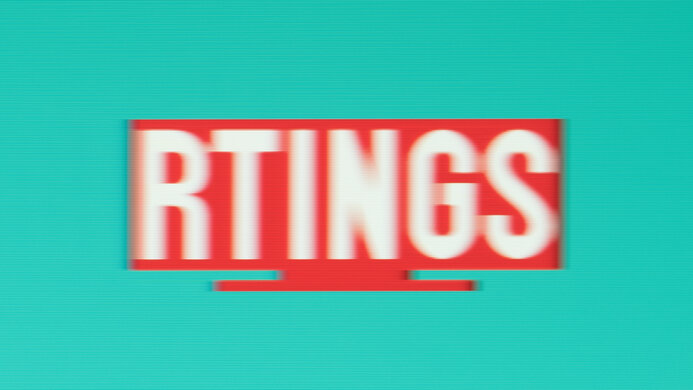
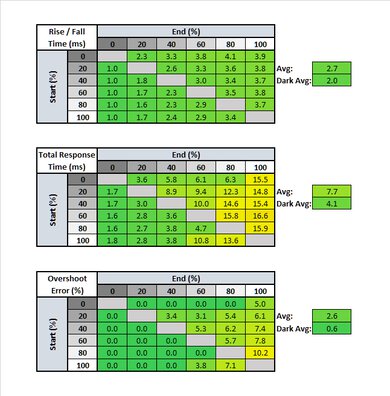
| Overdrive Setting | Response Time Chart | Motion Blur Photo |
| Normal | Chart | Photo |
| Fast | Chart | Photo |
Outstanding pixel response time, good enough for even the fastest motion. Barely any ghosting trail can be seen following the moving logo at all, which is excellent. The 'Response Time Normal' overdrive setting was the best; the 'Fast' setting had very bad overshoot and isn't recommended. Overall, this response time is very fast, even better than most gaming monitors.



The Dell S2716 has a flicker-free backlight, which is great.

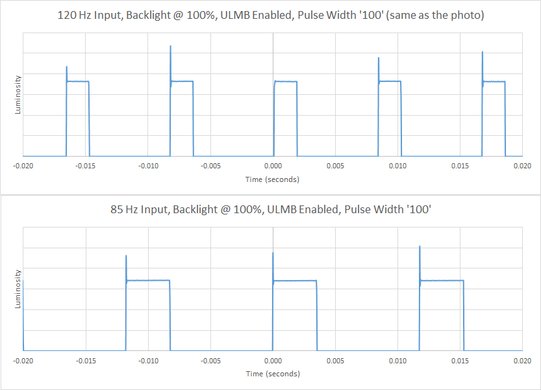
The Dell S2716DG can add optional flicker that matches the input frame rate, using NVIDIA's ULMB feature. This improves the look of motion by making moving objects sharper, as seen in the photo above. There's also a 'Pulse Width' option that can change the pulse width of the flicker, which can make motion even clearer by sacrificing brightness. Unfortunately, activating ULMB adds some overshoot to pixel transitions, which can be seen as inverted ghosts following the pattern in the photo as well as in this response time plot; however, this shouldn't be too noticeable in normal usage.
The Dell 2716DG has a high native refresh rate of 144Hz, which will benefit almost any usage but especially gaming. The monitor also has G-SYNC variable refresh rate technology, supporting a very wide range of frequencies; this is great when gaming on this monitor using an NVIDIA graphics card. Although the monitor does have an HDMI port, it's unfortunately limited to 2560x1440 @ 60Hz and doesn't support G-SYNC.
Excellent low input lag, good enough for even competitive gamers. The G-SYNC input lag is roughly equal to the native 144Hz input lag, which is great; using the ULMB backlight flicker feature adds a little bit more input lag, but it's still fairly low.
The Dell 2716DG has a sharp 1440p resolution and a large 27" size, which are great for almost any usage.
One of the 3.5mm analog audio out ports is a headphone port with adjustable volume, while the other is a fixed volume line out port.
The Dell Gaming S2716DGR has a 'Monitor Deep Sleep' option to let it save even more power when it's in sleep mode.