The LG 34GP83A-B is a 34-inch, 1440p ultrawide gaming monitor with a maximum refresh rate of 160Hz. As a part of LG's UltraGear lineup it sits alongside other ultrawide monitors, like the similar but cheaper 34-inch LG 34GP63A-B, and the higher-end 34-inch OLED LG 34GS95QE-B. It competes with other 34-inch ultrawide monitors, like the Dell S3422DWG and the Gigabyte M34WQ. It has several additional features, such as a crosshair overlay to assist with aiming, a black stabilizer mode to help make objects more visible in dark scenes, and a reader mode to help reduce eye strain.
Our Verdict
The LG 34GP83A-B is decent for PC gaming. It has FreeSync and G-SYNC compatibility to reduce screen tearing, and its 160Hz max refresh rate is good enough for most gamers but not for competitive gaming. It has low input lag for a responsive feel and a fast response time, so fast-moving objects look crisp. However, its disappointing contrast causes deep blacks to appear gray in a dark room, and highlights don't pop in HDR.
- Fast response time at all refresh rates.
- Low input lag.
- Supports FreeSync and is G-SYNC compatible.
- Highlights don't pop.
- Low contrast makes blacks look gray in dark rooms.
The LG 34GP83A-B is okay for console gaming, but it has some limitations. It has a fairly fast response time at both 60Hz and 120Hz, so fast-moving objects look crisp. It also has low input lag for a responsive feel while gaming. However, it doesn't support VRR with the PS5. Additionally, with the Xbox Series X|S, you have to choose between having a 60Hz refresh rate with HDR and a downscaled image or a 120Hz refresh rate without HDR. It also has limited picture quality as blacks look gray in dark rooms, and highlights don't pop. Finally, the consoles don't support ultrawide gaming, so you'll see black bars on the sides.
- Fast response time at all refresh rates.
- Low input lag.
- Can't take full advantage of consoles.
- Highlights don't pop.
- Low contrast makes blacks look gray in dark rooms.
The LG 34GP83A-B is decent for office use. It has good text clarity, and its 34-inch screen allows you to open multiple windows at the same time. It also has very good brightness, but visibility is still an issue in a bright room due to its disappointing reflection handling. However, it doesn't swivel, so sharing your work with a colleague is more difficult.
Bright enough to fight glare in some environments.
- Good text and image clarity.
- Doesn't swivel.
Disappointing reflection handling.
The LG 34GP83A-B is decent for content creation. It has good text clarity, and you can open multiple windows at the same time due to its large 34-inch screen. Additionally, it has great color accuracy before calibration, and it displays a wide range of HDR colors, which is great if you're editing photos or videos in a wider color gamut. However, its disappointing contrast causes deep blacks to appear gray in a dark room, and highlights don't pop in HDR, so it's not good for editing HDR content. Additionally, it can't swivel, so sharing your screen with colleagues is more difficult.
Bright enough to fight glare in some environments.
- Good text and image clarity.
- Accurate before calibration.
- Doesn't swivel.
Disappointing reflection handling.
The LG 34GP83A-B has decent brightness. While it's bright enough to fight glare in some environments, it doesn't overcome the brightest glare. It also doesn't make highlights pop in HDR.
Bright enough to fight glare in some environments.
- Highlights don't pop.
The LG 34GP83A-B has a good response time at all refresh rates.
- Fast response time at all refresh rates.
The LG 34GP83A-B is disappointing for HDR. It has a low contrast ratio, so blacks look gray in dark rooms, and it lacks a local dimming feature.
- Low contrast makes blacks look gray in dark rooms.
- Lack of local dimming feature.
The LG UltraGear 34GP83A-B has okay picture quality in SDR. Its main strength is that it displays a wide range of colors, but blacks look gray in dark rooms due to its low contrast.
- Low contrast makes blacks look gray in dark rooms.
The LG 34GP83A-B has great color accuracy. While it has an accurate sRGB mode, it only has decent gray uniformity and the edges of the screen look darker than the center.
- Accurate before calibration.
- Decent gray uniformity.
Performance Usages
Changelog
- Updated Jan 23, 2026: We've converted this review to Test Bench 2.1.1. We removed the Vertical Viewing Angle test.
-
Updated Jul 31, 2025:
We updated text throughout to match the new and updated tests with Test Bench 2.1, including in the Verdict section.
- Updated Jul 24, 2025: We've converted this review to Test Bench 2.1. This includes new tests for Direct Reflections, Ambient Black Level Raise, and Total Reflected Light. You can see all the changes in the changelog.
-
Updated Jul 04, 2025:
Added that the Dell Alienware AW3425DWM has a higher contrast ratio.
Check Price
Differences Between Sizes And Variants
We tested the 34-inch LG 34GP83A-B, which is the only size available for this monitor. The full model code may change between regions and retailers, and the results are only valid for this model.
| Model | Size | Panel Type | Resolution | Refresh Rate |
|---|---|---|---|---|
| 34GP83A-B | 34" | IPS | 3440 x 1440 | 160Hz |
Our unit was manufactured in November 2020; you can see the label here.
Popular Monitor Comparisons
The LG UltraGear 34GP83A-B is decent for PC gaming, as fast-moving objects look fairly crisp and its ultrawide screen provides an immersive experience. However, it's not the best choice if you care about HDR image quality. Its highlights don't get bright enough to pop, and deep blacks appear gray in a darker room. It competes with much cheaper ultrawide monitors that have slightly worse motion handling but get brighter in HDR and have better contrast, such as the Dell S3422DWG. If you're willing to spend a bit more you can also get an ultrawide OLED with vastly better motion handling and image quality, such as the Dell Alienware AW3423DWF, and it's a much better choice for gaming if you can afford it.
For more options, check out our recommendations for the best gaming monitors, the best ultrawide gaming monitors, and the best 34-49 inch monitors.
The LG 34GP83A-B and the Dell S3422DWG use different panel technologies, each with strengths and weaknesses. The LG's IPS panel delivers much better viewing angles, and it has a faster response time. The VA panel on the Dell delivers much better black uniformity and better contrast.
The LG 34GP83A-B and the Dell Alienware AW3425DWM are both ultrawide gaming monitors, with a few differences, mainly due to their panel types. The LG has an IPS panel with wider viewing angles and less smearing with fast-moving objects, so it's a better choice for playing action games with someone next to you. However, the Dell monitor has an advantage with picture quality, as its VA panel has a higher contrast ratio for deeper blacks. The Dell is also the better choice for gaming in well-lit rooms, as it gets brighter, too.
The LG 34GP83A-B and the LG 34GP950G-B are pretty similar overall. The 34GP950G has slightly better reflection handling, and the unit we bought has better gray uniformity, but this can vary between units. The 34GP950G has a local dimming feature, but it's pretty bad, so this doesn't add much over the 34GP83A-B. Finally, there's a slight difference in the supported gaming technologies. The 34GP950G is a native G-SYNC monitor, whereas the 34GP83A-B is just G-SYNC compatible, so if you have an NVIDIA graphics card and want to get the most out of it, the 34GP950G might be the better choice.
The LG 34GP83A-B and the LG 34GN850-B are almost identical in design, features, and performance. The main differences are that the 34GN850-B has slightly better response time at max refresh rate, and it gets a bit brighter in HDR, although not by much.

We buy and test more than 30 monitors each year, with units that we buy completely on our own, without any cherry-picked units or samples. We put a lot into each unbiased, straight-to-the-point review, and there's a whole process from purchasing to publishing, involving multiple teams and people. We do more than just use the monitor for a week; we use specialized and custom tools to measure various aspects with objective data-based results. We also consider multiple factors before making any recommendations, including the monitor's cost, its performance against the competition, and whether or not it's easy to find.
Test Results


This LG UltraGear 34GP83A-B has a gamer-oriented design with a black plastic body. Though the monitor has a simple aesthetic from the front, both the appearance of the tripod-based stand and the back of the monitor make it clear this is a gaming monitor.
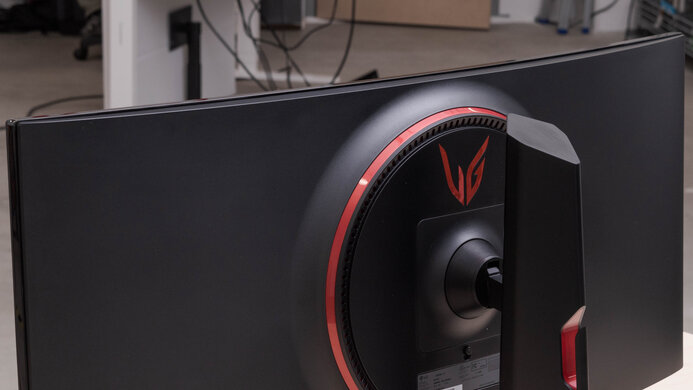
The build quality is satisfactory. Though it has a basic plastic build it's fairly sturdy. However, the cable management slot at the back feels a bit flimsy.


The ergonomics are mediocre. It has great height adjustment so you can set it to your preferred position for a long gaming session. However, it can't swivel, so it's more difficult to share your screen with another person while co-op gaming or working. The stand features a clip for cable management.


The stand is wide and deep. It supports the monitor well, and there isn't much wobble.


There's a single joystick below the LG branding in the center of the bottom bezel. You can use it to control the power and navigate the on-screen menu.

- User guide
- Owner's manual CD
- Power cord
- Power supply
- DisplayPort cable

The monitor's contrast is disappointing. As a result, deep blacks appear gray in darker rooms, and the monitor has no local dimming feature to improve the contrast further. If you prefer an ultrawide with a higher contrast ratio, though, you can look into the Dell Alienware AW3425DWM.
This monitor doesn't have a local dimming feature. We still film these videos on the monitor so you can compare the backlight performance with a monitor that has local dimming.
Settings
- Game Mode: Gamer 1
- Brightness: Maximum
The SDR brightness is very good. It gets bright enough to overcome glare and maintains its brightness consistently across different content.
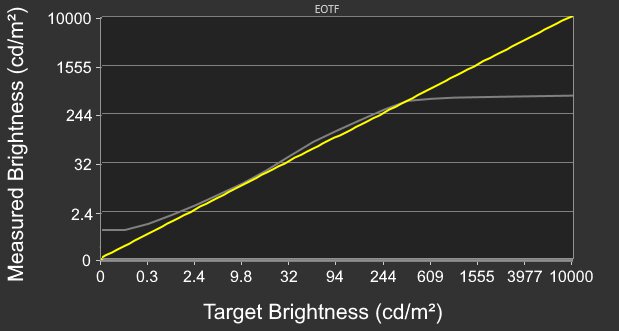
Settings
- Game Mode: Gamer 2
- Brightness: Maximum
The HDR brightness is adequate, but not enough for highlights to pop. It follows the PQ EOTF curve fairly well until there's a very sharp roll-off at peak brightness, letting highlights get the brightest they can.
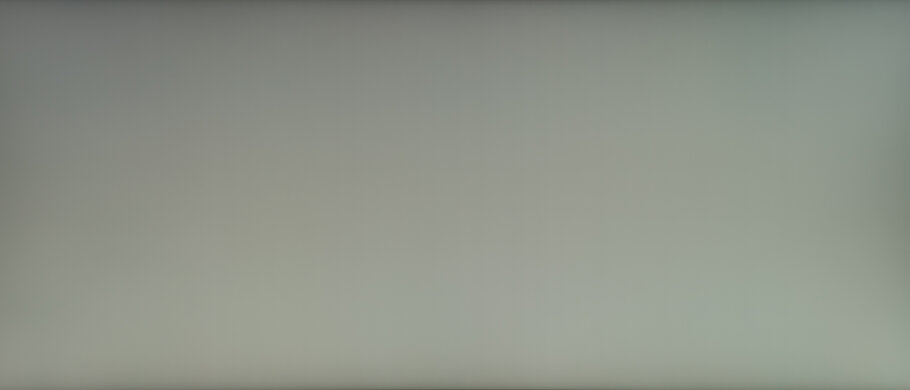
The gray uniformity is decent. While the edges of the screen are darker than the rest, there isn't too much dirty screen effect in the center, which is great.

The black uniformity is mediocre. Backlight bleed is visible along the monitor's edges, and the screen is a bit cloudy. There's no local dimming feature to improve this performance further. The photo above doesn't show the entire screen due to the monitor's aspect ratio and the photo's crop. You can see the entire screen here.

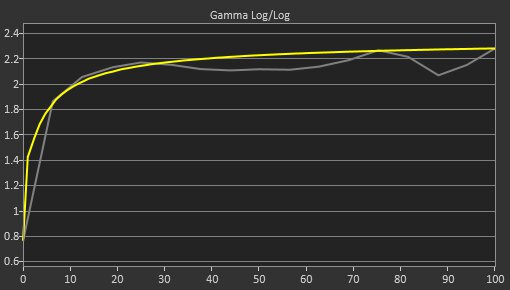

The accuracy before calibration is excellent. It clamps colors to the sRGB color space well, and though it slightly oversaturates most colors it has great color accuracy. Additionally, the color temperature is very close to the 6500K target, and the white balance is very good. However, the gamma is slightly off, as most parts of scenes are a bit too bright.
Locked-out Settings
- Black Stabilizer
- Response Time
- Sharpness
- Gamma
- Color Temp
- RGB
- Six Color
- Black Level
- DFC
- Variable Backlight
If you want to access these settings which are locked out in the 'sRGB' mode, then you need to use another mode with worse color accuracy, like Gamer 1.
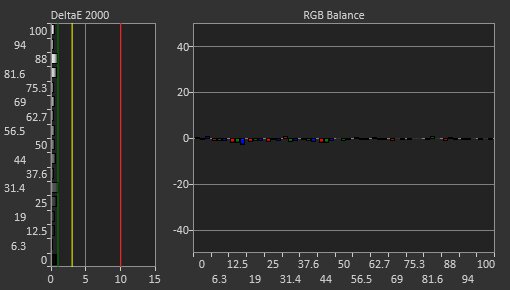
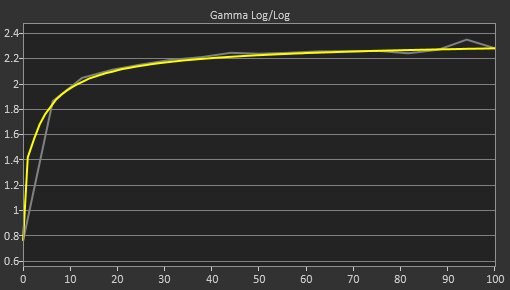
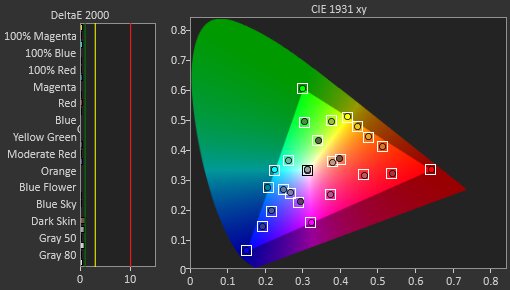
The accuracy after calibration is remarkable, and you won't notice any problems. Additionally, you can use any of the settings that are locked out in the sRGB mode.
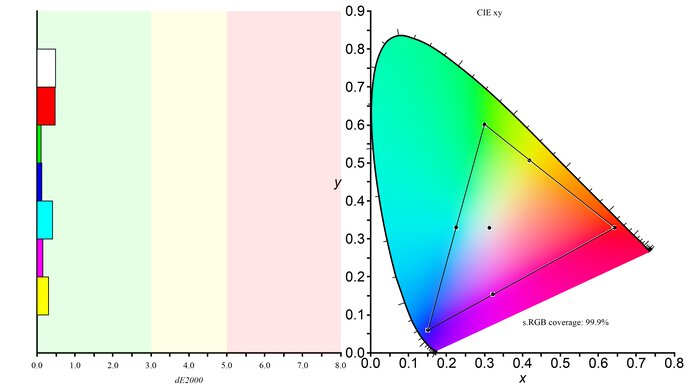
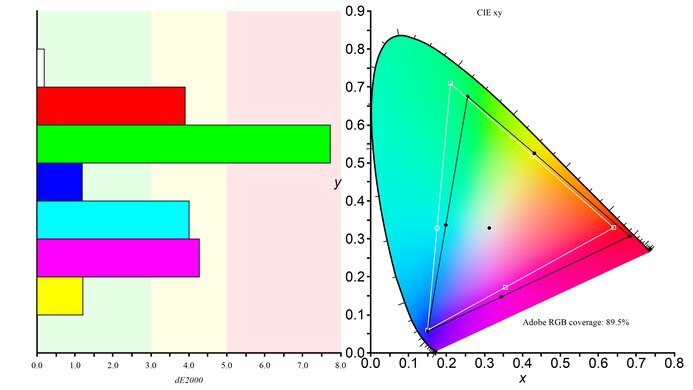
The SDR color gamut is remarkable. It displays all colors in the common sRGB color space and a wide range of colors in the Adobe RGB color space. That said, green is quite inaccurate in Adobe RGB.
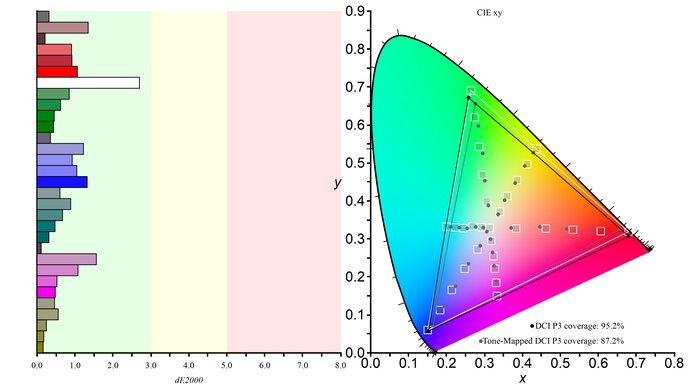
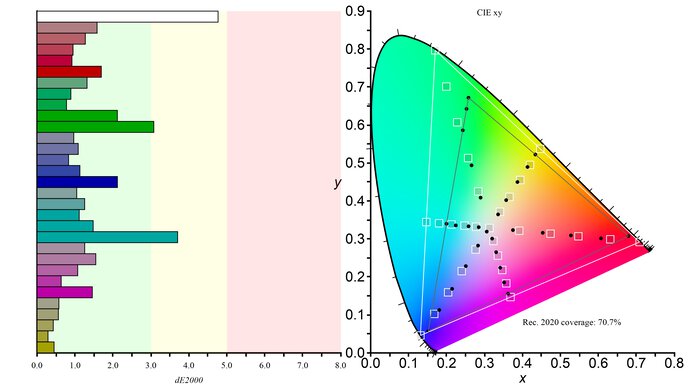
The HDR color gamut is excellent. It has fantastic coverage of the DCI-P3 color space used in most HDR content. It also has great coverage of the wider Rec. 2020 color space, though colors are less accurate than with DCI-P3.
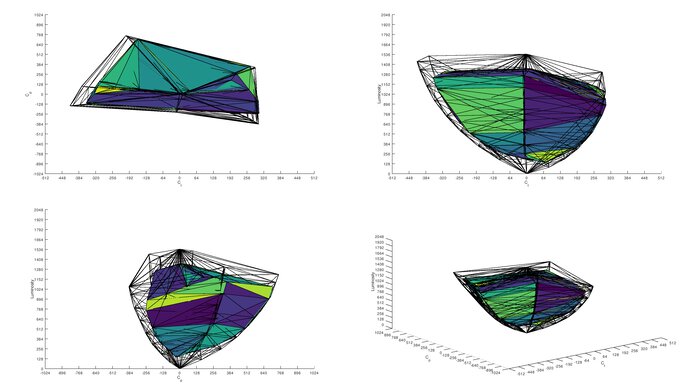
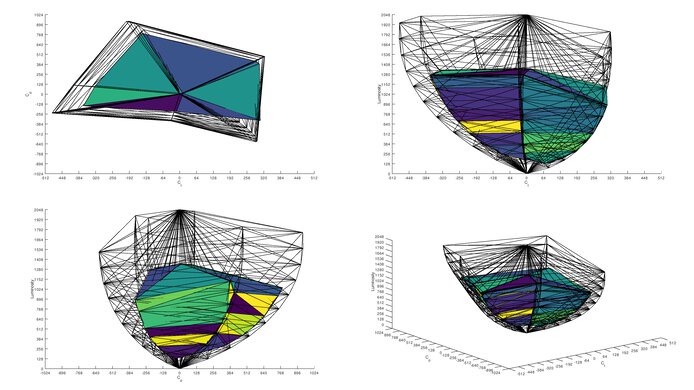
The HDR color volume is good. Its wide color gamut helps it display a large range of colors, but it struggles to properly display bright and dark colors well. If you're looking for a monitor that displays bright colors more vividly, check out the MSI MPG 341CQPX QD-OLED.
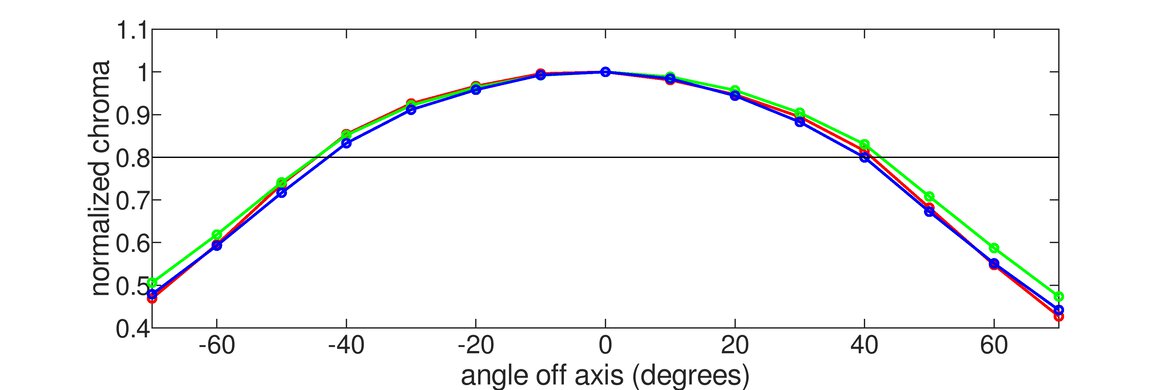
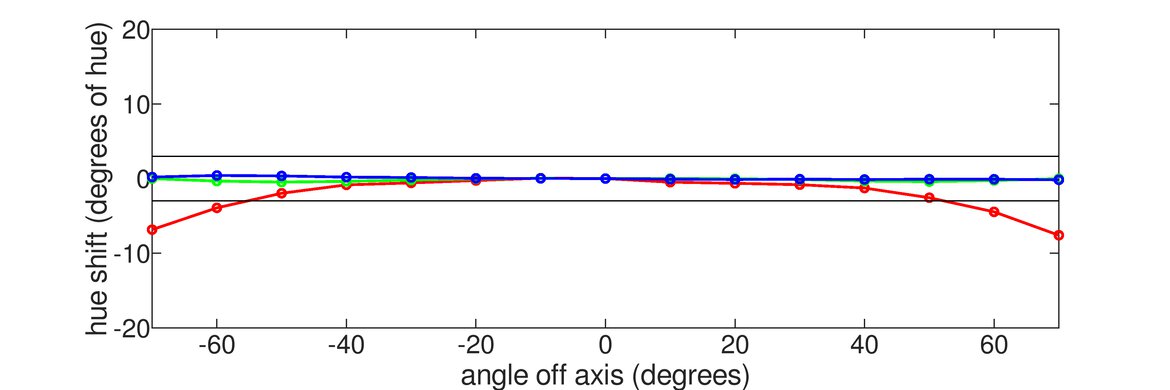
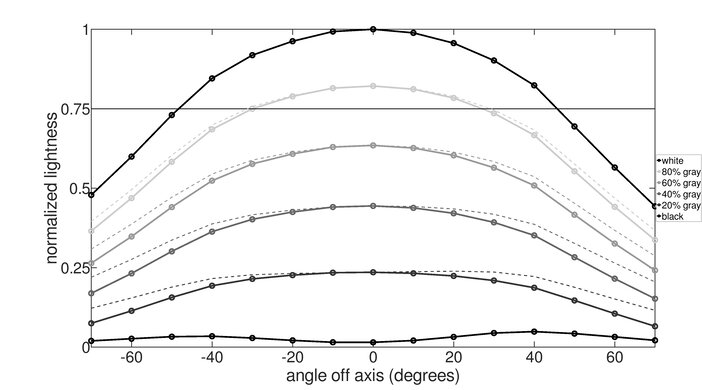
The horizontal viewing angle is decent. While it looks washed out at wide angles, it's still fine if you want to share the screen with someone next to you for co-op gaming.
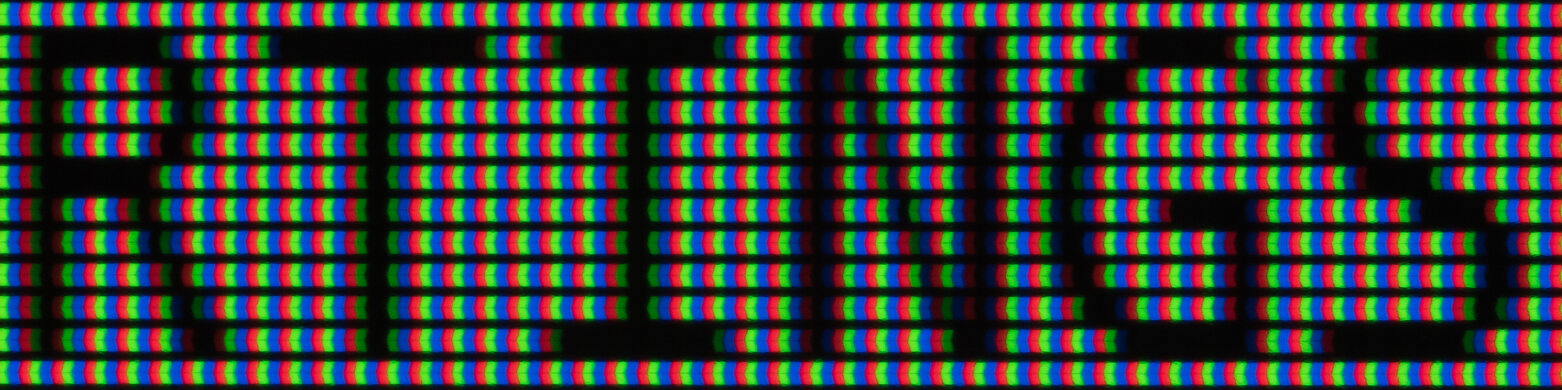
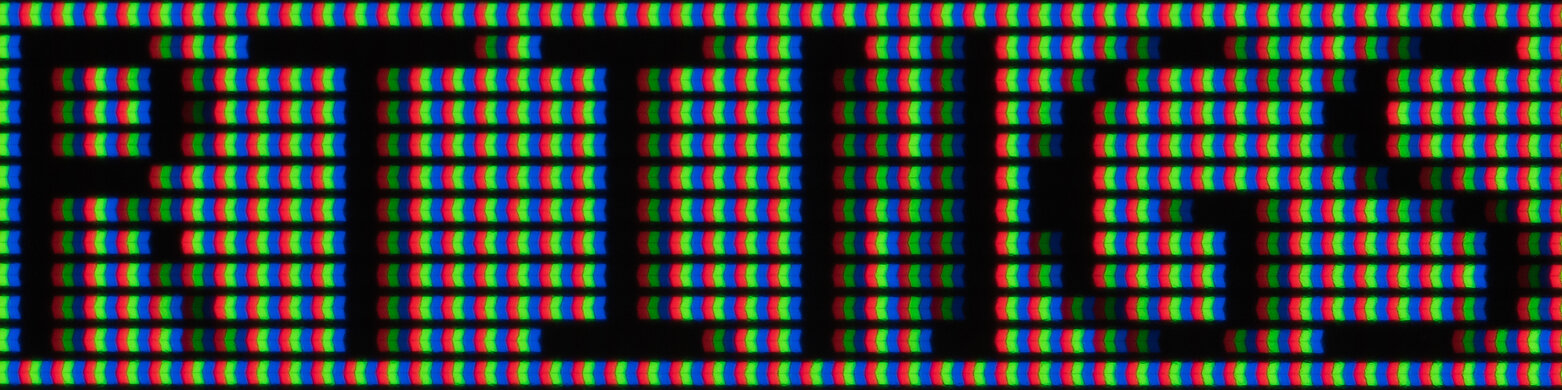
The text clarity is good, and the text looks bolder with Windows ClearType (top photo) enabled.
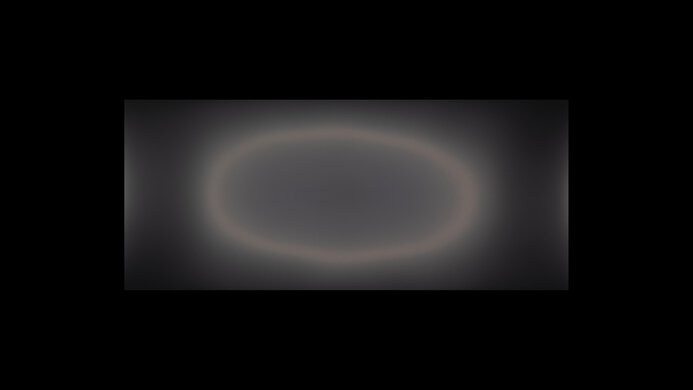
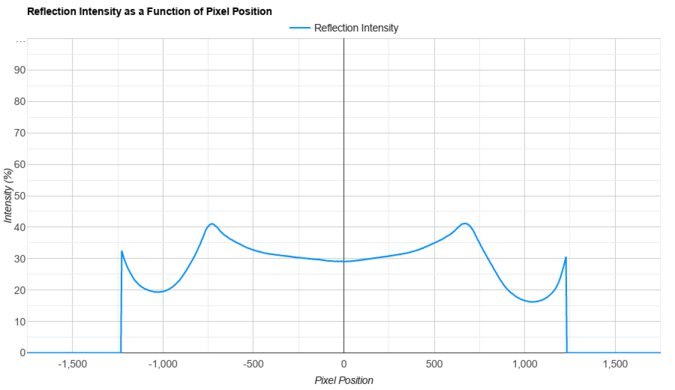
The direct reflection handling is disappointing. It stretches light out across the screen, and due to its curvature, there are even reflections at the edges. Despite having a matte coating, it still has strong direct reflections, too.

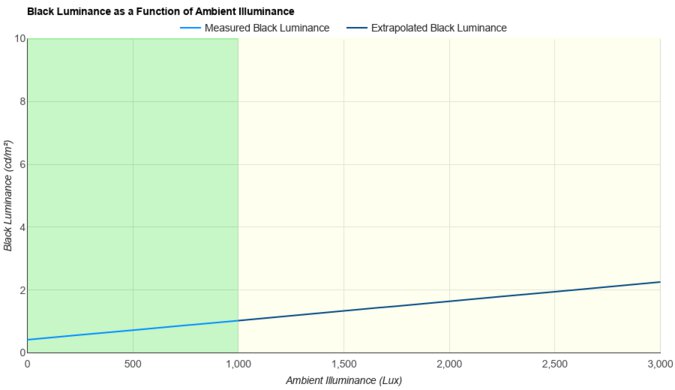
The monitor maintains consistent black levels in a bright room, but because it has a low contrast ratio, they still look gray.

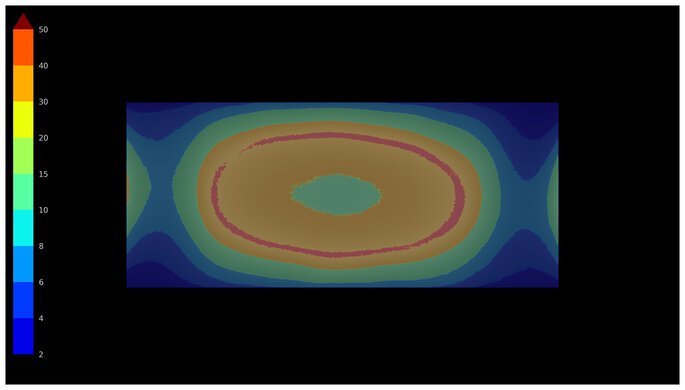
This monitor has a ton of light reflected off the screen in a bright room, and visibility is an issue with any light source facing the screen.

The gradient handling is outstanding, and you won't notice any issues with banding in scenes with shades of similar colors.
Due to bandwidth limitations, the max refresh rate is limited over HDMI, but you won't have any issues reaching that max refresh rate over DisplayPort. If you're looking for a monitor with an even higher refresh rate, consider the ASUS ROG Swift OLED PG34WCDM, which has a 240Hz refresh rate.
| NVIDIA | VRR Min | VRR Max |
| DisplayPort | <20Hz | 160Hz |
| HDMI | N/A | N/A |
| AMD | VRR Min | VRR Max |
| DisplayPort | <20Hz | 160Hz |
| HDMI | 50Hz | 85Hz |
While this monitor supports FreeSync over HDMI, it doesn't always work properly, and Low Framerate Compensation (LFC) doesn't work over HDMI.


| Refresh Rate | CAD Heatmap | RT Chart | Pursuit Photo |
| 159 | Heatmap | Chart | Photo |
| 144 | Heatmap | Chart | Photo |
| 120 | Heatmap | Chart | Photo |
| 100 | Heatmap | Chart | Photo |
| 80 | Heatmap | Chart | Photo |
| 60 | Heatmap | Chart | Photo |
The LG UltraGear 34GP83A-B has good motion handling across its entire refresh rate range with VRR enabled in the recommended 'Fast' Response Time setting, though there's still some motion blur. The 'Fastest' overdrive setting has such a high CAD that it passes the limits of our chart, and you can see it in an alternative chart here.
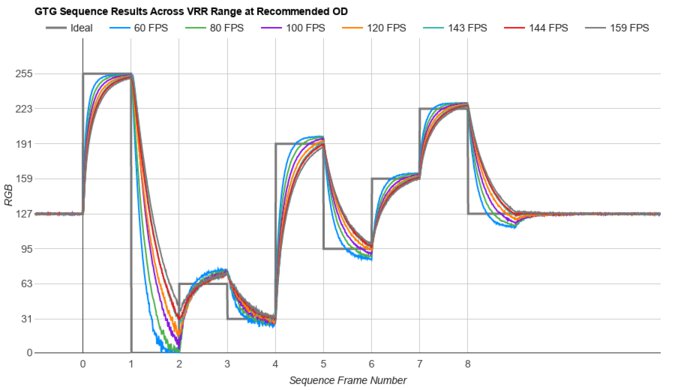
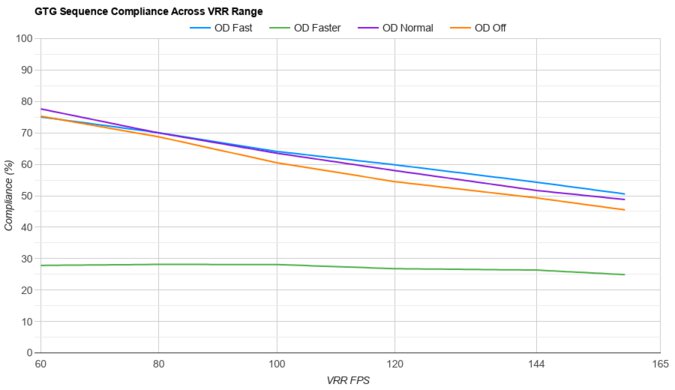
The refresh rate compliance is good. Although its response time isn't fast enough to make full color transitions before the monitor draws the next frame at its max refresh rate and at 120Hz, it's better at 60Hz.

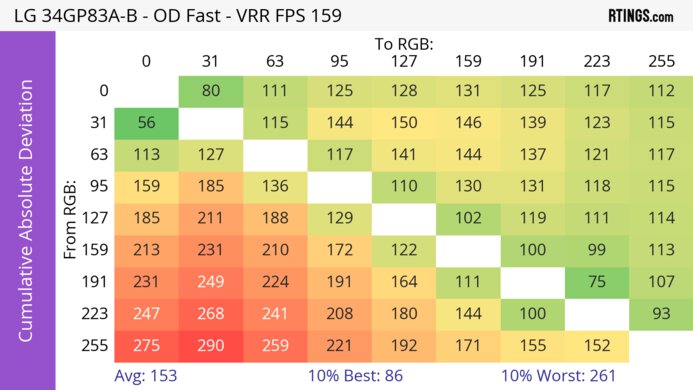
| Overdrive Mode | CAD Heatmap | RT Chart | Pursuit Photo |
| Off | Heatmap | Chart | Photo |
| Normal | Heatmap | Chart | Photo |
| Fast | Heatmap | Chart | Photo |
| Faster | Heatmap | Chart | Photo |
The CAD at the max refresh rate is good, but there's still some motion blur. The 'Normal' and 'Fast' overdrive settings have a similar total response time, but 'Fast' has less motion blur, while the 'Faster' setting has too much inverse ghosting.
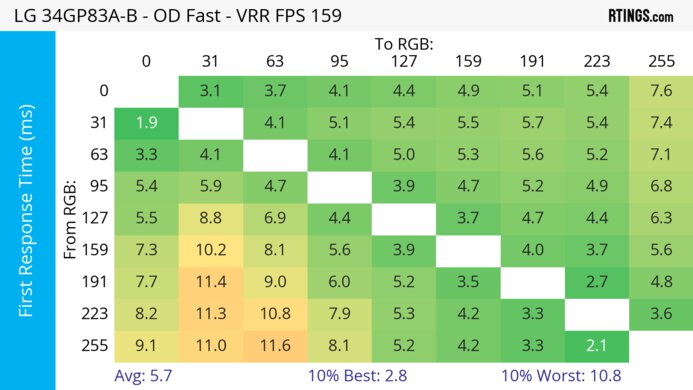
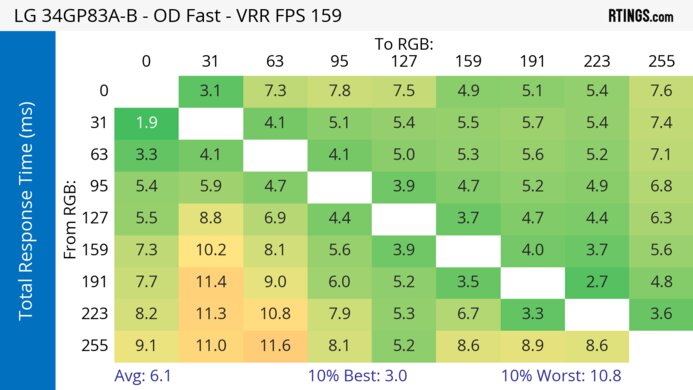
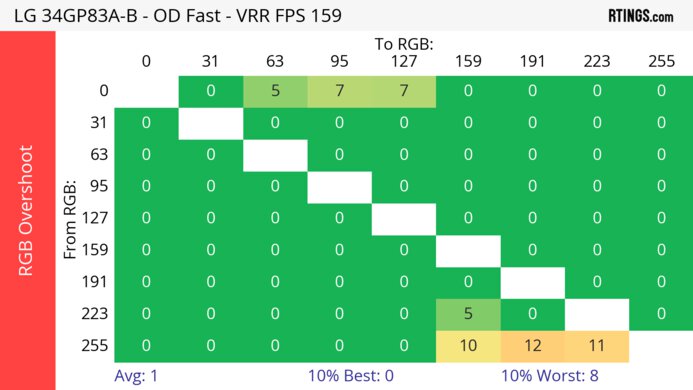


| Overdrive Mode | CAD Heatmap | RT Chart | Pursuit Photo |
| Off | Heatmap | Chart | Photo |
| Normal | Heatmap | Chart | Photo |
| Fast | Heatmap | Chart | Photo |
| Faster | Heatmap | Chart | Photo |
The CAD at 120Hz is good, but there's still some motion blur. The 'Normal' and 'Fast' overdrive settings have a similar total response time, but 'Fast' has less motion blur, while the 'Faster' setting has too much inverse ghosting.
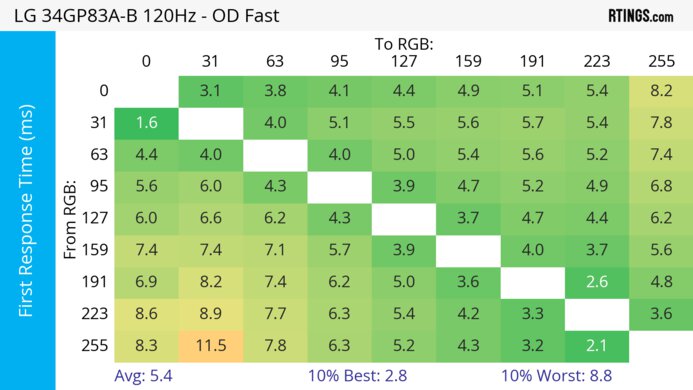
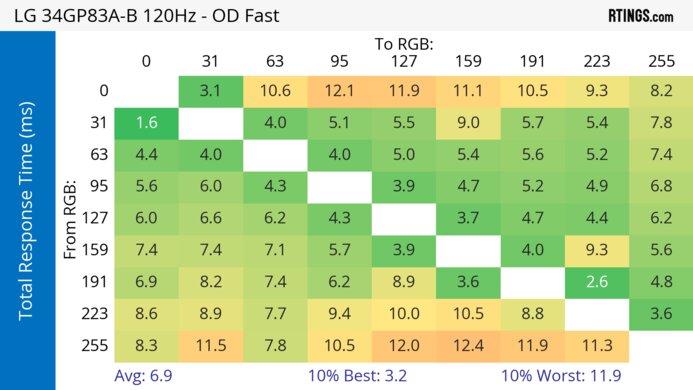
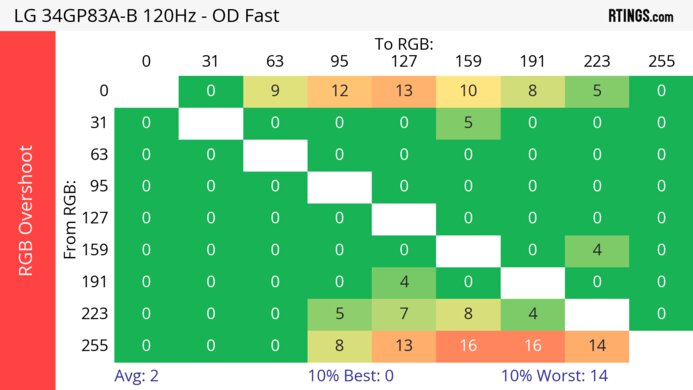

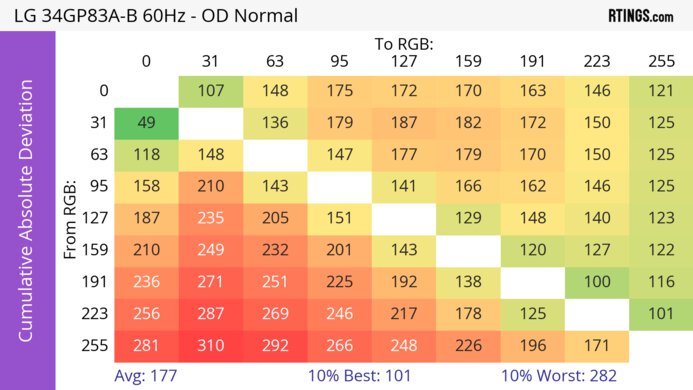
| Overdrive Mode | CAD Heatmap | RT Chart | Pursuit Photo |
| Off | Heatmap | Chart | Photo |
| Normal | Heatmap | Chart | Photo |
| Fast | Heatmap | Chart | Photo |
| Faster | Heatmap | Chart | Photo |
The CAD at 60Hz is good. The 'Normal' overdrive setting has the fastest total response time and almost no overshoot, unlike at higher refresh rates.
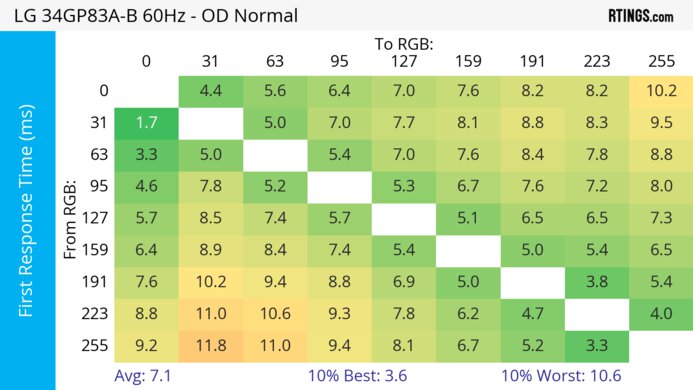
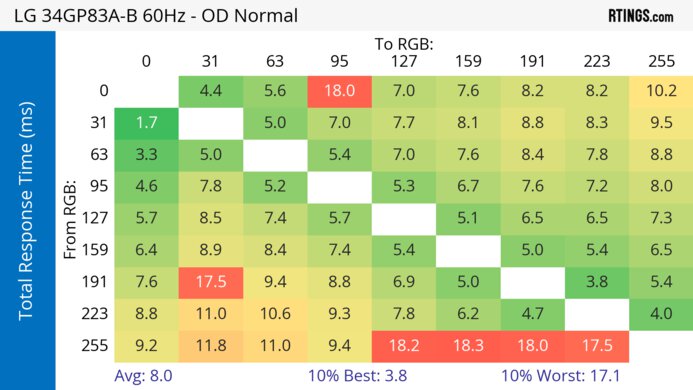

The monitor doesn't have an optional black frame insertion feature to reduce persistence blur further.
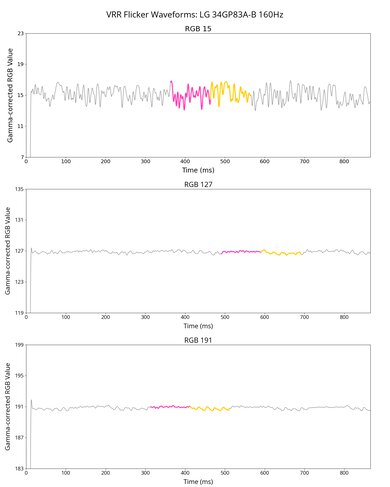
This monitor has minimal VRR flicker with changing frame rates, which is fantastic for gaming.
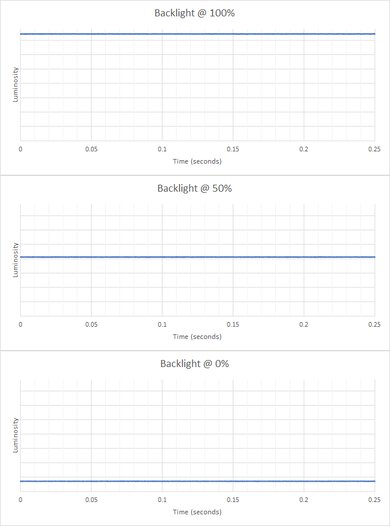
The backlight remains flicker-free at all brightness levels, which helps reduce eye strain if you're sensitive to flicker.
This monitor has low input lag for a responsive feel while gaming.
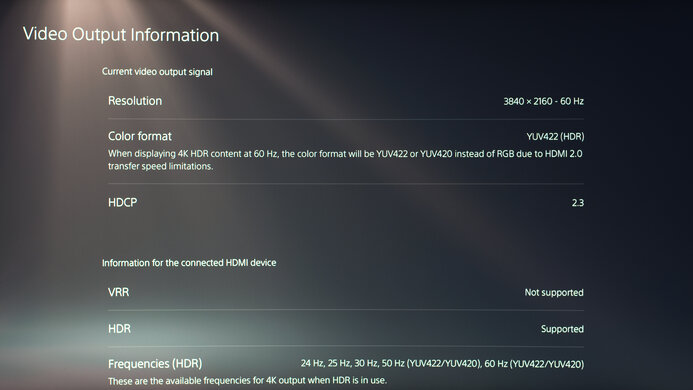
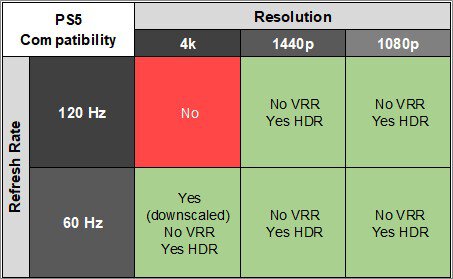
Because the console doesn't support ultrawide signals, you'll see black bars on the sides unless you stretch the image.
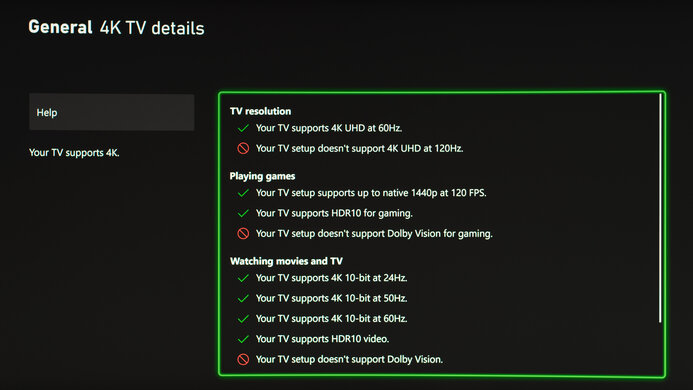
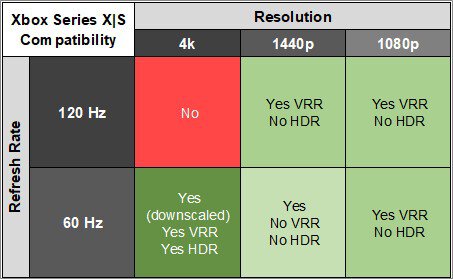
You need to use the console's HDMI override to get 1440p @ 60Hz. This isn't required with any other combination of resolution and refresh rate. The Xbox doesn't support HDR with 1440p or 1080p signals, so this isn't a limitation of the monitor. However, because the console doesn't support ultrawide signals, you'll see black bars on the sides unless you stretch the image.


The LG 34GP83A works well with macOS. VRR only works up to 144Hz, so if you want to use the overclockable 160Hz, you need to use a fixed refresh rate instead. There aren't any noticeable issues with VRR in the desktop and games, except there's a thin gray bar at the top of the screen in games. When using a MacBook windows return to their original position when you wake the laptop up from sleep or open the lid.
The LG 34GP83A has a few additional features, including:
- Crosshair: Adds a virtual crosshair on the screen.
- Black Stabilizer: Makes objects more visible in dark scenes.
- Reader Mode: Blue light filter to help reduce eye strain.




