The LG C9 OLED is an excellent TV. Like all OLED TVs, it delivers outstanding dark room performance, thanks to the perfect inky blacks and perfect black uniformity. It has an outstanding response time, delivering clear motion with no blur trail, but this does cause stutter when watching movies. This TV also supports HDMI 2.1 on all four ports, and even though there aren't many HDMI 2.1 sources available, it could help make your TV future-proof.
Unfortunately, like all OLED TVs, there's a possibility of experiencing permanent burn-in, and the brightness of the screen changes depending on the content (ABL), which may bother some people.
Our Verdict
The LG C9 OLED is an outstanding TV for most uses. The OLED panel produces excellent picture quality for most uses, with perfect blacks and wide viewing angles. It has a nearly instantaneous response time, which is important for gaming or use as a PC monitor. Unfortunately, there's a risk of burn-in, and the brightness of the screen changes with different content, which may be distracting.
- Perfect blacks.
- Fast response time, low input lag.
- Wide viewing angles.
- Brightness variation due to Automatic Brightness Limiter (ABL).
- Risk of permanent burn-in. (See here)
The LG C9 is an outstanding TV for watching movies. With OLED's ability to turn individual pixels off, you get perfect blacks when watching in the dark. This emissive technology also allows the TV to display bright objects in dark scenes with no blooming at all. Its near-instantaneous response time results in fast scenes that look clear and almost blur-free; however, it may also cause lower frame rate content to appear stuttery.
The LG OLED C9 is an excellent TV for watching TV shows during the day. It has good peak brightness and an impressive anti-reflective coating, so you shouldn't have any issues, even in a bright room. It also has wide viewing angles, which is great if you like to walk around with the TV on.
The LG C9 is an excellent TV for watching sports. Its extremely fast response time delivers an image with almost no motion blur, and there's very little dirty screen effect that can be distracting. Its wide viewing angles are perfect for watching a game with a big group of friends, and lower resolution content like cable sports are upscaled well, without any visible artifacts.
The LG C9 is an exceptional TV for gaming. It has a remarkably low input lag and near-instantaneous response time, so fast-paced games look crisp, with almost no motion blur. It supports variable refresh rate to reduce screen tearing, and it has been certified to work with recent NVIDIA graphics cards. When gaming on a compatible console like the Xbox One, its 'Auto Low Latency Mode' saves you the trouble of having to switch picture mode.
The LG OLED C9 is an excellent TV for watching movies in HDR. The OLED panel produces perfect blacks, it has a wide color gamut, and good peak brightness in HDR. Unfortunately, the TV's automatic brightness limiter (ABL) causes the brightness to fluctuate with different content, which may bother some people.
Excellent TV for gaming in HDR. It has excellent gaming performance, thanks to the nearly instantaneous response time and low input lag. It has an excellent wide color gamut and good peak brightness in HDR. The brightness changes with different content, though, and this might bother some people, especially with bright games. There's also a possibility of burn-in, which might be an issue due to the static elements found in most games.
The LG OLED C9 is an excellent TV to use as a monitor, as it has an excellent low input lag and outstanding response time, making your desktop experience feel responsive. However, care should be taken to avoid static user interface elements being displayed for a long time, as there's a risk of permanent burn-in. The TV can also display chroma 4:4:4 properly and it has wide viewing angles, so the image remains accurate even if you sit up close.
Changelog
- Updated Jul 03, 2020: We've retested the VRR minimum range. We can confirm that it's <40Hz.
- Updated Jun 25, 2020: We incorrectly listed this TV as flicker-free, but it's not.
- Updated May 21, 2020: Converted to Test Bench 1.5.
- Updated Feb 21, 2020: Converted to Test Bench 1.4.
Check Price
Differences Between Sizes And Variants
We tested the 55" C9 (OLED55C9PUA), and we expect our results to be valid for the 65" (LG OLED65C9PUA), and the 77" (LG OLED77C9PUA) models as well.
If someone comes across a different type of panel or if their LG C9 doesn't correspond to our review, let us know and we will update the review. Note that some tests such as the gray uniformity may vary between individual units.
| Size | Short Model Code | US Model | EU Model | Notes |
| 55" | OLED55C9 | OLED55C9PUA | OLED55C9PLA | |
| 65" | OLED65C9 | OLED65C9PUA | OLED65C9PLA | |
| 77" | OLED77C9 | OLED77C9PUB | OLED77C9PLA |
The LG C9 we tested was manufactured in March 2019; you can see the label here.
Popular TV Comparisons

The LG C9 is an excellent OLED TV and outperforms most similarly-priced LED models. See our recommendations for the best OLED TVs and the best smart TVs.
The LG C5 OLED is a bit of an upgrade over the LG C9 OLED. If you're thinking about upgrading, the most significant difference you'll notice is an increase in brightness. The C5 can handle more glare in a bright room thanks to its higher SDR brightness. HDR is more vivid and impactful, with brighter specular highlights and higher full-frame brightness, so those bright outdoor shots really stand out the way the content creator intended. The C5 also has slightly better color reproduction.
The LG CX OLED and its predecessor, the LG C9 OLED, are two very similar-performing TVs. The C9 has better gray uniformity and viewing angles, but that could be due to panel differences. The CX has better built-in speakers, and the black frame insertion works at 120Hz, but it causes some duplication in motion. Overall, they're two excellent TVs that should please most people.
All in all, the LG C1 OLED is a step up from the LG C9 OLED. Because most OLED panels perform similarly, you can't really go wrong with the C9, but in the years since its release, LG has improved upon certain things that are apparent with C1, despite the fact that our unit falls short in certain areas like color accuracy and brightness due to panel variation. Most notably, gaming performance is improved on the C1, including better VRR with a wider range, more BFI options, and lower input lag. Still, if you can find the C9, it still offers amazing value.
The LG C4 OLED is an across-the-board upgrade over the older LG C9 OLED. The C4 gets noticeably brighter in both SDR and HDR and keeps that punch even on full-screen bright scenes, so glare and daytime viewing are easier to deal with, and highlights pop more. It also adds 4k @ 144Hz support, lower input lag, and the latest Game Optimizer features, giving competitive gamers smoother motion and quicker response. Picture quality otherwise stays familiar—perfect blacks, wide viewing angles, and Dolby Vision on every HDMI 2.1 port—but the C9's dimmer screen and 120Hz ceiling now feel dated. Unless you find the C9 at a steep discount, the C4 is the smarter buy.

We buy and test dozens of TVs yearly, taking an objective, data-driven approach to deliver results you can trust. Our testing process is complex, with hundreds of individual tests that take over a week to complete. Most of our tests are done with specially designed test patterns that mimic real content, but we also use the same sources you have at home to ensure our results match the real-world experience. We use two main tools for our testing: a Colorimetry Research CR-100 colorimeter and a CR-250 spectroradiometer.
Test Results
Older Test Bench: This product has been tested using an older TV test methodology, before a major update. Some of the test results below aren't directly comparable with other TVs. Learn more

The LG C9 is a high end 2019 OLED TV, and directly replaces LG's 2018 C8. All OLEDs deliver very similar overall picture quality, so the main differences between this TV and its competitors are the additional features and the design. The main competitors to this TV are the LG B9, LG E9, Sony A9G, and Sony A8G. The main LED competitors are the Sony Z9F and the Samsung Q90R.

The design of the 2019 LG OLED C9 is excellent. Overall, it's very similar to the 2018 LG C8, with only minor differences. The stand supports the TV well, and there's very little wobble. The stand itself is slightly different; it isn't as tall as the C8's, so the panel is closer to the table, and the front portion of the stand doesn't stick out as much. The TV is well-built, so there shouldn't be any issues using it, but it's thin, so care should be taken when moving it.

The stand is very wide and will require a fairly large table. It supports the TV well, though there's still a bit of wobble when nudged.
Footprint of the 55" TV stand: 35.6" x 9.75".

The back of the TV is nearly identical to the 2018 LG C8. There are back facing inputs as well as side-facing ones. There's a removable plastic cover, which hides the built-in cable management.

The borders are extremely thin. There's almost no gap between the edge of the bezel and the start of the pixels.

Since all the electronics are housed in the bottom portion of the TV, the top half is much thinner, but also more fragile, as it can flex easily. The TV can be wall-mounted and shouldn't stick out much unless you use the back-facing ports.

Build quality is excellent. The panel-only portion of the TV can flex a bit, but we don't expect this to cause any issues. It's very similar to the 2018 C8 and B8.

This TV has an infinite contrast ratio, as its emissive technology allows it to turn pixels off individually. This results in perfect blacks when viewed in the dark.
This TV doesn't have a local dimming feature since it doesn't have backlights. OLEDs can dim pixels individually, so bright objects and subtitles are displayed perfectly, without any blooming or brightness changes.
Update 06/06/2019: We've retested the SDR peak brightness of the LG C9 with the firmware update 03.60.02. There are no significant changes in brightness from our previous measurements.
The LG C9 OLED has good peak brightness with SDR content. Small highlights are brighter than on the C8 or B8, but this results in a more aggressive Automatic Brightness Limiter (ABL), which dims the screen significantly when larger areas of the screen get bright.
The LG C9 has a new Peak Brightness setting, which adjusts how the ABL performs. Setting this to 'Off' results in most scenes being displayed at around 303 cd/m², unless the entire screen is bright, in which case the luminosity drops to around 139 cd/m². Increasing this setting to 'Low', 'Med', or 'High' increases the peak brightness of small highlights. If ABL bothers you, setting the contrast to '80' and setting Peak Brightness to 'Off' essentially disables ABL, but the peak brightness is quite a bit lower (246-258 cd/m² in all scenes).
Unlike most TVs, the C9's peak brightness was measured with the pre-calibration settings, due to an oddity with the 100% window.
These measurements were taken in the 'Expert (Dark Room)' Picture Mode, with OLED Light set to '100', Contrast set to '90', Peak Brightness on 'High'.
The LG C9 has very good HDR peak brightness.There's quite a bit of variation in brightness when displaying different content, mainly due to the aggressive ABL. This is especially noticeable in content with large bright areas.
The HDR brightness measurements were taken in 'Cinema' mode, with OLED Light set to '100,' and Peak Brightness on 'High.' Different picture modes and color temperatures will produce different results.

Excellent gray uniformity. There's very little dirty screen effect, which is great for sports fans. Uniformity of near-dark scenes is even better, which is great. Like previous OLED TVs, there are some very faint horizontal and vertical lines noticeable in a pitch-black room when displaying near-black scenes.


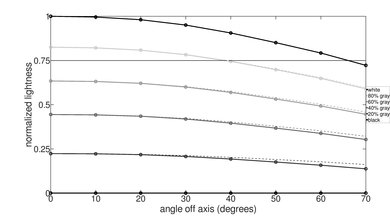
The LG C9 has excellent wide viewing angles. Brightness and black levels remain good even at extreme viewing angles, but colors begin to shift at moderate angles.

Since OLEDs can turn pixels off completely, black uniformity is virtually perfect, which is great for watching in a dark environment.



Reflection handling is outstanding. Its anti-reflective coating has a slight purple tint, though it's common among high-end TVs. You shouldn't have any issues in most well-lit rooms, but the TV's brightness may not be able to overcome glare if the TV is placed opposite a window.

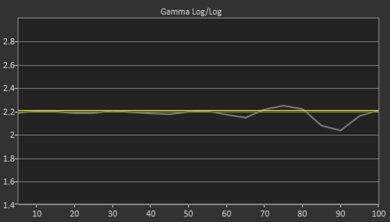

Before calibration, the LG C9 has good color accuracy. There are some inaccuracies with a few colors, though they're hard to notice. However, pure whites have a yellowish tint.
Overall, it follows the gamma target well, but some near-black details are crushed. This can be seen in the spike at the beginning of this higher resolution gamma plot. Increasing the Brightness setting does help compensate for this a bit, but doesn't completely correct it.
If you want a TV with better out-of-the-box color accuracy, check out the Sony A8H OLED.
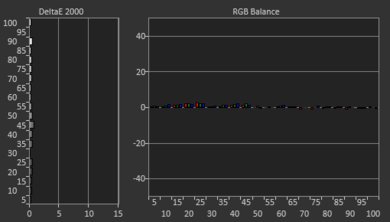


After calibration, this TV has nearly perfect accuracy. The white balance dE and color accuracy are both extremely good, and any remaining inaccuracies are completely unnoticeable.
The TV features an auto-calibration feature. This feature still requires a licensed copy of CalMAN, and a colorimeter.
You can see our recommended settings here.

720p content is upscaled well, with no strange artifacts. There's a new AI upscaling feature, as well as the existing Super Resolution feature found on older LG TVs. Visually, we didn't notice much difference between them with our test patterns, but for some content, it might make a difference.

Although this TV uses an RGBW pixel structure, there are no issues displaying 4k content, as each pixel has all four sub-pixels.
Like all other OLEDs, the LG C9 uses 4 sub-pixels, but all 4 are never used at the same time. This image shows the red, white, and blue sub-pixels. You can see the green sub-pixel in our alternative pixel photo.


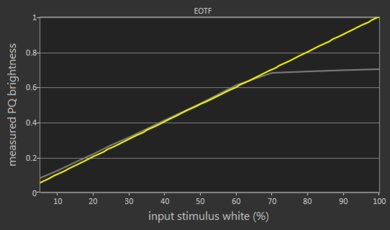
The LG C9 can display a wide color gamut, which is great for watching HDR content. It can display almost the entire DCI P3 color space and has good coverage of the wider Rec. 2020 color space.
In 'Cinema' mode, the TV follows the target PQ curve very closely but has a sharp roll-off at the TV's peak brightness, so some bright detail may be crushed. In 'Game' mode, the EOTF is nearly identical.
With the 2019 version of the CalMAN software, it's possible to customize the TV's EOTF. We didn't test this out, but you can find out more about this feature here.
If you find HDR too dim, check out our recommendations here.


This TV has decent color volume, very similar to the C8. Although it has an excellent color gamut, it loses volume at the top. The WRGB pixel structure allows it to produce bright whites, but colors aren't as bright. On the other hand, thanks to the perfect contrast ratio it can produce dark saturated colors with no issues, unlike the majority of LED TVs.

The LG C9 has excellent gradient handling. There's some very slight banding in some colors, but this shouldn't be very noticeable.
When watching lower-quality content that has lots of banding in it, the Smooth Gradation feature can help to reduce banding, especially when there are large areas of banding. Note that enabling this feature can cause a loss of fine details in some scenes, but it appears to behave differently from the C8 and is a bit more conservative.
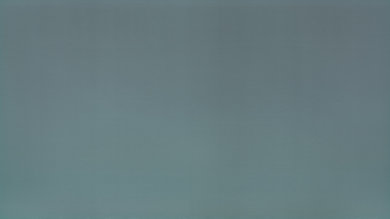
The LG C9 shows some slight signs of temporary image retention, but it's too faint to be detected by our software.
This test is only indicative of short term image retention, and not the permanent burn-in that may occur with longer exposure to static images. We're currently running a long-term test to help us better understand permanent burn-in. You can see our results and read more about our investigation here.
Update 11/01/2019: Updated text to include our stance on burn-in.
Although we don't expect most people who watch varied content to have any issues, OLED TVs, such as the LG OLED C9 do have the possibility of experiencing burn in.
This TV has three features to help mitigate burn-in. We recommend enabling the Screen Shift option, and setting Logo Luminance Adjustment to 'Low.' There's also an automatic pixel refresher that can be run manually if needed.
You can read about our investigation into this here.


Like all OLED TVs, the LG C9 has a nearly-instantaneous response time. There's some very subtle overshoot in near-black scenes, but this shouldn't be very noticeable.
This extremely fast response time can cause the image to stutter, which may bother some people.
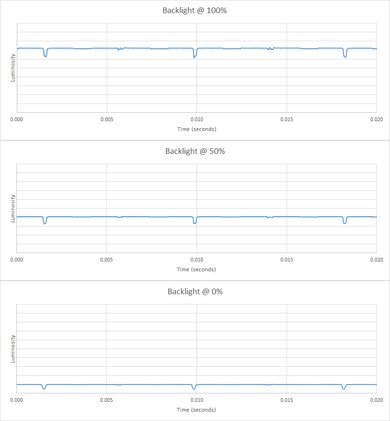
Update 06/25/2020: We incorrectly stated that this TV was flicker-free, it's not. Although the flicker isn't at all noticeable, there is a slight dip in brightness every 8ms.
The LG C9 doesn't use PWM, as there's no backlight, but there's a slight dip in brightness approximately every 8 ms, which coincides with the TV's refresh rate. This shouldn't be noticeable.

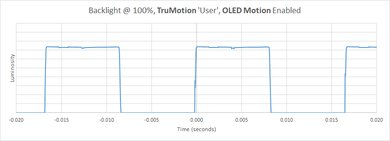
The LG OLED C9 has an optional Black Frame Insertion feature that can improve the appearance of motion.
This option is activated by setting TruMotion to 'User' and toggling the OLED Motion setting. This option can only be turned on or off, and it always flickers at 60Hz. Enabling this option will cause judder when playing back 24p content.


Update 09/16/2019: We've retested this TV with the same video that we tested the LG C9 and LG E9 OLED and found its interpolation behavior to be the same. The text below has been updated.
This TV can interpolate lower frame-rate content up to 120Hz. This introduces an effect known as the 'Soap Opera Effect,' which some people don't like, but reduces the amount of stutter. The C9, unlike many new TVs, continues to interpolate during fast scene changes, which can create a lot of artifacts. This behavior is similar to the B9 and the E9.
See here for the settings that control the C9's motion interpolation feature.
Due to the nearly instantaneous response time, 24p motion can appear to stutter, as each frame is held static onscreen for nearly the entire time. This can be especially noticeable in slow panning shots when watching movies.
If this effect bothers you, you can either enable the TV's OLED Motion feature, which can help a bit, or enable the LG C9's motion interpolation feature.
The LG C9 is able to play 24p content without judder, regardless of the source.
See our recommended settings to remove judder here.
When the TV's BFI mode is enabled, there's always judder with 24p content.
Update 07/03/2020: We previously reported that the LG C9 has a VRR minimum of <20Hz. We've retested it and can confirm that the VRR minimum is <40Hz.
Update 11/27/2019: The LG C9 is now compatible with recent NVIDIA G-SYNC graphics cards, and is officially certified as G-SYNC compatible.
Update 12/12/2019: We retested the LG C9 with the latest firmware, and it no longer flickers when in Game Mode on an Xbox One with HDR and the variable refresh rate feature enabled.
The LG C9 has a native 120Hz refresh rate, and it supports VRR, which is great. It only supports HDMI Forum's new HDMI-VRR format, which is only supported on new Xbox Ones, or with a recent NVIDIA graphics card. The LG C9 is officially supported by NVIDIA's G-SYNC compatible mode, which is enabled automatically when connected to a recent NVIDIA graphics card.
Update 05/02/2019: We've retested the input lag of the LG C9 with the firmware update 03.50.31. The input lag measurements in SDR game and PC modes have decreased.
Update 05/09/2019: Text clarifications added.
Update 05/17/2019: We've retested the input lag on the same firmware (03.50.31) and found the 4k @ 60Hz + HDR input lag is in the same ballpark as the other resolutions (around 13ms). We don't know why our previous measurements were higher, as we did confirm them twice. We've also updated the 1440p @ 60Hz input lag with this latest firmware.
Update 06/01/2020: We've retested the input lag with G-SYNC enabled using the latest firmware (04.70.05) and the score has been adjusted accordingly. Unfortunately, we were still unable to get a 4k @ 120Hz signal, as we needed a HDMI 2.1 source, and we can't retest the TV since we've sold it. The tests were performed on a PC equipped with an NVIDIA RTX 2070 graphics card.
The LG C9 has outstanding low SDR input lag in 'Game' mode. In 'PC' mode, the input lag is higher than the C8, which is somewhat strange. With the latest firmware (05.30.31) we measured a higher input lag with 4k @ 60Hz + HDR signals. This is fine for most people, but may be disappointing for fast-paced HDR games. This is strange, and we expect it to be reduced in a future firmware update. New on the LG C9 is support for Auto Low Latency Mode.
The LG C9 can display most common resolutions. To display chroma 4:4:4 properly, the input label must be set to 'PC', and for high bandwidth resolutions like 4k @60Hz + HDR, the HDMI ULTRA HD Deep Color setting must be enabled for the port in use.
Note: we expect this TV to support a 4k @ 120Hz input, and other owners have reported that it does. Unfortunately, it requires an HDMI 2.1 input, and none were available while we still had this TV. We don't have it anymore, so we're unable to retest the TV and update the review.
This TV is advertised to support HDMI 2.1, but there weren't any HDMI 2.1 sources when we tested it. We can't test it with an HDMI 2.1 source because we've since sold the TV.
The LG C9 supports eARC when connected to a compatible AV Receiver, which allows it to send higher quality DTS:X and Dolby Atmos via TrueHD sound from an external device to your receiver. Like the 2018 LG OLEDs, it also supports DTS and Dolby Digital passthrough to a standard ARC receiver.
When connected to a PC, the PC detected the C9 as a stereo device, so it wasn't possible to send 5.1 or 7.1 audio to the TV without bypassing the PC's autodetection system.
Update 05/24/2019: Retested the eARC passthrough with a different PC, and no bypassing was necessary: the PC still detected the C9 as a stereo device, but the bitstreaming ignored that fact and sent 7.1 TrueHD audio without a problem.
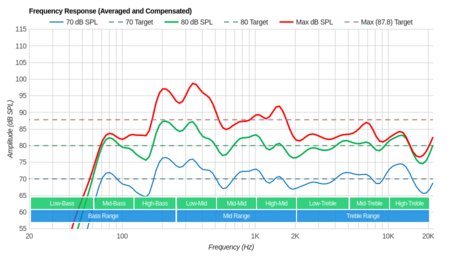
The LG OLED C9 has a decent frequency response. The low-frequency extension (LFE) is at 67Hz, which is decent, but slightly worse than the C8. This results in a bass that isn't able to produce much thump or rumble but has a decent amount of punch and body. The frequency response above the TV's LFE is well-balanced, which is important for clear dialogue. It can also get pretty loud, without too much pumping and compression artifacts under maximum load.
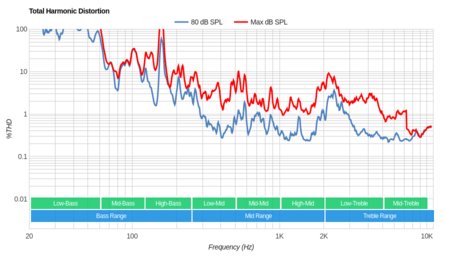
Mediocre distortion performance. There's a much higher amount of THD at max volume, but at 80dB it's more reasonable.
Its successor, the LG CX OLED, has better overall speakers.
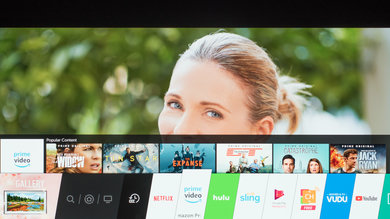
LG's WebOS has a clean and user-friendly interface. There aren't any serious issues with its performance, but some apps do hang a bit when launching them. It now includes a Home Dashboard, which is very similar to Samsung's Smart Things system.
Although we weren't able to take a picture of them, we did see ads during our testing, similar to the ads we saw on last year's SK8000. We were able to remove some of them by disabling the Home Promotion setting, but as ads aren't always visible, we aren't certain if it's possible to entirely remove them.
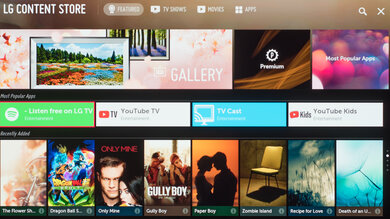
The LG Content Store has a vast selection of apps available. If there's a specific app you want us to check for, let us know in the discussions down below. With a recent firmware update, there's now support for Apple HomeKit and AirPlay 2.
The LG C9 also supports WiSA wireless speaker technology, although we didn't test this.

The LG C9 comes with LG's magic remote, which can be used like a regular remote or as a mouse pointer. It can be programmed to work other devices, even if the devices don't support CEC. There are shortcuts for the most popular streaming apps, like Netflix and Prime Videos, and it has a built-in microphone for voice control. You can use your voice to control the TV, launch apps, or ask general questions like the weather and time.

There's a single button located at the center, beneath the screen. It allows you to turn the TV On/Off, change inputs, volume, and channels. The picture was taken with the stand removed.





