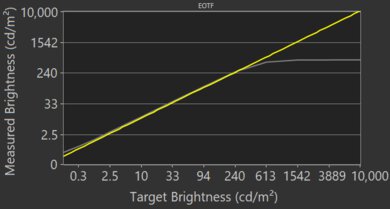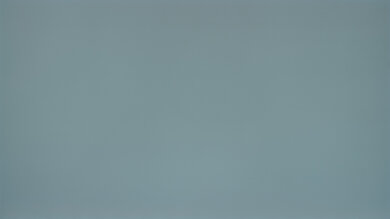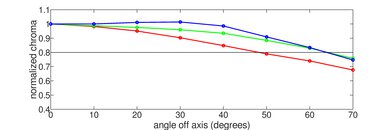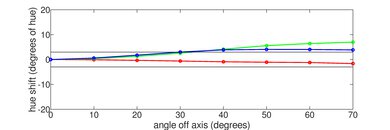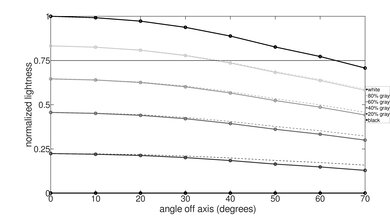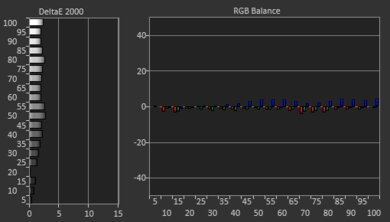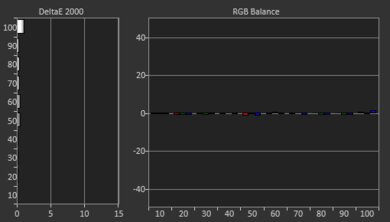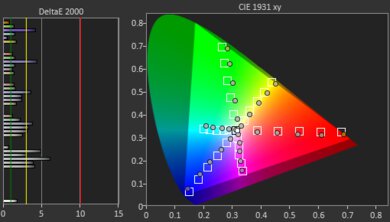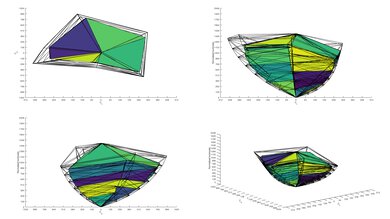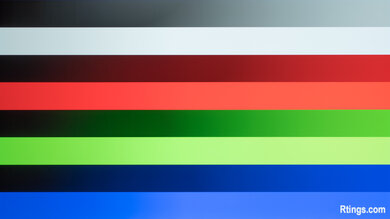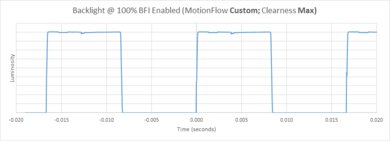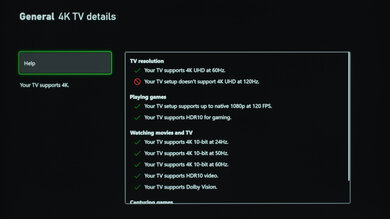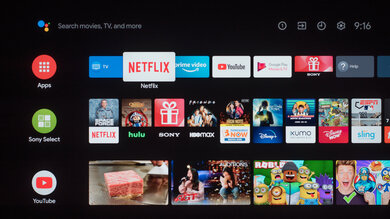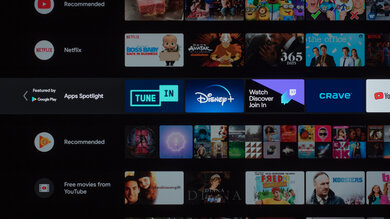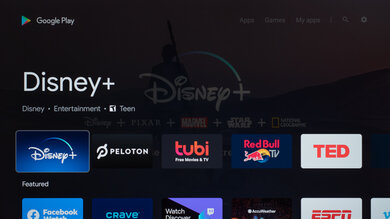The Sony A8H OLED is a 4k OLED from Sony's 2020 lineup. It's one of two OLEDs in the lineup, sitting alongside the Sony A9S OLED, which is only available in a 48 inch size, and the A8H is available in 55 and 65 inches. OLED TVs are unique because each pixel can turn on and off individually, resulting in a near-infinite contrast ratio for perfect black levels. There's no blooming around bright objects either, making it a fantastic choice for watching movies in the dark. It comes with Android TV as its smart interface, which has a ton of apps available to download, but takes a bit of time to learn how to navigate through it. Sadly, it's limited on extra gaming features, as it's limited to HDMI 2.0 bandwidth, and it doesn't support any variable refresh rate (VRR) technology. OLEDs also have the risk of permanent burn-in, but this won't be a problem if you tend to watch varied content.
Our Verdict
The Sony A8H is an excellent TV for most uses. Its picture quality in dark room is amazing thanks to a near-infinite contrast ratio for deep blacks without any blooming. It upscales lower resolution content well, which is great for watching cable TV or sports. HDR content looks excellent thanks to its wide color gamut and decent peak brightness, so most highlights pop. Unfortunately, although its input lag is great for casual gaming and it has remarkable motion handling, it doesn't support advanced gaming features like variable refresh rate support. Also, OLEDs have a risk of permanent burn-in with cumulative exposure to the same static elements, which is a problem if you want to use it as a PC monitor.
- Perfect black levels.
- Wide viewing angles.
- Near-instantaneous response time.
- Decent peak brightness in SDR and HDR.
- Risk of permanent burn-in.
- Stutters in lower frame rate content.
The Sony A8H is fantastic for watching movies. As it's an OLED TV, it has a near-infinite contrast ratio and produces perfect blacks, which is ideal for watching movies in a dark room. It doesn't use a backlight, so there's no blooming around bright objects either. It doesn't have an issue upscaling lower-resolution content from DVDs or Blu-rays, and it removes 24p judder from any source. Sadly, low-frame-rate content appears to stutter due to the near-instantaneous response time, but it has a motion interpolation feature to reduce stutter.
- Perfect black levels.
- Can remove judder from all sources.
- No issues upscaling lower-resolution content.
- Removes 24p judder from any source.
- Stutters in lower frame rate content.
The Sony A8H is great for watching TV shows. It has exceptional reflection handling and gets decently bright, so it's good for most well-lit rooms unless you have a window with direct sunlight. It also has wide viewing angles, so the image remains accurate no matter what angle you watch from, and it upscales lower-resolution content from cable boxes without issue. Like all OLEDs, there's a risk of permanent burn-in, but this is only a problem if you constantly watch the same news channel all day.
- Wide viewing angles.
- Decent peak brightness in SDR and HDR.
- Exceptional reflection handling.
- Risk of permanent burn-in.
The Sony A8H is an excellent TV for watching sports. It has fantastic motion handling, thanks to its near-instantaneous response time, meaning fast-moving balls and players look smooth on the screen. You won't have visibility issues in most bright environments since it gets decently bright and handles reflections extremely well, but don't place it opposite a really bright room. It also has wide viewing angles, which is great for watching the big game in a wide seating arrangement, as everyone will see an accurate image from the sides.
- Wide viewing angles.
- Near-instantaneous response time.
- Decent peak brightness in SDR and HDR.
- Risk of permanent burn-in.
The Sony A8H offers excellent gaming performance. It has a very fast response time that makes motion look smooth, and its near-infinite contrast ratio delivers deep blacks for dark room gaming. It also has low enough input lag for casual gamers, but it's not as low as some other TVs. Sadly, it lacks some gaming features as it doesn't support variable refresh rate technology to reduce screen tearing, and it doesn't support HDMI 2.1 bandwidth for high-frame-rate gaming from the Xbox Series X and PS5.
- Perfect black levels.
- Near-instantaneous response time.
- Input lag too high for competitive gamers.
- No variable refresh rate support.
- Limited to HDMI 2.0 bandwidth.
The Sony A8H is amazing for watching movies in HDR. Like all OLEDs, it displays perfect blacks, and it doesn't have any issues with blooming since it can turn pixels off individually. It displays a wide color gamut and gets bright enough to make small highlights in HDR content pop, especially if you're watching in a darker environment. Sadly, there's stutter when watching lower frame rate content, which is caused by the TV's near-instantaneous response time, but it has a motion interpolation feature to reduce that problem.
- Perfect black levels.
- Decent peak brightness in SDR and HDR.
- Can remove judder from all sources.
- Displays a wide HDR color gamut.
- Stutters in lower frame rate content.
The Sony A8H is an excellent TV for HDR gaming. It has a near-instantaneous response time that makes fast-moving action in video games look crisp, and it has a low input lag for casual gamers. The TV produces perfect black levels and has a wide color gamut that helps bring out highlights in HDR content thanks to the decent peak brightness. Unfortunately, it doesn't support variable refresh rate technology to reduce screen tearing, and it's limited to HDMI 2.0 bandwidth, so you can't play high-frame-rate 4k games.
- Perfect black levels.
- Near-instantaneous response time.
- Decent peak brightness in SDR and HDR.
- Displays a wide HDR color gamut.
- Input lag too high for competitive gamers.
- No variable refresh rate support.
- Limited to HDMI 2.0 bandwidth.
The Sony A8H is a great TV for use as a PC monitor. It has a low enough input lag for a responsive desktop experience and a fast response time for smooth motion. It also has excellent viewing angles, so the edges of the screen don't look washed out if you sit up close. It supports most common resolutions, except for 1440p, and it displays proper chroma 4:4:4, meaning text appears crisp. Unfortunately, there's a risk of permanent burn-in, which can happen with cumulative exposure to static elements like a desktop user interface.
- Wide viewing angles.
- Near-instantaneous response time.
- Exceptional reflection handling.
- Risk of permanent burn-in.
- Limited to HDMI 2.0 bandwidth.
Changelog
- Updated Sep 26, 2025: We uploaded the latest brightness measurements and uniformity photos for the Accelerated Longevity Test.
- Updated Jul 08, 2025: We uploaded the latest brightness measurements and uniformity photos for the Accelerated Longevity Test.
- Updated Apr 17, 2025: We uploaded the latest brightness measurements and uniformity photos for the Accelerated Longevity Test.
- Updated Feb 11, 2025: We uploaded the latest brightness measurements and uniformity photos for the Accelerated Longevity Test.
Check Price
Differences Between Sizes And Variants
We tested the 55 inch Sony A8H (XBR-55A8H), and for the most part, the results are also valid for the 65 inch (XBR-65A8H) model. In Europe, there's also the Sony A85 Series OLED. It's the same TV, but with Sony's 'Premium Blade Stand', which has a different stand. Instead of being height-adjustable like the North American model, you can place it in a narrow or wide position.
| Size | North America | Short Model |
|---|---|---|
| 55" | XBR-55A8H | 55A8H |
| 65" | XBR-65A8H | 65A8H |
If you come across a different type of panel or your Sony A8H doesn't correspond to the review, let us know, and we will update the review. Note that some tests like the gray uniformity may vary between individual units.
The unit of the Sony A8H was manufactured in April 2020, and you can see the label here.
Popular TV Comparisons

The Sony A8H is an overall excellent TV. Compared to its predecessor, the Sony A8G OLED, it performs better, as its peak brightness, color volume, and input lag have all improved significantly. However, it still doesn't have gaming features like the LG CX OLED, so if you're a gamer it's worth getting the LG instead.
For other options, check out our recommendations for the best TVs, the best 4k HDR TVs, and the best 4k gaming TVs.
The Sony A80J OLED replaces the Sony A8H OLED in 2021, and while the two perform similarly, the A80J has a few upgrades that give it a slight edge. The biggest is the addition of two HDMI 2.1 ports, which is great for PS5 or Xbox Series X owners, and the A80J also has VRR support. If you want a bigger screen, the A80J is also available in a larger 77 inch size. That said, they both offer stunning picture quality, and the A8H gets a bit brighter overall in both SDR and HDR.
Overall, the Sony A8H OLED is slightly better than the Sony A9G OLED. They both perform very similarly, but the A8H can get a lot brighter, it has better out-of-the-box color accuracy, and its input lag is much lower. However, if you use your TV as a PC monitor and you need native support for a 1440p resolution, then you're better off with the A9G.
The Sony A8H OLED and the LG CX OLED are almost identical in performance. The Sony delivers slightly better picture quality, as it has better gradient handling and a much better color volume. On the other hand, the LG is a better choice for gaming, as it has a lower input lag, and it supports advanced gaming features like VRR and 'Auto Low Latency Mode'.
The Sony A90J OLED and the Sony A8H OLED are very similar TVs overall. The biggest difference is that the A90J has two HDMI 2.1 ports, which is great if you plan on using it for the latest gaming consoles, while the A8H doesn't have any. Otherwise, they both deliver the same exceptional picture quality and performance that most OLEDs do, thanks to their ability to turn off individual pixels and their near-instantaneous response times.

We buy and test dozens of TVs yearly, taking an objective, data-driven approach to deliver results you can trust. Our testing process is complex, with hundreds of individual tests that take over a week to complete. Most of our tests are done with specially designed test patterns that mimic real content, but we also use the same sources you have at home to ensure our results match the real-world experience. We use two main tools for our testing: a Colorimetry Research CR-100 colorimeter and a CR-250 spectroradiometer.
Test Results
Older Test Bench: This product has been tested using an older TV test methodology, before a major update. Some of the test results below aren't directly comparable with other TVs. Learn more
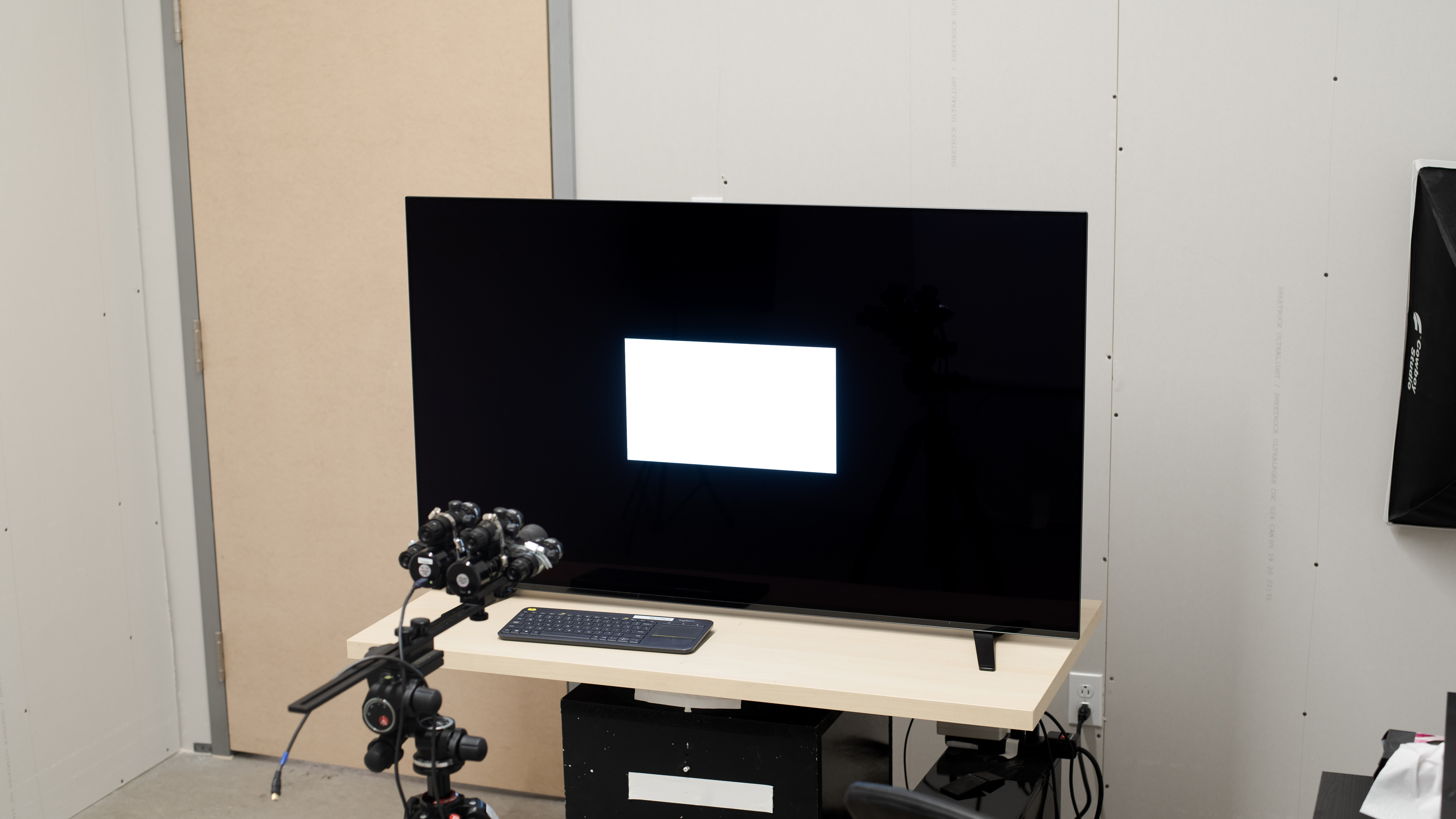
The Sony A8H comes with Sony's adjustable stand, which has two height settings. The higher setting raises the TV high enough off the table so that placing a soundbar in front won't block it. However, the lower position is a bit more narrow, meaning it's better if you have a smaller table.
Footprint of the 55" stand: 12.8" x 41.3" (higher position) or 39.6" (lower position).
The back of the screen itself is metal, but the rest of the back where the inputs are is plastic. There's not much in terms of cable management; you can only route the cables through the feet. If you choose to wall-mount it, it's compatible with Sony's SU-WL855 slim wall-mount, making the TV sit flush against the wall. The inputs are side-facing, and they're really easy to access with the TV wall-mounted.
The Sony A8H has decent SDR peak brightness. It's enough to fight glare in most well-lit rooms, but like any OLED, it's not suggested to place opposite a window with direct sunlight on it. The screen takes about 45 seconds to reach its peak brightness on the individual test slides, so if there's a highlight that appears on the screen for a few seconds, you won't get its full peak brightness. The Real Scene Peak Brightness is more representative of the TV's brightness.
These measurements are from after calibration, using the 'Custom' Picture Mode, 'Expert 1' Color Temperature, and with Peak Luminance set to 'High'. If you want the brightest image possible and don't care about accuracy, use the 'Vivid' Picture Mode with the Brightness and Contrast at their max, Black Adjust, Advanced Contrast Enhancer, and Peak Luminance on 'High', and the Color Temperature on 'Cool'. It reaches a peak of 760 cd/m² in the 10% window with these settings.
The Sony A8H doesn't have a local dimming feature since there's no backlight. OLED panels can turn off pixels individually, so there are no issues with blooming, and subtitles are displayed perfectly. We film the videos so you can see how it performs versus a TV with a backlight.
Once again, there's no local dimming feature because it doesn't have a backlight. The above videos are to show how it performs in Game Mode versus another TV.
The Sony A8H has decent HDR peak brightness. It gets bright enough with small highlights to make them pop, but larger areas of bright colors are dim due to the Automatic Brightness Limiter. This means that HDR looks best in scenes with small, bright objects on a dark background, like a starfield. Like in SDR, it gets brightest when the highlights stay on the screen for about 45 seconds. The EOTF follows the target PQ curve almost perfectly, but there's a sharp roll-off at the peak brightness, so you'll lose details in really bright scenes.
These results are in the 'Custom' HDR Picture Mode with the Brightness at its max, Contrast at '90', and the Color Temperature on 'Expert 2'. If you find the image too dim, you can set Advanced Contrast Enhancer and Peak Brightness to 'High', which results in this EOTF. It makes the image appear brighter, but it doesn't change the TV's peak luminosity.
The HDR peak brightness in Game Mode is okay. It's very similar to outside of Game Mode, except it's slightly more dim. Still, the visual difference is marginal, and it's still bright enough to deliver an impact HDR gaming gaming.
These measurements are from the 'Game' Picture Mode with the Peak Luminance on 'High' and the Color Temperature set to 'Expert 2'.
The Sony A8H has amazing gray uniformity. There's almost no visible dirty screen effect in the center, which is great for watching sports or scenes with lots of uniform colors. Uniformity is even better in darker scenes. Unlike some other OLEDs, there aren't any signs of vertical or horizontal bands in the 5% gray image.
The Sony A8H's viewing angles are excellent, making it suitable for large rooms with wide seating arrangements as everyone will see an accurate image from the side. However, there's still some color shift at moderate viewing angles, which can be distracting if you easily notice inaccurate colors.
The Sony A8H has exceptional reflection handling. It handles even the strongest light sources very well, so combined with the decent peak brightness, you won't have any issues using it in a well-lit room. However, it's not suggested to use it in a bright room with direct sunlight.
Out of the box, the Sony A8H has excellent accuracy. It's typical of Sony TVs, and you likely won't need to get it calibrated to enjoy an accurate image. Any remaining color inaccuracies, like with some red and cyan, aren't visible to the human eye, and the white balance is amazing. The color temperature is a bit cold, giving the image a slight blue tint, but it's hard to notice. Gamma follows the target fairly well, except most scenes are still too bright for a bright room environment.
After calibration, the color accuracy is exceptional. Gamma, color temperature, and white balance are all nearly perfect. Color accuracy has improved, but there are more issues with the color blue.
You can see our recommended settings here.
The Sony A8H has a four sub-pixel structure, like all other OLED TVs. The four sub-pixels are never on at the same time. The above photo is with the red, white, and blue pixels, and you can see the green sub-pixel in this photo. You can also see all four pixels next to each other here. There aren't any signs of the issue that the Sony A8G OLED had with text rendering when using the TV as a PC monitor.
The Sony A8H has an excellent HDR color gamut. It has superb coverage of the commonly used DCI P3 color gamut, so it displays the wide range of colors needed in most HDR movies. It also has decent coverage of the wider Rec. 2020 color space, making it somewhat future-proof, but it can't display all the colors needed for movies as more come out with this color space.
This TV has good color volume. It displays dark colors well due to its superb contrast ratio, but it has a bit of trouble displaying very bright colors. This means that colors aren't as vivid as the creator intended, and colors don't get as bright as pure white.
The Sony A8H OLED has exceptional gradient handling. There's only a bit of banding in dark shades, so you'll notice it in some scenes with similar shades of dark colors. The Smooth Gradation setting helps smooth out most gradients, except for green, but it also causes a loss of fine details in high-quality content.
Sadly, there's a bit of temporary image retention after displaying a high-contrast static image, but it's minor, and it goes away after a few minutes. This test is only indicative of short-term image retention and not the permanent burn-in that may occur with longer exposure to static images.
Like all OLED TVs, the Sony A8H is susceptible to permanent burn-in with cumulative exposure to the same static elements. However, this isn't an issue if you watch varied content, and you only have to worry about it if you use your TV as a monitor or leave it on the same news channel all day. Sony has built-in two features that can help minimize the risks, which you can read about here.
If you're concerned about the risks of permanent burn-in, then check out the Sony X950H, which is an LED TV.
The Sony A8H has an optional black frame insertion feature to reduce persistence blur. It flickers at 60Hz or 120Hz, depending on the setting you choose. If the TV is playing 24p content, like a movie, it flickers at either 96Hz or 48Hz, once again depending on the setting. This helps the TV reduce motion artifacts with 24p content, like movies, without introducing judder. The BFI score is based on the flicker frequencies and not the actual performance.
The Sony A8H can interpolate lower frame rate content up to 120 fps to make motion look smoother, known as the 'Soap Opera Effect'. It does a good job in slow-moving scenes, but unfortunately, it introduces a lot of artifacts when the action gets intense. Unlike most other TVs, it doesn't stop interpolating in busy scenes, which leads to the artifacts.
Due to the TV's near-instantaneous response time, low-frame-rate content appears to stutter. If this bothers, enabling motion interpolation can help.
The Sony A8H can remove 24p judder from any source, like Blu-ray players or native apps. It helps with the appearance of motion in movies, and is good for 60Hz sources, like a cable box, while watching 24p movies.
The Sony A8H doesn't support any variable refresh rate technologies, so you'll see screen tearing in games when the frame rate drops. If you want an OLED TV with VRR support, check out the LG BX OLED.
The Sony A8H has fantastic low input lag, a significant upgrade from the Sony A8G OLED. It's good enough for casual gamers, but there are other TVs like the LG CX OLED that have lower input lag for competitive gamers. You can use the motion interpolation feature in Game Mode, but it significantly increases the input lag, so it's not for reaction-based games.
The Sony A8H supports most common resolutions, but it gets a bit complicated when it comes to 1440p. Native 1440p @ 60Hz doesn't quite work, as the TV downscales it from 4k. If you force a 1440p @ 60Hz signal, there's a large border around the image, so it doesn't display it properly, and 1440p @ 120Hz skips frames. Strangely, you can force a 1440p @ 60Hz signal from the Xbox Series X without issue. As it's limited to HDMI 2.0 bandwidth, you can't get 4k @ 120Hz signals.
The TV can display proper chroma 4:4:4 at all supported resolutions; you only need to be in 'Game' or 'Graphics' Picture Mode. This helps it display clear text when using it as a PC monitor.
As the Sony A8H is limited to HDMI 2.0 bandwidth, you can only play 4k games up to 60Hz from the PS5 and Xbox Series X. It doesn't have Auto Low Latency Mode (ALLM) support for the Xbox Series X, but it has a proprietary Sony feature that switches it into Game Mode when you launch a game from the PS4 or PS5, as long as you have Auto Picture Mode enabled. This makes gaming easier as you don't have to constantly switch into Game Mode to get the lowest input lag possible.
There's a composite input to connect older devices like DVD players. Unfortunately, it requires an adapter, and it isn't included in the box, so you'll have to buy one separately.
The Sony A8H supports eARC, letting you send high-quality audio over an HDMI connection. It supports both Dolby Atmos and DTS:X formats, so you won't have to worry about which format your movie is in before watching it to experience lossless audio.
The Sony A8H's frequency response is good. There's a very healthy amount of bass, more than most TVs, but there isn't enough low and sub-bass to create that room-shaking, rumbling sound, and you'll still need a dedicated subwoofer for the best bass possible. It gets very loud, though, and there's very little compression even when playing at max volume. Like the Sony X950H, it has a digital room correction feature that automatically adjusts the frequency response based on your room's acoustics.
The distortion performance is okay. It isn't much of an issue when playing at low to moderate volume levels, but there's significantly more distortion when playing near max volume.
The Sony A8H ships with Android 9.0. The interface hasn't changed much compared to past versions. It's still relatively easy to navigate, it runs smoothly, and there weren't any bugs during testing. You can pin settings or apps to the taskbar at the bottom, which makes them easy to open, as you don't have to navigate through the menu or settings page to find them.
The remote has been redesigned compared to past models, like with the Sony A8G OLED. There are fewer buttons, and the top of the remote now has brushed plastic. The button layout hasn't changed that much, and there are still shortcuts to Netflix and Google Play. There's a built-in microphone and a dedicated button to summon the Google Assistant, so you can ask it to open apps and change inputs, but you can't ask it to change settings like the Brightness.