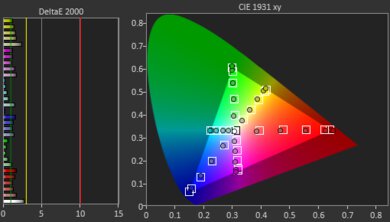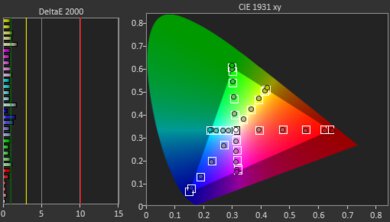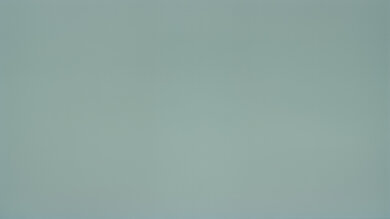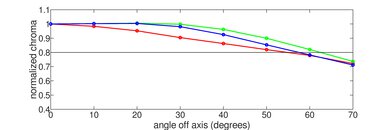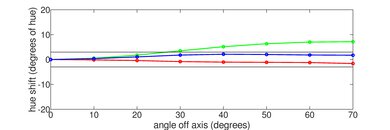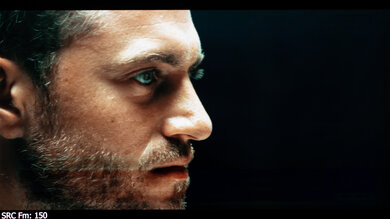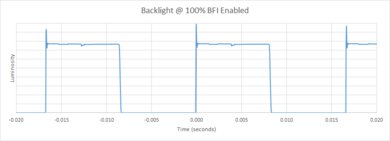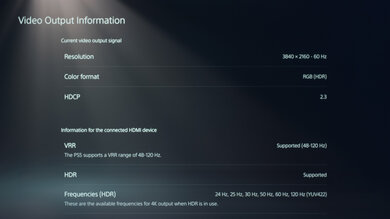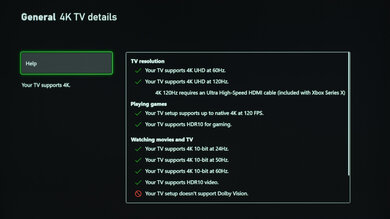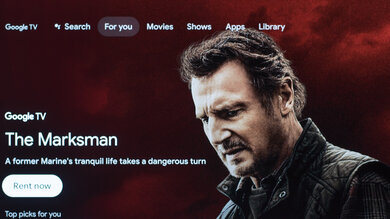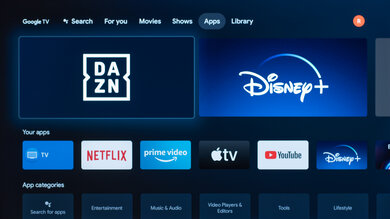The Sony A80J OLED is a high-end OLED TV that's part of Sony's premium BRAVIA 4k OLED lineup, sitting below the Sony A90J OLED. It replaces the Sony A8H OLED from 2020, and it mostly competes with other OLED TVs, like the LG C1 OLED, the Vizio OLED 2020, and the LG A1 OLED. It comes with the Google TV smart interface, which is pretty much a redesigned version of Android TV and has a ton of apps you can download. It has a great selection of gaming features, including HDMI 2.1 bandwidth for high-frame-rate 4k gaming, and it has variable refresh rate (VRR) support to reduce screen tearing.
Our Verdict
The Sony A80J is an amazing TV for any usage. It looks remarkable in dark rooms because of its nearly infinite contrast ratio and ability to display inky blacks without blooming around bright objects. This also makes it an excellent TV for watching HDR content, as vibrant colors and bright highlights pop. It's great in a moderately lit room thanks to its incredible reflection handling, but unfortunately, it doesn't get bright enough to fight off more intense glare. The TV is exceptional for gaming as it has HDMI 2.1 bandwidth, VRR support, crystal-clear motion, and low input lag.
- Near-infinite contrast ratio.
- Image remains consistent at an angle.
- Near-instantaneous response time for smooth motion.
- Doesn't get bright enough to fight intense glare.
The Sony Bravia XR A80J is great for watching TV shows. Despite the TV not having the greatest peak brightness in SDR, the remarkable reflection handling helps make up for it with its ability to reduce glare from bothersome light sources. It also has a wide viewing angle that allows you to walk around with the TV on and still enjoy a consistent image. The TV has Sony's class-leading processing capabilities, so low-resolution shows on cable or DVD are upscaled well, and macro-blocking and pixelization from low-quality streams are effectively smoothed out with no noticeable loss of details.
- Near-infinite contrast ratio.
- Image remains consistent at an angle.
- Incredible reflection handling.
- No issues upscaling lower resolution content.
- Doesn't get bright enough to fight intense glare.
The Sony A80J is an excellent TV for watching sports. The remarkable reflection handling makes up for its shortcomings with peak brightness, so glare isn't a big issue in a bright room. The image looks consistent from the sides due to its wide viewing angle, making it a great choice for watching the game with friends. Fast-moving balls and players look smooth thanks to the TV's nearly instantaneous response time, so you can make out all the action without motion blur becoming a distraction. Finally, low-quality cable sports channels and streams are upscaled excellently due to Sony's top-notch image processing.
- Near-infinite contrast ratio.
- Image remains consistent at an angle.
- Near-instantaneous response time for smooth motion.
- Incredible reflection handling.
- Doesn't get bright enough to fight intense glare.
The Sony Bravia XR A80J is fantastic for playing video games. It has modern gaming features like HDMI 2.1 bandwidth for 4k @ 120Hz support and VRR to greatly reduce screen tearing. The TV has outstanding response time, so even the most fast-paced games are displayed without motion blur. The input lag is low enough for a responsive feel, but it is higher than other TVs in its class, so there are better options if you're after the least input lag possible.
- Near-infinite contrast ratio.
- Near-instantaneous response time for smooth motion.
- Low input lag.
- HDMI 2.1 bandwidth on two inputs for 4k @ 120Hz gaming.
- Variable refresh rate support to reduce tearing.
- No FreeSync support.
The Sony A80J OLED TV is excellent for watching HDR movies. Thanks to its infinite contrast ratio and incredible black uniformity, the blacks are deep and inky without the risk of blooming. Although its brightness in HDR is lower than most comparable OLEDs, it’s still bright enough to make colors look vibrant and make highlights pop. Unfortunately, HDR gradients are disappointing on the TV, with noticeable banding with all colors.
- Near-infinite contrast ratio.
- Wide color gamut.
- Removes 24p judder from any source.
- Low frame rate content appears to stutter.
- Can't hit the brightest highlights in HDR.
The Sony Bravia A80J is amazing for gaming in HDR. It has modern features like HDMI 2.1 bandwidth, a 120Hz panel, and VRR support, so it's a great choice to pair with a modern console. Because of the TV's outstanding response time, even the fastest motion is displayed smoothly. The input lag isn't as low as some other TVs, but it's still quite low, and there's no discernable delay between your controller and the actions on the TV. The TV doesn't get very bright in HDR, but it's bright enough to help colors look vibrant and to make highlights pop, and it also displays deep blacks without any blooming around bright objects. Unfortunately, the TV only reaches 60Hz while using Dolby Vision, so you'll have to decide whether 120Hz or Dolby Vision is more beneficial to your gaming needs.
- Near-infinite contrast ratio.
- Near-instantaneous response time for smooth motion.
- Wide color gamut.
- Low input lag.
- HDMI 2.1 bandwidth on two inputs for 4k @ 120Hz gaming.
- Variable refresh rate support to reduce tearing.
- No FreeSync support.
- Can't hit the brightest highlights in HDR.
The Sony A80J is a fantastic TV to use as a PC monitor. It displays chroma 4:4:4 properly, which is essential for clear text from a computer. Thanks to the TV's wide viewing angle, the screen's sides remain uniform when sitting up close. The reflection handling is incredible, so glare isn't an issue if you're in a moderately lit room, but it's not bright enough to overcome more intense glare.
- Near-infinite contrast ratio.
- Near-instantaneous response time for smooth motion.
- Low input lag.
- Displays proper chroma 4:4:4.
- Variable refresh rate support to reduce tearing.
- No FreeSync support.
- Issues displaying 1440p resolution.
Changelog
- Updated Sep 26, 2025: We uploaded the latest brightness measurements and uniformity photos for the Accelerated Longevity Test.
- Updated Jul 08, 2025: We uploaded the latest brightness measurements and uniformity photos for the Accelerated Longevity Test.
- Updated Apr 17, 2025: We uploaded the latest brightness measurements and uniformity photos for the Accelerated Longevity Test.
- Updated Feb 11, 2025: We uploaded the latest brightness measurements and uniformity photos for the Accelerated Longevity Test.
Check Price
Differences Between Sizes And Variants
We tested the 55-inch Sony A80J (XR55A80J), which is also available in 65-inch (XR65A80J) and 77-inch (XR77A80J) sizes. These results are also valid for those models, but the 77-inch model has a slightly different screen coating. The A80J is also sold as the A80CJ at Costco, but only in the 65 and 77-inch models.
| Size | Panel | Model | Costco | Notes |
|---|---|---|---|---|
| 55" | OLED | XR-55A80J | - | Semi-gloss finish |
| 65" | OLED | XR-65A80J | XR65A80CJ | Semi-gloss finish |
| 77" | OLED | XR-77A80J | XR77A80CJ | Glossy finish |
Our unit was manufactured in April 2021, and you can see the label here.
Popular TV Comparisons
The Sony A80J is an excellent all-around TV with many features and stunning picture quality thanks to its OLED panel. It performs very similarly to the Sony A90J OLED, except it lacks the XR OLED Contrast Pro heatsink that allows the A90J to hit very high peaks of brightness in HDR, and it's available in a 77-inch size as opposed to an 83-inch.
For more options, see our recommendations for the best OLED TVs, the best movie TVs, and the best TVs on the market.
The Sony A80L OLED is better than the Sony A80J OLED, but only because it has slightly better processing. In particular, it has much better HDR gradient handling, which was disappointing on the A80J. Aside from that, they're extremely similar TVs.
The Sony A80J OLED and the LG C1 OLED are amazing TVs capable of turning pixels off individually to produce deep inky blacks with a near-infinite contrast ratio. You can't go wrong with either, but they do have some differences. The LG offers a bit more for gamers, with two more HDMI 2.1 ports than the Sony and it has lower input lag. The Sony, however, has better out-of-the-box accuracy, although this can vary from unit to unit.
The Sony A80K/A80CK OLED and the Sony A80J OLED are extremely similar TVs with the same features. They're so similar that deciding between these two TVs comes down to which you can find for cheaper.
The Sony A80J OLED and the Sony A90J OLED are very similar TVs overall, and both offer stunning picture quality in a premium, well-built package. That said, the A90J uses Sony's new heatsink technology, which allows it to get brighter in HDR, although the difference is relatively small. The A90J also has a better remote with motion-activated backlighting. The other big difference is that the A90J is available in 55, 65, and 83 inch sizes, while the A80J is available in 55, 65, and 77 inch sizes. If none of these are dealbreakers, the A80J is still an excellent choice that performs about the same as its more expensive sibling.

We buy and test dozens of TVs yearly, taking an objective, data-driven approach to deliver results you can trust. Our testing process is complex, with hundreds of individual tests that take over a week to complete. Most of our tests are done with specially designed test patterns that mimic real content, but we also use the same sources you have at home to ensure our results match the real-world experience. We use two main tools for our testing: a Colorimetry Research CR-100 colorimeter and a CR-250 spectroradiometer.
Test Results
Older Test Bench: This product has been tested using an older TV test methodology, before a major update. Some of the test results below aren't directly comparable with other TVs. Learn more

The design is similar to the Sony A90J OLED, except for the back panel, which features a grid-like pattern. It's a sleek TV that'll stand out in any living room.
After ten months, the Sony Bravia XR A80J has permanent image retention that is visible with every color, and most visible on a 50% gray screen. You can even make out the CNN horizontal news ticker bar at the bottom.
The stand has three different setup positions. The standard position lets the TV sit closer to the table. There's a narrow position for smaller tables, and finally, a soundbar position that raises the TV to give you space for a soundbar in front.
Footprint of the 55-inch stand:
- Standard position: 41" (W) x 13" (D)
- Soundbar position: 41" (W) x 13" (D) x 2.71" (H)
- Narrow position: 27.3" (W) x 13" (D)
The panel and feet are made of metal, while the rest of the back is textured plastic with diagonal grooves in a grid pattern. It looks good, but aside from the cable tie included in the box, which we didn't use, there's no cable management. Some of the inputs face to the side, and they're easy to access, but most of them face down and aren't easy to reach if you wall-mount the TV.
The panel doesn't have a backlight, but thanks to its nearly infinite contrast ratio, it has the equivalent of a perfect local dimming feature with no zone transitions. We still film the zone transition video on the TV so you can see how the screen performs and compare it with a TV that has local dimming.
The Sony A80J OLED has decent HDR brightness. As with SDR, there's a lot of variation in brightness across different scenes, partly due to the aggressive ABL. HDR content still pops out well thanks to its near-infinite contrast ratio, but extremely bright highlights and large bright scenes don't stand out as well as they should.
These measurements are before calibrating the HDR white point with the following settings:
- Picture Mode: Custom
- Brightness: Max
- Contrast: 90
- Color Temperature: Expert 2
- HDR Tone Mapping: Gradation Preferred
The HDR peak brightness is drastically different with the Brightness Preferred setting and the Peak Luminance setting:
| Test Window | Brightness Preferred On | Peak Luminance Off |
| Peak 2% | 874 cd/m² | 144 cd/m² |
| Peak 10% | 733 cd/m² | 147 cd/m² |
| Peak 25% | 494 cd/m² | 146 cd/m² |
| Peak 50% | 295 cd/m² | 146 cd/m² |
| Peak 100% | 157 cd/m² | 145 cd/m² |
| Sustained 2% | 757 cd/m² | 143 cd/m² |
| Sustained10% | 672 cd/m² | 146 cd/m² |
| Sustained 25% | 479 cd/m² | 145 cd/m² |
| Sustained 50% | 293 cd/m² | 144 cd/m² |
| Sustained 100% | 153 cd/m² | 144 cd/m² |
| EOTF | Chart | Chart |
In Game Mode, the HDR brightness is about the same as outside of Game Mode. For the most part, the difference is hardly noticeable, although real scenes appear slightly dimmer.
These measurements are after calibrating the HDR white point with the following settings:
- Picture Mode: Game
- Brightness: Max
- Contrast: 90
- Color Temperature: Expert 2
- HDR Tone Mapping: Gradation Preferred
Like most Sony TVs, the Sony Bravia XR A80J has incredible PQ EOTF tracking. The vast majority of content is displayed at the exact brightness level the content creator intended. There's a very smooth roll-off near the TV's peak brightness, preserving fine details in bright areas of the screen.
The SDR brightness is okay and is on par with other OLEDs. It has an aggressive Automatic Brightness Limiter (ABL), which causes large bright areas to be less dim, which is distracting while watching sports like hockey. Overall, it performs well in moderate lighting conditions but isn't bright enough to fight glare in really bright rooms.
These measurements are after calibration with the following settings:
- Picture Mode: Custom
- Brightness: Max
- Peak Luminance: High
- Color Temperature: Expert 1
If you find the brightness changes with different scenes, you can set Peak Luminance to off. With it disabled, all scenes are displayed at around 130 cd/m², and there's no noticeable fluctuation in brightness with different scenes. It's a lot dimmer, so most people are better off leaving Peak Luminance enabled.
The Sony A80J has an excellent color gamut. It has full coverage of the DCI-P3 color space used in most HDR content and decent coverage of the wider Rec. 2020 color space. It tone maps well in both color spaces, ensuring fine details are preserved in saturated scenes.
The color volume is good. It has trouble with colors at higher luminance levels due to its limited brightness, but it displays dark saturated colors well, thanks to its near-infinite contrast ratio.
With just a few quick settings changes out-of-the-box, the Sony A80J OLED has excellent accuracy. The white balance and color inaccuracies are minor and are hard to spot with the naked eye. Gamma is great, but it doesn't quite follow the 2.2 target, so a few scenes are either over-brightened or too dark. Also, its color temperature is on the cold side, giving the image a slightly blue tint.
The Sony A80J has fantastic accuracy after calibration. The white balance, gamma, and color temperature are all nearly perfect, and while there are some slight inaccuracies with a few colors, it's not noticeable at all. The calibration system is effective but sensitive, so it can be tricky to calibrate as changes to one setting may have a more significant impact on other measurements.
You can see our full calibration settings here.
The Sony A80J has a slightly matte finish, unlike the Sony A90J OLED. The reflections are duller but more widely diffused than on a typical glossy screen. The reflection handling is still superb overall, meaning glare is not an issue in most rooms, but placing it directly opposite a window or light source isn't a good idea because it doesn't get bright enough to fight off intense light. The 77-inch version has a glossy finish, which handles light differently, resulting in less indirect reflections as bright lights aren't diffused across the screen as much.
Gradients look disappointing on the Sony A80J. There is a great deal of banding with greens and grays, and although other colors perform a bit better, there is noticeable banding across the board. When we originally tested the TV, it performed much better. The banding could be more prevalent because of general panel degradation, but we don't know for sure.
The Smooth Gradation feature can help even out gradients in low-quality content.
Look at the 2024 Samsung S85D OLED if you want an OLED TV with much less banding.
The Sony Bravia XR A80J uses a WRGB sub-pixel layout, where all four subpixels are never lit simultaneously. You can see some of the blue sub-pixels lit up in this photo.
The Sony A80J has a near-instantaneous response time, so motion looks exceptionally clear with minimal blur trail behind fast-moving objects. Unfortunately, due to the sample-and-hold nature of OLED technology, there's still some noticeable persistence blur.
The Sony A80CJ has a black frame insertion feature to try to improve the appearance of motion. It can flicker at 60Hz or 120Hz; the photo above is with the 60Hz flicker, and you can see the 120Hz flicker here.
The TV can interpolate lower frame rate content up to 120fps to make motion look smoother, which is also known as the 'Soap Opera Effect'. It performs fine during slower scenes, but there's a fair number of artifacts in busier scenes or panning shots.
As the TV has a near-instantaneous response time, lower-frame-rate content appears to stutter because each frame is static on the screen for a long period.
The Sony A80CJ removes 24p judder from any source, which helps with the appearance of motion in movies. There are different settings needed for native apps and 60p/i sources, which you can learn about here.
The Sony A80J supports variable refresh rate technology to reduce screen tearing. It works without issue on the Xbox Series X and PS5 for a tear-free gaming experience. It's also G-SYNC compatible, but there are some issues with it. It's tear-free with 4k @ 120Hz signals from the NVIDIA RTX 3060 graphics card, but the screen flickered black at times like the Sony A90J OLED. Still, there wasn't any screen tearing in Destiny 2 with a 4k @ 120Hz signal, so it does its job at reducing screen tearing when it works properly.
The Sony A80J has a low input lag, although it's slightly higher than competing high-end models, and it's much higher at 60Hz than it is at 120Hz.
The Sony A80CJ supports most resolutions, including proper 4k @ 120Hz. Unfortunately, the TV can't do 1440p @ 120Hz. Chroma 4:4:4 is displayed properly with 1080p and 4k resolutions, which is important for clear text from a PC.
The Sony A80J supports most resolutions on the Xbox Series X. It can't do 4k @ 120Hz on the Xbox while 'Enhanced Format (Dolby Vision)' is enabled, so you either have to choose between 4k @ 120Hz games without Dolby Vision or 4k @ 60Hz with it.
HDMI ports 3 and 4 support the full 48 Gbps bandwidth of HDMI 2.1, while HDMI 1 and 2 are limited to HDMI 2.0 bandwidth. However, because HDMI 3 is also the eARC port, you lose an HDMI 2.1 slot if you connect a receiver, so you can't use HDMI 2.1 bandwidth on multiple devices simultaneously.
This Sony A80J supports enhanced audio return, or eARC, which allows you to pass high quality, lossless audio formats from connected devices through to your home theater receiver or soundbar.
The Sony A80J has good built-in speakers, noticeably better than the Sony A90J OLED, especially concerning bass, which sounds significantly punchier. Overall, the sound profile is well-balanced at moderate volume levels. At max volume, the sound loses its balance because bass and midrange frequencies overpower treble, which makes dialogue difficult to understand
There's a lot of distortion at the TV's max volume, but it's much better at moderate volume levels.
Like the Sony A90J OLED and other 2021 Sony TVs, the A80J runs on Google TV, which replaces Android TV. It's a little more streamlined than Android and runs smoothly.
The Google Play Store has tons of apps available to download, and they run very smoothly. It has Google Chromecast built-in, meaning you can cast content from your phone.
The Sony A80J comes with a similar remote to the Sony A90J OLED, but it doesn't have backlighting and comes in a black finish instead of silver. It has shortcut keys, and you can use it as a universal remote.