Our Verdict
The Sony Z9F is a great TV for most uses. It's especially well-suited for playing video games, and it's a good choice for use as a PC monitor. Movies look great, but dark room performance isn't as great due to the contrast ratio. The TV is extremely bright, making it a good choice for use in a bright room, as it can easily overcome glare.
- Extraordinarily bright in SDR and HDR.
- Excellent low input lag.
- Great local dimming feature.
- Disappointing contrast ratio.
The Sony Z9F is great for watching movies in a dark room. Unfortunately, the native contrast ratio isn't great, but the great local dimming feature somewhat compensates for this. Unfortunately, there's a lot of blooming that's especially noticeable around subtitles. The TV has an excellent fast response time, great for action films, and can also remove judder from any 24p source.
The Z9F is a great TV for watching TV shows during the day. It's extremely bright, great for overcoming glare in a bright room, and it has excellent reflection handling. The viewing angles aren't as wide as most IPS or OLED TVs, but still good if you like to move around while watching TV. The motion interpolation feature is great if you enjoy the soap opera effect.
The Z9F is great for sports fans. It has good gray uniformity; there's some dirty screen effect but it isn't too noticeable. It has an excellent fast response time, with very little motion blur. The TV is extremely bright, and although the viewing angles aren't perfect it still looks good when you're watching the big game with a group of friends.
The Sony Z9F is an excellent TV for playing video games. It has an excellent fast response time, and excellent low input lag. Unfortunately, it doesn't support VRR or auto low latency mode. Playing games late at night isn't perfect, as the contrast ratio is low and blacks appear gray in a dark room.
Great TV for watching movies in HDR. The TV has a great wide color gamut and is extremely bright, able to deliver a picture closer to what the content creator intended. Unfortunately, the contrast ratio isn't very good and blacks can appear gray in a dark room. Watching with subtitles on can also be extremely distracting as there's a lot of blooming around the subtitles.
Excellent TV for gaming in HDR. It has excellent low input lag and an extremely fast response time, so motion is fluid and responds quickly to every button press. It has a wide color gamut, and HDR content is extremely bright, making highlights pop. Unfortunately, late-night gaming in a dark room isn't perfect, as blacks tend to appear gray.
Excellent TV for use as a PC monitor. It has an extremely fast response time and excellent low input lag, so it feels responsive. It supports all of the common resolutions without any issues, and chroma 4:4:4 / RGB is displayed perfectly, as long as either the 'Game' or 'Graphics' Picture Mode is used.
Changelog
- Updated Jul 07, 2020: The operating system has been updated to Android 9.0.
- Updated May 21, 2020: Converted to Test Bench 1.5.
- Updated Feb 21, 2020: Converted to Test Bench 1.4.
- Updated Feb 28, 2019: Converted to Test Bench 1.3.
Check Price
Differences Between Sizes And Variants
We tested the 65" Sony MASTER Series Z9F (XBR65Z9F), and for the most part, we expect our review to be valid for the 75" model (XBR75Z9F) as well.
The European variant of the TV is also known as the ZF9, and we expect it to offer the same performance.
If someone comes across a different type of panel or if their Sony Z9F doesn't correspond to our review, let us know and we'll update the review. Note that some tests such as the gray uniformity may vary between individual units.
| Size | US Model | Alternative Name | EU Model |
| 65" | XBR65Z9F | XBR-65Z9F | KD-65ZF9 |
| 75" | XBR75Z9F | XBR-75Z9F | KD-75ZF9 |
The 65" Z9F we tested was manufactured in Aug. 2018.
Popular TV Comparisons

The Sony Z9F is a great TV, with decent picture quality and some welcome improvements. It faces some tough competition in the high-end market, though, and there are some TVs out there that outperform it for less. See our recommendations for the best TVs on the market.
The Sony Z9F is better than the Sony Z9D, unless you watch movies in the dark from directly in front. The Z9F is much brighter in SDR, and a bit brighter in HDR. The 2018 Z9F has much better motion handling, with significantly faster response time and less input lag, great for gaming. The Z9F also has faster smart features, running a newer version of the Android TV operating system. The Z9D is a bit better in a dark room, as it has a better contrast ratio and better local dimming feature, but the image degrades rapidly when viewed at an angle.
The Sony Z9F is slightly better than the Sony X900F. The Sony Z9F has wider viewing angles as it incorporates Sony's 'X-Wide-Angle' technology at the expense of lower contrast ratio. The Sony Z9F can compensate slightly for the lower contrast ratio through the better implementation of local dimming support. In most other aspects, the two TVs are very similar.
The Sony A8F OLED is better than the Sony Z9F, unless you consume a lot of static content and are concerned about the possibility of permanent burn-in inherent in OLED panels. The A8F has perfect dark-room performance, thanks to the perfect blacks provided by the OLED panel. The A8F also has better motion handling, with a near-instantaneous response time, and much wider viewing angles. The Z9F does not have the risk of burn-in, and is much brighter, better suited for use in a bright room.
The Sony Z9F is slightly better than the Sony X950G. The Sony Z9F has better local dimming, which is great for movies and wider viewing angles thanks to the 'X-Wide Angle' technology; something which the X950G offers only at the larger models. On the other hand, the smaller models of the Sony X950G have a higher contrast ratio, due to the lack of the 'X-Wide Angle' panel.

We buy and test dozens of TVs yearly, taking an objective, data-driven approach to deliver results you can trust. Our testing process is complex, with hundreds of individual tests that take over a week to complete. Most of our tests are done with specially designed test patterns that mimic real content, but we also use the same sources you have at home to ensure our results match the real-world experience. We use two main tools for our testing: a Colorimetry Research CR-100 colorimeter and a CR-250 spectroradiometer.
Test Results
Older Test Bench: This product has been tested using an older TV test methodology, before a major update. Some of the test results below aren't directly comparable with other TVs. Learn more

The Sony Z9F has a great design, with a few minor flaws. The overall design is somewhat simplistic, but it should look great in most rooms. It has a good stand that supports the TV well but is quite large. Thankfully, the feet can be reversed so they take less space. Like the Z9D, there are covers on the back that hide the connections. These look good when the TV is placed on a stand, but they can be hard to remove if you need to access the connections when wall-mounted. The TV is well-built, but some of the panels on the back are loose and could cause some vibrations.

The stand is made of metal and is well-built. It supports the TV well, but there's some wobble. The legs are very similar to the Sony X900F but somewhat bulkier. Like the X900F, they can be reversed. Like many 2018 Sony TVs, the back of the legs can be used to guide cables.
Footprint of the 65" TV stand: 12.3" x 47".
Footprint of the 65" TV stand, with legs reversed: 12.3" x 36".

All of the inputs are on the back of the XBR65Z9F, either facing downwards or towards the side. Like the Z9D, there are plastic panels that cover all the inputs, giving it a clean look. However, some of those panels feel loose. Most people will be happy with the fantastic cable management through the feet.

The borders are thin, with a square design similar to the Z9D. The front half of the borders have a new textured finish similar to Sony cameras. The back half is metal and has a nice finish.

The Sony XBR65Z9F is slightly thinner than the Z9D, and it has a more uniform thickness that looks great when wall-mounted.

Most of the Z9F is made of plastic, but there are some metal parts, including most of the stand and some of the bezel. It's solid and seems well-built, but some of the panels on the back are loose so they may vibrate with the volume up high.

The Sony Z9F has an unexpectedly low contrast ratio. The native contrast ratio is extremely low for a VA panel but better than any IPS TV. With Local dimming set to 'High', and X-tended Dynamic Range set to 'High', the contrast ratio is more acceptable. Again, it's better than an IPS, but worse than any other VA panel.
We believe that the low contrast ratio is caused by the new X-Wide Angle optical panel. You can see more about this in the pixels section of the review.
The Sony Z9F has a good full array local dimming feature. In our side-by-side tests, it performed worse than the Z9D, with more noticeable blooming around bright objects. Zone changes are noticeable with bright objects in dark scenes, but it isn't as distracting as the Vizio P Series Quantum. Fans of subtitled movies will be disappointed, however, as there's significant blooming around subtitles, especially in HDR.
For our side-by-side comparison, Auto Local Dimming was set to 'High', and X-tended Dynamic Range was set to 'Medium'. We took some comparison shots to demonstrate the local dimming of the Z9F. In these shots, the Z9F is in the top left, Z9D top right, the Vizio P Series Quantum bottom left, and the Q9FN bottom right. In the first image, you can see that the local dimming is worse on the Z9F, resulting in brighter letterbox bars, and you can also see that the contrast is worse. In the second image, you can see that there's less dark crush on the Z9F than on the Q9FN.
The Sony X9F has amazing peak brightness. It gets really bright when there are small highlights on the screen and loses some of its brightness as bigger areas are covered, but it's still one of the brightest TVs we've tested so far. This is a great TV if you're planning on putting it in a bright room.
Update 02/27/2018: Retested the brightness using a PC as the source, so we can automate testing. Also corrected an error in the real scene brightness; the previous value of 1498 cd/m² was a mistake. All test scores have been updated.
Excellent HDR brightness, similar to the X930E, Z9D, and Vizio P Series Quantum. Large, bright scenes are brighter on the PQ65, Z9D, and X930E, but the Z9F is brighter in our real scenes test.
If you find HDR content too dim, you can adjust the Contrast and Gamma to your liking. If it's still too dim, increase the Contrast Enhancer setting to your liking.

Good gray uniformity. There's some visible darkening around the corners of the screen. The dirty screen effect is minimal, but some sports fans might notice it during a game, where it's the most visible.
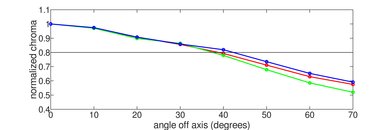
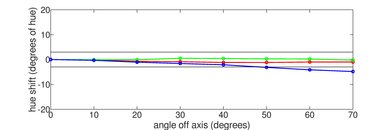
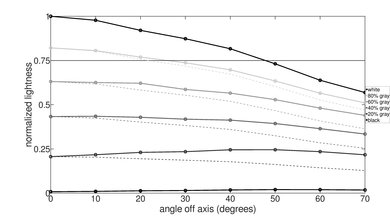
The viewing angles are just okay, but it's better than most VA panel TVs. This could be caused by Sony adding the 'X-Wide Angle' layer to improve viewing angles. Regardless, you'll still notice the image loses accuracy when viewed from the side. If you have a wide room, look into IPS panel TVs, which have good viewing angles, such as the Sony X800G.
Update 02/27/2019: Retested viewing angle with our new test; the score is now much better and matches our subjective impression. Our conclusion remains the same: the Z9F has a better viewing angle than most VA TVs, but not as good as most IPS TVs.

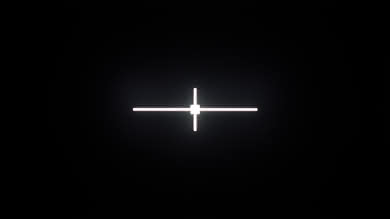
Good black uniformity. With local dimming disabled, there's some clouding across the entire screen. With local dimming enabled, most of the screen is pure black, but there's clouding around the test cross.



Excellent reflection handling, but slightly worse than the Z9D. There should be no issues using the Z9F in a very bright room. Interestingly, reflections are smeared horizontally on this screen more than any other TV we've tested. This may be a result of the new optical layer, which you can see in the pixels photo here. Even bright lights which are far off the side of the TV can be seen smeared horizontally when the TV is off.
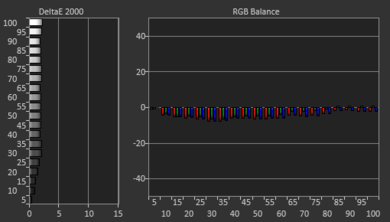
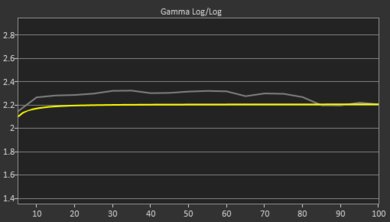

Amazing pre-calibration color accuracy. Most colors appear as they should, and although the gamma curve follows the target well, some scenes might appear darker than they should. The color temperature was only slightly off the target off 6500K. If you don't plan on getting your TV calibrated, colors will still be accurate.
Update 02/27/2019: Retested with the 'Gamma' setting set to '0', rather than '2' as it is by default, so the TV better tracks the 2.2 target gamma; as a result, the score has increased significantly. The White Balance dE and the Color dE are quite low, so only enthusiasts will notice those inaccuracies. Also, the color temperature is almost spot on the 6500K target. All test scores and pictures have been updated.
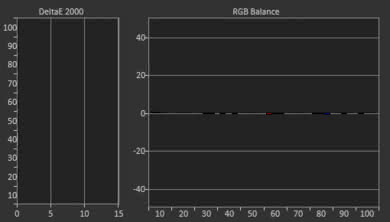
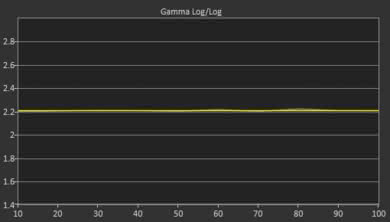

Outstanding accuracy after calibration. White balance and color dE are nearly perfect, and any remaining imperfections are completely imperceptible. Gamma is perfectly flat at 2.2, and the color temperature is almost spot on our target of 6500 K. Like pretty much every Sony TV, the most accurate Picture Mode is 'Custom', but most of them are similar.
You can see our recommended settings here.

Older, 480p digital content looks good, with no obvious upscaling artifacts or oversharpening.

1080p content from Blu-rays or older game consoles looks great, almost as good as native 4k content.
Focusing in front of the pixels, we can see the X-Wide Angle layer as shown here. This isn't noticeable under normal circumstances. This may explain the strange performance of the TV which is somewhere in-between VA and IPS type panels. We can see what appears to be the effect of this layer in the contrast, viewing angle, and reflections.
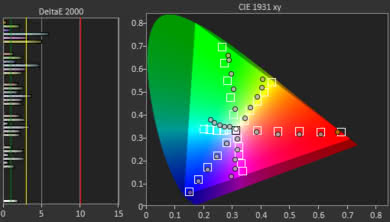

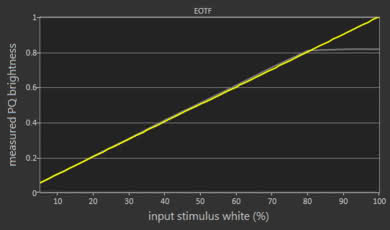
Very good, wide color gamut, similar to the Q6FN. The EOTF follows the input stimulus perfectly, but rolls off suddenly at the TV's peak brightness, which may cause some clipping in bright scenes. The PC and Game EOTFs also follow the curve perfectly, which is great.
If you find HDR content too dim, setting the Contrast and Gamma to their maximum values, and setting Contrast enhancer to 'High' will boost the brightness across all scenes, as shown here.
The picture modes behave differently to the previous 2018 and 2017 Sony TVs that we have reviewed. All picture modes hard clip at the peak brightness of the Z9F, whereas some of the picture modes on older models would roll off more smoother.
You can see our recommended settings for HDR here.
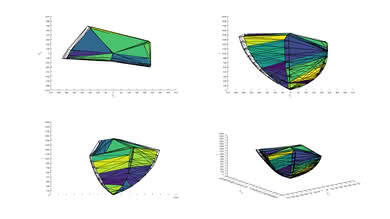
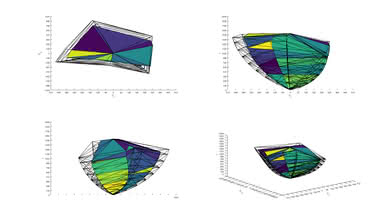
Good color volume. P3 coverage is excellent; the Z9F can produce deep, dark colors well, but it can't fill out the entire gamut well. Like many LCD TVs, it can't produce very bright blues.

Outstanding gradient performance; the best we've ever seen on a 4k TV.
If you see any banding, the clarity tab has a few options that can help. Note that these options will result in a loss of some fine details.
There's no temporary image retention on the Sony Z9F.
We don't expect VA panels to experience permanent image retention, as the VA panel in our long-term test appears immune.

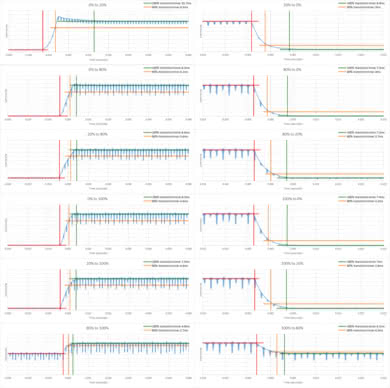
The Sony Z9F has an excellent, fast response time. There's very little variation between transitions, which is great and results in clear motion without much blur. Only the 0-20% transition takes longer to transition. There's no significant overshoot in most transitions.
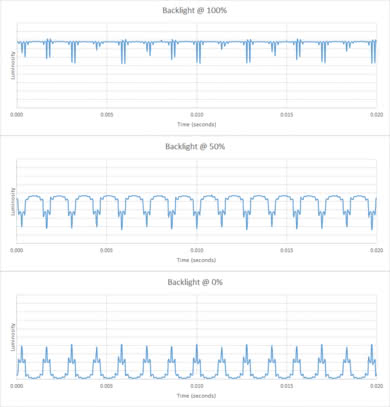
The Sony Z9F uses PWM to dim the backlight, but at a very high frequency that shouldn't be noticeable to most people. This is similar to the Z9D.

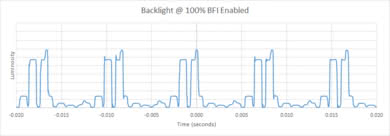
The Sony Z9F can reduce the flicker frequency of the backlight as low as 120Hz to help reduce motion blur. This is done by setting Motionflow to 'custom', and adjusting the Clearness slider to your liking.


The Sony Z9F can interpolate lower frame rate content up to 120 fps. This will create the 'Soap Opera Effect' to make motion look smother, which might please some people, while others might not enjoy it as much. In scenes with heavy motion, there may be more visible artifacts, and if there's too much motion the TV will sometimes stop interpolating.
There's noticeable stutter on the Sony Z9F, like during slow panning shots in 24p content, which may bother some people.
With a 120Hz refresh rate, the Sony Z9F automatically removes judder from 24p content, even when embedded in a 60p signal. To remove judder from those 60p sources, such as a cable box, set Motionflow to 'Custom', with Smoothness set to 'Min' and CineMotion to 'Auto'.
The Sony Z9F has an excellent 120Hz refresh rate but doesn't support any variable refresh rate technologies like FreeSync.
All common resolutions and refresh rates are supported, except for 4k at 120Hz. Chroma 4:4:4 is supported in the 'Game' and 'Graphics' picture modes. Also, all four HDMI inputs support HDMI 2.0.
Update 09/27/2018: 1080p @ 120Hz was erroneously listed as required a forced resolution. It's supported natively.
The Sony Z9F supports Dolby Vision, but due to the way it was implemented, external devices must be updated to support it. In our test, we were able to get it to work on an Apple TV 4k, but not on a Chromecast 4k. New for Sony on the Z9F is HDMI 2.0 full bandwidth on all four HDMI ports. Unlike the Z9D, the Z9F doesn't support 3D.
Update 01/07/2020: DTS passthrough is working over a standard ARC connection as well as optical. It was discovered that system sounds must be disabled for it to work.
Update 02/27/2019: eARC has now been tested, and is properly supported.
Bravia Sync control must be enabled for ARC to work. We also had to set Dolby Digital Plus output to 'Dolby Digital' (and not 'Dolby Digital Plus') to make Dolby Digital work consistently with our old receiver:
Settings > Sound > Sound adjustments > Advanced settings > Common > Dolby Digital Plus output > 'Dolby Digital'.
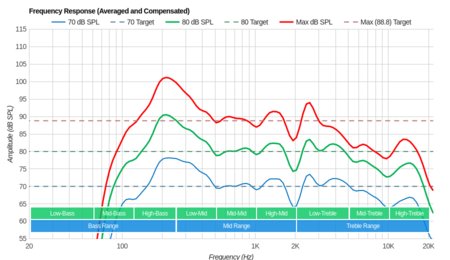
The frequency response is average. The LFE (low-frequency extension) of 113Hz indicates a bass that produces no thump, rumble, or punch, which is important for bass-heavy film scores and video game sound effects. However, the bump around 200Hz compensates for this lack a little and makes the sound a bit fuller. The response above 200Hz is decent, which is important for producing clear and understandable dialogue, but there's a lack above 6KHz. Also, the Z9F gets decently loud, without producing too much compression and pumping artifacts.
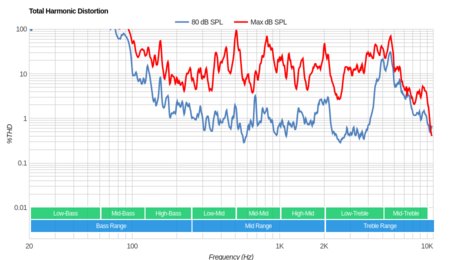
The distortion performance is sub-par. The overall amount of THD produced at 80dB SPL is within decent limits, except for the 7kHz area. Also, like most other Sony TVs, there's a big jump in THD under maximum load. However, this won't be very noticeable in real-life situations.
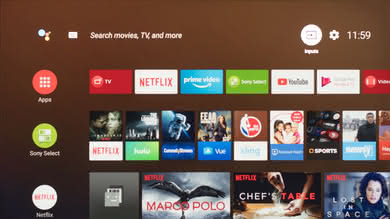
Update 07/07/2020: The operating system has been updated to Android 9.0. There are some minor changes to the user interface, and support has been added for Apple AirPlay and Dolby Atmos via the TV's speakers.
The Android 8.0 interface is well organized and easy to use and is a significant improvement over previous Sony TVs. Many of the options that used to be at the bottom of the page have been moved to the top. It still isn't as easy to use as LG or Samsung's interface.
Despite the Android Oreo update, the settings menus haven't changed. Some settings can be difficult to find.
Like most Sony TVs, there are no ads, but there's suggested content in the home menu. Unlike most other TV brands, these can be completely disabled by removing all the 'Channels' from the home menu.
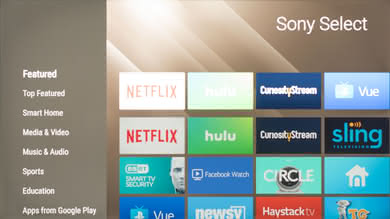
Similar to previous Sony TVs, the Play Store has an excellent selection of apps. The included native apps are fast and easy to use.

The Z9F has the same, somewhat dated remote found on the other high-end Sony TVs like the X900F, although not as good as the A8F. There's a built-in mic and direct access to Google Assistant. Many of the controls require direct line-of-sight to the TV.

Similar three-button control scheme found on other Sony TVs. It isn't very effective or powerful but works to turn the TV on or change the channel, input or volume in a pinch.





