Our Verdict
The Vizio M65-F0 is a good TV for mixed usage. It has good picture quality and works well in a dark room. It also has great motion handling and excellent low input lag, perfect for gaming or fast-moving action scenes.
- Deep and uniform blacks
- Excellent low input lag
- Fast response time
- Image degrades when viewed at an angle
Good TV for watching movies in a dark room. The native contrast is good, but not as good as most VA TVs. The local dimming feature is decent, but not very effective at boosting the black levels. It has excellent black uniformity with very little clouding.
Decent TV for watching TV Shows in a bright room. The Vizio M Series 2018 has good reflection handling and gets decently bright, but can't overcome glare in a very bright room. The viewing angle is bad, and if you like to work around the house while watching TV, you will be disappointed.
Good TV for watching Sports during the day. The Vizio M65-F0 has good reflection handling and great peak brightness but it can't overcome bright glare. The viewing angle is bad, which isn't great for watching the big game with a group of friends.
Great TV for playing video games. Input lag is excellent and low across all supported resolutions and modes as long as Game Modeis used. There is very little motion blur and it has a great flicker feature that can improve the clarity of motion without significantly reducing the brightness.
Good TV for watching movies in HDR. The native contrast ratio is excellent, and dark room performance is great. The local dimming feature is poor, and isn't very efficient. It doesn't support a wide color gamut and some scenes will lack detail in HDR.
Great TV for gaming in HDR. It has excellent low input lag and there is very little motion blur thanks to the fast pixel response time. Decent brightness with HDR content and it has good dark room performance. It doesn't support a wide color gamut which negatively affects the color volume.
Good performance when used as a PC Monitor. The pixel response time is fast and it has great low input lag so navigating with a mouse feels responsive. It supports chroma 4:4:4 and text looks crisp. The viewing angle is bad and it will need to placed a few feet away from the viewing area otherwise the edge of the screen will fade.
Changelog
- Updated May 21, 2020: Converted to Test Bench 1.5.
- Updated Feb 21, 2020: Converted to Test Bench 1.4.
- Updated Feb 28, 2019: Converted to Test Bench 1.3.
- Updated Aug 15, 2018: We have retested the SDR Peak Brightness on the latest firmware (1.0.18.4) and it remains the same.
Check Price
Differences Between Sizes And Variants
We tested the 65" Vizio M65-F0. For the most part, we expect our review to be valid for the 55" version (Vizio M55-F0), and the 70" version (Vizio M70-F3).
If someone comes across a different type of panel or if their Vizio M-Series 2018 doesn't correspond to our review, let us know and we will update the review.
| Size | Model | Alternative Name | Clear Action | Effective Refresh Rate | Real Refresh Rate | Local Dimming Zones |
| 55" | M55-F0 | M Series 55 | 360 | 120 Hz | 60 Hz | 32 |
| 65" | M65-F0 | M Series 65 | 360 | 120 Hz | 60 Hz | 40 |
| 70" | M70-F3 | M Series 70 | 360 | 120 Hz | 60 Hz | 48 |
Popular TV Comparisons

The Vizio M-Series 2018 is a good mid-range 4k TV with a few minor flaws. It is a good improvement over the 2017 M-Series but faces some tough competition. See our recommendations for the best smart TVs and the best TVs.
The Vizio M Series 2018 is better than the Samsung NU7100. The Vizio has a local dimming feature to enhance dark room performance, can get brighter in SDR, and can handle the reflections of a bright room better. Motion is crisper on the Vizio, thanks to the faster response time. The Samsung NU7100 has deep, uniform blacks but lacks the local dimming to improve the dark room performance. The NU7100 has a motion interpolation feature to enhance motion, and a lower input lag, which is great for video games.
The TCL 6 Series 2018 is slightly better than the Vizio M Series 2018. The TCL can get brighter to fight glare in a bright room, but can also display deeper blacks in a dark room since it has a better native contrast ratio and support for local dimming. Also, the TCL R617 has a lower input lag, which is great if you play video games. It has better HDR performance and better motion handling features, as it has support for motion interpolation. The Vizio M Series 2018, on the other hand, has better reflection handling and better gray uniformity, which is great if you watch sports in a room with many lights.
The Vizio P Series 2018 is better than the Vizio M Series 2018. The P Series has a more advanced local dimming feature that delivers deeper blacks and better dark room performance. Motion can look smoother on the P Series as it has a faster response time, as well as an optional motion interpolation feature that can increase the frame rate of low frame rate content.
The Vizio M Series 2018 is a bit better than the Vizio E Series 2018. The Vizio M Series 2018 has better local dimming which allows it to display better blacks in a dark room, and at the same time, it can get brighter so that you can also place it in a bright room without any issues. The M Series 2018 also has better HDR performance, whereas the Vizio E Series 2018 has slightly better reflection handling, which is great if you watch TV shows.

We buy and test dozens of TVs yearly, taking an objective, data-driven approach to deliver results you can trust. Our testing process is complex, with hundreds of individual tests that take over a week to complete. Most of our tests are done with specially designed test patterns that mimic real content, but we also use the same sources you have at home to ensure our results match the real-world experience. We use two main tools for our testing: a Colorimetry Research CR-100 colorimeter and a CR-250 spectroradiometer.
Test Results
Older Test Bench: This product has been tested using an older TV test methodology, before a major update. Some of the test results below aren't directly comparable with other TVs. Learn more

The design of the Vizio M Series 2018 is good. It has a sleek look and feels sturdy. The new stand and the thin metallic borders give it a more premium look. It still lacks any planning for cable management, but the good news is that the inputs are very close to the side.

This year's Vizio M-series comes with a sleek and sturdy looking stand. This is quite an aesthetic change from the wire-like stand used in the M-Series 2017.
Footprint of the 65" TV stand: 50.7" x 10.9"

The back of the TV is plastic. It has been redesigned and has a more sleek look and although the inputs have changed sides, they are still split between the bottom and the side edge. There is no planning for cable management.

The borders of this year's Vizio M65-F0 are thin and metal. However, there is a thick bezel around the screen.

The maximum thickness of the Vizio M65-F0 does not differ much from the 2017 M series. In this year's model, the structure of the TV (screen and electronics' compartment) is more apparent when the TV is viewed from the side.

The build quality is good for this Vizio M65-F0. The TV feels solid and has no major gaps. The tiny gap shown in the picture is hardly noticeable in reality and should not cause any problems. The stand provides the TV with good stability.

The contrast ratio of the Vizio M Series 2018 is very good but slightly worse than last years' model. Dark scenes produce nice blacks even in low-light environments.
The contrast ratio does not improve with local dimming enabled.
The Vizio M Series 2018 has a sub-standard Local Dimming. Clouding can be seen around moving objects and this might be more apparent when subtitled content is viewed.
The best results are obtained when local dimming (called Xtreme Black Engine Plus on this Vizio TV) is set to 'Medium'.
The SDR peak brightness of the Vizio M Series 2018 is very good. The TV reaches and maintains high brightness levels at most window sizes.
The testing was done with local dimming (called Xtreme Black Engine Plus on this Vizio TV) set to 'Medium'.
Update 08/15/2018: We have retested the SDR Peak Brightness on the latest firmware (1.0.18.4) and it remains the same.
The HDR peak brightness of the Vizio M Series 2018 is okay. It is very similar to last year's model.
The TV displays small bright details well in dark HDR scenes but fails to reach the 1000 nits HDR content is targeting.
The testing was done with local dimming (called Xtreme Black Engine Plus on this Vizio TV) set to 'Medium'.
Update 08/15/2018: We have retested the HDR Peak Brightness on the latest firmware (1.0.18.4) and it remains the same.
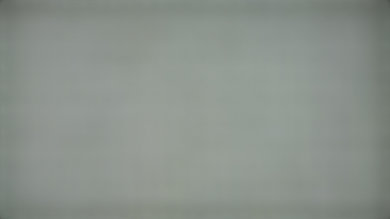
The gray uniformity of the Vizio M Series 65 is okay. At the 50% gray level, clouding is fairly noticeable in the center of the screen. Some dirty screen effect is visible during panning shots and sports viewing.
Results improve significantly at darker gray levels, where it gets hard to notice clouding.
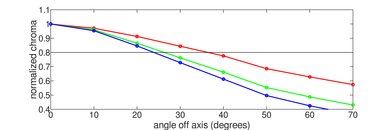
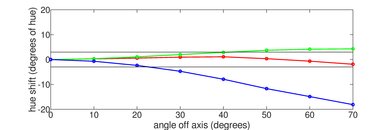
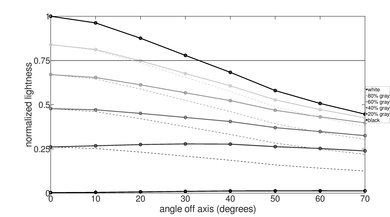
The viewing angle is poor. Colors shift quickly and black washes out as soon as one moves away from the center, but the brightness stays at acceptable levels for bigger angles.


The black uniformity of the Vizio M Series 2018 is remarkable. There is some slight clouding to the right, but in general, the screen is very uniform.
With local dimming turned on, the uniformity is a little worse, as some blooming is obvious around the middle white cross while the rest of the screen remains mostly black.



The Vizio M Series 2018 handles reflections very well. In bright environments, the TV is able to overcome glare. However, it cannot handle direct reflections with the same efficiency due to the lack of an anti-reflective coating.
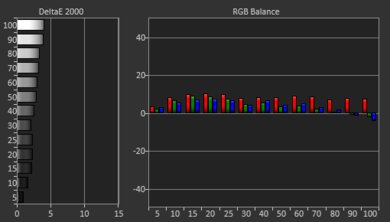
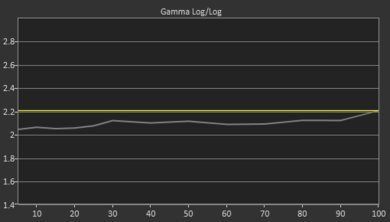
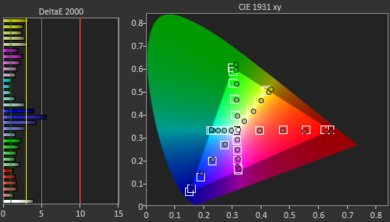
The VVizio M65-F0 has impressive color accuracy. When the picture mode is set to Calibrated Dark, both the white balance dE and the color dE are below 3, most people will not notice any imperfections.
The gamma is at 2.08 and fairly consistently below our target of 2.2. This makes shadows look darker, but again it will pass unnoticed by most people.
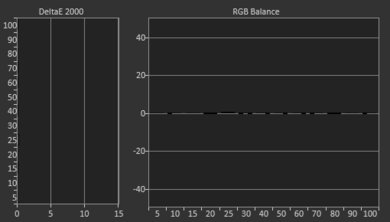
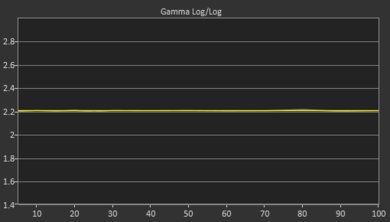
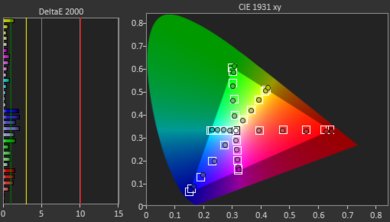
Colors and shadows of the Vizio M65-F0 after calibration are amazing. The already great accuracy becomes almost perfect in all aspects of our measurements. color dE and white balance dE are very small, whereas the gamma curve is followed perfectly at 2.2. Finally, the color temperature is spot on at 6500K
Note: Calibration can be performed very easily with the help of the 'Smartcast' app, as no on-screen menu is necessary.
You can see our recommended settings here.

Upscaling of low-quality content such as DVDs is a bit more blocky than other TVs and there is more noise, similar to the Vizio M Series 2017. This is visible when viewing DVDs.



The color gamut is okay for the Vizio M65-F0. It fails to cover either of the color spaces measured adequately and certainly falls below the threshold to be classified as having a wide color gamut.
In the Calibrated Dark picture mode, the HDR EOTF follows the target PQ curve fairly well, but with a bit of over-brightening in dark shades and an early roll-off of bright shades. The EOTFs in Calibrated Dark with Game Low Latency enabled and in the Computer picture mode are very similar to that of Calibrated Dark.
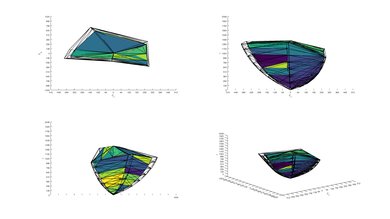
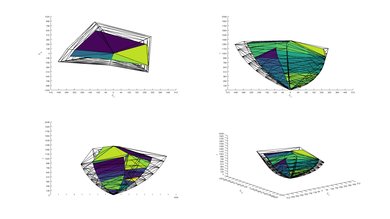
Mediocre color volume. The narrow color gamut prevents the TV from achieving a satisfying color volume. It has difficulty displaying deep, dark colors and does not cover either color space very well, although in the Rec.2020 it performs slightly better than the 2017 model.

The gradient performance is very good for this Vizio M Series 2018. It can display our gradient test image almost perfectly, with only small visible imperfections in dark green bands.
The TV has a Reduce Noise feature that may help reduce banding when banding is present in the content itself with the possible trade-off of some loss of fine detail. The Reduce Noise option, however, can not improve any banding that is added to the content, by the TV itself.
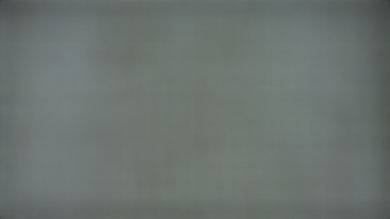
No image retention is present on the Vizio M65-F0. This is in line with TVs that use VA panels.
We don't expect VA panels to experience permanent image retention, as the VA panel in our long-term test appears immune.


The Vizio M65-F0 has an excellent fast response time. There is very little motion trail behind fast-moving objects, most of the blur in the photo is due to persistence. There is a tiny bit of overshoot in some transitions, but these are too minor to cause any overshoot artifacts.
There is some dark haloing visible around the logo. This is likely due to the down transitions being much faster than the up transitions. In this case, the blue and green pixels of the background go dark before the red pixels in the logo can turn on. This is noticeable in most of the motion blur photos, but is especially noticeable on this TV.
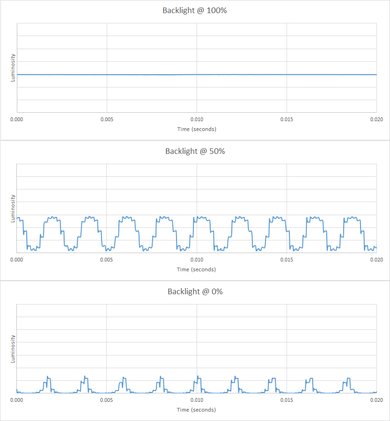
There is backlight flicker at all backlight settings below 100. The flicker frequency is very high at 480 Hz, and most people won't notice it. At low backlight settings there is some decrease in amplitude as well as duty cycle. The backlight is identical to last year's M-Series.
The backlight of the Vizio M 2018 is much better than TVs with lower flicker frequencies like the LG SK9000, and very similar to the TCL R617.

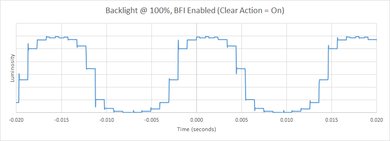
The BFI mode on the M-Series 2018 is activated by setting Clear Action to On. Unlike most TVs, when BFI is enabled the perceived screen brightness is not reduced, as the brightness spikes higher than before to compensate for the off cycles. With BFI enabled the backlight can only flicker at 60 Hz.
The Vizio M65-F0 does not have a motion interpolation feature unlike most TVs we have reviewed.
There is some 24p stutter that is especially noticeable with wide panning shots. Unlike many other TVs, this cannot be reduced by enabling motion interpolation, as the M-Series does not have this feature.
Similar to the 2017 M-Series, the 2018 Vizio M65-F0 can play 24p content without judder, but only when played from a native 24p source like a Blu-ray player or from the native apps. To remove judder set Film mode to on
The Vizio M-Series 2018 does not support any of the variable refresh rate technologies, including AMD's Freesync 2.
The input lag is superb and almost half of last year's model. To achieve low input lag you must set the 'Game Low Latency' to on as its is the only setting that matters for input lag. All picture modes can have low input lag, however only the 'Computer' mode can show proper 4:4:4 color.
Aside: The TV treated the Leo Bodnar tool differently than the Leo Bodnar + HDFury chain, in a similar way as last year's M Series 2017, but on the M Series 2018 the input lag didn't change as a result. See the Additional Review Notes for more detail.
Most common resolutions are supported at 60Hz except 1440p. However, this TV does not support 120 Hz.
Only in 'Computer' picture mode can 4:4:4 color be displayed properly. This years' model can support 4k @ 60 Hz @ 4:2:2 or 4:4:4 color on all ports, but it works only when 'Full UHD Color' is enabled for that port.
4k @ 60Hz @ 4:4:4 + HDR is also supported.
The inputs on the side include sockets for Component input which is rare for a TV.
The rear inputs include an 'analog audio out' so you can use wireless headphones with no need for adaptors. Also, a 'Cable/Antenna' input is present to accommodate the TV tuner that is included in this year's model.
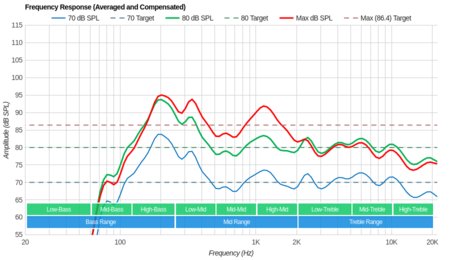
The frequency response is mediocre. Low-frequency extension (LFE) is at 107Hz, which means this TV doesn't produce a lot of thump or punch in the bass range. The response above the TV's LFE point is good, suggesting clear dialog reproduction. However, there is significant pumping and compression at louder volumes, and since this TV doesn't have a room correction system, it wasn't able to remove the modes of our test room around 200Hz. Additionally, this TV gets decently loud, but it may not be loud enough for large and noisy environments,
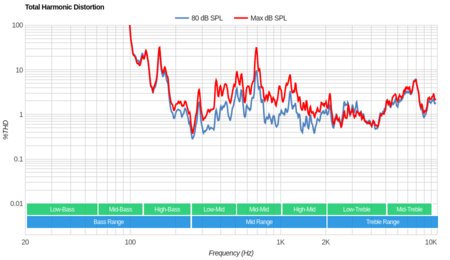
The distortion performance of the Vizio M65-F0 is decent. The overall amount of THD produced is within decent limits at 80dB SPL, and there is not a big jump in THD at maximum volume either. However, this TV doesn't get very loud.

The interface is very basic, there are no animations, just an animated loading icon when opening the menus. The apps are somewhat slow to load, and we couldn't even get the YouTube app to load.
Update 06/22/2018: The YouTube app now works, but we have not found why it was not working during our previous testing. At the time of testing, only 14 apps were visible because the TV was connected to a Canadian WiFi network by mistake; when we connected to our U.S.A. VPN network 4 more apps appeared: Fandango Now, NBC, YouTube TV and Hulu.
Update 11/15/2018: Vizio has added a 'WatchFree' input via a firmware update. This uses the free Pluto TV service on the backend, and is well integrated.
There are no ads in the interface of the Vizio M-Series 2018, but there is a large banner of suggested content that can't be disabled.

Extremely limited selection of apps and smart features. On our M65 there were only 11 apps, and there is no app store. The most common apps are there, but the YouTube app wouldn't open for us and we had to cast YouTube from a smart phone.
There was a bug during testing, when switching rapidly from HDR to SDR the settings would not change and would stay on the HDR settings. They would change back only when the TV was powered off.
Update 06/22/2018: The YouTube app now works, but we have not found why it was not working during our previous testing. At the time of testing, only 14 apps were visible because the TV was connected to a Canadian WiFi network by mistake; when we connected to our U.S.A. VPN network 4 more apps appeared: Fandango Now, NBC, YouTube TV and Hulu.
Update 08/07/2018: Support for 4K HDR streaming on Amazon Video has been added with firmware version 1.0.18.4. The review has been updated.

Very basic lightweight remote. The buttons are very small and can be hard to read for some people, but the layout is intuitive and easy to use. There are 6 button shortcuts for various streaming services at the top of the remote.
There is no voice control built in to the remote or on the TV, but if you have a separate Google Home or Amazon Alexa device they can interface with and control the TV.







