The Acer Nitro XF252Q Xbmiiprzx is a decent TN monitor that's great for gaming, with outstanding motion handling, excellent low input lag, and FreeSync variable refresh rate (VRR) support to help reduce screen tearing. It has great peak brightness and good reflection handling, so glare shouldn't be an issue in most rooms. Unfortunately, like most TN monitors, it delivers only mediocre picture quality, with disappointing viewing angles, a low contrast ratio, and terrible black uniformity. Although this monitor supports HDR, there's little benefit to it, as it can't display a wide color gamut and can't get very bright.
Our Verdict
The Acer XF252Q is a decent monitor for most uses. It's a great gaming monitor, with outstanding motion handling and low input lag. This 25 inch screen has a 1080p resolution, which might be too low for multitasking, and the poor viewing angles aren't great for sharing the screen with other people. Luckily, it can get bright enough to combat glare in most rooms.
- Outstanding motion handling.
- Excellent low input lag.
- FreeSync VRR support.
- Can't display a wide color gamut for HDR.
- Poor viewing angles.
- Terrible black uniformity.
The Acer XF252Q is an okay monitor for office use. It has excellent ergonomics, so it's easy to place it in an ideal viewing position, and it has good reflection handling. Unfortunately, it has poor viewing angles, and some people might find it too small to multitask comfortably.
The Acer XF252Q is a great monitor for gaming. Thanks to its high 240Hz refresh rate, it has outstanding motion handling, resulting in extremely clear motion with almost no noticeable blur behind fast-moving objects. It also has excellent low input lag. Unfortunately, it isn't as well-suited for gaming in a dark room as it has terrible black uniformity. However, it supports FreeSync VRR to reduce screen tearing.
Alright monitor for multimedia. The Acer XF252Q has excellent low input lag for gaming and good reflection handling for a bright room. Unfortunately, it has poor viewing angles, so it isn't great for watching videos with friends, and it has terrible black uniformity, so it doesn't look as good in a dark room.
The Acer XF252Q is decent for media creation. It has excellent ergonomics and a low input lag, responding to your actions quickly, but poor viewing angles. Also, it has a great SDR color gamut and decent coverage of the wider Adobe RGB color space. However, the 25 inch, 1080p screen might be too small for some people.
This is a decent monitor for HDR gaming, mainly due to its great gaming performance. The Acer XF252Q has a low input lag and outstanding motion handling. Unfortunately, HDR doesn't add much, as it can't get very bright in HDR, has a low contrast ratio, and can't display a wide color gamut.
Changelog
- Updated Feb 17, 2020: Converted to Test Bench 1.1.
- Updated Sep 06, 2019: Review published.
- Updated Sep 04, 2019: Early access published.
- Updated Sep 03, 2019: Our testers have started testing this product.
Check Price
Differences Between Sizes And Variants
We tested the 25 inch Acer XF252Q, version Xbmiiprzx, which is the only size available. There are other monitors in the Nitro lineup, though, some of which are listed below. There are also a few G-SYNC variants available, which have a slightly different model number.
If someone comes across a different type of panel or if their XF252QX doesn't correspond to our review, let us know and we will update the review. Note that some tests such as gray uniformity may vary between individual units.
| Model | Version | Part Number | Size | Resolution | Refresh Rate | Notes |
| XF252Q | Xbmiiprzx | UM.KX2AA.X01 | 25" | 1080p | 240Hz | FreeSync, HDR |
| XB252Q | Bmiprz | UM.KX2AA.001 | 25" | 1080p | 240Hz | G-SYNC |
| XN253Q | Xbmiprzx | UM.KX3AA.X01 | 25" | 1080p | 240Hz | G-SYNC |
| XN253Q | Pbmiprzx | UM.KX3AA.P01 | 25" | 1080p | 144Hz | G-SYNC |
The Acer XF252Q we reviewed was manufactured in May 2019.
Popular Monitor Comparisons

The Acer XF252Q is a great gaming monitor and at a competitive price might be a good choice if you don't mind losing some picture quality. See our recommendations for the best monitors, the best 27 inch gaming monitors, and the best budget monitors.
The BenQ ZOWIE XL2540 and the Acer Nitro XF252Q Xbmiiprzx are extremely similar overall. The BenQ we tested has better black uniformity, so it's a slightly better choice for dark room viewing. The XF252Q supports HDR, but this adds very little.
The Acer Nitro XF252Q Xbmiiprzx is slightly better than the Dell S2719DGF. The XF252Q supports HDR, although this doesn't add much, and it has an optional black frame insertion feature to help improve the appearance of motion. The Dell S2719DGF has a higher native resolution, which is easier for multitasking and makes it easier to see more fine details in games.
The Acer Nitro XF252Q Xbmiiprzx and the ViewSonic XG2402 are very similar overall. The XF252Q is slightly better for gaming, as it has an optional black frame insertion feature and a higher refresh rate. The XG2402 we tested has better black uniformity, but it doesn't support HDR. Although the XF252Q supports HDR, there is little benefit to it.
The Acer Nitro XF252Q Xbmiiprzx is a bit better than the HP OMEN X 25f. The XF252Q has better ergonomics, and an optional black frame insertion feature to help improve the clarity of motion. The XF252Q supports HDR, but this doesn't add much. The OMEN X 25f we tested has significantly better black uniformity, so it's a better choice for dark room viewing.

We buy and test more than 30 monitors each year, with units that we buy completely on our own, without any cherry-picked units or samples. We put a lot into each unbiased, straight-to-the-point review, and there's a whole process from purchasing to publishing, involving multiple teams and people. We do more than just use the monitor for a week; we use specialized and custom tools to measure various aspects with objective data-based results. We also consider multiple factors before making any recommendations, including the monitor's cost, its performance against the competition, and whether or not it's easy to find.
Test Results
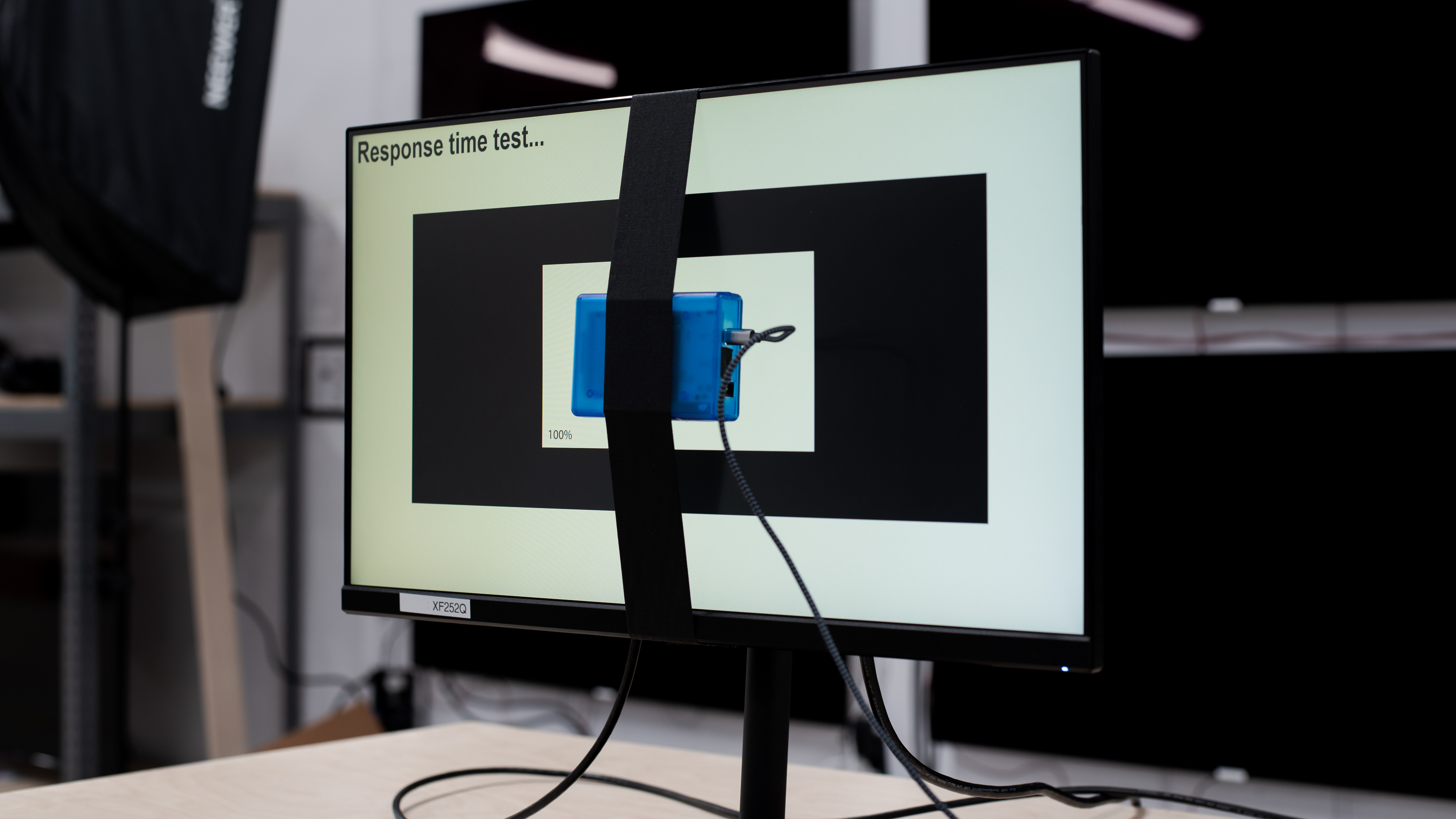

The Acer XF252QX has a very simple design. The back of the monitor looks like most Acer monitors, while the round base stand is different other Acer stands, such as the VG271.

The round stand is great for placing small objects in front of the monitor. It supports the display well but doesn't completely prevent it from wobbling.

The Acer XF252QX has fantastic ergonomics. The stand allows for any type of adjustment, including switching it into portrait mode. It has a very wide swivel range, but it's not a traditional swivel. The base turns on a fixed ring underneath, and depending on the surface, it might be difficult to swivel it. You might need to turn the entire monitor if it's too difficult to swivel.

There's a quick-release button for the stand, and it can be VESA-mounted. There 's no cable management.

The borders are thin on three sides, making this a good choice for a multi-monitor setup.

The stand leans back a bit, so it's a bit thicker than most monitors. When VESA-mounted, it's thinner and doesn't stand out much.
Note: Thickness with the stand was measured with the monitor at the highest point. At the lowest point, the thickness is 5.5" (14cm).

The Acer XF252QX has decent build quality. It doesn't wobble as much as the VG271, and although the external panels are made of plastic, there are no gaps or noticeable weak points.
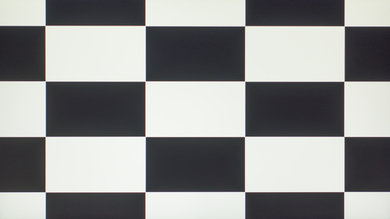
Like other TN monitors we've tested, the Acer XF252Q has a disappointing contrast ratio. This results in grayish blacks, especially in a dark room. If you prefer a monitor with a VA panel for better contrast ratio, then check out the ASUS TUF VG27VQ.
This monitor doesn't have a local dimming feature. The above video is provided for reference only.
This monitor has great SDR peak brightness. There's no variation in brightness with different content, and it shouldn't have any issues overcoming glare in a bright room.
Decent peak brightness in HDR, but only slightly brighter than SDR. Unfortunately, this isn't bright enough to bring out specular highlights in some scenes, so HDR content doesn't stand out the way it should.
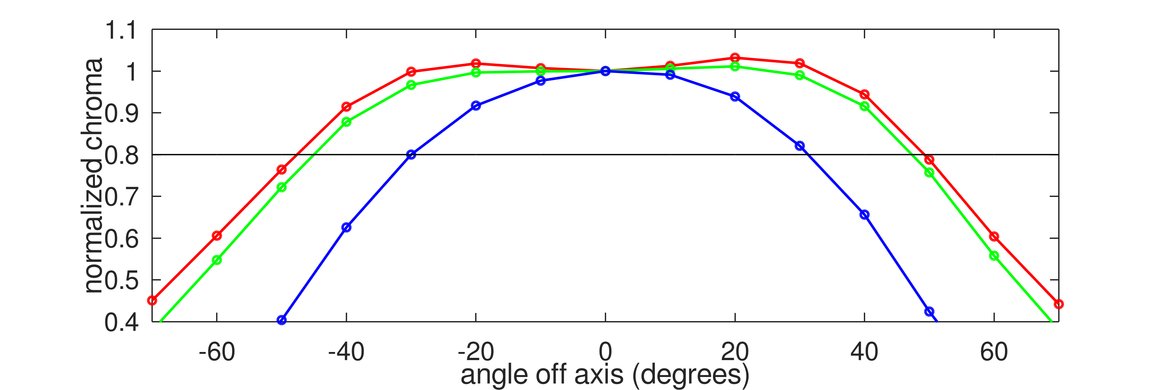
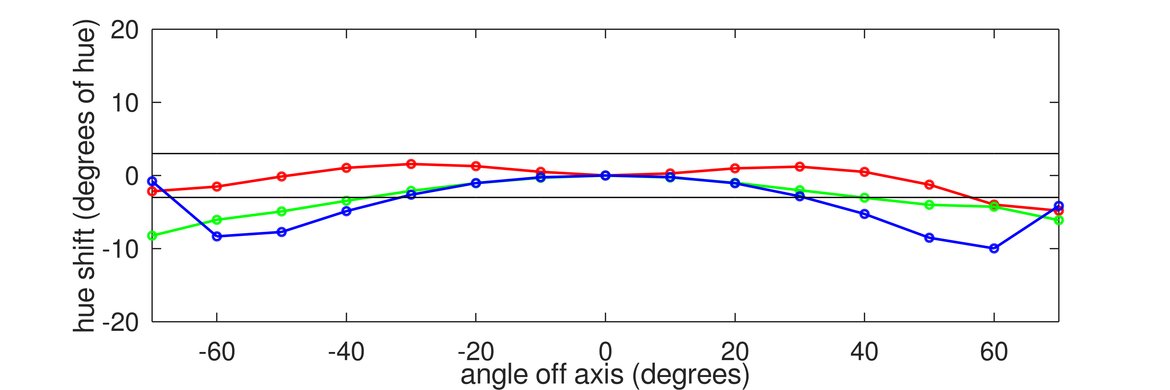
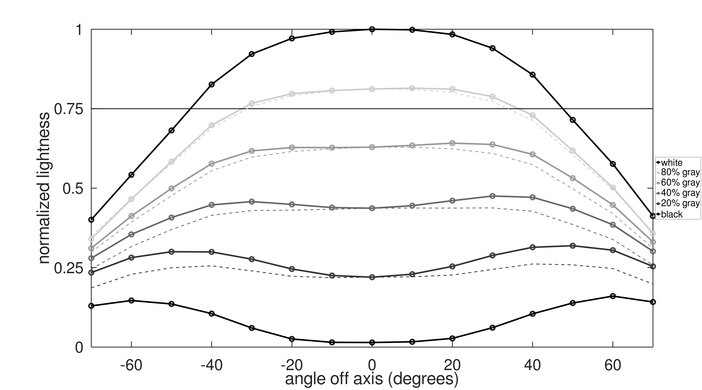
Mediocre horizontal viewing angles. You quickly lose image accuracy when viewing from the side. This isn't ideal if you need to share your screen with others. If you want a similar monitor with better viewing angles, check out the Dell Alienware AW2521HF.
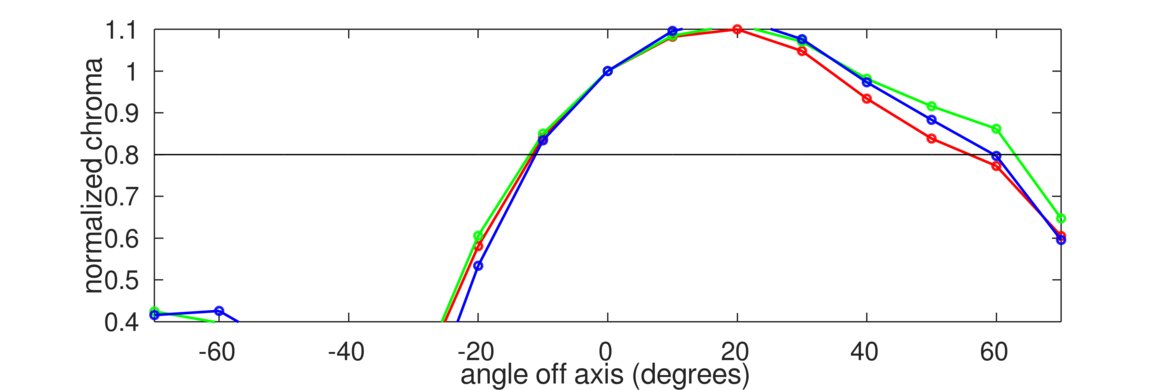
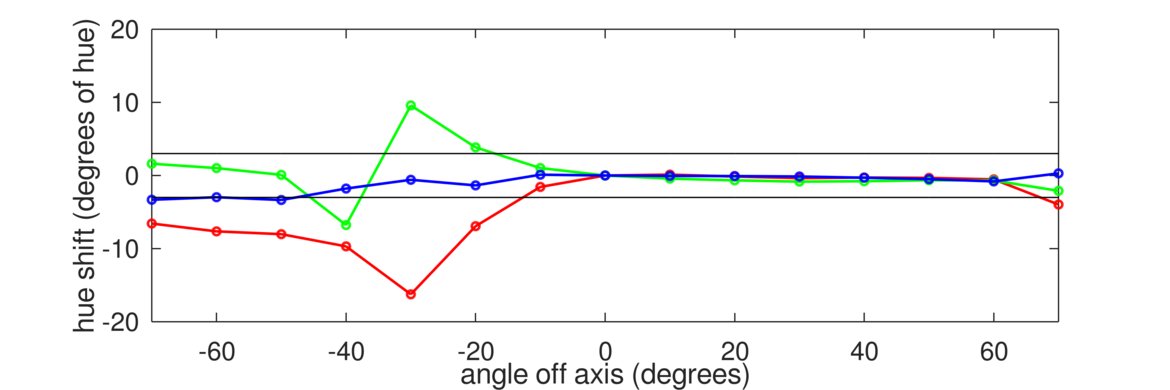
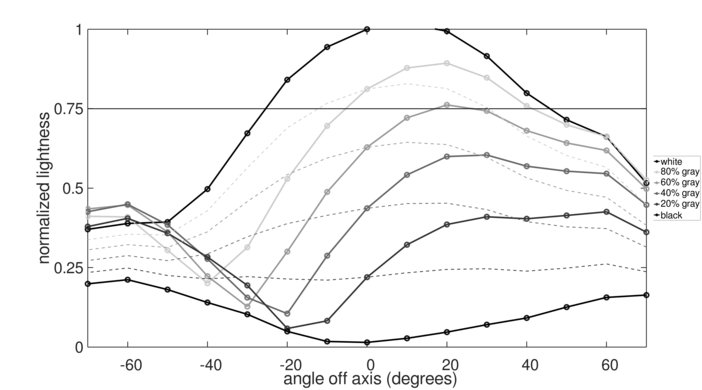
Poor vertical viewing angles. As is the case with TN panels, the colors invert if you place the monitor above eye level. Even if you place it below eye level, you still lose image accuracy.
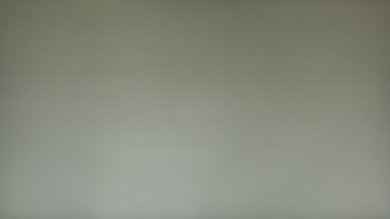

Decent gray uniformity, but there's some noticeable dirty screen effect, and the sides of the screen are noticeably darker. The top of the screen appears darker due to the poor vertical viewing angles. In near-dark scenes, the uniformity is much better.

The Acer XF252QX has terrible black uniformity. Due to the low native contrast ratio, the entire screen appears blueish-gray, and there's significant bleed along the bottom edge, causing the screen to appear green.
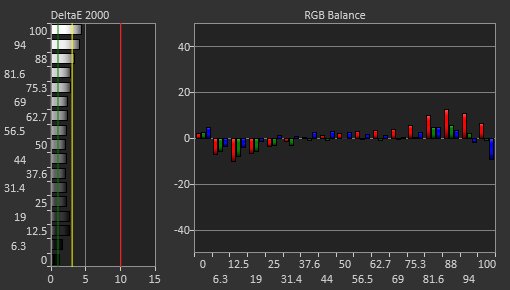
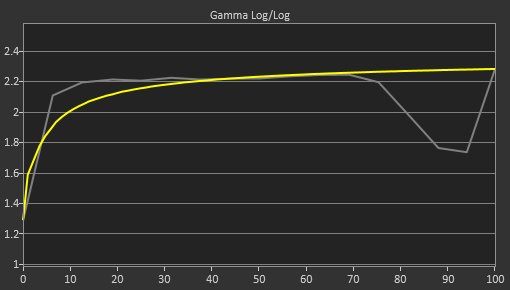
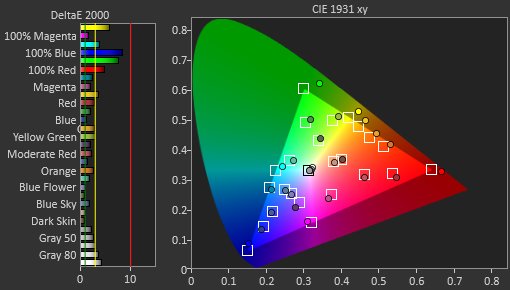
Good out-of-box color accuracy. Most colors are inaccurate, although not by much and most people won't notice anything. The color temperature's slightly colder than the 6500K target, so colors are closer to blue. The gamma follows the target well for dark and moderate scenes, but bright scenes are significantly brighter than they should be.
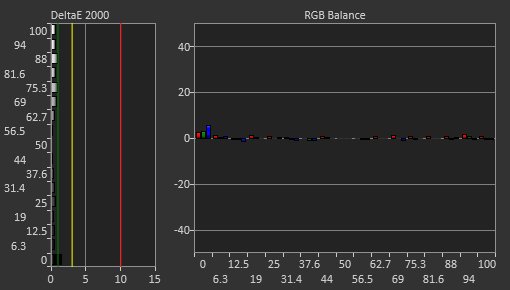
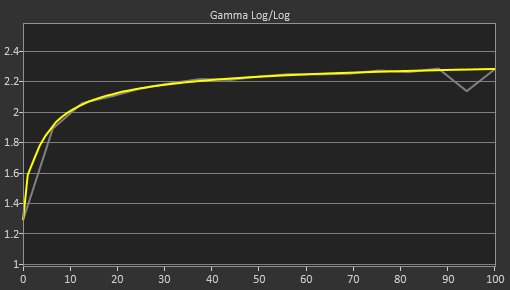
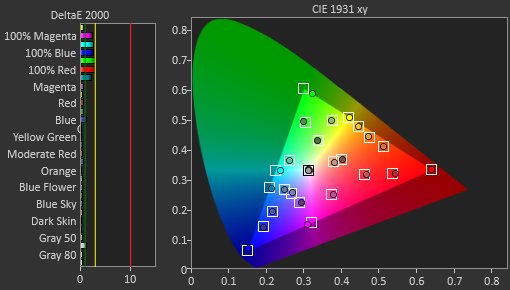
The Acer XF252QX has excellent color accuracy post-calibration. Any remaining color inaccuracies aren't noticeable to the naked eye for most people. The gamma follows the target much better than pre-calibration, but bright scenes are still over-brightened.
You can download our ICC profile calibration here. This is provided for reference only and should not be used, as the calibration values vary per individual unit, even for the same model, due to manufacturing tolerances.
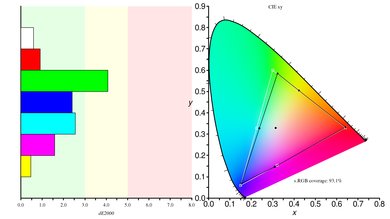
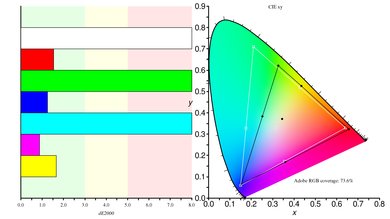
Great SDR color gamut. It has excellent coverage of the sRGB color gamut used in most content, but only decent coverage of the Adobe RGB color space, which isn't good for professional photo editing. If you want a similar monitor with a better SDR color gamut, check out the BenQ ZOWIE XL2546K.
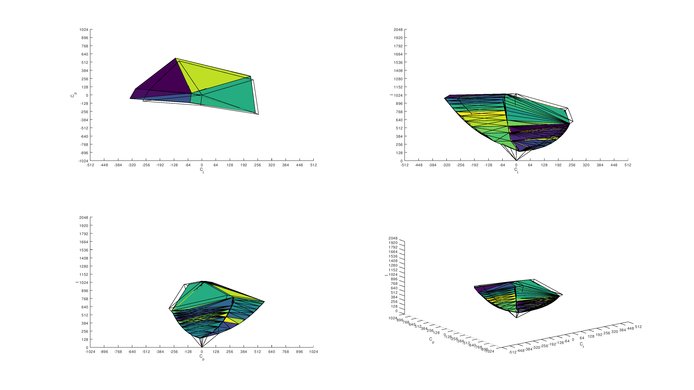
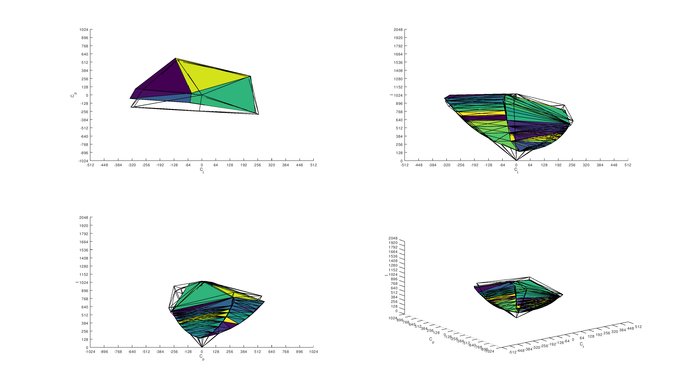
Great SDR color volume. It's limited mainly by the low contrast ratio, which prevents the monitor from displaying dark, saturated colors very well. Like most LCDs, it can't display very bright blues.
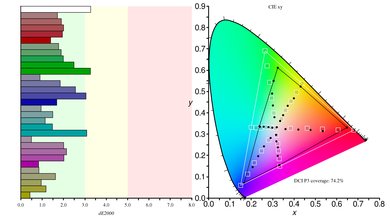
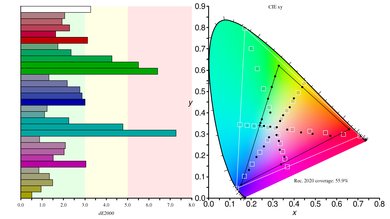
The Acer XF252QX can't display a wide color gamut, and it has only decent coverage of the DCI P3 color space used by most current HDR content.
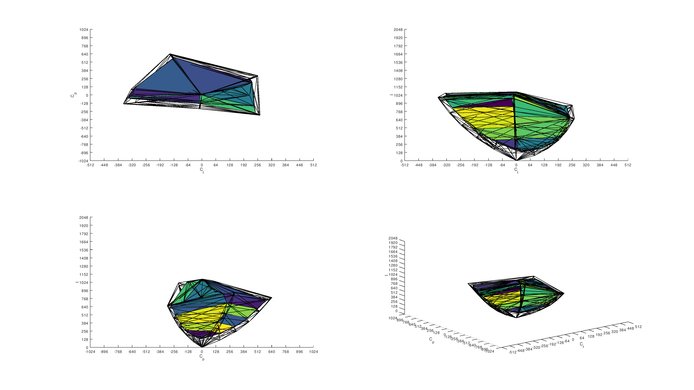
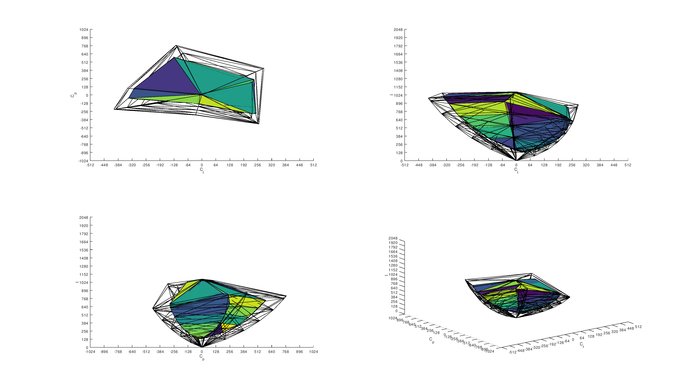
Mediocre HDR color volume. It's limited by the lack of a wide color gamut, and it can't display dark, saturated colors due to the low contrast ratio.

There are no signs of temporary image retention on the Acer XF252QX, even immediately after displaying our high-contrast, static test image for 10 minutes.

The Acer XF252QX has excellent gradient handling. There's noticeable 8-bit banding, as it can't display 10-bit color. This shouldn't be very noticeable with regular content, but there's more noticeable banding with HDR content.


There's some extremely minor color bleed, but this isn't at all noticeable with regular content.



Overall, the Acer XF252Q has good reflection handling, better than the VG271UP.
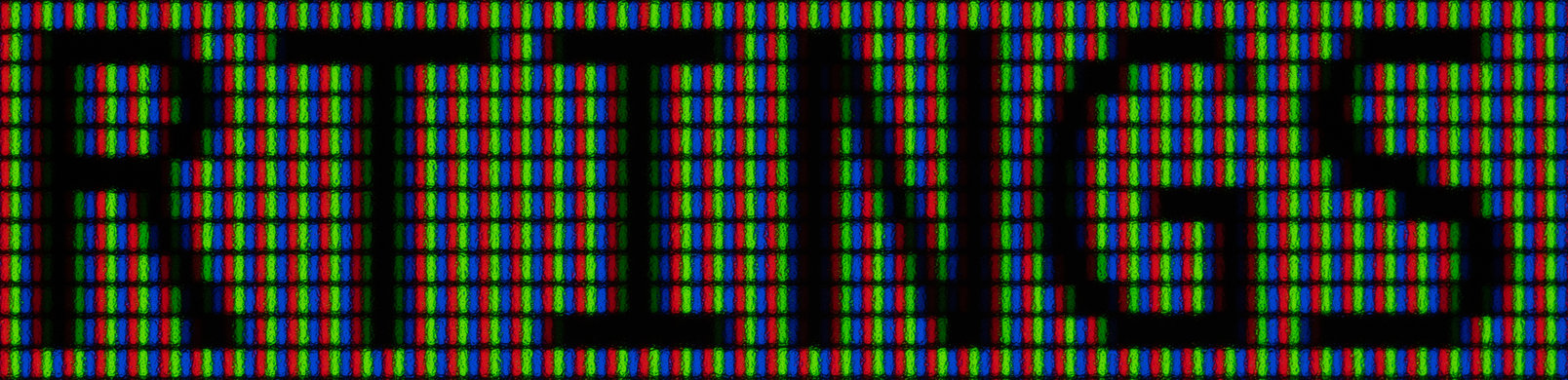
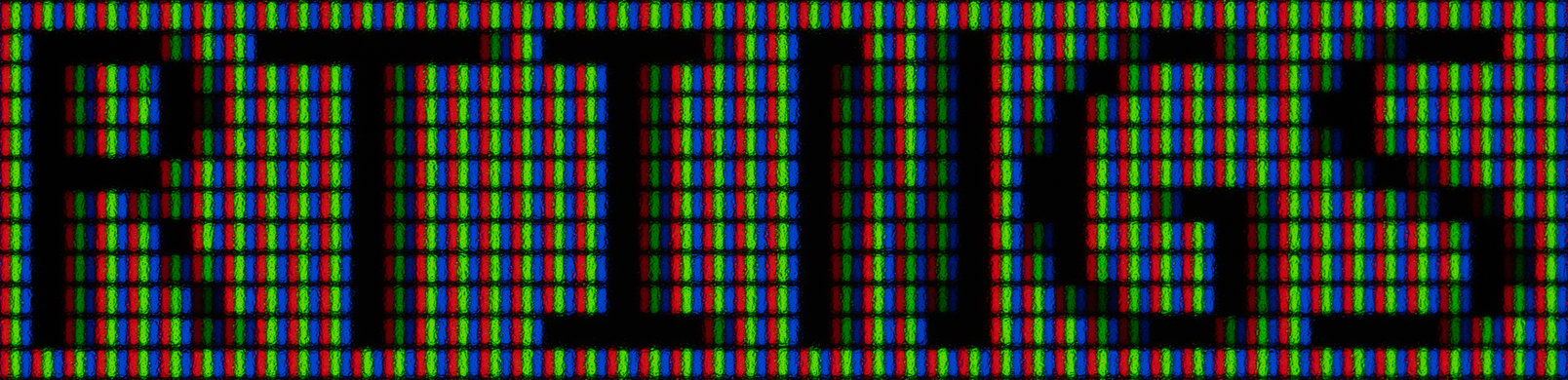
Update 02/27/2020: After comparing the Acer XF252QX with similar monitors, we've decided to reduce the text clarity score to better align with other 1080p monitors.
The text clarity is decent. It can be improved using ClearType (top photo), which makes the diagonal lines on the letters R and N clearer.

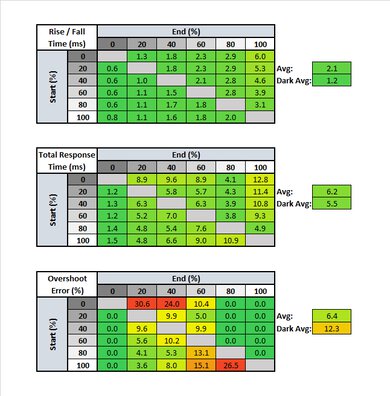
| Overdrive Setting | Response Time Chart | Response Time Tables | Motion Blur Photo |
| Off | Chart | Table | Photo |
| Normal | Chart | Table | Photo |
| Extreme | Chart | Table | Photo |
Outstanding response time, which is expected from a 240Hz monitor. Motions looks amazing on the Acer XF252Q and the best Overdrive setting is 'Normal'. There's still a bit of overshoot in darker transitions, but if that bothers you, 'Off' has a slower response time with no overshoot, but motion is slightly more blurry.

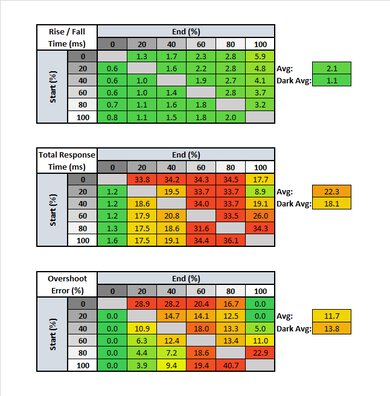
| Overdrive Setting | Response Time Chart | Response Time Tables | Motion Blur Photo |
| Off | Chart | Table | Photo |
| Normal | Chart | Table | Photo |
| Extreme | Chart | Table | Photo |
Okay response time at 60Hz, which might disappoint some console gamers. Like at its max refresh rate, the best Overdrive setting is 'Normal', although there's significant ghosting. The 'Off' setting has visible motion blur and the 'Extreme' setting has a lot of overshoot in all transitions.
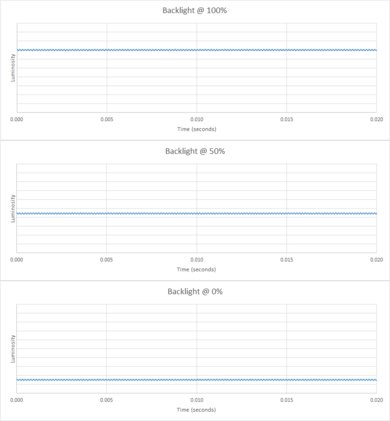
The Acer XF252QX has a flicker-free backlight, which helps reduce eye strain.

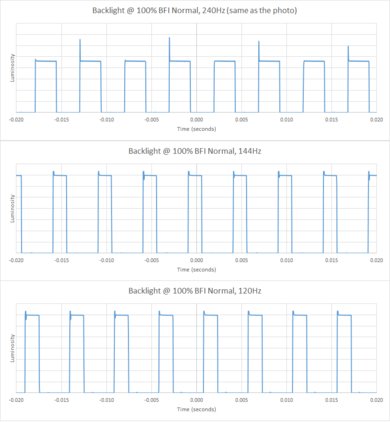
There's an optional black frame insertion (BFI) feature, which can help to improve the appearance of motion.
The BFI is a bit strange.You can't adjust the backlight when the BFI is enabled. The backlight instead changes to a fixed level, which varies depending on the refresh rate. With Overdrive set to 'Extreme' and the refresh rate set to 240Hz, the backlight pulses twice, which can cause noticeable duplication in motion.
The Acer XF252QX has an outstanding 240Hz refresh rate, and it supports AMD's FreeSync VRR technology to help reduce screen tearing. At frame rates below 48 fps, it supports low framerate compensation, and frames are multiplied automatically to bring the frame rate back within the monitor's range.
Although this monitor isn't officially NVIDIA G-SYNC compatible, it does work with NVIDIA's adaptive sync mode over DisplayPort only, but this has to be manually enabled from the NVIDIA Control Center.
The Acer XF252QX has outstanding low input lag at its native refresh rate of 240Hz. The 60Hz refresh rate is quite a bit higher, which may be disappointing to console gamers. Unlike the vast majority of monitors, this display has a low latency mode which must be enabled to get the lowest input lag. This mode is known as Ultra Low Latency, and it can be enabled from the monitor's on-screen display, under the 'Gaming' tab.
The 25 inch, 1080p display might be a bit small for some people. It's great for some games, as you can easily see the entire interface, but larger monitors deliver a more immersive gaming experience.
The audio out port has an adjustable volume.
This monitor has very few additional features. The Acer XF252QX doesn't support picture-in-picture or picture-by-picture and like most recent gaming monitors, it can add a crosshair to any game, but there aren't any additional overlays.





