Our Verdict
The Alienware AW2521HF is a good monitor for most uses. The 1080p resolution is decent for its 25 inch screen, but the smaller screen size also makes it less ideal for multitaskers, as there's less room to have multiple windows open at the same time. Response time and input lag are outstanding, and color accuracy is good, although its coverage of the Adobe RGB color space may not be wide enough for content creators. It's suitable for use in an average to brightly-lit room, but dark room performance is disappointing, as there's visible backlight bleed and the low contrast ratio makes blacks look gray.
- Exceptional response time.
- Excellent build quality.
- Wide viewing angles.
- Sub-par black uniformity.
- No HDR support.
The Alienware AW2521HF is a good office monitor. It's well-suited for average to brightly-lit environments, as it has a great peak brightness and great reflection handling, and its IPS panel provides excellent viewing angles, so you can share your work easily with coworkers. The stand allows for a good number of adjustments, however, the resolution and size of the monitor make it more difficult to multitask. On the upside, it has a flicker-free backlight, which helps to reduce eye strain during those long work days.
The Alienware AW2521HF is an impressive gaming monitor. It has exceptional motion handling and low input lag, whether you play at its maximum 240Hz refresh rate or 60Hz. It has wide viewing angles, which is great for co-op gaming, and it performs well in bright rooms, as it can fight glare easily and it has great reflection handling. However, dark room gaming is less ideal due to some visible backlight bleed and a mediocre contrast ratio.
The Alienware AW2521HF is a decent monitor for media consumption. The 25 inch screen and 1080p resolution are decent, however, it's not as good for watching in the dark due to its low contrast ratio and sub-par black uniformity. It does perform well in bright rooms, though, and it has wide viewing angles, allowing you to share content with others. Ergonomics are good, so you can adjust it to your optimal viewing position, and its fast response time and 240Hz refresh rate result in exceptionally smooth motion handling. That said, the lack of HDR support is rather disappointing.
The Alienware AW2521HF is a decent monitor for media creation. The main downside is the smaller screen and the 1080p resolution, and although its coverage of the Adobe RGB color space is good, it may be a bit too low for some. It has great viewing angles, so the image remains accurate from the side, and the stand allows for a good amount of adjustments, including rotation to portrait mode. Gray uniformity is excellent, but there's some backlight bleed and the contrast ratio is low, which is expected of most IPS monitors.
Changelog
- Updated Jan 26, 2023: Added that the Sony INZONE M3 supports VRR and HDR from the PS5, which this monitor doesn't.
- Updated Nov 24, 2022: Added a table in the Variants section to show differences with similar models, including the Dell Alienware AW2521HFL, which is very similar but with a different body color.
- Updated Nov 02, 2022: Added in the Variants section that this monitor was replaced by the Dell Alienware AW2523HF.
- Updated Sep 08, 2022: We updated the text in the response time boxes to match the latest results from our Test Bench 1.2 retests.
Check Price
Differences Between Sizes And Variants
We tested the Dell Alienware AW2521HF, which is essentially a smaller variant of the Dell Alienware AW2720HF, as it has identical features and similar performance, except for its smaller screen size and black finish on the back. The Dell Alienware AW2521HFL is another extremely similar monitor, but the body color is different. This monitor was replaced by the Dell Alienware AW2523HF, which has a higher 360Hz refresh rate.
| Model | Size | Native Resolution | Max Refresh rate | VRR | Body Color |
|---|---|---|---|---|---|
| AW2521H | 25" | 1080p | 360Hz | G-SYNC | Black |
| AW2521HF | 25" | 1080p | 240Hz | FreeSync | Black |
| AW2521HFL | 25" | 1080p | 240Hz | FreeSync | White |
| AW2523HF | 25" | 1080p | 360Hz | FreeSync | Black |
| AW2720HF | 27" | 1080p | 240Hz | FreeSync | White |
If someone comes across a different type of panel or if their Alienware AW2521HF doesn't correspond to our review, let us know and we'll update the review. Note that some tests, such as the gray uniformity, may vary between individual units.
Our unit of the Alienware AW2521HF was manufactured in January 2020, and you can see the label here.
Popular Monitor Comparisons
The Dell Alienware AW2521HF is an overall good monitor that has very impressive gaming performance. Compared to its bigger brother, the Dell Alienware AW2720HF, this monitor has a slightly higher contrast ratio, much better black uniformity, and it's more color accurate out of the box. You can also see our recommendations for the best gaming monitors, the best ultrawide gaming monitors, and the best 240Hz monitors.
The ASUS TUF Gaming VG259QM is better than the Dell Alienware AW2521HF. The ASUS has a higher refresh rate to provide a smoother gaming experience, a Black Frame Insertion feature, and supports HDR. On the other hand, the Dell has a better build quality, wider viewing angles, and more USB ports for charging.
The Dell Alienware AW2521HF and the BenQ ZOWIE XL2546K are both 25 inch, 1080p, 240Hz gaming monitors but with different panel types. The Dell uses an IPS panel, while the BenQ has a TN panel. Motion handling is about the same, but the Dell has slightly better response times. It also has wider viewing angles, and it gets brighter to combat glare. The BenQ has a Black Frame Insertion feature, but it isn't usable simultaneously with VRR, and the flickering might bother some people.
The Dell Alienware AW2523HF is the replacement for the Dell Alienware AW2521HF and improves on it in a few ways. Firstly, the AW2523HF has a higher 360Hz refresh rate and better motion handling with 120Hz and 60Hz signals. The AW2523HF is also better for console gaming because it has a Console Mode that downscales 4k images, which the AW2521HF doesn't have. Lastly, the AW2523HF supports HDR, which the AW2521HF doesn't, but because of its low peak brightness and low contrast, it doesn't deliver a satisfying HDR experience.
The Dell Alienware AW2521H is better than the Dell Alienware AW2521HF. The AW2521H has a 360Hz refresh rate, supports HDR, has significantly better gradient handling, and has a lower input lag. However, the AW2521HF has much better reflection handling and a wider horizontal viewing angle.

We buy and test more than 30 monitors each year, with units that we buy completely on our own, without any cherry-picked units or samples. We put a lot into each unbiased, straight-to-the-point review, and there's a whole process from purchasing to publishing, involving multiple teams and people. We do more than just use the monitor for a week; we use specialized and custom tools to measure various aspects with objective data-based results. We also consider multiple factors before making any recommendations, including the monitor's cost, its performance against the competition, and whether or not it's easy to find.
Test Results
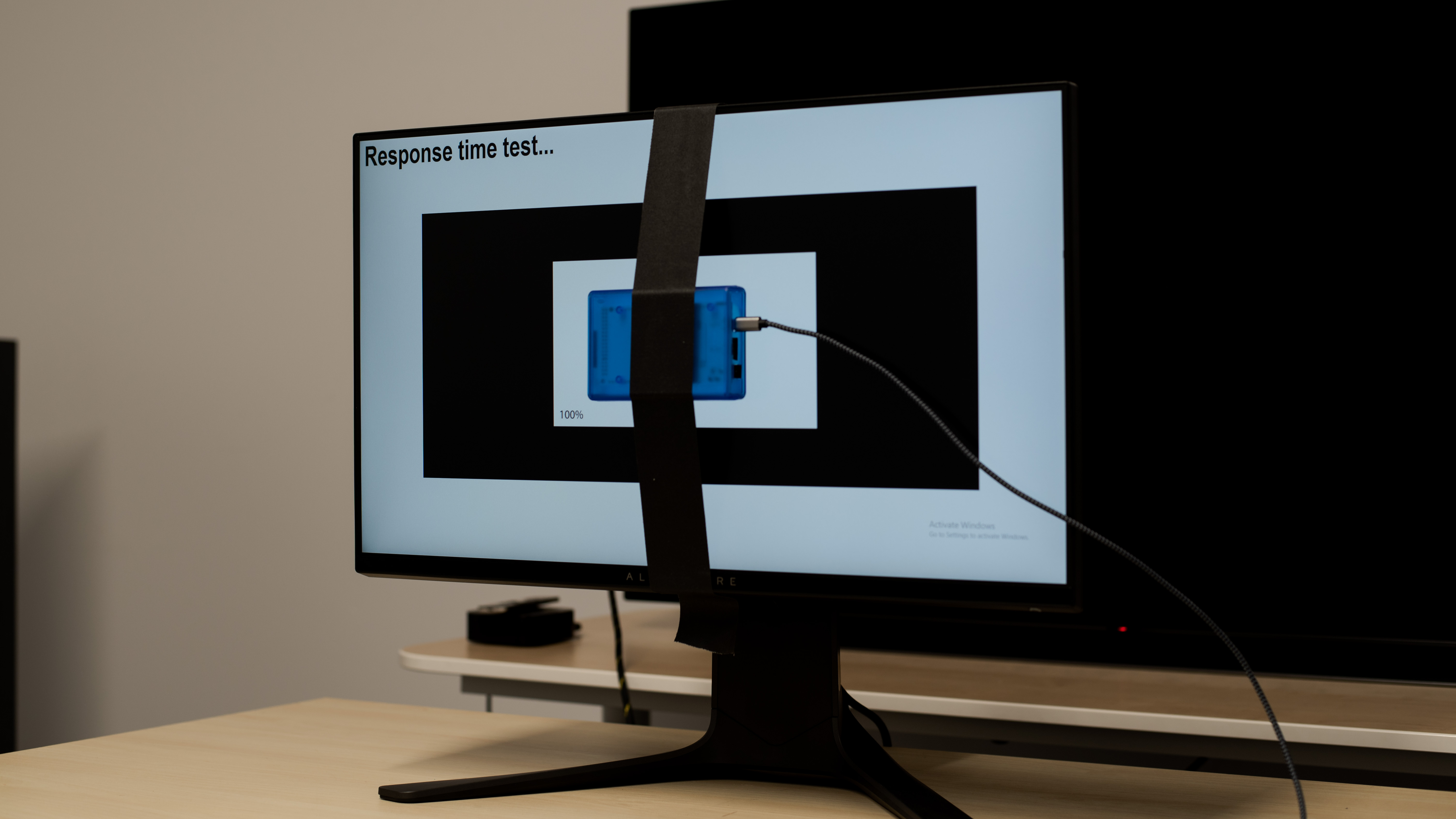

The Dell Alienware AW2521HF has a modern, gamer-centric design that's nearly identical to that of the Alienware AW2720HF, except that the back is black and it has a smaller screen. There are RGB lighting zones on the back of the monitor and the stand, and the bezels are thin on three sides, with the bottom being slightly thicker.

The Alienware AW2521HF has an excellent build quality. Even though it's entirely made of plastic, it feels sturdy, there are no obvious gaps in its construction, and wobble is minimal.


Very good ergonomics, the stand allows for good height adjustment and it can rotate to portrait mode in either direction. However, the swivel range is fairly narrow. The back of the monitor looks clean and modern. There are RGB lighting zones on the back and on the stand, which can be controlled using the AlienFX software. There's a small cutout near the bottom of the stand that serves as cable management.


The plastic stand supports the monitor well and there's very little wobble. The V-shaped stand is deep, but the feet are fairly thin, leaving a bit of usable desk space in between.


The monitor's controls are located on the back-right side of the monitor. It includes four buttons and a joystick to navigate the monitor's on-screen menu.

- Power cable
- DisplayPort cable
- HDMI cable
- USB to USB-B upstream cable
- User guide
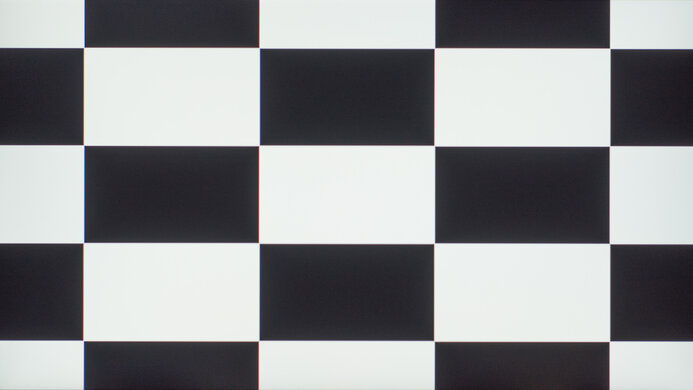
As expected, the Alienware AW2521HF's IPS panel has a mediocre contrast ratio, resulting in blacks that look like gray.
The Alienware AW2521HF doesn't have a local dimming feature. The video above is provided for reference only.
The Alienware AW2521HF has an impressive SDR peak brightness. Visibility shouldn't be an issue in most well-lit rooms and the brightness is remarkably consistent when displaying different content.
This monitor doesn't support HDR.
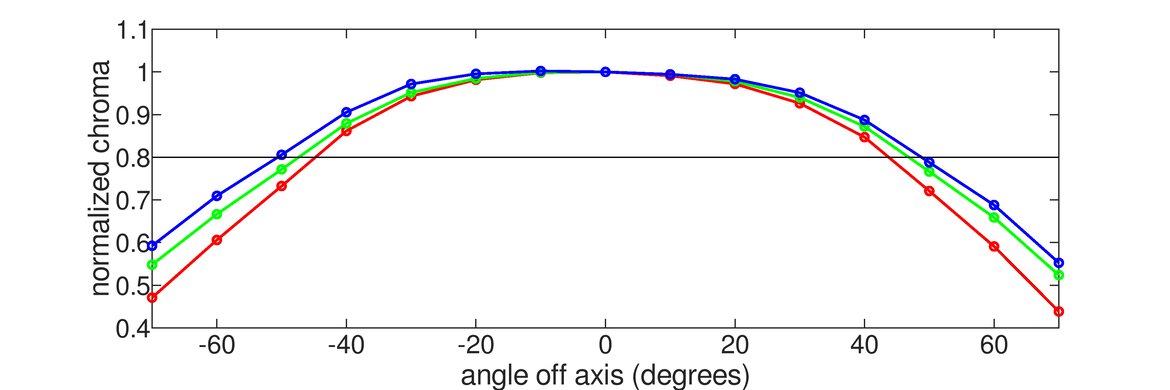
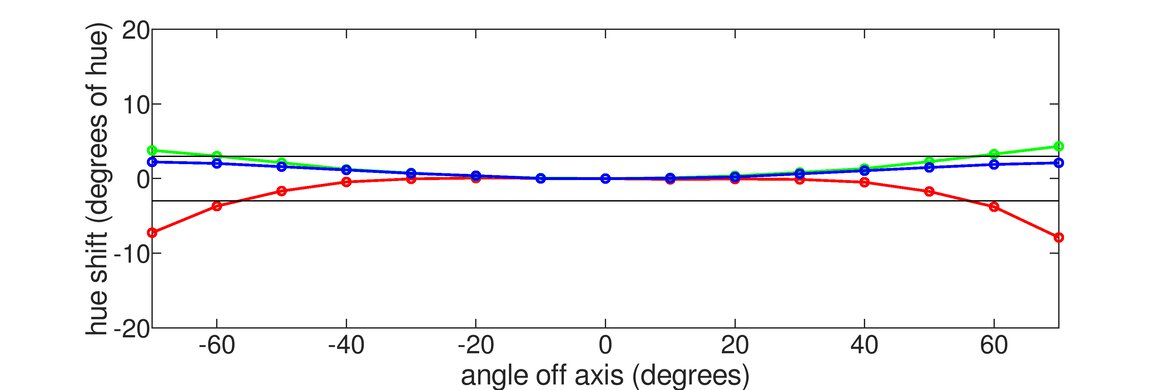
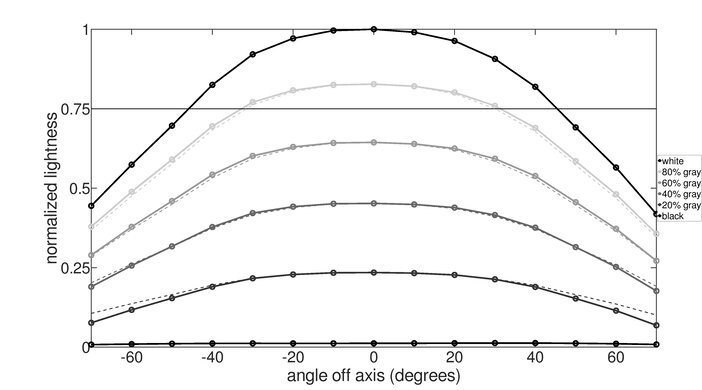
The Alienware AW2521HF has great horizontal viewing angles, making it a good choice for co-op gaming or for sharing content.

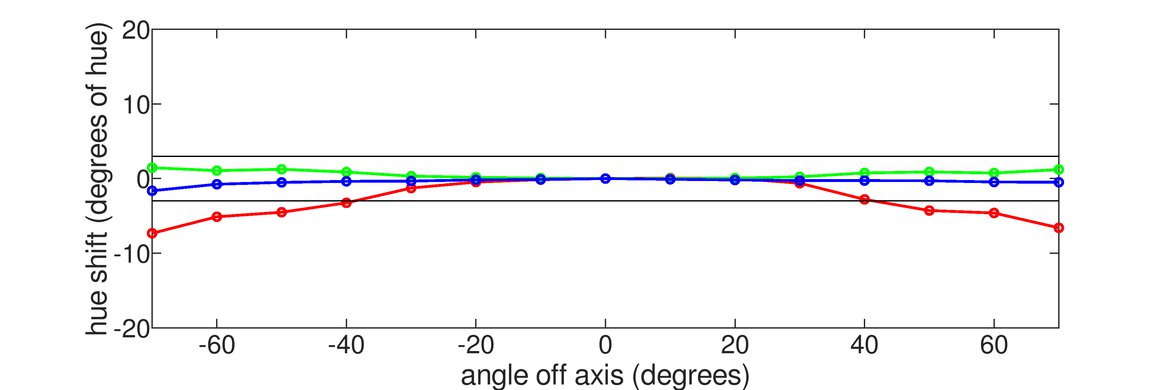
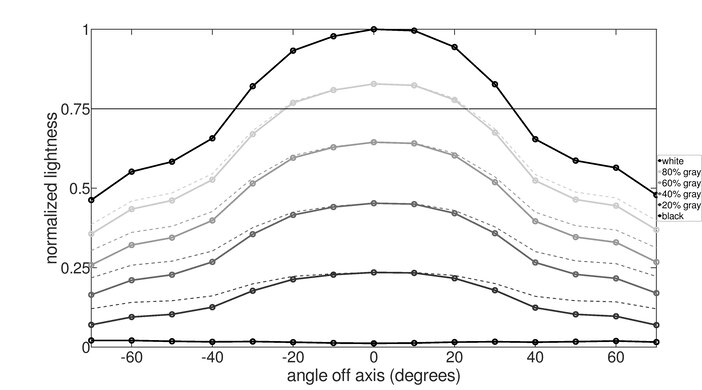
Decent vertical viewing angles. At normal viewing distances, the image should look accurate, but the top and bottom of the screen can look a bit washed out if you sit extremely close to the screen.
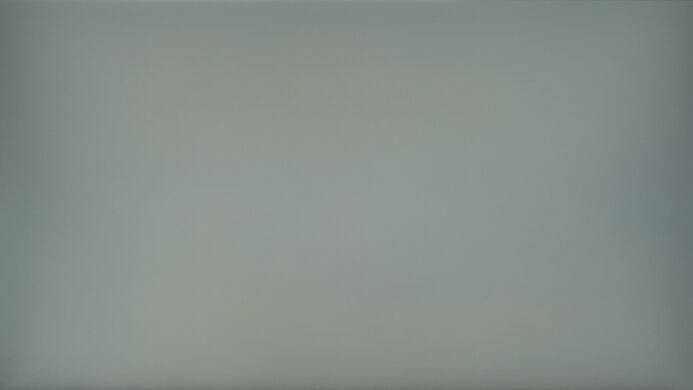
Excellent gray uniformity. The sides are darker, but thankfully, there's very little dirty screen effect and uniformity is a lot better in dark scenes.

The Alienware AW2521HF has sub-par black uniformity. There's backlight bleed at the top and bottom edges of the screen, although this is significantly better than the Alienware AW2720HF and could also be due to panel variance.
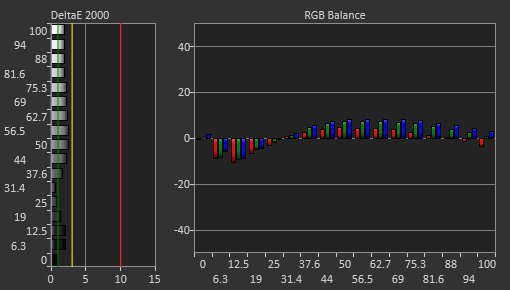
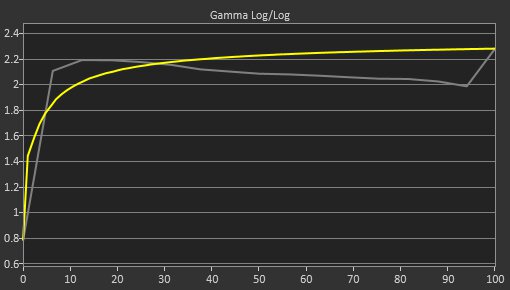

Prior to calibration, the Alienware AW2521HF has good color accuracy. There are minor inaccuracies with several colors as well as with shades of gray, and the color temperature is warm, giving the image a slightly reddish tint. Gamma doesn't follow the target curve all that well, as most scenes appear brighter than they should.

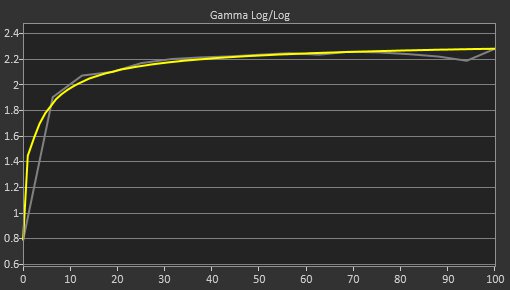

Color accuracy is outstanding after calibration. White balance, colors, and color temperature are almost perfect. Gamma follows the target curve for the most part, but dark scenes can appear a bit brighter than they should.


The Alienware AW2521HF's color gamut is excellent. It has near full coverage of the commonly used sRGB color space, and coverage of the Adobe RGB color space is good, although it may not be enough for content creators.
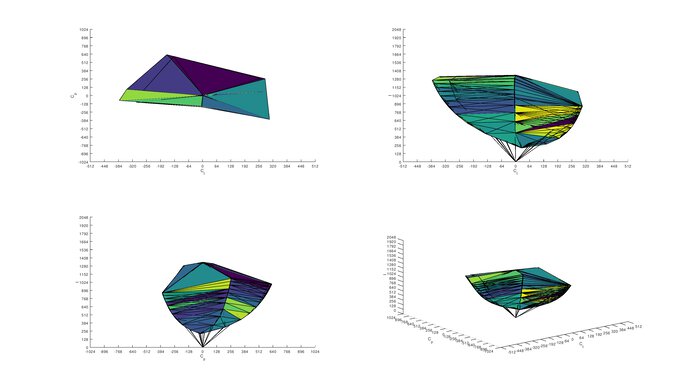
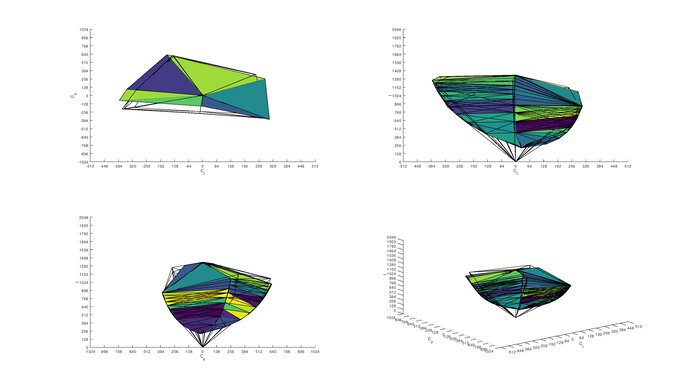
Excellent color volume. It can't display dark colors well due to its low native contrast ratio, very similar to the Dell Alienware AW2720HF.
This monitor doesn't support HDR.
This monitor doesn't support HDR.

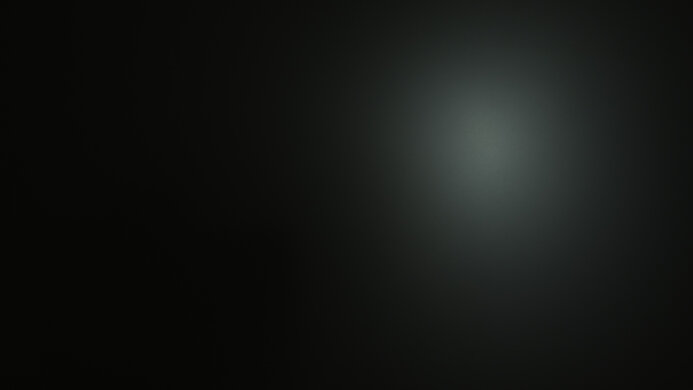

The Alienware AW2521HF has impressive reflection handling. It should be fine for most well-lit rooms; however, direct light shining on the screen can be a bit distracting.


Decent text clarity. Text looks sharper with ClearType enabled (top photo), especially for diagonal lines like the ones on the 'R' and 'N.' The pixels look blurry due to the monitor's matte anti-reflective coating.

Great gradient performance. Banding is most visible when displaying shades of gray and there's also some banding in dark greens and dark reds.
The AW2521HF has native FreeSync support and is certified as G-SYNC compatible. FreeSync works over DisplayPort or HDMI, but G-SYNC only works through a DisplayPort connection. If you prefer something with a higher 360Hz refresh rate, then check out the Dell Alienware AW2521H.
We had some issues with FreeSync during testing, as the screen would black out at random when testing the VRR range using a demo as well as when testing in-game. However, the issue seems to have resolved itself the following day.
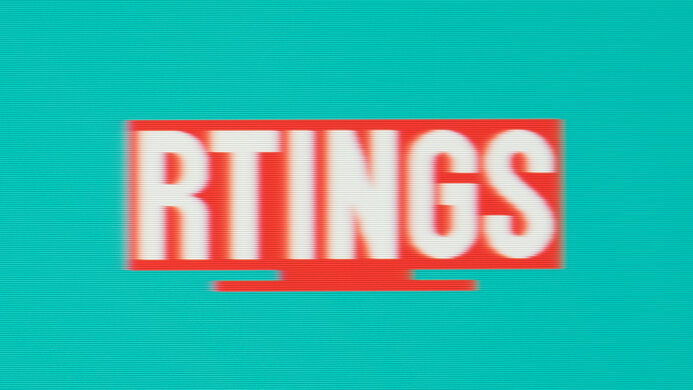
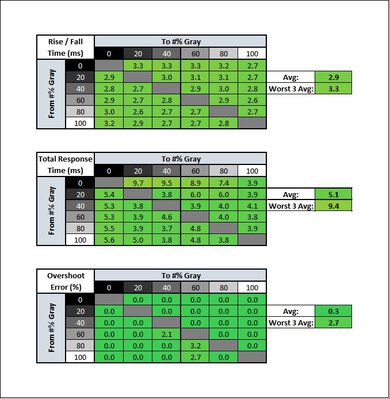
| Overdrive Setting | Response Time Chart | Response Time Tables | Motion Blur Photo |
| FreeSync On | |||
| Fast | Chart | Table | Photo |
| Super Fast | Chart | Table | Photo |
| Extreme | Chart | Table | Photo |
| FreeSync Off | |||
| Fast | Chart | Table | Photo |
| Super Fast | Chart | Table | Photo |
| Extreme | Chart | Table | Photo |
The Alienware AW2521HF has an exceptionally fast response time at the maximum refresh rate. The panel behaves differently with FreeSync on and off. With it enabled, the 'Extreme' overdrive setting delivers the best results overall, as it has the fastest rise/fall time, and there's no distracting overshoot. With these settings, fast-paced action is incredibly clear, with almost no blur around fast-moving objects. With FreeSync disabled, the 'Fast' mode delivers the best results. Higher settings have a slightly faster rise/fall time, but there's significantly more overshoot, resulting in a distracting trail of inverse ghosting behind fast-moving objects.
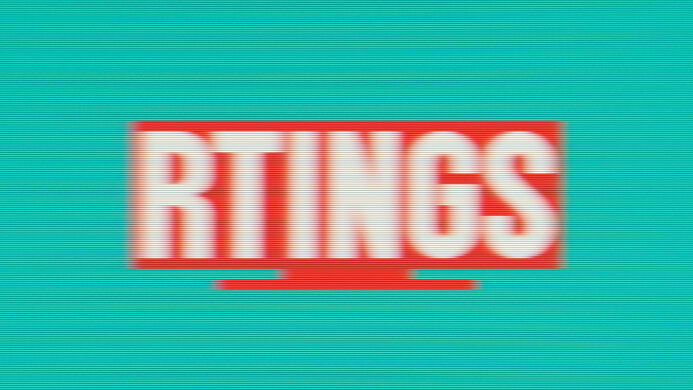

| Overdrive Setting | Response Time Chart | Response Time Tables | Motion Blur Photo |
| FreeSync On | |||
| Fast | Chart | Table | Photo |
| Super Fast | Chart | Table | Photo |
| Extreme | Chart | Table | Photo |
| FreeSync Off | |||
| Fast | Chart | Table | Photo |
| Super Fast | Chart | Table | Photo |
| Extreme | Chart | Table | Photo |
The Alienware AW2521HF has an excellent response time when gaming at 120Hz. There's a slight difference in performance with FreeSync on and off, but at 120Hz, the 'Fast' overdrive mode delivers the best results regardless of the FreeSync setting.
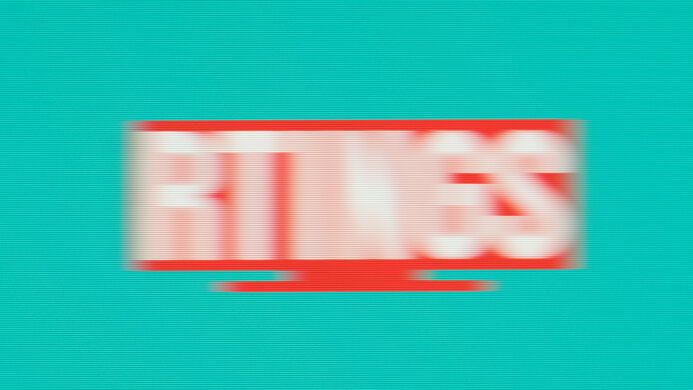
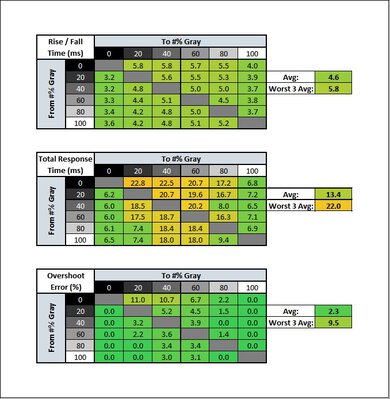
| Overdrive Setting | Response Time Chart | Response Time Tables | Motion Blur Photo |
| FreeSync On | |||
| Fast | Chart | Table | Photo |
| Super Fast | Chart | Table | Photo |
| Extreme | Chart | Table | Photo |
| FreeSync Off | |||
| Fast | Chart | Table | Photo |
| Super Fast | Chart | Table | Photo |
| Extreme | Chart | Table | Photo |
The response time is very good when playing at 60Hz, much better than the Alienware AW2720HF, and great for console gaming. Like at 120Hz, the best overdrive setting is still 'Fast', regardless of the FreeSync setting. Higher settings have significantly more overshoot, so they're not recommended.
This monitor doesn't have a backlight strobing feature, also known as BFI. If you want a monitor that has BFI, check out the BenQ ZOWIE XL2546K.
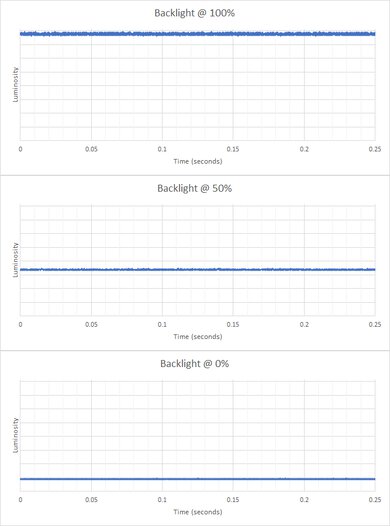
The Alienware AW2521HF has a flicker-free backlight, which can help reduce eye strain.
The Alienware AW2521HF's input lag is outstanding. It's slightly higher when playing at 60Hz, but it shouldn't be noticeable for most people.
Like the Dell Alienware AW2720HF, this monitor has a 1080p resolution. However, since it's on a smaller screen, it has a higher pixel density, making images and text look sharper and with less jagged lines. The downside is that the smaller screen is less ideal for productivity tasks. If you're looking for a bigger monitor with a 240Hz refresh rate, check out the LG 27GN750-B.
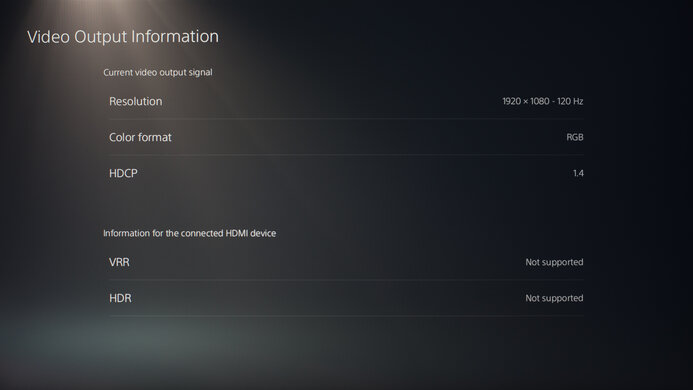
This monitor has limited compatibility with the PS5 because it only supports 1080p signals and VRR doesn't work on it. If you want a 1080p monitor that supports VRR and HDR from the PS5, consider the Sony INZONE M3.
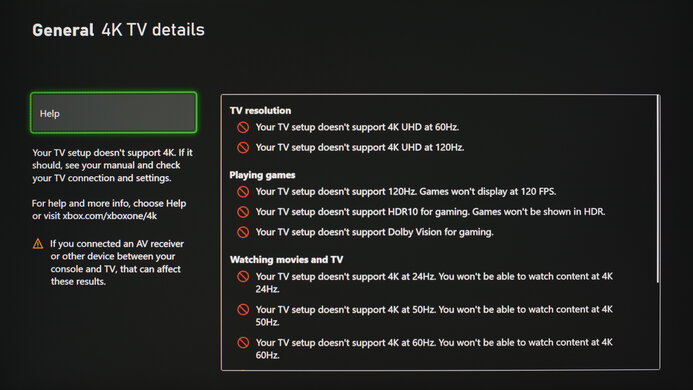
The monitor has a total of four USB 3.0 ports, including one that's powered, allowing you to charge your mobile devices even when the monitor is off.

The Dell Alienware AW2521H works well with recent MacBook Pros. The variable refresh rate feature works well both in-game and on the desktop. Windows go back to their original position when you wake your computer from sleep, but not when you close the lid.
The AW2521HF comes with a few extra features, including:
- LED Bias Lighting: RGB lighting on the back of the monitor and on the stand. These lighting zones can be customized using the AlienFX software.
- Display Alignment: Helps with alignment when setting up multiple monitors.
- Timer: Displays a timer on screen.
- FPS counter: Displays an overlay showing current frame rate.



