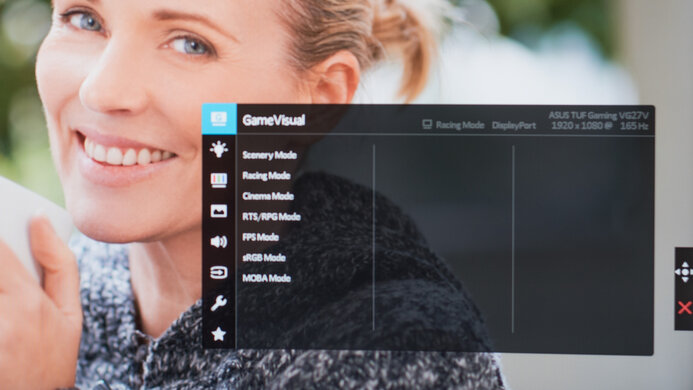Our Verdict
The ASUS TUF VG27VQ is a decent overall monitor. The 27 inch screen offers a good amount of space for productivity but the 1080p resolution might be too low for some people. It's a good gaming monitor thanks to its exceptionally low input lag and FreeSync VRR support. Despite having a great contrast ratio, unfortunately it doesn't perform well in dark rooms because of its bad black uniformity. On the upside, it can get bright enough to combat glare in most environments like an office.
- Great contrast ratio.
- Wide range of refresh rates.
- Incredibly low input lag.
- Poor viewing angles.
- Bad black uniformity.
Decent monitor for office use. There's plenty of space on the curved screen of the 27 inch VG27VQ for productivity, and it can fit well into a multimonitor setup with its thin bezels. The viewing angles are poor, so it's not an ideal monitor if you need to share your screen with coworkers. However, it can get fairly bright and it has decent reflection handling, so glare shouldn't be a problem in most average-lit office environments.
The TUF Gaming VG27VQ is good for gaming. It supports FreeSync VRR technology to reduce tearing in games and the input lag is also incredibly low. Unfortunately, the response time is worse than on other monitors, so motion is blurry, but there's a black frame insertion feature (BFI) to help reduce motion blur. The monitor has a great contrast ratio, resulting in deep blacks if you game in the dark, and if you game in a bright room, it does a decent job at handling reflections.
This is an okay monitor for multimedia use. The 27 inch VG27VQ has a 1080p resolution, which some people might find too low for watching videos or movies. The viewing angles are bad, so if you sit at the side of the monitor or too close to it, the image will be less accurate. The contrast ratio is great, resulting in deep blacks, but the poor black uniformity is visible when watching dark scenes. However, the gray uniformity is good, which is good news if you're planning on using this monitor to watch sports.
The VG27VQ is decent for media creation. The 1080p resolution might be too low for some content, but the stand allows you to adjust it almost however you like, unless you want to put it in portrait mode. The monitor does a great job at displaying the sRGB color space used in most content, but photographers might be disappointed with the limited coverage of the Adobe RGB color space used in photo editing. It can't display HDR content, but can get bright enough in SDR to combat glare in most rooms.
This monitor doesn't support HDR.
Check Price
Differences Between Sizes And Variants
We tested the 27" ASUS TUF VG27VQ, which is the only size available for this model. There are other TUF Gaming models available in different sizes, refresh rates, and resolutions, some of which are listed below. We do not expect our review to be valid for the other models.
If someone comes across a different type of panel or if their VG27VQ doesn't correspond to our review, let us know and we will update the review. Note that some tests such as gray uniformity may vary between individual units.
| Model | Size | Resolution | Refresh Rate |
| TUF VG24VQ | 24" | 1080p | 144Hz |
| TUF VG27VQ | 27" | 1080p | 165Hz |
| TUF VG32VQ | 32" | 1440p | 144Hz |
| TUF VG35VQ | 35" | 3440x1440p | 100Hz |
Our unit of the ASUS TUF VG27VQ was manufactured in November 2019 and you can see the label here.
Popular Monitor Comparisons
The VG27VQ is similar to the ASUS VG279Q, which uses an IPS panel and performs much better for gaming. The VG27VQ has a high refresh rate but lacks a good response time compared to other monitors, so motion is blurry. Its out-of-box color accuracy is great and much better than the MSI Optix G27C4.
The ASUS VG279Q is a much better monitor than the ASUS TUF VG27VQ. Both have a 1080p resolution but the VG27VQ uses a VA panel, while the VG279Q uses an IPS panel, so the viewing angles are much better on it. The VG279Q has better SDR peak brightness and reflection handling, so it performs better in bright rooms. On the other hand, the VG27VQ has a higher max refresh rate and slightly better input lag for gaming.
The ASUS TUF VG27AQ is a much better monitor than the ASUS TUF VG27VQ. The VG27AQ has a higher resolution at 1440p and it has better viewing angles, response time, gray uniformity, and it supports HDR. On the other hand, the VG27VQ uses a VA panel instead of an IPS panel, so it has a much better contrast ratio, making it better suited for dark rooms.
The ASUS VG279QM is much better than the ASUS TUF VG27VQ. The VG279QM has much better ergonomics, better viewing angles, and significantly faster response time. The VG279QM supports HDR, and it supports black frame insertion and a variable refresh rate at the same time. On the other hand, the VG27VQ has a much better contrast ratio, so it looks better in a dark room.
The ASUS TUF Gaming VG27WQ1B is better overall than the ASUS TUF VG27VQ. The VG27WQ1B has a 1440p resolution against the VG27VQ's 1080p, it supports HDR, has a quicker response time, and better reflection handling. However, the VG27VQ has a slightly lower input lag and much better ergonomics.

We buy and test more than 30 monitors each year, with units that we buy completely on our own, without any cherry-picked units or samples. We put a lot into each unbiased, straight-to-the-point review, and there's a whole process from purchasing to publishing, involving multiple teams and people. We do more than just use the monitor for a week; we use specialized and custom tools to measure various aspects with objective data-based results. We also consider multiple factors before making any recommendations, including the monitor's cost, its performance against the competition, and whether or not it's easy to find.
Test Results


The VG27VQ has a simple design, similar to other ASUS monitors. It's made entirely out of a solid black plastic. The curved screen has thin bezels, although the bottom bezel is a bit thicker. The stand supports the monitor well.

The stand has a square base on an incline and it holds the monitor well with minimal wobble.

The VG27VQ has decent ergonomics. There's height, swivel, and tilt adjustments, but like most curved screen monitors, you can't place it in portrait mode.

The back of the TUF Gaming VG27VQ has a gamer-friendly look similar to other TUF Gaming monitors, including the ASUS TUF VG279Q. It can be VESA mounted, but there's no quick release on it. Most people will appreciate the cable management through the stand.

This monitor is fairly thick because of the curved screen, but not as thick as the MSI Optix G27C4.

Great build quality on the VG27VQ. It's made out of a solid plastic and feels well-built, similar to other ASUS monitors.
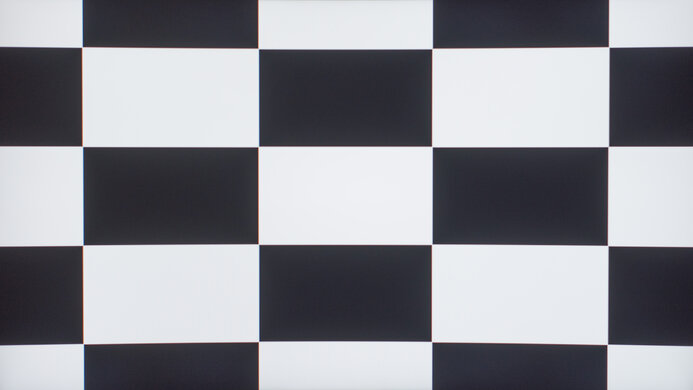
Like most VA panels, the VG27VQ has a great contrast ratio, resulting in deep blacks when viewed in the dark.
This monitor doesn't have a local dimming feature. The video above is provided for reference only.
Good SDR peak brightness. There's no variation between the brightness when viewing different types of content and it should be bright enough for most rooms.
This monitor doesn't support HDR. If you want a monitor that supports HDR, check out the LG 32GN50T-B.



Like most VA panels, the ASUS VG27VQ has poor horizontal viewing angles. The image accuracy will start to decrease when viewed from the side. If you want a similar monitor with wider viewing angles, check out the LG 27GN650-B.
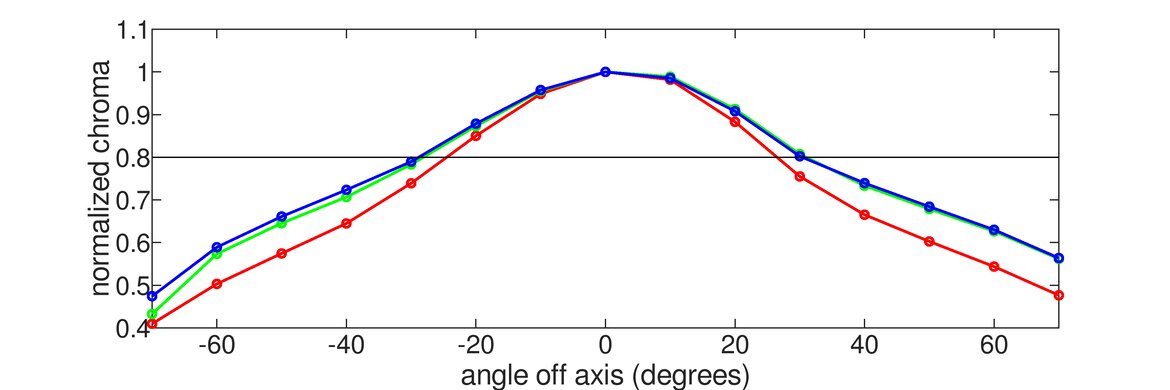
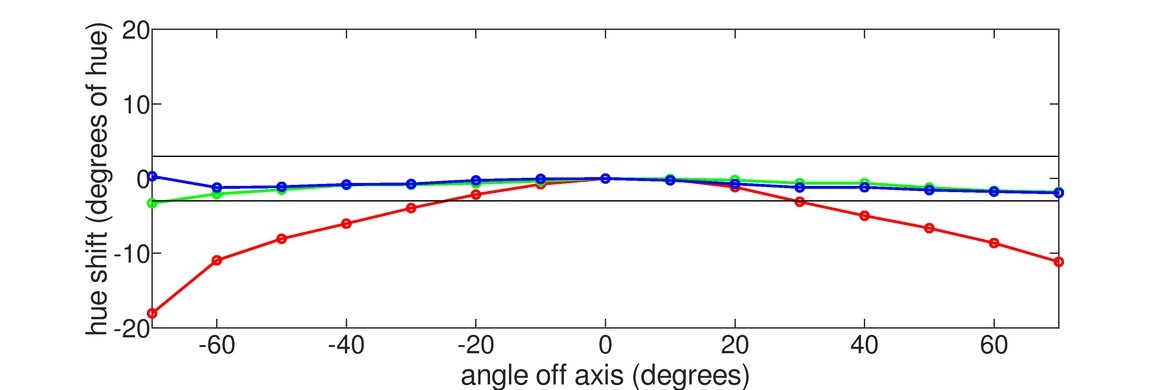
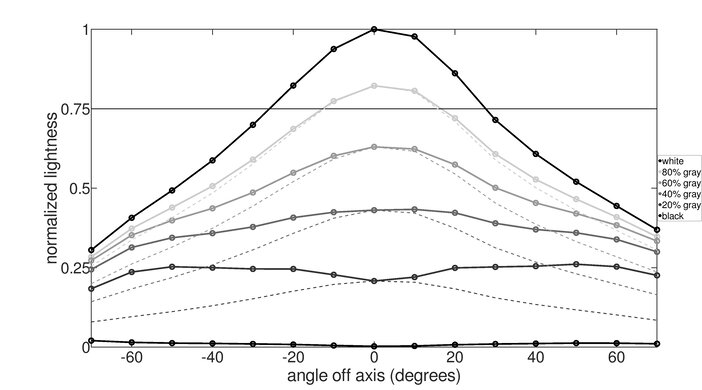
Like most VA panels, the vertical viewing angles are bad. If you sit close to the monitor, you'll notice the image lose color accuracy and brightness at the top and bottom of the screen.

Good gray uniformity on the VG27VQ. There are some dark spots close to the center and along the sides, but most people won't see any dirty screen effect, which is noticeable during sports viewing.

Bad black uniformity. There's visible backlight bleed along the top and bottom of the screen and blooming around the center cross, which will be noticeable when watching dark scenes.

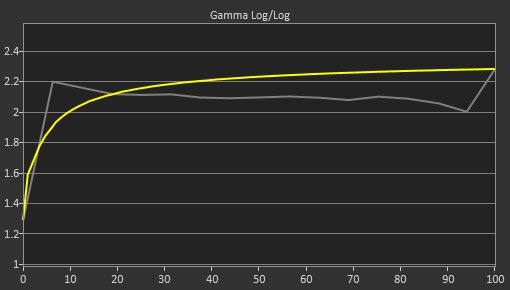

The VG27VQ has great out-of-box color accuracy. Most colors are accurate, although the gamma curve is slightly below the target, resulting in images looking brighter than they should. The color temperature is slightly colder than the target of 6500K, so most colors will appear closer to blue, but most people won't notice it.
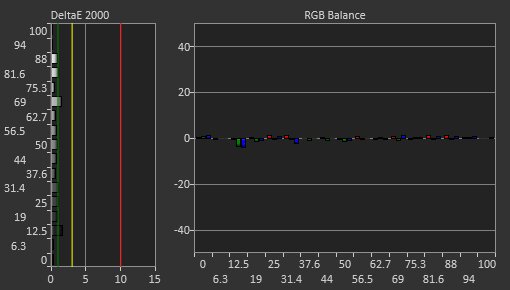


Post calibration the colors are accurate, except for blue, which is normal for LED monitors. The gamma curve follows the target really well, so scenes appear at the correct brightness.
You can download our ICC profile calibration here. This is provided for reference only and shouldn't be used, as the calibration values vary per individual unit even for the same model, due to manufacturing tolerances.
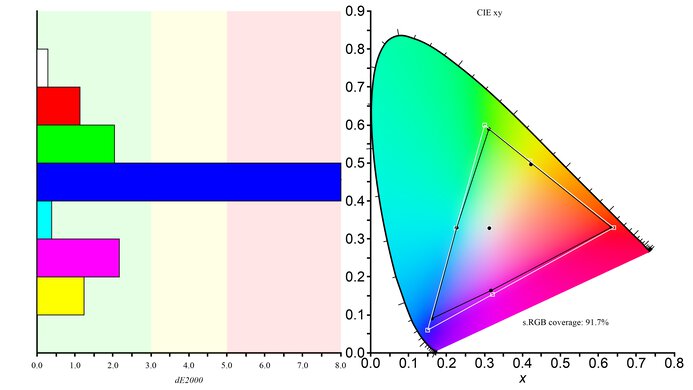

The VG27VQ has a great color gamut. It covers the sRGB color space used in most content well, but not as good as most monitors. The coverage of the Adobe RGB color space used in photo editing might be too limiting for some. If you want a bigger monitor with a wider SDR color gamut, check out the Samsung T55.
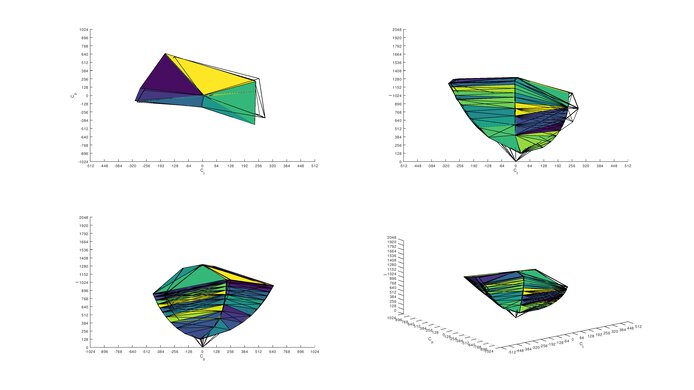
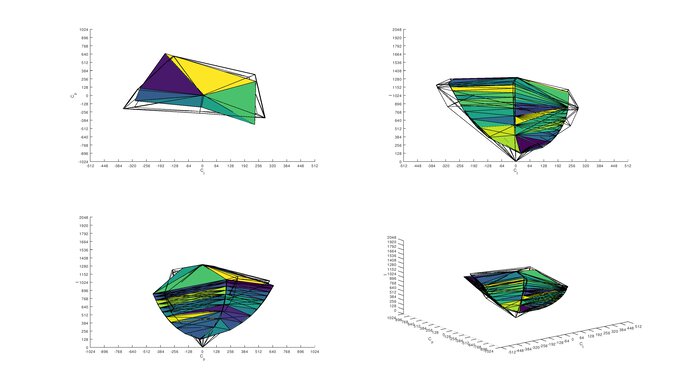
Excellent SDR color volume. The great contrast ratio on this monitor helps produce dark, saturated colors.
This monitor doesn't support HDR.
This monitor doesn't support HDR.

As with most VA panels, there are no issues with temporary image retention or permanent burn-in.

The color gradient is okay on this monitor. There's visible banding when displaying black, dark red, dark green, green, and dark blue. This affects the way shadows are displayed.
The monitor couldn't properly display the 10-bit color gradient, although it's advertised as being 8bit+FRC to display 10-bit content. See the results here.
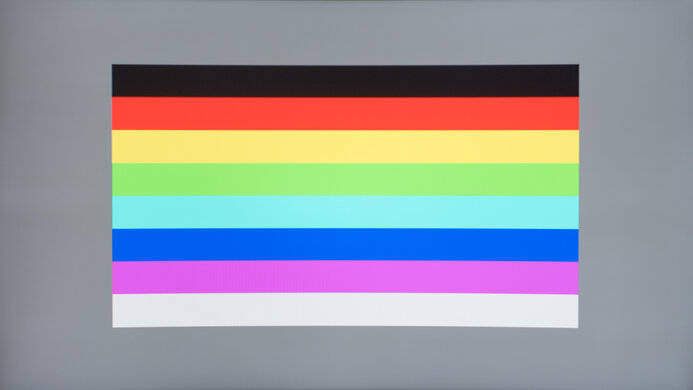
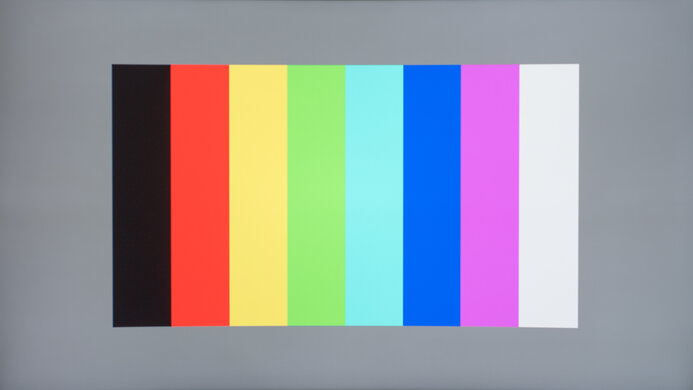
There's no visible sign of color bleed on this monitor.

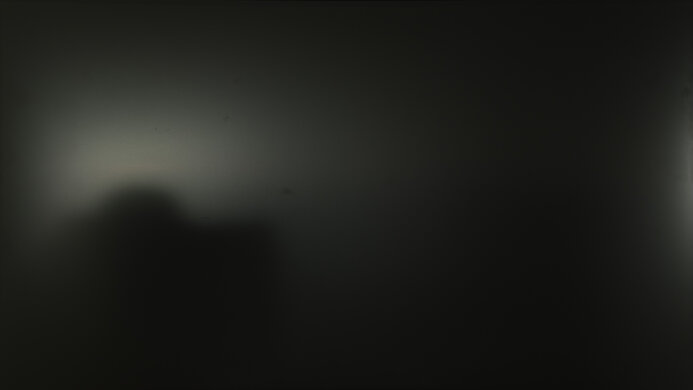

The TUF Gaming VG27VQ has decent reflection handling. The matte coating diffuses light well enough in an average-lit room, but it doesn't perform as well in a really bright room. If you want a monitor with better reflection handling, check out the Samsung Odyssey G5.


Text clarity is decent, though it can be improved by enabling ClearType (top photo), as it significantly improves the appearance of diagonal lines, as seen in the letters R and N.
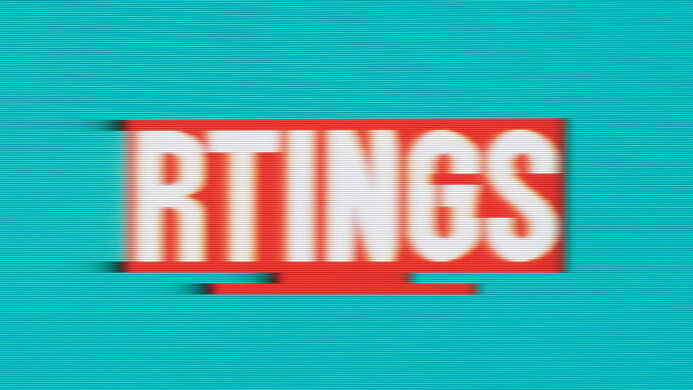
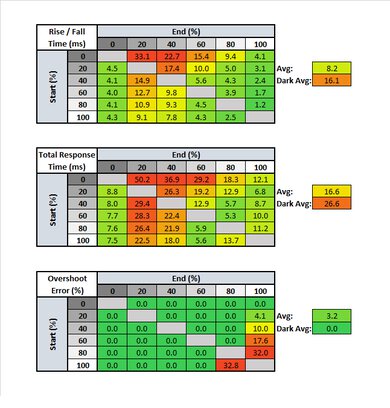
| Trace Free | Response Time Chart | Motion Blur Photo | Response Time Table |
| 0 | Chart | Photo | Table |
| 20 | Chart | Photo | Table |
| 40 | Chart | Photo | Table |
| 60 | Chart | Photo | Table |
| 80 | Chart | Photo | Table |
| 100 | Chart | Photo | Table |
The VG27VQ has a decent response time at its max refresh rate. There's visible blur trail behind fast-moving objects and motion doesn't look clear. You can adjust the Trace Free setting and the '80' setting provides the best performance, although there's overshoot on bright objects. If response time is important to you, the MSI Optix G27C5 is a similar monitor with a much quicker response time.


| Trace Free | Response Time Chart | Motion Blur Photo | Response Time Table |
| 0 | Chart | Photo | Table |
| 20 | Chart | Photo | Table |
| 40 | Chart | Photo | Table |
| 60 | Chart | Photo | Table |
| 80 | Chart | Photo | Table |
| 100 | Chart | Photo | Table |
The response time at 60Hz on the VG27VQ is decent and it's better than the response time at its max refresh rate. There's obvious blur trail behind fast-moving objects, and the setting that performs best is '60.' Even on that setting motion isn't clear. If you prefer something with a better response time at 60Hz, check out the ASUS TUF Gaming VG27WQ1B.

The VG27VQ has a flicker-free backlight.
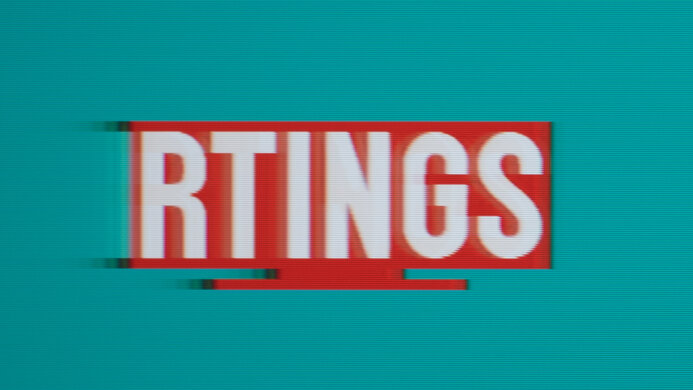

There's a black frame insertion feature to help reduce motion blur, but it doesn't go below 100Hz. Unlike the ASUS TUF VG27AQ, this monitor doesn't support ELMB-SYNC, so BFI can only be enabled if FreeSync is disabled.
Amazing refresh rate. The TUF Gaming VG27VQ supports FreeSync and has a wide VRR range with a HDMI connection. Additionally, it's G-SYNC compatible, but it's not NVIDIA certified.
The VG27VQ has an incredibly low input lag. It's nearly as quick with VRR enabled as it is at the native resolution, but it slows down a bit at 60Hz.
Decent resolution on the TUF Gaming VG27VQ. The 27 inch screen provides a good amount of space for multitasking or gaming, but the 1080p resolution might be too low for some people. If you're looking for a monitor with 1440p resolution, check out the ASUS TUF VG27AQ.
The VG27VQ has these features:
- Blue Light Filter: Removes blue light from the color gamut to reduce eye strain.
- Shadow Boost: Boosts the shadows in dark areas of the screen, mainly used for gaming.
- Eco Mode: Increases energy efficiency by dropping settings to a minimum.
- Crosshair: Puts a crosshair on the screen for shooter games.
- FPS Counter: Tells you how many frames per second your monitor is running at.
- Display Alignment: Adds markings so you can line up your monitor with a second one.