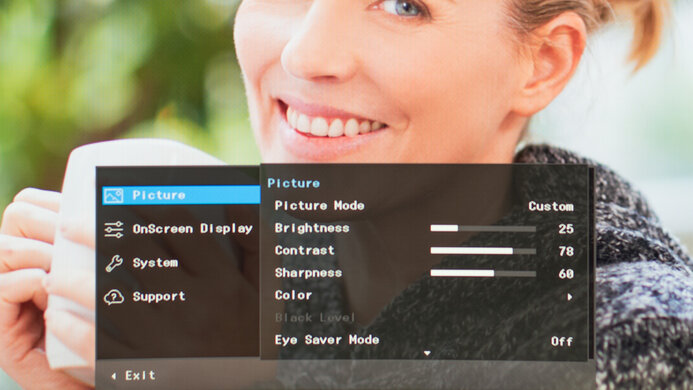The Samsung T55 is an okay overall curved screen monitor. It's one of the few monitors that's sold in multiple sizes, as it's available in 24, 27, and 32 inch models, which is the size we tested. It's a decent gaming monitor as it has native FreeSync variable refresh rate (VRR) support and an extremely low input lag. Sadly, motion looks blurry due to its slow response time, and it doesn't have a black frame insertion feature to improve the appearance of motion either. It has narrow viewing angles and bad ergonomics, so it's not ideal if you want to share your screen with others. Luckily, its VA panel can display deep blacks, which is great if you want to game or watch movies in the dark.
Our Verdict
The Samsung T55 is an okay monitor for most uses. Its 32 inch screen gives you an immersive gaming experience and enough space to multitask, but with a 1080p resolution, it has a low pixel density. It's decent for gaming with its FreeSync VRR support and low input lag, but unfortunately, the response time is slow. The monitor also has narrow viewing angles and bad ergonomics, making it difficult to share your screen with a customer or client.
- Great contrast ratio.
- FreeSync VRR support.
- Extremely low input lag.
- Narrow viewing angles.
- Slow response time.
- Low 1080p resolution.
- Bad ergonomics.
The Samsung T55 is alright for office use. Its 32 inch screen provides enough space to open multiple windows, but with a 1080p resolution, it has a low pixel density, affecting text clarity. Unfortunately, it has narrow viewing angles and bad ergonomics. However, it has good peak brightness and good reflection handling, so it's suitable for most moderately-lit office environments.
- Good reflection handling.
- Excellent gray uniformity.
- Narrow viewing angles.
- Low 1080p resolution.
- Bad ergonomics.
Decent for gaming. The Samsung T55 has a native 75Hz refresh rate and it has FreeSync support to reduce screen tearing. Its input lag is also incredibly low. Sadly, its response time is slow, so fast-moving content is blurry. Due to its VA panel, it's a good choice for dark-room gaming as it displays deep blacks, but it has disappointing black uniformity.
- Great contrast ratio.
- FreeSync VRR support.
- Extremely low input lag.
- Slow response time.
- Low 1080p resolution.
- Bad ergonomics.
The Samsung T55 is okay for consuming media content. It's a good choice for use in moderately-lit rooms as it gets bright enough to combat glare and it has good reflection handling. It also performs well in dark rooms thanks to its great native contrast. Unfortunately, it has a limiting 1080p resolution, so you can't enjoy the latest videos in 4k.
- Great contrast ratio.
- Good reflection handling.
- Narrow viewing angles.
- Low 1080p resolution.
- Bad ergonomics.
The Samsung T55 is okay for media creation. It has an outstanding SDR color gamut as it has great coverage of the Adobe RGB color space used in photo editing. Sadly, the 1080p resolution may be too limiting for some, it has narrow viewing angles, and the stand has bad ergonomics. Luckily, it has good reflection handling if you work in bright office environments.
- Great coverage of Adobe RGB color space.
- Good reflection handling.
- Narrow viewing angles.
- Low 1080p resolution.
- Bad ergonomics.
The Samsung T55 monitor doesn't support HDR.
Check Price
Differences Between Sizes And Variants
We tested the Samsung T55 32 inch variant (LC32T55) and along with the 27 inch model, they're sold in the United States, Canada, and Europe. A 24 inch model is also sold in Canada and Europe, and the differences between the sizes are listed below. For the most part, we expect our results to be valid for the smaller sizes too.
| Size | Panel Type | Refresh Rate | US | Canada | Europe | Speakers |
|---|---|---|---|---|---|---|
| 24" | VA | 75Hz | - | LC24T550FDNXZA | LC24T550FDUXEN | No |
| 27" | VA |
75Hz |
LC27T550FDNXZA | LC27T550FDNXZA | LC27T550FDUXEN | Yes |
| 32" | VA | 75Hz | LC32T550FDNXZA | LC32T550FDNXZA | LC32T550FDUXEN | Yes |
If someone comes across a different type of panel or if their Samsung T55 doesn't correspond to our review, let us know and we'll update the review. Note that some tests such as the gray uniformity may vary between individual units.
Our unit was manufactured in April 2020 and you can see the label here.
Popular Monitor Comparisons
The Samsung T55 doesn't perform well compared to other 1080p monitors. It has a slow response time, bad ergonomics, and it doesn't support HDR. Also see our recommendations for the best 1080p monitors, the best budget monitors, and the best gaming monitors.
The Dell Alienware AW2521HF is much better than the Samsung T55, mainly due to its 240Hz refresh rate. It has an exceptional response time, both at its max refresh rate and at 60Hz. The Dell also has wider viewing angles, a lower input lag, better ergonomics, and it gets brighter. On the other hand, the Samsung has a better contrast ratio because of its VA panel and it also displays a wider color gamut.
The BenQ EW3270U is much better than the Samsung T55. Both monitors have a 32 inch screen, but the BenQ has a 4k resolution and the Samsung has a 1080p resolution. The BenQ also supports HDR, it has much better out-of-the-color accuracy, a quicker response time, and wider viewing angles. On the other hand, the Samsung has better native contrast, a lower input lag, and it gets brighter.
The ASUS VG279Q is much better than the Samsung T55, but they're very different monitors. The ASUS has a 144Hz refresh rate that results in much quicker response time, and it also has a lower input lag. This monitor has wider viewing angles, much better ergonomics, it gets brighter, and it has more accurate colors. However, the Samsung has a bigger screen and it produces deeper blacks because it has a VA panel.
The ASUS TUF VG27VQ is a bit better than the Samsung T55. The ASUS has a 165Hz refresh rate, a quicker response time at 60Hz, and a wider VRR range. It also has better picture quality with its great out-of-the-box color accuracy and better contrast ratio. However, the Samsung displays a wider SDR color gamut and it has better reflection handling too.

We buy and test more than 30 monitors each year, with units that we buy completely on our own, without any cherry-picked units or samples. We put a lot into each unbiased, straight-to-the-point review, and there's a whole process from purchasing to publishing, involving multiple teams and people. We do more than just use the monitor for a week; we use specialized and custom tools to measure various aspects with objective data-based results. We also consider multiple factors before making any recommendations, including the monitor's cost, its performance against the competition, and whether or not it's easy to find.
Test Results
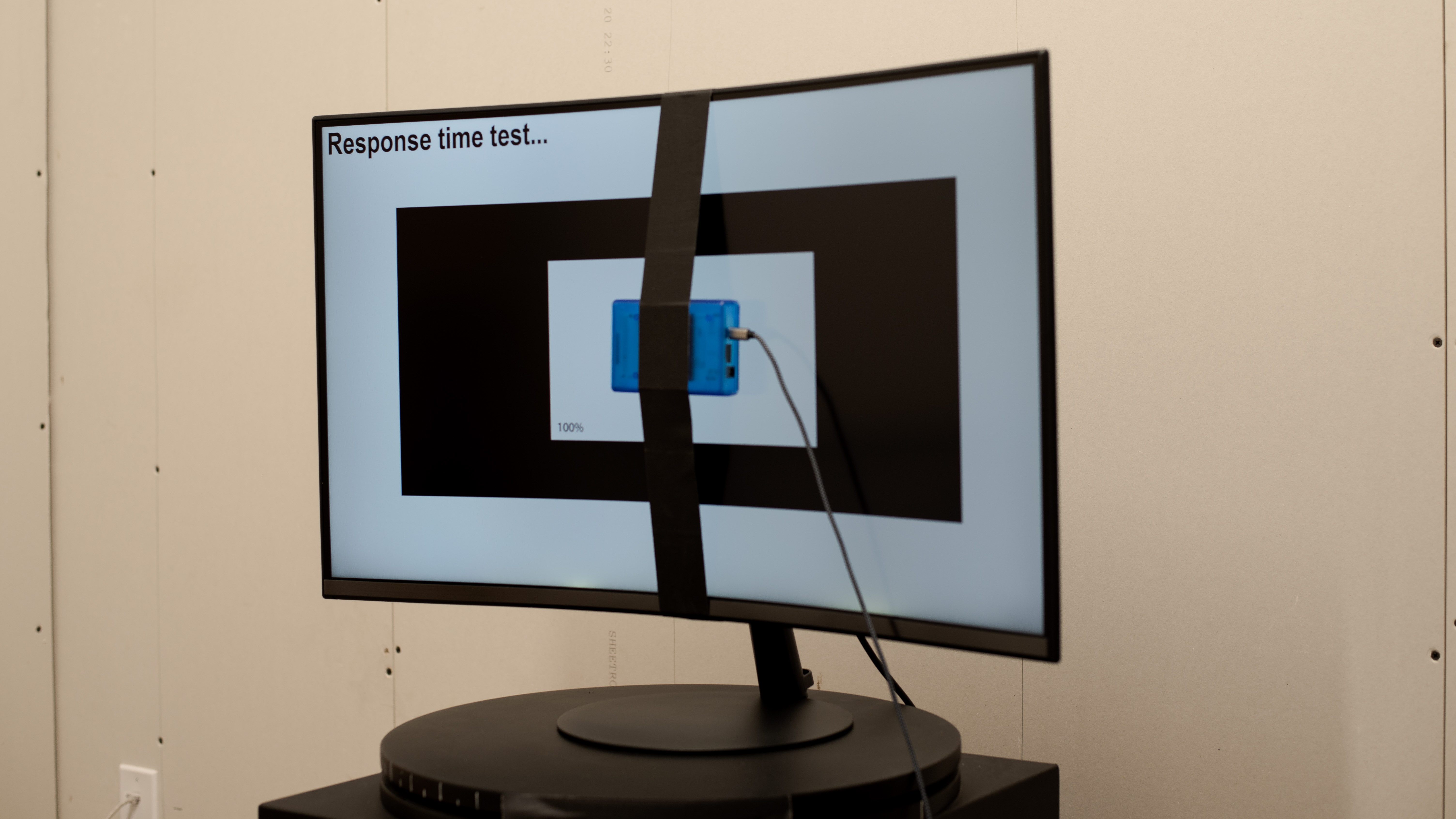

The Samsung T55 has a fairly simple design with an aggressive curve. It's mainly black with silver on the bezels and its stand has a circular base. If you don't like the aggressive curve and want a flat monitor instead, check out the Samsung Odyssey G3.

The stand is similar to the one on the Samsung C43J791/CJ791 but it's thinner. It doesn't take up a lot of space and you can still place some stuff around it or even on top of it.

Update 01/20/2021: For consistency, we've changed the height adjustment from N/A to '0.0'. The score has been adjusted accordingly.
Bad ergonomics. You can only tilt the monitor a bit but you can't adjust the height or swivel it. If you prefer something with much better ergonomics, then look into the Samsung Odyssey G3 S24AG30.

The Samsung T55 has a simple-looking back with a textured finish. The cable management is serviced through a clip on the stand and there's a panel covering the inputs, keeping your setup clean. Unfortunately, the monitor can't be VESA-mounted.

Since it has such an aggressive curve, the Samsung T55 is quite thick.
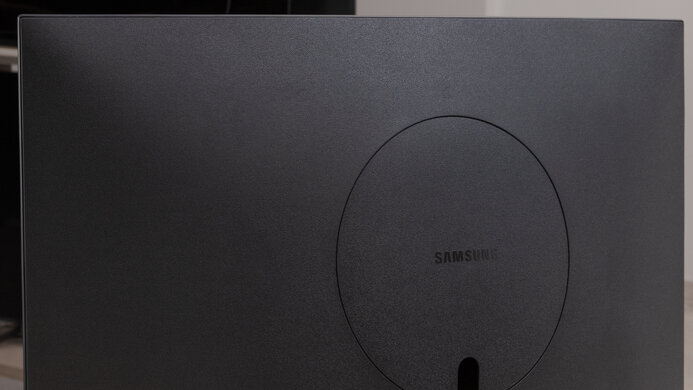
Okay build quality, similar to the Samsung JG50. The plastic feels cheap and there are some build quality issues with the monitor itself. The stand is crooked and the bottom bezel isn't perfectly flush with the screen.
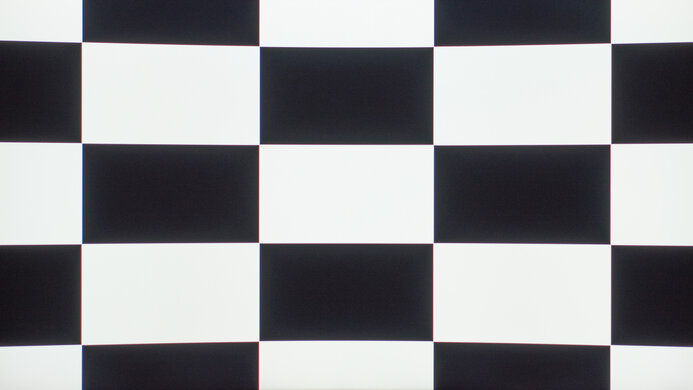
Great native contrast, which is expected from a VA panel. This monitor can display deep blacks, but unfortunately, there's no local dimming feature to further darken them.
This monitor doesn't have a local dimming feature. The video above is provided for reference only.
The Samsung T55 has good peak brightness. It gets bright enough to combat glare in most environments. It also keeps its brightness extremely consistent across varied content.
This monitor doesn't support HDR. If you want a similar monitor that supports HDR, check out the LG 32GN50T-B.

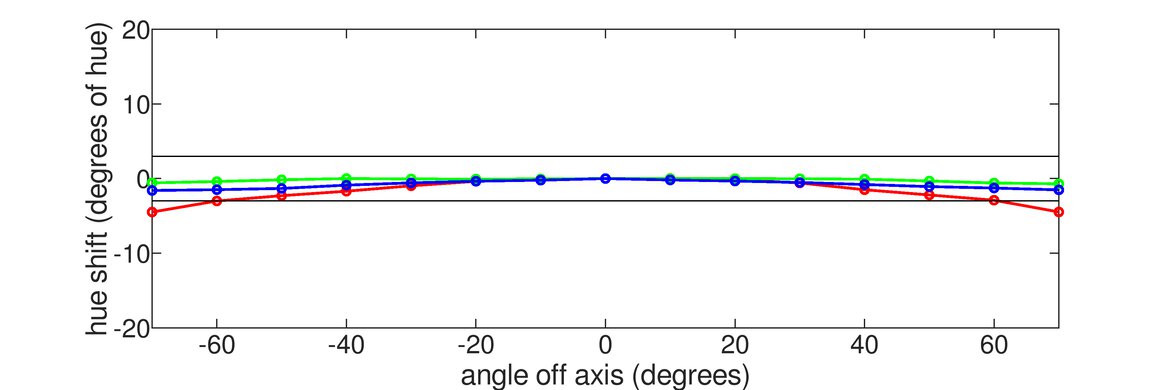
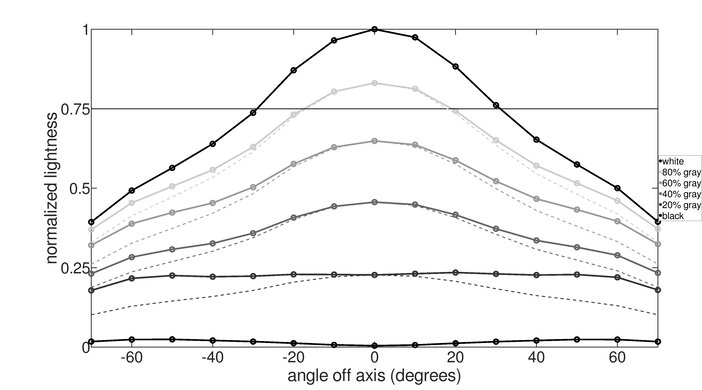
Mediocre horizontal viewing angle. Like most VA panel monitors, you quickly lose image accuracy as you start moving off-center. This isn't ideal if you want to share your screen with others.
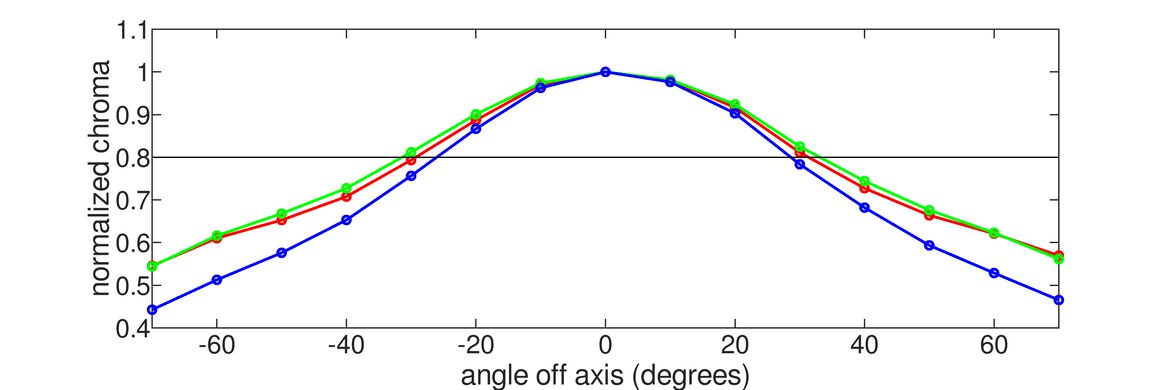
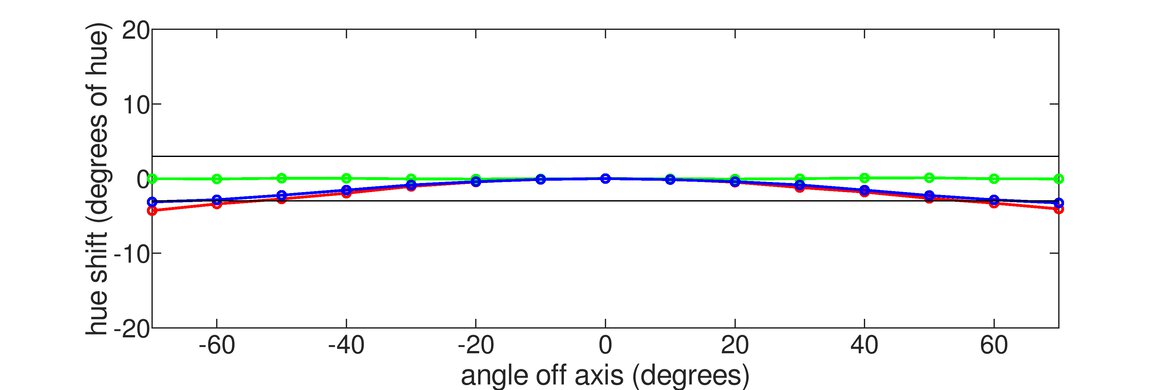
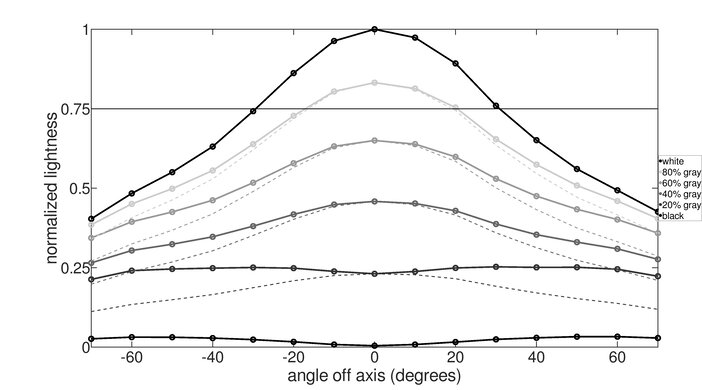
The Samsung T55 has a disappointing vertical viewing angle. The edges of the screen appear darker if you sit really close.


Excellent gray uniformity. Even though the corners are slightly darker, uniform colors across the screen look great. There are almost no uniformity issues in dark scenes.

The Samsung T55 has disappointing black uniformity. There's visible backlight bleed along the top and bottom edges of the screen. This could be distracting when watching dark scenes in dark rooms.

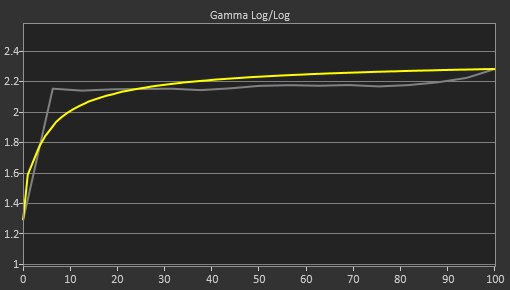

This monitor has poor out-of-the-box color accuracy. Most colors are inaccurate and the white balance is extremely off, so shades of grey aren't displayed properly. The color temperature is warmer than the target, giving the image a red/yellow tint. Also, the gamma follows the target fairly well but some scenes are still over-brightened. If you want something with much better out-of-the-box accuracy, look into the MSI Optix G27CQ4.
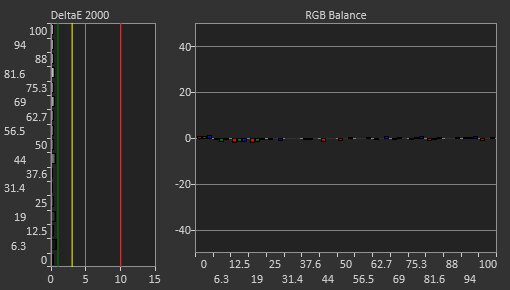


After calibration, the Samsung T55 has outstanding color accuracy. Any color and white balance inaccuracies are fixed. The gamma follows the curve a bit better too, except really bright scenes are still a bit too bright.
You can download our ICC profile calibration here. This is provided for reference only and should not be used, as the calibration values vary per individual unit even for the same model due to manufacturing tolerances.


Outstanding SDR color gamut. The Samsung T55 has near-perfect coverage of the sRGB color space used in most content. Also, it has great coverage of the Adobe RGB color space used in photo editing.
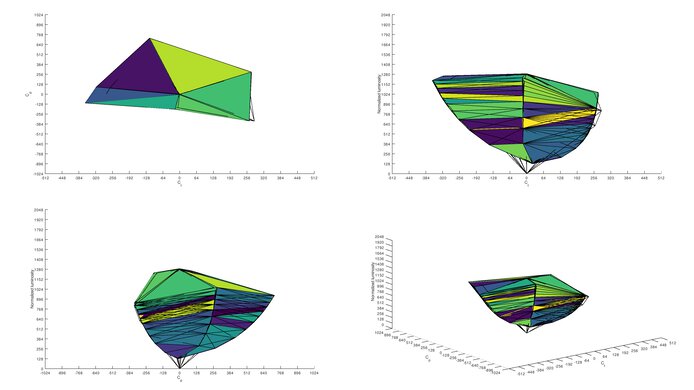
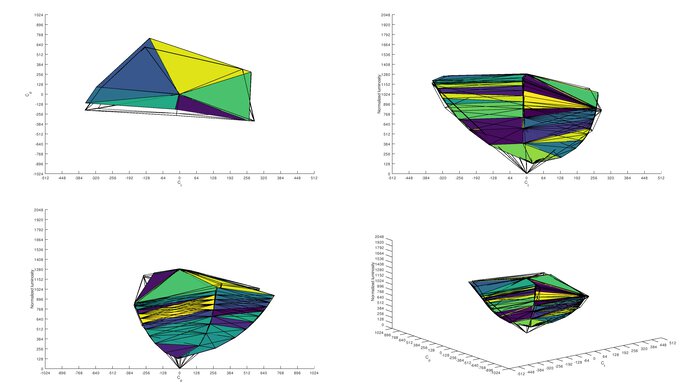
Amazing color volume. Due to its excellent SDR color gamut and great contrast ratio, this monitor displays colors at a wide range of luminance levels.
This monitor doesn't support HDR.
This monitor doesn't support HDR.

The Samsung T55 shows no sign of image retention after displaying a high contrast static image for 10 minutes.

Great gradient handling. There's visible banding in the darker shades, but this shouldn't be noticeable with most content.


This monitor displays no signs of color bleed. This is ideal for photo editors.



Good reflection handling. The monitor performs well in moderately-lit rooms but it struggles in bright rooms. The reflections may be distracting if there's direct sunlight on it.


Since this monitor has such a low pixel density, the text clarity is mediocre. The text is blurry if you sit extremely close to the monitor and the low pixel density is also the reason why the text is cut off in the picture. Enabling ClearType (top photo) helps make the letters R and N a bit more clear.
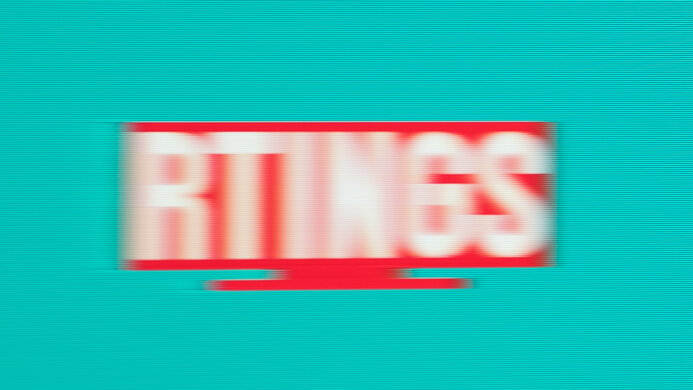
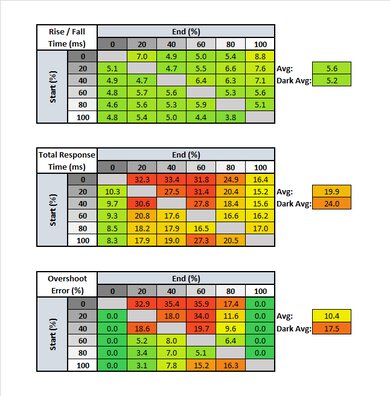
| Overdrive Setting | Response Time Chart | Response Time Tables | Motion Blur Photo |
| Standard | Chart | Table | Photo |
| Faster | Chart | Table | Photo |
| Fastest | Chart | Table | Photo |
The Samsung T55 has an okay response time at its max refresh rate of 75Hz. Sadly, there's some motion blur behind fast-moving objects. The recommended Overdrive setting is 'Faster'. There's still some overshoot in the darker transitions, but it's significantly less than the 'Fastest' setting.
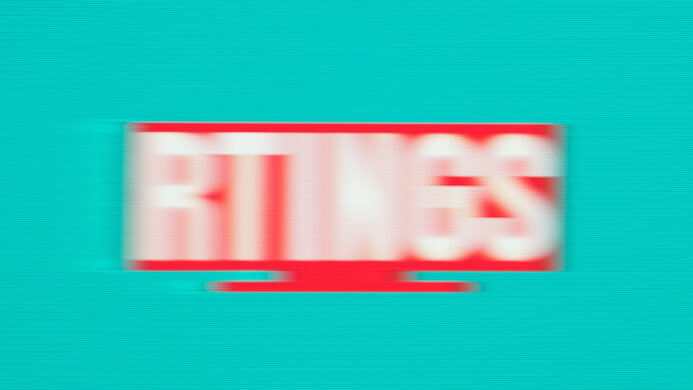
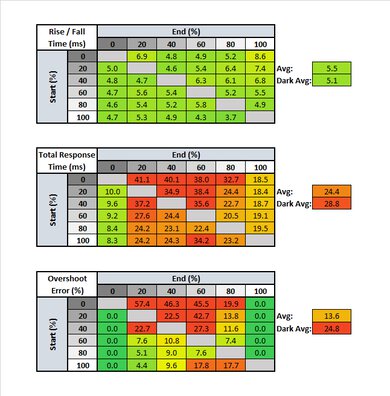
| Overdrive Setting | Response Time Chart | Response Time Tables | Motion Blur Photo |
| Standard | Chart | Table | Photo |
| Faster | Chart | Table | Photo |
| Fastest | Chart | Table | Photo |
Disappointing response time at 60Hz. Motion looks blurry and there's even ghosting with fast-moving content. Once again, the recommended Overdrive setting is 'Faster'. It has significant overshoot in the darker transitions, but it's better than the 'Fastest' setting.
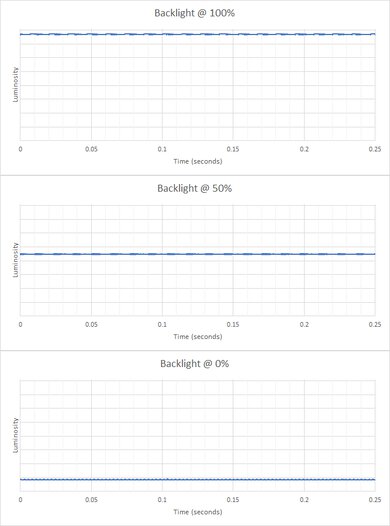
The backlight is flicker-free, which helps reduce eye strain.
This monitor doesn't have a Black Frame Insertion feature to improve the appearance of motion. If you want a monitor with a Black Frame Insertion feature, check out the Samsung Odyssey G5.
The Samsung T55 has a good refresh rate. It has native support for FreeSync but the VRR range isn't very wide. Even though NVIDIA doesn't certify it as G-SYNC compatible, it still works with newer NVIDIA graphics cards. If you want a similar monitor with a 165Hz refresh rate, then look into the MSI Optix G27C5.
The Samsung T55 has an extremely low input lag. It stays low with VRR enabled and even though it increases a bit at 60Hz, most people shouldn't notice this.
The 32 inch screen gives you enough space to multitask, but because it has a 1080p resolution, the pixel density is very low. This affects the way you see text, as it appears blurry. If you want a monitor with higher pixel density, check out the Dell S2721D.
This monitor has limited additional features. It has built-in speakers and an 'Eye Saver' mode, which helps reduce the strain put on your eyes. Note that the 24 inch model of this monitor doesn't have built-in speakers.