The Samsung JG50 is a decent 1440p monitor. It has a great refresh rate and outstanding low input lag, great for gaming. The VA panel delivers deep blacks, can get bright enough for most rooms, and reflections are reduced significantly, so there shouldn't be any issues using it in a bright room. Unfortunately, this monitor doesn't support any of the variable refresh rate technologies, and the image degrades when viewed at an angle. It also has poor black uniformity and a fixed stand that can make the monitor difficult to place in an ideal viewing position.
Our Verdict
The Samsung JG50 is alright for most uses. It has a good amount of screen real estate, great for multitasking. There is very little input lag, and the response time is fast, great for gaming or multimedia, but it doesn't support any advanced gaming features, like any of the variable refresh rate technologies. This monitor does not support HDR.
- Deep blacks.
- Low input lag and a fast response time.
- Fixed stand with very basic ergonomics.
- Image degrades when viewed at an angle.
The Samsung JG50 is an alright monitor for office use. It has great screen real-estate, perfect for multitasking, it can get bright enough for most rooms, and has great reflection handling. Unfortunately, it has poor viewing angles, and the stand has terrible ergonomics, so it can be difficult to place the monitor in an ideal viewing position.
The Samsung JG50 is a decent monitor for gaming. It has a fast response time, delivering clear motion with only a short blur trail behind fast-moving objects. It also has exceptional low input lag for a responsive gaming experience. Unfortunately, it lacks any advanced gaming features, like virtual crosshairs, and it doesn't support any of the variable refresh rate technologies.
The Samsung JG50 is okay for multimedia. It has a great native contrast ratio, so blacks don't look gray in a dark room, and it has a great amount of screen real-estate. It also has good peak brightness, and great reflection handling, so you shouldn't have any issues using it during the day in a bright room. Unfortunately, it has bad black uniformity, and the poor viewing angles make it a poor choice for watching the latest YouTube trends with your friends.
The Samsung JG50 is only adequate for media creation. It has great screen real-estate, so you can see more of your project at once, and there is very little input lag. Unfortunately, it has poor viewing angles, and the stand has terrible ergonomics, so it may be difficult to adjust it to an ideal viewing position without VESA mounting it.
The Samsung JG50 does not support HDR. For a decent HDR gaming monitor, check out the Samsung CHG70 instead.
Changelog
- Updated Jul 02, 2021: Changed height adjustment result from 'N/A' to '0' to match our methodology.
- Updated Jun 23, 2020: Converted to Test Bench 1.1.
- Updated Jun 03, 2019: Review published.
- Updated Jun 01, 2019: Early access published.
Check Price
Differences Between Sizes And Variants
We tested the 27" Samsung CJG50, version FB02, and we expect our results to be valid for the 32" model (C32JG50) as well.
If someone comes across a different type of panel or if their Samsung C27JG50 doesn't correspond to our review, let us know and we will update the review. Note that some tests such as the gray uniformity may vary between individual units.
| Model | Full Model Code | Size | Resolution | Refresh Rate | Notes |
| C27JG50 | LC27JG50QQNZA | 27" | 1440p | 144Hz | |
| C32JG50 | LC32JG50QQNZA | 32" | 1440p | 144Hz |
The C27JG50 we reviewed was manufactured in Sept. 2018.
Popular Monitor Comparisons

The Samsung CJG50 is a decent monitor but lacks many of the most important features found in most gaming monitors. See our recommendations for the best monitors, the best gaming monitors, and the best monitors for MacBook Pro.
The Samsung JG50 is a bit better than the Samsung UE590, although they use different panel technologies, each with their own advantages and disadvantages. The UE590 has a TN panel, with a 4k resolution, great for multitasking. The JG50 uses a VA panel, which delivers much deeper blacks. The JG50 has a lower native resolution, but has a much faster refresh rate and has less input lag.
The Samsung CF398 is slightly better than the Samsung JG50 for most uses. The CF398 has better dark scene performance, and it supports FreeSync for a nearly tear-free gaming experience, but is limited to a 60Hz refresh rate. The JG50 has a faster refresh rate and faster response time, so it's slightly better for gaming. The JG50 also has a higher native resolution, so you can see more fine details in games, and it's easier to multitask.
The Samsung CHG70 is much better than the Samsung JG50. The CHG70 has much better ergonomics, a faster response time, and it supports FreeSync for a nearly tear-free gaming experience. The CHG70 also supports HDR and is a bit brighter.
The HP OMEN 27 is better than the Samsung JG50, although they use different panel types. The OMEN 27 has a TN panel, which delivers outstanding motion, with almost no noticeable blur trail behind fast-moving objects. The OMEN also supports G-SYNC and has better ergonomics. The JG50, on the other hand, uses a VA panel, which delivers much deeper blacks but has a slightly slower response time.

We buy and test more than 30 monitors each year, with units that we buy completely on our own, without any cherry-picked units or samples. We put a lot into each unbiased, straight-to-the-point review, and there's a whole process from purchasing to publishing, involving multiple teams and people. We do more than just use the monitor for a week; we use specialized and custom tools to measure various aspects with objective data-based results. We also consider multiple factors before making any recommendations, including the monitor's cost, its performance against the competition, and whether or not it's easy to find.
Test Results
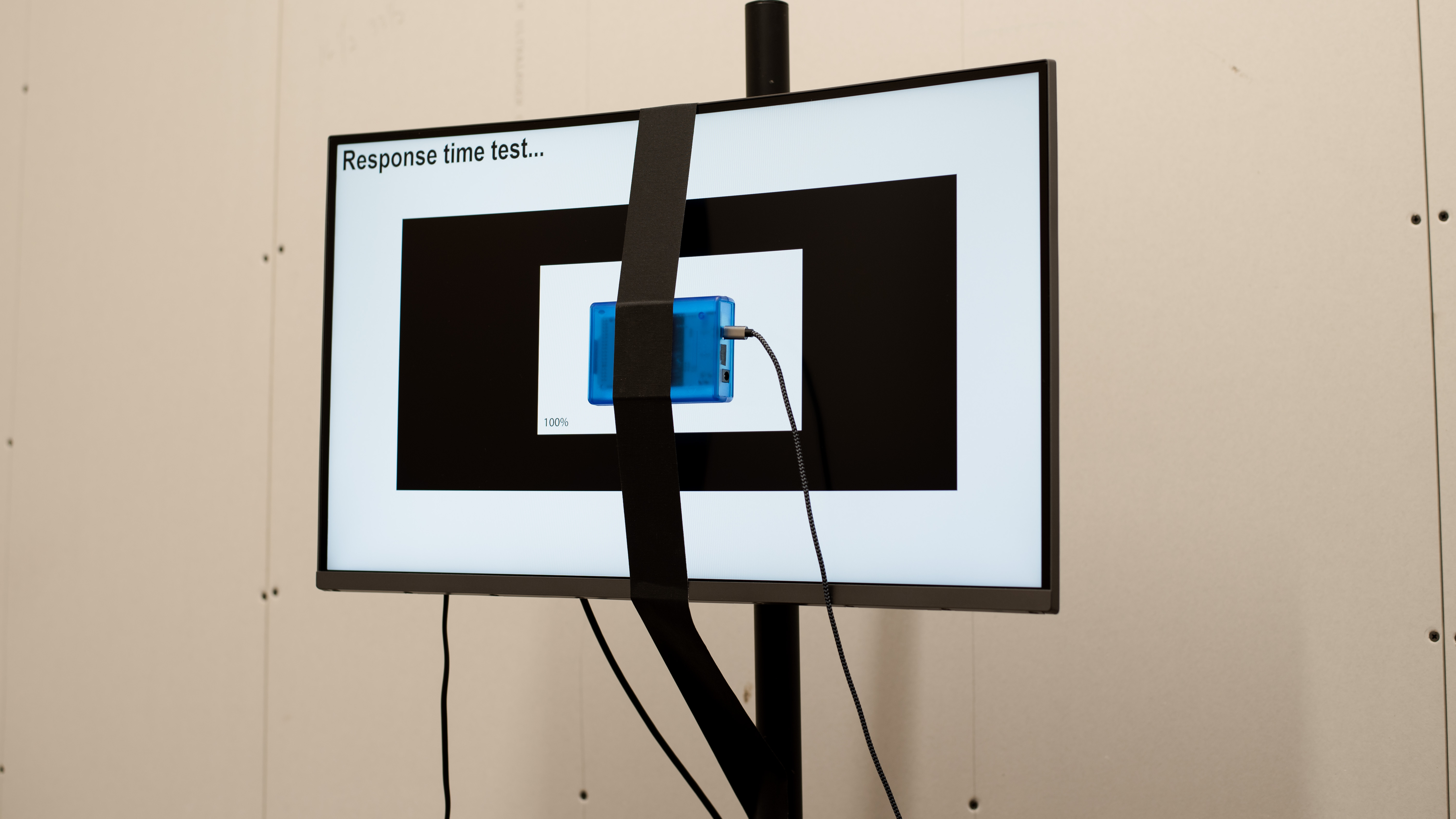


The stand has a very similar design to the Samsung CHG70's, but with a glossy finish that tends to attract fingerprints a bit more.

Update 07/02/2021: We previously had incorrectly listed the Height Adjustment as 'N/A' as opposed to '0'. The review has been updated to reflect this change, as the Ergonomics score has dropped slightly.
Unfortunately, the Samsung LC27JG50QQNZA has terrible ergonomics. There is no height adjustment, it can't swivel, and it has a very narrow tilt range.

The back of the monitor is very plain. The entire stand can be removed, which is great if you are planning on VESA mounting it, but there is no quick release.

The borders are very sleek and thin, and they aren't very distracting.

Due to the curvature of the screen, the Samsung CJG50 appears thicker from the side than most monitors. When VESA mounted it sticks out quite a bit.

The Samsung LC27JG50QQNZA has decent build quality, slightly better than the Samsung CF398, but slightly worse than the Samsung UE590. The stand is difficult to adjust, as the tilt is very tight. It does feel sturdy though, and there are no obvious issues with it.
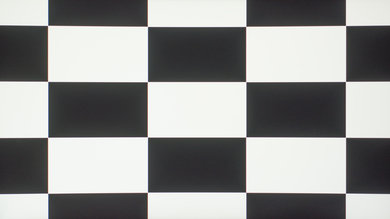
The Samsung CJG50 has a great native contrast ratio, better than the Samsung CHG70. This allows the monitor to display much deeper blacks than IPS monitors.
The Samsung LC27JG50QQNZA does not have a local dimming feature. The above video is provided for reference only.
Good peak brightness; it can get bright enough for most rooms. There is almost no variation in brightness with different content, which is great. It isn't as bright as the Samsung CHG70 but is a bit brighter than the Samsung UE590.
The Samsung C27JG50 does not support HDR.
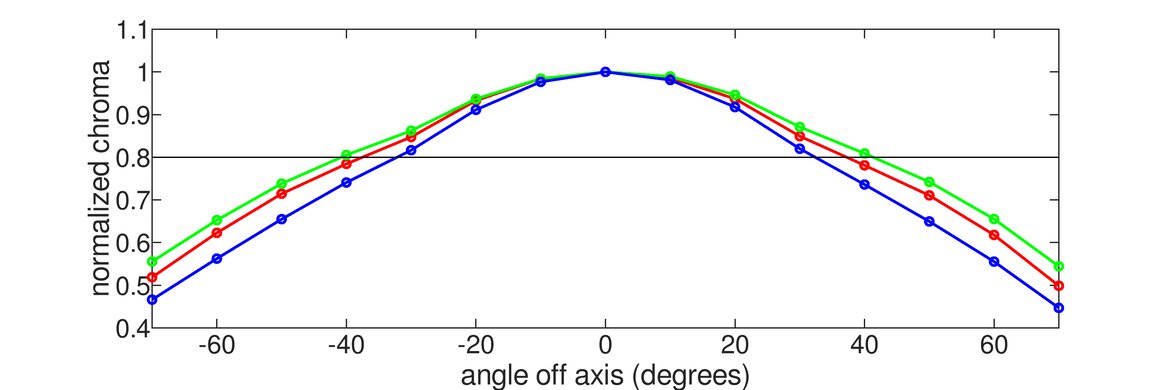
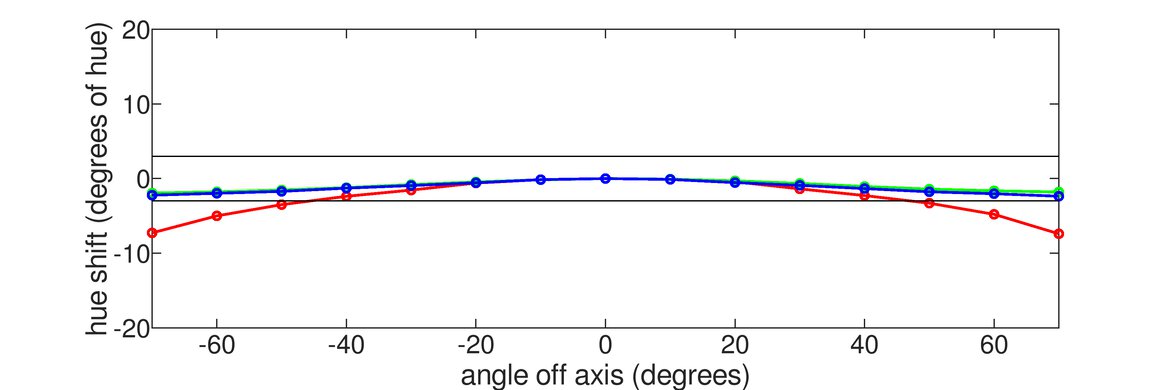
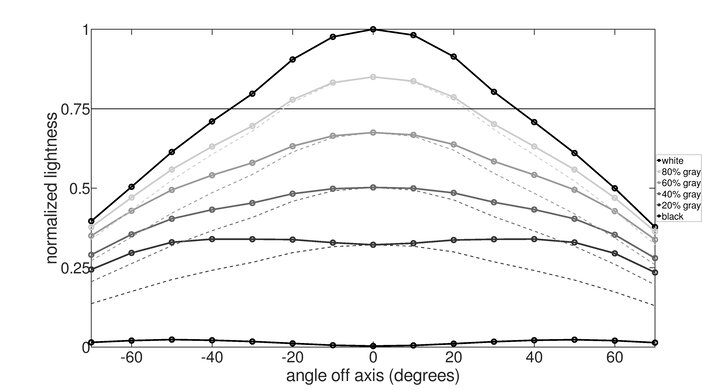
Like most VA monitors, the Samsung JG50 has poor horizontal viewing angles. The image quickly washes out as you move off-axis, and the brightness gradually decreases. For better viewing angles, check out an IPS monitor, like the Gigabyte Aorus AD27QD.
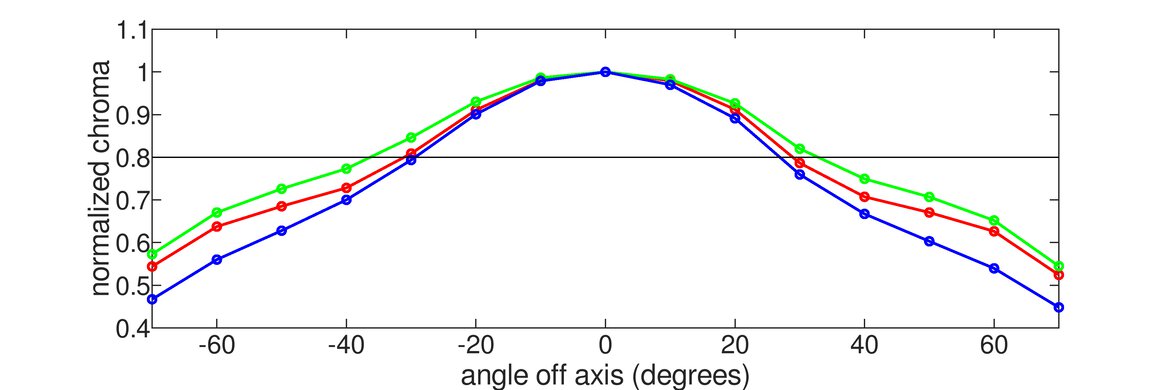
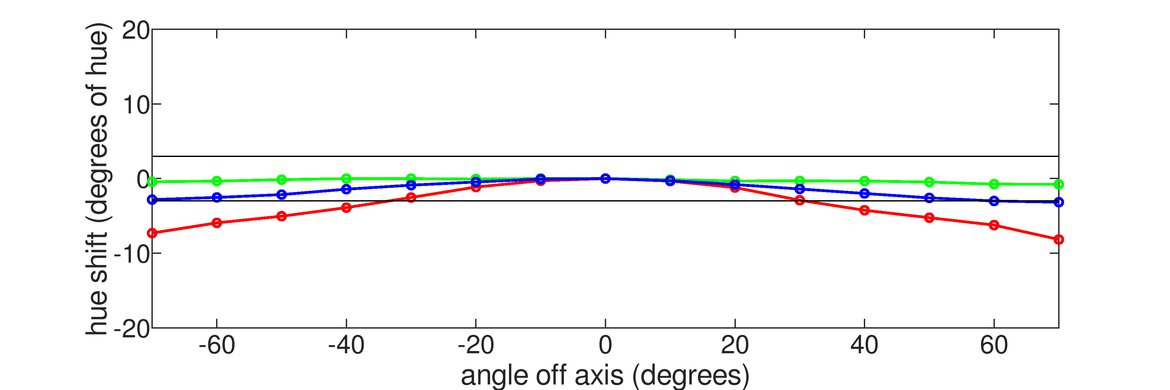

Poor vertical viewing angles, typical of monitors with VA panels. Even slightly off-center, the image quickly washes out. Colors lose accuracy at a narrow angle, and the brightness gradually decreases as you move off-angle. For better viewing angles, check out an IPS monitor, like the Gigabyte Aorus AD27QD.
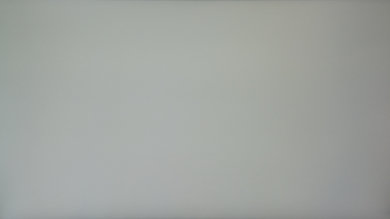

Excellent gray uniformity, very similar to the Samsung CHG70. There is very little dirty screen effect (DSE), which is very important when browsing the web or playing sports games. In near-black scenes, the uniformity is even better, with very little DSE.

This monitor has bad black uniformity. There is noticeable backlight bleed along the top and bottom of the screen. Although this test image is overexposed to highlight any problem areas, this is somewhat noticeable in dark scenes in a dark room.

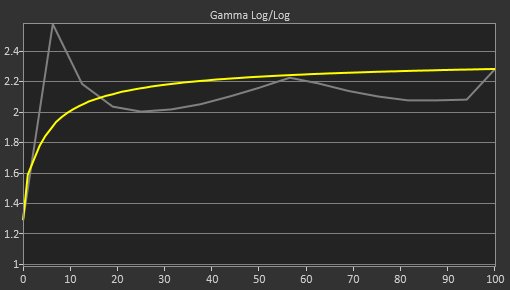

Out of the box, the Samsung LC27JG50QQNZA has very good accuracy. There are some inaccuracies in shades of gray, but most people won't notice it. Colors are little less accurate, and there are noticeable inaccuracies in many shades. Gamma does not follow the sRGB target curve at all; very dark scenes appear quite a bit darker than they should, and bright scenes are over-brightened a bit.
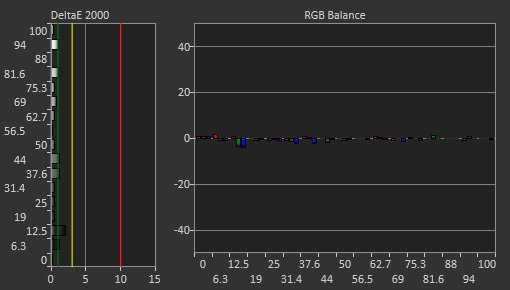
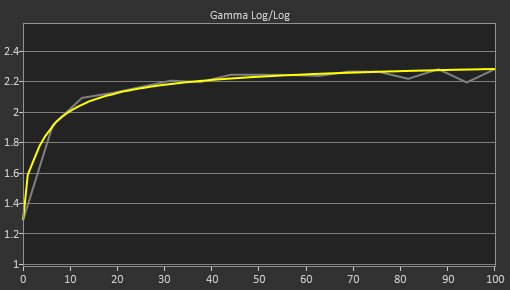

After calibrating, the Samsung JG50 has excellent accuracy. Overall, colors are much more accurate, but some people might still notice some inaccuracies with pure blues. Gamma follows the sRGB target curve almost perfectly, but some bright scenes are still over-brightened a bit.
You can download our ICC profile calibration here. This is provided for reference only and should not be used, as the calibration values vary per individual unit even for the same model due to manufacturing tolerances.


sRGB Picture Mode: FPS (calibrated)
Adobe RGB Picture Mode: FPS
Great SDR color gamut. It's able to display most of the standard sRGB color space, but like many monitors, can't display the wider range of greens and blues in the Adobe RGB color space. This is fine for desktop use and gaming, but not ideal for professional photo or video editing.
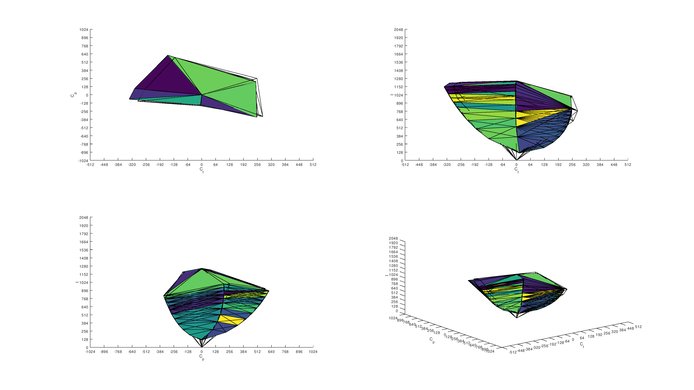

sRGB Picture Mode: FPS
Adobe RGB Picture Mode: FPS
Excellent color volume. Like the majority of LED displays, this monitor can't display very bright blues. Despite the great contrast ratio, it also can't display very dark saturated colors very well.
HDR is not supported on this monitor.
HDR is not supported on this monitor.
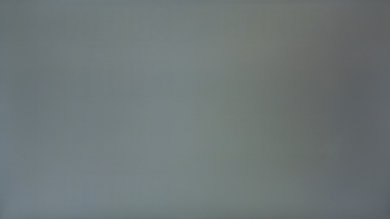
After displaying our high-contrast static test image for 10 minutes, there are some signs of image retention. Thankfully, it clears up very quickly, so there shouldn't be any issues for regular use.

The Samsung CJG50 has excellent gradient handling. As it only supports 8-bit color, there is 8-bit banding in our test image.


There is no visible color bleed, which is great.



Great reflection handling. In an average lit room there are almost no noticeable reflections, and you shouldn't have any issues.

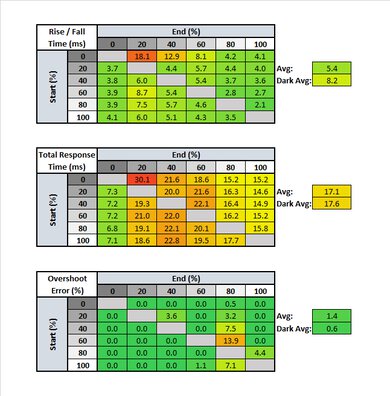
Response Time Standard
Response Time Faster
Response Time Fastest
The Samsung CJG50 has an excellent response time, delivering clear motion with a very short blur trail behind fast-moving objects. Like the Samsung CHG70, the 0-20% transition is a lot slower than the others, so some ghosting may appear in very dark scenes.
There are a few different response time settings. There is very little difference between them, which is a bit strange and unexpected, but we don't know why. Since there is no overshoot in any of them, and very little difference, we recommend the 'Response Time Fastest' setting.

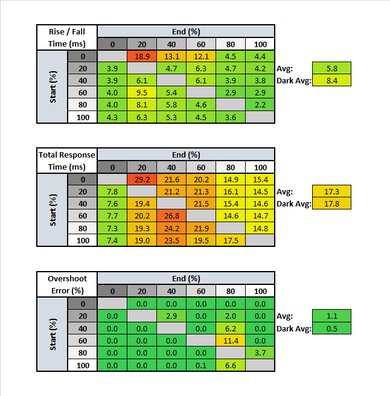

The backlight uses direct dimming, which is great, as there is no PWM flicker. There is a very slight wobble at extremely low backlight settings, but this isn't noticeable at all. This monitor does not have an optional black frame insertion feature.
The Samsung C27JG50 has a great 144Hz refresh rate. Unfortunately, it doesn't support any of the variable refresh rate technologies, like FreeSync or G-SYNC.
Like the CHG70, the refresh rate has to be set from the monitor's OSD (as shown here), as well as your source device. If the refresh rate setting does not match what the source is sending, input lag is significantly higher.
HDMI port 1 is limited to 1440p @ 60Hz, as it is an HDMI 1.4 port. 1440p @ 144Hz is only supported on HDMI 2, or DisplayPort.
The Samsung LC27JG50QQNZA has outstanding low input lag, even at 60Hz, great for console gaming.
Like the CHG70, the refresh rate has to be set from the monitor's OSD (as shown here). If the refresh rate setting does not match what the source is sending, input lag is significantly higher.
HDMI port 1 is limited to 1440p @ 60Hz, as it is an HDMI 1.4 port. 1440p @ 144Hz is only supported on HDMI 2, or DisplayPort.
The Samsung C27JG50 has a great resolution and size. The 27", 1440p display is great for multitasking and provides enough screen real-estate to work comfortably with multiple windows open.
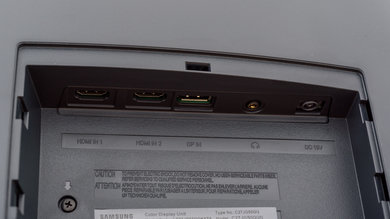
HDMI 1 is an 1.4 port, whereas HDMI 2 is a 2.0 port; unfortunately, this is not labelled on the monitor.
HDMI port 1 is limited to 1440p @ 60Hz, as it is an HDMI 1.4 port. 1440p @ 144Hz is only supported on HDMI 2, or DisplayPort. There is an audio out port which can be used as a headphone port, as the volume can be adjusted from the monitor's controls.
This is very basic monitor, with very few additional features. It has a Black Equalizer feature, that can be adjusted to help you see details in dark shades, without affecting the rest of the image. There is also an adjustable upscaling option.





