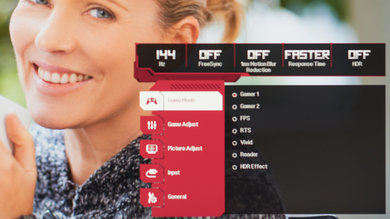Our Verdict
The LG 27GL650F-B is good for most uses. It's a great gaming monitor thanks to its excellent response time, incredibly low input lag, and high refresh rate. Its large screen size is good for productivity, but the 1080p resolution might be too low for some to watch videos. Unfortunately, although it supports HDR, it can't display a wide color gamut. However, it has wide viewing angles if you want to share your screen with others.
- Excellent response time.
- Great peak brightness.
- Great color accuracy out of the box.
- Low contrast ratio and bad black uniformity.
- Can't display wide color gamut for HDR.
Good monitor for office use. The LG 27GL650F-B has wide viewing angles, great peak brightness, and decent reflection handling. The low native resolution might bother some people though, and it doesn't have a built-in USB hub. Luckily, it has great out-of-box color accuracy, so it doesn't need to be calibrated.
- Excellent response time.
- Great peak brightness.
- Great color accuracy out of the box.
- Low contrast ratio and bad black uniformity.
- Can't display wide color gamut for HDR.
The LG 27GL650F is a great monitor for gaming. It has an excellent response time, incredibly low input lag, and an excellent refresh rate with support for FreeSync variable refresh rate technology. Unfortunately, the low native resolution isn't ideal for some games, and it doesn't look as good in a dark room, as it has a low contrast ratio and poor black uniformity.
- Excellent response time.
- Great peak brightness.
- Great color accuracy out of the box.
- Low contrast ratio and bad black uniformity.
- Can't display wide color gamut for HDR.
The LG 27GL650F-B is a good monitor for multimedia. It has excellent low input lag, wide viewing angles, and excellent gray uniformity. Unfortunately, it isn't great for watching movies in a dark room, and the low resolution isn't ideal if you want to watch higher quality videos.
- Excellent response time.
- Great peak brightness.
- Great color accuracy out of the box.
- Low contrast ratio and bad black uniformity.
- Can't display wide color gamut for HDR.
Good monitor for media creation. The LG 27GL650F-B has great viewing angles, a fast response time, and excellent low input lag. It has an excellent SDR color gamut, but the Adobe RGB coverage might be too low for professional photo editing.
- Excellent response time.
- Great peak brightness.
- Great color accuracy out of the box.
- Low contrast ratio and bad black uniformity.
- Can't display wide color gamut for HDR.
The LG 27GL650F-B is mediocre for HDR. It doesn't display all the necessary colors for HDR, and it doesn't get bright either. Also, blacks look gray in the dark, and it lacks a local dimming feature to further improve the contrast.
- Excellent response time.
- Great peak brightness.
- Great color accuracy out of the box.
- Low contrast ratio and bad black uniformity.
- Can't display wide color gamut for HDR.
Changelog
- Updated Feb 02, 2023: Added text in the macOS Compatibility and Console Compatibility boxes and clarified text throughout as part of Test Bench 1.2.
- Updated Feb 01, 2023: Updated to Test Bench 1.2, resulting in changes to the results and scores with the Response Time and Input Lag. Added tests for Console Compatibility and macOS compatibility and made minor changes to other tests, which you can see in our Changelog.
- Updated Jan 20, 2021: For consistency, we've changed the swivel adjustment from N/A to 'No'. The score remains unchanged.
- Updated Feb 17, 2020: Converted to Test Bench 1.1.
Check Price
Differences Between Sizes And Variants
We tested the 27 inch LG UltraGear 27GL650F-B, which is the only size available. There are other models in LG's UltraGear lineup, some of which are listed in the table below.
If someone comes across a different type of panel or if their 27GL650F-B doesn't correspond to our review, let us know and we will update the review. Note that some tests such as the gray uniformity may vary between individual units.
| Model | Size | Resolution | Refresh Rate | Notes |
| 32GK650F-B | 32" | 1440p | 144Hz | FreeSync |
| 32GK650G-B | 32" | 1440p | 144Hz | G-SYNC |
| 27GK750F-B | 27" | 1080p | 240Hz | FreeSync |
| 27GL650F-B | 27" | 1080p | 144Hz | FreeSync, NVIDIA certified |
| 27GL850-B | 27" | 1440p | 144Hz | FreeSync, NVIDIA certified |
| 32GK850F-B | 32" | 1440p | 144Hz | FreeSync |
| 32GK850G-B | 32" | 1440p | 144Hz | G-SYNC |
| 34GK950F-B | 34" | 3440x1440 | 144Hz | FreeSync |
| 34GK950G-B | 34" | 3440x1440 | 120Hz | G-SYNC |
The LG 27GL650F-B we reviewed was manufactured in June 2019.
Popular Monitor Comparisons
The LG 27GL650F-B is a great budget gaming monitor. See also our reviews for the best gaming monitors, the best monitors under $200, and the best gaming monitor sizes.
The LG 27GL850-B/27GL83A-B is slightly better than the 27GL650F-B. The 27GL850-B has a faster response time, resulting in clearer motion with less blur. The 27GL850 also has a better native resolution, so you can see more fine details in your favorite games, and it has an optional USB hub.
The LG 27GL650F-B is much better than the ASUS TUF VG27VQ. Although both have 27 inch 1080p screens, the LG has much better viewing angles for when you need to share your screen, it can get brighter, and it supports HDR content. However, gamers might prefer the higher refresh rate on the ASUS, and it has a better contrast ratio too, but the response time is much better on the LG, resulting in clearer motion handling.
The LG 27GN650-B is the newer version of the LG 27GL650F-B with identical features. The differences are that the 27GN650-B has response times and can display a wide color gamut, but the 27GL650F-B gets brighter in SDR and HDR.
The ASUS TUF Gaming VG249Q1A and the LG 27GL650F-B are both 1080p gaming monitors. The ASUS delivers a better gaming experience because it has a slightly higher refresh rate of 165Hz and much faster response times. However, the LG's bigger screen makes it more ideal for productivity because it gives more space for multitasking. The LG also has wider viewing angles, better ergonomics, and gets a lot brighter to fight glare.

We buy and test more than 30 monitors each year, with units that we buy completely on our own, without any cherry-picked units or samples. We put a lot into each unbiased, straight-to-the-point review, and there's a whole process from purchasing to publishing, involving multiple teams and people. We do more than just use the monitor for a week; we use specialized and custom tools to measure various aspects with objective data-based results. We also consider multiple factors before making any recommendations, including the monitor's cost, its performance against the competition, and whether or not it's easy to find.
Test Results
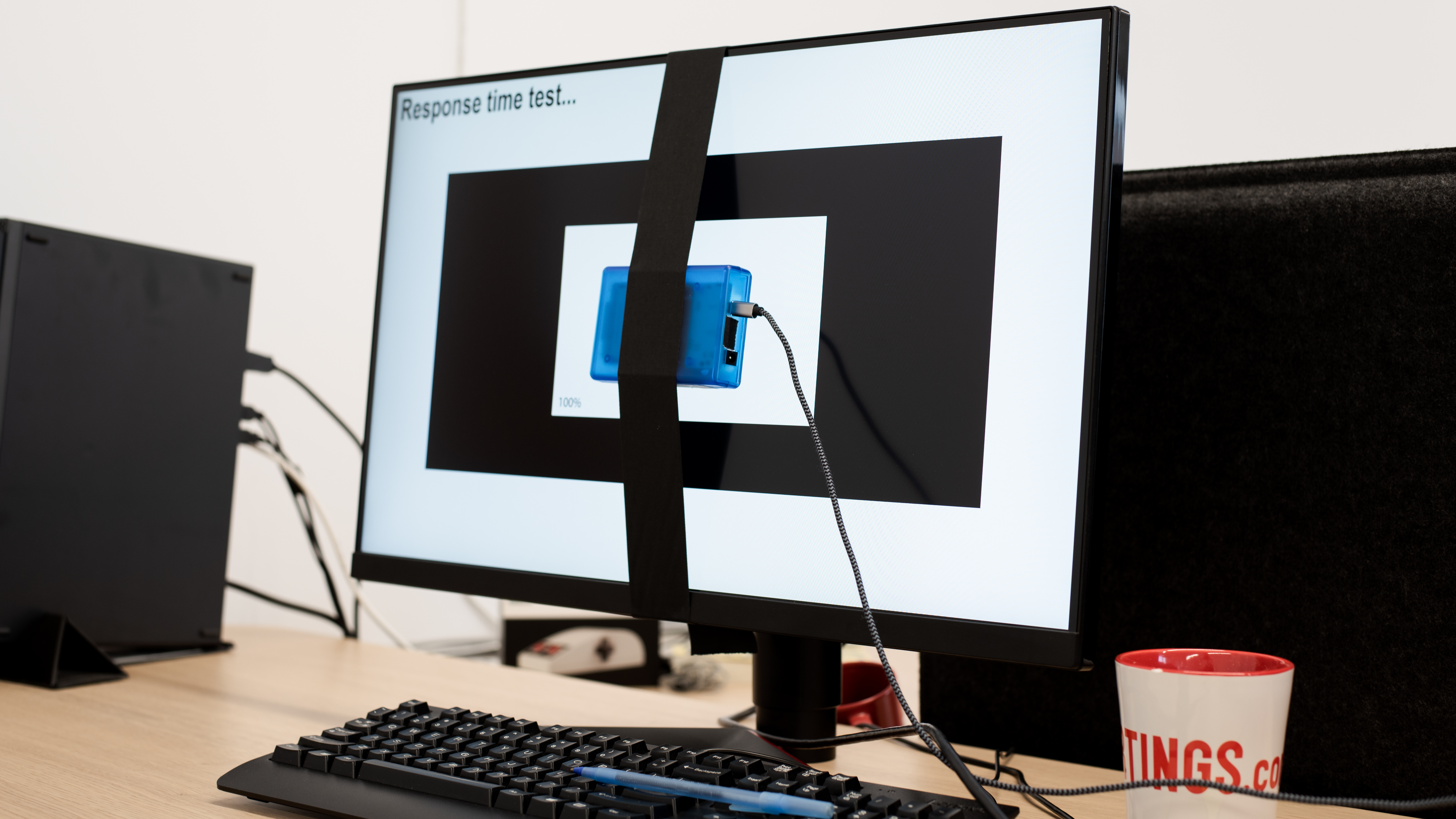

The LG 27GL650F-B shares the same style as most other LG gaming monitors. It's mainly black with some red on the stand and the back. There's a red circle on the back, but it's not illuminated like the LG 32GK850G.

Decent build quality, like most other UltraGear monitors. It's made out of plastic, but there are no build quality issues.


It has decent ergonomics. It can rotate to portrait orientation, but only on one side. It's the same as the higher-end LG 27GL850-B/27GL83A-B.
There's a quick release on the back, but only basic cable management through a clip.


The stand is nearly identical to the other UltraGear monitors. It supports the monitor well but doesn't completely stop it from wobbling.

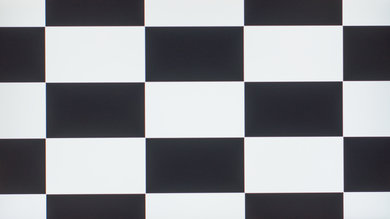
Like all IPS monitors, the LG 27GL650F-B has a mediocre contrast ratio. This results in grayish blacks, which is especially noticeable in dark scenes in a dark room. It has much better contrast than the LG 27GL850. If you want a monitor with a better contrast ratio, check out the Gigabyte G27QC.
This monitor doesn't have a local dimming feature. The above video is provided for reference only.
The LG 27GL650F has great peak brightness and should be able to combat glare in most rooms.

It has okay HDR peak brightness with the 'Vivid' Picture Mode, but small highlights don't stand out as much as they should. The EOTF follows the target well until it reaches its peak brightness. As there's a slow roll-off at the peak brightness, it preserves details well in bright scenes.



Like most IPS monitors, the image remains accurate when viewed from the side. This is great for co-op gaming or sharing your screen with a nearby colleague.

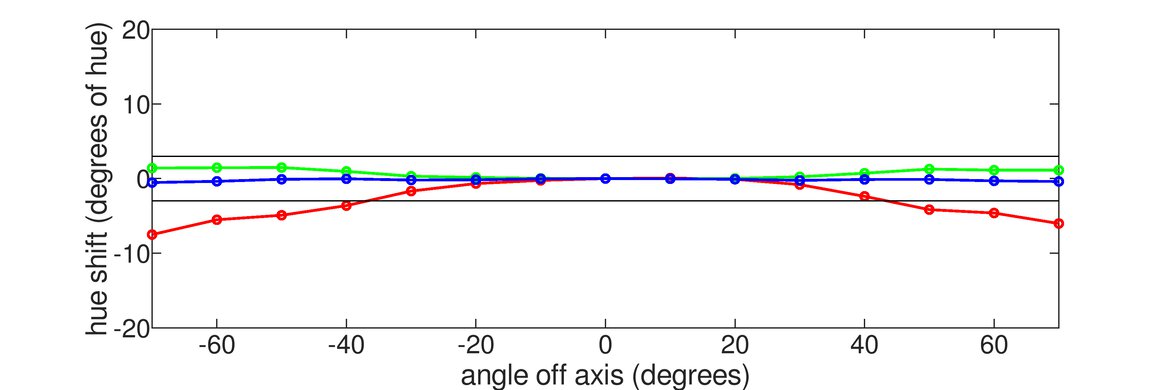

Like most IPS monitors, the image remains accurate when viewed from above or below. This is great if you plan on mounting the monitor above eye-level.

Excellent gray uniformity on the LG 27GL650F-B, nearly identical to the LG 27GL850. The sides of the screen are slightly darker, but this shouldn't be noticeable with regular content.
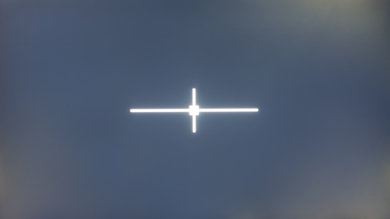
Poor black uniformity. There's visible clouding throughout and backlight bleed in the corners, but this could vary from unit to unit.

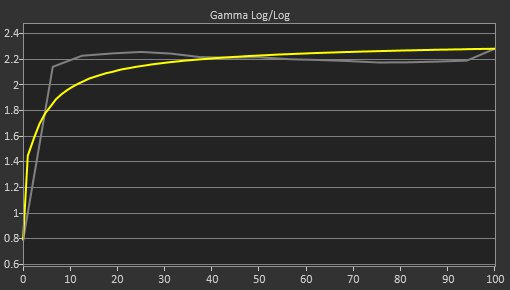

The accuracy before calibration is decent. It doesn't have an sRGB mode to lock the colors to the sRGB color space, so some colors are oversaturated and inaccurate. The color temperature is also on the cold side, giving the image a blue tint, and the white balance is a bit off. Gamma is okay, but it seems to follow a 2.2 target instead of sRGB, so some scenes are too bright or too dark.


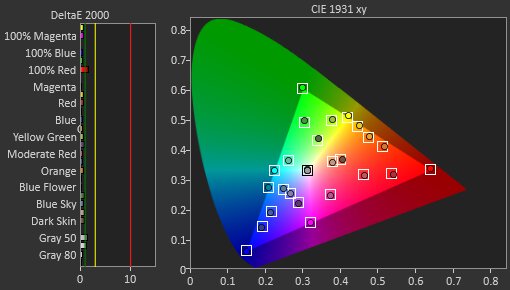
After calibration, the LG UltraGear 27GL650 has outstanding accuracy. Gamma follows the target curve almost perfectly, and any remaining inaccuracies aren't noticeable.
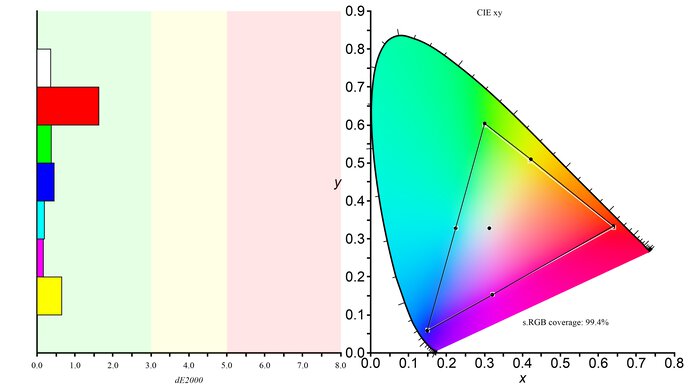

The LG 27GL650F-B has an excellent SDR color gamut. It has good coverage of the wider Adobe RGB color space, but it might not be enough for professional photo editing.
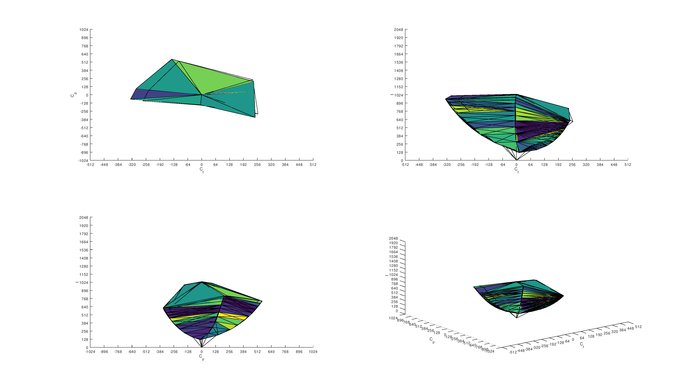
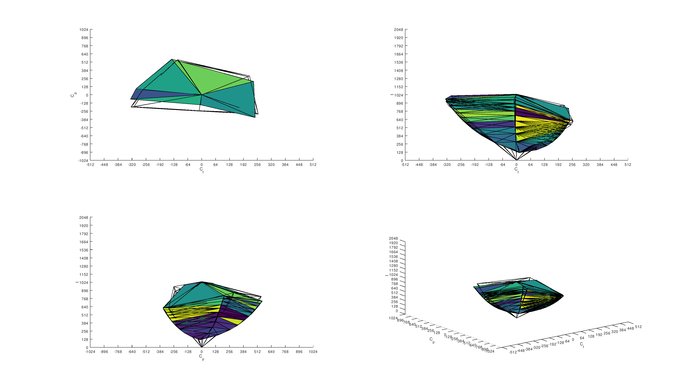
Excellent SDR color volume. It can't display dark saturated colors very well, and blues aren't as bright as other colors, but this is pretty common for LED displays.
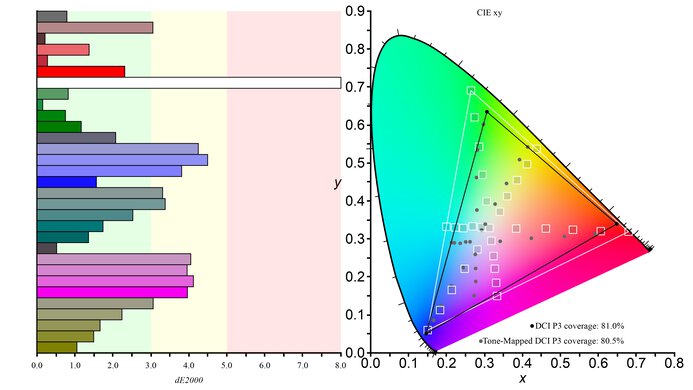
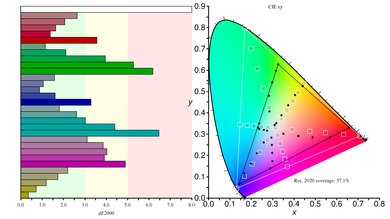
Decent HDR color gamut. Unlike the LG 27GL850, it can't display a wide color gamut, which is disappointing.
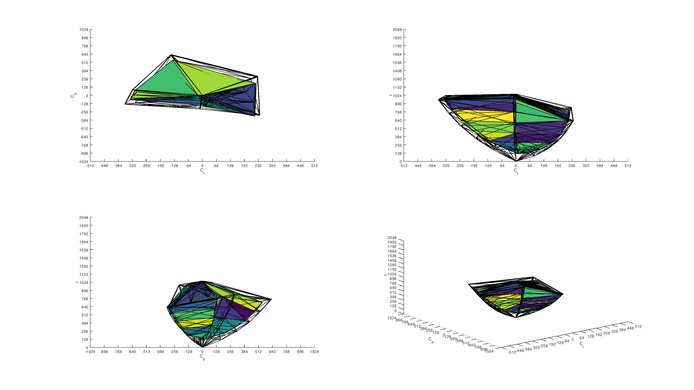
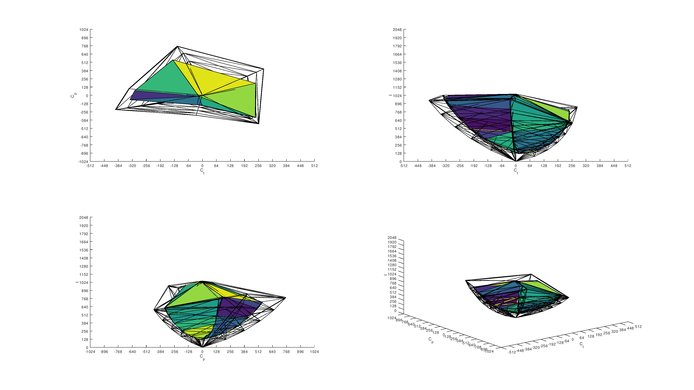
Mediocre HDR color volume. It's limited by the color gamut, and it can't display bright blues or dark colors very well.

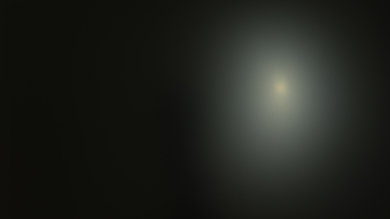

The LG 27GL650F-B has okay reflection handling. It handles moderate amounts of light well but struggles with direct light. The LG 27GL850 has a bit better reflection handling.
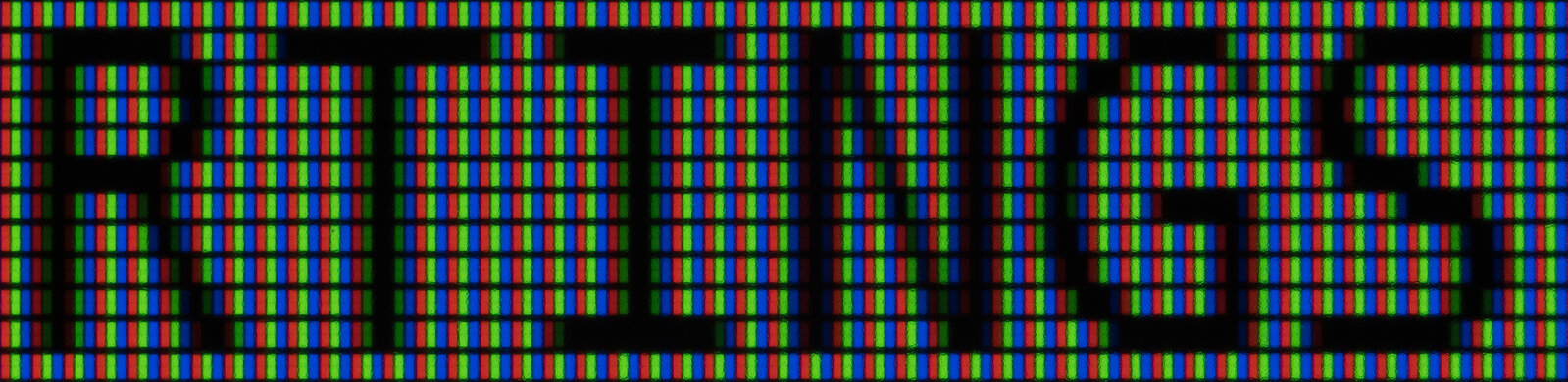
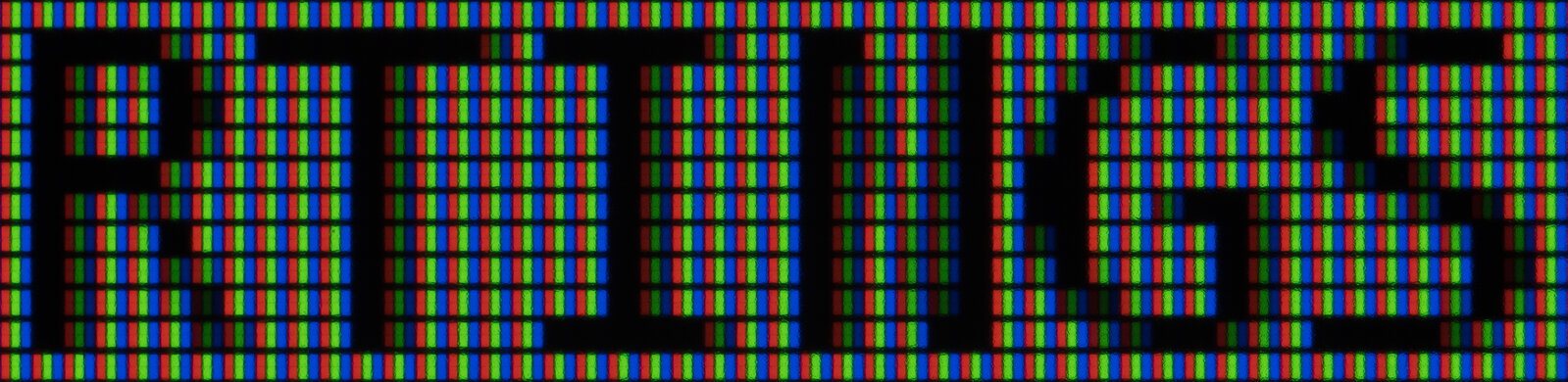
Decent text clarity. The diagonal lines on the letters R and N are clearer when enabling ClearType (top photo).

Excellent gradient handling. Some banding is visible in darker shades, but this shouldn't be very noticeable with most content.
This monitor's VRR support works over its entire rate with both NVIDIA and AMD graphics cards, but its G-SYNC compatibility only works with a DisplayPort connection.
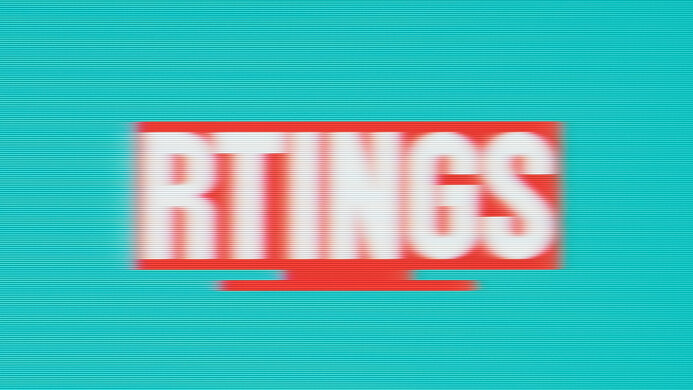
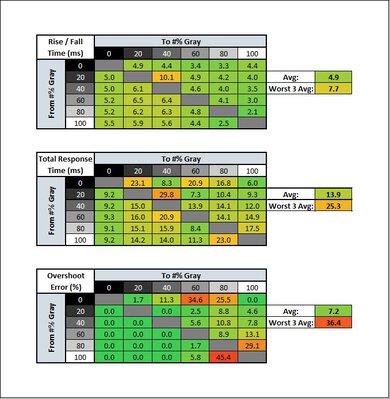
| Overdrive Setting | Response Time Chart | Response Time Tables | Motion Blur Photo |
| Off | Chart | Table | Photo |
| Normal | Chart | Table | Photo |
| Fast | Chart | Table | Photo |
| Faster | Chart | Table | Photo |
The LG 27GL650F-B has a decent response time at its max refresh rate. Motion looks smooth for the most part, but there's more blur compared to other monitors. The recommended overdrive setting is 'Faster' because it has the fastest total response time but introduces some overshoot.
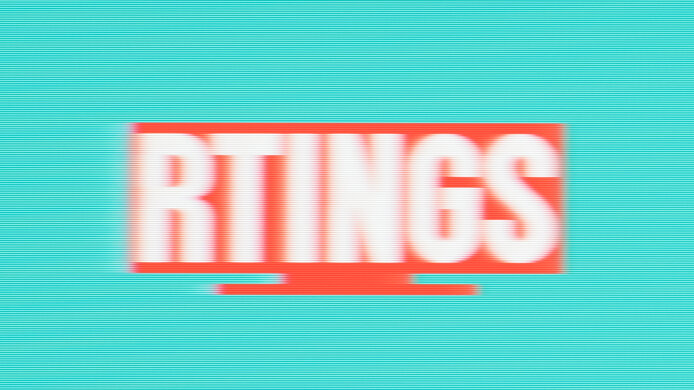

| Overdrive Setting | Response Time Chart | Response Time Tables | Motion Blur Photo |
| Off | Chart | Table | Photo |
| Normal | Chart | Table | Photo |
| Fast | Chart | Table | Photo |
| Faster | Chart | Table | Photo |
The response time at 120Hz is alright. It has more overshoot than at its max refresh rate when using the 'Faster' overdrive setting. If this bothers you, you can also set it to 'Fast', but that has a slower total response time.
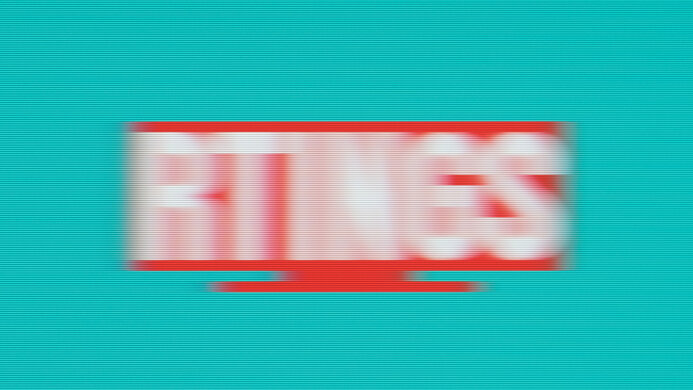

| Overdrive Setting | Response Time Chart | Response Time Tables | Motion Blur Photo |
| Off | Chart | Table | Photo |
| Normal | Chart | Table | Photo |
| Fast | Chart | Table | Photo |
| Faster | Chart | Table | Photo |
The LG 27GL650F-B has an okay response time at 60Hz. Unlike at 144Hz and 120Hz, the best overdrive setting is 'Normal', so you might have to change your setting while gaming. This setting has the least amount of motion blur and minimal overshoot in most transitions.
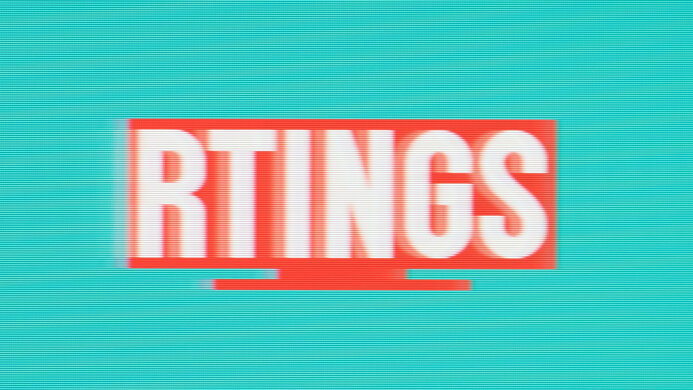

The LG 27GL650F-B has a backlight strobing to reduce persistence blur. It only works with a 144Hz or a 120Hz flicker, and the photo above is at 144Hz. You can see what it looks like with a 120Hz flicker here.

The backlight is completely flicker-free, which helps reduce eye strain.
It has excellent low input lag. Its input lag at 60Hz is low, but not as low as some other monitors, such as the ASUS TUF VG27AQ or the MSI Optix G27C4.
The relatively low native resolution of this monitor might bother some people. If you want a sharper, more detailed image, the 1440p LG 27GL850 is a better choice.
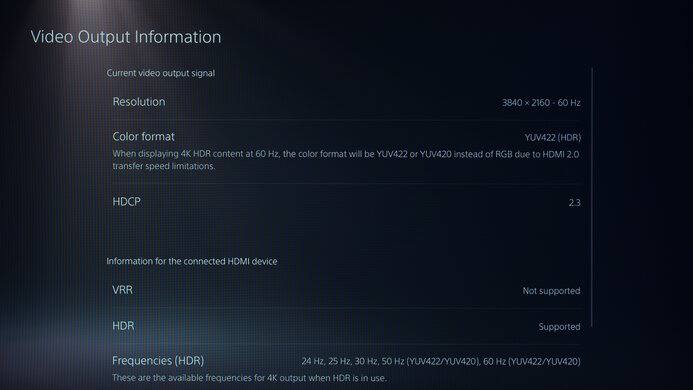
The LG 27GL650F-B works well with the PS5, but as expected for a monitor that doesn't have HDMI 2.1 bandwidth, it doesn't support 4k @ 120Hz or VRR. However, it downscales a 4k @ 60Hz signal, which results in a sharper image than a native 1080p signal.
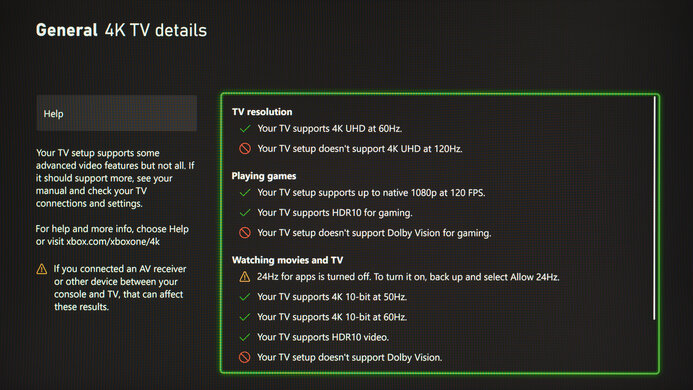
The compatibility with the Xbox Series X is great. It supports 1440p @ 60Hz if you use the HDMI Override, but that disables VRR.

The LG 27GL650F-B works well with recent MacBooks. There aren't any obvious issues like flicker in the desktop or games. Windows return to their original position when waking up the monitor from sleep, but not when you close the lid, which is a common problem when using a DisplayPort to USB-C adapter.
The LG 27GL650F-B has very few additional features. It can add virtual crosshairs to any game, and there's a 'Black Stabilizer' feature that adjusts the gamma in dark games to make it easier to spot other players in the shadows.