Our Verdict
The LG 34GK950F-B is a good monitor for most uses. It's a great choice for office use, especially in a brighter environment, and it has excellent screen real estate, so you can have multiple windows opened side-by-side. It's also a great gaming monitor, as it has a fast response time, low input lag, and support for FreeSync variable refresh rate. However, it isn't well-suited for dark rooms due to its poor contrast ratio and bad black uniformity, and while it supports HDR, it can't get bright enough to make highlights pop in HDR movies.
- Excellent response time.
- Excellent low input lag.
- Excellent viewing angles.
- Bad black uniformity.
- Sub-par contrast ratio.
- Mediocre reflection handling.
The LG 34GK950F-B is a good monitor for office use. It has a large screen size that's great for multitasking, and its 1440p resolution makes text look incredibly sharp. It has a very good peak brightness that's suitable for well-lit rooms and its wide viewing angles make it easy to share work with your colleagues. Although it can't be used in portrait mode due to its wide format, it has decent height and tilt adjustment range.
- Excellent low input lag.
- Excellent viewing angles.
- Mediocre reflection handling.
The LG 34GK950F-B is a great gaming monitor. It has a great response time, excellent low input lag, and a high refresh rate. It supports FreeSync variable refresh rate technology, which is also compatible with NVIDIA graphics cards, but unfortunately, it has limited ergonomics, and it doesn't look as good in dark rooms.
- Excellent response time.
- Excellent low input lag.
- VRR support.
- Bad black uniformity.
- Sub-par contrast ratio.
The LG 34GK950F-B is a good monitor for media consumption. The large, high-resolution screen is great for watching videos, and it has good viewing angles, perfect for sharing the latest trends with a few friends. It has excellent gray uniformity, with almost no noticeable dirty screen effect, and visibility is good in well-lit rooms due to its good peak brightness. Its reflection handling is mediocre, though, so it's best to avoid having light shining directly on the screen.
- Excellent low input lag.
- Outstanding gradient handling.
- Excellent viewing angles.
- Bad black uniformity.
- Sub-par contrast ratio.
- Mediocre reflection handling.
The LG 34GK950F-B is a very good monitor for media creation. It has an excellent amount of screen real estate, so you can see more of your project at once. It also has good viewing angles, perfect for sharing your screen with your clients or coworkers. Its out-of-the-box color accuracy is impressive, with full coverage of the sRGB color space and excellent coverage of the Adobe RGB color space, and it can display a wide color gamut as well.
- Excellent low input lag.
- Outstanding gradient handling.
- Excellent viewing angles.
- Bad black uniformity.
- Sub-par contrast ratio.
- Mediocre reflection handling.
The LG 34GK950F-B is a decent monitor for HDR gaming. It's limited by the monitor's disappointing contrast ratio and bad black uniformity, as well as its lack of a local dimming feature. Other than that, it has great gaming performance, with excellent response time, FreeSync support, and excellent low input lag.
- Excellent response time.
- Excellent low input lag.
- VRR support.
- Bad black uniformity.
- Sub-par contrast ratio.
Changelog
- Updated Jun 04, 2020: We've retested the input lag as we've noticed some inconsistencies. All the results are still within margin of error, except when playing with VRR @ 60Hz, which has increased. The score has been adjusted accordingly.
- Updated Feb 17, 2020: Converted to Test Bench 1.1.
- Updated Aug 14, 2019: We retested the input lag with the latest firmware, and found it decreased significantly. The scores and text have been updated.
- Updated Aug 14, 2019: Review published.
Check Price
Differences Between Sizes And Variants
We tested the 34 inch 34GK950F-B, which is the only size available. The 34GK950 is also available with G-SYNC instead of FreeSync. That model is known as the 34GK950G-B, and we don't expect it to perform the same, as it's limited to a 120Hz refresh rate. There are other models in LG's UltraGear lineup, some of which are listed in the table below.
If someone comes across a different type of panel or if their 34GK950F doesn't correspond to our review, let us know and we will update the review. Note that some tests such as the gray uniformity may vary between individual units.
| Model | Size | Resolution | Refresh Rate | Notes |
| 32GK650F-B | 32" | 1440p | 144Hz | FreeSync |
| 32GK650G-B | 32" | 1440p | 144Hz | G-SYNC |
| 27GK750F-B | 27" | 1080p | 240Hz | FreeSync |
| 32GK850F-B | 32" | 1440p | 144Hz | FreeSync |
| 32GK850G-B | 32" | 1440p | 144Hz | G-SYNC |
| 34GK950F-B | 34" | 3440x1440 | 144Hz | FreeSync |
| 34GK950G-B | 34" | 3440x1440 | 120Hz | G-SYNC |
The 34GK950F we reviewed was manufactured in April 2019.
Popular Monitor Comparisons

The LG 34GK950F is a very good ultrawide monitor overall, but like most IPS monitors, it has a very low contrast ratio and its black uniformity is quite bad. However, it has one of the best response time and input lag for a responsive gaming experience. For other options, check out our recommendations for the best ultrawide gaming monitors, the best gaming monitors, and the best gaming monitors for PS4.
Overall, the LG 34GK950F-B and the LG 34GN850-B perform very similarly, with the 34GN850-B being marginally better. The 34GN850-B has a faster response time, better reflection handling, and it has better black uniformity, although the latter could be due to panel variance. The 34GN850-B has a slightly higher peak brightness and its refresh rate can be overclocked to 160Hz, but the 34GK950F-B has significantly better horizontal viewing angles and it has a black frame insertion feature, which the 34GN850-B lacks.
The LG 34GK950F-B is much better than the LG 34UC79G-B for most uses. The 34GK950F has a much higher native resolution, supports HDR, and has better reflection handling.
The LG 34GK950F-B is better than the Dell Alienware AW3420DW in most uses. The LG has a higher refresh rate, a significantly higher peak brightness, as well as much better viewing angles. Also, it has better out-of-the-box color accuracy and gradient performance, but the Dell has a much better black uniformity and better gray uniformity.
The LG 34GK950F-B is better than the ASUS ROG Swift PG348Q for most uses, but some people might prefer the ASUS for gaming. The LG supports HDR, has an optional black frame insertion feature, and has a higher refresh rate. The biggest difference for gamers is that the LG supports AMD's FreeSync variable refresh rate technology, whereas the ASUS supports NVIDIA's G-SYNC technology.

We buy and test more than 30 monitors each year, with units that we buy completely on our own, without any cherry-picked units or samples. We put a lot into each unbiased, straight-to-the-point review, and there's a whole process from purchasing to publishing, involving multiple teams and people. We do more than just use the monitor for a week; we use specialized and custom tools to measure various aspects with objective data-based results. We also consider multiple factors before making any recommendations, including the monitor's cost, its performance against the competition, and whether or not it's easy to find.
Test Results


The LG 34GK950F-B has a fairly simple design. It has thin bezels on all sides, and its wide V-shaped stand doesn't take up a significant amount of desk space. There are some red accents on the stand and on the back monitor, but it's fairly minimal and won't look out of place in a professional office environment.

The stand supports the monitor but there's still a bit of wobble when nudged. The feet are fairly thin, leaving you more desk space.

The stand has a decent height adjustment and adequate tilt range, but it has a bad swivel range. Due to the wide format, curved screen, it can't rotate to portrait orientation.

The back of the monitor is plain. The red circular accent doesn't light up and there's basic cable management through a clip on the back of the stand.

The borders are thin on all four sides, and they aren't very distracting.

Due to the curvature of the screen, the LG 34GK950F-B is a bit thicker than most, even when VESA-mounted.

The 34GK950F-B has a decent build quality overall. The external panels of the monitor are almost entirely made of plastic, but we didn't notice any potential weak spots or areas of concern. If you want a monitor with better build quality, take a look at the Dell Alienware AW3420DW.

As is expected of most IPS panels, the contrast ratio is sub-par. This makes blacks look like gray, especially in dark environments.
The LG 34GK950F doesn't have a local dimming feature. The above video is provided for reference only.
Very good peak brightness. Visibility shouldn't be an issue in most rooms, but it may not be enough if there's light shining directly on the screen. It's remarkably consistent when displaying different content, which is great.
The 34GK950F-B has a decent peak brightness in HDR mode. There's almost no variation in peak brightness with different content and it's bright enough to deliver a decent HDR gaming experience, but not for HDR movies.
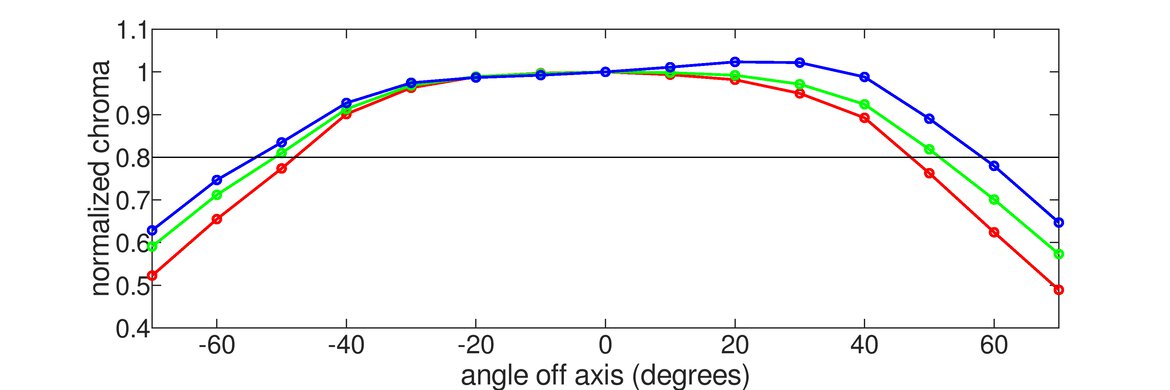
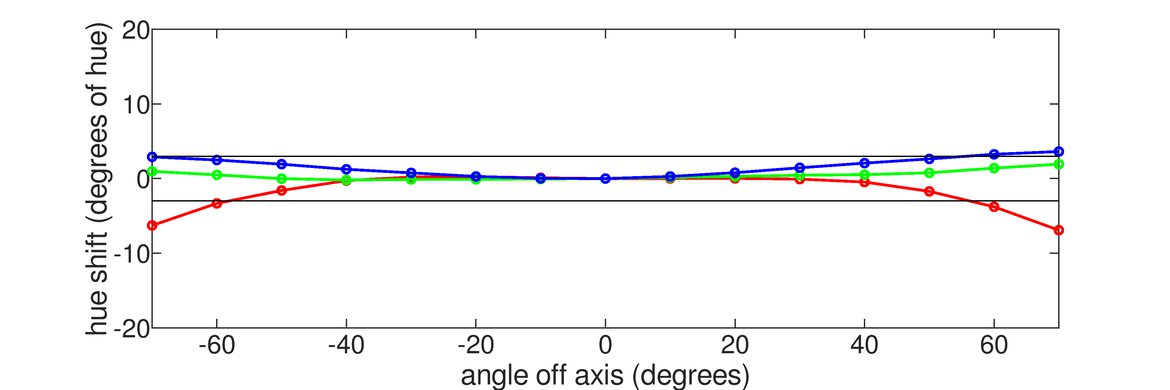
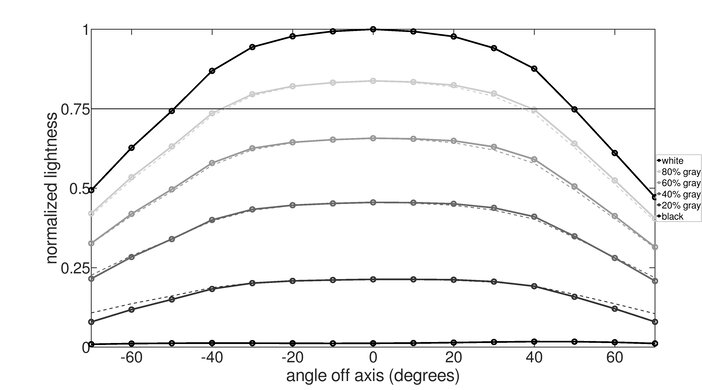
The 34GK950F-B has excellent horizontal viewing angles. The black levels remain relatively constant, and the brightness drop is very gradual, so the image doesn't appear washed out until a very wide angle. Colors also remain accurate to a moderate angle but lose accuracy before the brightness decreases.
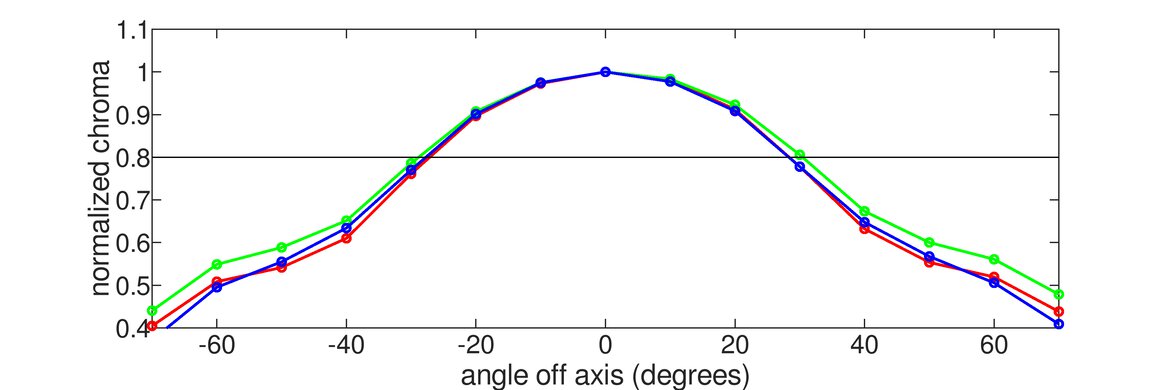
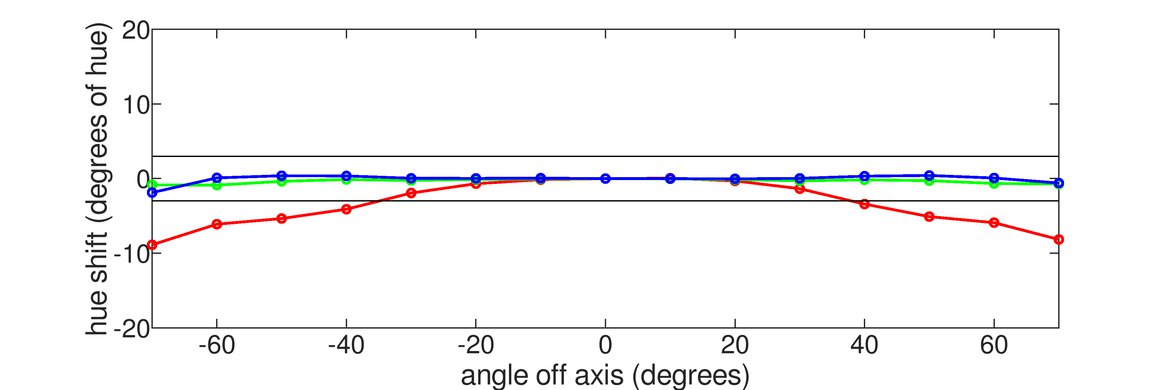
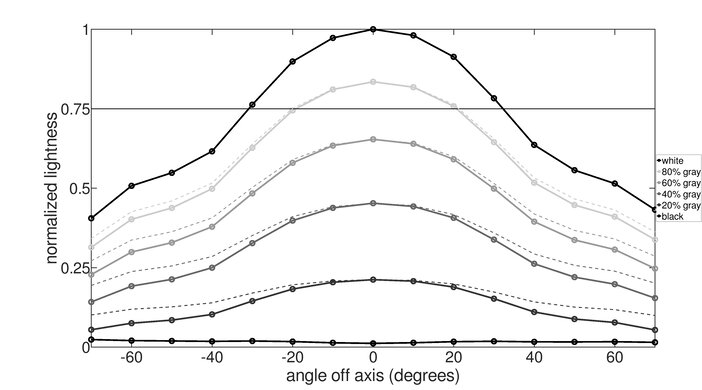
This monitor has a decent vertical viewing angle. Colors lose accuracy at a minor angle, but the brightness doesn't decrease as quickly, and the black levels remain relatively flat.

Excellent gray uniformity. The sides are a bit darker; however, the center of the screen is very uniform, with almost no dirty screen effect. In dark scenes, uniformity is equally excellent.

Like most IPS monitors, this display has bad black uniformity. There's noticeable backlight bleed, which may be distracting in dark scenes in a dark room. There's worse bleed from the corners of the display, but due to the curvature of the monitor, the image is partially cropped, so it looks worse in person than the image suggests.
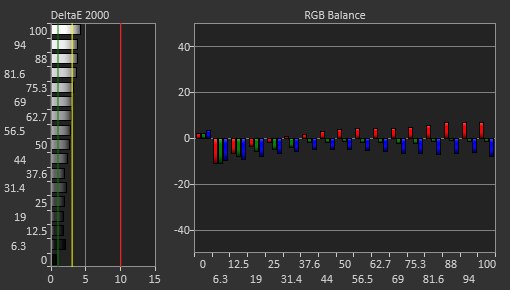
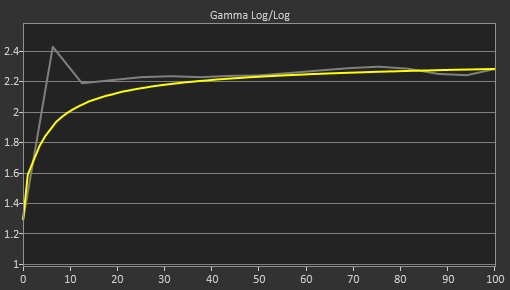
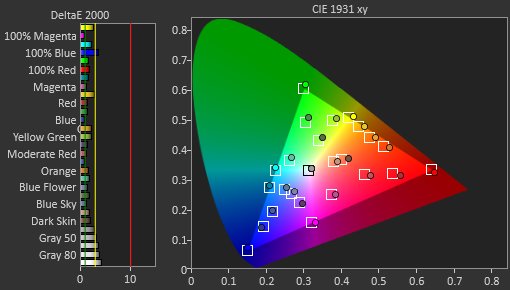
The LG 34GK950F has an impressive color accuracy out-of-the-box. The sRGB picture mode is the most accurate, but unfortunately, the only setting you can adjust in this mode is the brightness, so most people will want to use something else.
In sRGB mode, gamma follows the target curve well for brighter scenes, but dark scenes are over-darkened significantly. Colors have great accuracy, and most people won't notice any issues.
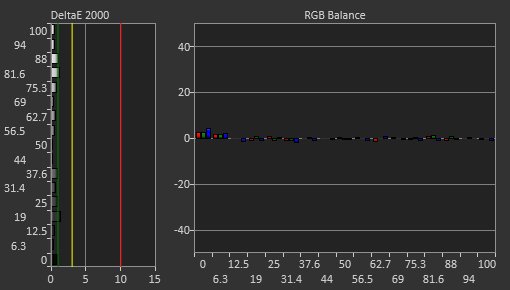
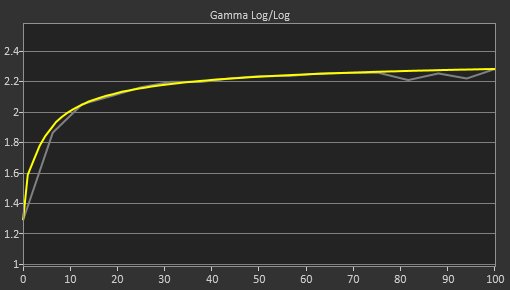
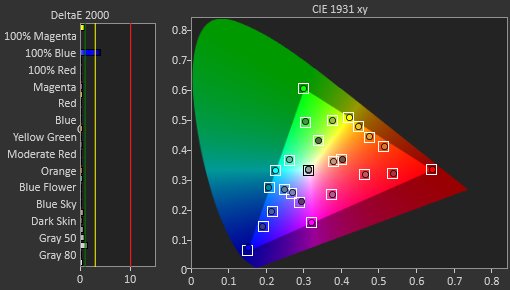
After calibration, this monitor has outstanding accuracy. Almost all inaccuracies are corrected, except for pure blue, which is still slightly inaccurate. Gamma almost follows the target curve perfectly, and the color temperature is very close to the calibration target of 6500K.
You can download our ICC profile calibration here. This is provided for reference only and should not be used, as the calibration values vary per individual unit even for the same model due to manufacturing tolerances.
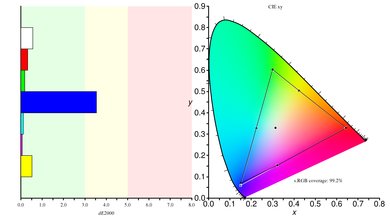
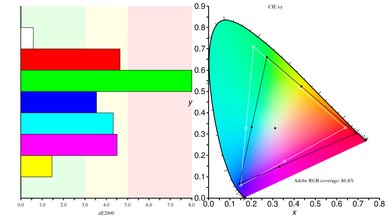
The LG 34GK950F can display the entire sRGB color space, and has excellent coverage of the wider Adobe RGB color space, great for professional photo editing.
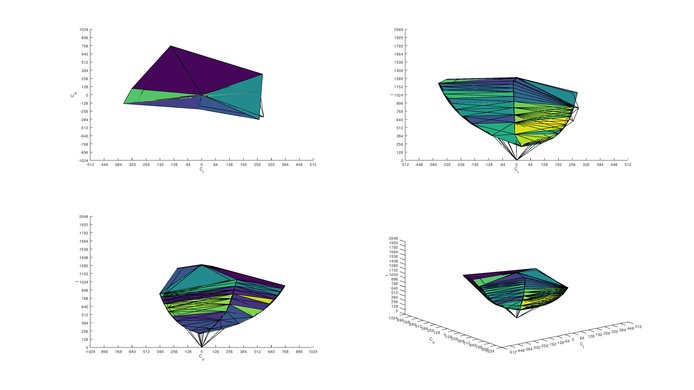
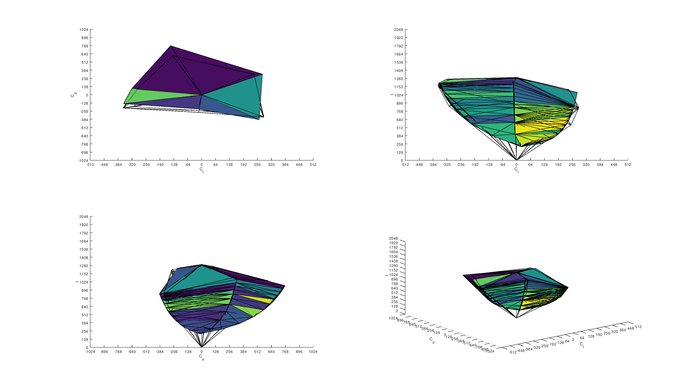
Outstanding SDR color volume. It can't display dark, saturated colors very well due to the limited contrast, and it can't display very bright blues, but this is normal for most LED displays.
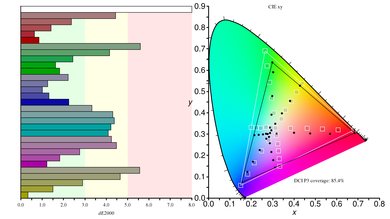
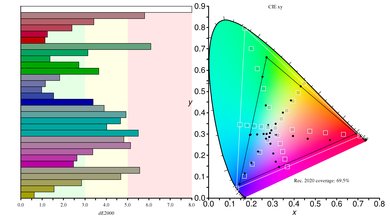
Good HDR color gamut. It has excellent coverage of the DCI P3 color space used by most current games and movies, but only decent coverage of the wider Rec. 2020 color space.
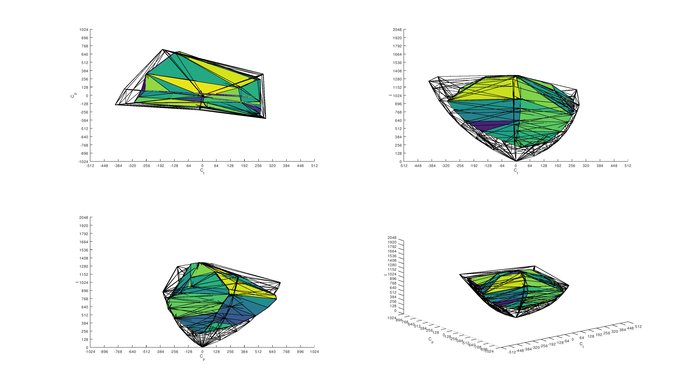
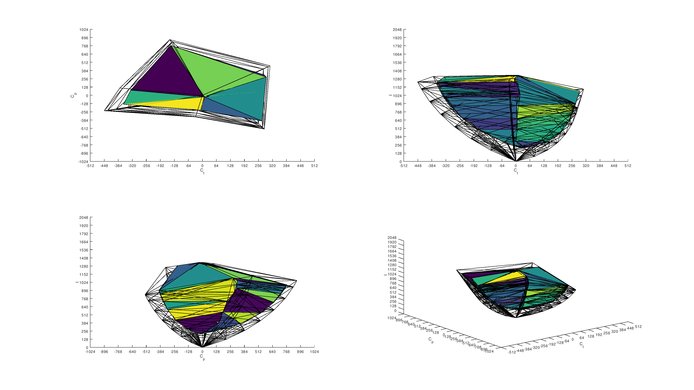
The LG 34GK950F has a mediocre HDR color volume. It's limited by the HDR color gamut, and it can't display dark, saturated colors very well due to the limited contrast. Pure white is much brighter than colors in HDR.

The LG 34GK950F-B shows no signs of temporary image retention, even immediately after displaying our high-contrast static test image for 10 minutes.

This monitor has outstanding gradient performance. There's almost no noticeable banding in any shade.


There's some very slight color bleed, but this shouldn't be noticeable with most content.



The LG 34GK950F-B has mediocre reflection handling, although it isn't as bad in person and visibility can be improved by increasing the monitor's brightness.
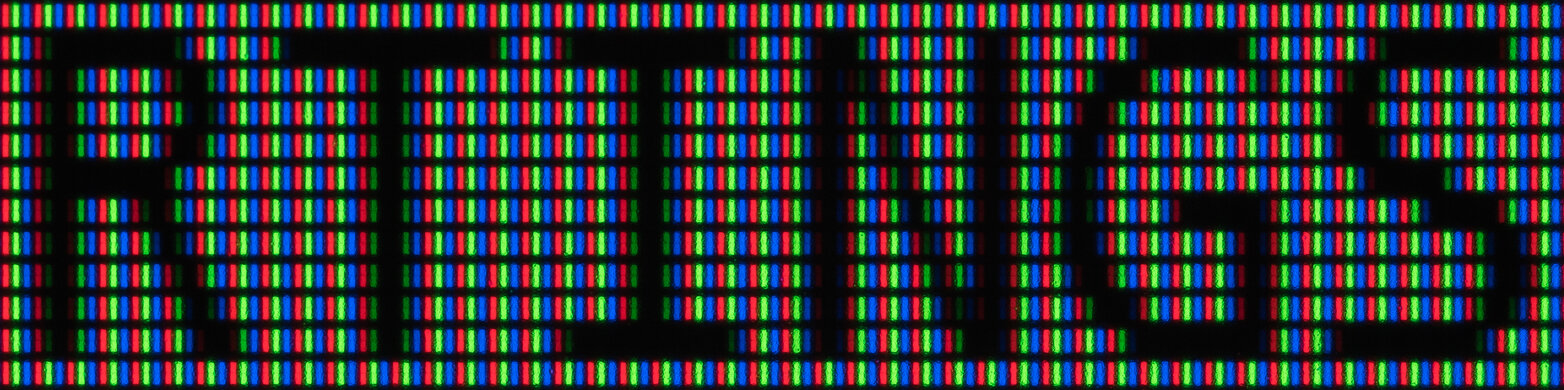
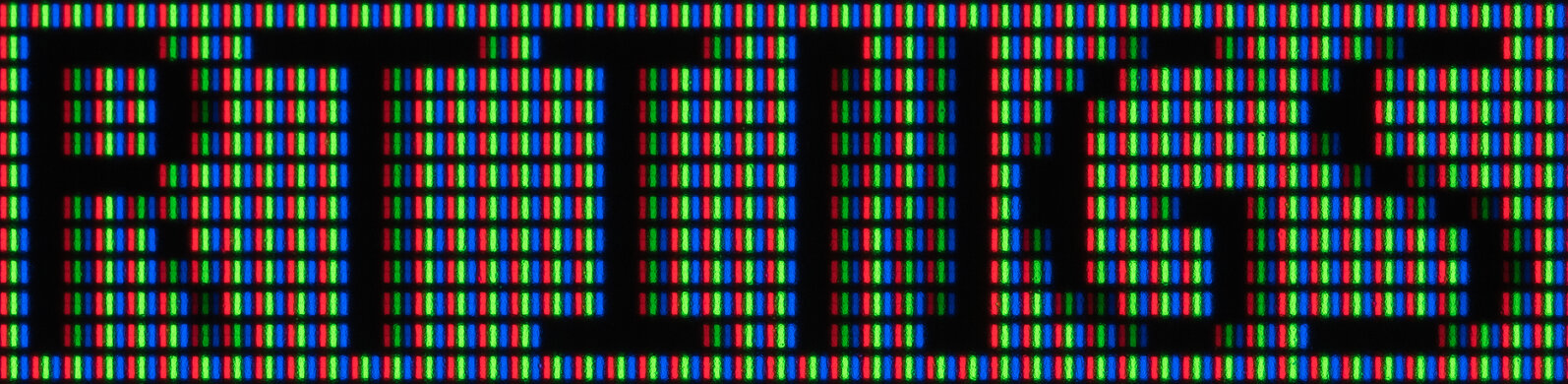
Text clarity is good. With ClearType enabled (top photo), diagonal lines look much better and text look bolder overall.

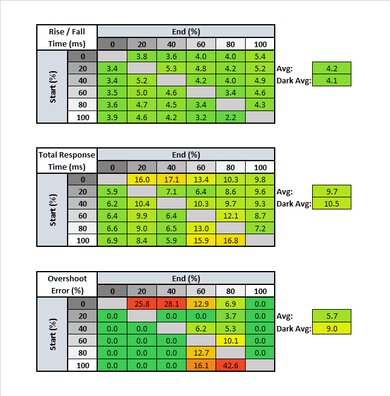
| Mode | Response Time Chart | Motion Blur Photo | Response Time Table |
| Off | Chart | Photo | Table |
| Normal | Chart | Photo | Table |
| Fast | Chart | Photo | Table |
| Faster | Chart | Photo | Table |
The LG 34GK950F has an excellent response time. The best overdrive setting is the 'Fast' mode, as it delivers clear motion with a very short blur trail, no noticeable overshoot, and only a bit of undershoot in some transitions. 'Faster' delivers a slightly faster response time, but there's significant overshoot in some transitions, especially in dark scenes.

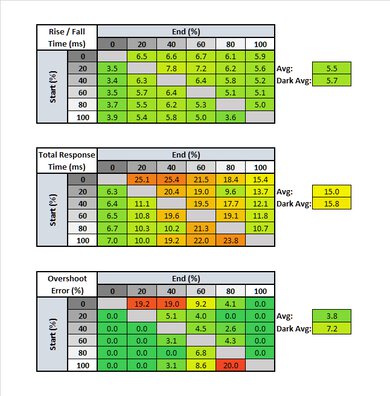
| Mode | Response Time Chart | Motion Blur Photo | Response Time Table |
| Off | Chart | Photo | Table |
| Normal | Chart | Photo | Table |
| Fast | Chart | Photo | Table |
| Faster | Chart | Photo | Table |
Great response time at 60Hz. It's slightly slower than when playing at maximum refresh rate, resulting in a bit more motion blur. The best overdrive setting for playing at 60Hz is 'Normal', although there's still some overshoot. The 'Fast' setting is good too, as the overshoot and undershoot don't look as bad in person.

The backlight is completely flicker-free at all brightness levels.

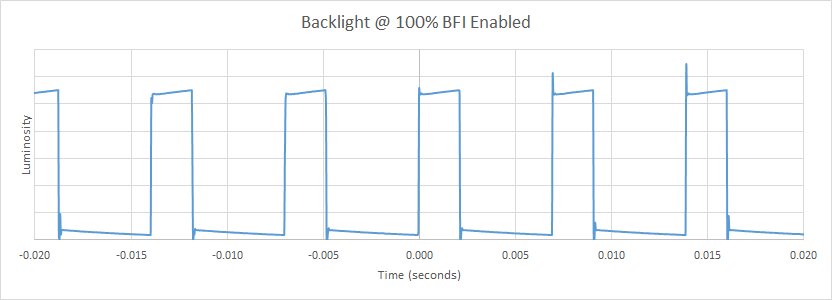
There's an optional black-frame insertion feature that can help reduce the appearance of motion blur and it can flicker at either 120Hz or 144Hz to match the refresh rate. This feature is only supported over DisplayPort.
The LG 34GK950F has an excellent refresh rate over DisplayPort. Over HDMI, it's limited to an 85Hz refresh rate, which is decent, but in this mode, it's limited to 8-bit color. It can display 10-bit color over HDMI, but only at 60Hz. It supports FreeSync variable refresh rate technology over both HDMI and DisplayPort, but due to the limited refresh rate over HDMI, the VRR range is limited over HDMI. Over DisplayPort, the VRR range is outstanding, delivering a nearly tear-free gaming experience, even in extremely demanding scenes.
If you want a monitor with an even higher refresh rate, the LG 34GN850-B's refresh rate can be overclocked up to 160Hz.
Update 06/04/2020: We've retested the input lag as we've noticed some inconsistencies. All the results are still within margin or error, except when playing with VRR@60Hz, which has increased. The score has been adjusted accordingly.
Update 08/14/2019: We've retested the input lag after updating the monitor to the latest firmware. The scores and text have been updated.
The LG 34GK950F-B has outstanding low input lag. The input lag remains low even with FreeSync or HDR enabled. With the optional black frame insertion feature enabled, the input lag is slightly higher but still great. The 60Hz input lag is quite a bit higher, which isn't great for console gaming.
When you first receive this monitor, it's very important to update the firmware, as the factory firmware has very high input lag. To update the firmware, the monitor has to be connected to your computer with the included USB adapter, and LG's OnScreen Control software must be installed. When you open the software with the monitor connected, it should automatically detect that a new firmware is available. If it doesn't, your monitor might already have the newest version. If you want a monitor with an even lower input lag, take a look at the Nixeus EDG 34.
The LG 34GK950F has a large, high-resolution screen that's great for multitasking and provides an immersive gaming experience. If you want an even larger screen, check out the LG 38GL950G-B.
There's an analog audio out port, and the volume can be controlled through the monitor's OSD.
The 34GK950F has only a few additional features, including:
- Crosshair: Puts a crosshair on screen for shooter games.
- Black Stabilizer: Helps make objects more visible in dark scenes.




