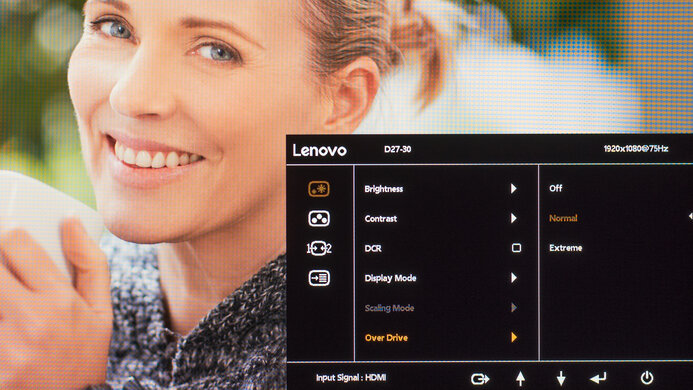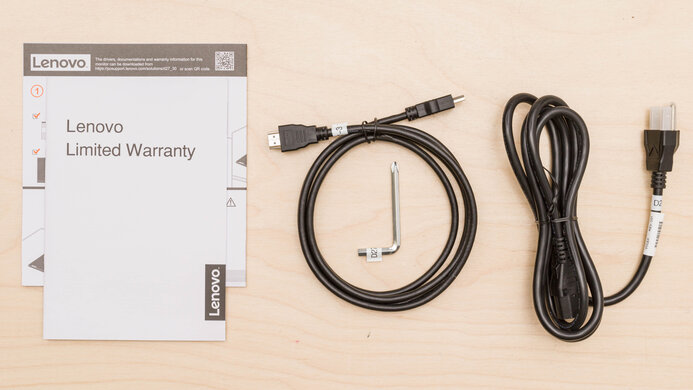The Lenovo D27-30 is an entry-level 27 inch monitor with a 1080p native resolution and a VA panel. As expected for a VA panel, it has impressive contrast and superb black uniformity, making it a great choice for a dark room. Sadly, visibility is an issue in brighter viewing environments, as it can't get bright enough to overcome glare, despite its good reflection handling. It has superb low input lag and FreeSync support for gamers, and the response time at 75Hz is good enough for most casual gamers. This monitor feels a bit out of place, as it has a somewhat dated design that doesn't feel very well-built, and its overall performance is very limited compared to most modern monitors. Even its inputs feel dated, as it lacks modern connectivity options like DisplayPort or a USB hub, but it has a VGA port for legacy devices.
Our Verdict
The Lenovo D27-30 monitor is okay for most uses. It's decent for gaming, with low input lag and a quick response time at the max refresh rate for gaming, and it supports FreeSync. It's okay for office use or media creation, with a decent amount of screen space for multitasking, but the low pixel density isn't great for text processing. Finally, it delivers an adequate movie-watching experience, especially thanks to its high contrast ratio and superb black uniformity, but it doesn't support HDR.
- Impressive contrast.
- Excellent gray uniformity.
- Superb black uniformity.
- Superb low input lag.
- Terrible ergonomics.
- Low peak brightness.
- Image degrades at an angle.
The Lenovo D27-30 is okay for office use. It offers a decent amount of screen space for multitasking, but the relatively low pixel density results in just okay text clarity. It has excellent gray uniformity, amazing gradient handling, and complete coverage of the sRGB color space, so it's great if your work requires accurate colors. Sadly, it has terrible ergonomics, so it's hard to place in an ideal viewing position, and it has narrow viewing angles.
- Excellent gray uniformity.
- Decent screen real estate.
- Excellent SDR color gamut & volume.
- Terrible ergonomics.
- Low peak brightness.
- Image degrades at an angle.
- Poor accuracy out of the box.
The Lenovo D27-30 monitor is decent for gaming. It has superb low input lag, resulting in a responsive gaming experience, and it supports FreeSync to reduce screen tearing. It has a good response time at the max refresh rate, but it's not ideal for gaming at 60Hz, as the response time is quite a bit slower. It has a decent amount of screen space, but the relatively low pixel density results in a softer, less-detailed image when gaming.
- Superb low input lag.
- Good response time at the max refresh rate.
- FreeSync support.
- Terrible ergonomics.
- Slow response time at 60Hz.
The Lenovo D27-30 is adequate for watching videos in a dark room. It has impressive contrast and superb black uniformity, so blacks are deep and uniform, and it has excellent gray uniformity with very little dirty screen effect. It also has a decent amount of screen space. Unfortunately, it has narrow viewing angles and terrible ergonomics, so you can't easily share your screen, and it has low peak brightness, so it can't overcome glare in a bright room.
- Impressive contrast.
- Excellent gray uniformity.
- Superb black uniformity.
- Decent screen real estate.
- Terrible ergonomics.
- Low peak brightness.
- Image degrades at an angle.
- Doesn't support HDR.
The Lenovo D27-30 monitor is alright for media creators. It has excellent gray uniformity, an amazing SDR color gamut, and excellent gradient handling. It also has a decent amount of screen space to work with. Unfortunately, it has terrible ergonomics and narrow viewing angles, so you can't easily share your screen with a colleague or client, and it has poor accuracy out of the box. It also can't easily overcome glare, meaning visibility can be an issue in a bright room.
- Excellent gray uniformity.
- Excellent gradient handling.
- Decent screen real estate.
- Excellent SDR color gamut & volume.
- Terrible ergonomics.
- Low peak brightness.
- Image degrades at an angle.
- Poor accuracy out of the box.
The Lenovo D27-30 doesn't support HDR.
Check Price
Differences Between Sizes And Variants
We tested the Lenovo D27-30, which is only available in a 27 inch size. There's also an IPS variant of this monitor known as the Lenovo D27-20. Since it uses a different panel technology, our results aren't valid, as we expect it to perform differently.
If someone comes across a different panel type or their D27-30 doesn't correspond to our review, let us know, and we'll update the review. Note that some tests, like gray uniformity, may vary between units.
Our unit was manufactured in December 2020, and you can see the label here.
Popular Monitor Comparisons
The Lenovo D27-30 is a very basic 27 inch, 1080p monitor. It doesn't stand out in any way, but it's not terrible, either. If you're willing to spend a bit more, there are much better monitors available, like the ASUS VG279Q or the Acer Nitro VG271 Pbmiipx.
Also see our recommendations for the best monitors under $200, the best 1080p monitors, and the best gaming monitors.
The Acer Nitro XV272U KVbmiiprzx is much better than the Lenovo D27-30. The Acer has a higher resolution screen, significantly better ergonomics, and better viewing angles. The Acer also has a much faster response time, making it a better choice for gaming. Finally, the Acer supports HDR, whereas the Lenovo only supports SDR.
The Gigabyte G27Q is much better than the Lenovo D27-30. The Gigabyte has a much faster refresh rate, a higher resolution screen, and better viewing angles. The Gigabyte also has much better ergonomics and a significantly faster response time. On the other hand, the Lenovo has better contrast, and it looks better in a completely dark room.
The MSI Optix G272 is better than the Lenovo D27-30 for most users, and it's significantly better for gaming. The MSI has a faster refresh rate and a significantly faster response time, so motion looks better, with less blur behind fast-moving objects. The MSI also has better reflection handling and higher peak brightness, so it's better suited to overcome glare in a bright room. On the other hand, the Lenovo has better contrast and better black uniformity, so it looks better if you're in a completely black room.
The Acer Nitro VG271 Pbmiipx is much better than the Lenovo D27-30 for most users. The Acer has much better viewing angles, supports HDR, and is much brighter. The Acer also has a faster refresh rate and a much faster response time, so motion looks much smoother overall. The only advantage of the Lenovo is if you're in a completely dark room, as it has much better black uniformity and better blacks than the Acer.

We buy and test more than 30 monitors each year, with units that we buy completely on our own, without any cherry-picked units or samples. We put a lot into each unbiased, straight-to-the-point review, and there's a whole process from purchasing to publishing, involving multiple teams and people. We do more than just use the monitor for a week; we use specialized and custom tools to measure various aspects with objective data-based results. We also consider multiple factors before making any recommendations, including the monitor's cost, its performance against the competition, and whether or not it's easy to find.
Test Results


The Lenovo D27-30 monitor has a fairly dated design, with a relatively thick bottom bezel and a cheap plastic stand. It doesn't seem very well-made, and it has terrible ergonomics.

The stand feels very cheap, but it doesn't take up much space. It's entirely plastic, and the screen still wobbles a bit.

Sadly, the Lenovo D27-30 has terrible ergonomics, so it's very difficult to place it in an ideal viewing position unless you VESA mount it.

The back of the monitor is very plain, with a simple Lenovo logo. There's a clip on the bottom of the stand for basic cable management.

The borders of the screen are thin on three sides, but the bottom bezel is quite a bit more noticeable.

This monitor is surprisingly thin, especially when VESA-mounted.

The Lenovo D27-30 monitor has just decent build quality. It's entirely plastic and feels pretty cheap in places. The bottom bezel has quite a bit of flex, and the back is made of basic plastic. The stand feels cheap, and the monitor wobbles a bit.
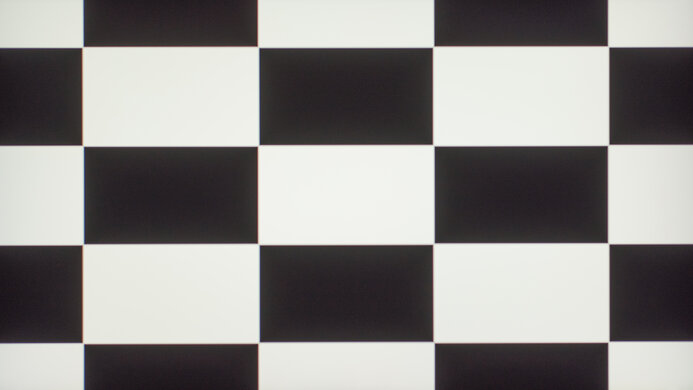
The Lenovo D27-30 monitor has an impressive contrast ratio, resulting in deep blacks in a dark room. These results are a bit higher than the advertised 3000:1 typical contrast ratio of this monitor, but contrast can vary between individual units.
The Lenovo D27-30 doesn't have a local dimming feature. We still film the video so you can see how the backlight performs versus other monitors.
The Lenovo D27-30 monitor has poor peak brightness in SDR. It's not bright enough to overcome glare in a bright room, but it's okay for moderately-lit environments. On the plus side, there's no difference in brightness between scenes. If you want something that gets much brighter, check out the LG 27MN60T-W.
We tested the peak brightness after calibration in the 'Standard (Custom)' Picture Mode with Brightness at its max. As these results are much lower than the 250 cd/m² peak brightness advertised by Lenovo, we also checked the brightness in an uncalibrated mode, but there was very little difference.
This monitor doesn't support HDR.
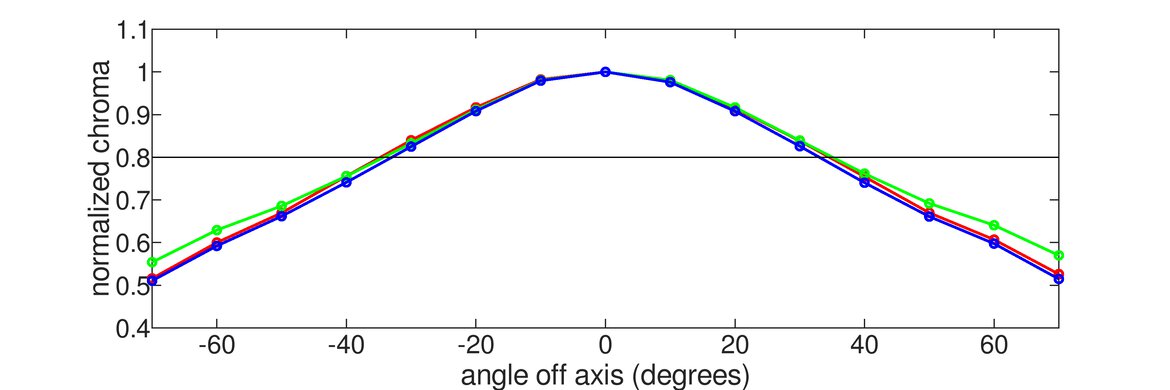

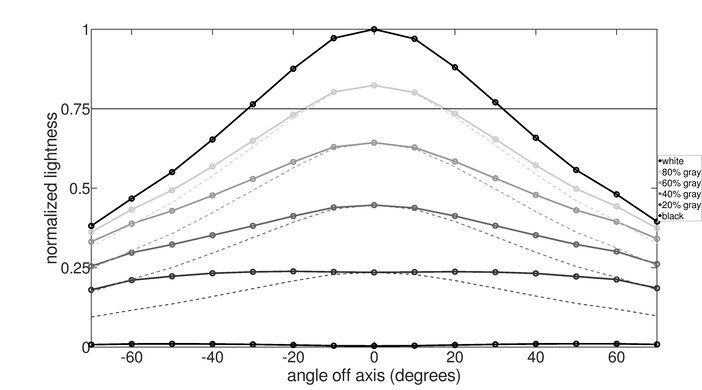
As expected for a VA panel, the Lenovo D27-30 monitor has a mediocre horizontal viewing angle. Colors remain accurate even at a wide angle, which is great, but gamma shifts and black levels rise at a moderate angle, causing the image to appear washed out. We don't expect this to be noticeable if you're sitting directly in front of this monitor, but it's not ideal if you have to share your screen with someone else.
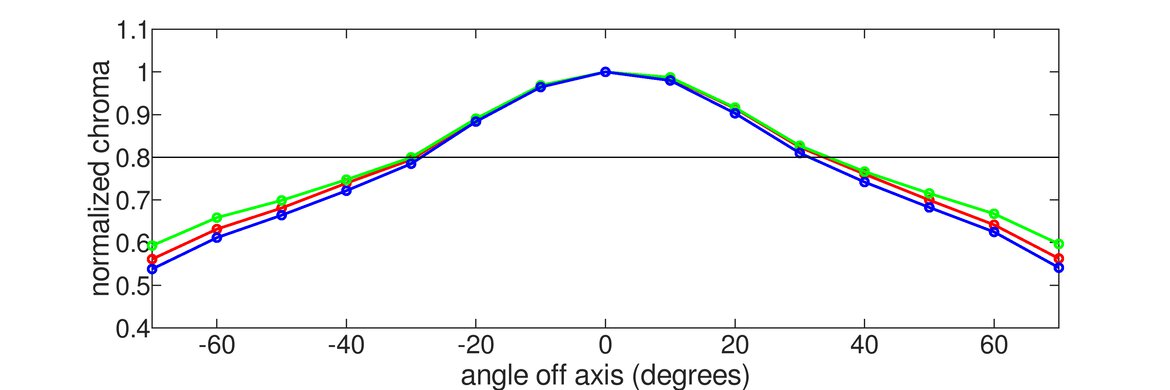
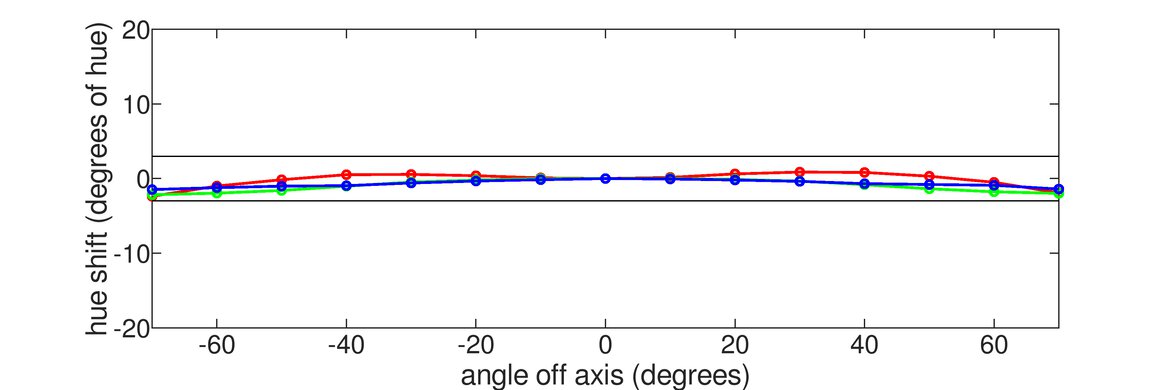
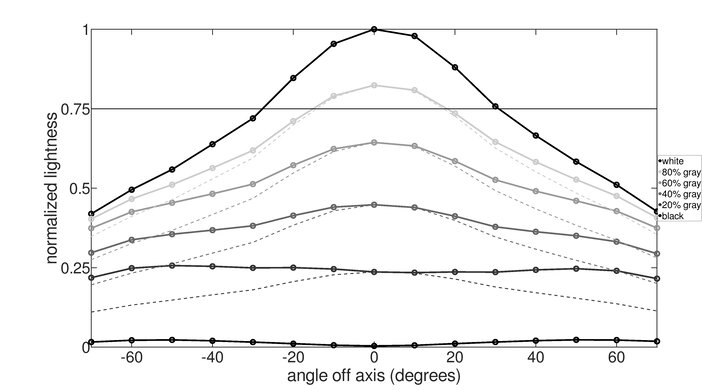
This monitor has a mediocre vertical viewing angle. The image washes out at a minor angle as gamma shifts, and the black levels rise very quickly as you move off-center.
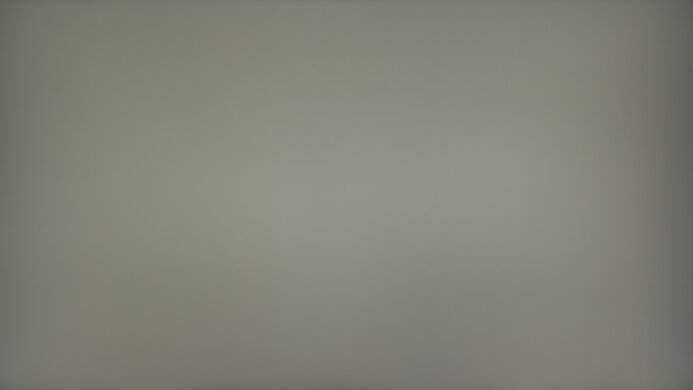

The Lenovo D27-30 monitor has excellent gray uniformity. The sides of the screen are a bit darker than the center, but there's very little dirty screen effect. Near-dark scenes look fantastic, with no noticeable issues. Gray uniformity can vary between individual units, but it's rarely an issue with modern monitors.

The Lenovo D27-30 monitor has superb black uniformity. The screen is a bit cloudy, but it's not noticeable with regular usage. There's almost no backlight bleed on our unit and no blooming around the test cross. Note that black uniformity can vary between individual units.

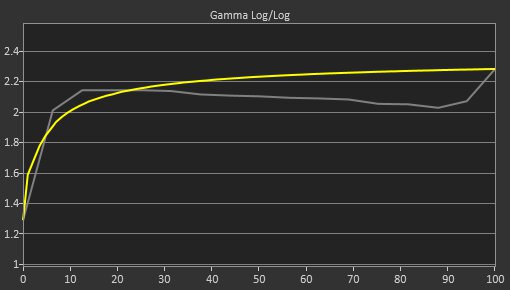

Unfortunately, the Lenovo D27-30 we bought has poor accuracy out of the box, but this can vary between individual units. The white balance is terrible, as almost all shades of gray are noticeably off. Most colors are off as well, and the color temperature is very cool, giving everything a bluish tint. Gamma doesn't follow the sRGB target curve at all, and most scenes are too bright.
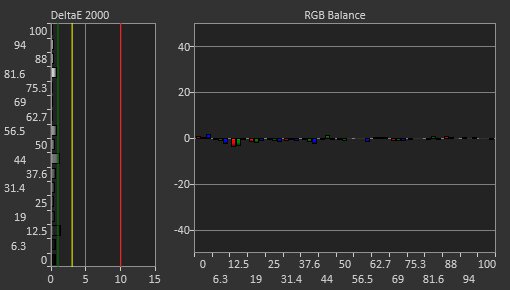
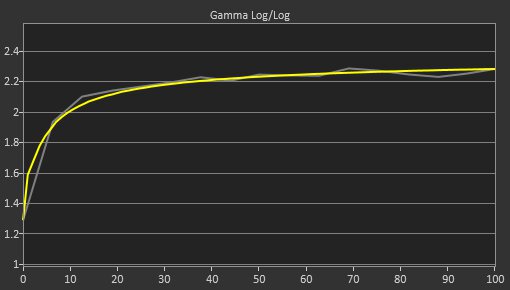

After calibration, this monitor has fantastic accuracy. The white balance and color accuracy is significantly improved, and no noticeable inaccuracies remain. Gamma is extremely close to the target sRGB curve, and the color temperature is almost spot on our calibration target.
You can download our ICC profile calibration here. This is provided for reference only and shouldn't be used, as the calibration values vary per individual unit even for the same model due to manufacturing tolerances.


The Lenovo D27-30 has an excellent SDR color gamut. It can display the entire sRGB color space used by the majority of current desktop apps, games, and web content. Sadly, it can't display colors much wider than the sRGB primaries in the Adobe RGB color space, disappointing for professional content creators.
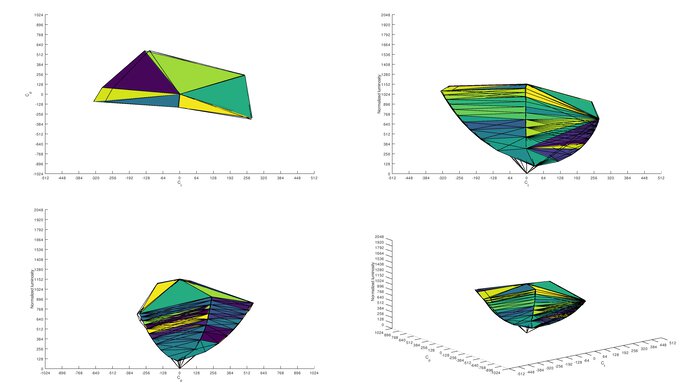
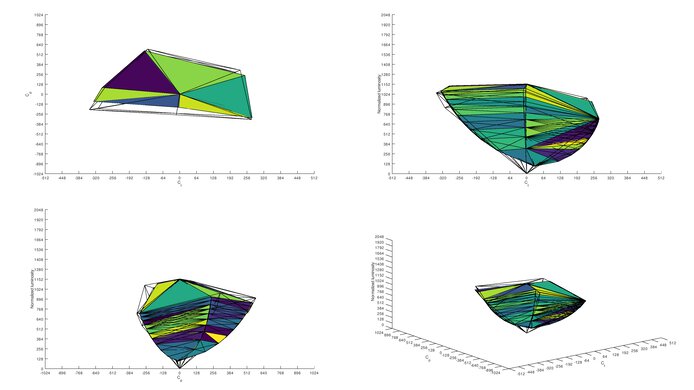
The Lenovo D27-30 has fantastic SDR color volume. It can display most colors in the sRGB color space at a wide range of brightness levels. Despite the high contrast ratio, it can't display dark, saturated colors very well.
This monitor can't display HDR color gamuts.
This monitor can't display HDR color gamuts.
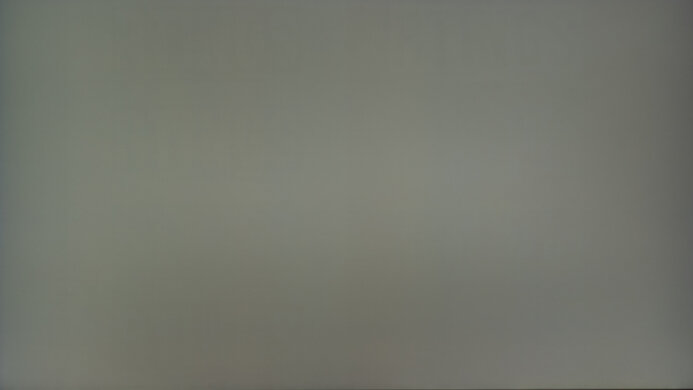
There are some signs of temporary image retention on our unit, but it disappears almost immediately. This can vary between individual units, but it's rarely noticeable with regular content.

The Lenovo D27-30 monitor has excellent gradient handling. There's noticeable 8-bit banding in every color, especially in darker shades, but this is expected, as it can't accept or display a 10-bit signal.


There are no signs of color bleed on our unit. This can vary between individual units, but it's rarely noticeable with real content, even on displays that perform poorly on this test.



The Lenovo D27-30 monitor has good reflection handling. However, due to its relatively low brightness, glare is still an issue in bright rooms.


Sadly, the Lenovo D27-30 has just alright text clarity. Even after running the Windows ClearType wizard (top photo), there are some noticeable issues with text, especially along diagonal or curved lines.

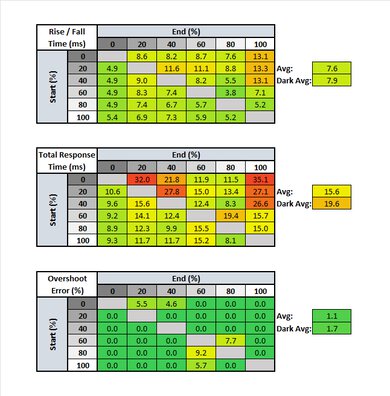
| Over Drive Setting | Response Time Chart | Response Time Tables | Motion Blur Photo |
| Off | Chart | Table | Photo |
| Normal | Chart | Table | Photo |
| Extreme | Chart | Table | Photo |
The Lenovo D27-30 has a good response time at the max refresh rate of 75Hz. There's more noticeable blur in fast-moving objects than most high-end gaming monitors, but it's not too bad for casual gamers. Like most monitors, you can adjust the level of overdrive, but we recommend the 'Off' setting. The 'Normal' setting isn't bad, though, as it's quite a bit clearer, but there's more noticeable overshoot in some transitions. The 'Extreme' setting has way too much overshoot, so we don't recommend it.
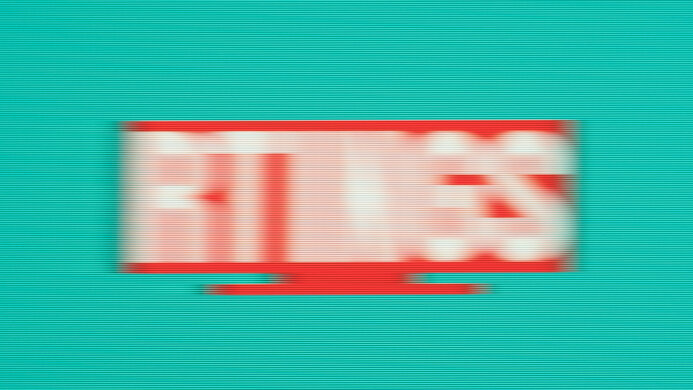
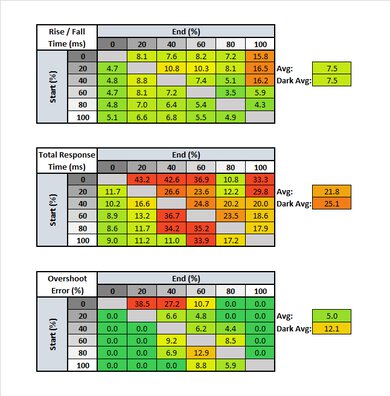
| Over Drive Setting | Response Time Chart | Response Time Tables | Motion Blur Photo |
| Off | Chart | Table | Photo |
| Normal | Chart | Table | Photo |
| Extreme | Chart | Table | Photo |
The response time at 60Hz is just alright. The rise/fall time is about the same as the max refresh rate, but there's significantly more overshoot in most transitions, resulting in more inverse ghosting and a much slower total response time. Again, we recommend the 'Off' Over Drive setting, as there's way too much overshoot in any other mode.
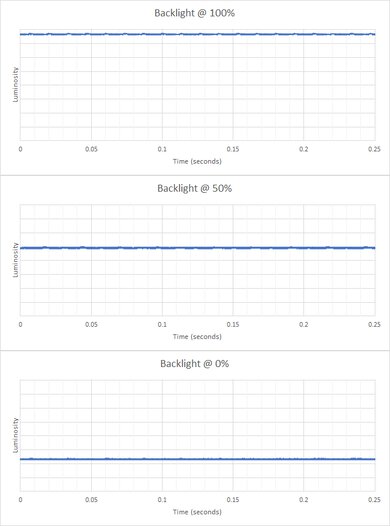
The backlight is completely flicker-free at all brightness levels, which is great.
Unfortunately, this monitor doesn't have an optional backlight strobing feature, commonly known as black frame insertion, to improve the appearance of motion.
The Lenovo D27-30 monitor has a fairly low refresh rate, which might disappoint some gamers. G-SYNC is unsupported, as this monitor doesn't have any DisplayPort connections. FreeSync is only supported over HDMI.
The Lenovo D27-30 monitor has superb low input lag, ensuring a responsive gaming or desktop experience. Enabling the variable refresh rate feature reduces the input lag, which is great.
This monitor has a decent amount of screen space to work with, but the pixel density is a bit low, so it doesn't look particularly sharp.
Oddly, this monitor only has a single HDMI input and a VGA connector, so it's best suited for older computers that lack more advanced output ports like DisplayPort or USB-C.
This is a very basic monitor with no notable additional features. It's advertised to be compatible with Lenovo's ThinkCentre M Series Tiny PCs, allowing you to mount a thin client directly to the back of the monitor.